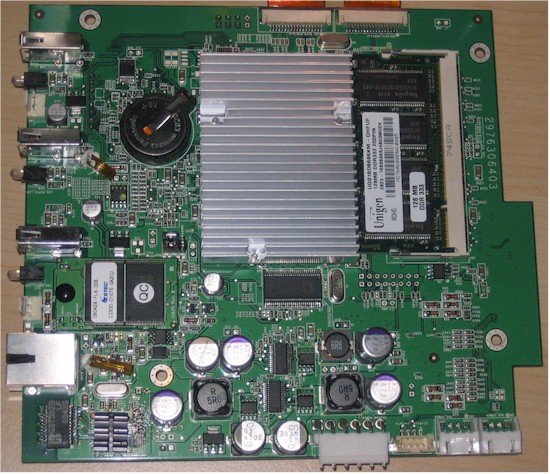Introduction
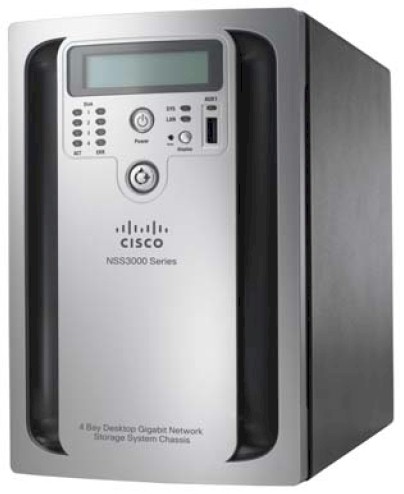
| At a Glance | |
|---|---|
| Product | Cisco 4 Bay Gigabit Storage System Chassis (NSS3000) |
| Summary | Slow, four bay multi-volume capable RAID NAS for SMB users |
| Pros | • Gigabit Ethernet w/ VLAN support • Hot Swappable Drives • Multiple volumes w/ optional encryption |
| Cons |
• Slow • 15 max. concurrent CIFS users • No Backup Software included • No attached backup |
A few months back, a SNB Forum reader suggested that we review a new desktop NAS from Cisco’s Small Business group, the NSS3000. We looked at its older rackmount sibling, the NSS4000, a few years back when Cisco’s Linksys group was still chartered with trying to serve small businesses as well as consumers.
Flash forward a few years and Cisco’s "small biz" business has been moved to the Cisco Small Business group. But Cisco also has continued to expand its NAS offerings with the dual-bay NSS2000 and four-bay NSS3000 desktop models.
Since Cisco has traditionally elected to not have its Cisco-branded products reviewed by SmallNetBuilder, I expected the same response to my NSS3000 review request. So I was pleasantly surprised when Cisco agreed to send the NSS3000 along, but generally disappointed with the product.
The 3000 is a four-bay desktop BYOD NAS that accepts 3.5" SATA drives. It also can be purchased diskful as the NSS3100 (2 X 500 GB). NSS3200 (4 X 500 GB) and NSS3400 (4 X 1 TB) configurations are planned for later this year.
Unlike many competing NASes, the 3000’s approved drive list is relatively short and doesn’t include any 1.5 or 2 TB drives. So the maximum raw capacity is 4 TB—at least if you want to stick with approved drives, which I recommend.
Cisco originally sent only a two-drive unit, so I pulled their drives and put in four Seagate Barracuda 7200.11 (ST31000340AS) 1 TB drives instead so that I could perform RAID 5 and 10 tests. I wasn’t too far into testing, however, when I suffered a corrupted RAID 5 volume. So out came the drives and I waited until Cisco sent two more Western Digital WD2500YS-01S 500 GB drives so that I could resume testing.
The drives mount on the same metal trays used in the NSS4000, which aren’t lockable. Cisco went for a clean look for the 3000’s front panel, which doesn’t show or provide direct access to the drive trays. Instead, the whole front panel is hinged and can be swung open for drive access. The panel is also lockable, if you want to control physical access to the drives.
Figure 1 shows a close-up of the front panel. Each drive has separate activity (ACT) and ERR lights and there is also a LAN to indidcate LAN link / activity and a SYS indicator that turns yellow or red depending on the severity of the problem that it is reporting.
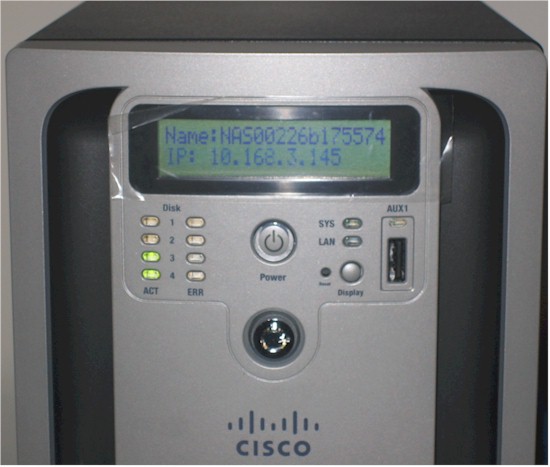
Figure 1: Front Panel
You can use the Display button to cycle the backlit LCD display through various screens that include IP address, Volume and RAID status as well as system alerts. The screen automatically reverts to the Name / IP screen shown a minute after the last button press and automatically shuts off the backlight four minutes after that.
Figure 2 shows the back panel with a single 10/100/1000 Ethernet port that can be configured to support up to 9K jumbo frames. The three covered connectors marked AUX and UPS are USB 2.0 ports that can be used to connect to APC UPSes that support USB synchronization. But they can’t (nor can the front panel USB port) be used to connect USB flash or hard drives to expand storage, back up the 3000’s internal drives or share USB printers. The only thing you can do with the USB ports is to save the system configuration to a flash drive.

Figure 2: Back Panel
The two fans are relatively quiet after they settle down from full speed during system boot. Overall, the 3000 produces about as much noise as a typical desktop computer—audible, but not annoyingly so.
System power consumption at 46 W is a bit on the high side for current-generation NASes and there isn’t a programmable shutdown / startup schedule. You can, however, set the drives to spin down after they have been idle for 1, 2, 4, 8 or 24 hours. Unfortunately, even after leaving the 3000 on all night with no activity on the LAN, the drives failed to spin down with the time set to 1 hour.
Internal Details
Getting inside the NSS3000 is easy. Just remove six screws on the bottom of the unit and slide the cover off. Figure 3 shows right side view, where you can see the easily-replaceable power supply perched atop the main drive bay assembly. The two fans on the rear panel, particularly the bottom one, are somewhat tougher to get at.

Figure 3: Inside right view
The left side view affords a view of the bottom of the main board. Visible are a Silicon Image Sil3114C PCI to 4 Port SATA150 SATA controller, NEC D720101 USB 2.0 Hub controller, a Lattice PLD and 4 MB of Macronix flash.
Figure 4: Inside left view
The component view of the board doesn’t reveal the processor, which sits under the big heatsink. Cisco went with a PMC-Sierra PM8172 System Controller and RM7035c MIPS processor in the NSS4000, but I could see only one device when I peeked under the NSS3000’s heatsink. I also couldn’t identify the Ethernet controller, which is under the little heatsink at photo bottom left.
Figure 5: Board view
I was surprised to find the 128 MB DDR333 SODIMM, since memory of that size is usually soldered on-board. The module near the lower left appears to be a flash disk module that, according to Cisco’s spec sheet, is 256 MB. Also according to Cisco’s spec, the 3000 runs an OS based on the Linux 2.6 kernel and formats its drives using XFS.
The 3000 doesn’t provide root access via SSH. But for the adventurous among you, the third connector in from the photo bottom right is labeled "Linksys console access" and is probably a serial port.
Feature Summary
The NSS3000’s feature set is essentially the same the NSS4000’s, except for features related to the 4000’s dual Ethernet interface. The NSS4000 slideshow will give you a good feel for what the 3000 can do and some of the key features are explored a bit in the NSS4000 review.
Figure 6 shows the initial System Status screen displayed after logging in. This screen provides an overview of the state of the system showing RAID status, disk capacity, server status, etc. One important thing not shown here, however, is the resyncing status of the RAID array. For that, you need to drill down into the Storage Status page.
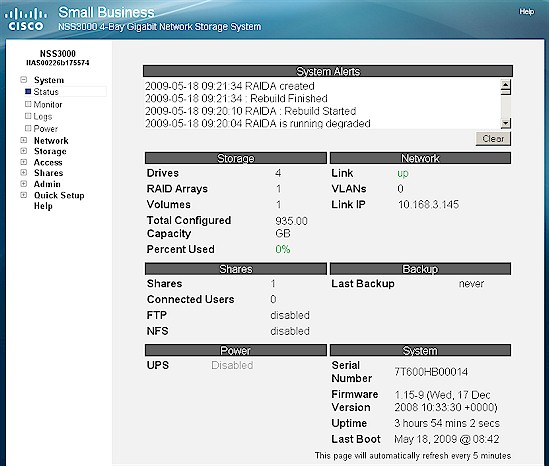
Figure 6: System Status
Here is a feature summary for quick reference:
- Single disk, JBOD, RAID 0, 1, 5, 10
- Multiple volume support with volume expansion and optional AES 256 encryption
- Network file sharing via SMB/CIFS, NFS
- FTP and secure FTP
- Joins NT Domain / Active Directories
- Immediate or scheduled backup to internal volume or networked CIFS share. Optional compression, but no encryption
- Export virtualized storage via DFS (Distributed File System). Requires NSS6000 as master.
- Network Access control including VLAN support
- User quotas
- Email alerts
- Logging
- UPS shutdown synchronization
- IP camera recording and playback via FTP or CIFS
The 3000 is all business, so you won’t find any media serving or BitTorrent downloading features. But it also is missing the features below that you might expect in a business-class NAS:
- RAID hot spare
- RAID level migration
- RAID expansion
- Attached Backup
- Bundled backup client
- iSCSI target support
- USB print server
- Root access via SSH and Telnet
Drive Pull Test
I performed our pull-a-drive test to see how the 3000 handled a simulated drive failure. The 3000 was configured in a RAID 10 array and I enabled and tested email alerts before I started a long file copy and then pulled drive #2.
The 3000 handled the drive pull just fine and continued the file copy. About a minute after the drive pull, I received an emailed alert telling me that the system had suffered a drive failure and was running in a degraded condition. When I logged back into the admin screens, I had to navigate to the Storage Status page to confirm the email (Figure 7).
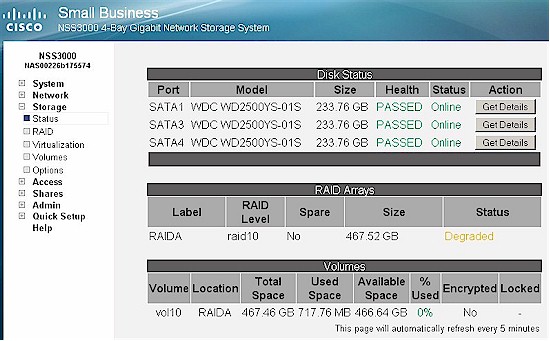
Figure 7: Storage Status with Drive 2 pulled
I then waited a bit and put the drive back in, but the rebuild did not automatically begin. Instead I had to go to the Storage RAID page and click the Edit button (Figure 8).
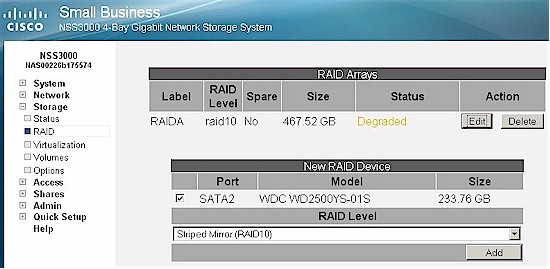
Figure 8: RAID Status with Drive 2 re-inserted
This brought me to the page shown in Figure 9, where I could add Drive 2 back into the array. Once I clicked the Add button next to drive 2, the rebuild began.
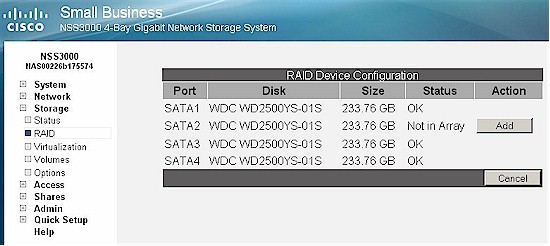
Figure 9: Editing the corrupted array
In all, the NSS3000 handled the drive fail simulation well and never took the shares offline during the test. The main weakness is the RAID rebuild / resync time, which took around 8.5 hours for a 4 TB RAID 5 array. Note that you should set the RAID rebuild priority from its medium default to high in order to get this rate.
When I had my initial RAID failure and I rebuilt the array with medium priority, it took well over a day to rebuild a 4 TB RAID 5 array. Cisco confirmed this and said that the default rebuild rate is 2.1GB/min. At that rate a 4 TB resync would take 1904 minutes, which is almost 31 hours!
Backup
I tried to run a quick backup test to a CIFS share but was disappointed in the results. First, you can’t create a scheduled backup job and then decide to run it immediately. You have to use the Run Backup button to create a separate job, which can’t be saved for future use. You also can’t edit or temporarily disable scheduled jobs once they are created, you can only delete them.
I also found that you can’t have a blank Remote Username as shown in Figure 10 below. I also didn’t have much luck using the host name for the Remote Server, but found that using its IP address worked.
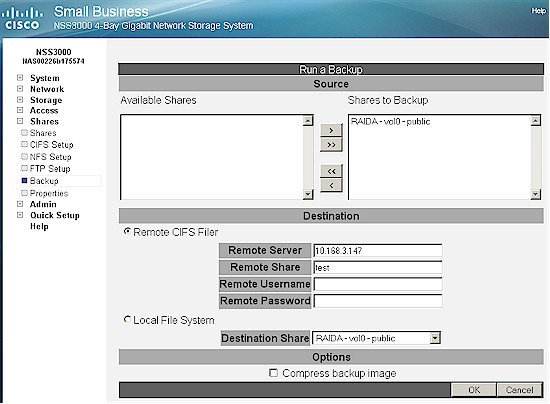
Figure 10: Backup job creation
But even once I managed to not get a "connection failed" message when I clicked the OK button in the screen above, I was unable to run a successful backup. I only got the two messages below in the System Status System Alerts box.
2009-05-18 17:32:10 Backup public to 10.168.3.147:test; No space left on destination
2009-05-18 17:32:10 Backup public to 10.168.3.147:test starting
Performance
The NSS3000 was tested using our standard test process with 1.15-9 firmware and four Western Digital WD2500YS-01S 500 GB drives configured in RAID 0, 5 and 10 with 1000 Mbps and 1000 Mbps with 4k jumbo LAN connections.
Figure 11 presents a summary of the benchmark tests run for the NSS3000 with RAID 0, 5 and 10 write plotted. There is some performance boost from caching at the smaller file sizes. But throughput drops to the mid-to-low teens at 256 MB file size and stays there up to 4 GB.
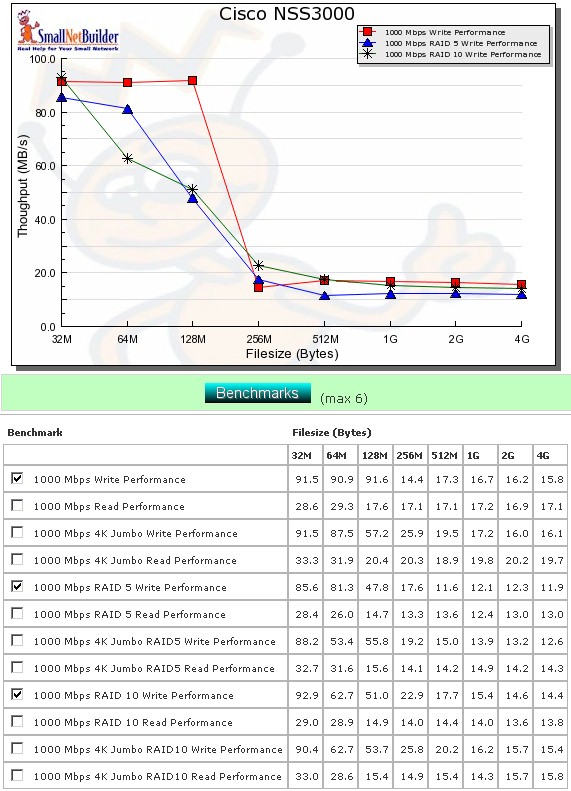
Figure 11: Performance benchmark summary – write
Figure 12 shows the read results plotted for the same benchmarks (values are in Figure 10’s table). Results are about the same—mid to low teens.
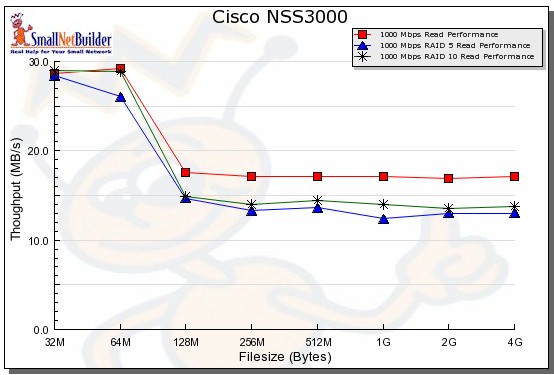
Figure 12: Performance benchmark summary – write
The RAID 5 averages shown in the NAS charts look better due to the averaging in of the cached performance. RAID 5 Performance with a 1000 Mbps LAN connection averaged over the 32 MB to 4 GB file sizes and with cached results above 125 MB/s removed from the average comes in at 35 MB/s for writes but a more realistic 16.9 MB/s for reads.
Performance – Competitive
I thought I had tested more new four-drive NASes with the new test bed than I found in the NAS Charts. But it appears that I have recently tested everything but! So I was only able to gather the Seagate BlackArmor 440 and Buffalo TeraStation III for comparison.
Figure 13 shows the RAID 5 write results. A glance at the value table below the plot shows that once cache effects to away, the NSS3000 has about half the RAID 5 write throughput of the Seagate and Buffalo NASes.
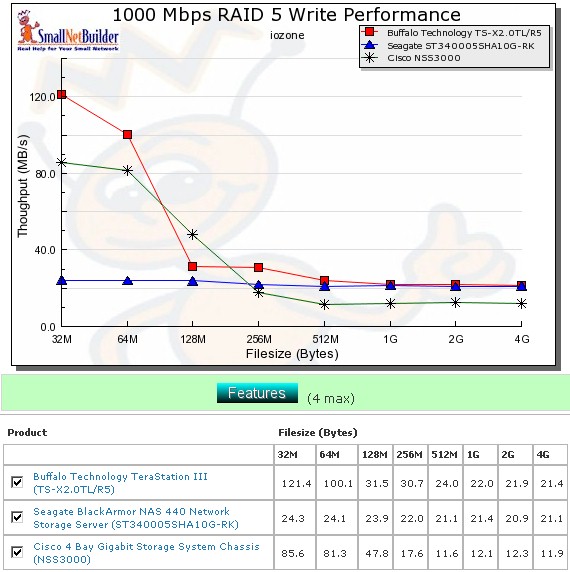
Figure 13: Competitive RAID 5 write comparison – 1000 Mbps LAN
Figure 14 compares the RAID 5 read performance, where the 3000 does comparatively worse. From the 512 MB file size on up, the 3000’s read speeds are 60% lower than the Seagate’s and 70% lower than the Buffalo’s.
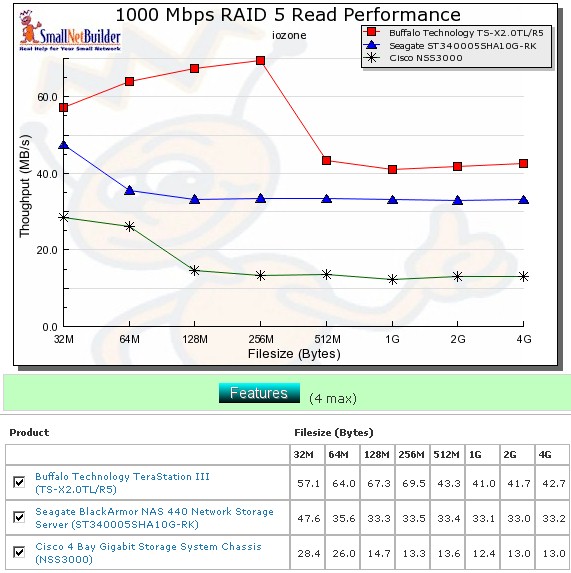
Figure 14: Competitive RAID 5 read comparison – 1000 Mbps LAN
Performance – File Copy
Vista SP1 1000 Mbps RAID 5 file copy write results in Figure 15 show the NSS3000 in last place when I filtered the results for only four-bay NASes.
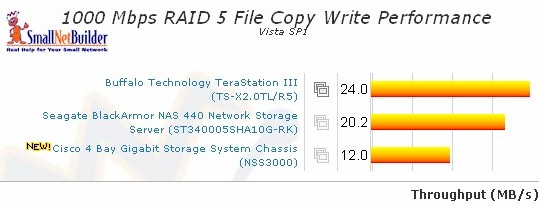
Figure 15: 1000 Mbps LAN Vista SP1 File Copy RAID 5 Write
Figure 16 shows the 1000 Mbps RAID 5 File Copy read, with slightly higher thoughput, but the same ranking.
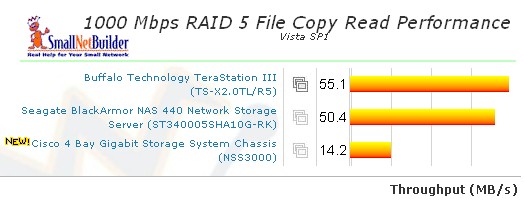
Figure 16: 1000 Mbps LAN Vista SP1 File Copy RAID 5 Read
Use the NAS Charts to further explore performance.
Closing Thoughts
Frankly, I don’t understand how Cisco could introduce a "business" NAS with performance that is in no way competitive with other NASes introduced this year. While mid-to-low teen MB/s speeds may have been ok last year, the low water mark for even inexpensive consumer NASes is at least twice that for RAID 5 write and 4X for read.
While it does have some attractive features such as the ability to export storage to DFS arrays, multiple volumes and LAN access controls, the NSS3000 falls short on backup flexibility, hot spare and iSCSI support.
Even at around the $530 online price I’ve seen for the diskless NSS3000, I don’t think that it’s a good buy if you’re looking for current-generation performance. But if you don’t mind last-generation speed, can live with limited backup features and prefer to see the Cisco name on your NAS’ front panel, then you could certainly do worse for the money.