
| At a glance | |
|---|---|
| Product | Synology Disk Station (DS415+) [Website] |
| Summary | Four bay quad-core Intel Rangeley Atom based NAS |
| Pros | • Wide range of downloadable apps • Quiet |
| Cons | • No HDMI or optical audio ports • Memory expansion voids warranty • RAID 5 read a bit slow |
Typical Price: $658 Buy From Amazon
Introduction
Update 12/26/14 – Added encrypted folder performance
Although Synology’s DS415+ looks almost identical to the recently reviewed DS415play, the DS415+ is targeted at the SOHO / SMB crowd. The DS415+ doubles up on RAM, Ethernet ports and processor cores vs. the DS415play and adds an eSATA port.
The table below from Synology’s website compares Synology’s 4-bay DiskStations. Note the DS415+ is the only one with a quad-core processor and an eSATA port.
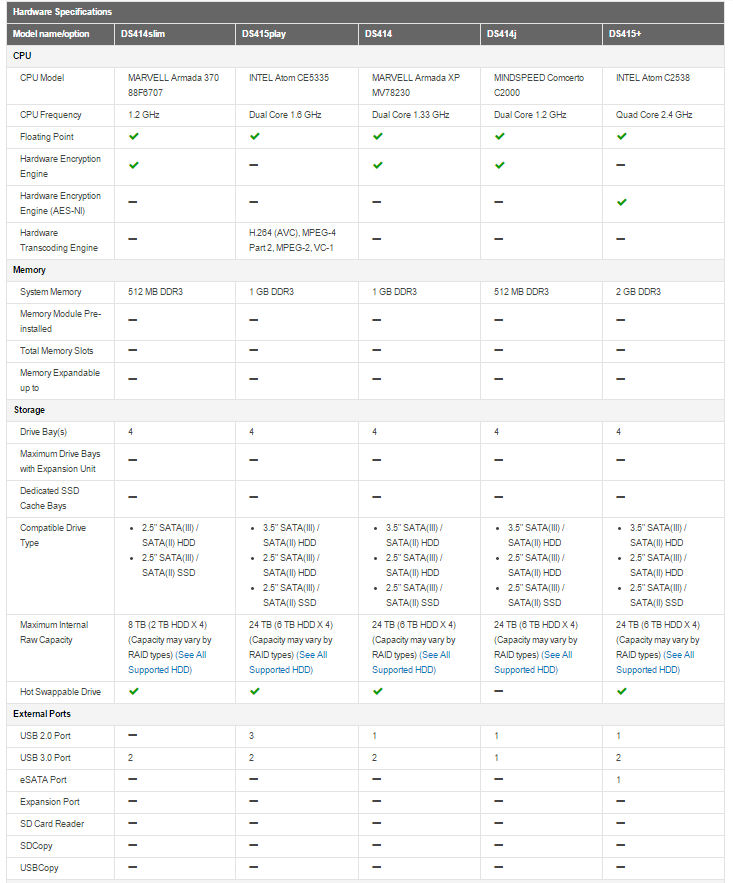
Synology DiskStation four-bay product comparison
Below is a screenshot showing the front and rear panel callouts. The front has LED indicators for each disk, a power button and a single USB 2.0 port. The rear panel has a power connector, two Gigabit LAN ports, reset button, two USB 3.0 ports, security slot, eSATA port and dual fans.
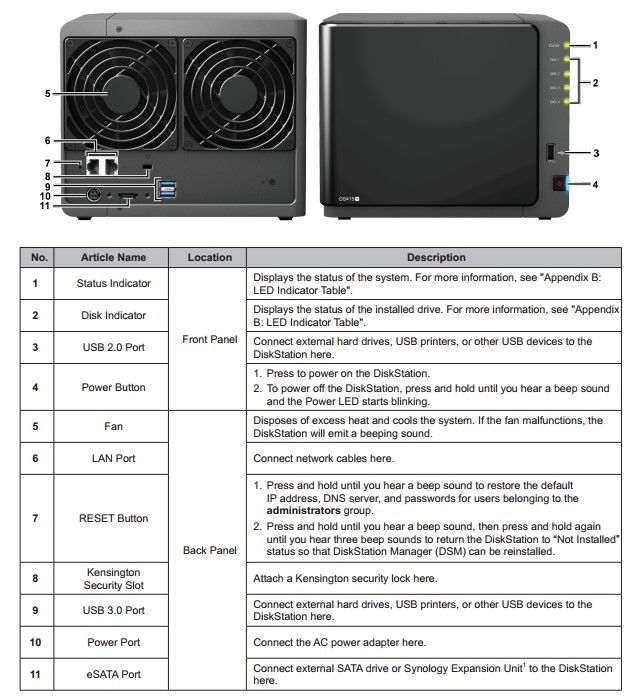
Synology DiskStation DS415+ callouts
The DS415+ makes extensive use of colors and static/blinking LEDs to indicate the status of various hardware components as summarized in the table below.
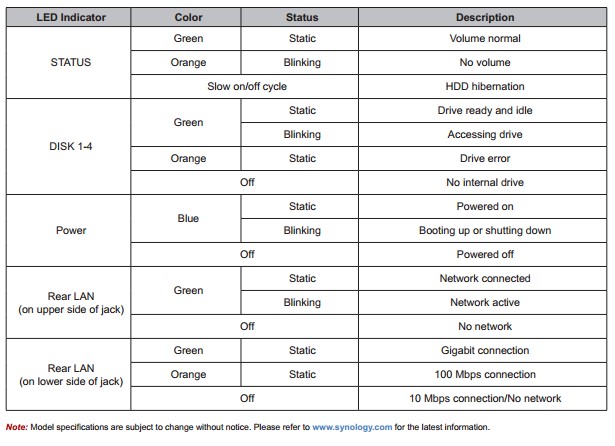
Synology DiskStation DS415+ LEDs
Inside
As with the DS415play, there wasn’t an obvious way to remove the outer plastic shell without the risk of cracking it. However, Legion Hardware’s review has plenty of internal photos, so we borrowed one and got most of the information in Table 1 from their review.
As noted in their review, there is a single SO-DIMM slot that has the factory-installed 2 GB of RAM. While it’s possible to upgrade the RAM, doing so will void the warranty. So our charts show that memory is not upgradeable.
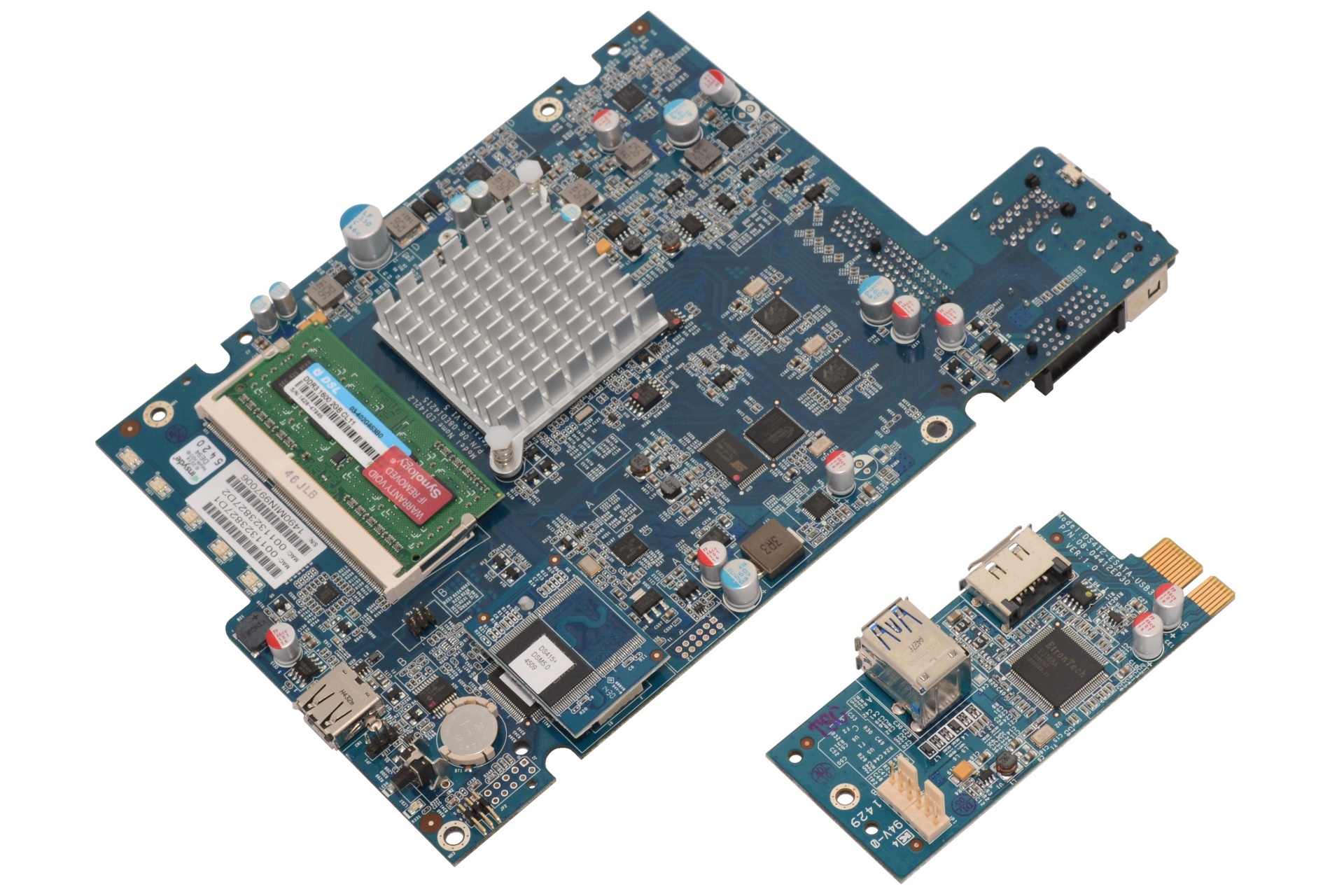
Synology DiskStation DS415+ main PCB and 2 port Gigabit Ethernet daughter PCB
(Courtesy Legion Hardware)
Table 1 summarizes the key components.
| DS415+ | |
|---|---|
| CPU | Intel Atom C2538 Quad-core @ 2.4 GHz ("Rangely") |
| Ethernet | Marvell Alaska 88E1512 x2 |
| RAM | 2 GB DDR3 SoDIMM (upgrade not supported) |
| Flash | USB DoM, unknown size |
| SATA |
Drive bays from CPU |
| USB 3.0 | EtronTech EJ168A |
Table 1: DS415+ component summary
Synology provided four Seagate NAS 3 TB (ST3000VN000) drives for our testing. Total active power consumption with the drives spun up was 36 W, dropping to 18 W with the drives spun down.
The power supply is external, which reduces heat inside the case. Although the DS415+ has two fans, it has an overall noise rating of low.
Features
The DS415+ is the second Synology NAS we’ve reviewed that uses Synology’s DSM 5.x (DiskStation Manager) OS. The DS415play had the original DSM 5.0 release that I reviewed in-depth separately. The DS415+ was tested with an updated version of DSM 5.1.
The next two images provide a taste of the user interface for DSM 5.1. The first image shows the desktop with the System Health widget open.
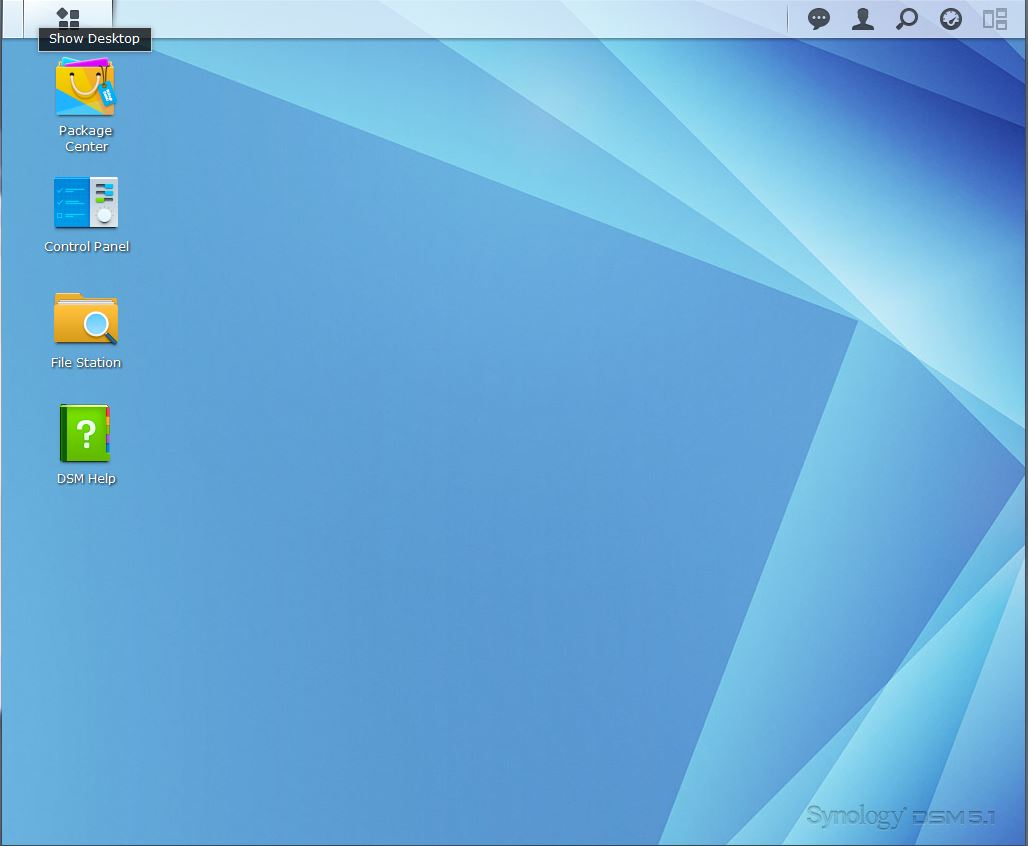
Synology DiskStation DSM 5.1 Desktop
Most of the configuration is done through the Control Panel. The image below shows the Control Panel for DSM 5.1. If you want to explore the user interface and features more in-depth, check out Synology’s live demo.
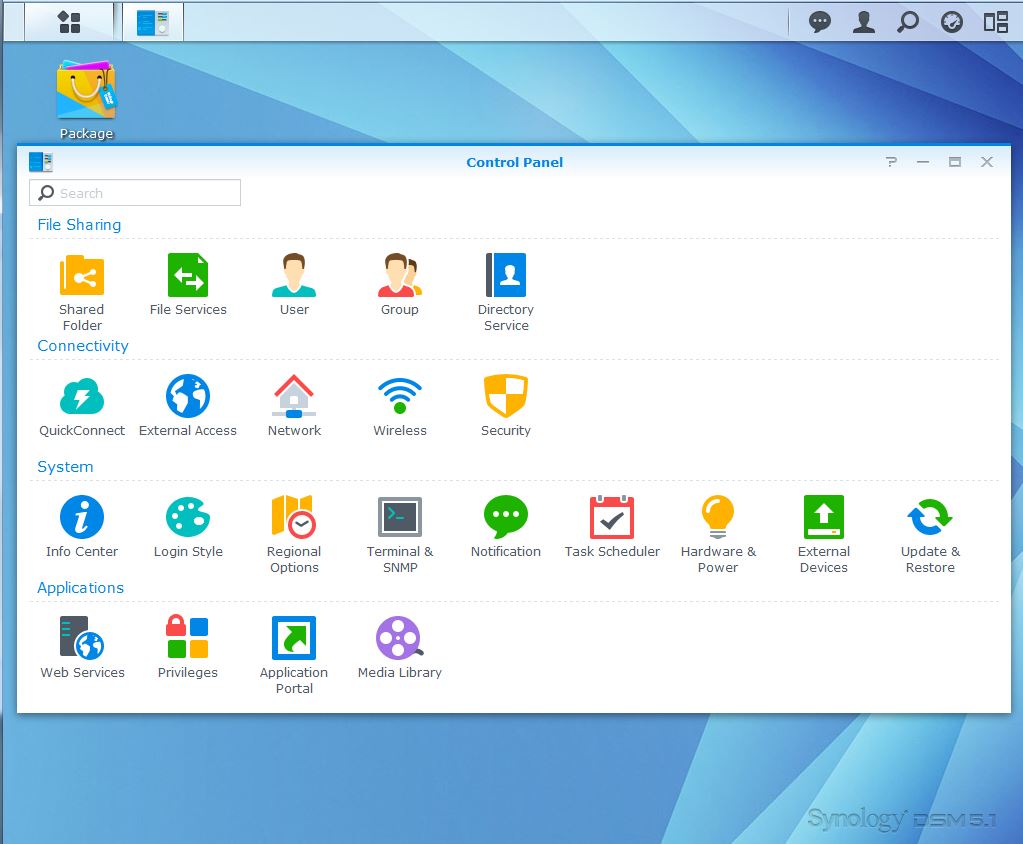
Synology DiskStation DSM 5.1 Control Panel
While many of the features are the same as what you find in the DS415play, often the DS415+ supports higher numbers for some features. Table 2 summarizes the major differences between the two. Clearly, the DS415+ is aimed at business users with support for more connections, iSCSI targets and LUNs, etc. For some features, the DS415+ has at least double the capacity of the DS415play.
| DS415+ | DS415play | |
|---|---|---|
| Maximum file system size | 108 TB | 16 TB |
| Maximum Internal Volume # | 512 | 256 |
| Maximum iSCSI Target # | 32 | 10 |
| Maximum iSCSI Lun # | 256 | 10 |
| Maximum Shared Folder | 512 | 256 |
| Connections | 512 | 256 |
| Maximum # IP Cameras | 40 | 15 |
| Maximum VPN Connections | 20 | 15 |
| Cloud Station Max concurrent file transfers | 512 | 256 |
| Maximum Concurrent Download Tasks | 80 | 50 |
Table 2: Specification differences between the DS415+ and the DS415play
See the DSM 5.0 review for a full rundown on Synology’s latest OS’ features.
Performance
Performance tests were run using our Revision 5 NAS test process on four-drive unencrypted RAID 0, 5 and 10 volumes using four Seagate NAS 3 TB (ST3000VN000) drives (Synology supplied) with a 1 Gbps LAN connection. The firmware installed was DSM 5.1-5004 Update 2.
The DS415+’s Benchmark Summary below shows Windows File Copy read and write performance was about the same for RAID 0. RAID 5 showed the largest variation between write performance (109 MB/s) and read performance (93 MB/s). For all RAID levels, Windows file copy and NASPT File Copy write operations were faster than reads. The fastest performance was RAID 0 NASPT File Copy to NAS (write) at 117 MB/s; the slowest was RAID 5 File copy read at 93 MB/s.
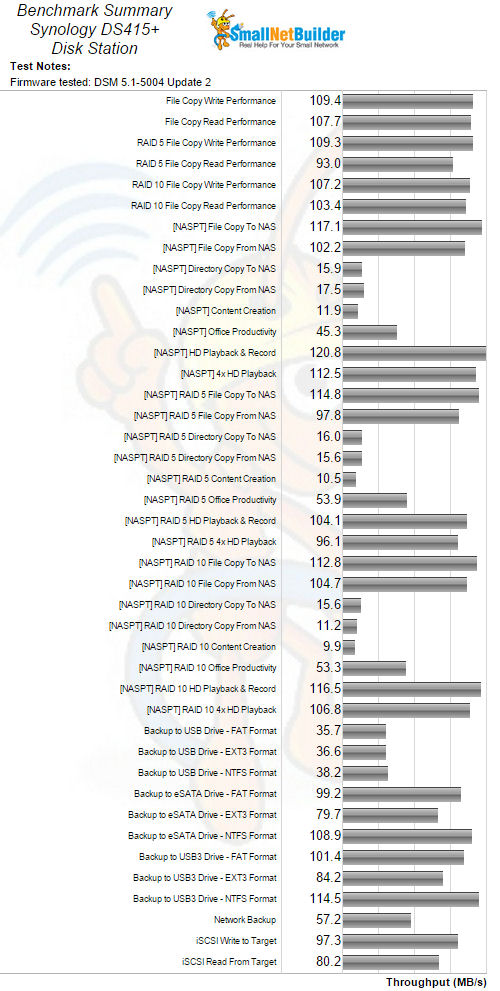
Synology DiskStation DS415+ Benchmark Summary
Table 3 summarizes Windows and NASPT File Copy performance for all three RAID modes tested.
| RAID 0 | RAID 5 | RAID 10 | |
|---|---|---|---|
| File Copy Write Performance | 109.4 | 109.3 | 107.2 |
| [NASPT] File Copy To NAS (write) | 117.1 | 114.8 | 112.8 |
| File Copy Read Performance | 107.7 | 93.0 | 103.4 |
| [NASPT] File Copy From NAS (read) | 102.2 | 97.8 | 104.7 |
Table 3: File Copy and NASPT File copy comparison (MB/s)
Performance – more
Normally, we compare products using processors of the same class. However, since the DS415+ is currently the only NAS in our charts with a quad-core Atom processor, I decided to compare it with two NASes with the closest price we’ve reviewed using our current performance testing technology. As you can see from the File Copy Write results, the processor doesn’t seem to have much impact on the performance for this test, as the results are virtually identical.
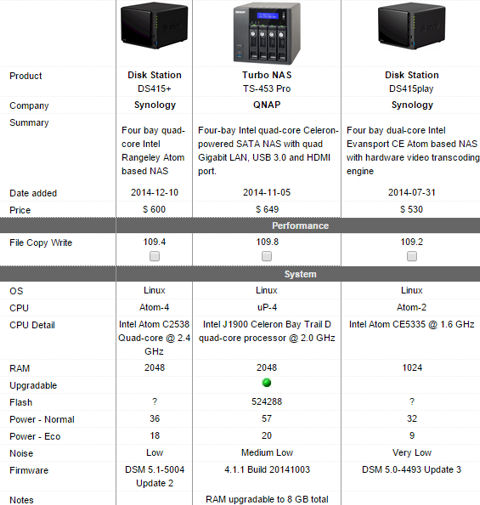
Comparison of three similarly priced four-bay NASes
I generated a table comparing attached and network backup performance for these three products. For USB 2.0 performance, the DS415+ trailed the QNAP for all file formats, but was ahead of the DS415play. For USB 3.0 performance, the Synology DS415+ again bested the DS415play, but trailed the QNAP for all file formats except NTFS, which it tied at 114.5 MB/s. Neither of the other two NASes had an external eSATA port, so no comparison could be made. For network backup, the DS415+ outperformed the other two NASes.
| Synology DS415+ | Synology DS415play | QNAP TS-453 Pro | |
|---|---|---|---|
| Backup to USB Drive – FAT Format | 35.7 | 23.3 | 44.6 |
| Backup to USB Drive – EXT3 Format | 36.6 | 23.7 | 42.5 |
| Backup to USB Drive – NTFS Format | 38.2 | 23.1 | 44.6 |
| Backup to USB3 Drive – FAT Format | 101.4 | 89.3 | 114.5 |
| Backup to USB3 Drive – EXT3 Format | 84.2 | 85.8 | 93.0 |
| Backup to USB3 Drive – NTFS Format | 114.5 | 79.7 | 114.5 |
| Backup to eSATA Drive – FAT Format | 99.2 | N/A | N/A |
| Backup to eSATA Drive – EXT3 Format | 79.7 | N/A | N/A |
| Backup to eSATA Drive – NTFS Format | 108.9 | N/A | N/A |
| Network Backup | 57.2 | 50.2 | 36.9 |
Attached drive and network backup performance comparison (MB/s)
For File Copy comparison, I filtered the charts for four drives, dual and quad-core Atom and general purpose quad-core processors for products tested with the current test process. The three composite shots below show how the DS415+ stacks up for RAID 0, RAID 5 and RAID 10 write and read operations.
For RAID 0, the top four products turned in virtually identical scores with a range of 109.2 to 109.8 MB/s for write and 107.0 to 109.3 MB/s for read.
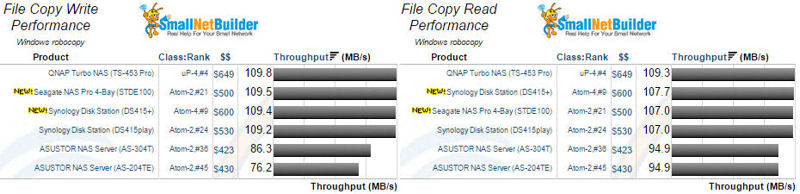
Atom-2, Atom-4 and up-4 processor, 4-bay RAID 0 File Copy Write and Read Comparison
For RAID 5, the only surprise was that the DS415+ was at the bottom of the charts with 93.0 MB/s.
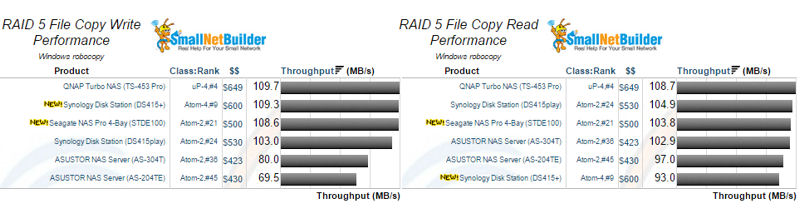
Atom-2, Atom-4 and up-4 processor, 4-bay RAID 5 File Copy Write and Read Comparison
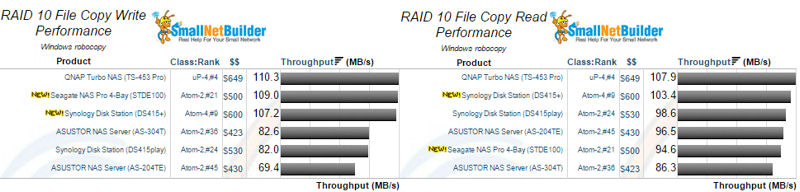
Atom-2, Atom-4 and up-4 processor, 4-bay RAID 10File Copy Write and Read Comparison
For all six testing scenarios, the QNAP TS-453 Pro topped the charts. The DS415+ snagged second place on three of the tests and the Seagate NAS Pro 4-bay (STDE100) had two second place wins. For RAID 5 file copy read performance, the DS415play was second best.
Update 12/16/14
Synology said the DS415+’ quad-core Atom processor’s hardware encryption provides improved encrypted folder performance and asked us to check it out. We don’t normally test encrypted folder performance, since past experience showed typical throughput reduction of 50% or more. The last time we looked at encrypted folder performance was with Synology’s Freescale-based DS413.
So I created an encrypted folder on the previously-tested RAID5 volume and ran the benchmark suite. The table below summarizes the results, along with those for the DS413. Although it’s clear that encryption can still impose a stiff performance penalty, the penalty is significantly less on the DS415+. And sometimes there is no penalty at all! I may have to start checking encrypted performance more often.
| DS415+ | DS413 | |||||
|---|---|---|---|---|---|---|
| Normal | Encrypt | % Diff | Normal | Encrypt | % Diff | |
| FileCopyToNAS | 114.8 | 79.4 | -31 | 99.84 | 30.66 | -69 |
| FileCopyFromNAS | 97.8 | 99.5 | 2 | 92.51 | 42.53 | -54 |
| DirectoryCopyToNAS | 16 | 8.8 | -45 | 16.62 | 4.66 | -72 |
| DirectoryCopyFromNAS | 15.6 | 17.8 | 14 | 19.91 | 13.70 | -31 |
| ContentCreation | 10.5 | 8.2 | -22 | 9.27 | 3.02 | -67 |
| OfficeProductivity | 53.9 | 53.5 | -1 | 46.27 | 32.56 | -30 |
| HDVideo_1Play_1Record | 104.1 | 51.4 | -51 | 92.31 | 46.68 | -56 |
| HDVideo_4Play | 96.1 | 97.2 | 1 | 106.04 | 46.68 | -56 |
| Win File Copy Write | 109.3 | 82 | -25 | 70.19 | 22.2 | -68 |
| Win File Copy Read | 93 | 93 | 0 | 95.75 | 42.63 | -55 |
Encrypted folder performance comparison – RAID 5 volume
Performance – Ranking
If you look at the NAS Ranker and filter the results for four drives and current test version results, you’ll see that the DiskStation DS415+ ranks as the # 4 four-bay NAS. Looking at pricing, there are no other better ranked NASes that cost less than the DS415+, and two of the three that are ranked higher are significantly more expensive i3-based products. Obviously, the i3 processor makes a huge difference in both performance and price.

NAS Ranker – four bay
I created a composite Ranker Performance Summary, once again comparing the DS415 plus and play and QNAP TS-453 Pro. Compared to the #4 Total NAS QNAP-TS-453 Pro, the #9 ranked DS415+ had three category wins (Write benchmarks, Video, and Backup). However, looking at the individual results in the video category shows all three products were within a couple of MB/s of each other.
The QNAP held a clear advantage in Write, Read, Mixed read Write and iSCSI categories. Its loss in the Backup category was due to slower network backup performance.
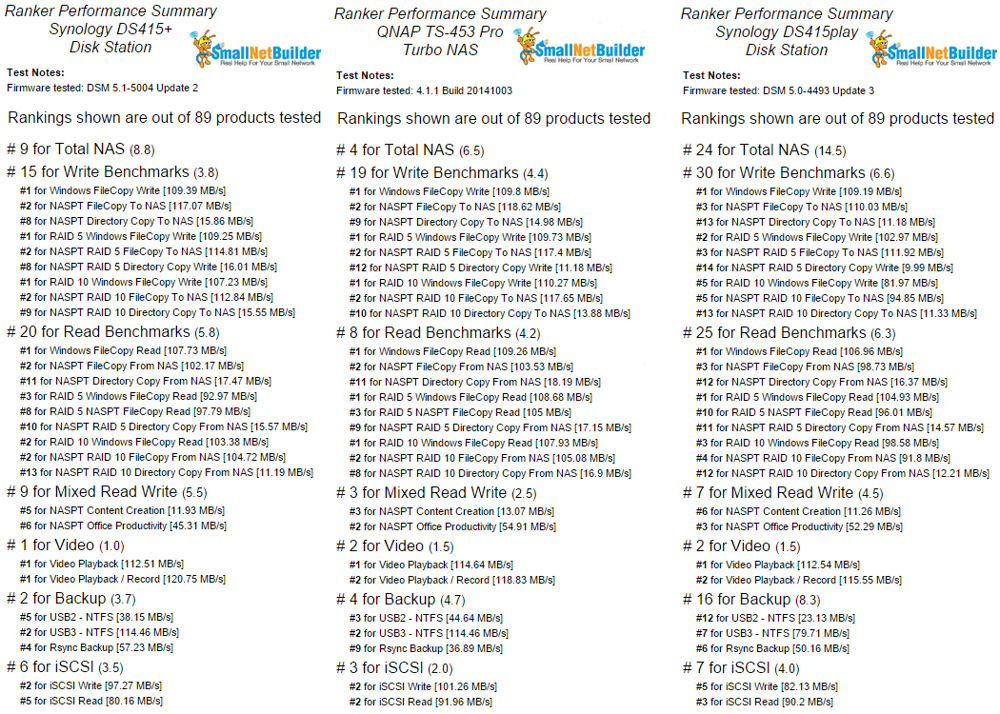
Ranker Performance Summary comparison of the Synology DS415+, the QNAP TS-453 Pro, and the Synology DS415play
Closing Thoughts
The DS415+ is targeted towards business users, yet has a very competitive price. Currently priced at $600, it’s $49 cheaper than the higher ranked QNAP TS-453 Pro, but $70 more expensive than the DS415play. The QNAP sports four Gigabit Ethernet ports and a total of five USB ports (three USB 3.0 and two USB 2.0). It features an LCD status display, missing on the DS415+ and its memory is expandable to 8 GB. The DS415+ only has two Gigabit Ethernet ports and a total of 3 USB ports (two USB 3.0 and one USB 2.0). The DS415+ does, however, have an eSATA external port. As a potential surveillance storage platform, the DS415+ holds an edge. It can support up to 40 cameras, while the TS-453 Pro is spec’d for 24 cameras.
Any of these differences could be a deal maker or breaker, depending on your intended use. From a business perspective, I’d probably spend the additional $49 for the QNAP. If you’re thinking about using the NAS for virtualization, the ability to expand to 8 GB and not void your warranty is a huge plus for the QNAP. If your intended use is more for multimedia and for remote access to your library of multimedia content, I’d opt for either the DS415play or the DS415+, as I prefer Synology’s current suite of mobile applications.
