At SCB, we love comparing Dropbox to other services. And who wouldn’t? Dropbox is a great success story for cloud startups everywhere, and continues to gain momentum.
When iCloud was initially announced, we knew it was just a matter of time before people started wondering “Can we replace our Dropbox account with iCloud?”.
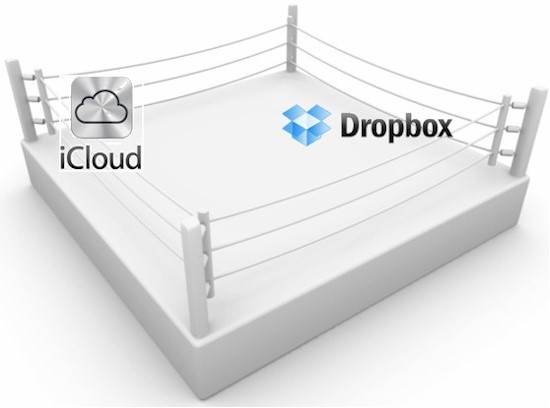
For those who have been living under a rock, iCloud is the new kid on the block, trying to woo iDevice and Mac users with its impressive feature suite and (somewhat) trouble-free operation, while Dropbox is the 500 pound gorilla in the storage and sync cloud market. Drawing comparisons between the two is fair game since iCloud is the “recommended” cloud storage/backup solution for Apple devices.
It’s important to note that iCloud does more than Dropbox, and at the same time does less. iCloud’s feature set includes cloud email, calendaring, fancy iDevice-specific features (Find my Phone), and several other features. Dropbox, however, has synchronization down cold and sharing between friends is easy (assuming they are also using Dropbox).
So without further ado, lets dive into the comparison. We’re going to focus on iCloud’s storage and sync features, just to keep the playing field level.
Features – Winner: Dropbox
Now before all the Apple fanboys come to my door with pitchforks and torches, know this: iCloud as a suite has more features than Dropbox and for this reason can’t be considered a true replacement. That said, I was approached by readers of my last iCloud article with questions regarding storage.
One of the more interesting ones: “Why didn’t you mention the photos service?” That’s fair, and I will probably go back and update the article with some commentary. That article was entitled iCloud for Storage and the Photos service is very much not a storage service.
The iCloud Photos service synchronizes your various iDevices with your Windows and MacOS computers for long term storage of said photos. The cloud part is Apple will hold the most current 1000 photos in their servers for 30 days. This is clearly not a long-term storage solution.
This leaves the only other real storage option in iCloud: music. I didn’t heavily touch on Music because Apple’s documentation is unclear how it will work in tandem with iTunes Match (which as of this writing is still in Beta). From what I’ve been able to glean from marketing docs, every song that you try to match with Apple that doesn’t have a store counterpart will count against your storage quota.
Dropbox, on the other hand, is a true storage and sync solution and thus offers a very complete set of those features. Sharing is probably the biggest (so big we treat it as its own category). But let’s not forget some of the other great ones: file revisions (iCloud doesn’t keep any revisions), more storage (up to 100 GB vs iCloud’s max of 50 GB), and an interesting one: cross-platform compatibility. If you sit in both Android and iOS camps, like many of us, Dropbox is the only solution of the two that handles both.
Ease of Setup – Winner: iCloud
This was tough, but iCloud’s deeper integration into iOS won out here. It’s pervasive, available as soon as you turn on the device for the first time (iOS and OS X 10.7), and for most users will “Just Work®”. On Windows, both services have a wizard that walks you through the initial set up that works well.
Performance – Winner: Dropbox
I recently moved, and so had to give up my lovely FiOS 25/25 Mbps Internet connection for an inferior cable-based solution running 20 Mbps download, and 4 Mbps upload. Dropbox had no issues saturating my connection just the same, whereas iCloud was more conservative. However, this could very well be because of overloaded Apple servers due to launch traffic
It was close though. iCloud averaged between 10 and 15 Mbps download, and easily took all 4 Mbps of upload bandwidth that I now have. Both services were very prompt in showing that a transfer was happening. However, iCloud doesn’t seem smart enough to realize when my iPhone and iPad were on the local network and to use the LAN for transfers, rather than going through the Cloud. This sealed the deal, and hopefully Apple will add that feature in a future release (I know it took Dropbox a while to implement it).
Sharing – Winner: Dropbox
There’s not much to say here, other than iCloud doesn’t share well with others. There’s no public linking, no sharing between other iCloud users, nothing like that. Many would argue that’s not the point of the service, but that’s really a poor defense.
The Internet’s founding design principle was to be able to share data quickly over long distances between dissimilar parties. Without sharing, iCloud feels like an incomplete product. At least let me share my Photo Stream, Apple.
Security – Winner: Tie
I almost declared Dropbox the winner here, but decided to make it a tie instead. Dropbox came under heavy criticism when it revamped its EULA to more clearly state its security practices. That caused a lot of angst among a community that had assumed (somewhat naively) that Dropbox couldn’t decrypt their personal data.
That said, Apple does a poor job of even documenting security practices. It requires a Google search of Apple knowledgebase articles to even find security documentation. SSL encryption is used during transfer, but it’s not documented how files are encrypted once they are “at rest” on Apple’s servers. Dropbox at least states it uses AES-256.
Pricing – Winner: Tie
It’s hard to deny iCloud’s value proposition. You get a lot of features with the service. That being said, I’ve yet to see a reason to pay for iCloud. All the fancy iOS-specific features are available for free. The free 5 GB for mail and documents is plenty. MP3 uploads only count against your storage if the iTunes Music store doesn’t have a version of the track (i.e. make sure to sort out your ID3 tags).
This could change once 3rd-party developers get on board with in-app iCloud support. However that uptake has been slow (I don’t know of any apps using it heavily at this point).
Overall Winner: Dropbox
This wasn’t terribly hard to predict. Dropbox is very focused on storage and sync, whereas iCloud is more of a platform play for Apple. iCloud’s weakest point is probably the storage and sync part, which is why Dropbox pretty much dominates in this comparison.
| Dropbox | iCloud | |
|---|---|---|
| Features | X | |
| Ease of Setup | X | |
| Performance | X | |
| Sharing | X | |
| Security | X | X |
| Price | X | X |
| Total | 5 | 3 |
If there’s one thing Apple doesn’t do though, is sit on its haunches. It is unclear what the release timeline will be for iCloud. But Apple is an iterative company, constantly refining its systems. So you can expect the same treatment for iCloud. If enough people demand sharing and storage, Apple will likely listen, although most likely implement it in a way that is different from the existing community (which may make it better or worse).
For now though, you won’t be replacing your Dropbox subscription with iCloud. In fact, it’s hard for me to even recommend paying for iCloud currently. But stay tuned as we work through looking at more of the iCloud suite. And, of course, leave us a comment below with your thoughts.
