
Introduction
Shortly after we posted the Archer C9 review, TP-LINK let us know our results didn’t match what they found with testing in their own Octoscope-based test setup. The culprit was that the C9’s stand-up format positioned a good portion of the router’s antennas above our test chamber antennas, reducing received signal. This is clearly seen in the test setup photo below.
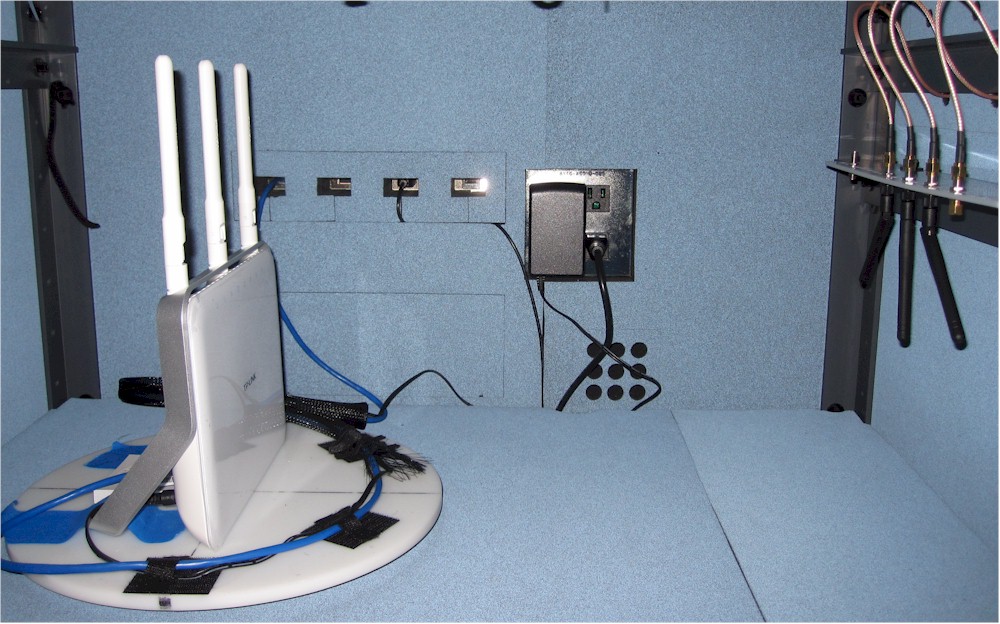
TP-LINK Archer C9 in test chamber – original test
A quick retest with the router laid down so that all parts of its antennas were lower did in fact show significant improvement.
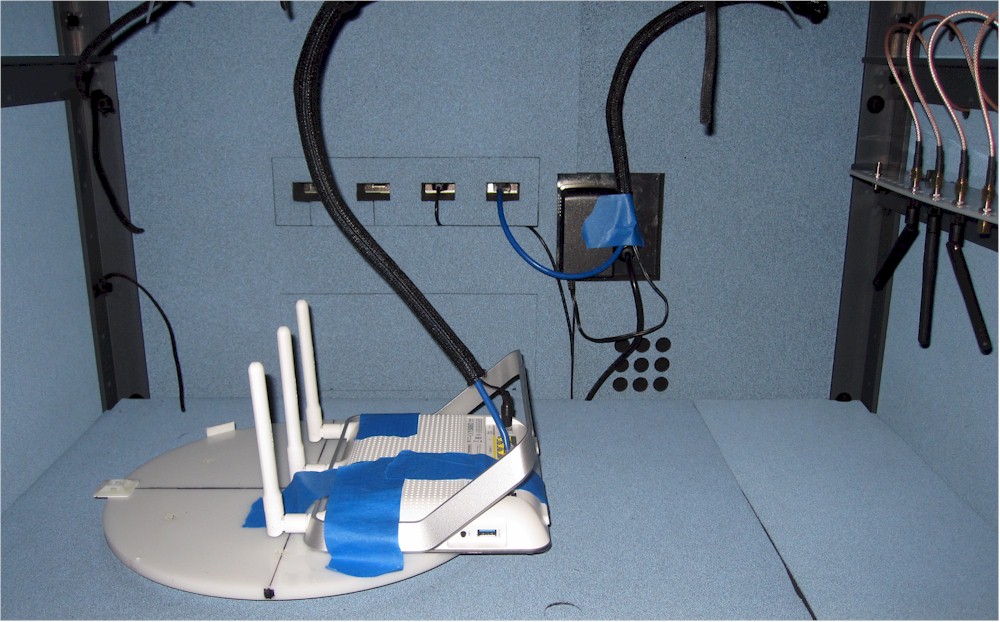
TP-LINK Archer C9 in test chamber – retest
So we went back and reran wireless tests for all stand-up format routers to ensure we were not unfairly penalizing them.
The firmwares and routers in this retest are:
- ASUS RT-AC68U: 3.0.0.4.378_3873
- ASUS RT-AC68P: 3.0.0.4.378_3873
- Buffalo WXR-1900DHP: 2.3.0
- Linksys EA9200: Ver.1.1.5 (Build 164615)
- TP-LINK Archer C8: 3.16.28 Build 20141023
- TP-LINK Archer C9: 3.15.27 Build 20141015
The retest improved 5 GHz performance in most cases. But 2.4 GHz performance was either essentially the same or slightly degraded.
The affected routers fall into AC1750, AC1900 and AC3200 classes. So that’s how we’ll compare before and after.
AC1750
TP-LINK’s Archer C8 definitely benefited from the retest, moving from #3 to #1 rank among AC1750 class routers tested with the current process.
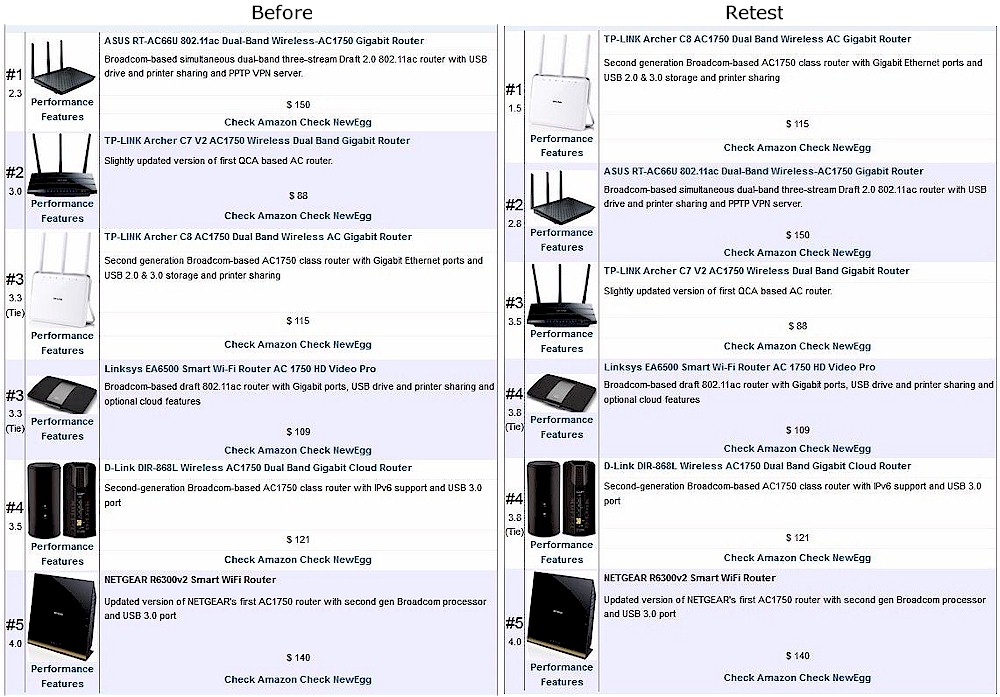
AC1750 Ranking Comparison
The C8’s performance summary shows strong 5 GHz performance helped boost its ranking.
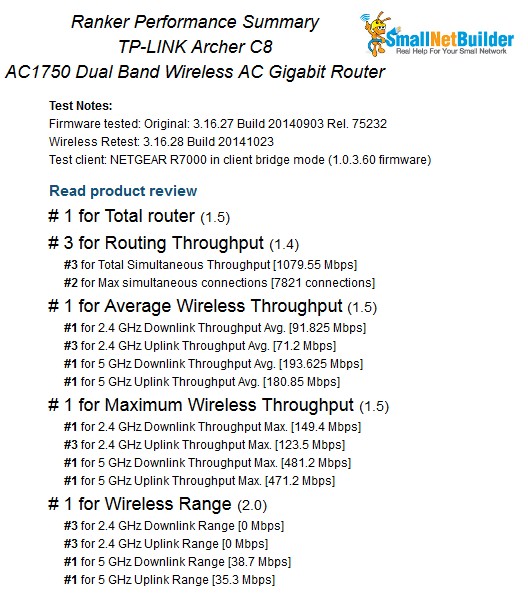
TP-LINK Archer C8 Ranker Performance Summary
This is clearly seen comparing 5 GHz downlink throughput vs. attenuation plots of the top four ranked routers. Not only does the C8’s overall throughput curve move higher, but it remains connected out to 39 dB of attenuation.
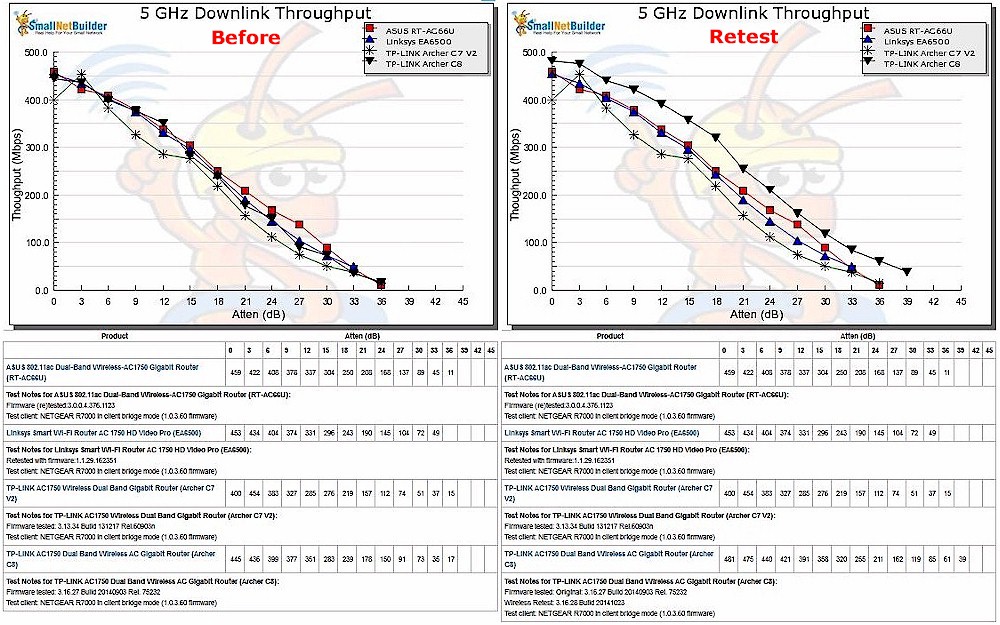
5 GHz downlink throughput vs. attenuation comparison – AC1750
5 GHz uplink throughput isn’t as dramatic, but improves mostly with lower attenuation levels (stronger signals). Check the gallery below for a full set of before and after plots.
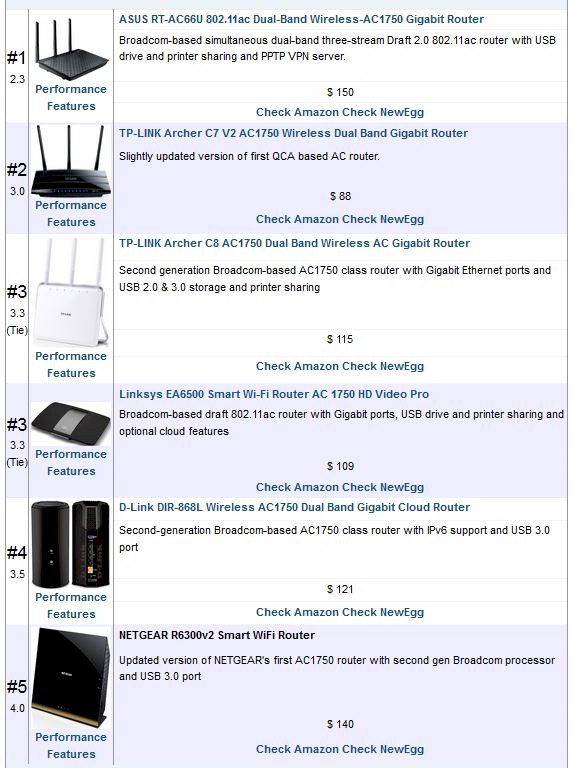
AC1750 router ranking before retest
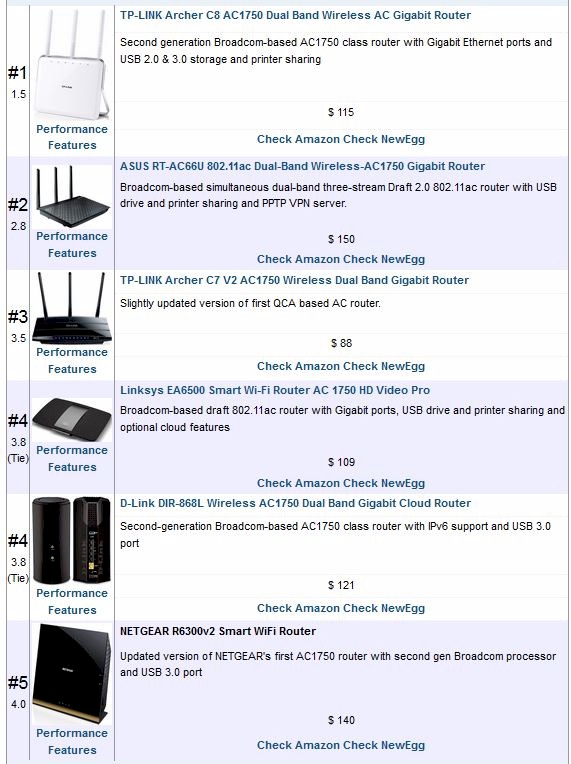
AC1750 router ranking after retest
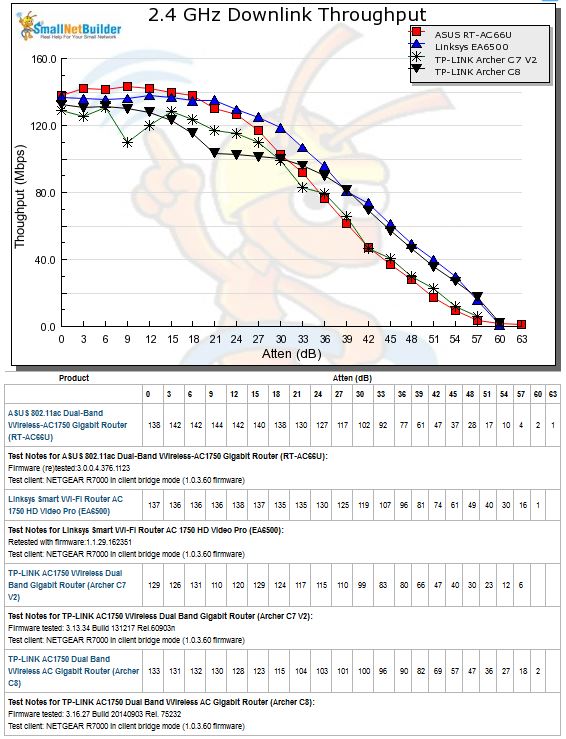
AC1750 router 2.4 GHz downlink throughput vs. attenuation comparison before retest
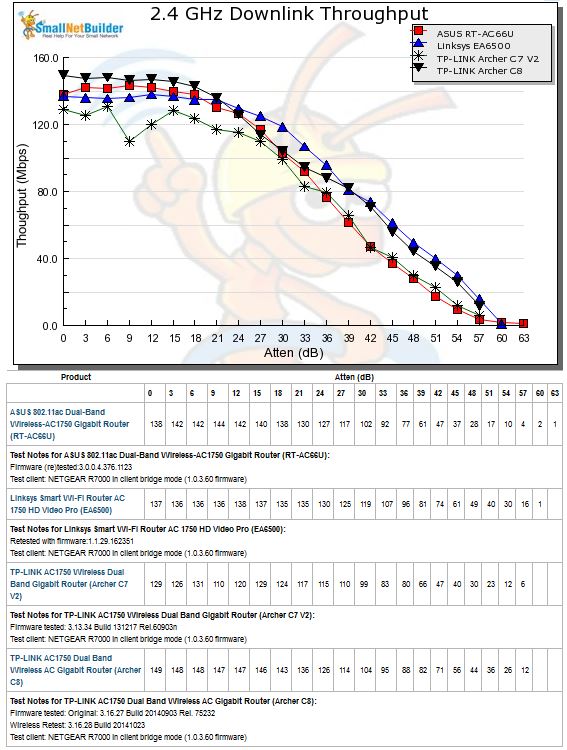
AC1750 router 2.4 GHz downlink throughput vs. attenuation comparison after retest
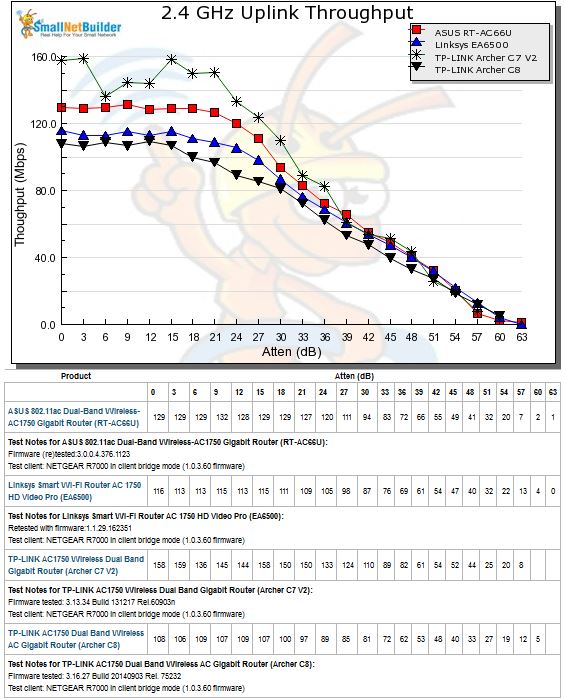
AC1750 router 2.4 GHz uplink throughput vs. attenuation comparison before retest
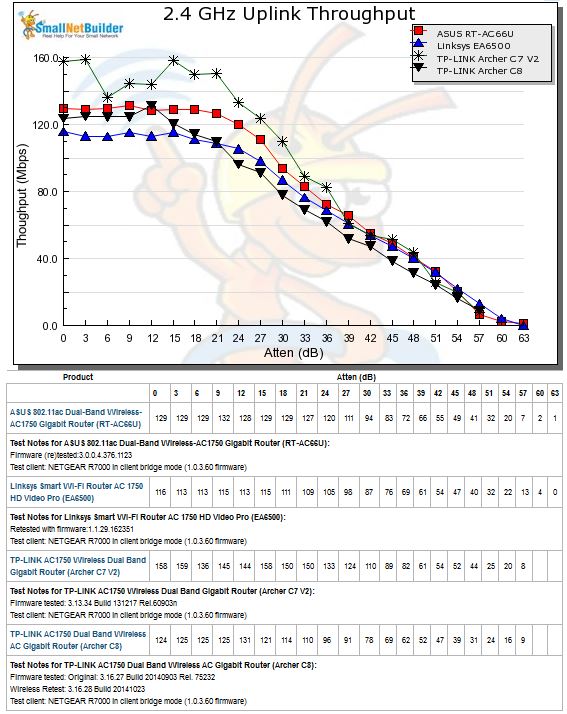
AC1750 router 2.4 GHz uplink throughput vs. attenuation comparison after retest
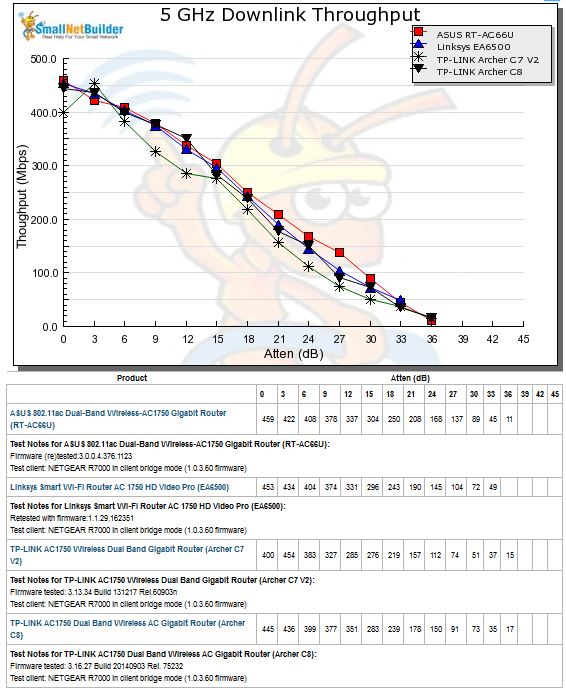
AC1750 router 5 GHz downlink throughput vs. attenuation comparison before retest
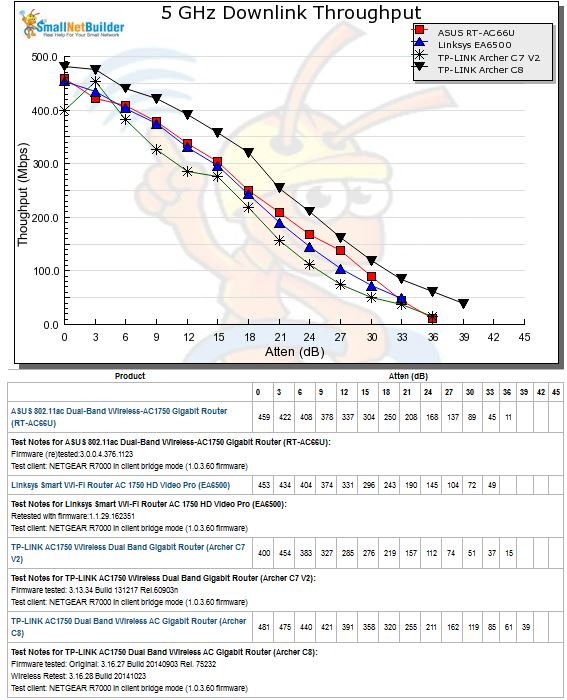
AC1750 router 5 GHz downlink throughput vs. attenuation comparison after retest
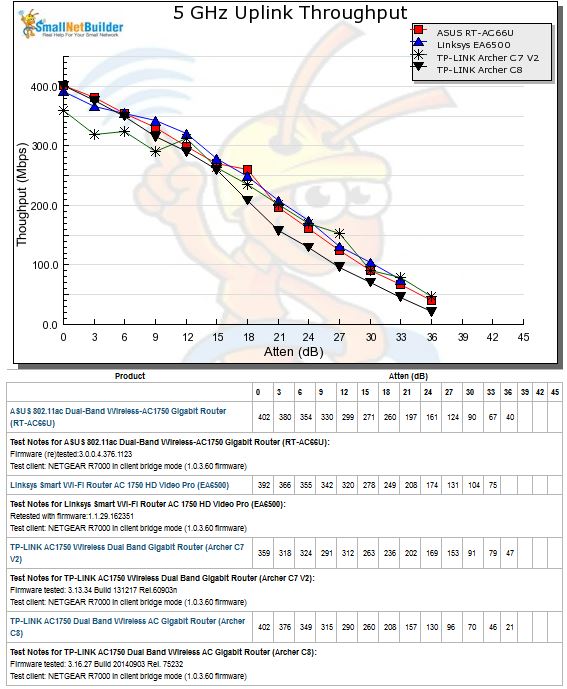
AC1750 router 5 GHz uplink throughput vs. attenuation comparison before retest
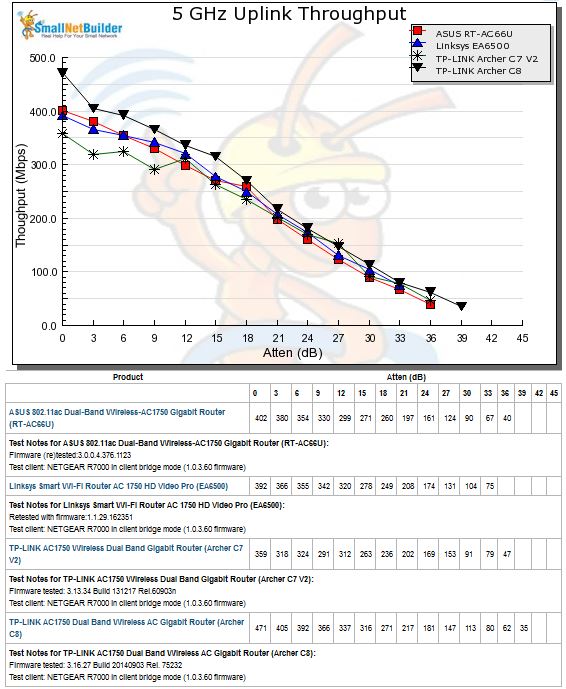
AC1750 router 5 GHz uplink throughput vs. attenuation comparison after retest
AC1900
Since there were four AC1900 routers retested, there were multiple ranking changes. NETGEAR’s R7000, which was not retested, remained in the #1 spot, but is now tied with ASUS’ RT-AC68U, followed by its updated sibling, the RT-AC68P. The TP-LINK Archer C9 moved up a bit and is now ranked above D-Link’s DIR-880L, which moved from #2 tie to #5.
The only router that didn’t improve its rank with retest was Buffalo’s WXR-1900DHP, which retained its next-to-bottom rank, beating only TRENDnet’s TEW-818DRU.
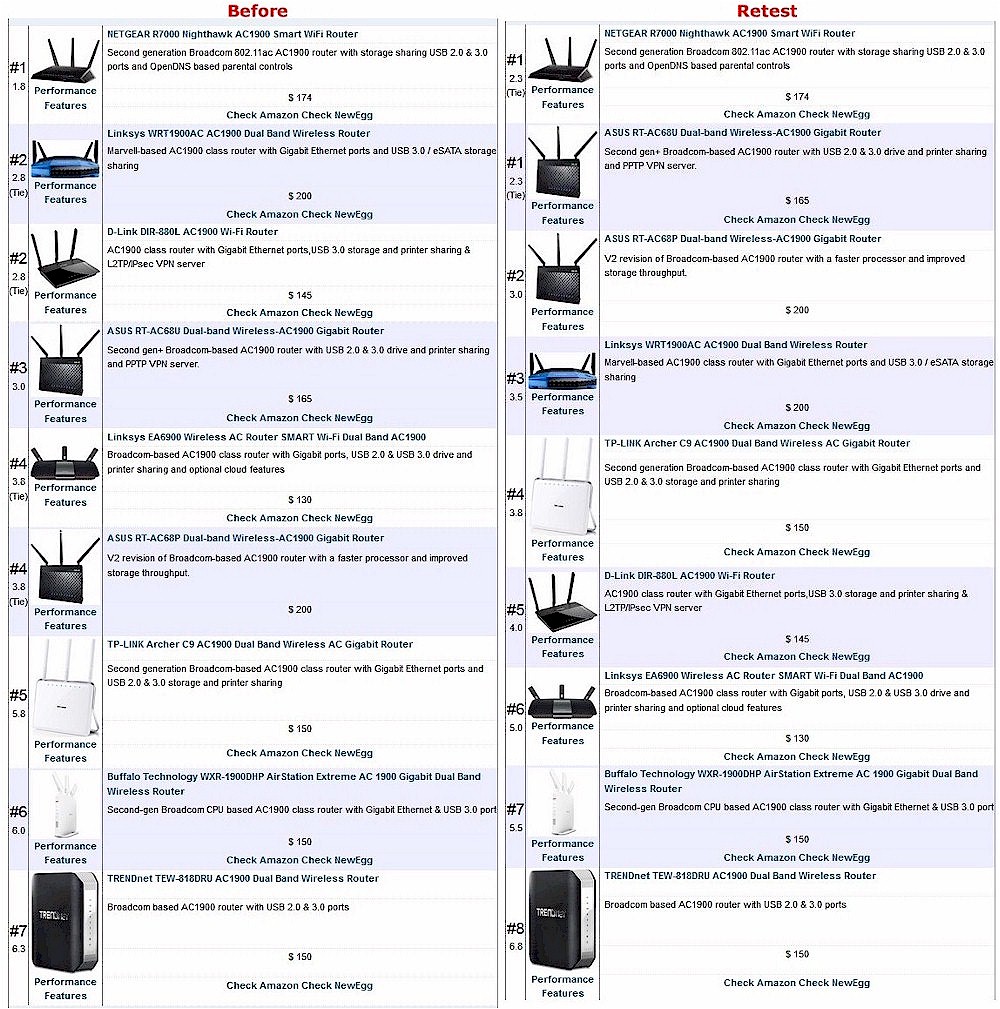
AC1900 Ranking Comparison
Comparing Ranker Performance summaries of the two #1 ranked AC1900 routers shows there is more than one way to achieve a #1 rank, i.e. no product is #1 ranked in all benchmarks.
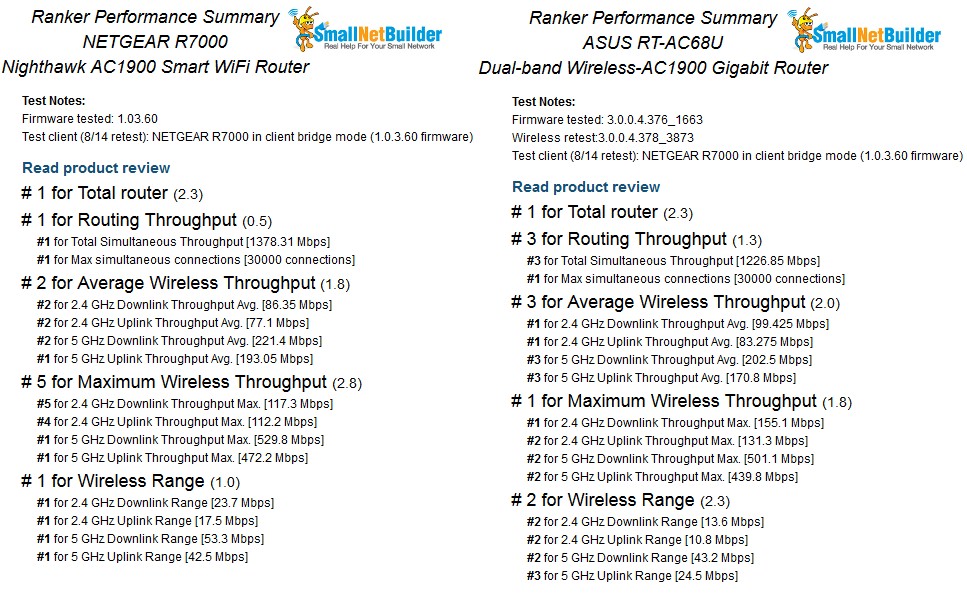
Ranker Performance Summary comparison
Comparing 5 GHz downlink throughput vs. attenuation plots of the four retested routers show a general upward shift in the curves. Note although the Archer C9 doesn’t have the highest 0 dB attenuation throughput, it equals or betters the other three routers from 6 dB onward.
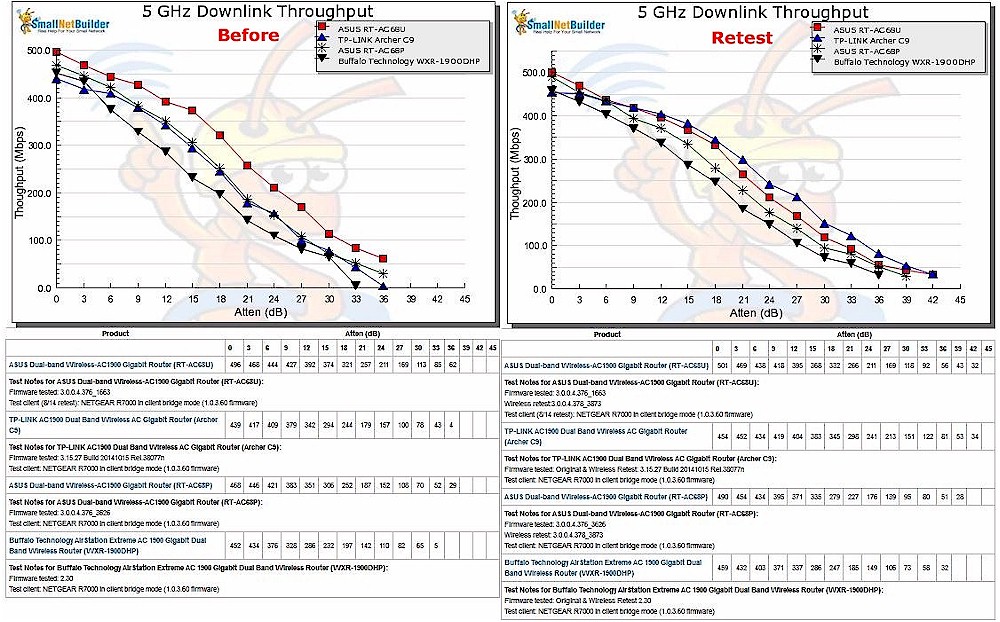
5 GHz downlink throughput vs. attenuation comparison – AC1900
The gallery below has a full set of before and after plots.
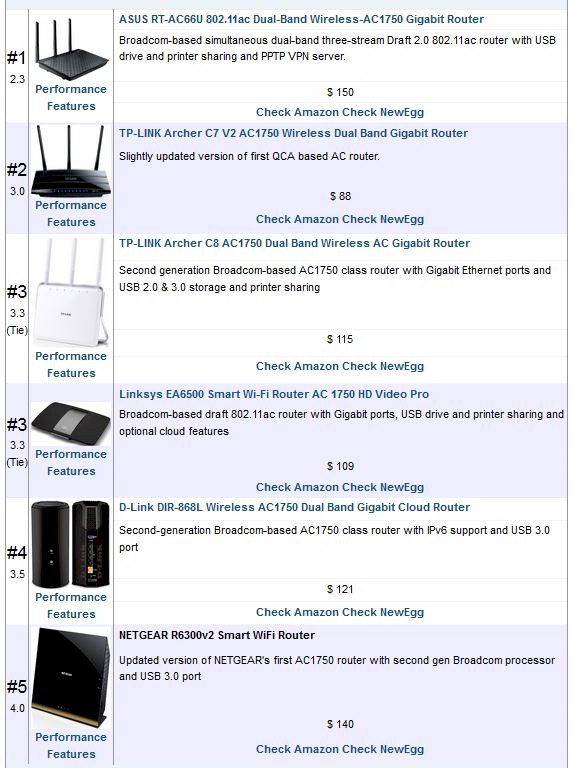
AC1750 router ranking before retest
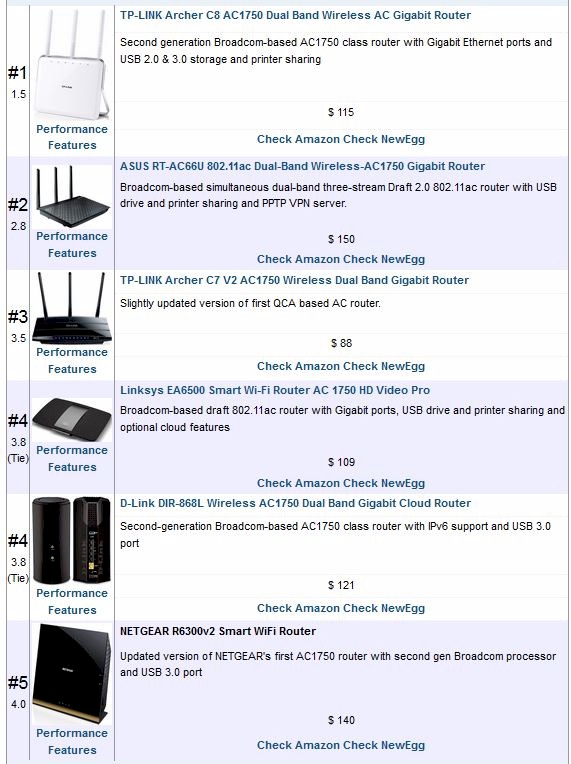
AC1750 router ranking after retest
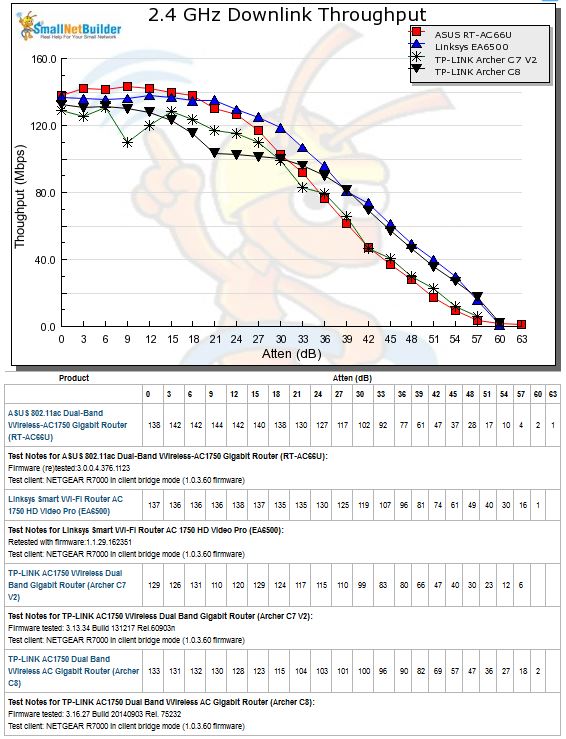
AC1750 router 2.4 GHz downlink throughput vs. attenuation comparison before retest
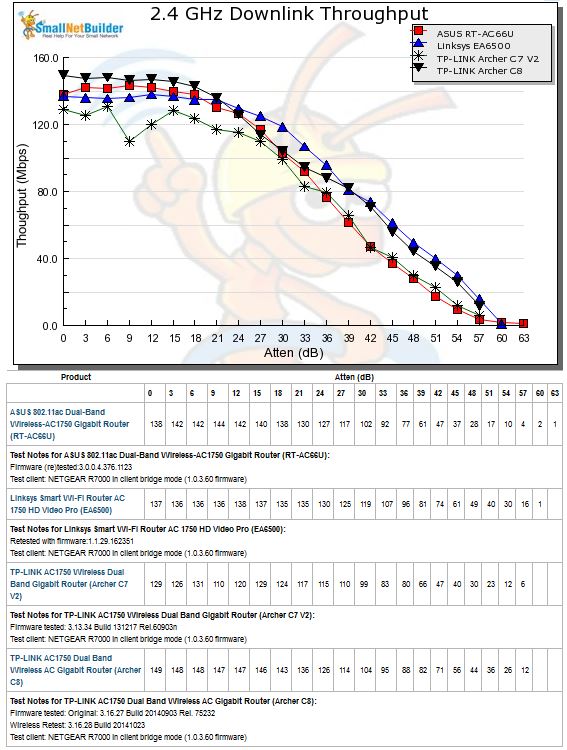
AC1750 router 2.4 GHz downlink throughput vs. attenuation comparison after retest
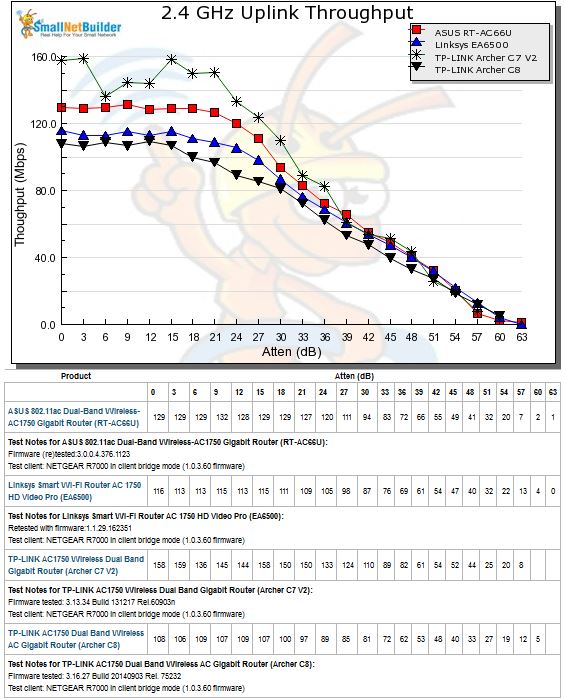
AC1750 router 2.4 GHz uplink throughput vs. attenuation comparison before retest
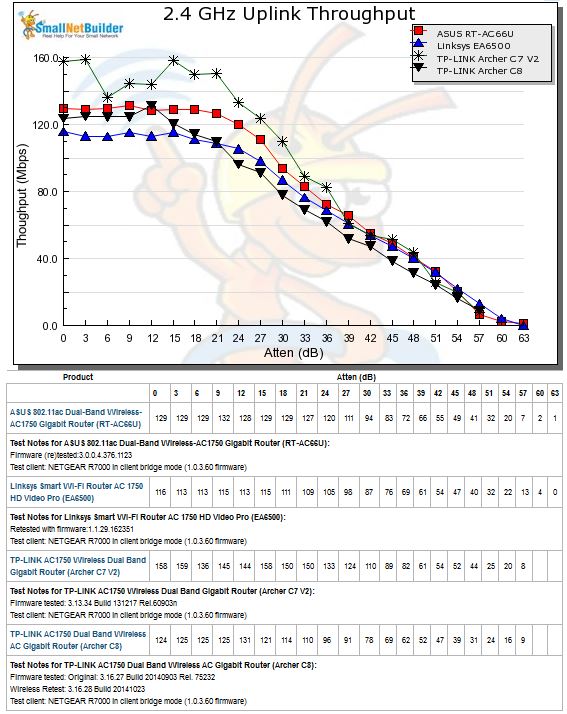
AC1750 router 2.4 GHz uplink throughput vs. attenuation comparison after retest
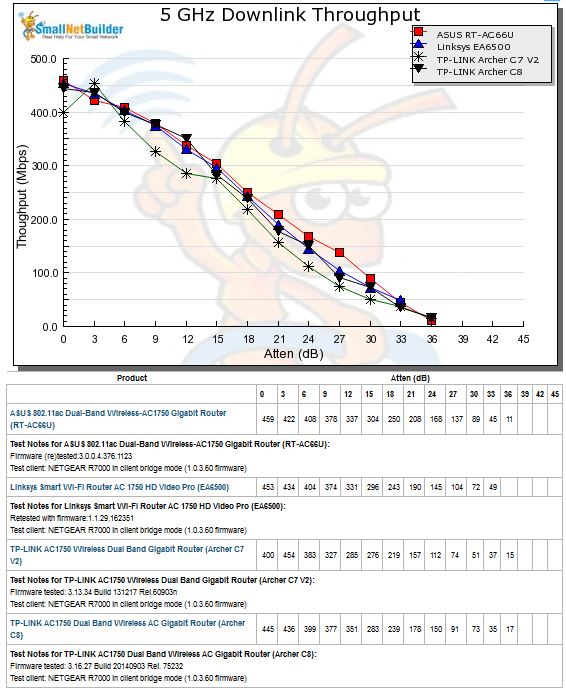
AC1750 router 5 GHz downlink throughput vs. attenuation comparison before retest
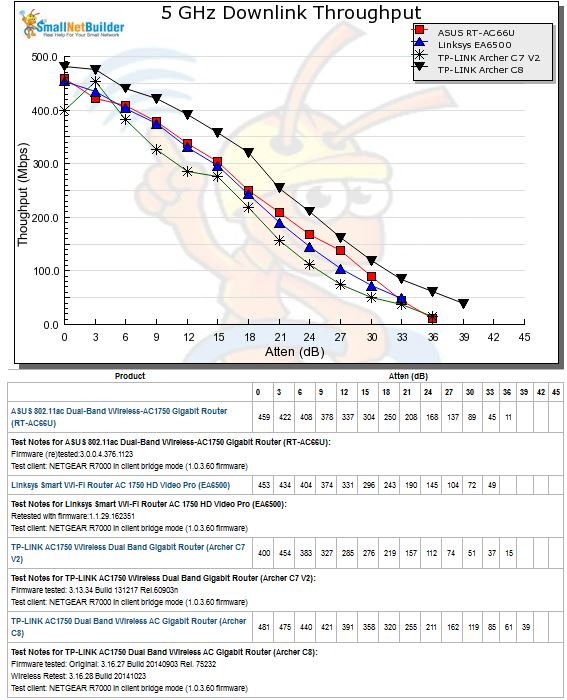
AC1750 router 5 GHz downlink throughput vs. attenuation comparison after retest
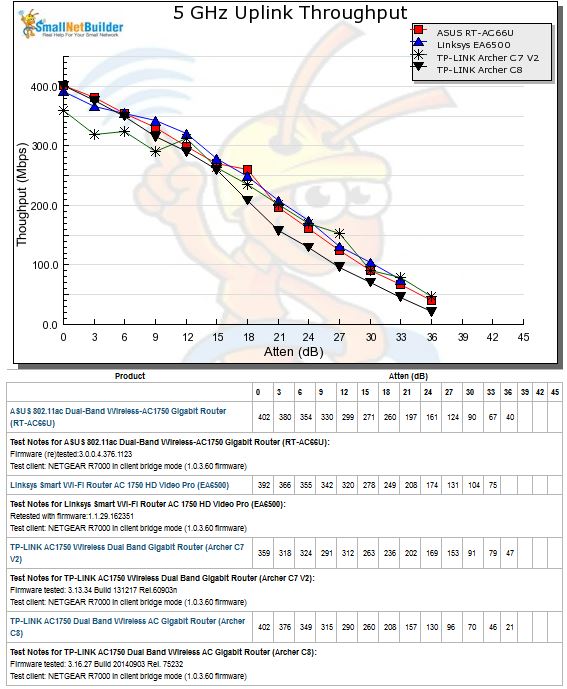
AC1750 router 5 GHz uplink throughput vs. attenuation comparison before retest
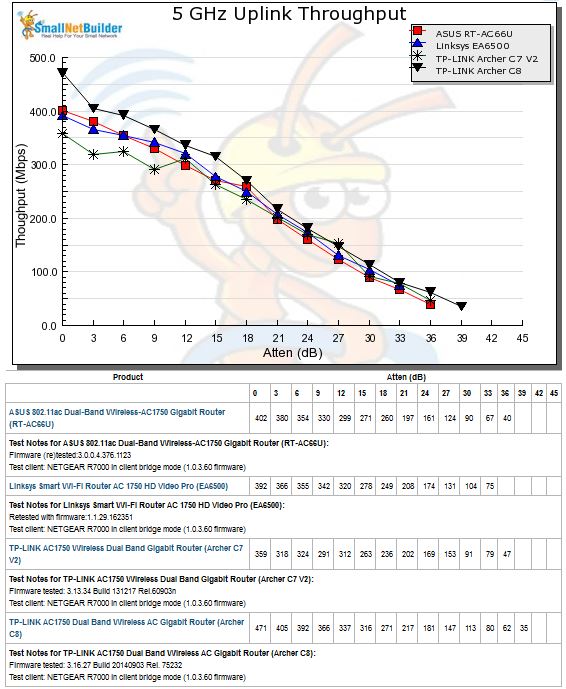
AC1750 router 5 GHz uplink throughput vs. attenuation comparison after retest
AC3200
It’s a short story for the lone retested AC3200 class router, Linksys’ EA9200. Ranking didn’t change; it retained its bottom rank of the three products tested. The Ranker Performance Summary below shows #3 ranks for all three wireless sub-rankings.
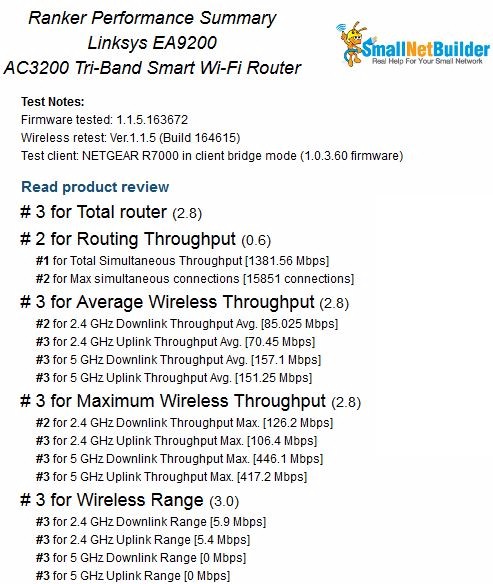
Linksys EA9200 Ranker Performance Summary
Comparing 5 GHz downlink throughput vs. attenuation plots for the three AC3200 routers tested, we can see a definite improvement in the EA9200’s overall throughput vs. attenuation curve and later disconnection.
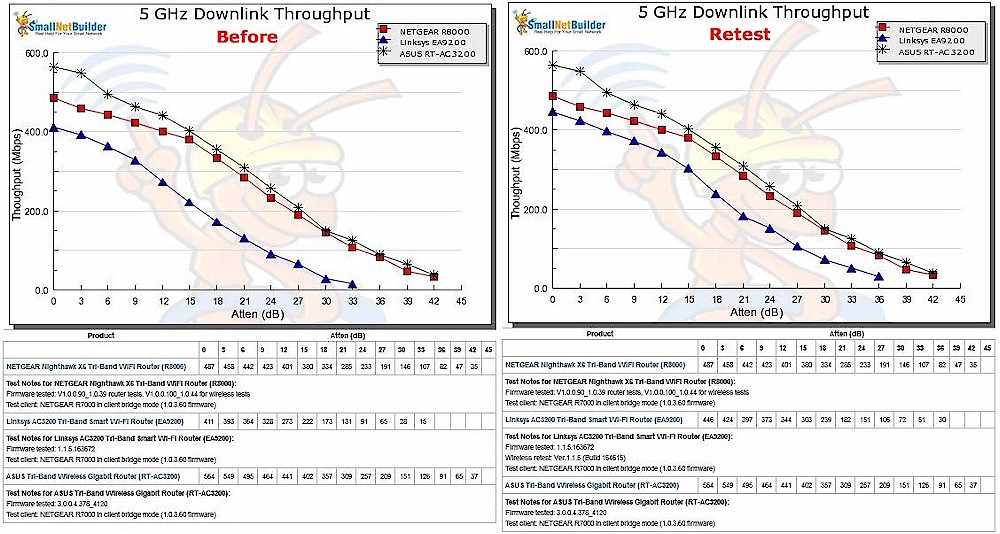
5 GHz downlink throughput vs. attenuation comparison – AC3200
On the other hand, 2.4 GHz uplink performance actually got worse at higher signal levels (lower attenuation values).
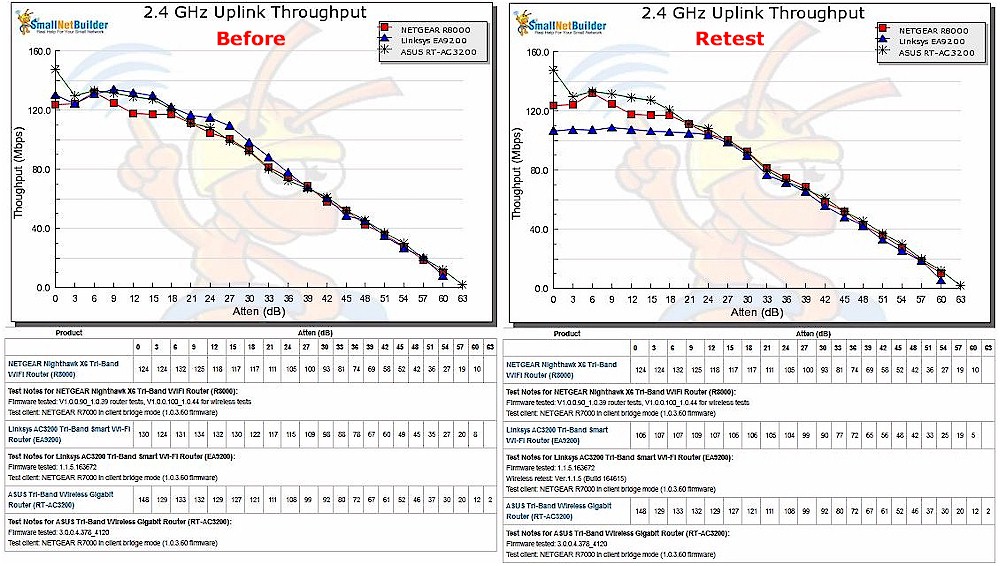
2.4 GHz uplink throughput vs. attenuation comparison – AC3200
The gallery below has a full set of before and after plots.
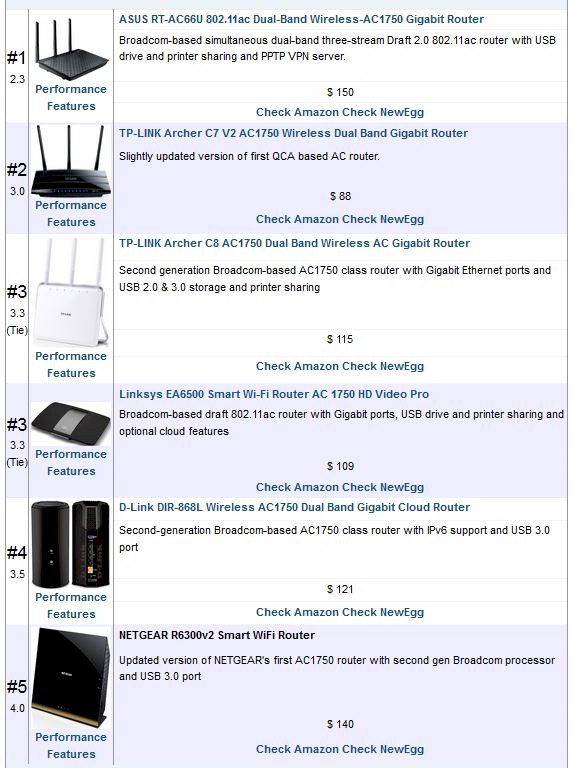
AC1750 router ranking before retest
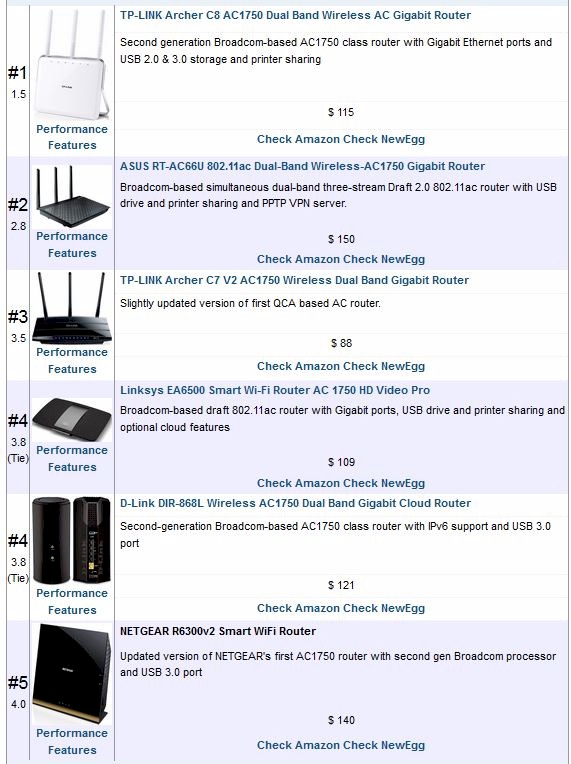
AC1750 router ranking after retest
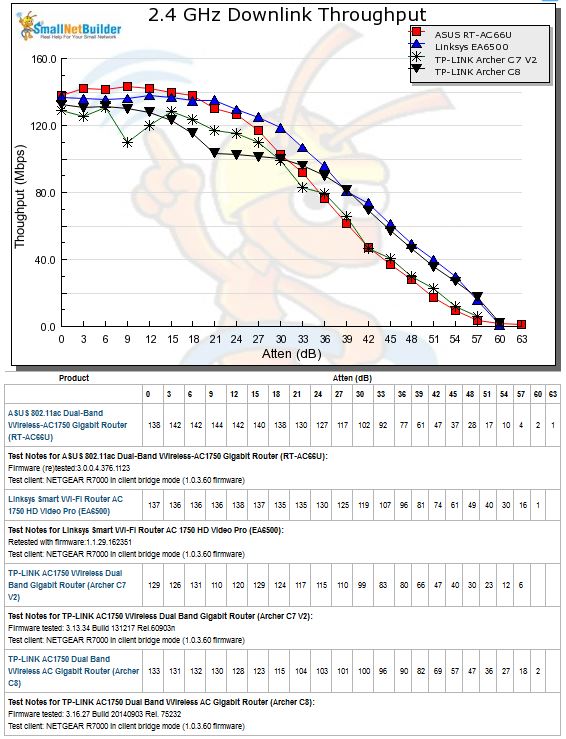
AC1750 router 2.4 GHz downlink throughput vs. attenuation comparison before retest
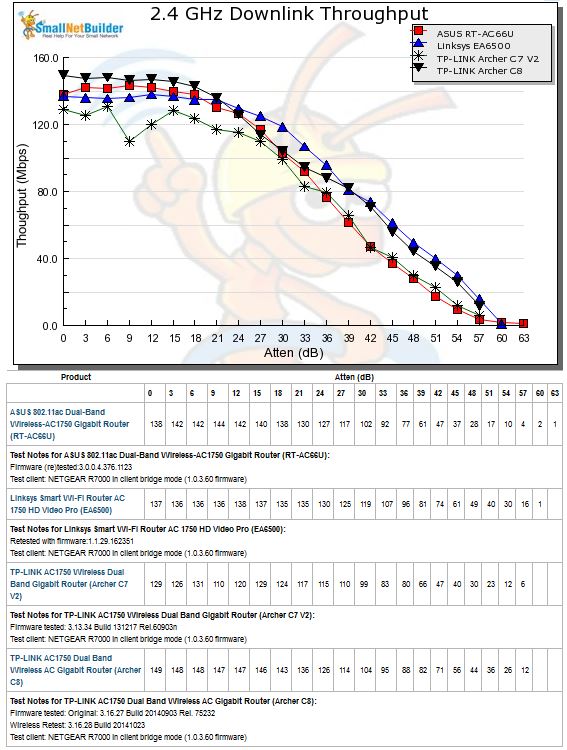
AC1750 router 2.4 GHz downlink throughput vs. attenuation comparison after retest
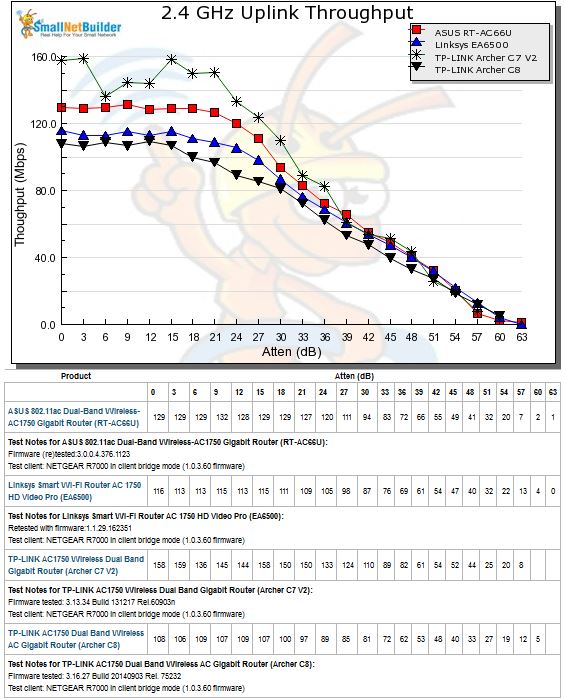
AC1750 router 2.4 GHz uplink throughput vs. attenuation comparison before retest
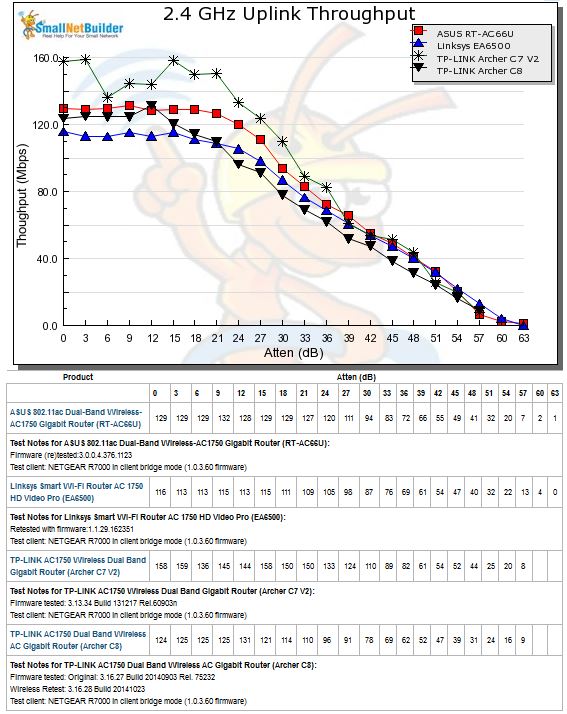
AC1750 router 2.4 GHz uplink throughput vs. attenuation comparison after retest
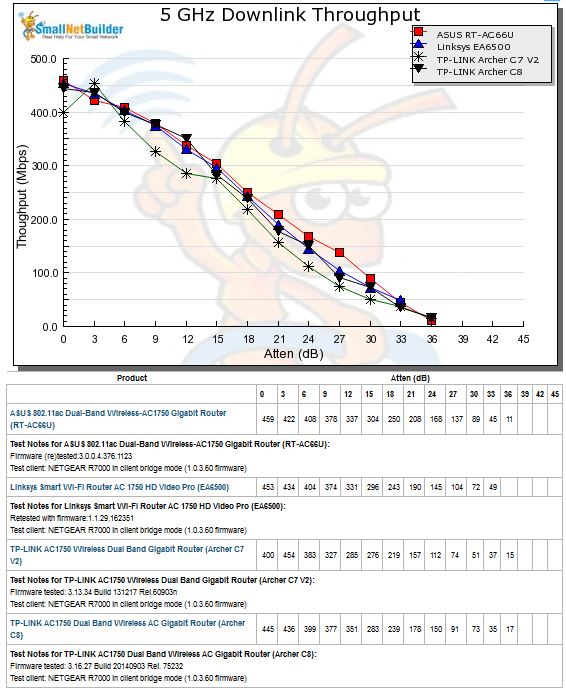
AC1750 router 5 GHz downlink throughput vs. attenuation comparison before retest
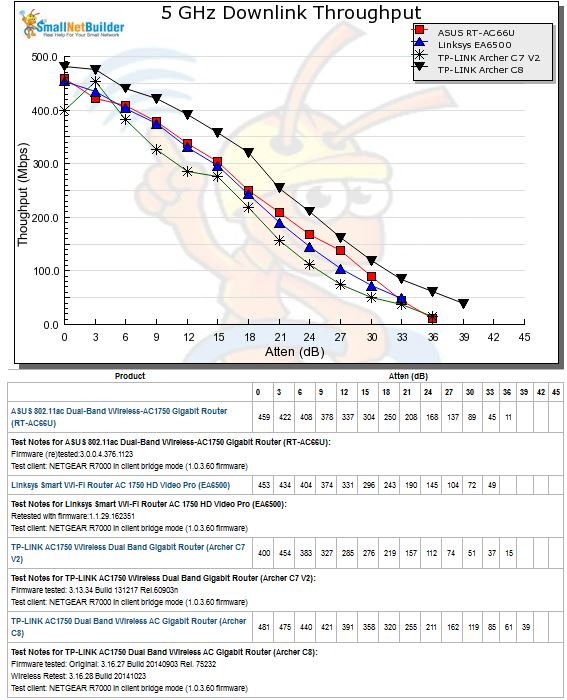
AC1750 router 5 GHz downlink throughput vs. attenuation comparison after retest
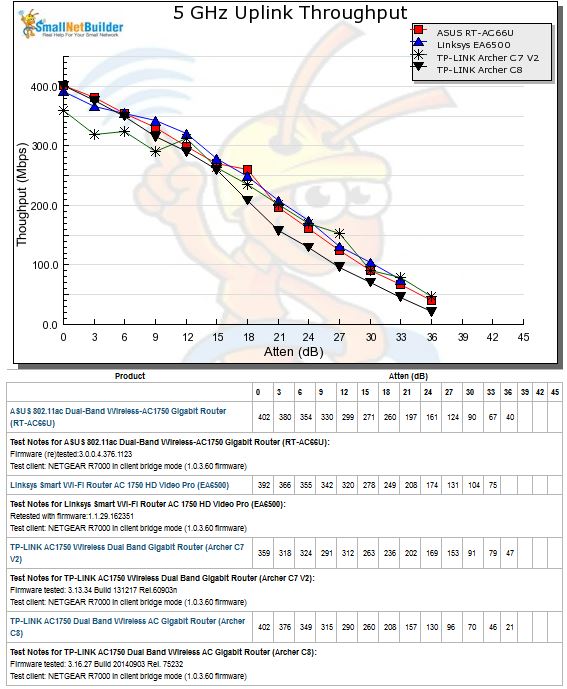
AC1750 router 5 GHz uplink throughput vs. attenuation comparison before retest
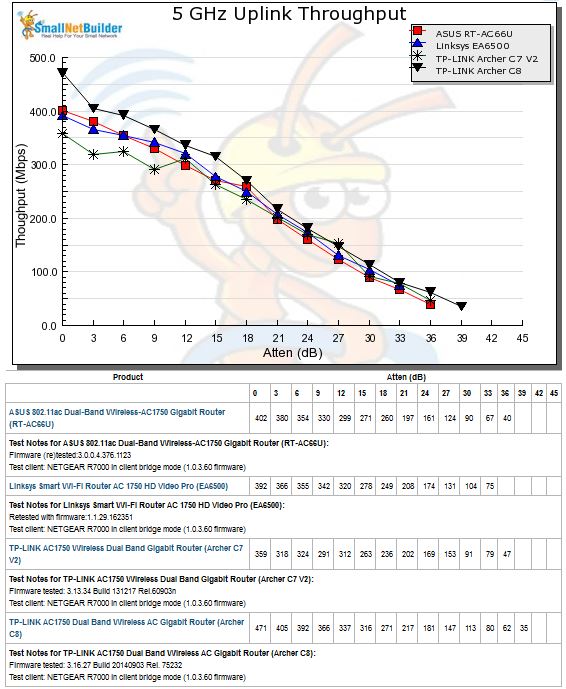
AC1750 router 5 GHz uplink throughput vs. attenuation comparison after retest
