
| At a glance | |
|---|---|
| Product | TP-LINK AC1200 Wireless Dual Band Gigabit Router (Archer C5 V2) [Website] |
| Summary | Broadcom-based AC1200 router with Gigabit Ethernet ports and USB 2.0 storage and printer sharing. Complete redesign from V1 |
| Pros | • Updated user interface • Guest network bandwidth controls |
| Cons | • USB 2.0 ports • Slow storage performance |
Typical Price: $106 Buy From Amazon
Introduction
There’s not a lot of buzz about AC1200 class routers these days. Prodded on by router marketeers, buyers are opting for bigger numbers on their router boxes along with (much) higher prices.
Yet AC1200 routers still can provide a performance boost over your current 802.11n router and are perfectly fine for networks in small spaces and only a few Wi-Fi devices. Many of today’s mobile devices have only 2×2 802.11ac radios anyway, which are a perfect match for a less expensive AC1200 router vs. a three or four stream rocket ship.
Which brings us to TP-Link’s Archer C5 Version 2. We reviewed the original version of the Archer C5 in Part 1 of our AC1200 roundup. Version 1 Archer C5 was a bit of an oddball router. It was actually a de-featured Archer C7 (3X3 radios) with three external and three internal antennas. Firmware limited the 5 GHz maximum link rate to 867 Mbps, but the 2.4 GHz radio link rate wasn’t capped. So it linked at 217 / 450 Mbps (20 / 40 MHz bandwidth) when used with a 3×3 2.4 GHz client. This gave the original C5 an unfair advantage that earned it a SNB #1 Ranked award.
The Archer C5 V2 is a completely different animal based on an entirely different chipset. V2 is a true 2X2 configuration with only two antennas based on a Broadcom platform. We’ll do a more detailed component comparison shortly.
With the exception of only having two external dual-band antennas, the Archer C5V2 looks remarkably similar to the C5V1. The callout below shows the front panel arrangement and LED status legend.
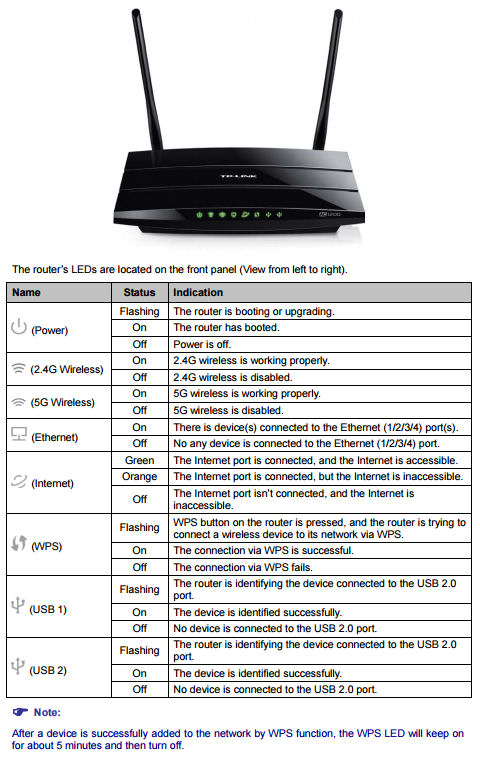
TP-LINK Archer C5 V2 front panel callouts
The callout below shows the rear panel configuration (left to right). Like the Archer C5 V1, the C5 V2 has a power switch as well as a Wi-Fi radio disable switch – features not generally found on many routers. The button at the extreme right doubles as a WPS/Reset switch.
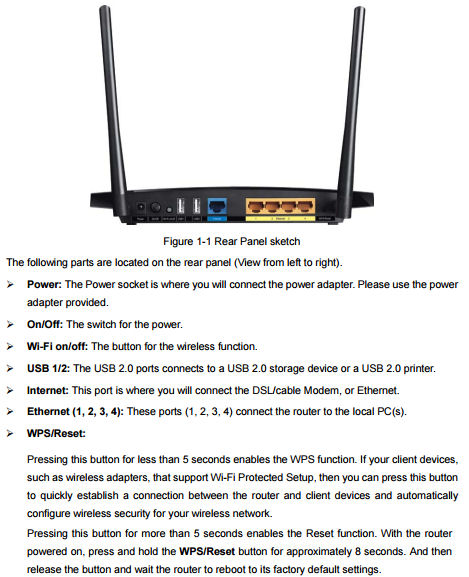
TP-LINK Archer C5 V2 rear panel callouts
Inside
Table 1 compares the key components comparison between the Archer C5 V2 and original (V1).
| TP-LINK Archer C5 | TP-LINK Archer C5 V2 | |
|---|---|---|
| CPU | QCA9558 dual-band, 3×3 802.11abgn SoC | Broadcom BCM47081AQKFEBG |
| Switch | Atheros AR8327 | In BCM47081AQKFEBG |
| RAM | 128 MB | 128 MB Hynix H5TQ1G83EFR (x1) |
| Flash | 8 MB | 16 MB Winbond 25Q128FVFG (x1) |
| 2.4 GHz Radio | – In QCA9558 – Skyworks SE2574BL-R 2.4 GHz power amps (x3) |
– Broadcom BCM43217KMLG 2.4 GHz 2×2 SoC – SiGE / Skyworks SE2576L 2.4 GHz power amps (x2) |
| 5 GHz radio | – QCA9880 3-stream 802.11ac radio solution – Skyworks;SE5003L1 5 GHz power amp (x3) |
– Broadcom BCM4352KMLG 5 GHz 2×2 SoC – Skyworks;SE5003L1 5 GHz power amp (x2) |
Table 1: Component summary
The image below shows the top of the TP-LINK Archer C5 V2 board with heat sinks and RF shields removed. The 2.4 and 5 GHz modules are at the upper left of the image; the Broadcom SOC is shown center right. Note the original QCA-based design used a router SoC with built-in 2.4 GHz 3×3 radio. The V2 design uses separate devices for CPU and each radio.

TP-LINK Archer C5 V2 board top
Compared to the Archer C5 V1 board below, you can see that the C5 V2 is a completely different design. About all the designs have in common is the placement of rear panel components.

TP-LINK Archer C5 V1 inside
Features
While the feature set of the TP-LINK Archer C5 V2 is very similar to the C5 V1, the user interface has been updated. The two screenshots below show the Basic and Advanced interface. Both interfaces are fairly “flat” with only one level of sub-menus below a top level menu. There is no online emulator for the Archer C5 V2, but there are emulators for the Archer C8 and the Archer C9 that appear to be the same as the C5 V2. Using the emulator for either product will allow you to explore all of the features of the router.
The Basic interface provides you with a network map along with a limited set of menu items.
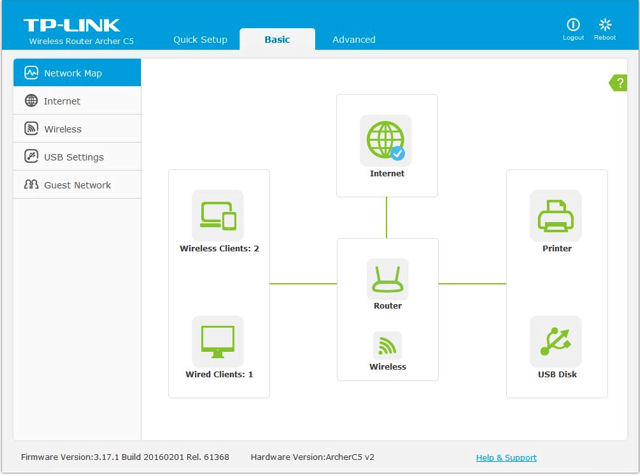
TP-LINK Archer C5 V2 basic interface
Clicking on the advanced feature tab at the top of the screen provides you with full access to all configuration options.
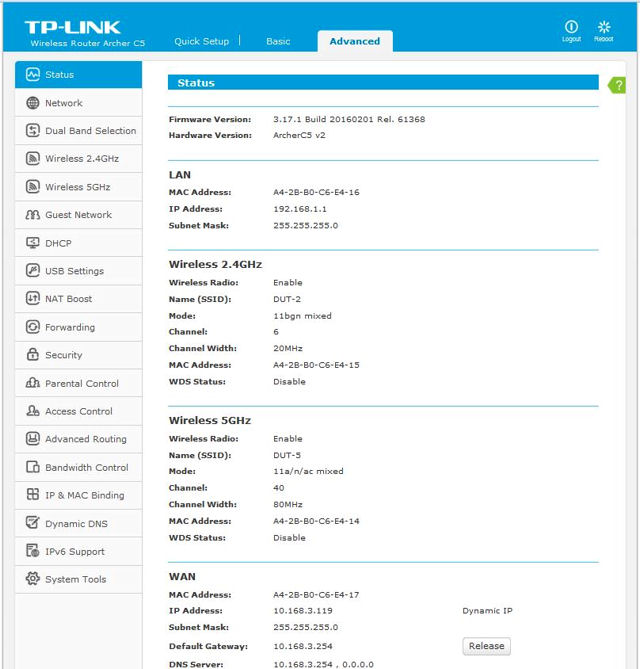
TP-LINK Archer C5 V2 advanced interface
One feature that I particularly like is the built-in context sensitive help found on the Archer series routers. Clicking on the green “?” at the top right corner of the screen opens a help page that completely describes the menu you have currently selected. The screenshot below shows you the level of help detail available for the Network->WAN menu.
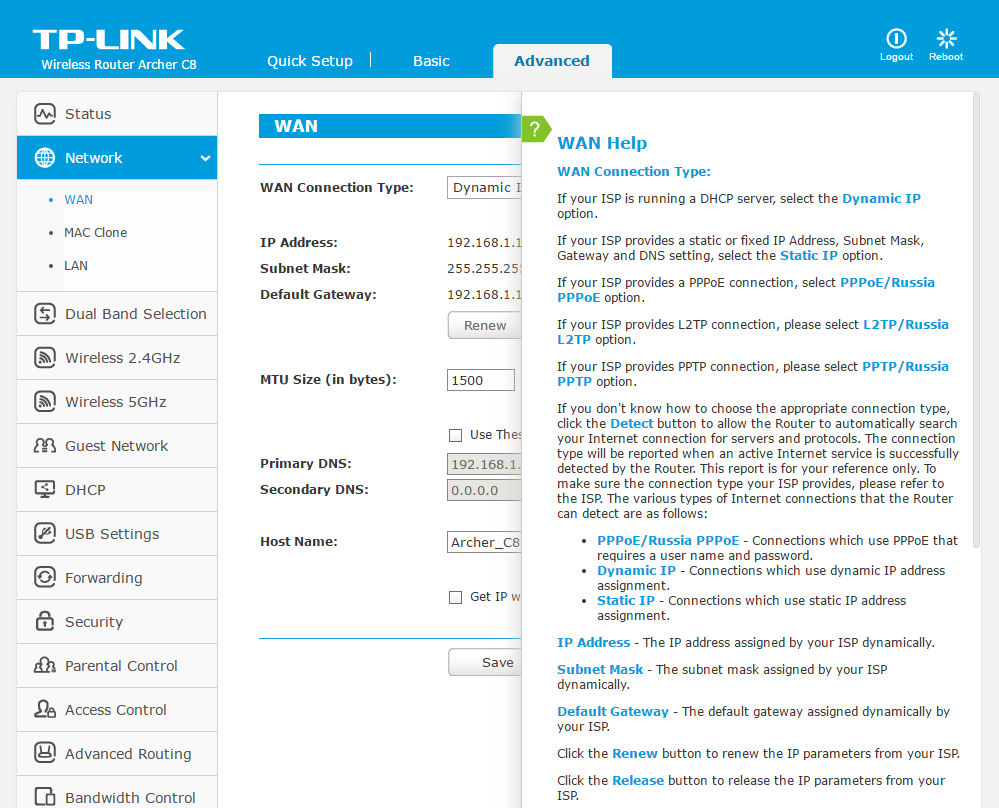
TP-Link Archer Help
If you’re looking for more detailed information, you can download the data sheet or the complete Archer C5 V2 user guide.
Wireless Features
The image below shows the default wireless configurations for the 2.4 GHz and 5 GHz radios. In addition, there are wireless settings menus for each band for WPS (PIN and push button supported), Wireless Security (secure, WPS/WPA2 Personal, WPA/WPA2 Enterprise and WEP), Wireless MAC filtering (Enable all/disable all) Wireless Advanced (transmit power, Beacon Interval, RTS Threshold, Fragmentation Threshold, DTIM interval; Enable WMM, Enable Short GI, Enable AP Isolation) and Wireless Statistics.
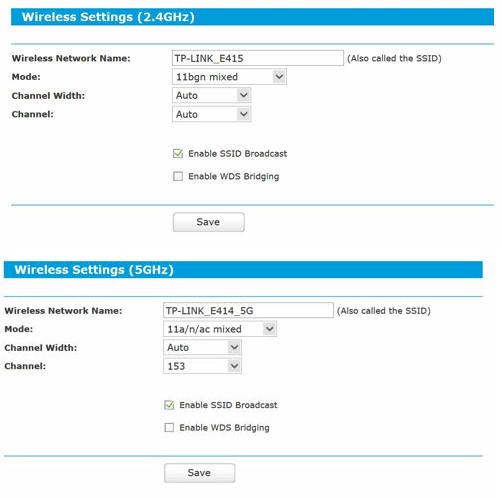
TP-LINK Archer C5 V2 basic wireless defaults
Guest Networks are very configurable for each band with the options shown below. Access to local network and bandwidth controls are global controls. Other settings apply to individual bands.
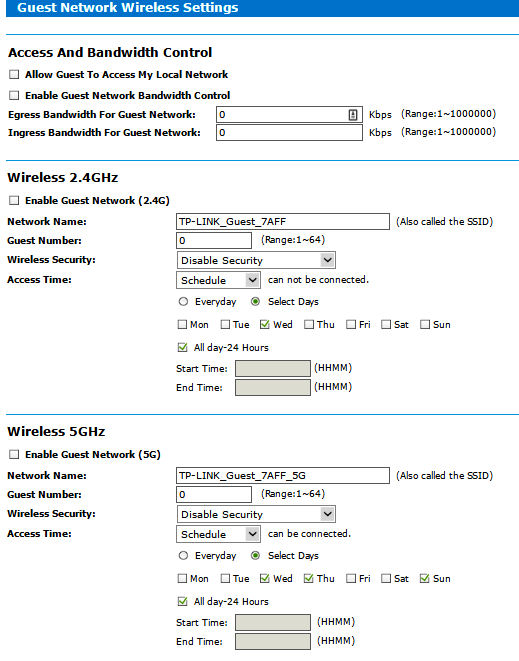
TP-LINK Archer C5 V2 Guest Network Settings
Routing Performance
The C5 V2 was loaded with 3.17.1 Build 20160201 Rel. 61368 firmware and tested using the Version 4 router testing methodology. Due to the need for a constant internet connection that isn’t possible using the new router test method, the only other AC1200 router with V4 results is Luma. So that’s what you’ll find in Table 2 with the C5 V2’s results. You can download an Excel test summary that contains all functional and performance test results for the Archer C5 V2.
| Test Description | TP-LINK Archer C5 V2 | Luma |
|---|---|---|
| WAN – LAN – TCP | 919 | 941 |
| LAN – WAN – TCP | 919 | 941 |
| Total Simultaneous – TCP | 881 | 1764 |
| WAN – LAN – UDP | 364 | 960 |
| LAN – WAN – UDP | 459 | 960 |
| Total Simultaneous – UDP | 794 | 1898 |
| Functional Score | 91 | N/A |
| Firmware Version | 3.14.1 Build 1411126 Rel.62171n | Unknown |
Table 2: Routing Throughput (Mbps)
Both products delivered unidirectional TCP/IP routing throughput over 900 Mbps in both directions, with Luma hitting the 941 Mbps maximum achievable rate in the test. This maximum is lower than 1000 Mbps because it includes protocol overhead.
As noted in previous reviews using the V4 testing methodology, Total Simultaneous TCP/IP throughput is proving to be a better performance differentiator. The chart above shows Luma had almost exactly double the unidirectional TCP/IP throughput compared to the Archer C5 V2. Luma also outperformed the Archer C5 V2 by an even larger margin for Total Simultaneous UDP performance vs. unidirectional UDP. The gist of all this is that the Luma is a much more powerful wired router than the Archer C5 V2.
Most products fail the new maximum UDP connection test and pass the TCP connection test. But the Archer C5V2 failed both, establishing only 198 out of 3000 TCP/IP connections. For UDP, it was able to establish all 3000 connections, but couldn’t keep them all open long enough (3 minutes) for the confirmation pass in the UDP test.
The functional score of 91% equates to 22 failed tests, which is a decent score. Most failed tests related to DNS and UPnP functions related to the DHCP server.
Storage Performance
The summary graphic below from the Router Charts shows all AC1200 class routers we’ve tested with our standard procedure with NTFS drive format and USB 2.0 connection. Though the wireless testing methodology is new for the Archer C5 V2, the storage test methodology hasn’t changed. We limited the comparisons to USB 2.0, as the Archer C5 (V1 and V2) lack USB 3.0 ports.
The C5 V2 has performance that’s similar to the C5 V1. For NTFS Write, it was almost identical. For NTFS Read, the C5 V2 was about 11% faster than the C5 V1. For both read and write operations, both TP-LINK models were significantly slower than the chart-topping Linksys WRT1200AC.
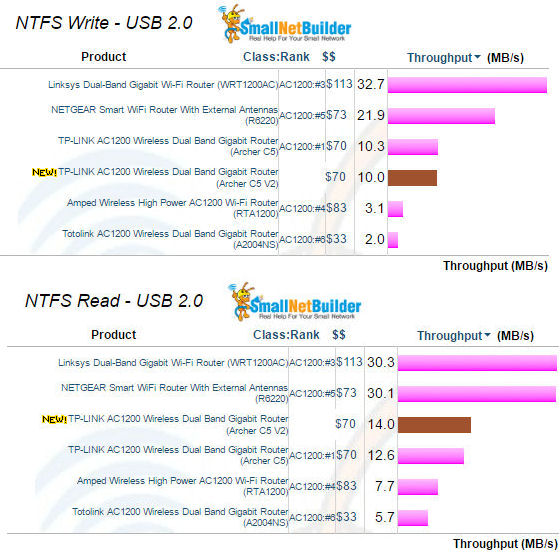
Storage Performance Comparison – USB 2.0 / NTFS
Wireless Performance
The TP-LINK Archer C5 V2 is Wi-Fi certified. For throughput testing, all tests were run using our recently updated Version 9 Wireless test process with version 3.17.1 Build 20160201 Rel. 61368 firmware loaded. For comparison, I’ve included the only other two AC1200 class devices that have been tested so far – the Luma Surround WRTQ329ACN and the eero Home Wi-Fi System A010001. Those two products have a “special” wireless designation color code. The only difference between the standard Version 9 test and the “special” test category is in the channels used.
Our standard practice is to center the router under test’s antennas on the turntable, both front-to-back and side-to-side in the chamber. The chamber antennas are also centered on the turntable (front-to-back of chamber). This method is intended to keep maximum distance between the router under test and chamber antennas. The photo below shows the TP-LINK Archer C5 V2 in the test chamber.

TP-LINK Archer C2 V2 in test chamber
The average 2.4 GHz throughput over all points measured shows the TP-LINK has a significant advantage over both other products in both directions. For the 2.4 GHz downlink profile, both the eero and the Luma were tied, but for the uplink profile, the Luma dropped to less than half of the eero.
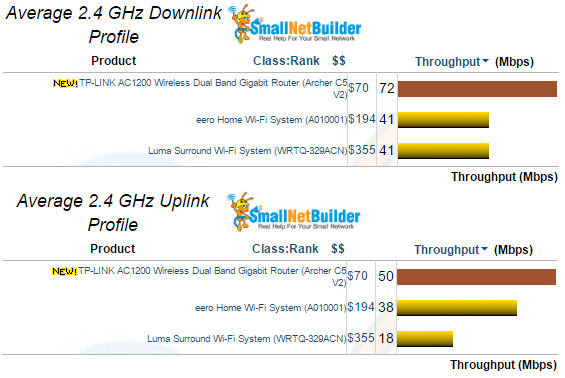
2.4 GHz average throughput comparison
5 GHz averages show the TP-LINK had a significant advantage for downlink, but the eero edged it out for uplink.
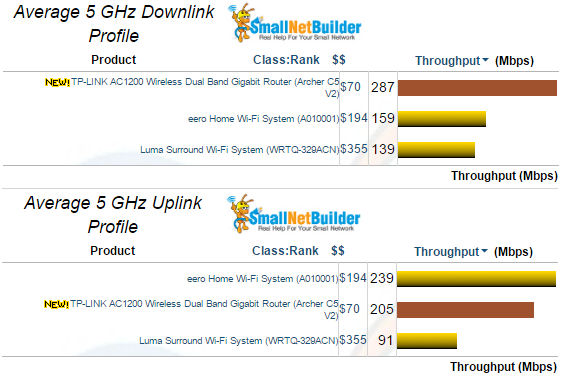
5 GHz average throughput comparison
Our throughput vs. attenuation plots were generated using the same three ac1200 class products used in the comparisons presented above.
For 2.4 GHz downlink throughput vs. attenuation tests, the TP-LINK Archer C5 V2 clearly outperformed both other devices by a significant margin. It had a higher maximum initial throughput, maintained higher throughput throughout the range and held its connection for 20-23dB more attenuation than the other two devices. The early disconnects of the eero and the Luma indicate both units will have reduced range compared to the C5 V2..
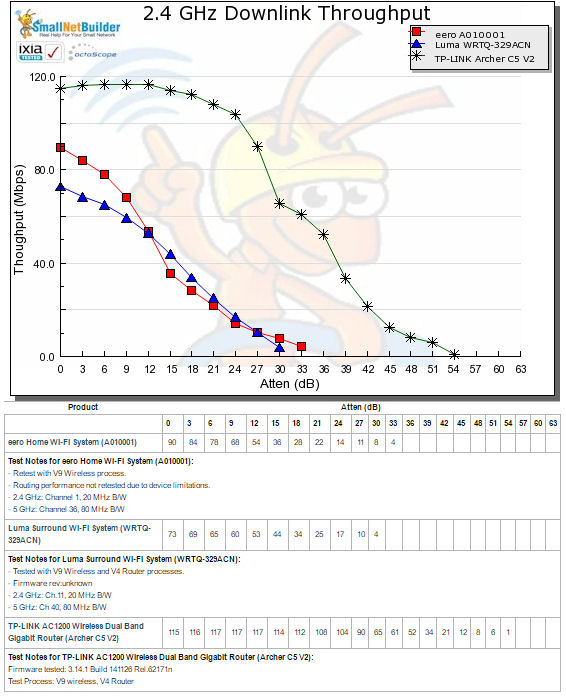
2.4 GHz Downlink Throughput vs. Attenuation
For 2.4 GHz uplink, the Archer C5 V2 had only 91 Mbps of initial throughput compared to initial throughput of 115 Mbps of initial downlink throughput. It held its uplink connection out through 51 dB of attenuation – 3 dB less than the corresponding downlink connection. As with downlink, the Archer C5 V2 significantly outperformed the other two products which, interestingly, both dropped their uplink connection also with 3 dB less attenuation than their corresponding downlink connection.
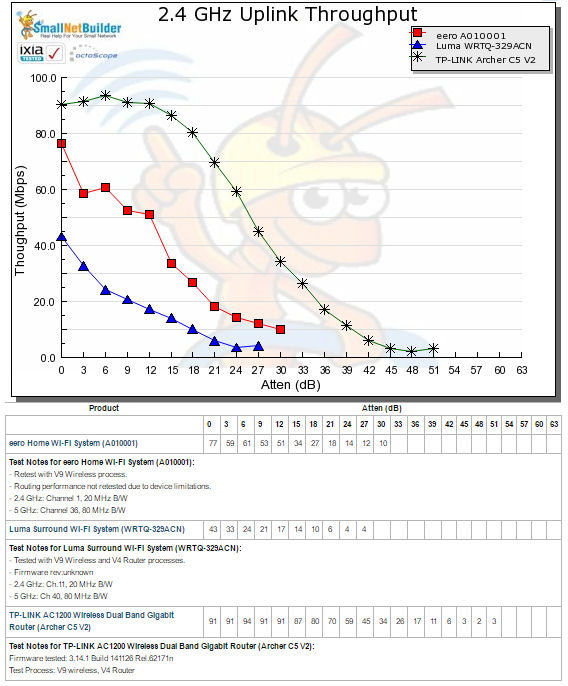
2.4 GHz Uplink Throughput vs. Attenuation
For 5 GHz downlink throughput tests, the Archer C5 V2 again started out with higher throughput than the other two routers and remained higher throughout its range. However, both the TP-LINK and the eero dropped connection after only 30 dB of attenuation. The eero and Luma tracked similarly throughout their range, but the Luma held its connection for an additional 6dB of attenuation.
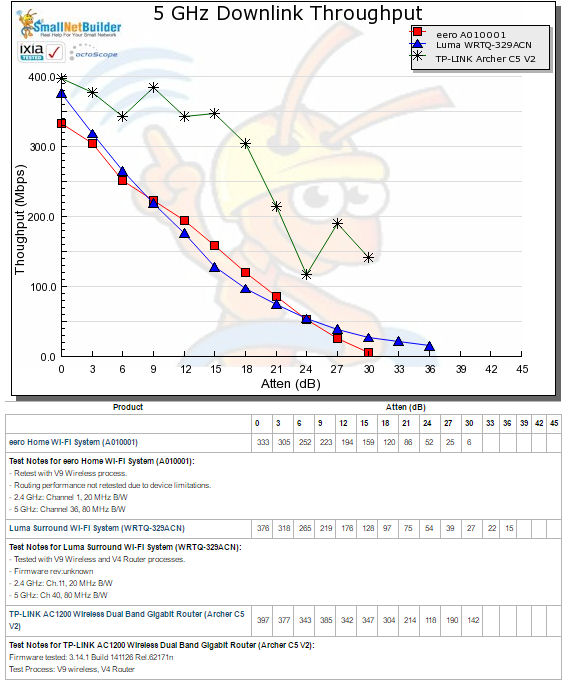
5 GHz Downlink Throughput vs. Attenuation
In the 5 GHz uplink tests, both the Archer C5 and the eero dropped their connections at a relatively early 30 dB of attenuation – 6 dB less than the Luma. However, the TP-LINK started out with about 100 Mbps less initial throughput than the eero. The initial throughput of the Luma is 83 Mbps lower than the TP-LINK and 184 Mbps lower than the eero.
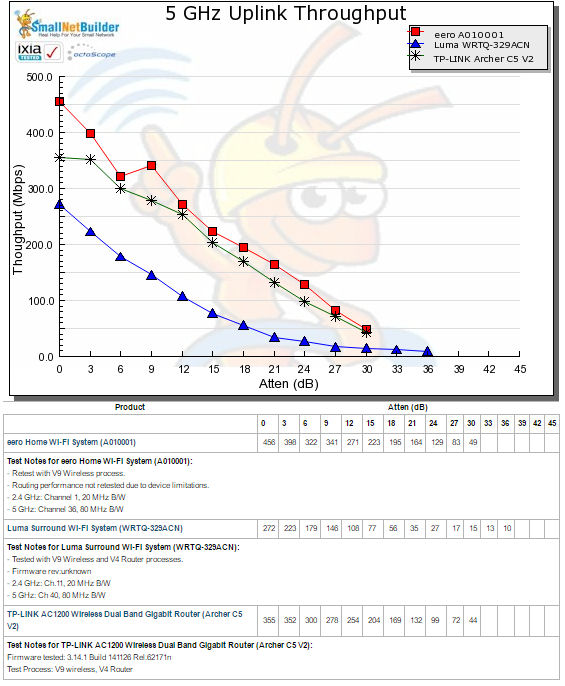
5 GHz Uplink Throughput vs. Attenuation
Maximum Wireless Throughput
Since throughput vs. attenuation plots are now done with a 2×2 STA, we use the Ixia Veriwave that can emulate up to 4×4 ac devices. The results posted are an average of 10 one minute test runs. This benchmark is fully described in the Revision 9 test process description.
Unfortunately, we did not test eero or Luma’s maximum throughput using the Veriwave. Instead, the old V8 method of using the 0 dB measurements for maximum throughput was used. This means the eero and Luma readings also represent performance with 20 MHz bandwidth, since that’s what is used for the throughput vs. attenuation tests.
So instead of comparing the C5 V2 to other AC1200 products, let’s see how this benchmark compares to higher classed products. As the only 2×2 product, the Archer C5 V2 turns in the lowest performance, as you’d expect. But it’s interesting to see the performance ranges of the 3×3 and 4×4 class products. The 3×3 products occupy the middle area from a low of 322 Mbps for the D-Link DIR-879 to a high of 354 Mbps for the ASUS RT-AC68U. The 4×4 class products occupy the top tier starting with the TP-LINK AD7200 at 425 Mbps to the ASUS RT-AC88U at 452 Mbps.
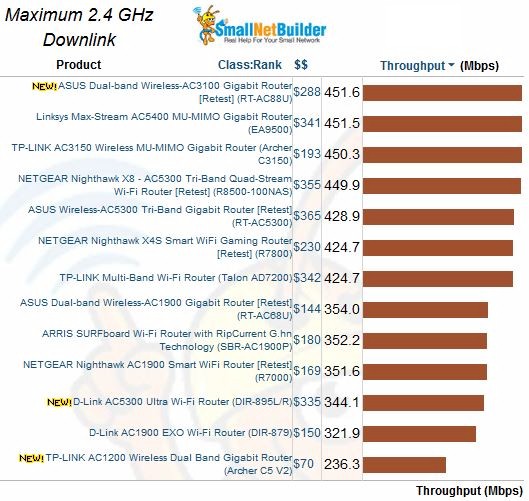
Maximum Wireless Throughput comparison – 2.4 GHz downlink
The groupings are not as clear for maximum 5 GHz downlink. The C5 V2 again is at the bottom of the chart with 534 Mbps. But this time some of the most expensive 4×4 tri-radio routers–Linksys’ EA9500, D-Link’s DIR-895L/R and ASUS’ RT-AC5300— turn in top throughput below 3×3 routers like D-Link’s DIR-879.
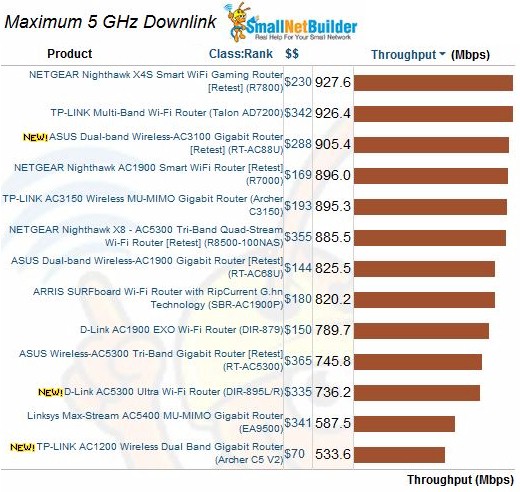
Maximum Wireless Throughput comparison – 5 GHz downlink
Closing Thoughts
If you’re thinking of buying a TP-Link Archer C5 because of its SNB #1 Ranked award, keep in mind that award is for the original C5, not the completely redesigned V2. Since you can’t fairly compare products tested using different test methods, the award does not apply to the V2.
That said, what we can fairly say from our tests is that the C5 V2’s wired routing performance is limited to around a Gigabit of total TCP/IP routing throughput, about half that of the AC1200 class Luma. It also clearly outperformed both eero and Luma in 2.4 GHz and 5 GHz downlink, but was very similar to eero for 5 GHz uplink. Storage throughput was so-so, managing to perform at only about a third of what the best performing products get out of a USB 2.0 connection.
But Luma and eero aren’t fair comparisons, since they have very limited routing features, don’t support storage sharing and are meant to be used in pairs or more commonly kits of three.
If you’d like to stick with our Router Ranker suggestions, the original Archer C5 is off the table because it’s no longer available. So I’d probably go with the Linksys EA6350, which ranked #2 with the previous Revision 8 test method. You can pick up a factory refurb from Linksys for $50 or get a new one from Amazon for around $80. If you prefer the C5 V2, you might save a little on a new one from Amazon, since they seem to be running about $5 cheaper than the Linksys.
