We last changed the Router Ranker well over a year ago to bring average wireless throughput into the ranking algorithm. About six months later, we made significant changes to the wireless testbed. The testbed changes resulted in higher path loss in 5 GHz, which caused many products to disconnect before the 39 dB attenuation test used for 5 GHz range rank. This has caused 5 GHz range ranking to not accurately represent real product performance because many products tied for that ranking (with 0 Mbps throughput!).
So we’ve made a number of changes to the Router Ranker to correct this problem and improve overall ranking.
Router rank was previously determined by equally averaging the performance ranks for wired routing, wireless average throughput, wireless maximum throughput and wireless range. The new ranking reorganizes sub-rankings and applies the weights shown in Table 1 to obtain the total rank shown in the Router Ranker.
| Benchmark | Weight |
|---|---|
| Routing throughput | 35% |
| Max. Connections | 5% |
| 2.4 GHz Avg. throughput | 15% |
| 2.4 GHz Max. throughput | 5% |
| 2.4 GHz Range | 10% |
| 5 GHz Avg. throughput | 15% |
| 5 GHz Max. throughput | 5% |
| 5 GHz Range throughput | 10% |
Table 1: Router Ranking subrank weighting
As noted, we’ve changed some of the benchmark tests used to determine Wireless Range Rank. Table 2 summarizes the new and old measurement points used in the named sub-ranks. The same points are used for downlink and uplink ranks.
The change basically moves the range rank points to lower attenuation values (higher signal levels). The points are still far enough out to be on the part of the curve that provides a good indication of relative range performance.
| Point | New | Old |
|---|---|---|
| 2.4 GHz Avg. Throughput | 0, 21, 36, 54 dB | 0, 21, 39, 60 dB |
| 2.4 GHz Max. Throughput | 0 dB | 0 dB |
| 2.4 GHz Range | 54 dB | 60 dB |
| 5 GHz Avg. throughput | 0, 21, 33, 39 dB | 0, 21, 39, 45 dB |
| 5 GHz Max. throughput | 0 dB | 0 dB |
| 5 GHz Range throughput | 33 dB | 39 dB |
Table 2: Router Ranking wireless measurement points
The new 2.4 GHz band measurement points are shown in the annotated throughput vs. attenuation plot below.
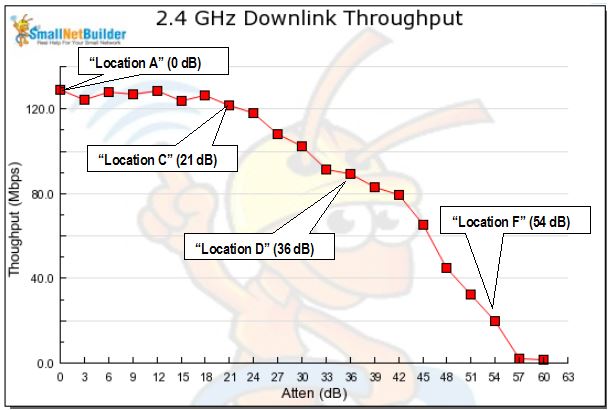
New Test Location Attenuations – 2.4 GHz
And so are the 5 GHz band measurement points.
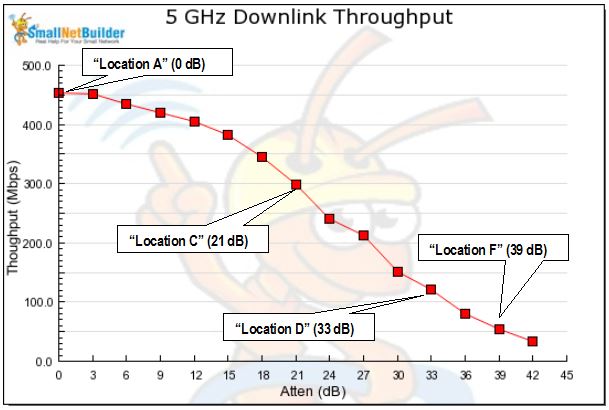
New Test Location Attenuations – 5 GHz
There are two other factors to note for Router Ranking:
- Products with Maximum Connections values 30,000 and above are ranked equally for that benchmark.
- In all cases, benchmark values within 5% of each other are ranked equally.
The screenshot below shows the new (left) and old (right) Ranker Performance Summary views produced by clicking on the Performance link in the Ranker default view. Note the new grouping provides options for viewing sub-ranks in each band. So if you’re looking for an AC1200 class router with best 5 GHz range, you can find it.
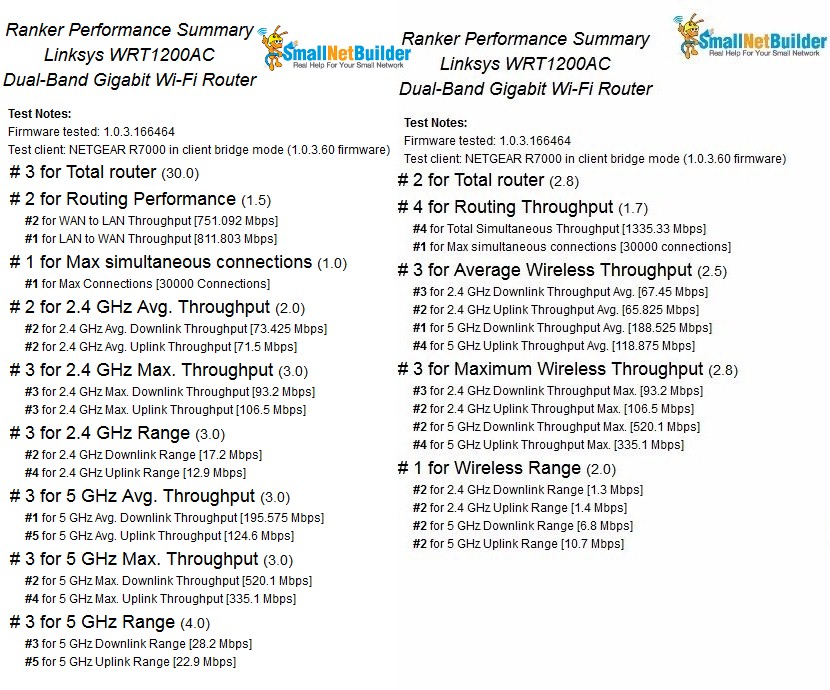
Ranking performance summary – new & old
The ranking change has caused some products to shift position. But that happens every time we add a new product anyway.
The same changes in wireless ranking have been made to the Wireless Ranker where we rank access points and the Wireless Adapter / Bridge Ranker. Because there are no routing benchmarks to rank, sub-rank weightings are different and are shown in Table 3.
| Benchmark | Weight |
|---|---|
| 2.4 GHz Avg. throughput | 25% |
| 2.4 GHz Max. throughput | 8% |
| 2.4 GHz Range | 17% |
| 5 GHz Avg. throughput | 25% |
| 5 GHz Max. throughput | 8% |
| 5 GHz Range throughput | 17% |
Table 1: Router Ranking subrank weighting
Please post in the Forums using the link below if you have any questions about these changes.
