Introduction

Wi-Fi router shoppers hit a fork in the road when trying to improve their Wi-Fi. They can buy an expensive router with big, impressive numbers on the box like AD7200, AC5400, etc. that imply speeds beyond belief. Or they can buy a mesh or extender-type Wi-Fi system, sporting smaller "speed" numbers, that uses a handful of smaller access points that connect via Wi-Fi, yet promises better performance than using a single router.
Both choices involve serious money, typically $300 or more, so buyers are understandably concerned about making the right choice. As it is with all things Wi-Fi, the decision is not straightforward.
We all know (or should) that Wi-Fi throughput (aka speed) decreases with distance. The decrease is more rapid on 5 GHz than on 2.4 GHz. But throughput starts out much higher on 5 GHz than 2.4. Both effects are clearly illustrated in the composite plot below, showing real data from ASUS’ top-of-line GT-AC5300 tri-band 4×4 router.
Both bands were measured using the same 2×2 11ac client, which is typical of the radios in many of today’s mobile devices. Running the same test with less expensive 1×1 radios would push both curves downward. The x axis is the value of the programmable attenuator used to control signal level. Strongest signals come with no (0) attenuation, with signals growing weaker as attenuation increases. The curves also show that devices disconnect sooner on 5 GHz than 2.4, due to 5 GHz’ higher attenuation factor.
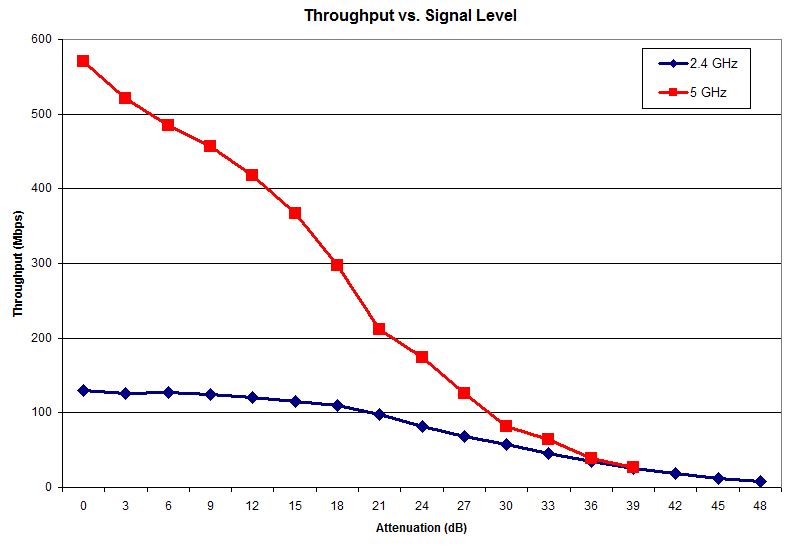
RvR – 2.4 GHz vs. 5 GHz
Why Number Of Streams Matters
Since we switched the Router Charts and Rankers to showing and ranking all products regardless of "class", the effect of more spatial streams in router performance has been clear. The chart below shows 5 GHz downlink throughput for the top 10 routers, all of which have four-stream 5 GHz radios. Since these tests are run with a two-stream client, it’s not link rate that pushes these products to the top of the charts. More streams improve receive signal-to-noise performance, which push the RvR curves upward and improve overall Wi-Fi performance.
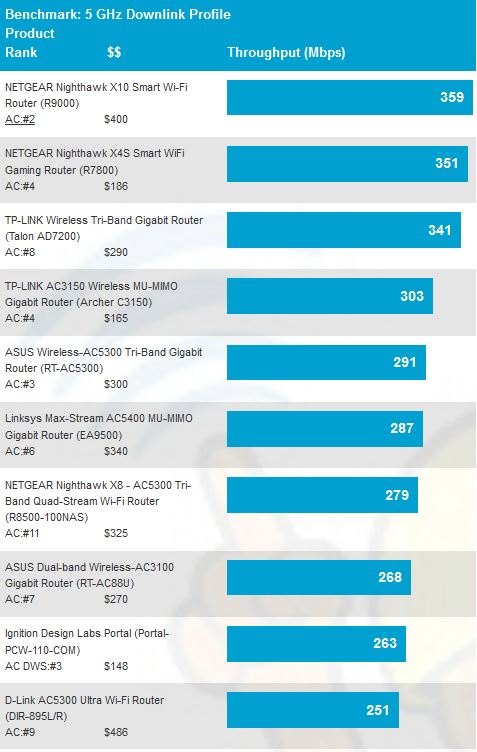
These are all four-stream routers
Wi-Fi marketeers have made a complete mess of the once-helpful "class" system. So it’s harder than it used to be to know how many spatial streams a router supports. But if you dig into the specs and look for 1733 Mbps or 2165 Mbps (or so) on 5 GHz, you’ve found a four-stream router. The specs shown below also show the magic four-stream 2.4 GHz numbers to look for, i.e. 800 and 1000 Mbps.
When choosing a router, AC2600 and AC3150/3200 routers are fine; all you’re buying with an AC5300/5400 routers is a second 5 GHz radio. The extra radio helps increase network capacity by providing a second chunk of 5 GHz bandwidth, but that’s a topic for another time.
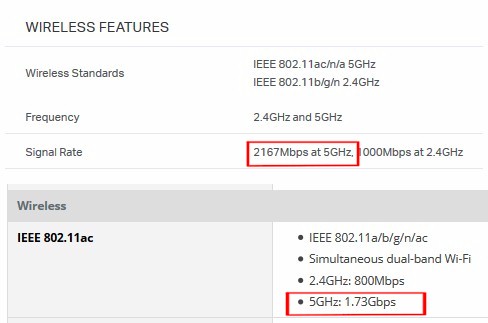
These are all four-stream routers
So four streams will provide the best shot at making a single-router solution work. That’s why I used D-Link’s Covr Wi-Fi system to explore the router vs. Wi-Fi System question. I also chose it due to its combination of a four-stream AC2600 class router, for the aforementioned reasons, and two-stream extender, since most Wi-Fi Systems use two stream nodes/APs.
The Experiment
The Wi-Fi System testbed, diagrammed below, provided a quiet, controlled RF environment to ensure the test was not skewed by neighboring networks. The Covr router was placed in the Root box and the extender in the Hop 1 box. Attenuators 4 and 5 were used to steer the octoScope Pal-245 test client where desired.
Signals connect between Root and Hop 1 boxes via Attenuator 2, which is set to 3 dB. That, plus the path loss from over-the-air connection to the box internal antennas and RF splitters used to connect everything (not shown), yielded signal levels from the Covr router measured in the Hop 1 box around -60 dBm for 2.4 GHz and -75 dBm for 5 GHz. These settings are the same used in our Wi-Fi System test suite and have produced signal levels judged ok by all Wi-Fi Systems tested so far.
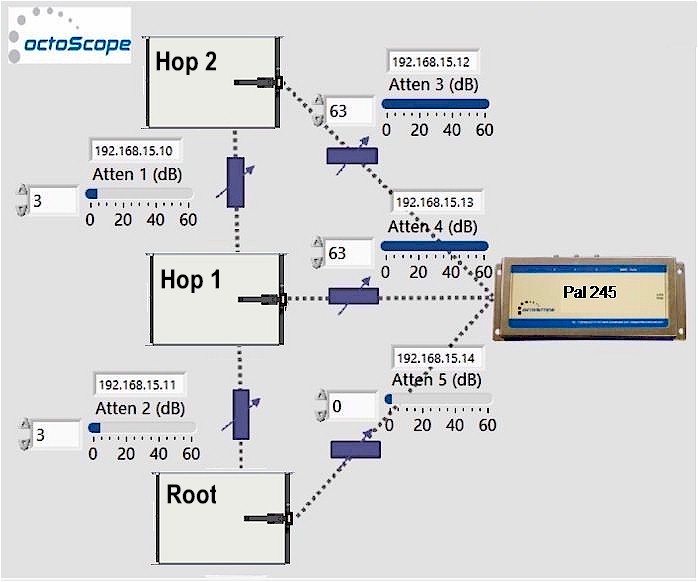
Wi-Fi System test diagram
The experiment simply measured throughput of the Covr router vs. throughput from the Covr extender with the Pal-245 connected to the Hop 1 box. Since the Covr router’s signal level was much lower than the Covr extender’s, I used the Pal client device’s "specific BSSID" feature to force the Pal to connect to the exact radio I required.
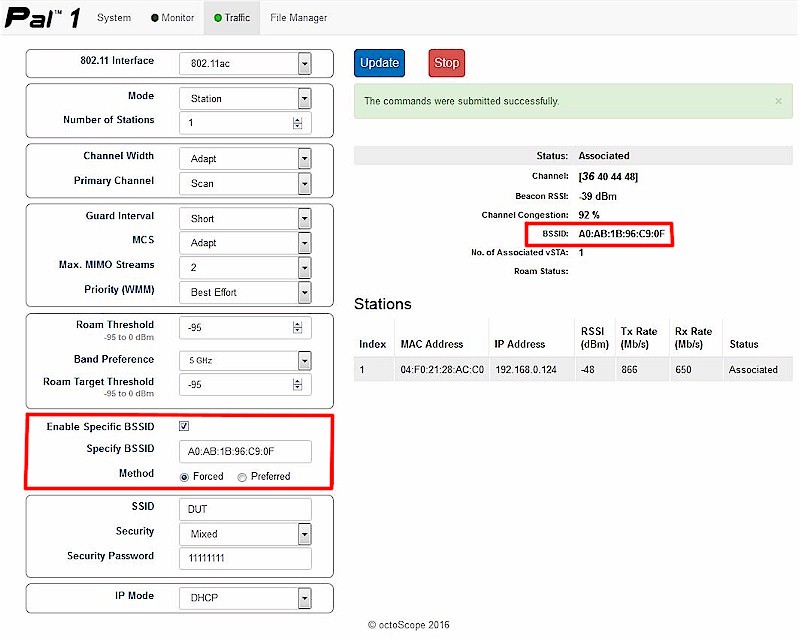
octoScope Pal-245 specific w/ BSSID set
I ran complete RvR tests in each case, to show how much "further" the Covr router could reach without the limitation of the 63 dB range of the octoScope programmable attenuator.
The Results
The first plot shows 2.4 GHz results. The Root plot line is Covr router throughput measured with the Pal-245 connected to the Root box. The Hop 1 – Direct plot line is still the Covr router, but with the Pal-245 connected via the Hop 1 box. Hop 1 – Extender is throughput with the Pal-245 connected to the Covr extender. Note the x axis is RSSI (signal level reported by the client), not attenuation.
Our focus is the difference between the two Hop 1 lines. The Direct plot line tracks the Root line because the Pal client is connected to the same AP—the Covr router—in both cases. Connecting via the Hop 1 box merely adds more path loss (attenuation), moving the client down the RvR curve. The Extender plot shows throughput almost as good as the Root plot! But if both plots are done with a 2.4 GHz client, how can throughput via the Covr extender be higher?
The answer lies with the Root 5 GHz plot line, which is throughput measured at Root node box on the Covr router’s 5 GHz radio. The Covr extender is obviously getting sufficient throughput via 5 GHz backhaul to provide maximum 2.4 GHz throughput. As a result, the 2.4 GHz client connected to the extender gets higher throughput because it has a nice strong signal and connects at its highest link rate.
It’s important to note that all three curves stop at the same RSSI because, in each case, the client is connected to an AP with the same RvR characteristics. Effective range is increased only if there is enough backhaul bandwidth to the extender and only if the extender’s physical placement allows the signal to reach farther.
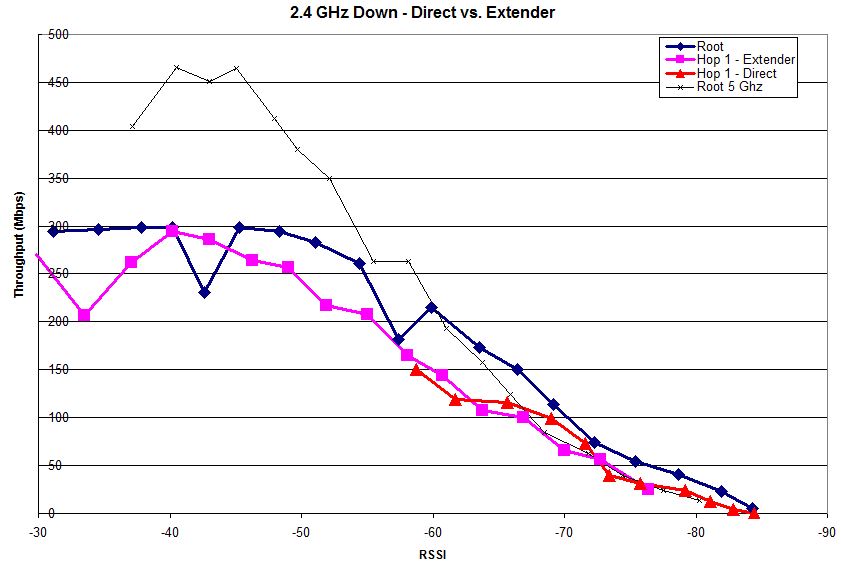
2.4 GHz Down – Direct vs. Extender
Now let’s look at what happens on 5 GHz. This time, the Hop 1 – Direct line isn’t very long because 5 GHz path loss is higher than 2.4 GHz, moving the client down the RvR curve. The Hop 1 – Extender plot is a bit wonky, reflecting instability somewhere, tracking below the Root curve until -60 dBm or so. After that, it basically follows the Root curve. Extender throughput looks like it peaks around 300 Mbps, which gives you an idea of the RSSI the extender is getting from the Covr router.
So for 5 GHz, maximum extender throughput also peaks around 300 Mbps and also provides a new RvR curve for the client to ride down.
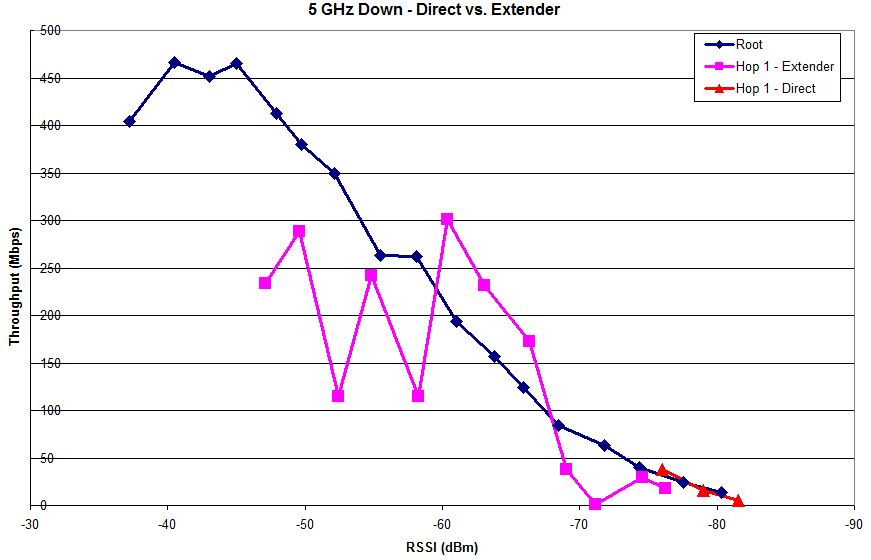
5 GHz Down – Direct vs. Extender
Closing Thoughts
So do these results show that a multi-point Wi-Fi System is always better than a top-of-line router? No. But they do show Wi-Fi Systems have the potential to be better. It all boils down to backhaul bandwidth. As I was telling a neighbor just yesterday, Wi-Fi Systems can provide the illusion of better performance, because their multiple access points will show nice, strong signals where there were previously dead spots. But your Wi-Fi devices can reap the benefit of the stronger signal, only if the mesh node / AP providing that signal has the bandwidth all the way back to the point you want to connect to, whether it’s the internet or another LAN device.
I’ll illustrate using funnels. The funnel represents bandwidth change vs. distance. The width of a funnel’s openings represents relative bandwidth; the wider the opening, the higher the bandwidth.
The first model represents the Covr system with high bandwidth 4×4 router (left) and lower bandwidth Covr extender (right). Bandwidth from the 4×4 router decreases until it reaches the 2×2 repeater. Even though the repeater funnel’s mouth is wider than the Router funnel’s end (representing higher available bandwidth), the bandwidth exiting the repeater funnel will never be more than what enters it. So even if the smaller funnel were moved toward the larger, its smaller mouth limits the maximum bandwidth it can pass on.
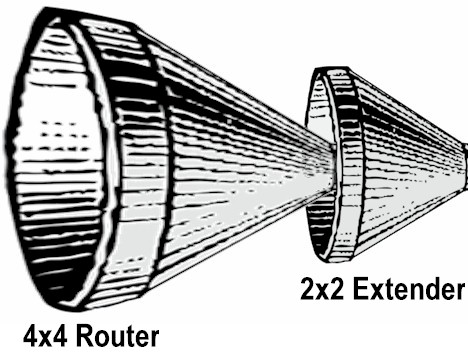
Router – Extender model
Now let’s model a three-node "mesh" system with equal-bandwidth APs. Node 2 is placed so it gets more bandwidth from Node 1 to pass on to Node 3. But since Node 3 gets a smaller funnel output from Node 2, it gets only part of Node 2’s available bandwidth to pass on to the devices connected to it.
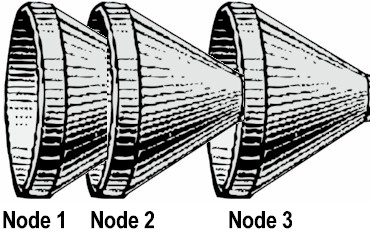
"Mesh" model
The funnel models also show why proper mesh node / extender placement is key to good Wi-Fi system performance. You have to walk a fine line between placing nodes close enough to ensure good backhaul bandwidth, but far enough apart that you achieve expanded coverage. Too far, and you’ll get strong signals, but no throughput. Too close and you’ll get no expanded coverage. Too many nodes in too small an area also can destabilize your system, causing devices to initiate roaming scans too frequently or cause co-channel interference, eat up airtime and reduce available bandwidth.
So the moral of this tale is that a properly designed and installed Wi-Fi System will provide better throughput over a wider area than even the best top-of-line router. But if your Wi-Fi coverage is ok and you’re primarily looking for higher throughput, moving up to a four-stream router might be a better way to go.
