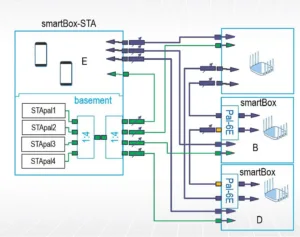This article takes a closer look at the NETGEAR Nighthawk RAXE500 WiFi Router.’s performance, specs and features. Also at reviews, tests and sales.
The Archer AXE75 is a capable tri-band, good performing Wifi 6 router
Is a sub-$100 Wi-Fi 6 router worth buying? We look at three examples to find out.
We round-up ASUS’ ZenWiFi 6E ET8, WiFi 6 ZenWiFi XT8 and WiFi 5/6 RT-AX92U into the ol’ test corral for a ride.
Linksys’ Atlas Max 6E Wi-Fi Mesh System is the most expensive Wi-Fi mesh system you can buy, but save your money.
Our new Wi-Fi Mesh System test process adds latency and multiband testing.
NETGEAR’s RAX45 Nighthawk 6-Stream Dual-Band WiFi 6 Router has been tested and added to SmallNetBuilder’s Wi-Fi Router Charts. Its Broadcom-based design is very similar to ASUS’ RT-AX58U, supporting two 2.4 GHz streams and four 5 GHz streams. But it did significantly better in our tests. Check the Wi-Fi Router Charts and Wi-Fi Router Ranker for … Read more
ASUS’ RT-AX58U AX3000 Dual Band WiFi 6 Router has been tested and added to SmallNetBuilder’s Wi-Fi Router Charts. Also known as the RT-AX3000 and RT-AX82U, its Broadcom-based design is spec’d for two streams on 2.4 and 5 GHz. However, since the 5 GHz radio is Broadcom’s BCM43684 four stream an/ac/ax radio, it appears it support … Read more
NETGEAR’s RAX120 Nighthawk 12-Stream Dual-Band WiFi 6 Router has been tested and added to SmallNetBuilder’s Wi-Fi Router Charts. The sole Qualcomm-based Nighthawk in NETGEAR’s RAX family sports four-streams on 2.4 GHz and eight on 5 GHz. But its 2.4 GHz performance lags behind the less-expensive RAX80 and is just about even on 5 GHz, making … Read more
ASUS’ RT-AX88U AX6000 Dual Band 802.11ax WiFi Router has been tested and added to SmallNetBuilder’s Wi-Fi Router Charts. While it uses the same Broadcom four-stream 5 GHz radio SoC, the AX88U’s throughput performance lags behind the less-expensive RT-AX86U. Check the Wi-Fi Router Charts for more details. There is no full review of this product at … Read more
NETGEAR’s RAX80 Nighthawk 8-Stream AX8 Wifi 6 Router has been tested and added to SmallNetBuilder’s Wi-Fi Router Charts. Its dual-band,4 stream Broadcom-based design has low latency for wired and Wi-Fi connections and 5 GHz performace equal to the much more expensive ASUS GT-AX11000. Check the Wi-Fi Router Charts for more details. There is no full … Read more
ASUS’s RT-AX86U AX5700 Dual Band WiFi 6 Gaming Router has been tested and added to SmallNetBuilder’s Wi-Fi Router Charts. It has an unusual three stream @ 2.4 GHz and four stream @ 5 GHz Broadcom-based design. But it currently ranks #1 in Wi-Fi 6 routers. There is no full review of this product at this … Read more