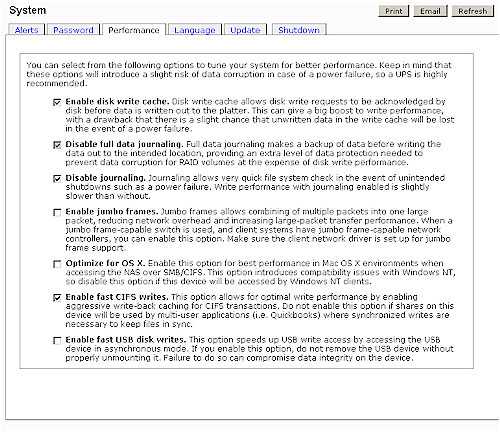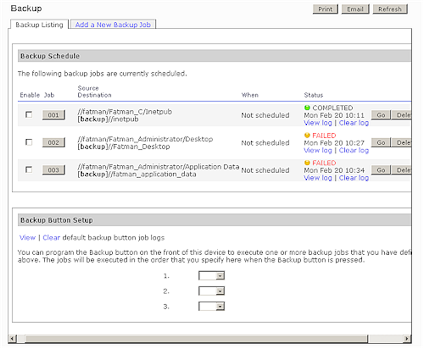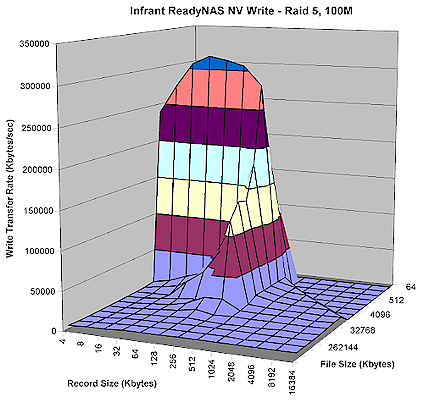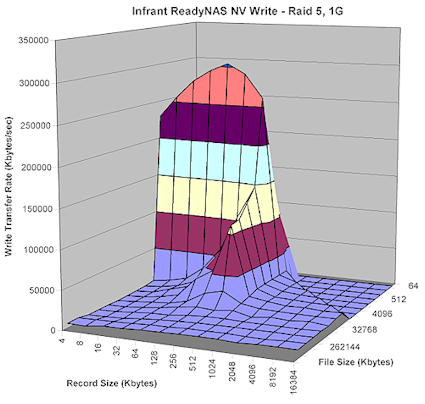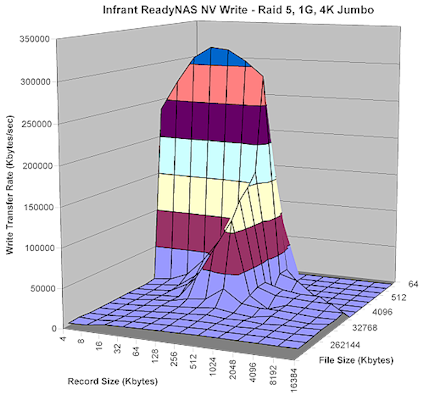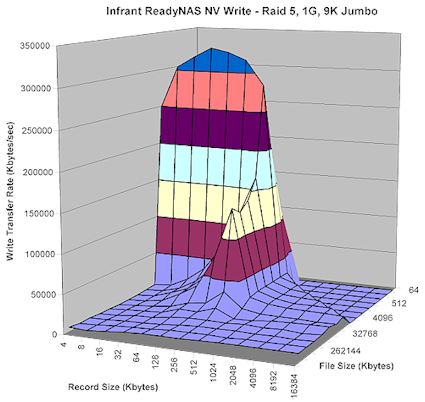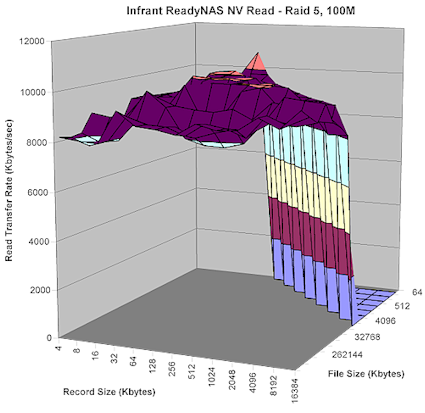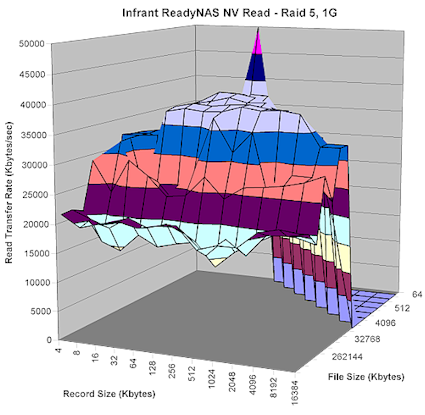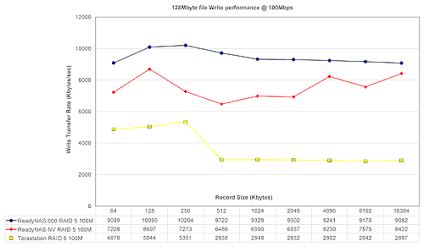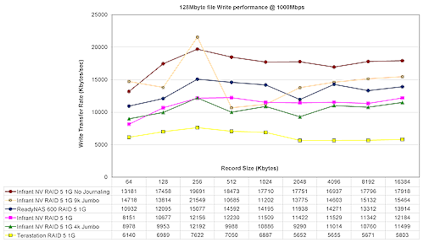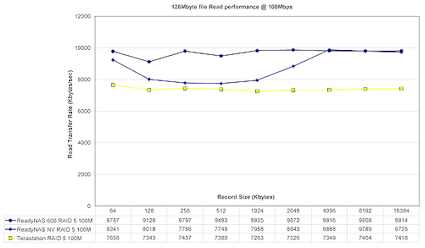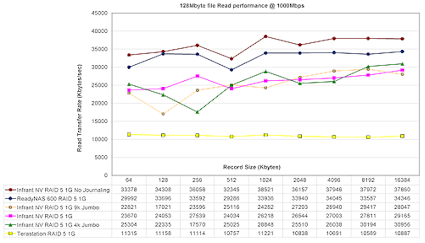Introduction
| At a Glance | |
|---|---|
| Summary | Attractive TeraByte-capacity RAID 0,1,5 NAS with jumbo frame gigabit Ethernet and features galore |
| Pros | • Can to add capacity without deleting existing data • Full journaling file system with snapshot • NFS and AFP support |
| Cons | • Not quiet enough for living room use • No idle sleep/shutdown |

My previous look at Infrant’s ReadyNAS 600 and X6 concluded that they were full-featured TeraByte-capacity, RAID-enabled, gigabit Ethernet NASes that were worth the slight price premium over competitive products. The only downside was trying to decide between the 600’s manual RAID approach or the X6’s automatic X-RAID feature.
Infrant apparently saw the same quandary that their potential customers were in and decided to do something about it. The result is the ReadyNAS NV, a sexy new reincarnation of Infrant’s best-in-class NAS. The NV is an evolutionary step and has all the functions of the previous products, plus a few new RAID features. But most buyers will be first attracted by its compact new enclosure, so let’s start with that.
The new chassis’ 5.2 x 7.9 x 8.6 inch size misleads you into thinking it’s a light little thing. But when I lifted it out of its shipping box I could confirm that at 15 pounds, it’s only one pound lighter than its older siblings. My first impression was of a shrunken Apple PowerMac G5 desktop, mainly due to the NV’s perforated front door. But Mac resemblance aside, Infrant has done a nice job with the NV’s physical design.
Most of the well-constructed chassis is metal, with the only plastic parts being the front bezel and door. Infrant has even included a sturdy handle on the back of the case (Figure 1) that comes in handy when it’s time to pick up and carry the NV. The other occupants of the back panel include two USB 2.0 ports, one 10/100/1000 Ethernet port, reset-to-defaults switch, and AC power receptacle. Removing the small panel at the top left of Figure 1 reveals a row of jumper-type connectors, which because of their perpendicular arrangement, are obviously meant to be left alone by consumers.

Figure 1: ReadyNAS NV rear panel
Disk activity lights for each of the four drives plus a lighted power switch are found on the front panel, along with a USB 2.0 port and associated Backup button. A press of the button will automatically back up the contents of the NV’s backup folder to a USB hard drive plugged into the front panel port. The default settings will copy the entire backup share, but this can be changed by defining a backup button job via the user interface.
Construction Details
The NV’s enclosure is not only nice to look at, but has functional improvements that are sure to please. The biggest difference is that the Infrant OS now handles hot-swappable drives, and the new physical design provides the other important piece of this capability.
The drives are now mounted on trays that align the drives’ SATA data and power connectors so that they blind-mate nicely with the connectors in the NV’s enclosure without intervening cabling. Figure 2 shows a beauty shot with the front door swung open and one of the drive trays pulled out.

Figure 2: Front view with hot-swappable drive removed
Figure 3 is a detail view of the tray with drive ready to be mounted via four screws that Infrant supplies if you purchase a naked (drive-less) NV.

Figure 3: Drive tray and unmounted drive
I was pressed for time, so didn’t disassemble the NV to take a shot of its main board. Infrant’s product comparison matrix says that the IT3107 Storage Processor used in the NV is now also used in the ReadyNAS 600 and X6, replacing the IT1004 processor used when I reviewed those products.
Update 13 March 2006: Infrant says that it runs the IT3107 processors in the NV at 280 MHz, vs. 240 MHz in the ReadyNAS 600 and X6.
The IT3104 and 1004 look pretty similar with the main differences being a higher 280MHz clock speed (vs. 240) and 64 bit DDR-SDRAM interface instead of the 72 bit with ECC used by the 1004. All three products come with a stick of 256 MB DDR memory and 64MB of onboard flash. This would lead me to think that performance would be pretty much the same for all three products, but the product comparison matrix says the NV has “Enhanced Cache Optimization”, which is spec’d as boosting read performance about 25% and write about 30% vs. the X6.
While the NV’s 3.5 inch fan is variable speed and tries to keep a low noise profile while cooling the chassis and 180W power supply, I still wouldn’t try to park the NV in a living room or even a quiet home office. The fan and motor noise from the four hard drives combine to create enough of a drone to make the NV more suited for being located in a closet or someplace where the noise won’t annoy.
Setup And New Features
Since the NV’s feature set is largely the same as its predecessors, I’ll cover only the differences here. See the previous review for the full story on what the NV can do.
Infrant shipped a diskless NV, telling me that I could just take the four Seagate Barracuda ST3250823AS drives out of the ReadyNAS 600, mount them on the drive trays and insert them in any order into the NV.
This worked exactly as promised and the NV booted right up after I completed the drive transfer and pressed the front panel power button.
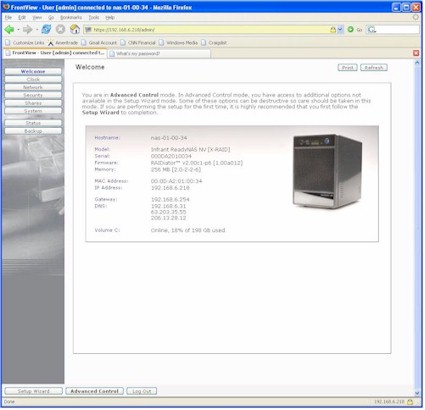
Figure 4: Welcome screen
Figure 4 shows the welcome screen, which sports a nice picture of the NV and other summary info. (Note the secure HTTPS connection.) Infrant has done some work on the interface and it reacted more gracefully to being resized below 1024 by 768. The interface also seemed slightly more responsive, but you still won’t be speedily clicking through the admin interface.
Figure 5 shows that a few new options have been added to the System Performance screen since the previous review, namely Enable fast CIFS writes and Enable fast USB disk writes, described in the screenshot below. These features aren’t unique to the NV and were added to the X6 and 600 in a previous firmware update.
Figure 5 : System Performance options
(click the image to enlarge)
As a reminder, the Jumbo Frames feature works for received data only, i.e. when the NV is being written to, auto-detecting the frame size up to 9k and setting itself accordingly. But for transmitted data, i.e. when the NV is being read from, jumbo frames are not used. Infrant says they designed it this way “in order to minimize compatibility issues”.
More Feature Differences
As mentioned in the Introduction, the NV allows the user to select whether to use its proprietary X-RAID automatic RAID technology or manually set the RAID mode to 0, 1 or 5. Once set, you can change RAID modes only by deleting the existing volume. When set to the X-RAID mode, the NV behaves pretty much like its X6 sibling. And if you opt for setting up the share mode manually, you’ll get all the features present in the 600.
Since I had gone through the delete-the-volume exercise in the previous review, I didn’t repeat it, leaving the NV using the manually set RAID 5 mode that it inherited when I moved the drives over from their previous home in the ReadyNAS 600.
Figure 6 : New Backup Button Options
(click the image to enlarge)
Figure 6 shows that the Backup screen now has a section that lets you assign up to three backup jobs that are executed when the front panel Backup button is pressed. Note that these jobs must use a drive attached to the front panel backup USB port as the destination share.
I was pleased to see that Infrant added the ability to set a secondary HTTPs port. The primary HTTPS port 443 can’t be changed, nor can HTTPs can be disabled since it’s required for accessing the admin server. But logging to a syslog daemon still isn’t supported, and you also can’t either spin down the drives or put the NV to sleep entirely after a specified period of inactivity.
Write Performance
As I do with all NAS testing, I used IOzone to check out the file system performance on the NV (the full testing setup and methodology are described on this page).
I tested with each model and computer running iozone connected via a 10/100 switch, then moved them to a NETGEAR GS108 10/100/1000Mbps switch for gigabit-speed testing. I used the GS108 engineering sample [reviewed here] that supports jumbo frames up to 9k.
The iozone computer connected via an Intel PRO/1000 MT Desktop gigabit Ethernet adapter, which was set to auto-negotiate its connection speed.
![]() NOTES:
NOTES:
- Firmware version tested was v2.00c1-p8 [1.00a014]
- Unless otherwise noted, default settings included disk write caching enabled, journaling enabled, full journaling disabled, CIFS fast writes enabled
- All testing was done in RAID 5 mode
- Drives used were four Seagate Barracuda ST3250823AS 250GB 7200RPM SATA hard drives with 8MB of cache
- Keep in mind that the maximum raw data rate for 100Mbps Ethernet is 12500 kBytes/sec and 125000 kBytes/sec for gigabit
Figure 7 shows a 3D surface plot of the NV’s write performance using file sizes from 64 kBytes to 128 MBytes and record sizes from 4 kBytes to 16MBytes with a 100Mbps connection. Note that the plot is oriented so that larger file sizes are closer to the front.
Figure 7 : ReadyNAS NV Write performance – 100Mbps
(click image to enlarge)
The transfer rates well in excess of 100M Ethernet speeds show the effects of write caching. The results are similar to those obtained with the ReadyNAS 600, but with peak cached speeds actually a bit lower for the NV.
Write Performance – more
Figures 8, 9 and 10 show the write results with a 1 Gbps Ethernet connection and no, 4k and 9k jumbo frames. Given that the caching effects dominate the plots, the difference in gigabit-connected performance isn’t obvious. The best way to see the difference is to open the large versions of the three plots in three browser tabs and click between them.
Figure 8: ReadyNAS NV Write performance – 1 Gbps
(click image to enlarge)
The change between the no jumbo (Figure 8) and 4k Jumbo (Figure 9) is the easiest to see with the blue area (> 300,000 kBytes/sec) at the top of the plots expanding noticeably. You can also see the light yellow 256 kByte record size ridge area (100,000 to 150,000 kBytes/sec) area expand upward.
Figure 9: ReadyNAS NV Write performance – 1 Gbps, 4k jumbo frames
(click image to enlarge)
There are smaller changes in those same areas between using 4k (Figure 9) and 9k (Figure 10) jumbo frames. But you can also see a slight rise in the light blue plateau at the right front of the Figure 10. This area is beyond the cached effect area, so indicates that bumping up to the larger jumbo frame size helped in this case.
Taking full advantage of jumbo frames requires enough CPU oomph on both ends of the connection, plus good network adapter design, and is highly dependent on the system that is doing the reading and writing. In this case, at least, the computer and network adapter on the iozone machine look like they are up to the task.
Figure 10: ReadyNAS NV Write performance – 1 Gbps, 9k jumbo frames
(click image to enlarge)
Read Performance
NAS read performance more truly represents what the actual device is capable of, since caching generally doesn’t have any effect. Figure 11 shows excellent read performance with a 100Mbps Ethernet connection, running between 8,000 and 10,000 kBytes/sec for a wide range of record and file sizes. Note that the vertical scale in both figures is reduced by more than an order of magnitude from the write plots.
Figure 11: ReadyNAS NV Read performance – 100Mbps
(click image to enlarge)
Figures 12 shows that the NV can make good use of its gigabit Ethernet option. Note the slightly greater than 4X change in the Y axis scale and peak read speeds above 35,000 kBytes/sec.
Figure 12: ReadyNAS NV Read performance – 1 Gbps
(click image to enlarge)
Since the NV doesn’t implement jumbo frames for when being read from, I’m not going to bother showing plots for the 4K and 9k Jumbo frame tests.
Mode Comparison
To get a better feel for the non-cached performance of the NV in its different modes, it’s more helpful to compare test data taken with a larger file size (I use 128 MBytes), which is relatively free of caching effects. Figures 13 and 14 show write performance for the NV with 100 Mbps and 1Gbps network connections respectively.
Be sure to note the approximately 2 to 1 scale change between 100Mbps and 1Gbps graphs. I’ve also included results from the TeraStation review since it is also a TeraByte RAID NAS, and threw in results from the ReadyNAS 600/X6 review to test Infrant’s assertion of NV’s improved performance.
Figure 13: 128M file Write performance comparison – 100Mbps LAN
(click image to enlarge)
Figure 13 shows both Infrant products handily beating the Terastation, but the NV’s read speed with a 100 Mbps Ethernet connection falling below that of the ReadyNAS 600 previously tested. When I shared these results with Infrant, they suggested that the journaling settings could be the cause of the NV’s lower write speed. But my test notes from the ReadyNAS 600 show that I used the same settings that I described earlier, for the NV test runs.
Since I couldn’t put the drives back into the 600 chassis because I had upgraded the NV to new firmware, I reran the NV with a 1 Gbps Ethernet connection, no jumbo frames and journaling completely turned off (all other runs had journaling enabled, but full journaling disabled). Figure 14 has all the data, including, once again, data from the Buffalo Terastation review.
Update 13 March 2006: Further testing revealed that I had recorded the settings incorrectly for the ReadyNAS 600. So all 600 results shown were taken with all journaling features disabled. When I ran the ReadyNAS 600 and NV with the same journaling settings, the NV turned in higher performance in all cases.
Figure 14: 128M file Write performance comparison – 1 Gbps LAN
(click image to enlarge)
The plot is a mite busy, but the two lines of interest for this experiment are the “Infrant NV RAID 5 1G” and “Infrant NV RAID 5 1G No Journaling”. The results show that turning journaling completely off boosts non-cached write performance by about 50%, propelling the NV past the ReadyNAS 600 and the various jumbo frame modes. But given that most writes will see some benefit from caching, it’s questionable whether you would ever see this effect for writes.
Figure 15: 128M file Read performance comparison – 100Mbps LAN
(click image to enlarge)
Moving on to the 100 Mbps Read plot in Figure 15, you can see that the Terastation, ReadyNAS 600 and NV are more closely matched, although the 600 once again comes out on top for most of the record sizes tested. The read results in Figure 16 taken with a 1 Gbps LAN connection, show both the 600 and NV leave the Terastation in the dust and a similar ~50% boost in read speed from fully disabling journaling.
Figure 16: 128M file Read performance comparison – 1 Gbps LAN
(click image to enlarge)
The other interesting thing shown by Figure 16 is the cluster of 1G, 1G 4k Jumbo, and 1G 9k Jumbo lines in the center of the chart. Since jumbo frames have no effect on read performance, what is shown amounts to run-to-run variation – a good thing to keep in mind when trying to infer too much from closely-spaced plot lines!
Closing Thoughts

As I said at the top of the review, the NV is an evolutionary step in the ReadyNAS line, with its biggest benefit to home users being the attractive enclosure. But it’s not like its good looks will earn it a spot as an media server in a living room setting, since it’s still too noisy for that.
The benefits of the NV’s hot-swappable drives and ability to use either manual RAID or Infrant’s X-RAID will be more appreciated by small business and even corporate users, who also may be less inclined to balk at the NV’s $60 – $100 price premium (for diskless models and depending on where you shop) over the ReadyNAS 600 or X6.
Although the ReadyNAS 600 seemed to do better than the NV in my throughput testing, I think the differences are better explained by differences in firmware version, processor used and possible difference in settings. Given that the network processor, memory configuration and firmware are now common across the 600, X6 and NV, I wouldn’t choose one model over the other solely based on performance.
Update 13 March 2006: As noted earlier, the NV will provide better performance than a ReadyNAS 600 with equivalent System Performance settings.
The “pro-sumer” TeraByte RAID NAS market is still relatively uncrowded, and not for those on limited budgets. But if you’re ready to step up to the world of higher-capacity, fault-tolerant storage, any of the ReadyNAS products are still what I’d recommend you put at the top of your shopping list.