
| At a glance | |
|---|---|
| Product | Synology DiskStation (DS1817) [Website] |
| Summary | 8 bay RAID 5 class 10 GbE NAS running on quad-core Annapurna Labs platform. Supports eSATA connected expansion cabinets |
| Pros | • Two 10GbE copper ports built in • Easy RAM expansion • Compatible with Synology Expansion cabinets |
| Cons | • Does not support SSD cache |
Typical Price: $791 Buy From Amazon
Introduction
Synology’s DS1817 DiskStation is an 8-bay Annapurna Labs-powered NAS with 4 GB of memory (expandable to 8 GB) with two Gigabit Ethernet ports and two built-in copper 10 GbE LAN ports. The same hardware platform is available in the five-bay DS1517. But it does not have 10 GbE ports or the ability to add them.
As a member of Synology’s Value series, the DS1817 is one step below the recently reviewed Plus series DS1517+. There are quite a few important differences between the two products:
- As noted in our review, the five-bay DS1517+ has a PCIe slot that can be used to add two 10 GbE ports to its included complement of 4 Gigabit LAN ports. Alternatively, the PCIe slot can be used to install a dual M.2 card that adds the capability of SSD (Solid State Drive) caching without using up drive bay slots where 2.5″ SSD drives can also be configured for caching. Synology has an interesting white paper that describes the benefits of SSD caching that’s well worth reading if you’re trying to eke out the maximum performance from your NAS. The Value series, including the DS1817, does not have a PCIe slot.
- The DS1817 ships with 4 GB of RAM and can be upgraded to 8GB. The DS1517+ is available with 2 GB or 8 GB and can be upgraded to 16 GB.
- The DS1817 is powered by a 32 bit quad-core Annapurna Labs Alpine AL314 running at 1.7 GHz. The DS1517+ uses a 64 bit quad-core Intel Atom C2538 @ 2.4 GHz.
The chart below, generated from our NAS Finder, shows a top level comparison between the two NASes that we’ll be using for comparison in this review. The DS1817 was tested with 4 GB of RAM; the DS1517+ was tested with 8 GB. You can also check our feature comparison and Synology’s comparison of these two products.
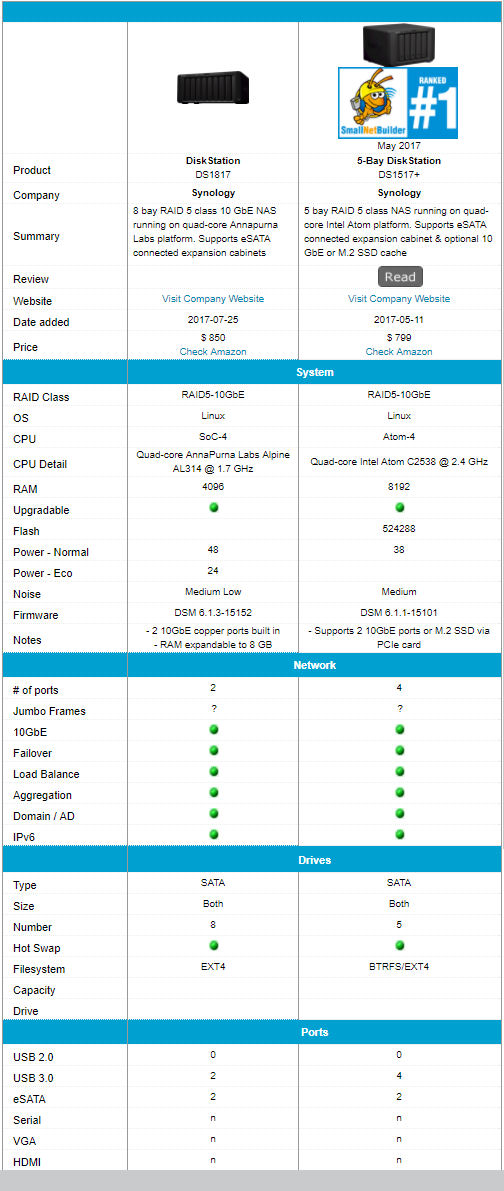
Synology DS1817 feature comparison
The callouts below show the front and rear panel of the DS1817. The disk trays feature locks – a feature missing on many “value” oriented NASes. There are no USB 3.0 ports on the front panel, nor does the DS1817 have a One Touch copy button. The rear panel has two Gigabit Ethernet ports, two 10G BASE-T LAN ports, two additional USB 3.0 ports and two eSATA ports.
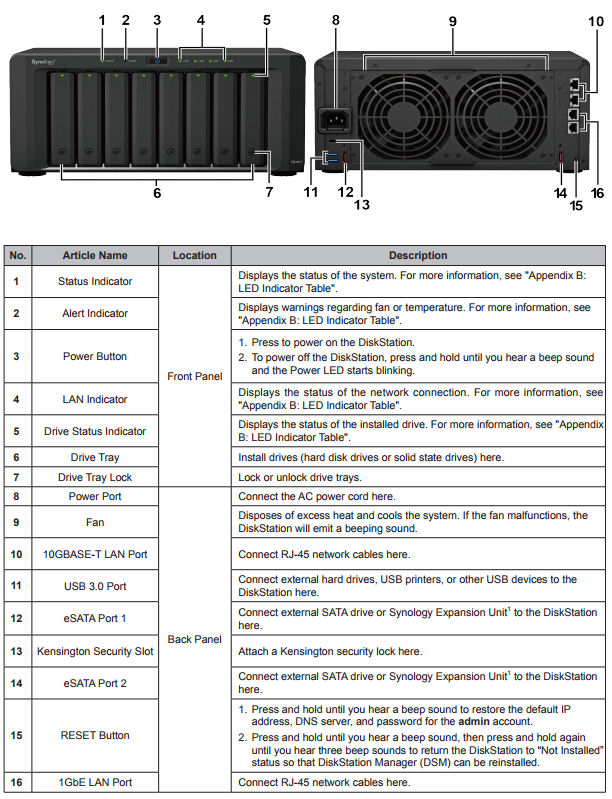
Synology DS1817 front and rear panel callouts
Unlike many QNAP products, neither the DS1817 nor the DS1517+ have display panels. All device status is provided by LEDs. The table below shows “Appendix B” referenced in the callout description table above. It’s worth noting that each of the four LAN ports has two status LEDs – one for reporting link speed and one for activity.
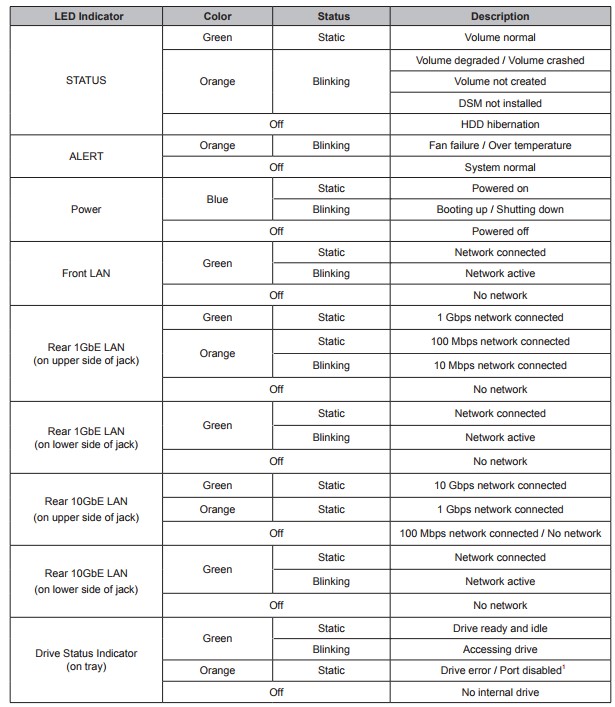
Synology DS1817 LED status
Inside
We didn’t open the product to take a board photo. However, according to the hardware installation guide, memory expansion is fairly simple, as is the replacement of the system fans. Installation of 3.5″ drives into the drive trays does not require any tools. Installation of 2.5″ drives requires screws.
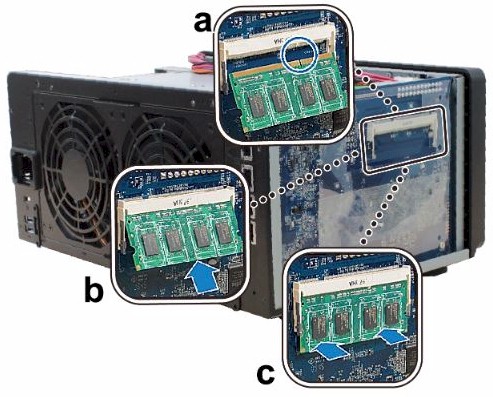
Synology DS1817 RAM upgrade
The table below summarizes the key components for the two NASes that we’ll be using for our comparisons in the performance section of this review.
| Synology DS1817 | Synology DS1517+ | |
|---|---|---|
| CPU | AnnaPurna Labs quad-core Alpine AL314 @ 1.7 GHz | Intel Atom C2538 @ 2.4 GHz |
| RAM | 4 GB DDR3 SoDIMM (expandable to 8 GB) | 8 GB DDR3 SoDIMM (expandable to 16 GB) |
| Flash |
|
? 512 MB Macronix MX30UF4G18AB |
| Ethernet |
|
? Atheros AR8035A Gigabit Ethernet PHY (x2) |
| USB 3.0 |
|
Etron Tech EJ188H USB 3.0 host controller |
Table 1: Key component summary and comparison
Power consumption with four SmallNetBuilder-provided WD Red 1TB (WD10EFRX) drives was 48 W (active) and 24 W power save. Fan and drive noise was rated as medium (mostly fan noise). RAID 5 rebuild for a 4 X 1 TB volume was ~ 3 hours and 20 minutes.
Features
The DS1817 runs Synology’s DiskStation Manager DSM Version 6.1. You can download the comprehensive DSM 6.1 user’s guide. The data sheet for the DS1817 provides a good overview of its features and how it differs from some of the other Synology NASes. If you want to take the user interface for a spin, Synology’s online demo will let you check out many, but not all of the features. The screenshot below shows the DSM 6.1 landing page with the Control Panel opened and several desktop widgets active.
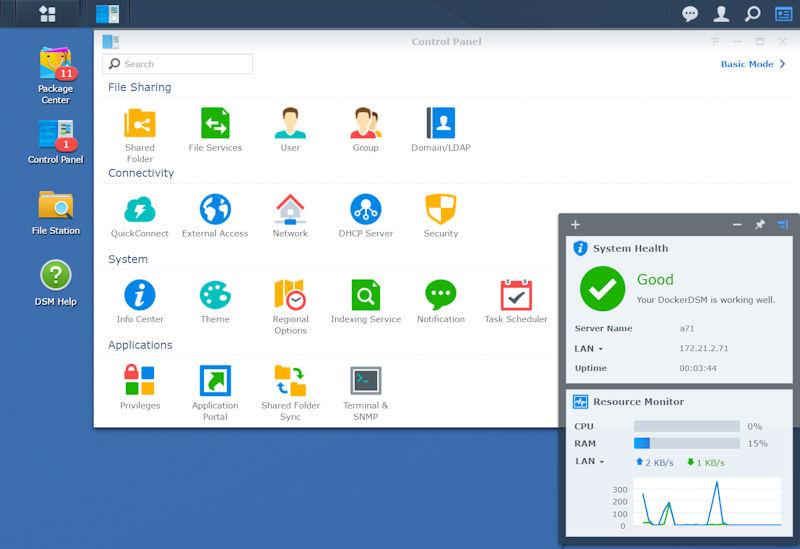
Synology DSM 6.1 desktop
Performance
Firmware version DSM 6.1.3-15152 was loaded onto the DS1817 and performance tests were run using the Revision 5 NAS test process. All tests were run using Western Digital Red 1 TB (WD10EFRX) (x4 SNB supplied).
Synology shipped the NAS with eight 8TB Seagate IronWolf NAS drives (ST8000VN0022). For consistency with other tested NASes, we removed those drives and replaced them with our standard four WD Red 1 TB (WD10EFRX) drives. However, as the Synology DSM 6.1 data sheet indicates, the DSM Storage Manager now supports Seagate’s IronWolf Health Management. The data sheet says, “Storage Manager is now integrated with Seagate’s IronWolf Health Management, providing live drive health monitoring and suggested actions. The Iron Health Management aims to minimize the impact of drive health and reduce the probability of catastrophic data loss due to extreme operational and environmental factors.”
Other testing notes:
- The DS1517+ was shipped with a dual-port Mellanox 10 GbE SPF+ card. We ran the 10 GbE Performance tests using a 10Gtek x520DAI SFP+ card with Intel 3.9.58.9101 driver.
- The DS1817 has dual copper 10 GbE ports built in. Our NAS Testbed used an Intel x540-T2 card with Intel 3.9.58.9101.
- The DS1517+ volumes were built using its default BTRFS file system. The DS1817 does not support BTRFS, so the default EXT4 file system was used.
- Backup has been removed from the base OS. Hyper Backup was installed from the package center was used for the network (rsync) and attached backup tests. The Local Data Copy option, not the “local shared folder & External Storage” was used.
The primary focus of the performance commentary is the 10 GbE performance of the DS1817 vs. DS1517+. Both quad-core NASes used in this comparison are able to easily saturate a single Gigabit Ethernet client connection with File Copy Read and Write tests results between 109 and 110 MB/s.
Performance – 10 GbE
To get a feel for how the eight 10 GbE products in our charts performed, I created a chart for 10 GbE RAID 5 File Copy Write and 10 GbE RAID 5 File Copy read. For RAID 5 File Copy Write, the DS1517+ (374.2 MB/s) edged out the DS1817 (363.1 MB/s) As we’ve seen in other 10 GbE reviews, for RAID 5 File Copy Read, the QNAP TS-563-8G outperformed (875.0 MB/s) all other NASes by a significant amount including the DS1517+ (665.0 MB/s) and the DS1817 (401.5 MB/s).
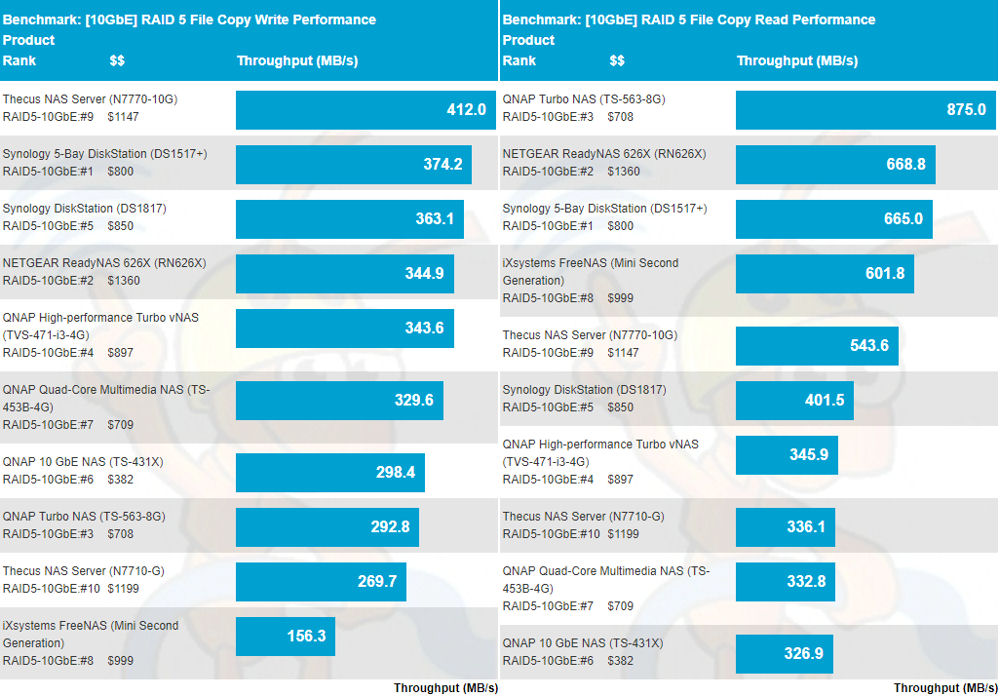
10 GbE RAID 5 File Copy Write and File Copy Read comparisons
The benchmark summary composite chart below shows only the 10 GbE test results run using a single 10 GbE client. Complete results, including the Gigabit Ethernet are here for the DS1817 and here for the DS1517+ results.
The DS1517+ outperformed the DS1817 for all RAID levels for both File Copy Write and File Copy Read performance. File Copy Read performance on the DS1517+ was consistent at all RAID levels at ~ 662MB/s and significantly outperformed the DS1817. Looking through the individual results, there were only a couple of instances there the DS1817 outperformed the DS1517+.
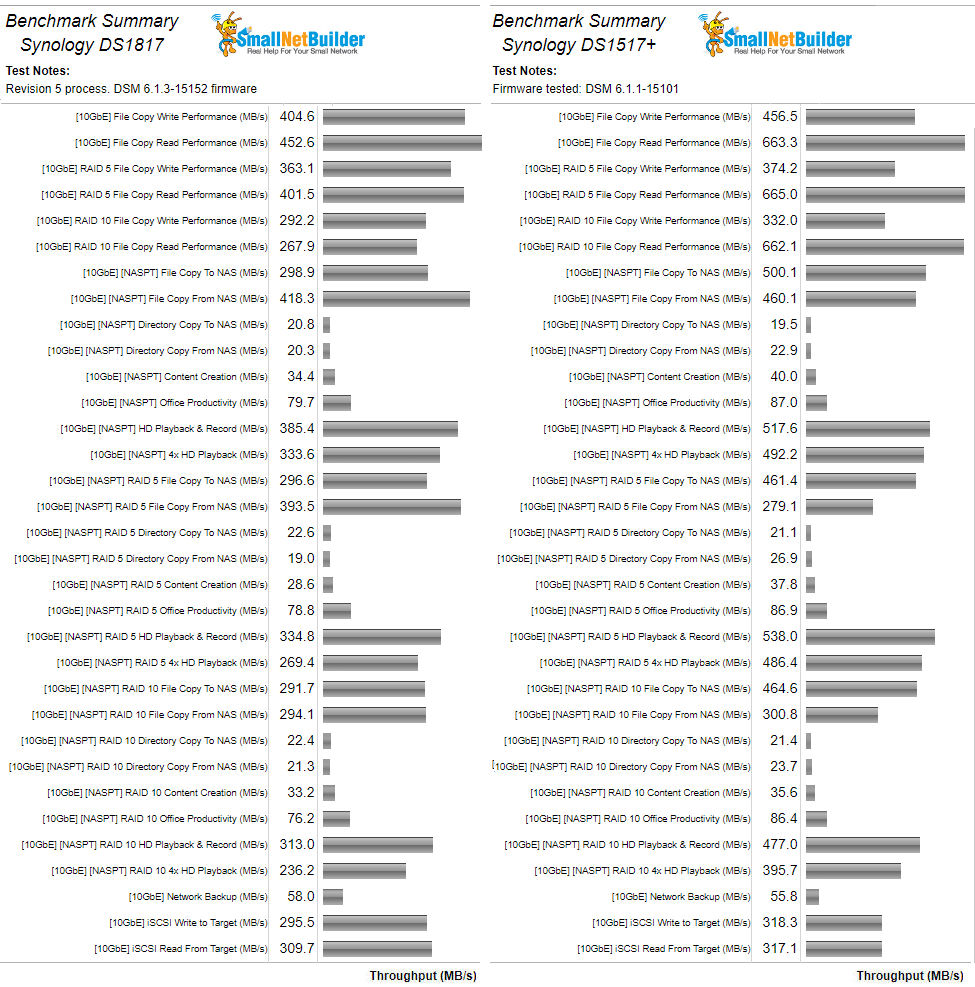
Benchmark Summary Comparison – 10 GbE
10 GbE-capable NASes are now a part of their own class, so the products do not also appear in the RAID5 class for ranking with Gigabit Ethernet-only NASes.
The Total NAS ranking takes into consideration both performance on Gigabit Ethernet as well as 10 GbE. In addition, the charts now show a 10 GbE Total NAS ranking, which takes into account only 10 GbE performance tests. As always, the full results of all tests for each product are available in the benchmark summary for each product.
Since there are only ten NASes that have been tested with 10 GbE, I decided to leave the results sorted by Rank. The NAS Ranker shows the Synology DS1517+ still retains the #1 ranking. The DS1817 moves into the #5 rank, ahead of both recently tested QNAP 10 GbE-equipped NASes (TS-431X and TS-453B).
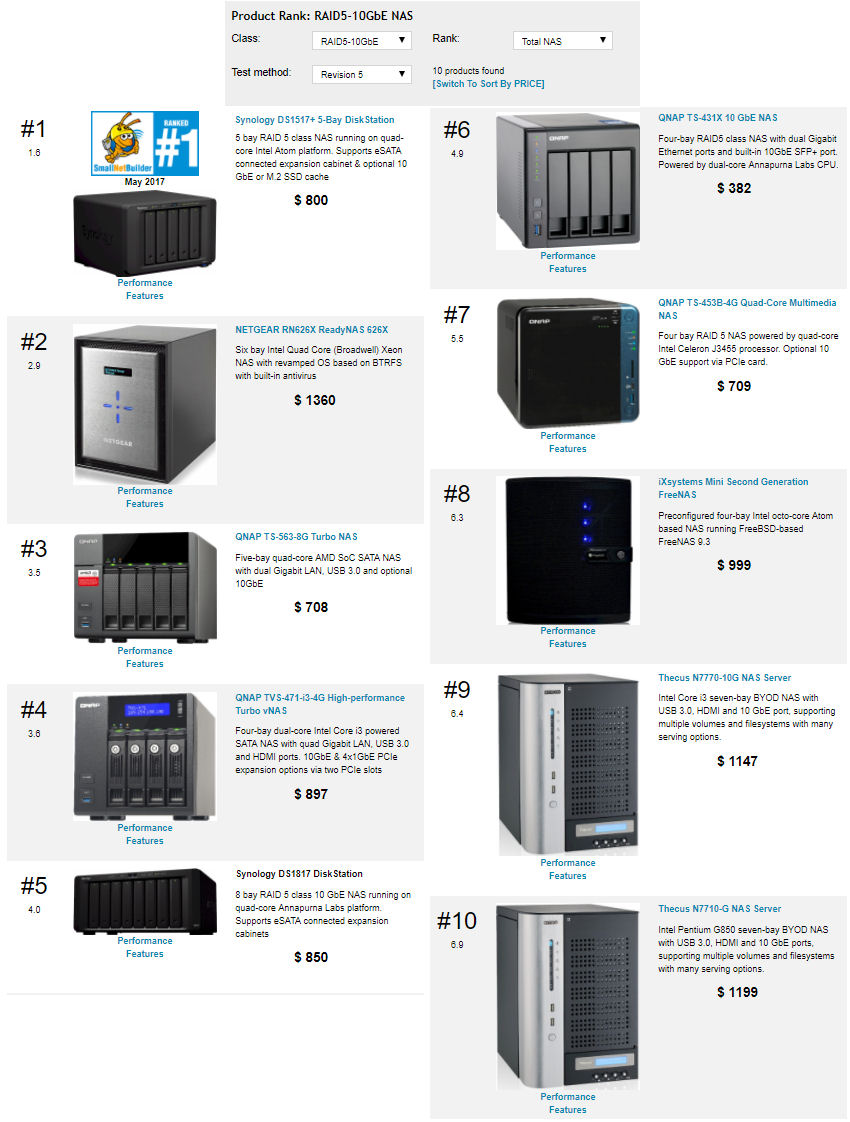
Ranker Performance comparison – 10 GbE
Turning to the Ranker Performance Summary, you’ll find plenty of data in the composite chart below. Looking first at the Gigabit Ethernet results near the top of the chart, the Synology DS1517+ outperformed the DS1817 in every category.
Likewise, for the 10 GbE category rankings, the Synology DS1517+ had wins for every category.
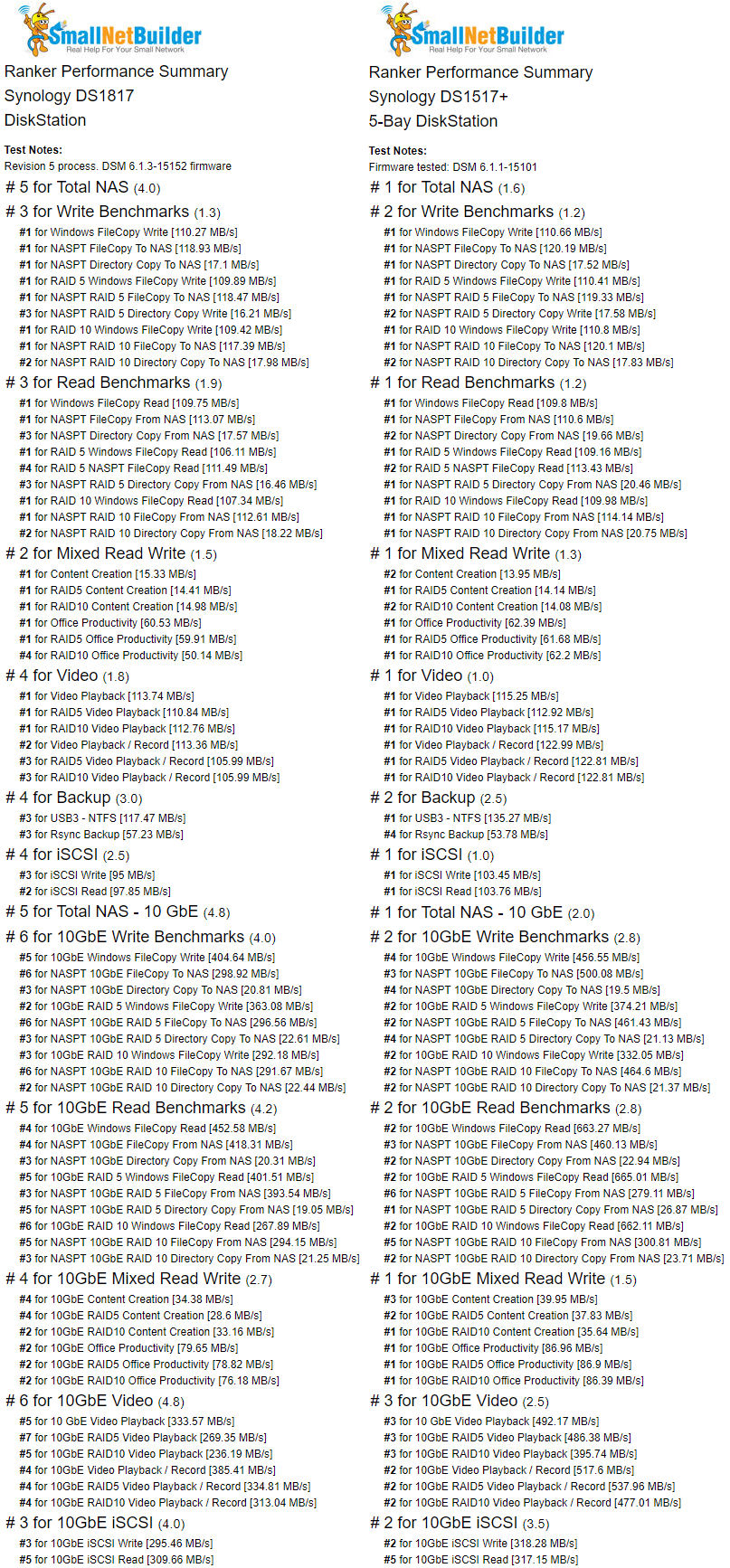
Ranker Performance Comparison – 10 GbE
Closing Thoughts
The DS1817 was up against some very tough competition when it took on the #1 rated 10 GbE NAS. The DS1517+ offers outstanding performance in every category. But the DS1817 is aimed more at the value market than the premium market. For that, it fills the bill nicely.
It offers two built-in 10GbE ports and 8 bays for storage, providing capacity for up to a whopping 80 TB (raw) of storage for $850 (disks not included). It can deliver a lot of storage with 10 GbE support for a good price, making it a good value. And, if you need even more capacity, you can expand the DS1817 with two additional 5-bay expansion units for a total of 18 bays and 180 TB.
The DS1517+ is clearly the better performing NAS, but costs ~$1050 equipped with the optional Mellanox 10 GbE SFP+ card, for only five bays. The DS1817+ with Mellanox card is the DS1817’s more powerful equivalent and will run you about $150 more than the DS1517+ and $350 more than the DS1817 ($1200 vs. $850).
Some other factors might weigh in on your purchasing decision. If you plan to use your NAS as a MailPlus server, you’ll have to purchase a NAS from the “+” series like the DS1517+. Likewise, if you want the volume snapshot protection offered by the BTRFS file system, the DS1817 won’t do the job for you. Neither email nor BTRFS is supported by the DS1817.
But if you want a lot of capacity, 10 GbE connectivity with a hardware platform fast enough to take advantage of it at a reasonable price, then the DS1817 sits in a pretty sweet spot.
