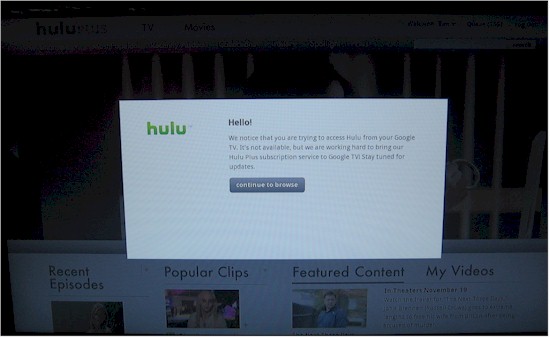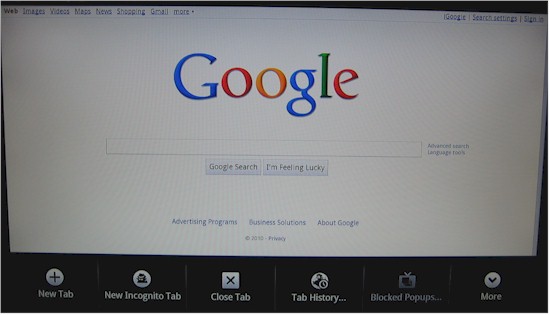When I pre-ordered the Logitech Review with Google TV [news item] to do a review, I made sure that it could be returned. Because as I said back in Part 5, unless Google had negotiated rights to what most of us want to watch, the product would be pretty uninteresting.

Well, it looks like Google is still engaged in "talks" with the content power-that-be. So if you’re hoping to watch the same web content as you currently do on your desk or laptop computer, well, forget it.
What we have is the completely moroniotic situation where most TV content owners are playing cat-and-mouse with blocking Google TV’s Chrome browser. So if you have any kind of a computer connected via HDMI to your living room flatscreen, you can watch anything you see on the web. But if you are watching via Google TV, (which is essentially an Atom CE4150-based nettop computer with 1 GB of RAM and 5 GB of flash running Google Android) you may get a polite notification like Hulu provides (below).
No Hulu for you, Google TV!
You’re more likely, though, to get just an endless "Starting playback…" spinner, as I did when trying to watch an old Newhart episode that a Google TV search pointed me to on Comcast’s Fancast, or just a blank player window with no notification of why your video isn’t playing. Danny Sullivan wrote up an excellent summary of how the networks are currently blocking Google TV if you want more of this sad story.
We’ve been through all of this already with Boxee. But it appears that Google has no more influence with the TV moguls than its feisty little competitor. Or maybe Google hasn’t thrown enough money at it yet. At any rate, if you’re hoping that Google TV will expand your TV viewing options, save your $300 for now.
What Google has done is a much better job than Boxee (or anyone else) of using a web browser in a set top box. Whether it’s obvious (by accessing the Google Chrome app) or not, Chrome is used a lot for both browsing and viewing content.

Some of Google TV’s apps
Browsing is very natural, except for the missing address bar at the top of the screen.
Google TV Chrome Browser default page
Instead, you use the Search key (the magnifying glass) on the Revue "remote" (a rather large RF combination keyboard / trackpad / controller). I at first thought this was just a Search box, perhaps because of the Type to search prompt shown when the box is blank. But I learned after a bit of searching that you can also enter URLs here and go right to your desired website.
I could move around many of the Google TV app pages by just using the arrow / OK button cluster. But on the occasions when I had to mouse around using the trackpad, I found myself looking for the right-click button and hitting the Back key instead of the clickbar. The Menu key comes in handy to manage browser tabs or reveal options when you are in apps or "Spotlight" sites.
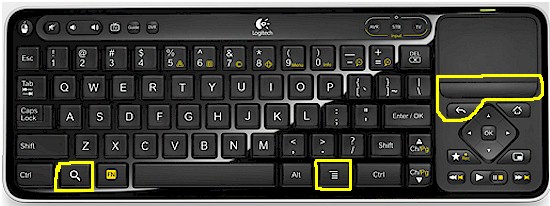
Logitech Revue remote with unfortunate Back button placement
The Spotlight menu shows websites "tweaked and perfected for the television". But don’t get your hopes up here. Since I took the screenshots below yesterday, TNT has appeared in the Spotlight section. But the "tweaked and perfected" TNT Spotlight site offers up only clips of its TV series. Click on the Visit Full Site button, though, and you can watch full episodes there.
Oddly, TBS, which is the first thing you see when you hit http://www.google.com/tv/spotlight.html isn’t shown in the Spotlight, but does allow you to view entire episodes of its original and catalog of syndicated older shows. Commercials, which come as often as they normally do on broadcast TV, switch you out of full-screen mode, though. Yet another perfect tweak I suppose.
Website video quality is definitely sub-par, especially for those of us spoiled by Netflix. Smearing is common and the picture quality is definitely soft.
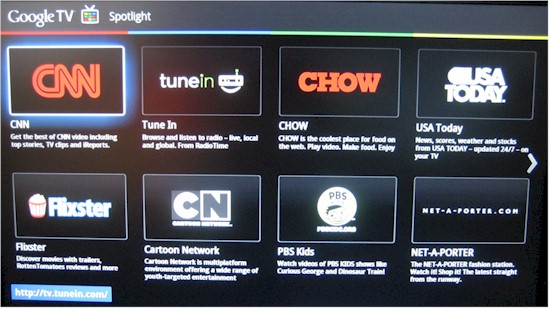
Google TV Spotlight – Page 1
You’ll note Clicker in the Spotlight listing page shown below. But, as with Boxee, just because you see a show here doesn’t mean you’ll be able to watch it. Clicker just sends you on to the content owner’s (or licensee’s) site, which may or may not be playing nice with Google TV.
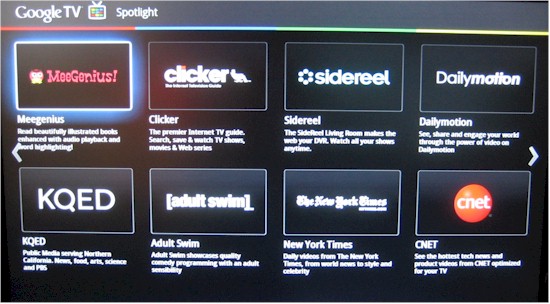
Google TV Spotlight – Page 2
I suppose Spotlight is an interesting idea. But it feels sort of like some website apps designed for the iPad. When I first got the iPad, I tried out the PBS and New York Times apps. But quickly found that the iPad’s larger screen made apps for news sites uninteresting. It was just as easy to go directly to the website and skip the "selected" app content.
I suspect it may be the same for Spotlight. After all, isn’t access to video content on any website one of Google TV’s alleged strengths? Why does a site have to be "tweaked and perfected" for it?
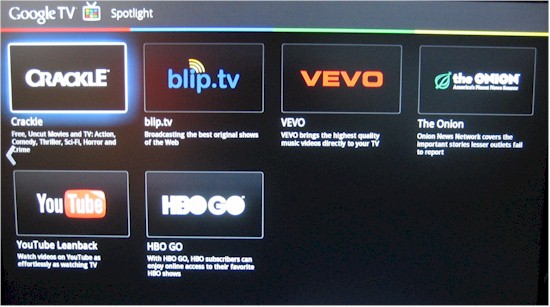
Google TV Spotlight – Page 3
Another way to get content is via Applications, which are actually Android apps. The selection here is meager. Of the 13 apps shown, only three—CNBC Real-Time, Netflix and NBA Game Time—offer web video content.

Rest of the Google TV apps
CNBC Real-Time is lame, offering a selection of undated video clips and stock tickers. Netflix is disappointing because it has the original Roku interface, which only lets you select from your Instant Queue. At least you get a video Quality indicator while each video is buffering. But the quality of an HD viewing of Up didn’t seem as good as on Roku’s players.
Although I’m not a sports guy, the NBA Game Time app will be appealing to hoop fans. You get game schedules and scores, standings and a selection of game highlight videos whose quality is pretty damn good, perhaps the best of any other content I viewed.
You might have noted the Logitech Media Player in the first Google TV app screenshot. It works only with DLNA / UPnP AV media servers, so don’t expect it to be able to browse your network for content sitting in normal shared folders.
It found all four servers on my network, two Twonky based in QNAP and Synology NASes, one in a WD TV Live Plus and a Windows 7 desktop, and was able to browse and play content from Music, Photo and Video folders.
The Media Player screen displays a "Video playback is now in beta. Some video formats are not supported" warning, which turned out to be true. Quicktime 720p and 1080p movie trailers played fine, as did H.264 video from a 4th Gen iPod Touch. Unfortunately, I shot the iTouch video holding it vertically and the player can’t rotate the video. I also struck out trying to play MPEG2 ripped DVD VOB files and MJPEG videos from my Canon digicam.
Don’t buy a Google TV expecting more apps anytime soon. Even though Google is giving away 10,000 Revues to developers, these are, at least for now, for development of Spotlight sites. New apps (from anyone other than Google, that is) won’t start appearing until sometime next year.
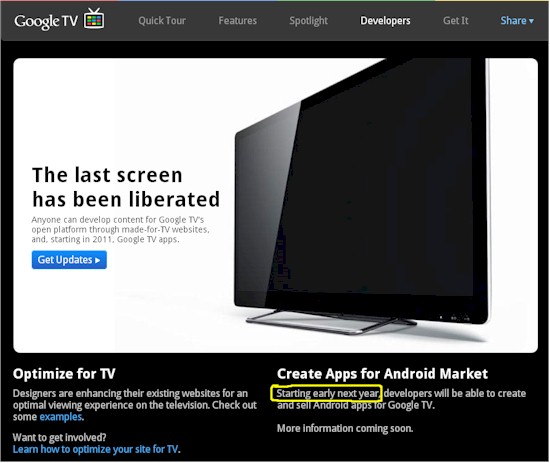
No new Google TV apps until 2011
The last content option, which gets a menu item of its very own, is Amazon VOD. If you’re an AVOD fan, you’ll like having this option. No commercials, high quality and the ability to watch as often as you like. But $25+ HD show seasons can add up quickly if you’re a big TV watcher.
So what’s the bottom line? For those of us trying to cut the cord (or dump the dish), Google TV is not yet a viable alternative. Set aside the fact that its $300 price will give many pause, it just doesn’t deliver enough Internet TV content. And what it does deliver is of marginal quality because content owners don’t really want you watching their stuff for free on anything other than a small screen. I don’t know about you, but after being spoiled by HDTV, I don’t really want to go back to low-res viewing, especially when it’s worse than old standard-def TV.
Google’s "marriage" of search and TV is a neat idea, but falls very short in practice. Sure, you may get a lot of search hits for popular shows. But if most are blocked from viewing or lead to Amazon VOD or to sites where you must be a subscriber (HBO, etc.) or to crappy quality YouTube clips, Google TV’s allure will wear off real quick. And you’ll be stuck with a $300 media player that doesn’t do as good a job of playing video content you already have as a $99 box like the WD TV Live Plus.
I have a few weeks left on the Revue’s 30 day return period and I expect my pre-ordered Boxee Box by D-Link to arrive before then. I’m hoping that Boxee has dramatically improved its web browser and maybe negotiated rights to Hulu Plus or at least been able to convince some content owners to not block it. At any rate, I hope to do some head-to-head testing.
I’m also going to let Ms. SmallNetBuilder loose on the Revue for some WAF assessment, which I think will be the real test of whether it stays in chez SNB. I’ll report back in a few weeks to tell you how it went. In the meantime, I’d let Best Buy hold onto its Google TV product inventory until Google makes some progress in getting content owners to release their videos for Google TV play.