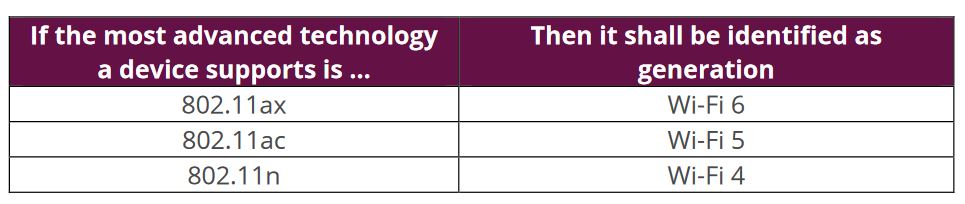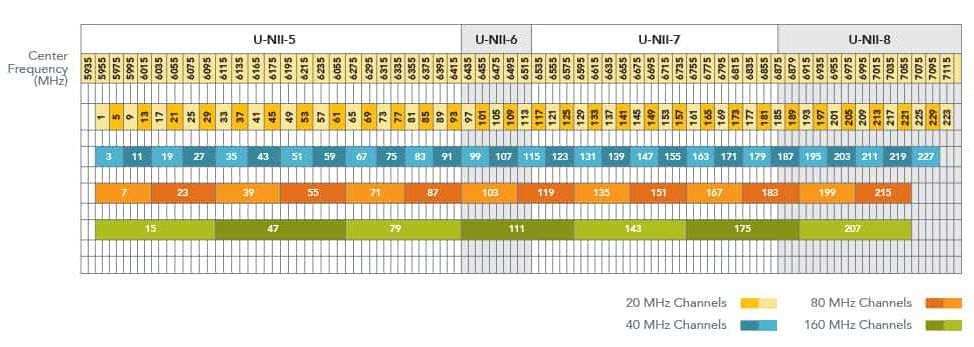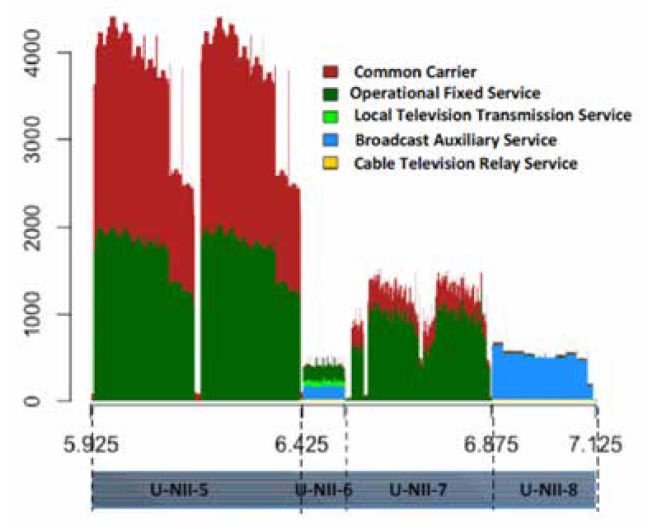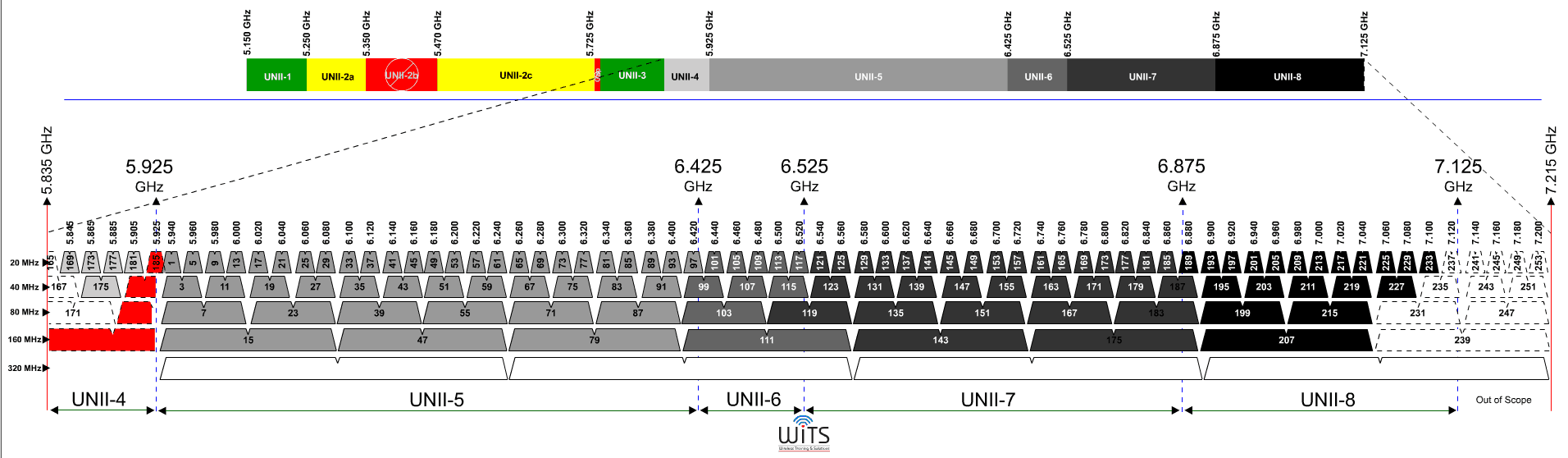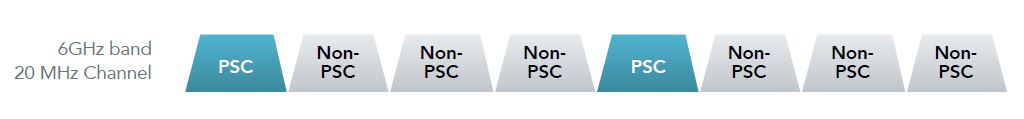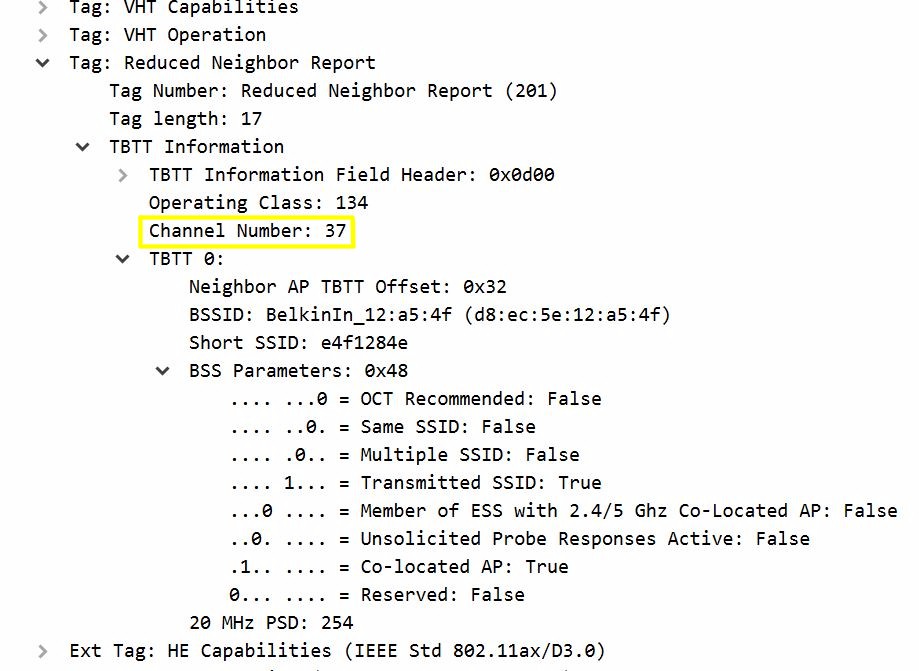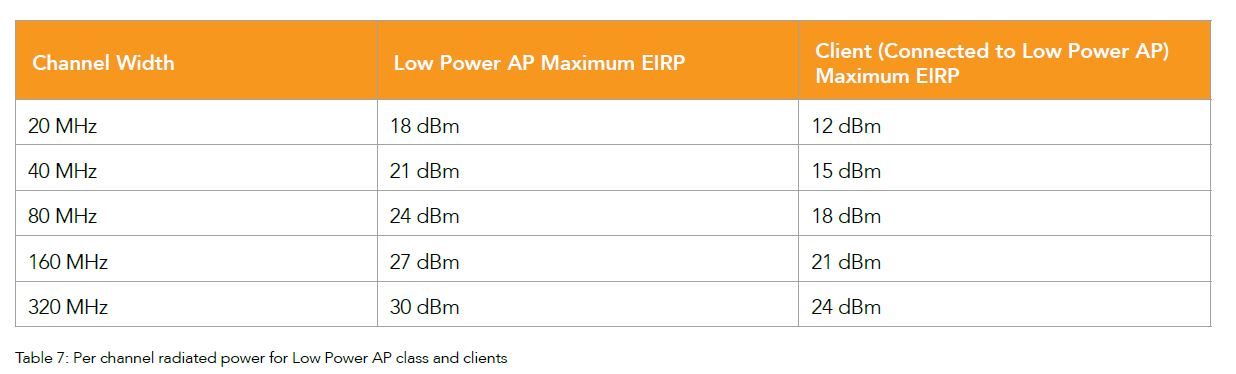Introduction
Updated: 6/2/21
Since I’m going to be reviewing Wi-Fi 6E products, I should probably have an article explaining the basics. But since I’ve been off doing other things, there are plenty of good ones already written.
So in the spirit of not reinventing the wheel, I’m going to summarize the key things you need to know about 6E and link to some good articles and white papers.
What is Wi-Fi 6E?
"Wi-Fi 6" was coined by the Wi-Fi Alliance, along with "Wi-Fi 5" and "Wi-Fi 4" back in October 2018 as part of its "Generational Wi-Fi" marketing program. It puts a more "consumer-friendly" face on Wi-Fi with the hope that average folks will adopt the simpler terminology, as they generally have with mobile generations, i.e. "3G", "4G" and now "5G". The decoder for Wi-Fi generations is shown below.
Wi-Fi generations (from Wi-Fi Alliance Generational Wi-Fi User Guide)
With this in mind, Wi-Fi 6E is the extension of Wi-Fi 6 into the 6 GHz band. This means it supports 802.11ax only, not anything earlier.
What is the 6 GHz band?
This is a set of unlicensed U-NII bands, located above the 5 GHz band. In the U.S., 5 GHz channels include the U-NII-1 (channels 36-48) and U-NII-3 (channels 149-165) bands. Products that support DFS channels generally add U-NII-2A (channels 52-64) and U-NII-2C (channels 100-140).
The 6 GHz "band" is made up of the U-NII 5, 6, 7 and 8, shown in LitePoint’s graphic below. Note that it includes frequencies from the high reaches of 5 GHz up to just over 7 GHz.
The graphic shows channel names for 20, 40, 80 and 160 MHz channel bandwidths. Unfortunately, some of the channel numbers are the same as those in 5 GHz (149-165), which is bound to cause some confusion if STAs don’t somehow indicate which band you’re connected to. To save you the trouble of counting, channel counts are:
- 59 x 20 MHz
- 29 x 40 MHz
- 14 x 80 MHz
- 7 x 160 MHz
And yes, there’s typo in the graphic. The highest channel should be 233, not 223.
Wi-Fi 6 channels (from LitePoint Wi-Fi 6E Standard and Channels – 802.11ax Operation in the 6 GHz Band)
Do all Wi-Fi 6 products support all the channels?
No. All those channels weren’t just sitting there waiting to be used. The graphic below, from FCC NPRM FCC 18-147, shows how much each of the channels are being used.
Wi-Fi 6 channels (from LitePoint Wi-Fi 6E Standard and Channels – 802.11ax Operation in the 6 GHz Band)
6E rules handle this by establishing two classes of access points: Standard Power and Low Power. Fortunately, consumer 6E products will follow the Low Power rules, which provide access to all four U-NII bands and all the channels shown above.
In return for getting access to all the channels, Lower Power APs (and routers) must be operated indoors only. To enforce this limitation, Indoor AP designs cannot:
- Have weather-resistant enclosures
- Operate solely on battery power
- Have removable antennas.
Why can’t I see all the 6 GHz channels in my router settings?
Two reasons. First, your router manufacturer may have decided to not support some of the lower channels. The graphic below shows that there’s no gap between the now-extended 5 GHz band and the start of 6E space. This means a router manufacturer would have to put some mighty sharp filters in place to keep the the 5 and 6 GHz radios out of each other’s hair. It’s a lot easier (and cheaper) to just not allow use of some of the lower channels.
For example, ASUS’ top-of-line GT-AXE11000 6E router’s 6 GHz channel settings start at channel 33 (6.1 GHz). This reduces the number of 80 MHz wide channels from 14 to 12 and the number of 160 MHz channels from 7 to 6.
Wi-Fi 6 channel detail (from WITS Future-Fi – The Road to 802.11-2020 and Beyond: Chapter 2)
The other thing that could reduce the number of available channels is the use of Preferred Scanning Channels (PSC). This is a mechanism intended to reduce the time a STA spends scanning for an available AP. A STA scanning all 59 6E channels, waiting 100 ms per channel, would take 5.9 seconds to complete the scan. That would result in a hell of a big ping spike, not to mention chewing up battery power.
PSC’s are a set of fifteen 20 MHz channels, spaced every four channels (80 MHz apart). The spacing is set so that each 80 MHz channel overlaps with a PSC. Using PSCs reduces STA scanning time by 5X (5.9 to 1.5 seconds, using the 100 ms channel dwell time assumption above). Note that if you choose to disable PSC and choose something other than a PSC channel as your primary channel, you risk having poorly-designed STAs not be able to find your AP.
The complete list of PSC channels is 5, 21, 37,53,69,85,101,117,133,149,165,181,197,213,229. Note your router or AP might not support channels below 33 or above 221. So the list of PSC channels shown might not include channels 5, 21 or 229.
Primary Scanning Channel spacing (from LitePoint A Guide to Wi-Fi 6E whitepaper)
The second mechanism used by multi-band 6E routers and APs is to advertise the 6 GHz channel the AP is operating on, using 802.11k reduced neighbor reports in beacons and probe responses, on the 2.4 and 5 GHz radios. For those Wireshark users, the filter you use is wlan.tag.number == 201. If your 6E AP supports PSC, you should see the RNR in the AP beacons and probe responses.
The report shown below, from a packet capture of a Linksys MR7500 Hyrdra Pro 6E router, shows the router’s 6 GHz radio operating on Channel 37. Note you’ll need to use a yet-unreleased version of Wireshark to see the decode below. I used v3.5.0rc0-2046-g7477431325e4 from the automated build directory.
Primary Scanning Channel Reduced Neighor Report (Wireshark capture)
Why should I care about 6E?
More bandwidth and less interference. Those of us trying to use 160 MHz bandwidth channels have found that it isn’t always easy or reliable. That’s because the only way to get the eight contiguous 5 GHz channels needed to support a 160 MHz channel is to use DFS channels. This means a longer wait to connect when a router first boots up so that it can perform its required Channel Availability Check and the possibility of getting connection drops when your router detects radar. (More on DFS.)
With 6E, you’ll have seven 160 MHz wide channels that will provde maximum link rates of 2402 Mbps with 2 stream devices.
If you don’t need those high speeds and are happy with 80 MHz bandwidth (1201 Mbps maximum 2 stream link rate), 6E provides 14 of those channels vs. the two you have now.
Does 6E give me higher speed or lower latency?
Technically no, practically yes. 6E devices support the same MCS rates as regular AX devices. However, because of the larger number of 160 MHz wide channels and no need to deal with DFS channel restrictions, it will be more practical to use 160 MHz wide channels, if your device supports it. So you’ll get higher speed that way. There’s nothing special added in 6 GHz to reduce latency.
Can I firmware upgrade my Wi-Fi 6 router to 6E?
No. Even though the same radio SoCs used in 6E routers are also in Wi-Fi 6 products, the antennas and "front-end" parts (transmit power amplifiers (PA), receive low-noise amplifiers (LNA) and front-end modules (FEM) that combine the two are different. And since new frequencies are being used, existing designs would have to be resubmitted for FCC and other regulatory region certification.
Will my existing devices work with 6E routers?
Yes. But they won’t get the benefit of the new 6E channels. You’ll (of course) need new devices. Right now, there is only one laptop adapter (Intel AX210) and one smartphone (Samsung Galaxy S21 Ultra) that support 6E.
So what’s the downside of 6E?
You mean aside from the fact you need to buy all new stuff? The main potential 6E negative is likely to be reduced range. This is due to the lower power limits placed on 6E so that it doesn’t interfere with all those incumbent users mentioned earlier.
Maximum allowed transmit power in 6E is measured differently and increases with channel width. You’ll get the equivalent 30 dBm maximum EIRP allowed in 5 GHz only with a 320 MHz wide 6E channel, which is not supported in 802.11ax (but will be in 802.11be aka Wi-Fi 7). For now, using a 160 MHz channel will reduce the maximum allowed EIRP by 3 dB and an 80 MHz channel will incur a 6 dB reduction.
Wi-Fi 6 channels (from LitePoint A Guide to Wi-Fi 6E whitepaper)
Since 6E frequencies are higher, free-air attenuation is also somewhat higher. But the real-world effect of all this is yet to be seen and will have to wait until more 6E products get out into the wild and are debugged.
For Further Reading
Here are some of my go-to links for 6E info. If you have some favorites, let me know!