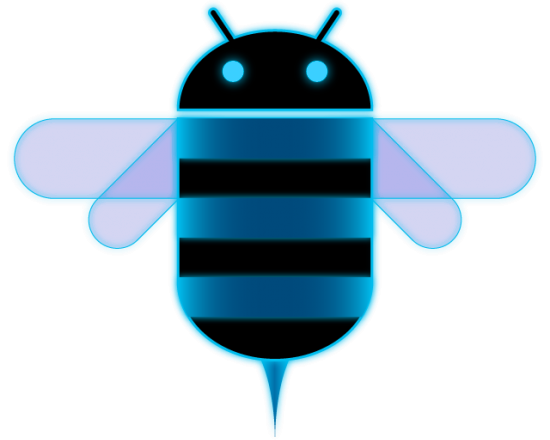
We continue our saga to test the Nook Color’s ability to handle rooted installs of Android. After reading through the comments on the in the last article, we decided to take the plunge and try out Honeycomb on the Nook.
The Plight of Honeycomb
As a quick refresher, Honeycomb is Android OS 3.0, the latest offering from Google designed specifically for tablets. It contains a number of UI elements, like a widget-based interface, that only make sense on larger tablet screens. However, we probably won’t be seeing the Nook upgraded to Honeycomb for quite some time, if ever.
Not to sidetrack too far away from Honeycomb, but I just find it ironic how history repeats itself. Android originally was slated to look nothing like it did when first released. When Apple released the first iPhone, Google decided to retool Android to match up with the “App” concept that Apple had put together, and subsequently delayed Android’s launch because of it.
Fast forward to the iPad 1, and Apple had a problem: they had to beat Android to the tablet market, and wanted the project secret, so they forked iOS development for a 3.2 release on the iPad. It wasn’t until iOS 4.2, nearly nine months later, that the forks remerged, with the intervening months an absolute nightmare for developers.
Google has now placed itself in a similar predicament. Android 3.0 is not a replacement for the Android 2.x series yet. In fact, there’s a scheduled launch of Android 2.4 to let Android 3.0 get more functional. So developers now have a split product lineup, and Android 3.0 itself still can’t match Apple’s nearly four year old interface.
Am I the only one sitting here scratching my head wondering why Google hasn’t learned from Apple’s mistakes? Since Google wasn’t first to market with a tablet, why not do the OS right the first time so that you can properly sock Apple in the jaw. I don’t know about you, but until someone steps up to compete with Apple, we’re going to keep getting tablets with craptacular cameras.
The Nook and Honeycomb
Back to the question at hand: Can the Nook run Honeycomb? The answer is: kinda. It’s certainly more stable than the last nightly release I tried from Cyanogenmod (yes I’m aware that it’s come a long way since then). It still has its problems, though.
I used an SD card image pulled from this XDA thread. The image requires using a now-standard process of flashing an SD card with the image, and then booting off of the card. It’s important to note that this is a Developer Preview image, because Google hasn’t released the source yet. So the fact that Honeycomb even works is amazing by itself.
Also note that booting from the SD card image worked even though I borked the Nook Color enough with my previous experimentation that it won’t boot from the internal image.
My initial impression of Honeycomb was “Ooo pretty”. Google’s UI gang has been hard at work, and the results really look nice. The widget-based interface is an interesting concept, and one I could get used to. However, Apple and Microsoft have both had widget interfaces for quite some time, and neither of those took off. So it remains to be seen if Honeycomb’s will.
Overall, the interface portrayed the typical Android lag, which after using a family member’s HTC Incredible, I was amazed people actually put up with. Even when my 3GS bogs down, there’s still little to no lag in the UI response. The Xoom apparently also suffers from this, despite its high-end dual-core hardware. So Google still has some UI tuning to do. It’s interesting that I didn’t find lag using CM7, as I had expected, and was pleasantly surprised I didn’t.
My biggest gripe so far with the rooted Android installs on the Nook is the lack of proper Wi-Fi support. I run WPA2-AES on my primary wireless N network. Honeycomb behaves much better than the CM7 nightly I used, and will stay associated with my AP about 90% of the time. I did have an occasional dropout, but aside from that it worked well, or so I thought.
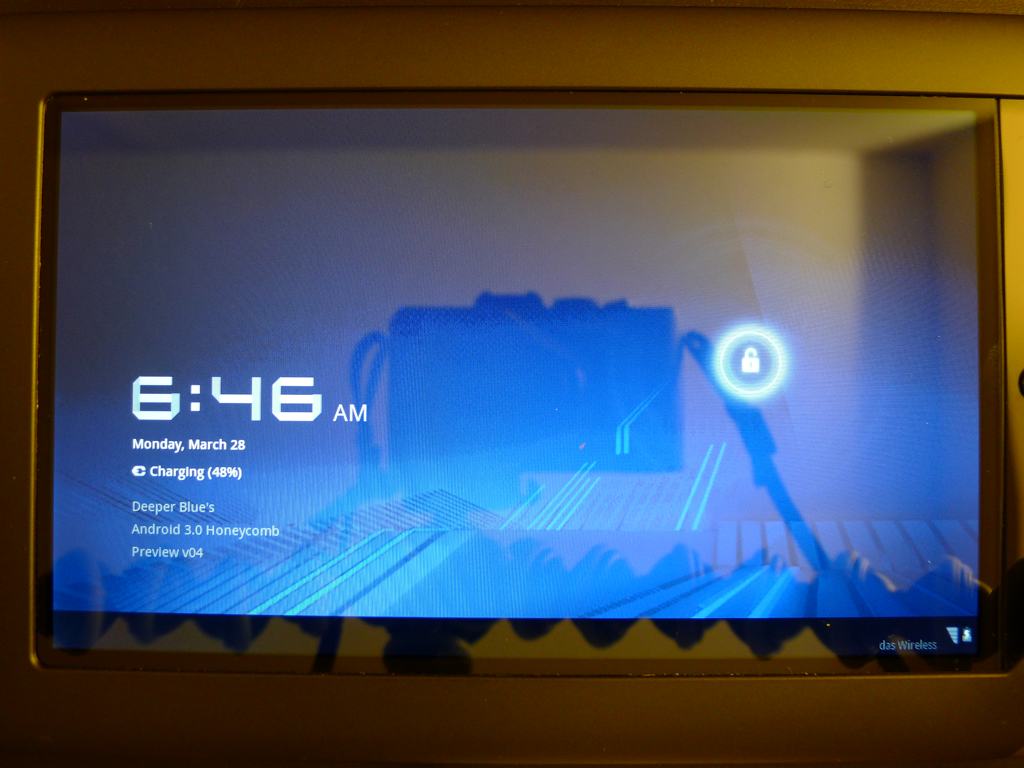
It’s a Nook! Running Honeycomb! Shiny.
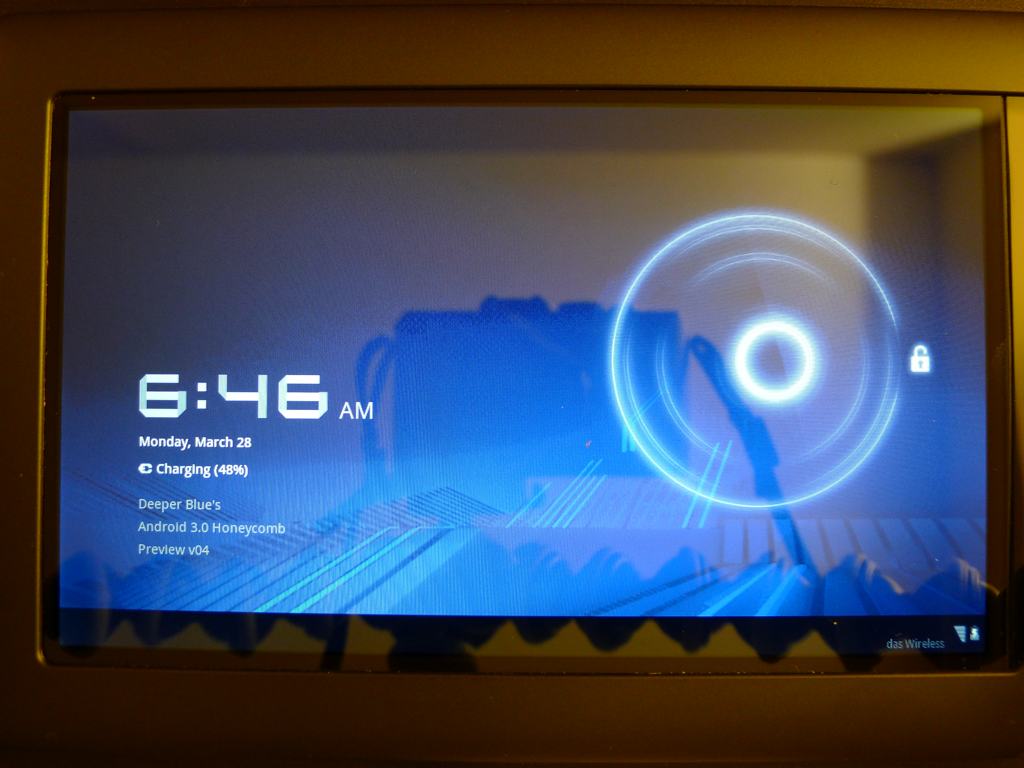
Unlocking makes for some pretty animations.
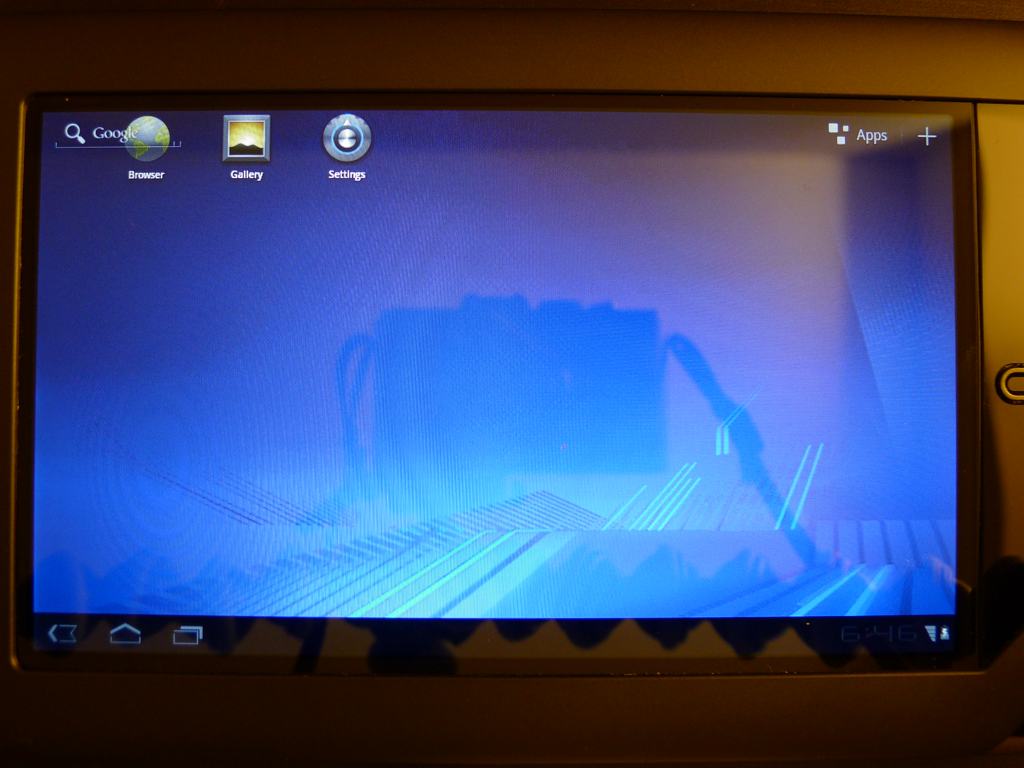
The home screen on a clean install.

The widget and home screen management is nice.

Background tasks are easily accessible but not closed.
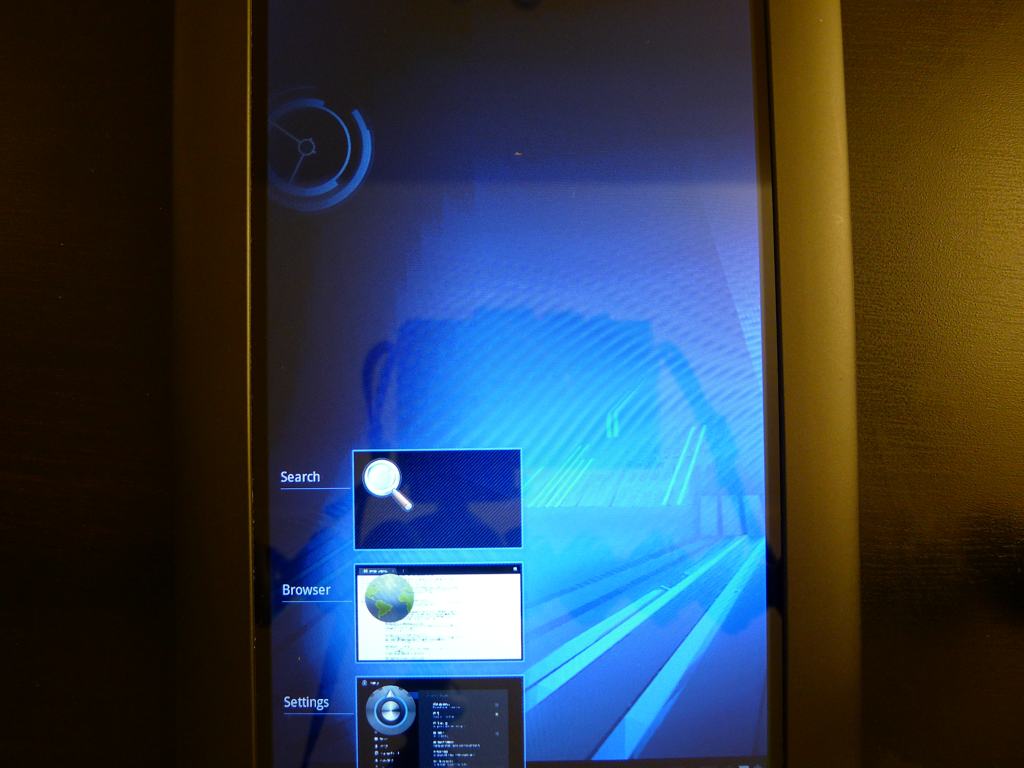
The portrait on the nook is a little tough due to the crazy aspect ratio.

You can see the icons are cut off as well in portrait.

You can completely reshuffle widgets on a screen.
My next step was to get the “Google Apps” loaded and working. Back on the XDA forums, there are a number of posts that provide the Honeycomb apps, including the market, and how to install them. This requires getting the Android Device Bridge (ADB) set up, which in and of itself was a pain since the Nook Color isn’t open by default to use for development.
I followed some guides though, and loaded some drivers, and the Nook Color finally showed up connected on my Windows PC. I then could “side-load” the market, Gmail, and the other Google apps by using the ADB shell commands. Instructions for side-loading can be found here and ADB setup here. As I said before, it’s not exactly easy.
Once installed, my wireless connection problems showed up again. I couldn’t actually connect to any Google services while connected to my encrypted network. I didn’t have this problem on the stock firmware, so I can only assume it’s the preview release. So I connected to an open guest network again, and everything was fine.
I downloaded Angry Birds and played through that for about 5 minutes until it crashed. Gmail also crashed after about five minutes. After more forum hunting, it turns out that if you copy the apps to the internal memory and run from there, they are more stable. I honestly didn’t feel it was worth the hassle, so I called it quits.
Finding the Right Balance
So, thus far, I would have to say that Nookie Froyo is better than Honeycomb or CM7, with the latter two pretty much on equal footing at this point. I do plan to try out another nightly build of CM7 and see how progress is coming along, because it shows a lot of promise.
In the meantime use the comments below to tell me what you’d like to see next. It’s a great little device, and holds up really well under all the rooting abuse.
