| At a Glance | |
|---|---|
| Product | ATEN Laptop USB KVM Switch (CS661) |
| Summary | Quick and easy remote desktop access between two Windows machines |
| Pros | • No user software installation • Simple setup |
| Cons | • Remote window scaling doesn’t work |
I have a good number of computers kicking around the SmallNetBuilder lab and use a four-port IOGEAR USB KVM (GCS634U) to switch between the desktops. But every once in awhile, I need to steal one of the ports to connect to a DIY NAS that I’m futzing with. And then I invariably need access to the computer that I stole the KVM connection from. But I don’t have XP Pro or non-Home versions of Vista running on all of my systems, so I can’t just fire up Windows Remote Desktop. What to do?
ATEN’s Laptop USB KVM Switch is tailor-made for just such a need, i.e., quick and easy remote access without hassling with software setup or requiring more expensive "business" versions of Windows. So when I received a pre-CES pitch for the product, I told Aten to send one over so that I could see if it was as painless to use as they said.
As noted above, the CS661 isn’t really a KVM in the conventional sense. It’s actually a remote desktop solution that works through USB connections on two Windows (2000 SP4, XP, Server 2003, Server 2008, Vista) machines. The shorter cable (marked "Local") connects to the system that you want to do the viewing on and the longer cable (marked "Remote") connects to the system you want to remotely view / control. Figure 1 shows the basic setup.

Figure 1: The CS661 in a nutshell
Once you plug in, the software needed to make the connection gets automatically loaded on both machines. Actually, the CS661 shows up as a CD Drive on both machines and doesn’t appear to create a Start Menu entry or any folder on either machine.
Clicking on the About link reveals the Copyright notices for the various flavors of VNC that are used in the product.
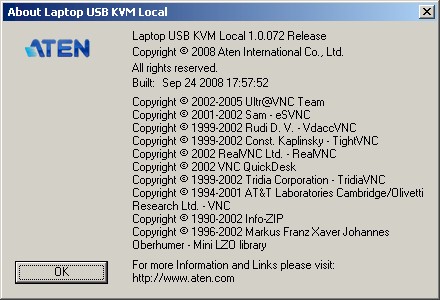
Figure 2: Software credits
The CS661 worked as advertised when I tried it between two Windows XP machines and between an XP and Vista SP1 Home Premium machine. I just plugged it in and waited for the machines to connect. Both systems threw up a warning after the USB device installations finished about needing to reboot to ensure proper operation. But I ignored the warning and everything worked just fine.
Figure 3 shows the Remote window for notebook running XP Home that has a 1280 x 800 screen. Remote window response was a bit laggy, but not bad enough to interfere with browsing, opening windows and even editing files.
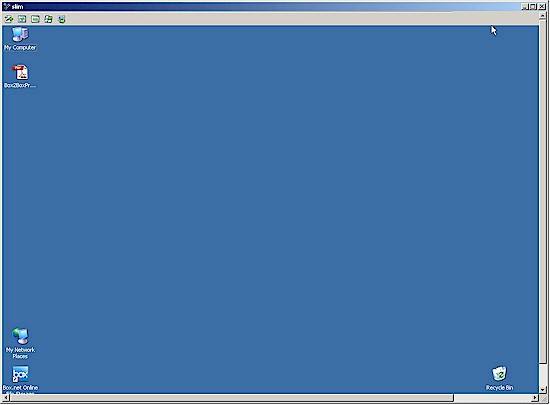
Figure 3: Remote screen
The only way I could get rid of the scroll bars was to use the full screen mode on my 1280 x 1024 main display. I tried toggling the "Match / Restore Remote Screen" button (right-most icon at the top of the window), but I didn’t really see any effect. What I was looking for was for the remote screen to scale to the size of remote window, but that didn’t happen.
If you want to transfer files and you don’t have a network connection between machines, there’s a file transfer feature (Figure 4), which worked fine. Note that I have opened the virtual CD that the CS661 creates on both machines. The autorun.inf file has just two commands OPEN=Aten_CS661.exe followed by ICON=Laptop USB KVM Remote.exe.
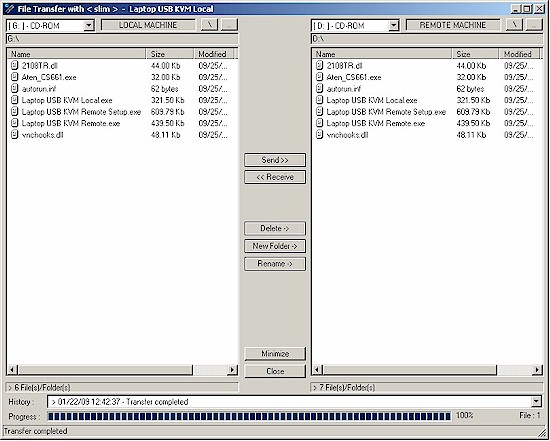
Figure 4: File transfer
The bottom line is that the CS661 does what it’s designed to do without muss or fuss. The only question is whether you think the benefit is worth around $100.
