What exactly is 10 Gigabit Ethernet (10GbE)? For the purposes of our discussion, we’ll leave the world of fiber optics, SFP transceiver modules, DAC, and the like out of our discussion. These are technologies that have been around for some time. However, you’ll find more of this in the enterprise, than in small business.
In simple terms, 10GbE is ten times faster the good old Gigabit that you’re likely using right now. To a man on horseback, 10G Ethernet cable and connectors (Cat 6a spec.) look identical to what you’re using right now. We could get into bits and bytes on this discussion, but really what you want to know is data rates.
Gigabit Ethernet tops out at about 120 MB/s for a single connection, and 10 Gigabit Ethernet at about 1200 MB/s. To compare, a modern SSD drive like the Samsung Evo tops out at around 500 MB/s for reads and writes. Most modern hard drives top out at 150 MB/s. A fully uncompressed 4K video stream at 4:4:4 would run at 470 MB/s.
In Windows 8.1 and 2012 server, you can take advantage of the new SMB3 multichannel features (discussed later in this series) and use two or more 10GbE connections to achieve much faster speeds. To illustrate, here’s a Windows file copy between two windows 8.1 workstations connected with two 10GbE connections. The file transfer is occurring at nearly 1500 MB/s, so the 6 GB file transfers in about 4 seconds. Over a Gigabit connection, the same file would take at least 50 seconds to transfer!
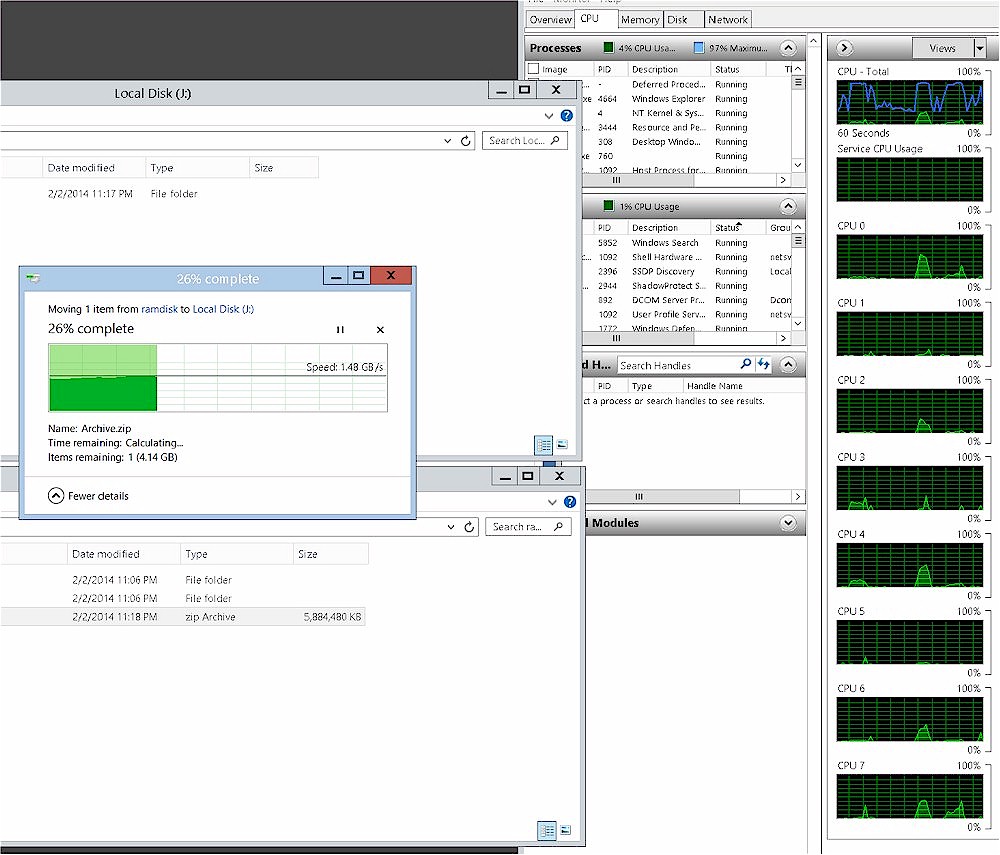
File transfer at> 1 Gbps
How do I plug this stuff in?
We need to look briefly at network cable and specifications. Here’s the good news. For shorter distances, your existing Cat 5e cable may work just fine. We’ve had no issues so far at running 10G over 50′ with Cat 5e cable and plugs. Cat 5e cable is pretty much standard these days for Gigabit Ethernet. But if you are running network wire for a new house or business, you should definitely consider a minimum of Cat 6a for your cabling.
Cat 6a can support 10G network speeds up to 330 feet, and is backward-compatible with slower existing Gigabit networks. Cat 6a plugs and cable look just like Cat 5e counterparts, but there are significant differences “under the hood”. Regardless, a Cat 6a cable is 100% usable in your entire existing Gigabit Ethernet infrastructure.
10GbE Network gear that won’t completely break the bank.
In the last year, Intel and NETGEAR have released products that, in my opinion, have made 10GbE an affordable option for small business. Keep in mind that the older Gigabit technology is likely still the most cost effective choice for many business workstations, and you can mix and match as required.
The first item on your shopping list will be Intel’s x540 PCIe series of 10G NICs (network interface card). These fit in the same type of slot (PCIe) as your graphics card. In single port flavor, these cards will run about $350. This is all you’ll need to connect your PC to a 10G network.
Later in this series, we’ll discuss building a cost-effective workstation for network video editing. You’ll want to read over the section on PCIe slots and speed to make sure you are using a PCIe slot that is fast enough for a single or dual port 10G NIC.

Intel X540 10GbE Adapters
If you’re just connecting one or two workstations directly to a 10G capable NAS, then you may not need any additional network equipment. In this scenario, you might have one Gigabit connection to your workstation that goes to your switch/router for internet and local network. You could take a second 10G connection and plug it directly into a NAS, or server unit with multiple 10G ports.
Qnap’s TS-470 NAS can accept a 10GbE card with two 10GbE ports, so could host two workstations plugged into it directly. This is in fact how some current video server solutions work.

QNAP TS-470
If you are planning on connecting more than two workstations, or cabling is an issue, then you should consider a 10G switch. These devices have historically been prohibitively expensive. Enter NETGEAR’s XS708E 10GbE switch that offers 8 ports for about $850. If you are planning to connect more than three workstations to your 10GbE network, this option makes sense.

NETGEAR XS708E 10GbE switch
So there you have it, the basic pieces of a 10GbE network on a reasonable budget. As technology marches forward in 2014, these components will no doubt drop in cost and increase in capability. In the next installment of this series, we’ll discuss a few of the free software tools to assist in configuring and performance testing a 10GbE network.
 Dennis Wood is Cinevate’s CEO, CTO, as well as Chief Cook and Bottle Washer. When not designing products, he’s likely napping quietly in the LAN closet.
Dennis Wood is Cinevate’s CEO, CTO, as well as Chief Cook and Bottle Washer. When not designing products, he’s likely napping quietly in the LAN closet.
