In my last post, I outlined a toolkit of programs to help test, configure and verify your 10GbE LAN’s performance. In this installment, I’m going to show how I put some of them to work, testing out QNAP’s TS-470 Pro NAS.
Over the last five years or so, Cinevate has relied on NASes to archive virtually all of our design files, video, photo, and workstation backups. With three QNAP NASes, each running 24/7 for over 5 years, it is impressive that there have been zero failures. I also appreciate that even though the TS-509 Pro and TS-639 we use are no longer sold, QNAP continues to release firmware updates incorporating many of the latest features found in their new products.
QNAP TS-470 Pro
If you are looking for fully-supported shared storage, there really is nothing more cost effective than a NAS. Given previous experience owning a computer business, followed by eight years as a system analyst with the Canadian government, good hardware and design is something I really appreciate.
QNAP’s build quality and attention to detail (like adding a small thermostatically controlled fan to their 10GbE card) is evident throughout their product line. These NASes are small, power efficient and surprisingly compact, particularly compared to the typical tower case pictured here.

NAS and Computer Tower
In terms of just how compact a unit like this would be on a photo or video shoot, (used for digital media management), check this sneak peak below of our All-Terrain Duzi slider vs the QNAP TS-470 Pro. Remember that simply plugging the TS-470 back in at your “home” network would give all 10GbE connected clients instant access to your media at speeds upwards of 700 MB/s. For portable media backup/management where high volumes of RAW data were expected, the TS-470 would be perfect.

QNAP TS-470 Pro and Cinevate All-Terrain Duzi slider
QNAP was kind enough to send Cinevate a TS-470 Pro with a dual-port 10GbE card installed so I could put it through its paces in our environment. The TS-470 Pro can accept a total of four hard drives. However, given the potential performance of the optional 10GbE card (about $600), I would suggest considering QNAP’s TS-8xx Pro series, as they can accommodate eight hard drives.
Eight hard drives allows for RAID performance that can actually “fill” a 10GbE pipe. Eight 4 TB drives in RAID 5 (one drive can fail without data loss) will provide up to 28 TB of usable storage. More importantly, eight drive bays allows creating a volume with, say, 5 x 4 TB drives, and another volume with 3 x 1 TB SSD drives for business data.
With consumer SSD drives exceeding 1TB capacity, it is not inconceivable for some companies to populate a 4 bay NAS like the TS-470 Pro with SSD drives for the ultimate in high speed, power efficient shared storage. As I happened to be in the middle of SSD drive updates for workstations, I had four Intel 530 series SSDs to test the NAS with.
10GbE Performance
A quick RAID 0 test with the four SSDs shows that the TS-470 Pro is capable of faster speeds than advertised by QNAP! I observed a peak of 777 MB/s using the NAS resource monitor during this large file copy from the TS-470 to a local RAM drive.
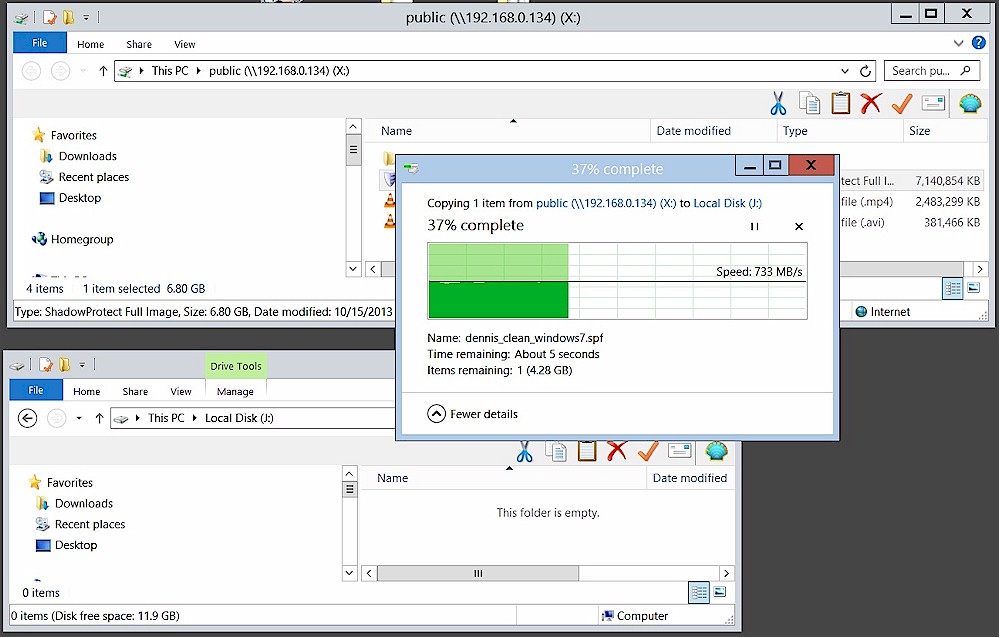
10GbE File Copy to RAM disk in progress
Swapping the four SSD drives out for four 4 TB Hitachi Deskstar 7200 RPM drives, the results reflect performance over 10GbE nearly identical to what you might expect from these drives run locally from a RAID card.
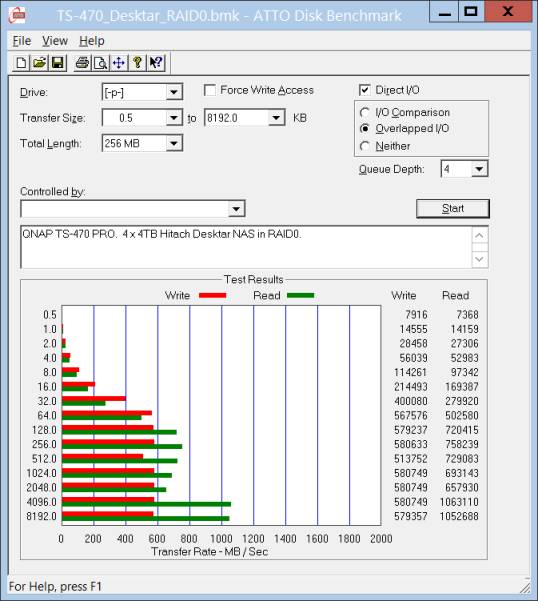
ATTO Disk Benchmark over 10GbE connection
Using the Intel NASPT tool, some very respectable numbers were also generated. Remember that the maximum you would measure over Gigabit Ethernet is about 120 MB/s. So to see 548 MB/s measured from four 7200 RPM drives over a 10GbE connection is excellent.
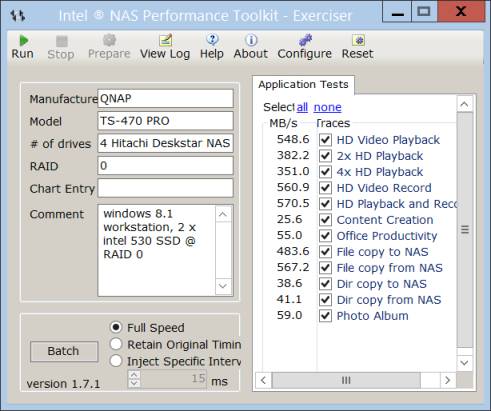
Intel NASPT benchmark over 10GbE – RAID 0
You would likely never configure a four drive RAID 0 array because it has no fault tolerance. The exception might be a local drive array used to stream multiple 4K RAW video streams for video editing. RAID 10 performance (data striped across two disk mirrors) costs you half of your disk array space, but will provide better write performance than a RAID 5 array.
One of the reasons I would prefer an eight bay NAS is that RAID 5 performance would increase considerably over a four bay NAS, with only one disk lost to parity. In other words, RAID 5 and eight disks provide a better balance of disk performance vs. redundancy.
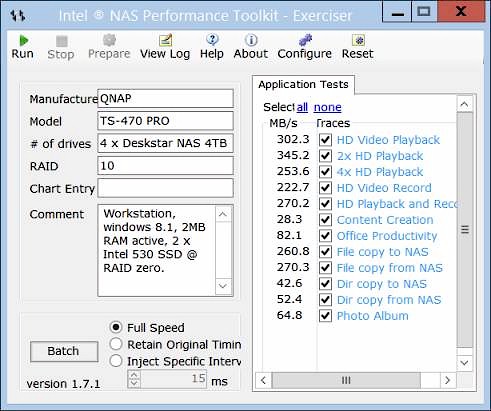
Intel NASPT benchmark over 10GbE – RAID 10
SMB3
QNAP has released QTS version 4.1 of its NAS OS, which you should download and update to maximize 10GbE performance. Here’s where things get a little technical. SMB (server message block) is a protocol operating “under the hood”, but responsible for many client/server functions over your network.
SMB has been around since 1985 in the Windows world, and has seen extensive updates in SMB2, and now SMB3. Apple is phasing out its proprietary AFP, and migrating to SMB as of MacOS 10.9 (Mavericks). If you don’t see the options in the screenshot below, just re-apply version 4.1 QTS firmware.
On the TS-470 Pro, this latest firmware reveals an update to SMB3, as well as an option for asynchronous performance. You may wish to enable “Enable Asynchronous I/0” as part of your network tuning.
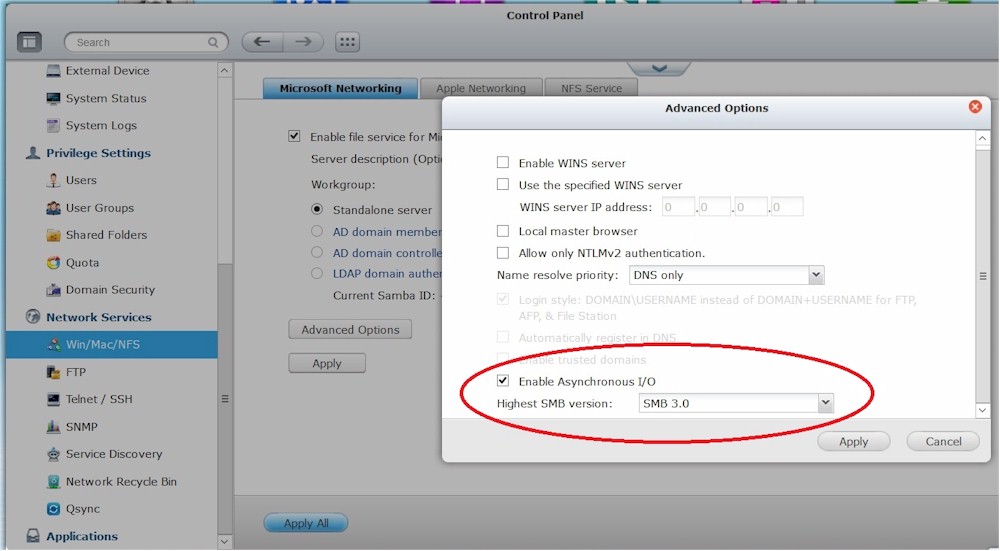
Enabling Asynchronous I/0 on ths TS-470 Pro
Adobe Benchmarks
The last part of my tests on the TS-470 Pro have to do with a test series developed by Bill Gehrke and Harm Millaard. The Premiere Pro Benchmark for CS5 (PPBM5) and Premiere Pro Benchmark for CS6 (PPBM6) are interesting tests that allow us to compare performance over the network, vs the usual local disk tests.
The version of Premiere Pro used was the latest CC (as of January 2014) on an i7 Windows 8.1 workstation with two NVIDIA GTX-650 Tii Boost cards, and 32 GB of RAM.
You can download the older test series at http://ppbm5.com/Instructions.html or the newer (takes longer to run) version at http://ppbm7.com/index.php/homepage/instructions
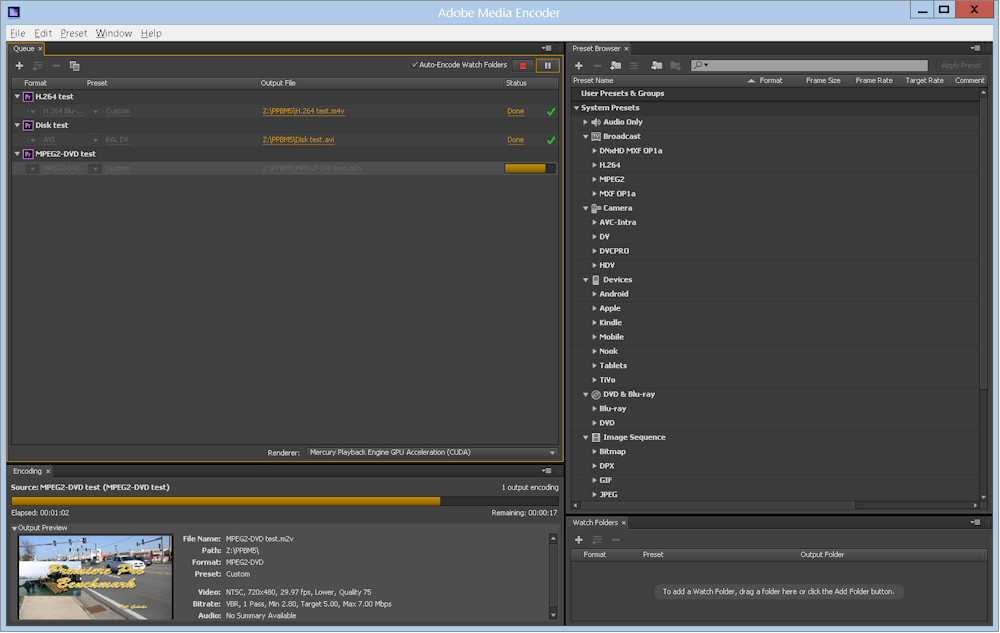
Adobe Premiere Pro Benchmark
I used the PPBM5.5 tests, with results summarized in Table 1 below because the test is quicker to run and results are tabulated online with over 1300 results from other users. Later in the series, I’ll also post results using the PPBM6 tests.
For these tests, the project, source files, cache files and preview files were all in the same directory on the NAS to reflect a completely shared network solution. Although Adobe does not support simultaneous access, the fact that all cache files etc. are stored with the project would be much more efficient as multiple users accessed the project.
| Test Condition | Disk I/0 Test (seconds) | Mpeg2-DVD encode (seconds) | H.264 Encode (seconds) | MPE (mercury engine enabled, seconds) |
|---|---|---|---|---|
| Local 500GB SSD Samsung Evo with RAPID enabled | 29 | 41 | 49 | 4 |
| Local WD Black 2TB 7200 HD | 84 | 40 | 49 | 5 |
| TS-470 Pro (SSD RAID 0, 10GbE connection) | 35 | 42 | 52 | 4 |
| TS-470 Pro (Hitachi Deskstar 4TB x 4, RAID 0, 10GbE connection) | 54 | 43 | 51 | 5 |
| 5 year old TS-509 Pro (over Gigabit, RAID 5) | 263 (Yikes!) | 80 | 53 | 7 |
| Average Top 10 of 1351 results posted: http://ppbm5.com/DB-PPBM5-2.php | 55 | 31 | 40 | 4.5 |
Table 1: Performance comparison
These are some interesting results, which require a bit of interpretation. First of all, you can assume based on the results from my testing, that MPEG and H.264 encoding speeds are much more a function of how fast your NVIDIA graphics card is (and its core count), than disk speed. The one exception is running over an older Gigabit network running from a five year old NAS. Hopefully you’re not running like this!
(In terms of Cinevate’s typical work flow, we never encode to DVD, and almost all encoding is H.264 for web hosting on http://www.vimeo.com/cinevate or http://www.youtube.com/cinevate.)
I ran a test using a brand new 500 GB Samsung EVO SSD with RAPID (RAM caching) enabled. As you can see, the EVO is the king of the hill in terms of disk speed. With plenty of free RAM in your workstation and Samsung’s RAPID enabled, not even a larger local hard disk array could keep up. The lesson here is that your workstation build for a 10GbE workstation might include just one SSD in the 120 GB range. The Samsung Evo with RAPID enabled would my number one choice as of right now (Feb 2014).
If you compare the TS-470 Pro tests with four 4 TB Hitachi Deskstar drives installed, you will see the results are right up there with an average of the top 10 results compiled by Bill and Harm at http://ppbm5.com/DB-PPBM5-2.php. To put these results into some perspective, just the RAID card used in at least 2 of the Top 10 result workstations retails at similar pricing to the TS-470 Pro.
Conclusion
Based on the performance tests above, any reservations I might have had running from a Gigabit network five years ago, are now resolved with 10GbE and NASes like the TS-470 Pro. After running tests for nearly four weeks with a completely 10GbE network based workflow, Cinevate is moving ahead on implementing a full 10GbE solution for video, photo, and engineering. We’ll discuss this in some detail, later in the series.
 Dennis Wood is Cinevate’s CEO, CTO, as well as Chief Cook and Bottle Washer. When not designing products, he’s likely napping quietly in the LAN closet.
Dennis Wood is Cinevate’s CEO, CTO, as well as Chief Cook and Bottle Washer. When not designing products, he’s likely napping quietly in the LAN closet.
