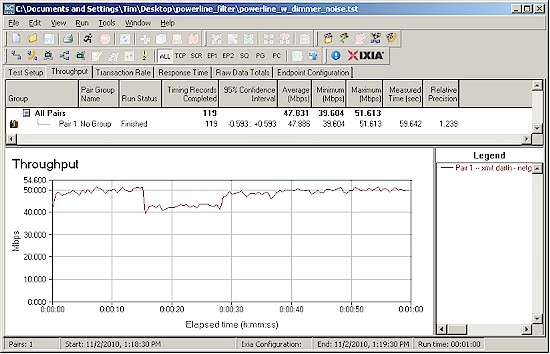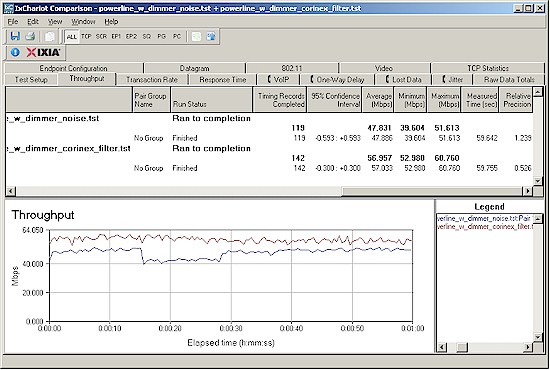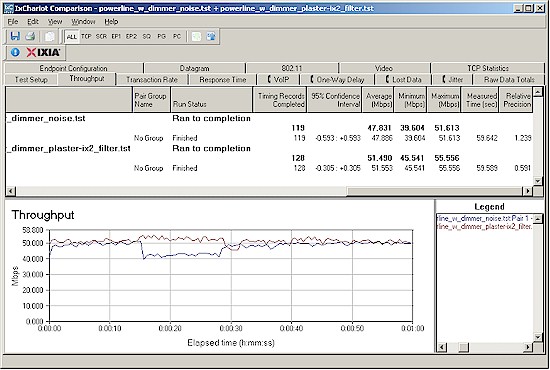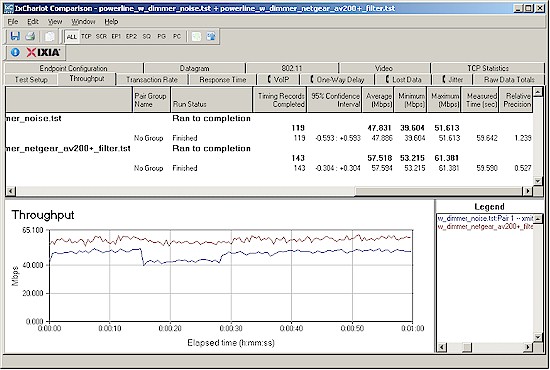Introduction
Updated 12/17/2010: Closing Thoughts amended

Every time I work with powerline networking I learn something. Previously, I became aware of the throughput hit that some AFCI circuit breakers can cause. More recently, I became reacquainted with powerline noise effects.
I haven’t been too concerned about powerline noise’s effect on throughput, ever since some quick experiments that I ran with a hair dryer and power drill, way, way back with first-generation HomePlug gear. It seems that relatively low-frequency motor noise is easily worked around by the frequency band allocation algorithms in Home Plug.
But noise once again bit me in the butt when I accidently discovered why one of my test locations had a curiously low throughput. That outlet was near our kitchen desk, which also happens to be the home of our cellphone charger. Come to find out, these little rascals are pretty good generators of high-frequency powerline noise that for some reason, HomePlug’s algorithms aren’t as adept at avoiding as motor-generated noise.
Fortunately, you can banish the effects of powerline noise sources with filters. Manufacturers of consumer powerline adapters haven’t been very helpful, however, in educating their customers about filters or making them available. But at least one manufacturer has started to address the product side of the problem.
Products Briefly
Atheros provided the first clue in my journey. A HomePlug marketing guy there sent me a couple of TII HNF filters to try, which did work well. But TII has discontinued the product, which was available only "to the trade" anyway.
Fortunately, another powerline filter source came as part of the products that Plaster Networks sent for the HomePlug AV roundup. Plaster’s IX2 Isolator (Figure 1) comes in mini outlet strip form and costs about $25 from either Amazon or direct from Plaster Networks.

Figure 1: Plaster Networks IX2 Isolator
After a good deal of searching, I managed to only come up with only two other readily available filters designed for powerline applications. The Corinex CXF-CXP-200 (Figure 2) is available from Amazon and will run you around $20 (with shipping). Amazon’s listing says the model number is CXZCXPPWR. But the product I received is marked CXF-CXP-200-1.1.

Figure 2: Corinex CXF-CXP-200
Amazon has a few other powerline filters, designed for X10 applications. The XPPF – X10 Noise Filter and Filterlinc Noise Filter
would probably work just as well as the Corinex. But I decided to stick with "powerline" filters and didn’t bring them in for test.
The last alternative isn’t a standalone filter, but a HomePlug AV adapter with a filtered outlet built right in. NETGEAR’s XAVB2501 Powerline AV+ 200 Ultra Adapter Kit (Figure 3) bundles two XAV2501 adapters, which are also available separately (XAV2501).

Figure 3: NETGEAR XAVB2501 Powerline AV+ 200 Ultra Adapter Kit
NETGEAR doesn’t go out of its way to tell you, however, what the "Convenient filtered power outlet" actually filters. I had to ask the product manager to confirm that the filter is designed to keep the noise from things like cell phone chargers, plasma TVs and other powerline noisemakers from knocking down throughput.
At around $130 for the pair or $70 each, the AV+ 200 adapter isn’t the cheapest solution. But as a compact way to filter the noise from a plasma TV in the tangle of cables behind a media center, it could be the way to go.
The Test
I threw together a simple setup to test the filters’ effectiveness. I plugged a pair of NETGEAR AV200 adapters into an unfiltered outlet strip, with one adapter’s Ethernet port connected to an Acer Aspire 1810T netbook and the other connected to my LAN switch.
I first tried a cellphone charger as a noise source, but it didn’t put a large enough dent in throughput. So I took a halogen floor lamp with dimmer, plugged it into the same outlet strip and played with the dimming while watching an IxChariot throughput run until I got a good dip in performance.
Figure 4 shows the lamp and dimmer combo plugged in at around the 15 second mark and uplugged just before 30 seconds. Throughput is reduced around 10 Mbps with the noise source present.
Figure 4: HomePlug AV throughput with dimmer noise
I then connected the lamp and dimmer through each of the three filters, while running the same IxChariot throughput script and plugging and unplugging the filter at the same times during the run (15 seconds and 30 seconds).
Figure 5 shows how the Corinex filter did (top trace).
Figure 5: Corinex filter effect
Figure 6 shows how the Plaster IX2 filter did (top trace).
Figure 6: Plaster IX2 filter effect
And Figure 7 shows the effect of the NETGEAR AV+ 200’s built-in filter.
Figure 7: NETGEAR AV+ 200 filter effect
In each case, the filter was quite effective in keeping the lamp / dimmer noise from reducing throughput.
Closing Thoughts
I’m sometimes asked how far away (or close) noise sources can be from powerline networking gear to have them not affect (or affect) performance. The answer, of course, is "it depends". Depending on how many sources and how strong they are, you could see a problem with noise sources plugged into outlets on the other side of a room. Effects from noise sources in another room? Not so likely.
My experience with high-frequency noise sources (dimmers, chargers, power supplies) is that it’s a very close-range (same outlet) effect. Filtering, however, should be applied as close to the powerline adapter as possible. Which makes adapters with built-in filters like the NETGEAR AV+ 200 very effective.
Updated 12/17/2010: Added line cord results
After this review was published, a reader email prompted me to try plugging my noise sources into a simple 6 foot extension cord instead of a powerline filter. To my surprise, the extension cord worked as well as the filters!
This might not work on strong noise sources. But it’s worth a shot before spending $20.
So if you’re not getting the throughput that you think you should be getting from your powerline gear, a $20 powerline filter (or even an ordinary extension cord) could be a very worthwhile investment.