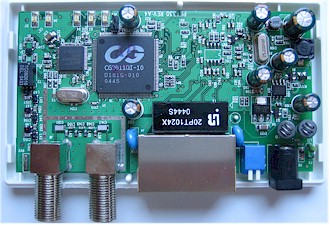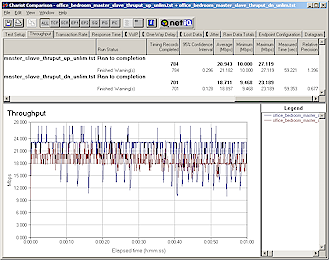Introduction

| Corinex AV CableLAN Adapter | |
|---|---|
| Summary | Ethernet-over-coax adapter based on HomePNA 3.0 technology. 128Mbps spec’d raw data rate, around 40 Mbps actual |

| Corinex AV CableLAN Adapter | |
|---|---|
| Summary | HomePNA 3.0 phoneline to Ethernet bridge. 128Mbps spec’d raw data rate, around 40 Mbps actual |
| AV CableLAN Adapter | AV Phoneline Ethernet Bridge | |||
|---|---|---|---|---|
| Pros | Cons | Pros | Cons | |
| • ~20Mbps networking via home TV coax • Simple to set up |
• Needs split line and filter to work with cable modem • Expensive |
• ~40Mbps networking over home phone lines • Simple to set up |
• “Noisy” phones, DSL service, can significantly lower throughput or kill network • Expensive |
|
Introduction
Wireless networking may get most of the attention these days, but there are still technologies competing to replace Ethernet as the primary home networking method. And those technologies may yet have a chance, because wireless still suffers from reliability, reach and Quality of Service (QoS) problems that keep it from being wholeheartedly adopted by service providers as a primary in-home networking technology.
But proponents of powerline, phoneline and unterminated coax networking haven’t exactly been rushing products to market that can satisfy the requirements for reliable multimedia home networking either. There are encouraging signs that member companies of the official industry organizations for powerline and coax networking (HomePlug and Multimedia Coax Alliance – MoCA) are on the verge of shipping spec-compliant products capable of transporting multiple video streams around your home. But products remain in field trials, and specs are generally not yet finalized.
Home PNA is the only group of the three to have released its multimedia-capable phoneline spec (actually in June of 2003!). And although HomePNA 3.0 promises a raw data rate of 128Mbps and “inherent deterministic Quality of Service” (QoS), there hasn’t exactly been an onslaught of HPNA 3.0 products flooding the market!
But where there’s market void, there will always be companies to fill it. Corinex appears to be in that camp with its “AV” series of phoneline, coax and power line adapters, which use a combination of standard and non-standard technologies. In this review, I’ll look at their AV Phoneline Ethernet Bridge and AV CableLAN Adapter.
The Technology
Readers familiar with my Corinex CableLAN review a little over a year ago, may remember that that product used an Intellon INT51MX SIMPLE (Single Inline Module PowerLine Enabled) HomePlug 1.0 module coupled to a coax cable interface. Because of this base technology, top throughput was only about 6Mbps or so – hardly enough to support video streaming.
This time, Corinex has turned to HPNA 3.0 technology in the form of CopperGate’s CopperStream chipset as the heart of the AV Phoneline and AV CableLAN adapters. This means the AV Phoneline product is HomePNA 3.0 compliant since it’s a straight HPNA product. But since the AV CableLAN doesn’t have a phoneline interface, it’s really a product that doesn’t comply with any standard.
For their AV Powerline adapter (which I won’t be looking at in this review), Corinex instead opted to use technology from Spanish powerline networking company DS2. DS2 made quite a splash at this January’s CES with its 200Mbps non-HomePlug chipset and together with Corinex and others the formed a new powerline networking industry group, the UPA (Universal Powerline Association).
Figure 1: AV Phoneline board
(click on image to enlarge)
Figures 1 and 2 show the AV Phoneline and AV CableLAN boards respectively. The CopperGate CG3011 digital chip forms the heart of each board and provides MAC, Data Link, Convergence and Management networking functions. But instead of Coppergate’s companion CG3012 AFE (Analog Front End) chip, both products instead use an Analog Devices AD9865 – 10-Bit Broadband Modem Mixed Signal Front End.
Figure 2: AV CableLAN board
(click on image to enlarge)
A check of both devices’ block diagrams, however, show both include separate A / D and D / A converters plus associated programmable filtering. On the bottom of both boards is an ADMtek / Infineon ADM6996 5 port 10/100 Ethernet switch and 128K X 8 Flash chip.
Both designs look to be implementations of CopperGate’s reference designs shown in Figure 3.
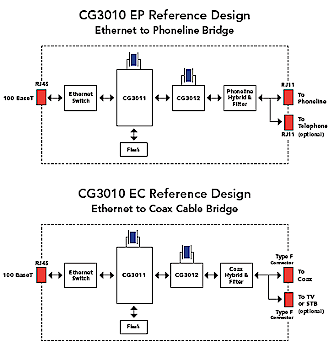
Figure 3: CopperGate reference design block diagrams
Feedback I received from the original CableLAN review showed some confusion regarding the product, with some readers thinking the product was similar to old coax-based 10Base2 Ethernet, commonly known as “thinnet”. Although both networking methods use coax cable, they represent very different approaches and use entirely different technology.
10Base2 used 50 ohm coax in a dedicated terminated environment that had to be connected in linear bus topology and had a maximum raw data rate of 10Mbps. Anyone who lived through the thinnet era remembers what a pain it was to diagnose connection problems and find bad connections and missing (or too many) terminators. But it sure beat using 10Base5 “thicknet” cable along with the vampire taps and heavy AUI cables that went along with it.
The Corinex AV CableLAN uses CopperGate’s technology, which I’m guessing uses OFDM and some fancy signal processing to achieve its 128Mbps maximum raw data rate. More importantly, the AV CableLAN system is intended to be connected to home cable TV coax systems, which can have all sorts of splitters and pretty messy topologies and have live cable TV and cable modem signals also present. So while both systems use coax cable, they are worlds apart in their approaches to moving data around your home.
Basic Features
Both products come in white plastic boxes that are slightly larger than a deck of playing cards. Indicators on the top front of each box include Power, Link / Activity for each of the two 10/100 Ethernet ports and Link / Activity for the single HPNA or “HCNA” port plus a SyncMode indicator that’s applicable to the CableLAN product only.
The back of each box has a 5V power socket, two 10/100 switched Ethernet ports, and either two RJ-11 phone or two F-type coax connectors. A look at the boards reveals that you need to pay attention to the “HPNA” and “Phone” markings on the AV Phoneline’s two sockets when hooking it up, since there is filtering on the “Phone” jack. But it looks like the two coax connectors on the AV CableLAN board connect via a simple passive splitter.
The AV CableLAN product also has two dipswitches on its rear panel, with one of them used to set the adapter to either “master” or “slave” mode. According to Corinex, the “master” device controls how bandwidth is allocated to “slave” devices and should be enabled on only one of the devices on a network. Both the AV CableLAN adapters I received were set to “slave” mode and actually did work that way when I first fired them up. But a Troubleshooting note in the User Guide tipped me to the “master” and “slave” setting. This setting was confirmed by Corinex, who said that shipping product has a documentation insert clarifying this setup step.
Both devices act as bridges, so can support traffic to multiple Ethernet devices. As I’ve noted already, the two 10/100 Ethernet ports are connected to an internal switch, which supports auto MDI / MDI / X and will connect to any Ethernet device without needing a crossover cable. Both products say they support “prioritized Queues based on IEEE802.1p and Type of Service Tag, VLAN Pass Through Priority and Mapping based on IEEE802.1p”. But they must do this automatically since neither product has a user interface to allow tweaking of any of these features.
Corinex includes a power adapter (100 – 120V only on my samples), printed User Guide in multiple languages, short Ethernet cable and either a short RG6 coax or telephone cable in each box.
Setup & Administration
Since neither product has a user interface – heck, they don’t even have IP addresses – all you need to do is plug them in, make sure you have the proper Link lights lit and then ping a valid IP address to test your connection. The only exception to this plug-and-go setup is if you use the AV CableLAN with a DOCSIS cable modem.

Figure 4: CableLAN with DOCSIS Cable Modem
(from Corinex documentation)
Figure 4 shows that you’ll need to split the incoming cable modem line and put a high-pass filter in the line that is connected to the AV CableLAN boxes. According to a Corinex FAQ for the CableLAN product (that also applies to the CableLAN AV) “Any filter that effectively attenuates frequencies in the range 4-21 MHz would suffice with the AHP-50 filter from ARCOM Labs being a good candidate”. Corinex supplied me with an Arcom AHP-50S filter, which has double the stop band attenutation of the AHP-50, but I didn’t try it out since I don’t have cable modem.
AV CableLAN Performance
Even though both products are based on the same core technology, the electrical environments they operate in , i.e. coax and unshielded twisted pair, are very different. As a result, I had significantly different results from my testing.
In each case, I first did some preliminary testing with a pair of each of the devices connected back to back via short lengths of coax or telephone cable to get a feel for the best-case performance, and then connected them into my home’s cable TV or phone wiring. I used IxChariot and ran TCP throughput and UDP streaming tests on both devices. Throughput was tested with IxChariot’s throughput.scr script with the only change from defaults being a 200,000 Byte test file size instead of the default 100,000.
Since one of the target applications for these devices is to support the IPTV (streaming video), I also did some streaming tests. Qcheck can handle only a 1Mbps UDP stream – hardly fast enough for streaming video, so I again turned to IxChariot. I chose the IPTVv.scr script, which emulates a Cisco IP/TV Media server streaming an MPEG-encoded video file. The defaults for the script have it streaming at 1.451Mbps, but I pushed that to 10Mbps – attempting to emulate a data rate closer to that of a compressed HDTV stream. And since alternative networking makers like to tout how their products can support multiple video streams, I set up the test run two streams, one transmit and one receive from the machine running the IxChariot console.
Figure 5 shows average throughput 3.5 to 4 X higher than the 5Mbps I measured with Corinex’ original HomePlug 1.0-based CableLAN product. But you can also see significant throughput variation for both transmit and receive streams – hardly what you’d want for time sensitive applications like streaming video.
Figure 5: AV CableLAN TCP throughput
(click on image for a larger view)
Figure 6 shows the UDP streaming test throughput results, which came out nicely. Throughput in both directions comes in pretty much at the 10Mbps stream rate. Lost data (not shown) is negligible, with small blips below 1% loss near the beginning and end of the run,
Figure 6: AV CableLAN UDP streaming throughput
(click on image for a larger view)
It’s important to note that all the AV CableLAN tests shown above were taken with the adapters connected via about 100 feet of RG-6 coax that had no cable TV signals on it and no splitters in the run. And since I don’t have cable modem service, I wasn’t able to see whether using the AV CableLAN system with it degraded performance. So these results can probably be interpreted as representative of best case performance.
AV Phoneline Performance
Performance of the AV Phoneline product was more problematic. To make a long story short, it appears that CopperGate still has some tuning to do to accommodate the curve balls thrown at their technology by the wide range of devices that can sit on a pair of phone wires. The TCP throughput plots in Figures 7 and 8 illustrate what I mean.
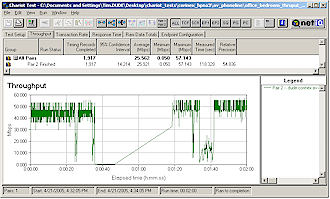
Figure 7: AV Phoneline TCP transmit throughput
(click on image for a larger view)
Both plots show throughput dropping to essentially zero around the 30 second point, continuing for a bit, then completely stopping, when I connected my Westell 327W DSL router to the same phoneline that was connecting the pair of AV Phoneline bridges. Apparently, there’s something about an active G.DMT DSL connection or – according to Corinex – the phone line filtering in the Westell router (or lack thereof) that pretty much kills the AV Phoneline data flow. But things started right up again when I unplugged the modem at around the 1 minute mark.
But DSL isn’t the only thing that can put a crimp in the AV Phoneline’s data flow. The throughput drop around 1:30 in Figure 7 and 1:20 in Figure 8 happened when I took the speakerphone in my Panasonic KX-T3910 cordless phone off-hook (the phone was connected to the filtered “phone” jack on one of the AV Phonelines). In this case, at least data kept flowing, albeit at a significantly reduced rate, until I put the speakerphone back on hook.
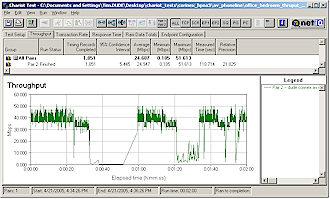
Figure 8: AV Phoneline TCP receive throughput
(click on image for a larger view)
The good news, however, is that as long as I didn’t use the phone, or my DSL connection, I could get average throughput around 40Mbps! What’s interesting is that this is twice the maximum throughput that I measured with the AV CableLAN, which had a nice, quiet, shielded and controlled impedance environment to work in.
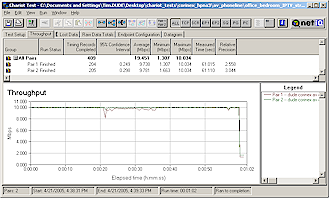
Figure 9: AV Phoneline UDP stream throughput
(click on image for a larger view)
Ok, so what’s a little throughput drop among friends? Unfortunately, throughput isn’t the only thing that’s dropped if you take your phone off-hook. Figures 9 and 10 show the results of the same UDP streaming test that I ran on the AV CableLAN. Figure 9 shows a slight throughput disturbance caused by taking the speakerphone off-hook between the 20 and 35 second marks, which doesn’t seem to be much of a biggie.
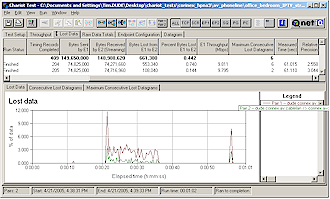
Figure 10: AV Phoneline UDP stream lost data
(click on image for a larger view)
But Figure 10 shows that while throughput stays up, there is about 3% data loss on the receive side (you can’t tell from the plot – but I verified this with the original file) and about 1% loss for transmit. So you might as well put that video you were streaming on hold while you yak on the phone, because it wouldn’t be pretty to watch.
The Corinex technical contact I spoke with generally attributed these problems to “noise”, either from the phones themselves, or in the case of DSL equipment, inferior microfilters on phones or inferior (or missing) anti-alias filters on the DSL modem’s phone connection.
He also said that CopperGate is working on hardening their technology against these problems, but said that it would probably be around the end of this year (2005) before a solution robust enough to handle most home networking situations was available.
Closing Thoughts
Quite frankly, neither of these products is going to get much traction in the home networking market – especially at $130 per adapter – but that’s not really where Corinex is aiming. The company sees the main market for these products as the same one it is currently serving with its first-generation CableLAN and Powerline products – primarily hotel / motel and apartment buildings.
Those applications have environments that desire broadband Internet access and require it to be distributed via existing wiring, but are perfectly happy to handle it centrally. This means that in-building coax won’t have cable modem signals on it and DSL will also be kept off phone wires. And since installation is done by contractors, any required filtering can be added while they are on site. The other thing this market has is the tolerance for higher cost, since installation expenses can be recouped through increased rents and / or separate fees.
In spite of these negatives, Corinex’ AV line still has the highest speeds of any wired “alternative” networking technology that I’ve seen to date. But until CopperGate makes the underlying technology robust enough to handle what might be encountered in typical home phone wiring, Corinex is playing it smart by focusing their AV Phoneline on applications where it can play to its strengths.