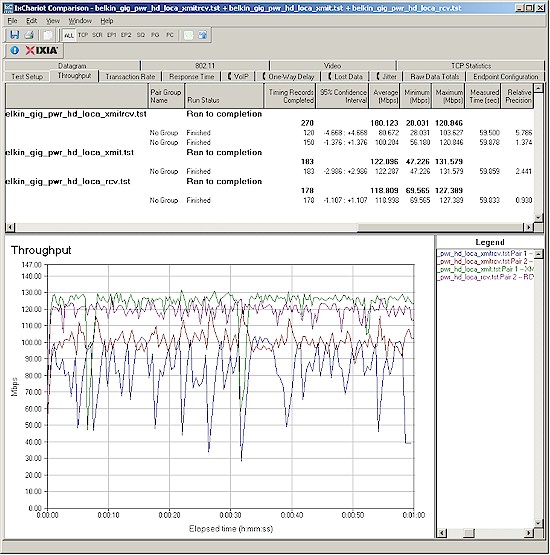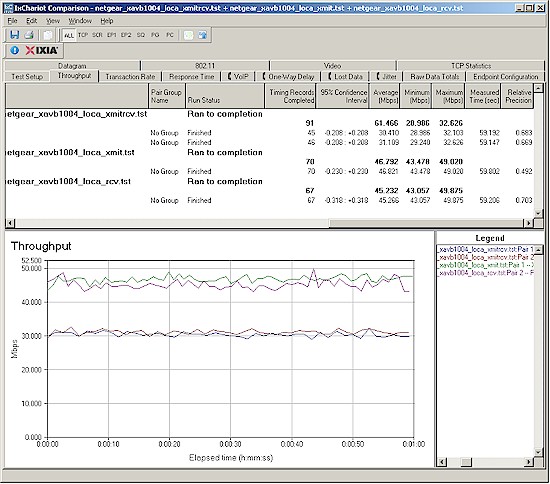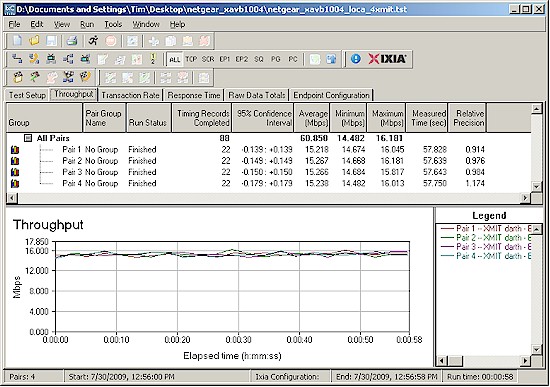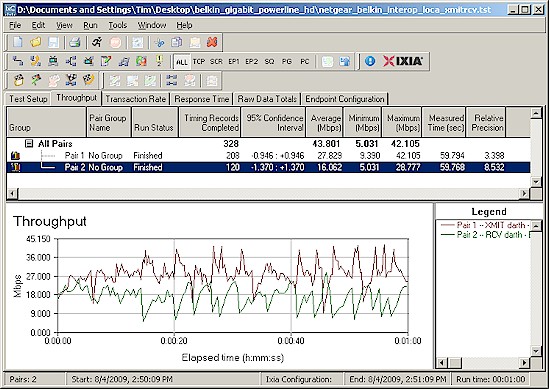Introduction

| At a Glance | |
|---|---|
| Product | Belkin Gigabit Powerline HD Starter Kit (F5D4076) |
| Summary | HomePlug AV powerline adapter with proprietary throughput enhancements and Gigabit Ethernet LAN port |
| Pros | • 120 Mbps single-stream, 300 Mbps multi-stream maximum throughput • HomePlug AV certified and interoperable • Not sensitive to impulse line noise (dimmers, chargers) |
| Cons | • Throughput drops very quickly with distance • AFCI breakers really kill throughput •Sensitive to broadband line noise (motors) |
Belkin recently caused a stir in the powerline networking world with its announcement of a "Gigabit" powerline networking adapter capable of "ultrafast, high-quality transmission of multiple video streams, reducing online gaming latency and quickly transferring large data files". My immunity to marketing hyperbole would normally have caused me to pass on reviewing it, but two things caught my eye.
First, the adapter had a Gigabit Ethernet port, instead of the 10/100 port found even on "200 Mbps" HomePlug AV and UPA adapters. But, what really got my attention was that Belkin had tapped Gigle Semiconductor and not Intellon for the product’s chipset. A little Googling led me to this whitepaper, which provided enough information to pique my interest and ask Belkin to send the product on over.
How It Works
Gigle uses the diagram in Figure 1 to illustrate how its solution improves upon HomePlug AV’s throughput vs. "coverage" characteristics.
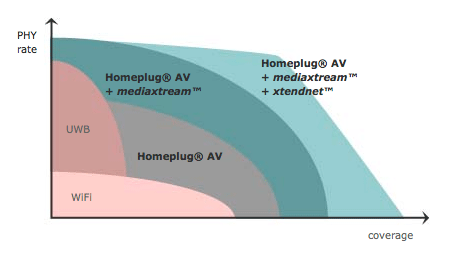
Figure 1: Gigle Throughput vs. "Coverage" Comparison
Figure 2, taken from an Intelllon whitepaper, shows that HomePlug AV uses frequencies from 1.8 MHz to around 30 MHz.
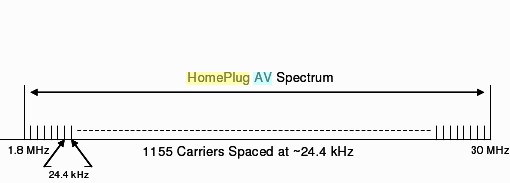
Figure 2: HomePlug AV Frequency Use
Gigle takes HomePlug AV and enhances it with two secret sauces. Mediaxtream basically uses higher frequency carriers that HomePlug AV doesn’t use. This allows Gigle to achieve higher maximum throughput. But it also has some downsides, as we’ll see when we look at performance test results.
The second sauce, xtendnet, uses mesh / AdHoc techniques to improve the throughput vs. "coverage" characteristics of an installation. Gigle doesn’t provide specifics in the whitepaper. But the explanation I received in a call with Gigle and Belkin was that when an adapter is added to the network, the master node decides whether thoughput can be improved by forming a new network path through the added adapter.
Since the additional adapter will need to receive and then retransmit the packets, there is an automatic throughput hit of at least 50%, similar to what you get when using WDS-based wireless repeating. But if the paths to and from the new adapter are shorter, there will likely be higher bandwidth to start with. So there can be a net speed gain, even when the retransmission overhead is factored in.
I wasn’t able to open the adapters without risking breaking their plastic shell. So I don’t have any internal product shots. It’s clear, however, that the adapters use Gigle’s GCL541 1Gbps home networking IC for mediaxtream and HomePlugAV chip.
Setup And Administration
Belkin told me that the Gigabit Powerline HD Starter Kit (GPHD) is aimed more at non-technical folks who are putting together digital media setups vs. networking-savvy users. So they are not providing an installation / monitoring application with the product.
The only way you know what’s going on is to use the lights on each adapter’s front panel. Figure 3 provides a summary of what the LEDs mean. Note that the right-most light that has a Lock icon is the "Power" LED.
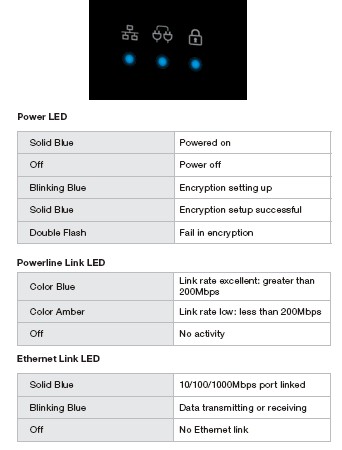
Figure 3: LED decoder
Like all HomePlug adapters, the Belkin adapters’ data streams are secured with 128 bit AES encryption and the adapters come set with a default key. So installation consists of plugging the adapter into a wall outlet and running a cable from the adapter’s 10/100/1000 Ethernet port to the device being networked.
The adapter auto-negotiates the Ethernet link speed and will connect to another adapter within seconds of it being plugged in. If you want to change the security code, you use the push-button on the top of each adapter.
Performance Testing – Background
Since the GPHD is, at its core, a HomePlug AV adapter, I figured it was fair game to include a comparison to an HPAV product in the performance tests. It so happened that NETGEAR asked me whether I was interested in looking at their new XAVB1004 Home Theater Internet Connection Kit shortly after I received Belkin’s review request.

Figure 4: NETGEAR XAV1004
The kit includes an XAV1004 HomePlug AV adapter with a built-in four-port 10/100 switch and an XAV101 HomePlug AV adapter with a single 10/100 port.
Stop The Insanity!
It’s been bad enough that the warring HomePlug and UPA (or should I say Intellon and DS2) camps have refused to make nice for the sake of increasing consumer awareness of the benefits of powerline networking. But networking manufacturers continue to use their own marketing terminology to name and promote powerline products and downplay the standards used in the products and their certifications. This continues to result in consumer confusion and lost market share for the powerline networking industry.
The latest round in this battle is illustrated by these two products. Both are obviously pitched at users trying to network entertainment-focused products such as Blu-ray players, PS3’s and XboX 360’s and media players, judging from the text on the front of their product boxes. And Belkin is taking the approach of having retailers place its product in their entertainment sections instead of with other networking products.
But even though both products are HomePlug AV certfied and interoperable, that information would be found only by a determined consumer specifically looking for it. And even then, it’s hard to find.
There is no mention of HomePlug AV on the front or back of Belkin’s box. You have to look on the left side panel Specifications section to find "HomePlug AV Certified", but without the HomePlug logo. I finally located the teeny, tiny HomePlug Certification logo on the bottom box-flap. The logo is so tiny that I had to use a magnifying glass (I’m not exaggerating) to see the even tinier "AV" mark. Of course "Up to 1000 Mbps" is featured in a nice big, bold box on the front of the box.
NETGEAR has taken the art of consumer obfuscation even further on the XAVB1004’s box. Once again, speed ("Up to 200 Mbps") is prominently featured on the front of the box—twice, in fact. But instead of identifying the product as HomePlug AV compatible, the marketing term "Powerline AV" is used, complete with an official-looking logo, which is used twice again, on each side panel. However, there is no HomePlug Certification logo to be found anywhere on the box. The only indication that the XAVB1004 is HomePlug AV certified and compatible is found on the right hand panel, listed under "Compliance". There, I was finally able to find "HomePlug AV" in tiny print.
For the tests, I took a similar approach to that used in the last HomePlug AV review, the Zyxel PLA-400. I set up one adapter in my office, connected to my LAN’s Gigabit switch. I then moved a second adapter to five outlets located in my wireless test locations. For Location A, I plugged both adapters into the same wall outlet in my office.
I used IxChariot to run the throughput.scr script, with the test file size changed to 1,000,000 Bytes and using TCP/IP. I ran separate Transmit (data sent from the "remote" adapter to the office adapter) and Receive (data sent from the office adapter to the "remote" adapter) tests in each location for one minute each. When transmission speed dropped, I sometimes changed the test file size back to the script’s 100,000 Byte default, to improve the ability to see throughput variation.
Note that the physical distance between outlets doesn’t necessarily correspond to the level of signal attenutation (and often subsequent throughput reduction) presented by each outlet. That depends on the actual path that the poweline networking signal must travel between the two adapters. Today’s powerline networking technology uses both conducted and radiated signals. So signal loss also depends on coupling between AC mains phases and between circuit breakers, as well as conducted impedance and resistance.
After my last HomePlug AV testing, I discovered a more important source of powerline networking signal attenuation, that was not reflected in previous reviews. In the U.S., the National Electrical Code (NEC) has mandated the use of AFCI (Arc Fault Circuit Interrupter) circuit breakers to protect bedroom outlets for new residential construction as of January 1, 2002. Since my lab / office is located in a converted bedroom, the "local" adapter (the one not moved) is behind an AFCI breaker. It also turns out that test Location B is also located in a bedroom, so that outlet is also behind an AFCI breaker.
Note: The 2008 NEC expands the mandated use of AFCI breakers to include hallways, family rooms, closets and many other areas. This isn’t effective in all states, yet, but it is coming.
So I’m going to present two sets of results so that the AFCI-related effects are clearly seen:
- No AFCI – No tested outlets are behind AFCI breakers. This would represent best-case performance.
- Local and Location B behind AFCI – The "Local" adapter (located in my lab/office) is behind an AFCI outlet, as well as the outlet in Location B.
I’ll also be presenting some other results that represent even better and worse performance than I found in the test runs above.
Performance – Maximum
Belkin first had me upgrade the firmware with the recently-posted 22508 Beta firmware and I started by running separate transmit, receive and simultaneous transmit/receive tests in Location A (plugged into the same outlet). Figure 5 shows a composite IxChariot plot, which shows an aggregate transmit / receive throughput of around 180 Mbps vs. about 120 Mbps in each direction.
Figure 5: Location A Belkin throughput
The higher simultaneous throughput prompted me to run a few more tests with more simultaneous streams. Similar to what I found with MoCA testing, throughput increased with multiple streams. It topped out around 300 Mbps using six simultaneous streams (Figure 6). This was much better than I found with multiple MoCA streams, which topped out just shy of 140 Mbps with four simultaneous streams. It is also the highest throughput I have ever seen from "alternative", i.e. non-Ethernet networking!
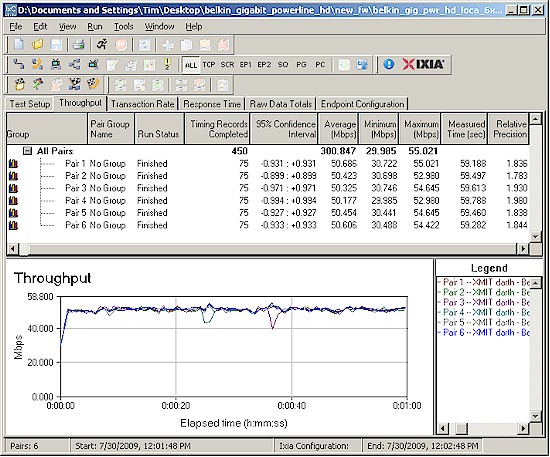
Figure 6: Six connection throughput – Belkin
In contrast, the NETGEAR XAVB1004 pair produced only 61 Mbps total throughput with receive and transmit running simultaneously and about 45 Mbps in each direction (Figure 7).
Figure 7: Location A NETGEAR throughput
Speed did not increase with additional connections however, as Figure 8 shows.
Figure 8: Four connection throughput – NETGEAR
Performance – Noise Immunity
While I had things set up in Location A, I also ran noise immunity (or susceptibility) tests. I used two noise sources: a compact travel hairdryer (broadband noise) ; and a halogen floor lamp with dimmer (impulse noise). For a worst-case test, I moved the tested adapters to a non-surge-protected outlet strip and plugged the noise source into the same strip.
My previous experiences had shown HomePlug AV products to be more susceptible to impulse than broadband noise. But when I started an IxChariot stream then ramped the floor lamp up and down with the dimmer, I didn’t see any effect on the plot.
Using the hairdryer, however, was a different story. Figure 9 shows an almost 20% drop in throughput with the broadband noise source on. The good news is that throughput recovered within a second or so once the noise stopped.
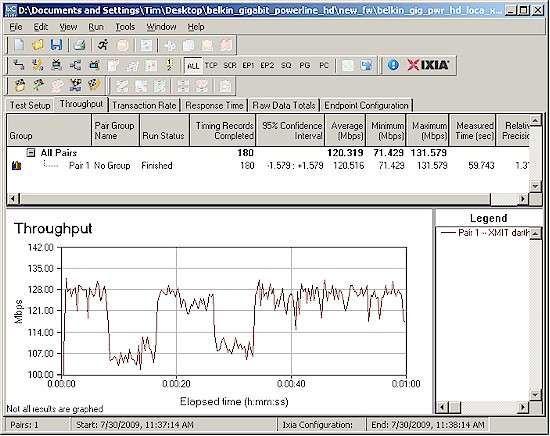
Figure 9: Belkin broadband noise effect
With the NETGEAR pair, however, the opposite was true. Figure 10 shows an IxChariot plot for the NETGEAR adapters. The hairdryer had no observable effect on throughput when it was turned on an off during the 10 – 20 second part of the plot. But you can clearly see throughput knocked down by, again, almost 20% when the lamp dimmer was ramped up and down. Note that recovery time took seconds after the lamp was turned off.
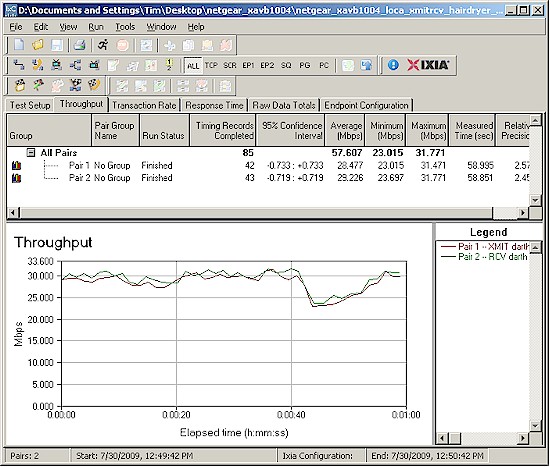
Figure 10: NETGEAR impulse noise effect
Interoperability
I only ran a quick interoperability check with a NETGEAR XAV1004 and a Belkin adapter plugged into the same wall outlet in my office. Figure 11 shows I got just shy of 44 Mbps vs. the 60 Mbps obtained between the two NETGEAR HomePlug AV adapters. Not bad, but not as good as, at least the two NETGEAR adapters paired up.
Figure 11: Belkin, NETGEAR Interoperability – Location A
Performance – Locations
Thought I’d never get to this, eh? Let’s start with the best case, which is with no AFCI breakers on either end of the connection in all locations. To make these runs, I moved the "Local" adapter from an outlet in my office, right next to the door, to an outlet in the hallway, just outside my office, which is not on an AFCI breaker. Each plotted result is the average of a one minute IxChariot run.
Figure 12 shows that the Belkin pair yield almost 3 times the throughput of the NETGEAR HomePlug AV pair when plugged into the same outlet. But in all other test locations, the NETGEAR HomePlug AV adapters produce 9 – 10 Mbps higher throughput.
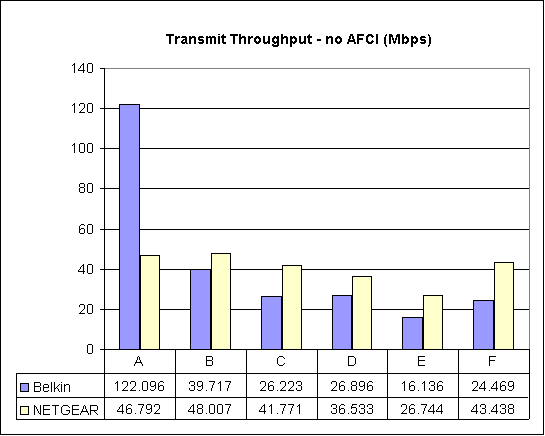
Figure 12: Six Location Throughput Comparison – Transmit, No AFCI
Figure 13 shows receive results. Note that the Belkin adapters fall to a little below 12 Mbps. The Belkin pair also beat the NETGEARs in Location B as well as Location A.
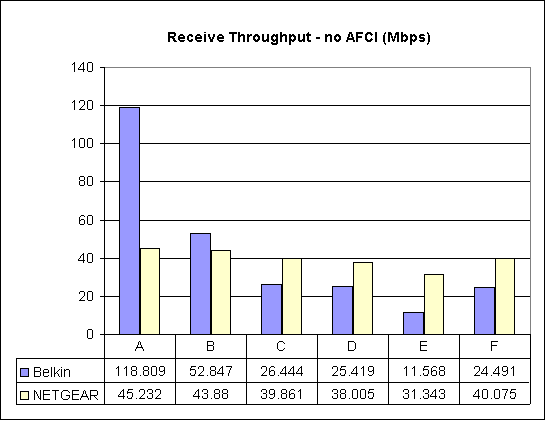
Figure 13: Six Location Throughput Comparison – Receive, No AFCI
Figures 14 and 15 show performance when the "Local" adapter was plugged into the outlet next to the door in my office (and behind an AFCI breaker). In this data set, the Location B outlet is also behind an AFCI breaker.
You can see in Figure 14 that the NETGEAR HomePlug pair manages to maintain at least 10 Mbps of throughput in all locations. But the Belkin pair is severely impacted and would not even reliably connect in test Locations E and F!
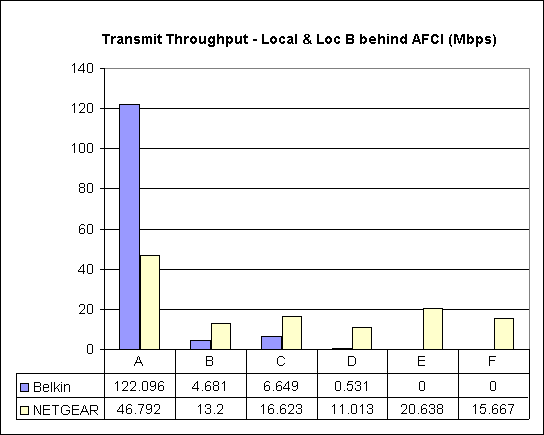
Figure 14: Six Location Throughput Comparison – Transmit, Local & Loc B AFCI
Figure 15 shows receive results, where the Belkin pair also don’t connect from Location D.
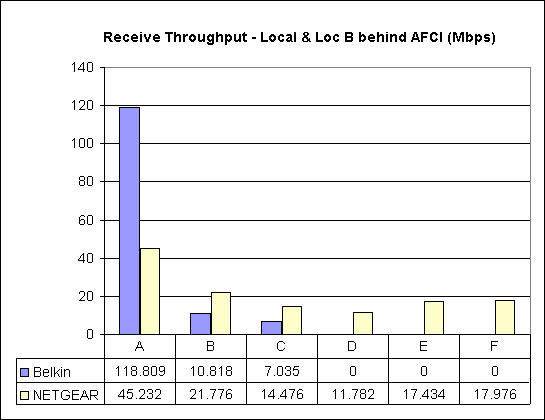
Figure 15: Six Location Throughput Comparison – Receive, Local & Loc B AFCI
The one other data point is I have to quantify the effect of an AFCI breaker is a test run with the "Local" adapter not behind an AFCI breaker, but the Location B adapter behind an AFCI breaker. For transmit, throughput was reduced from 39.7 to 18.2 Mbps and for receive, speeds dropped to 14.6 Mbps from 52.8 Mbps!
Closing Thoughts
When I previewed these results with Belkin, they asked if they could send a Gigle Field Engineer to my home to make some measurements and to see if they could improve the performance that I experienced. The Engineer confirmed my results and then tried some changes that did result in improved performance.
But even with the changes, it still looks to me that Gigle has some work to do in order to produce better-than-HomePlug AV performance for outlets around a moderately-sized home and especially through AFCI circuit breakers.
Also on Gigle’s To-Do list is getting its mesh xtendnet technology to actually boost throughput in low-throughput connections via the addition of an adapter placed somewhere in between. I was not able to see an throughput improvement from plugging in an additional adapter while running tests to my lower-throughput Locations E and F.
My experiments were complicated by the fact that Belkin doesn’t ship a utility with the kit that could tell me how the adapters are configuring themselves. Of course, such a tool exists, and was used by the Gigle Engineer to confirm that the third adapter he plugged into various outlets in my home was, in fact, configuring itself in a mesh connection. But as I monitored an IxChariot data stream while he plugged and unplugged, I never once saw a boost in throughput, even when the Gigle utility was showing a mesh connection for the adapter.
Despite its current problems, I think Gigle’s technology holds promise for improving the speeds available to powerline networkers. And the fact that the Gigle engineer was able to make software-only changes to enable the adapters to go from no connection to producing low, but usable throughput in my difficult test locations and behind AFCI breakers is encouraging.
But unless you want to participate in a science experiment, I suggest holding off for a few firmware revisions before trying out Belkin’s Gigabit PowerLine HD kit. And don’t count on the "mesh" capability for now. I think that feature is going to take a lot more work to make it work reliably. At least from what I saw in my comparative testing, between the Belkin and NETGEAR XAVB1004 kits, the NETGEAR wins.