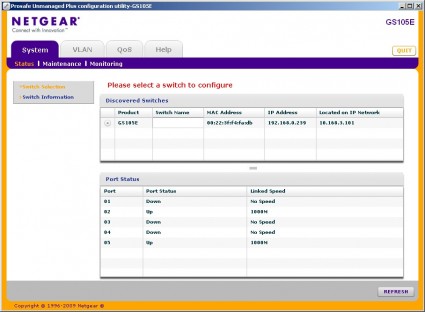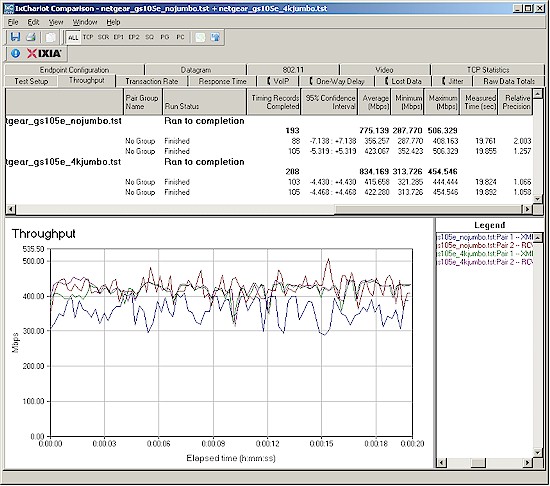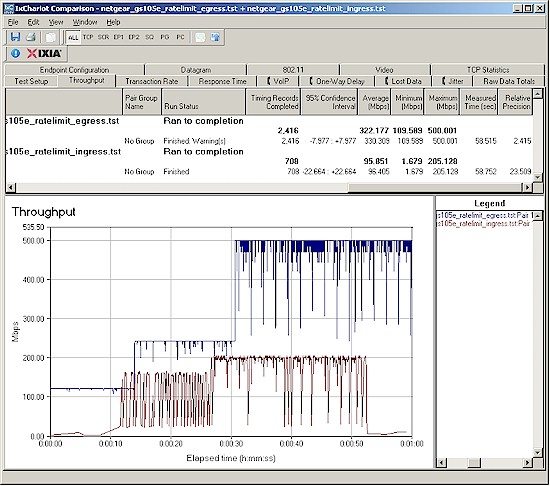| At a Glance | |
|---|---|
| Product | NETGEAR ProSafe Plus 5 Port Gigabit Ethernet Switch (GS105E) |
| Summary | Semi-smart Gigabit switch that you administrate via a Windows application instead of a web browser. |
| Pros | •VLAN support •QoS including bandwidth control |
| Cons | • Tied to Windows for administration • No port disables or link speed / mode control |
Some of the comments in the SNB forums haven’t been kind to NETGEAR for their new "ProSafe Plus" switch lineup of one Gigabit and two 10/100 switches. Folks seem to question the wisdom of the 16 and 24 port models being 10/100 only and all three requiring a Windows machine running an application for administration.
The answer, of course, is to bring the wonderfulness of managed switching to a wider audience in these times where wallets are clamped tightly shut. That cost savings is allegedly achieved by a design that uses a Broadcom BCM53114KFBG switch and Taifatech TF-480-ACL controller as shown in the board photo in Figure 1. (NOTE: The ceramic heatsink on the Broadcom switch was removed for this photo.)
Figure 1: GS105E inside
The slideshow provides a good walkthrough of the 105E’s features, which will cover the needs of most people looking to add simple managed switch features to their LAN.
Figure 2: Admin Status screen
For around $60 ($20 more than the dumb ol’ GS105), you get five auto MDI/X Gigabit ports, port and 802.1Q VLANS, mirroring, priority-based QoS, port statistics and in and outbound rate limiting. The only curious omissions are the ability to disable ports and set link rates and full / half duplex.
The features you do get, however, will let you segment your LAN for enhanced security (VLAN), easily do packet capture (mirroring) and control bandwidth hogs (rate control).
If you want more managed features, like port enable / disables, Link aggregation, SNMP management, Spanning Tree, multicast and 802.1x port authentication, then you’ll need to spend another $20 or so to step up to NETGEAR’s GS108T, which also buys three more Gigabit ports.
Although NETGEAR doesn’t specify that the 105E supports jumbo frames, testing showed that it does. Figure 3 shows a slight throughput boost between normal sized frames and 4K jumbo. I didn’t have to configure anything in the switch; jumbo frames are enabled by default. My guess is that frames up to 9K will work.
Figure 3: Normal and 4K jumbo frame throughput comparison
I also like to see how smooth rate limiting features are, since older products that I’ve seen handle this pretty crudely. Figure 4 shows that there’s a difference between using Ingress (packets flowing into the port) and Egress (packets flowing out of the port) limiting.
Figure 4: Ingress vs. Egress rate limiting performance comparison
For this test, I set up an IxChariot throughput test with the file size changed to 1,000,000 Bytes from the 100,000 default. I started each test with the Rate limit set to 128 Mbps, then changed it to 256 Mbps and 512 Mbps. Of course, I had to change the direction of the IxChariot stream between the Ingress and Egress tests.
You can see that using Egress rate limiting yielded throughput much closer to the programmed value than using Ingress. So this would mean that the 105E can control a device’s receive speed more accurately than its transmit.
In all, the GS105E can be a handy addition to your small network for real work, or as a learning tool for configuring managed switch features. But for only $20 more, the GS108T may be a better buy and, with its web-based management, free you to use whatever OS you want to manage it.