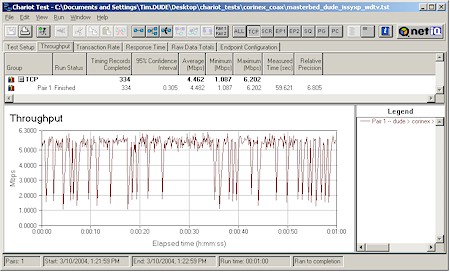Introduction
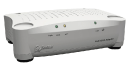
| Corinex CableLAN Adapter | |
|---|---|
| Summary | Ethernet-over-coax adapter based on HomePlug technology. Uses TV coax instead of power wiring. |
| Update | None |
| Pros | • The only Ethernet-over-coax solution currently available • More robust than phone and power line networking methods • Up to 700 meter range |
| Cons | • 5Mbps throughput best case • Requires filter if connected to same coax as DOCSIS cable modem |
Alternative networking products that make use of phone and power wiring have been around for a few years, but have met with limited success. HPNA (phone line) networking seems to have pretty much fallen by the wayside, but HomePlug (power line) based networking still seems to be hanging in.
Both techniques can provide best-case speeds slightly lower than provided by 10Mbps Ethernet, but the electrical challenges provided by typical phone and power wiring often limit their performance to much slower speeds, or prevent operation entirely.
Until recently, coax TV cabling – the other wire running to multiple rooms in many homes – hasn’t been a networking option. Though its superior electrical characteristics would seem to make it a natural to be pressed into service for networking use, it just didn’t happen – until now.
By the way, this article was originally going to be a comparison of Ethernet-over-coax products from Corinex, Entropic and Coaxsys, but Corinex turned out to be the only company willing (or able!) to submit product for review.
CableLAN Technology
There are actually a couple of competing technologies in the relatively new Ethernet-over-coax arena. Entropic is a chip company whose technology is the basis of the Multimedia Over Coax Alliance’s (MoCA) specification. Entropic says their technology has a physical layer rate of 270Mbps and is targeted at supporting multiple high and standard definition digital video and data streams over typical household coax cabling. While Entropic had working demonstrations of its technology in partners Toshiba and Panasonic’s booths at January’s CES, it’s uncertain when real product will hit the shelves.
Coaxsys says its “Pure Speed” system has performance equivalent to 100Mbps Ethernet. The system requires a “Network Hub” to be inserted at the coax distribution point as well as adapters for each coax-to-Ethernet conversion. Though Coaxsys announced its product in May 2003, they still haven’t been able to provide product for review.
Corinex, on the other hand, is shipping real product and had a pair of its CableLAN adapters at my door as soon as I was ready for them. Since Corinex is a power line networking company at heart, CableLAN leverages their expertise in HomePlug technology. So CableLAN can actually be thought of as a HomePlug-over-coax product.
Figure 1 shows that CableLAN operates in a 1 -24MHz frequency band, which is below the band used by cable TV signals.
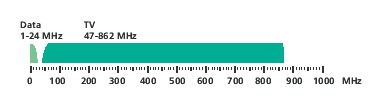
Figure 1: CableLAN and CATV Spectrum use
(from Corinex documentation)
However, since DOCSIS cable modems use a 6 MHz wide channel in the 50 – 750 MHz band for downstream traffic and another 6MHz channel in the 5 – 42 MHz band for upstream data, a passive filter will be typically be required if you have cable modem service and you’ll be installing CableLAN (Figure 2).

Figure 2: CableLAN with DOCSIS Cable Modem
(from Corinex documentation)
Corinex is happy to have CableLAN used by home networkers, but their real target is the MDU (Multiple Dwelling Unit) market (apartment houses, hotels / motels, etc.). It turns out that if you have more than 16 nodes on a HomePlug network, performance drops to a crawl. This isn’t really a problem for home networks, but can be a killer in MDU applications.
Since MDUs usually have cable TV running to each unit, though, CableLAN can be used in two ways. Small installations (under 15 units – you need to use one node to bridge to the Ethernet network) can be entirely CableLAN based. Larger installations are better served by a mix of CableLAN and straight HomePlug (Figure 3), which allows breaking the LAN into smaller 15 node segments.
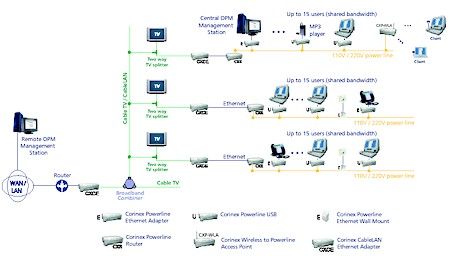
Figure 3: Combination CableLAN and HomePlug network
(from Corinex documentation)
(click on the image for a larger view)
Basic Features
The CableLAN adapter comes in a stackable white platic enclosure about the size of a thick paperback book. The box rear has a 10 BaseT Ethernet RJ45 jack , F-type coax CableLAN jack and power receptacle. All indicator lights are on a beveled panel near the top of the box and include separate CableLAN Link and Activity LEDs for the coax side and combination Link/Activity light for the Ethernet portion of the adapter.
Since the CableLAN is actually a bridge, it will support multiple devices connected to its Ethernet side. The Ethernet jack is wired so that you can use a normal UTP cable to connect the bridge to most Ethernet devices. But if you want to connect the CableLAN to your router or a switch, those devices will need to have uplink capability, or you’ll need to use a crossover cable.
Corinex includes an Installation CD, AC power cable, Ethernet UTP cable, short coax jumper, 4 foot coax cable and passive coax T-splitter in the CableLAN’s box. Also included are printed CableLAN Adapter manual and document describing how to use the product in MDU installations.
Construction Details
Figures 4 and 5 give you a general idea of what’s going on inside the CableLAN’s little box. The uncrowded layout is dominated by the AC line transformer and Intellon INT51MX SIMPLE (Single Inline Module PowerLine Enabled) module.
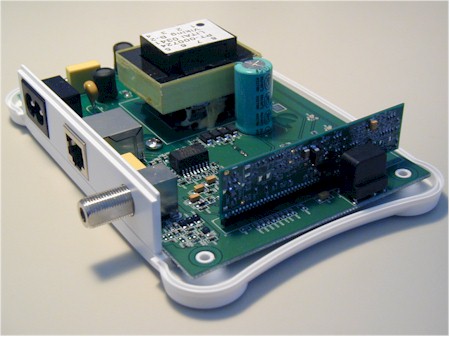
Figure 4: Inside the CableLAN
This module – which is mounted vertically on the board – uses Intellon’s second-generation INT51X1 PowerPacket chip. This CMOS device integrates the analog front-end circuitry that was in its own chip in Intellon’s first-generation chipset.

Figure 5: Inside the CableLAN – other side
An Altima (Broadcom) AC101L 10/100 Ethernet Tranceiver and passive components make up the rest of the board.
The use of the Intellon chip – which is used in every HomePlug 1.0 product that I know of – ensures compatibility with other HomePlug 1.0 products. It also allows the CableLAN to be managed in large LAN configurations along with normal HomePlug adapters by Corinex’ Open Powerline management application.
Setup and Administration
Setting up the CableLAN is pretty much plug-and-go, since all units come pre-set with the same “universal” encryption key. The toughest part for me was figuring out which way to connect the T-splitter when I hooked the CableLANs into my home’s CATV coax system. Once I had everything connected, the adapters came right up and connected my CableLAN-equipped test notebook to my LAN’s router via a second CableLAN adapter.
During my other testing where I was taking the notebook to various locations, I noticed that I sometimes had to unplug both CableLAN adapters in order to get the network running again. When I asked Corinex about this, they offered the following explanation:
Each device has a refresh interval associated with it, which is set to 5 minutes by default in the software. This is done so that not to overload the network with excessive polling. This is the maximum time, which will elapse between detection of newly added devices, however, in practice it happens much sooner. However, we have a free [Windows] utility (pnset.zip) available for download from our website, which can be used to change the refresh interval setting if desired. It ranges from 30 seconds to 4.5 hours.
Corinex’ manual also walks you through using the Windows-based Setup Tool (Figure 6) supplied on their CD that shows you other CableLAN adapters using the same Network Encryption Key. (Corinex also has MacOS X and Linux flavors of the Setup Tool available available for download.)

Figure 6: Setting the Network Encryption key
NOTE! Since it’s possible for the CableLAN signal to travel up to 700 meters (that’s almost half a mile!) it can reach CATV cabling in neighboring homes or apartments. The good news is that – like HomePlug – CableLAN products protect all data with 56 bit DES encryption. The bad news is that the encryption doesn’t do you any good if you don’t change the default Network Encryption Kay that the products come set to.
All you need to do to keep your data safe is to pick a strong password and enter it as the Network Password on each of your HomePlug adapters. Check this article for more on strong passwords and how to generate them.
As an additional security precaution, Corinex’ utility is intentionally designed so that it will only work with a CableLAN adapter that’s directly connected to the computer that the utility it running on
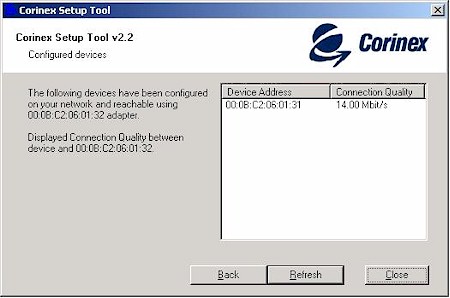
Figure 7: Configured Devices
Since I left the default network encryption key in place, the Setup Tool’s final screen (Figure 7) shows me the other member of my two node CableLAN network. Note that for MDU installations, Corinex’ Open Powerline management application uses SNMP to manage large groups of devices and removes the “direct-connect” limitation found in the simpler utility.
Performance
Figure 8 shows results consistent with best-case HomePlug performance, with peak throughput around 6Mbps and average coming in slightly under 4.5Mbps.
Figure 8: Throughput performance
(click on image for a larger view)
I did test runs with and without a DirecTV dish connected to the coax and with approximately 4, 45 and 100 feet of coax between CableLAN adapters and found little performance difference among the results.
These results are better and much more consistent than I’ve obtained with HomePlug products, primarily because coax cable provides a transmission path that’s a much cleaner and controlled electrical environment than normal HomePlug products encounter.
UDP streaming performance was also very good at a 500kbps stream rate with no throughput or data loss.
Wrap Up
Corinex’ CableLAN probably won’t take the consumer networking world by storm. Though its 4-6Mbps best case speed is adequate for many consumer data networking applications, most consumers will compare CableLAN / HomePlug’s 14Mbps (raw data rate) to the larger numbers being pushed at them by the networking product marketing mavens and not bite. (Even I’ll admit that CableLAN / HomePlug will be marginal if you plan to network your TiVo or DVD player.)
High per-client cost (at $123, it’s 25 to 40% more expensive than its power line-based siblings in Corinex’ product line) and limited retail availability beyond Corinex’ on-line store doesn’t help either.
But if you’ve tried everything else to network that hard-to-reach spot in your home or small office and already have coax run there, CableLAN will probably work – and with superior speed – where other methods have failed.