Introduction

| At a Glance | |
|---|---|
| Product | NETGEAR Powerline AV 500 Adapter Kit (XAVB5001) |
| Summary | HomePlug AV compatible, IEEE 1901-compliant powerline adapter kit with Gigabit Ethernet LAN port and higher maximum throughput than HomePlug AV |
| Pros | • Close to 100 Mbps of single-stream throughput • HomePlug AV certified and interoperable • Only about 20% throughput drop with distance • Very low throughput variation in general |
| Cons | • High throughput variation when adapters are close together (same room) |
My review of TRENDnet’s first-to-market TPL-401E2K 500 Mbps powerline adapter kit ended with a question (actually two). Did TRENDnet’s product really have design issues that caused its less-than-impressive performance? Or was Atheros’ AMP 500 "500 Mbps" HomePlug AV compatible technology still not fully baked?
NETGEAR was finally able to get me an XAVB5001 kit (direct from Taiwan, no less). And to kill the suspense, it performs better than TRENDnet’s adapters. But it also seems that Atheros still has some tuning to do, to bring out the full potential of its "500 Mbps" powerline technology.
The TRENDnet article has all the background on how Atheros’ AMP 500 works, so I won’t repeat it here. The gist is that it uses almost twice the spectrum that 200 Mbps HomePlug AV uses. So it can achieve higher throughput, if those higher frequencies can make it through your home’s AC wiring.
The inside photo in Figure 1 of one of the two XAV5001 adapters in the XAVB5001 kit, shows an impressively heavy heatsink that’s coupled to the main devices via a thick thermal pad. The heatsink isn’t tied down; it is held in place only by the top cover.
This heatsink, plus generous use of vent grilles on all sides of the adpater should help keep the devices inside within proper operating range, even if the front cover of the adapter gets a bit warm to the touch.

Figure 1: Inside the XAV5001
Removing the heatsink reveals a familiar chipset (Figure 2): a large Atheros AR7400 MAC / PHY, flanked by an AR1500 Analog Front End (AFE) to its upper right and an Atheros AR8021 Gigabit Ethernet PHY to the lower left. If the XAV5001 hews closely to Atheros’ reference design, there will be 16 MB of RAM and some amount of flash sitting on the bottom of the board.
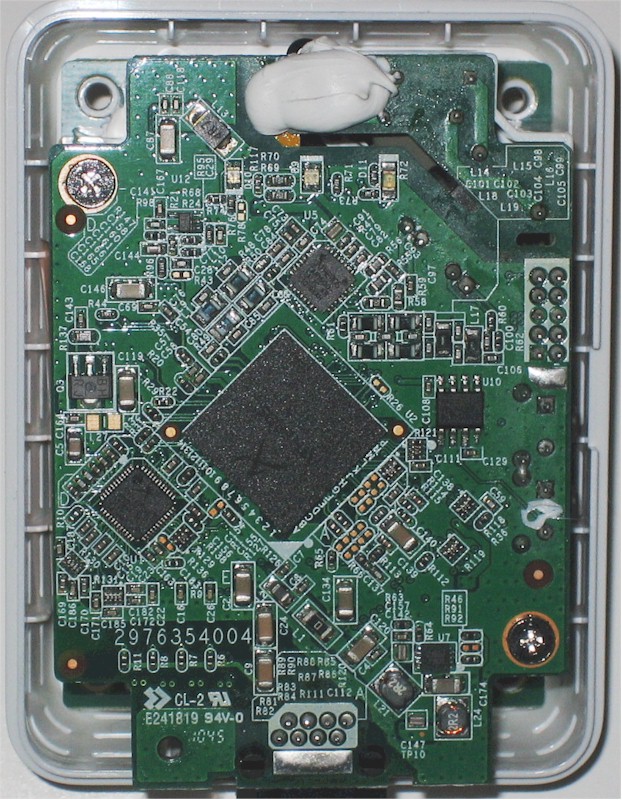
Figure 2: XAV5001 board detail
There is actually another board on the very bottom of the package, connected to this top board by a 10 pin connector. The bottom board is probably where a lot of the AC line coupling and power conversion circuitry sits.
Setup And Administration
HomePlug adapters are factory set to plug in and go, and the pair of XAV5001’s did. I had no problem with the adapters auto-negotiating Gigabit links with my Acer Aspire 1810T test notebook with Atheros AR8131 PCI-E Gigabit Ethernet controller and NETGEAR GS108 Gigabit switch.
Figure 3 shows a summary of the adapter’s lights. Note that the three color signal quality light seen on some HomePlug AV roundup adapters and the TRENDnet TPL-401E is also incorporated into this product. Looks like a standard feature of the Atheros chipset.
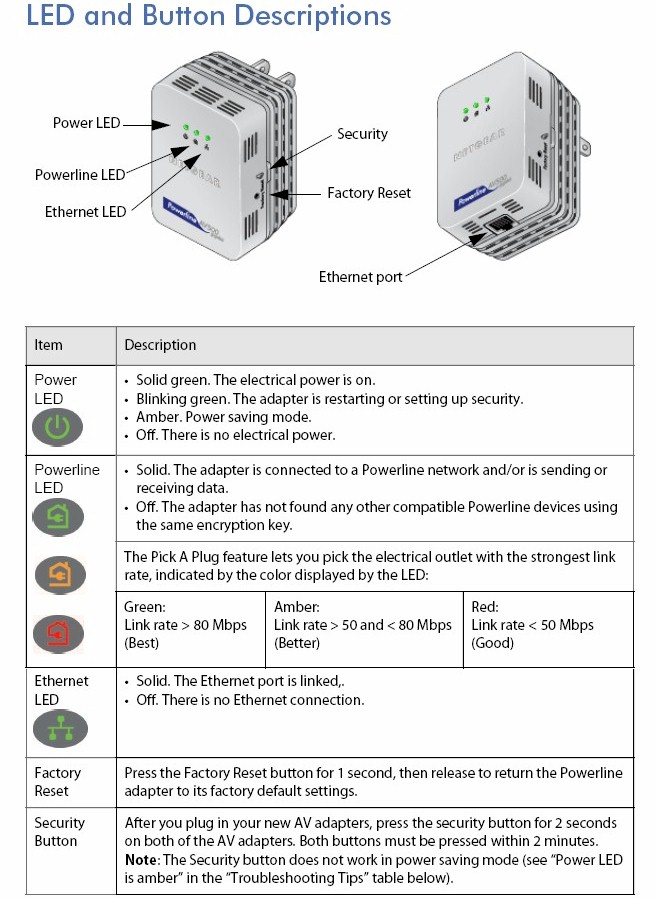
Figure 3: XAV5001 ports and indicators
You also get a Security button that you can use to change the default "HomePlugAV" 128 bit AES encryption key. This is a good idea if you live in a dorm or apartment building where your powerline signal could stray beyond your home. The button doesn’t change the security encryption strength, just the encryption key.
I didn’t find a utility on the CD that came in the box. So I hit the XAVB5001 support page to download the 2.0.0.8 utility. I also downloaded the XAV5001 Firmware Upgrade Utility v2.0.0.0 while I was at it.
The utility is much fancier than TRENDnet’s, but does essentially the same thing. I didn’t get prompted to install WinPCap as I did when installing TRENDnet’s utility. But perhaps that could have been because it had been previously installed.
Setup – more
Figure 4 shows the view obtained from mousing over the dotted line connecting the two adapters. Mousing over individual adapters brings up a little menu where you can change the device name, turn the LEDs off, set the security code, futz with QoS settings, do a factory reset or get a "device list with column-type".
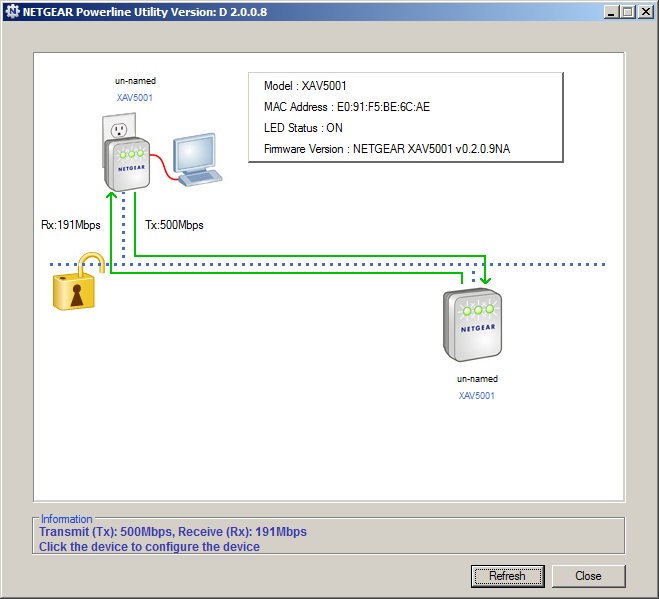
Figure 4: XAV5001 powerline utility
The last selection gets you a view like the one in Figure 5.
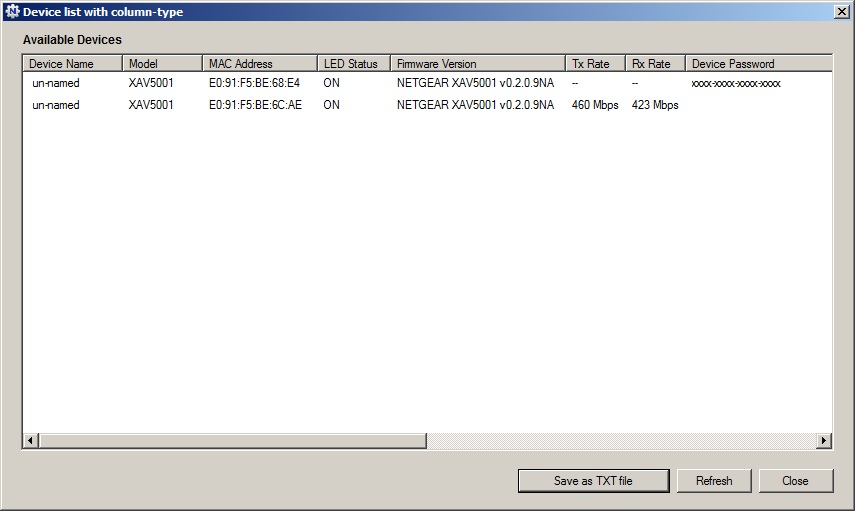
Figure 5: XAV5001 utility device-list view
QoS settings in powerline adapters are usually best left alone. But the XAV5001’s settings are relatively understandable. Figure 6 shows that you can set four levels of relative priority (Highest, High, Normal, Low) for all traffic destined for a specific adapter and / or specific services by their TCP / UDP port number. Note also the options for 802.1Q VLAN or TOS header tags.
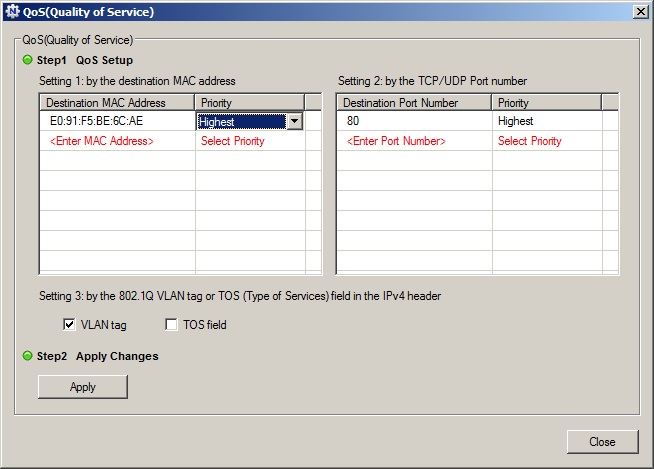
Figure 6: XAV5001 utility QoS settings
Performance
I used the same methodology as in the TRENDnet TPL-401E review so that I could append the results to the tables from that review. Ixia’s IxChariot running the standard throughput.scr script generated TCP/IP traffic for testing. The only change made to IxChariot script defaults was to change from 100,000 Byte to 1,000,000 Byte test size. Each test ran for one minute.
Before testing I reset both adapters to factory default and ran the XAV5001 Firmware Upgrade Utility v2.0.0.0 I downloaded. It ran, but told me there wasn’t firmware newer than the v0.2.0.9NA that came loaded into the adapters.
For yuks, I also ran the TRENDnet utility, which reported INT7400-MAC-5-0-5010-02-655-20101105-FINAL-D vs. the INT7400-MAC-5-0-5010-01-650-20100818-FINAL-B loaded on the TRENDnet adapters. So it appears that the XAV5001 has newer firmware than the TRENDnets had.
Because Atheros warned me that plugging both adapters into the same outlet or outlet strip could produce front-end overload and reduced performance, I ran "Location A" tests with both adapters plugged into the same wall outlet and also with one adapter moved to an outlet on an adjacent wall about 10 feet from the first.
Figure 7 shows a summary of download (receive) performance at the three test sites. Both Location A tests showed significantly higher throughput variation than the Location C and E tests, with the "different outlet" test indeed showing 82 Mbps, about 10 Mbps higher throughput than the "same outlet" test. So it appears that there is indeed a risk of overload and reduced performance from getting adapters too close together.
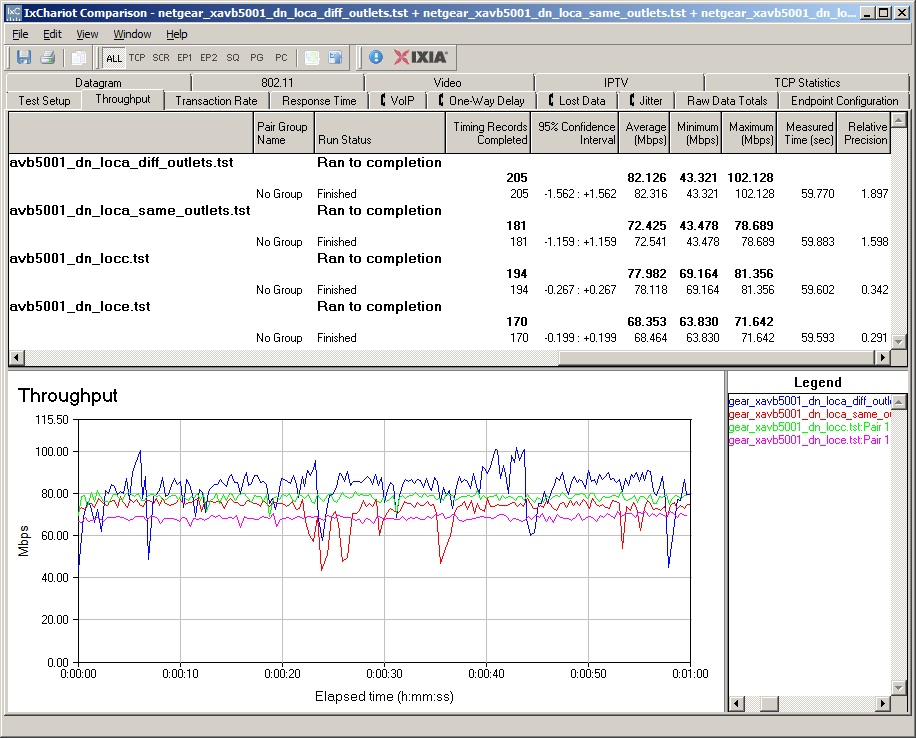
Figure 7: NETGEAR XAV5001 throughput, three locations, receive
But the really good news is the significantly lower throughput degradation as distance is increased between the NETGEAR adapters. Figure 8, taken from the TRENDnet review, shows both lower maximum throughput and over 50% throughput reduction in Locations C and E. In contrast, the NETGEAR adapters’ lowest throughput is 68 Mbps, only a 17% reduction from best case.
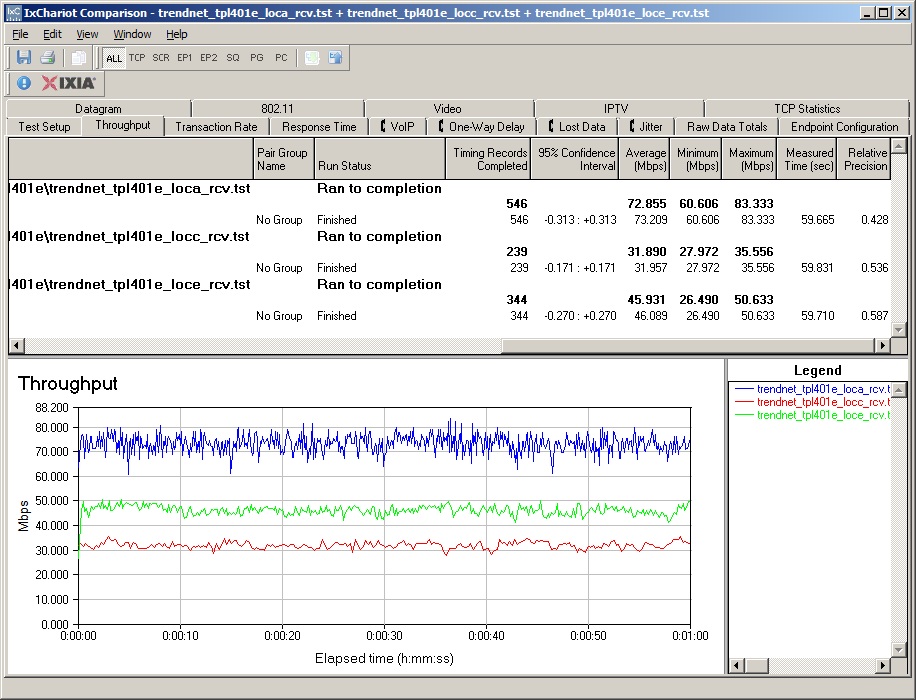
Figure 8: TRENDnet TPL-401E throughput, three locations, receive
Table 1 pulls both results into one place for easier comparison.
| Product (click link for throughput plot) |
Test Locations | ||
|---|---|---|---|
| A | C | E | |
| NETGEAR XAV5001 | 82.1 | 78.0 | 68.4 |
| TRENDnet TPL-401E | 72.9 | 31.9 | 45.9 |
Table 1: Receive throughput summary
Performance – more
Transmit (upload) tests showed a similar pattern, but with slightly higher throughput. Peak average throughput of 100 Mbps was obtained witih the adapters in different outlets. But once again, Figure 9 shows significant throughput variation in both Location A tests. Lowest throughput of 66 Mbps was obtained in the most distant test Location E.
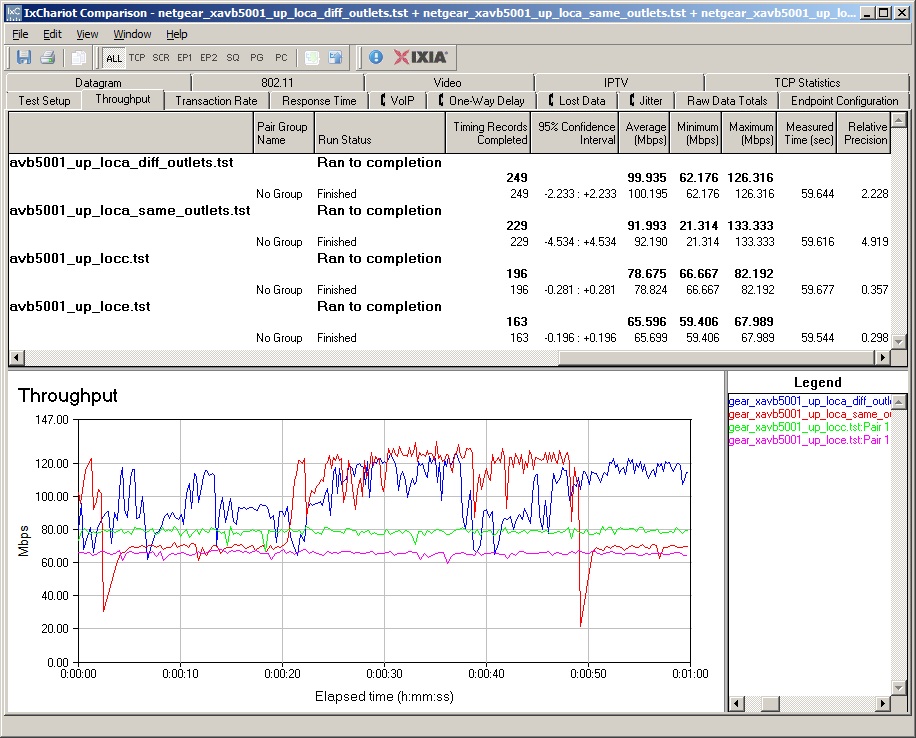
Figure 9: NETGEAR XAV5001 throughput, three locations, transmit
The comparison in Table 2 once again shows significantly lower throughput loss as distance increases between adapters.
| Product (click link for throughput plot) |
Test Locations | ||
|---|---|---|---|
| A | C | E | |
| NETGEAR XAV5001 | 100.0 | 78.7 | 65.6 |
| TRENDnet TPL-401E | 70.1 | 46.7 | 26.3 |
Table 2: Transmit throughput summary
Figure 10 shows the TRENDnet transmit plots for your comparison pleasure.
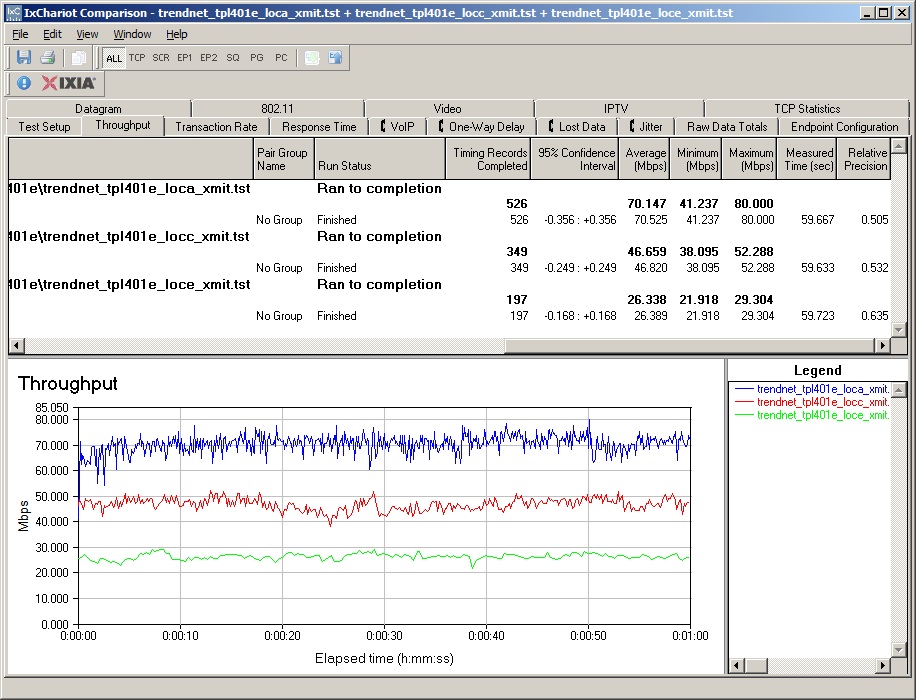
Figure 10: TRENDnet TPL-401E throughput, three locations, transmit
I ran simultaneous up and download tests in each location to see if throughput could be increased witih more traffic streams. Figure 11 shows the just shy of 122 Mbps of total average throughput with the adapters in different outlets in Location A and simultaneous up and download tests running.
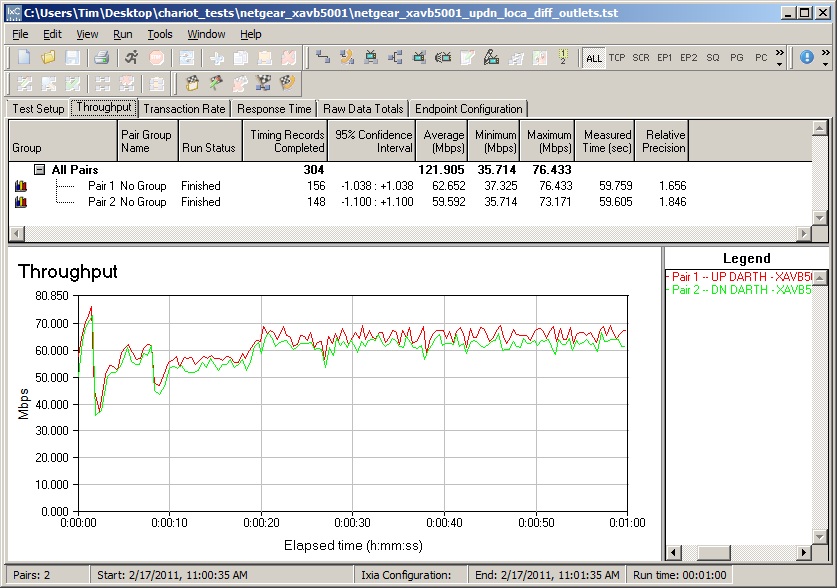
Figure 11: NETGEAR XAV5001 throughput, Location A, different outlets, simultaneous up and down
You can also check out simultaneous up / down plots for Location C and Location E.
Running four simultaneous streams, however, didn’t provide higher total throughput as Figure 12 shows.
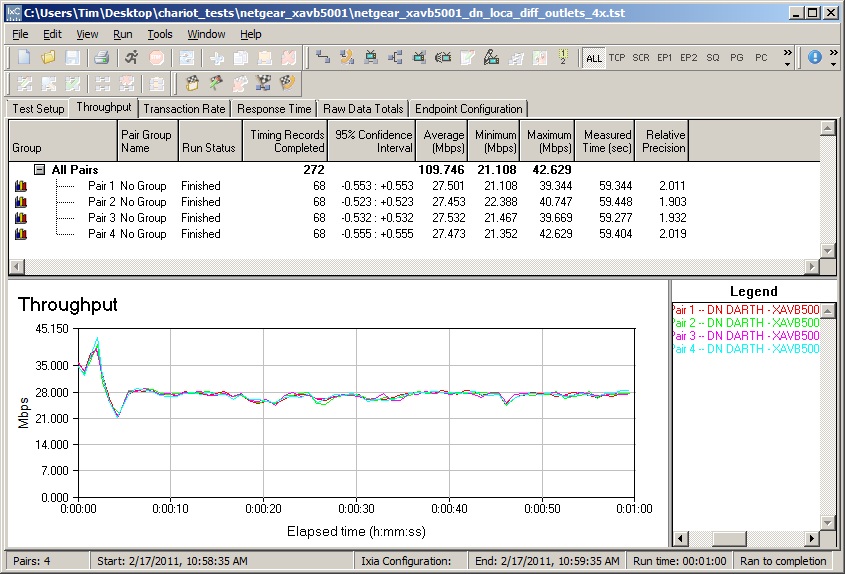
Figure 12: NETGEAR XAV5001 throughput, Location A, different outlets, four download streams
I didn’t run noise immunity or interoperability tests, having already sufficiently explored those topics in the TRENDnet review.
The last test I ran (because I knew I’d be asked) was to view the Megamind 3 trailer that I used just the other day in Three Stream N For HD Streaming: Close, But No Cigar, i.e. my test of three-stream N for 1080p HD streaming.
I chose the farthest location E, which I measured having 68 Mbps of nice steady download throughput. I just opened the file stored on a Synology DS109+ using Quicktime 7.6.5. and looked for playback problems. I’m happy to report that while I still saw a bit of frame drop during the fastest action sequences, the clip otherwise played fine. I decided to also try VLC 1.1.7, which did not show any signs of playback problems.
Closing Thoughts
So it looks like design (or maybe just firmware level) does matter when it comes to "500 Mbps" HomePlug AV powerline adapters. And for now, NETGEAR’s XAVB5001 kit is the one to buy if you want the best example of what this technology can do.
While you won’t get 100 Mbps of throughput throughout your home, you can probably count on at least 60 Mbps of steady, dropout-free bandwidth. And when it comes to 1080p HD streaming, slower, but steadier wins the race.
