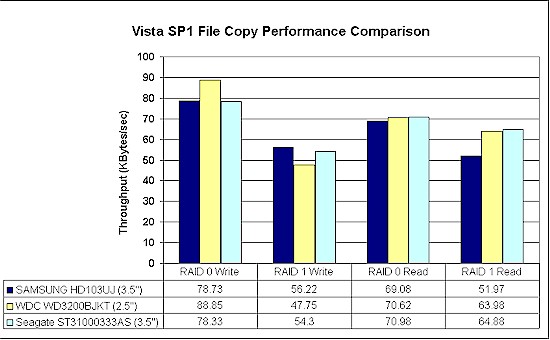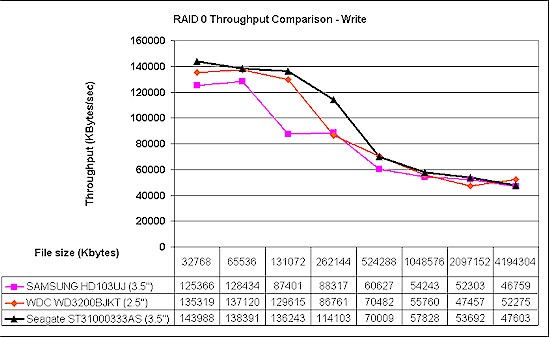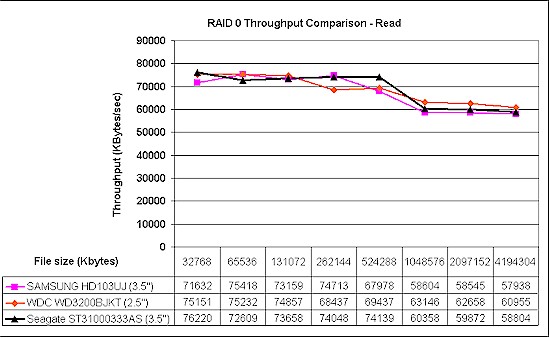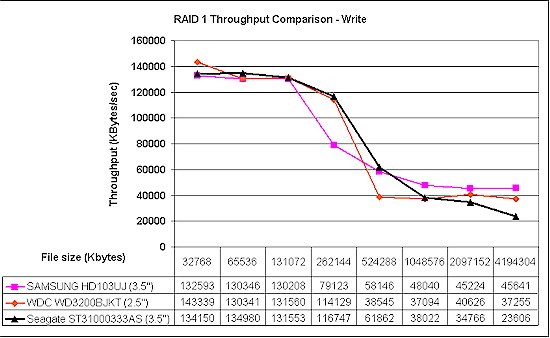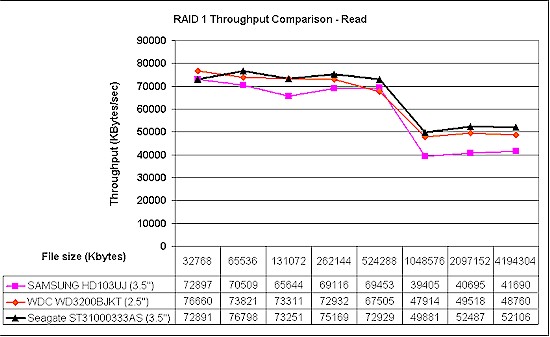Introduction
Seems like a bunch of NASes that use 2.5" SATA drives have been hitting the shelves this year. The new models from QNAP, Synology and Thecus actually aren’t the first consumer NASes to features 2.5" drives. That distinction goes to the Buffalo LinkStation Mini, which appeared around the middle of last year.
This newer crop, however, are BYOD NASes and include models with drive trays with mounting holes (and included screws) for both 2.5 and 3.5" drives and smaller-footprint products that accept only 2.5" drives.
QNAP is perhaps the biggest booster of 2.5" NASes, having changed over to 2.5" / 3.5" support across its newer Intel-based models and introducing two 2.5"-only models, the SS-439 Pro and SS-839 Pro (Figure 1).

Figure 1: QNAP SS-839 Pro
Synology introduced the DS409slim and added a 2.5" disk holder that can be used in their one, two and four-drive current-generation "9" series models. The new DS409 doesn’t actually need the adapter; it can accept either 2.5 or 3.5" drives.
Thecus’ N0503 (Figure 2) accommodates 2.5 and 3.5" drives with an interesting approach—a plug-in card cage for five 2.5" drives.

Figure 2: Thecus N0503
Testing
My first impression was that these vendors were just trying to create sales with a gimmick for buyers who wanted a NAS with a smaller footprint, lower power draw and lower noise. And I thought that using 2.5" drives would mean sacrificing performance, so decided to run some tests.
Western Digital was kind enough to loan me two 320 GB Scorpio Black (WD3200BJKT) drives, which spin at 7200 RPM and have 16 MB of cache. I loaded the drives into a QNAP TS-239 Pro that was upgraded with new trays that accept both size drives and ran the standard NAS Chart tests in both RAID 0 and 1 volume configurations using EXT4 formatting and a Gigabit network connection.
I then swapped out the WD drives for a pair of 1 TB Seagate Barracuda 7200.11 (ST31000333AS) 3.5" drives and reran the tests, again using EXT4. I also took the original test data from the TS-239 Pro review, that was taken using two 1 TB Samsung Spinpoint F1 (HD103UJ) 3.5" drives formatted in EXT3.
Figure 3 shows the results for the three sets of drives for the Vista SP1 filecopy benchmark tests. Read results for both RAID 0 and 1 are virtually identical between the WD 2.5" and Seagate 3.5" drives. And the 2.5" Scorpio Blacks actually do a bit better than both the 3.5" drives for RAID 0 write!
Figure 3: Vista SP1 Filecopy performance comparison
Testing-more
Results for the iozone benchmarks are shown in Figures 4 – 7.
Figure 4: RAID 0 Throughput comparison – write
RAID 0 writes are very similar at the 1 GB and higher file sizes while RAID 0 reads are similar across all file sizes shown.
Figure 5: RAID 0 Throughput comparison – read
Performance tracks pretty well at smaller and largest file sizes, but with a bit more spread at the largest file sizes.
Figure 6: RAID 1 Throughput comparison – write
Read performance is again pretty similar, except for the Samsung drive at the 1 GB and higher file sizes.
Figure 7: RAID 1 Throughput comparison – read
My take-away from the iozone tests is that the performance with the 2.5" drive is more similar than different from that with the 3.5" drives installed.
Conclusion
So I learned that it was just my ignorance about today’s higher-performance 2.5" SATA drives that was making me think that using them (or at least drives performing equal to or better than the WD Scoripo Black) would sacrifice performance.
But I wasn’t surprised that using 2.5" drives would yield lower power consumption. But Table 1 shows a 40% reduction from the 35W drawn by two Seagate 7200.11s to the 20W consumed by the pair of WD Scorpio Blacks!
| Test Description | WD Scorpio Black (2.5") |
Seagate Barracuda 7200.11 (3.5") |
Samsung Spinpoint F1 (3.5") |
|---|---|---|---|
| Active (W) | 20 | 35 | 32 |
| Drives spun down (W) | 18 | 20 | 20 |
Table 1: Power Consumption
The final benefit from using the 2.5" drives is their virtually silent operation! They were so quiet, that I had to rely on the TS-239 Pro’s front panel lights to know whether they were spun down or up.
The only disadvantage that I can see from using a 2.5" NAS is that you won’t get as much storage for your buck and total capacity will be lower. The largest 7200 RPM 2.5" SATA drive as I write this is the 500 GB Seagate Momentus 7200.4 (ST9500420AS), while the largest 3.5" SATAs are 2 TB.