Introduction
Updated 9/25/14: Incorporated QNAP comments
A recent post in the SNB Forums asked for an update to the original version of this article. A lot has happened in three years, so it’s a good time to take another look.
The Big Picture
Searching for current consumer NAS market share figures produced very little useful data since reports containing good data are pricey. The few nuggets I could glean quote a 14% growth rate from 2013 – 2018 for NASes priced below $500. The "Global Enterprise NAS" market is reported to grow 25% over the same period.
Various reports name Apple Inc., Buffalo Technology Inc., LenovoEMC (Iomega), NETGEAR, QNAP and Western Digital as "Key vendors" for consumer and EMC, HP, IBM and NetApp as key for Enterprise NAS.
Bottom line is that the big money is still in Enterprise NAS, Apple still sells a lot of Time Capsules and Synology is still not named as a "key vendor".
Vendor Views
I told each company that I was going to be updating the original article and asked whether they wanted to comment on the differentiation points. I also asked if they could contribute any market share information. As before, Synology did not share much information while QNAP was more forthcoming.
Synology’s response mentioned its two, three and five year warranties and email support for the life of each product. They also noted support for Windows Phone in their mobile apps, support for Apple AirPlay, Roku and ChromeCast media streaming and Dropbox and Google Drive for cloud storage / backup.
QNAP again indicated stronger sales to SMB users than Synology, with product prices $1K and above and reiterated its strength in Virtualization support. They said they offer more CPU and platform choices with new Intel Bay Trail single and dual-core designs and memory support up to 8 GB. They are also leveraging their virtualization experience in the new "QvPC" virtual PC product.
QNAP prides itself on being "partner friendly" and pointed to its "1-click setup" for Axis’ Camera Companion, integration of Microsoft Azure cloud backup and Control 4 certification for home automation. It also has partnered with Mandriva to integrate its Pulse IT Management solution. The company also offers more application specific-solutions than Synology with dedicated digital signage and video surveillance product lines in addition to offering those features as add-ins for its NASes.
My Take
Both manufacturers still primarily produce premium-priced BYOD (diskless) NASes. Synology has recently attempted to move down to price points dominated by WD, although WD retains a pricing edge with its diskful My Clouds. QNAP also has a (relatively) cheap single-bay NAS with its Marvell-powered TS-112P for about $10 more than Synology’s DS115j. These are mere dalliances, however. The prime target for both companies remains the (much) more profitable SMB buyer.
For software, both companies have modern OSes with "desktop" based admin user interfaces. Craig’s comparison in the DSM 5.0 review does a good job of summarizing the key differences, which I won’t repeat here. Suffice to say that both will get the job done and the "better" one is a matter for fanboi’s to debate.

Synology and QNAP admin desktops compared
For hardware, both NAS makers have plenty of price / performance points to choose from using an assortment of Marvell SoC’s and Intel processors. Synology was a regular user of Freescale SoC’s a few years back, but now has switched to Marvell and Intel, with only an occasional Freescale model. As noted above, QNAP has recently introduced dual and quad-core Intel Bay Trail designs, which let it boost memory capacity for its Virtualization features.
A key hardware differentiation is HDMI ports, which QNAP believes in and Synology does not. QNAP’s reason for including HDMI started with its NAS-as-Multimedia Center features. But QNAP’s ability for HD local display is also going to be important for its NAS-as-PC-replacement QvPC feature.
Synology’s lack of HDMI ports in its NASes is also an indication of another key difference from QNAP. Synology’s approach to multimedia is strictly server-based, with no features to play files directly. Instead its Video, Audio and Photo Stations focus on serving up content to a wide array of DLNA and proprietary players including Samsung Smart TV’s, Roku streamers, Chromecast and Apple AirPlay. Synology is also a big proponent of using Plex to enhance its native media server. QNAP, on the other hand, features XBMC, Chrome browser and YouTube apps in its HD Station.
Update 9/25/14: QNAP says it also supports Plex and is "working closely" with Plex to incorporate QNAP’s hardware transcoding in the x51/x53 series NASes.
We recently looked at QNAP and Synology‘s latest OSes, with a particular focus on real-time transcoding features. We even revisited QNAP’s transcoding when they said we missed some key features. But in the end, it’s pretty clear that Synology has the edge if you want to stream HD video to a wide variety of mobile and local devices and apps without a lot of hassle. This is a big difference from our last comparison, where neither company yet supported video transcoding and I judged neither to have an edge in media streaming.
Synology appears to have edged ahead in remote access, too. Its relay-based QuickConnect service supports easy, secure remote access without dependence on router UPnP automatic or manual port forwarding. QNAP’s myQNAPcloud service, unfortunately, still requires port forwarding, making it more difficult to set up and difficult to use in double-NAT networks.
Update 9/25/14: QNAP says its CloudLink app doesn’t require port forwarding. We have not confirmed this.
QNAP’s approach to storage expansion has changed a little. QNAP has supported a more traditional manual online RAID capacity expansion and RAID level migration while Synology’s Hybrid RAID (SHR) automatic RAID management system takes an approach similar to NETGEAR’s X-RAID2 with some shades of Drobo mixed in allowing mixed drive sizes.
QNAP recently added Flexible Volume Management, which introduced the concept of Storage Pools. Pools allow aggregation of multiple RAID groups to provide capacity use and redundancy for large storage arrays. Enterprise storage jockeys will be right at home with it, but it requires a little mental-model shift for us simpler SOHO users.
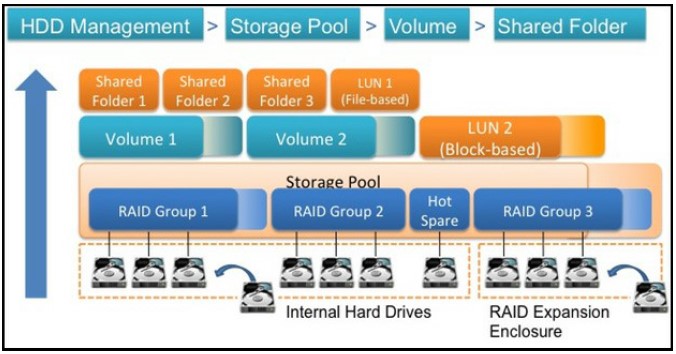
QNAP QTS 4.1 Flexible Volume Architecture
For expanding storage beyond the box, QNAP’s products still support an iSCSI initiator to build SANs by attaching to LAN-connected iSCSI targets. But QNAP has also adopted Synology’s sole approach of using expansion cabinets connected by either eSATA or Infiniband cables (QNAP uses eSATA only).
Update 9/25/14: QNAP also supports expansion using USB 3.0 via its UX-500P and UX-800P expansion units.
By the way, both companies support SSD caching. But the feature is still a work in progress and supported only on high-end rackmount Synology models and a wider assortment of QNAP NASes. Both also support optional 10GbE on select models. Synology allows this mainly on high-end "Large Scale Enterprise" models like its RackStation RS10613xs+. QNAP takes a more proletarian approach, supporting 10GbE on a wider range of models, down to its four-bay TS-470 and 470 Pro.
Installable apps have become pretty much standard on everyone’s RAID level NASes. Both QNAP and Synology have plenty of them, some good, some not so much. Keep in mind that while both QNAP’s App Center and Synology’s Add-on Packages "stores" have lots to choose from, only a select few are officially supported.
QNAP has identified some apps as "QNAP Select" and "Recommended QPKG", but doesn’t define either term in its App Center. Synology groups apps by type and subtly indicates supported add-ins by putting Synology Inc. below the add-in’s name. Both QNAP and Synology OSes now support app browsing and installation directly from the OS admin.
Both QNAP and Synology products continue to allow full root access via Telnet and SSH and support full LAMP webserving.
Backup features have evolved a bit. Both vendors support scheduled and immediate backups to attached or networked rsync targets, cloud backup to Amazon S3 and Apple Time Machine backups. Both also bundle Windows backup utilities for client backup.
Synology has caught up to QNAP’s Real Time Remote Replication by adding "Shared Folder Sync" that syncs folders in target DiskStations from a root host. QNAP’s RTRR is only between two Turbo NASes, but it can be configured for two-way sync.
Update 9/25/14: QNAP RTRR also supports real-time replication to (only) an FTP server.
Both companies have expanded cloud backup offerings beyond Amazon S3. QNAP supports Amazon Glacier, Microsoft Azure, ElephantDrive, Symform, Google Drive and Dropbox, while Synology Cloud Sync supports two-way sync between NAS and Google Drive, Dropbox or Baidu.
Closing Thoughts
While they share many similarities, there is a clearer difference between QNAP and Synology this time around. Synology seems content to focus on enhancing the NAS as a storage and server device, while QNAP seems to want to move the NAS beyond these traditional functions. Sure, both are adding more surveillance features to gain more market share in that fast-growing space. But QNAP seems to be more aggressively experimenting with new NAS roles, whether turning it into a virtual PC (QvPC) or a pseudo set-top box for home entertainment.
QNAP still has more models than Synology (65 vs. 30 as I write this) and a faster introduction rate of new models. But at noted last time, buyers can spend more time than they should trying to figure out whether an extra $20 to $50 is worth it for a bit more performance. Or just trying to sort out the difference between an "entry-level" SMB NAS and a "high-end" Work Group / SOHO / Home unit. And it doesn’t help when the latter (TS-451 @ $600) is more expensive than the former (TS-421 @ $469)!
So it’s still a tough choice for NAS buyers with fat wallets. But when your brain freezes up trying to sort it all out, just remember there are plenty of other good choices beyond the QNAP / Synology conundrum.
