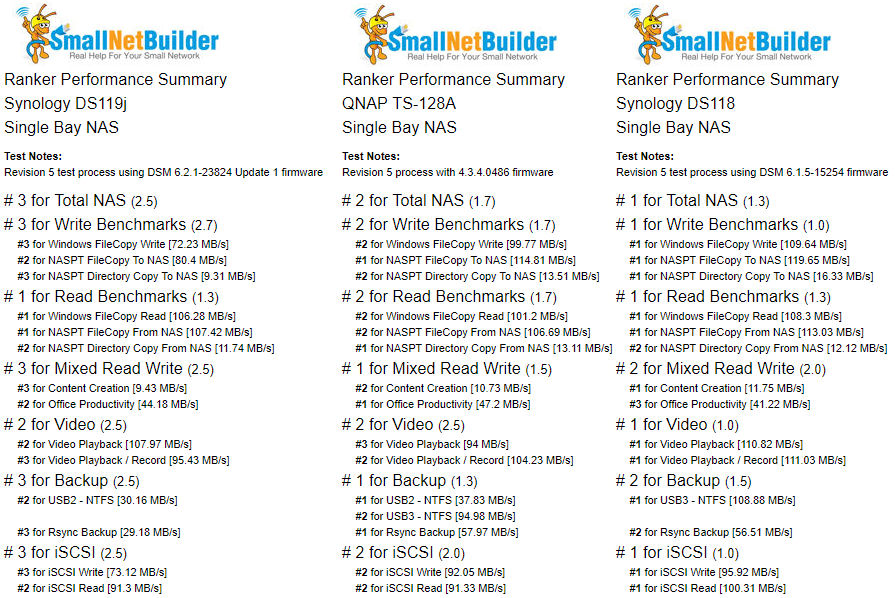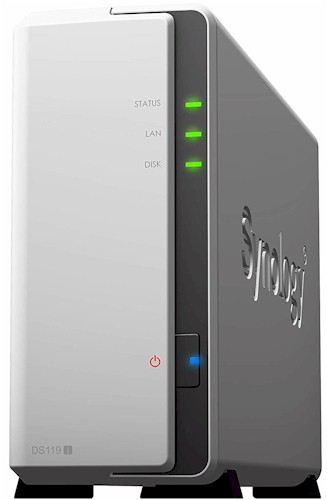
| At a glance | |
|---|---|
| Product | Synology Single Bay NAS (DS119j) [Website] |
| Summary | Single bay NAS powered by dual-core Marvell SoC with single Gigabit Ethernet and two USB 2.0 ports. |
| Pros | • Least expensive NAS you can buy • Virtually silent |
| Cons | • USB 2.0 ports |
Typical Price: $743 Buy From Amazon
Introduction
Single-bay NASes make up a very small part of the NAS market. Looking at our NAS charts and filtering for a single drive, you’ll only find three products including the latest entry, the Synology DS119j.
For those of you who follow Synology’s naming conventions, you know that the “j” suffix on a model number means that it’s part of their entry-level NAS family. With an MSRP a penny shy of $100, it is the least expensive single-bay NAS that you can buy.
Since there are only three single-bay NASes in our charts, I’m going to include both the previously reviewed Synology DS118 and the QNAP TS-128A in our comparisons throughout the review.
The chart below, generated from the NAS Charts, shows the basic differences between the three NASes. If you want to see a complete comparison, click here. The DS118 and the TS-128A have similar hardware platforms. Both are powered by a quad-core Realtek SOC clocked at 1.4 GHz and have 1GB of RAM. The DS119j has a significantly less powerful hardware lineup with a dual-core Marvell SoC clocked at 800 MHz and only 256 MB of RAM.
The DS119j lacks USB 3.0 ports but has two USB 2.0 ports. The chart below shows the comparison of the number of ports but both other NASes have at least one USB 3.0 port, which will result in better backup scores. All three NASes require case disassembly to install/change drives. Worthy of note – the installation of drives into the TS-128A, as well as the case disassembly, does not require tools.
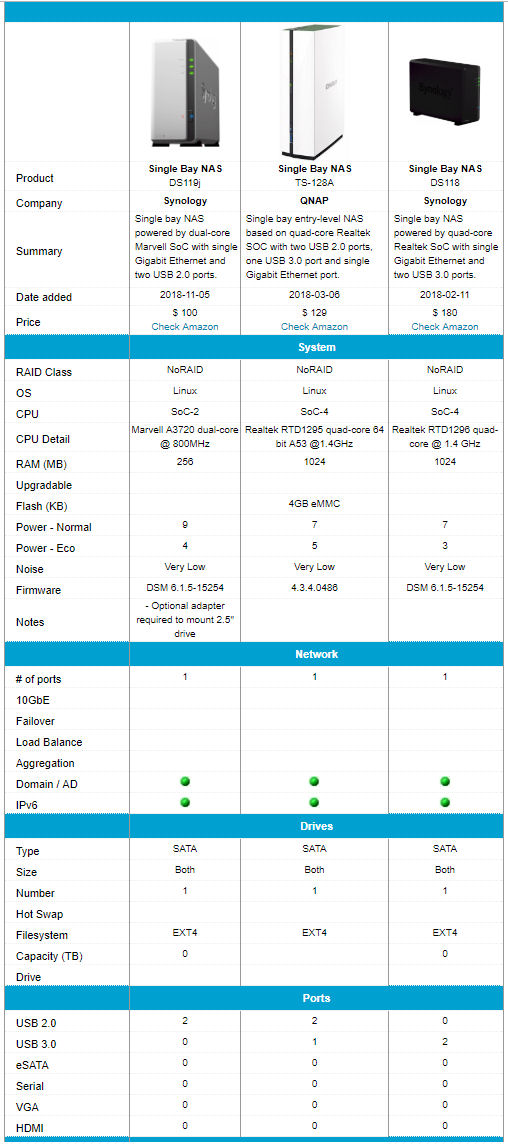
Synology DS119j, QNAP TS-128A and Synology DS118 feature comparison
For both of the Synology NASes, you’ll need a screwdriver. If you plan to install a 2.5" drive, you’ll need to buy an optional "Type C" plastic adapter. (Since all three third-party sellers Amazon is showing at time of review are selling this bit of plastic for $31, $49 and $68, you should probably stick with a 3.5" drive.)
The callout chart below shows the front and rear panel layouts. The rear panel has two USB 2.0 ports and the single Gigabit LAN port. The front panel has a Status LED, a LAN LED indicator, and a LED for the single drive.
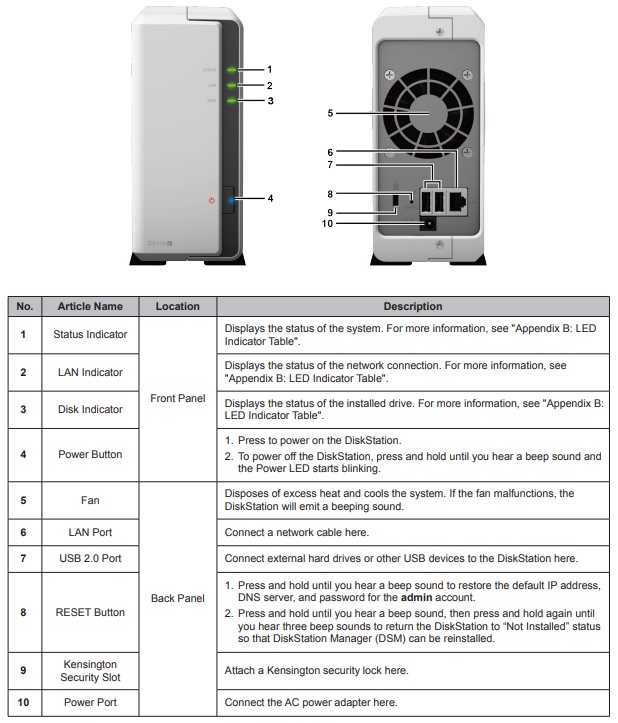
Synology DS119j Front & Rear panel callouts
Inside
The image below shows the top side of the board for the DS119j. The Marvell SoC is marked by a skewed square. Note that it has no heatsink.
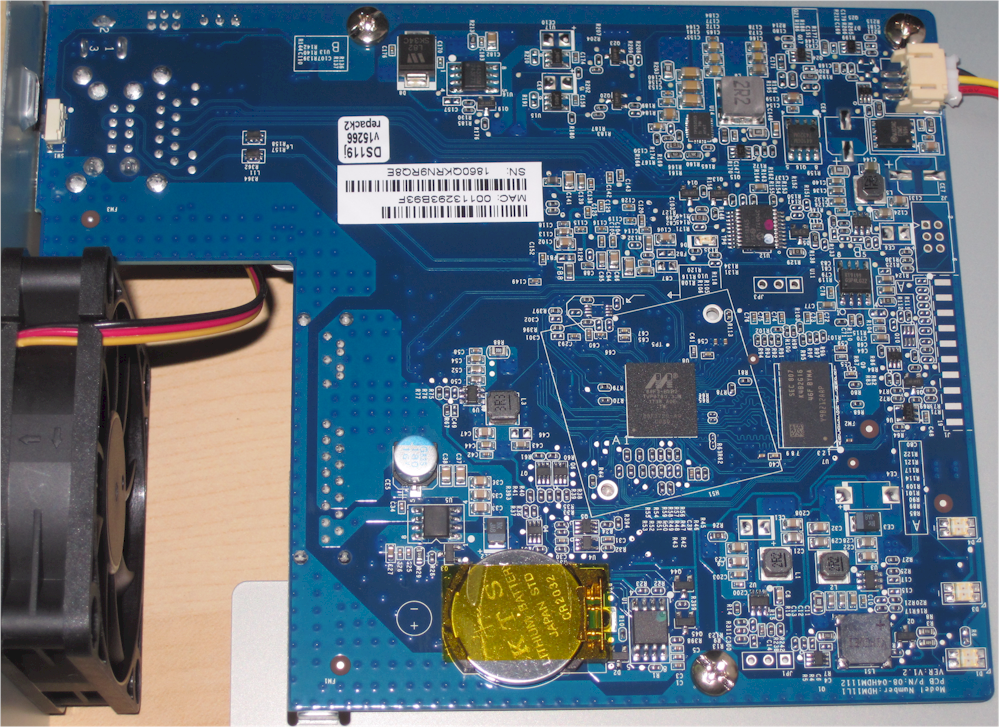
Synology DS119j board
The table below shows the key component summary for the three NASes. As noted in the introduction, the DS119j has a dual-core Marvell processor while the other two have quad-core Realtek processors.
| Synology DS119j | QNAP TS-128A | Synology DS118 | |
|---|---|---|---|
| CPU | Marvell Armada 3700 dual-core @ 800MHz (88F3720-A0 C080) | Realtek RTD1295 quad-core @ 1.4 GHz ARM Cortex A53 | Realtek RTD1295 quad-core @ 1.4 GHz ARM Cortex A53 |
| RAM | 256 MB Samsung 25U6435F (x1) | 1 GB | 1 GB |
| Flash | 8 MB Macronix MX 25U6435F | 4GB eMMC | 8 MB Macronix 25L6433E |
| Ethernet | In SoC | In SoC | In SoC |
| SATA | In SoC | In SoC | In SoC |
The Synology DS119j drew 9 W with one of our stock WD Red 1 TB (WD10EFRX) drives spun up and 3 W in power save mode with the drive spun down. Fan and drive noise were rated very low.
Features
As I’ve noted in previous reviews, Synology NASes share a common operating system. The current operating system is DSM 6.2.1. Complete information on DSM 6.2 is available here. You can read or download a comprehensive data sheet for the DS119j, including specifications, here. The full DSM 6.2 User Guide can be found here. Of course, some of the features found in the high-performance NASes, such as real-time 4K video transcoding and virtualization won’t be available on this and other entry-level models.
Synology has a live demo so that you can browse the DSM 6.2 interface. This link will give you a 30-minute session to explore the user interface. Of course, some admin features and well as cloud storage and file synchronization are disabled in the demo.
The screenshot below was created from the currently available live demo site. It shows desktop performance widgets, desktop program icons, and the control panel. You can switch between open applications using the task switcher in the upper left corner of the screen.
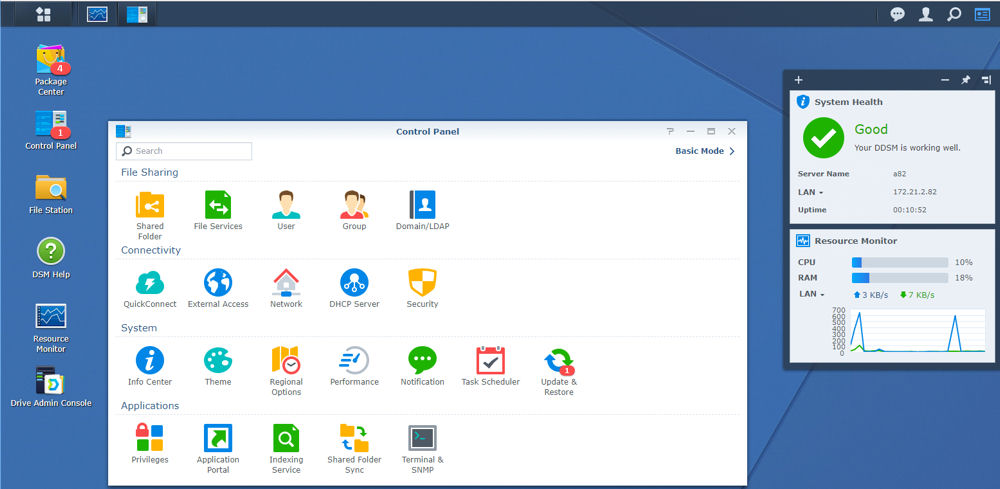
Synology DSM 6.2 desktop
Performance
DSM firmware version 6.2.1-23824 Update 1 was loaded onto the DS119j and performance tests were run using the Revision 5 NAS test process. All tests were run using a Western Digital Red 1 TB (WD10EFRX) (x1 SNB supplied).
While the DS119j had Read performance scores comparable to the other two NASes, it trailed them in write-related tests. For the DS119j, the File Copy Write was only 72.2 MB/s vs. 99.8 MB/s for the TS-128A and 109.6 MB/s for the DS118. The DS119j also had similar iSCSI read performance scores, but its iSCSI write performance again trailed the other two NASes.
For backup tests, the DS119j only has USB 2.0 ports. Comparing it to the QNAP TS-128A USB 2.0 backup tests, the DS119j trailed for all three filesystem formats.
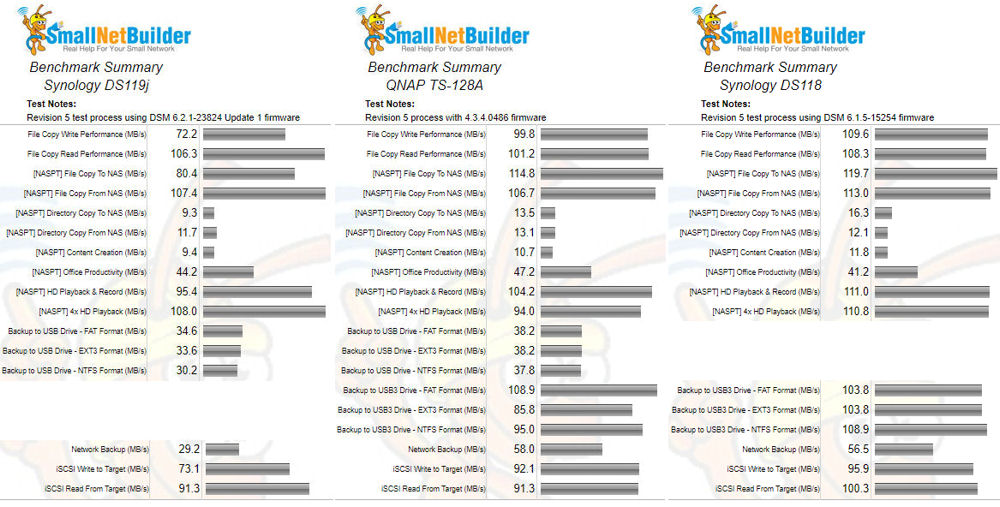
Synology DS119j, QNAP TS-128Am and Synology DS118 Benchmark summary comparison
The NAS Ranker screenshot below shows that the Synology DS118 still ranks #1 for the three one-bay NASes in the charts. For NoRaid Class NASes, there is a direct correlation between price and performance. The most expensive NAS, the DS118, earned the best Total NAS ranking, while the least expensive NAS, the DS119j, came in third.
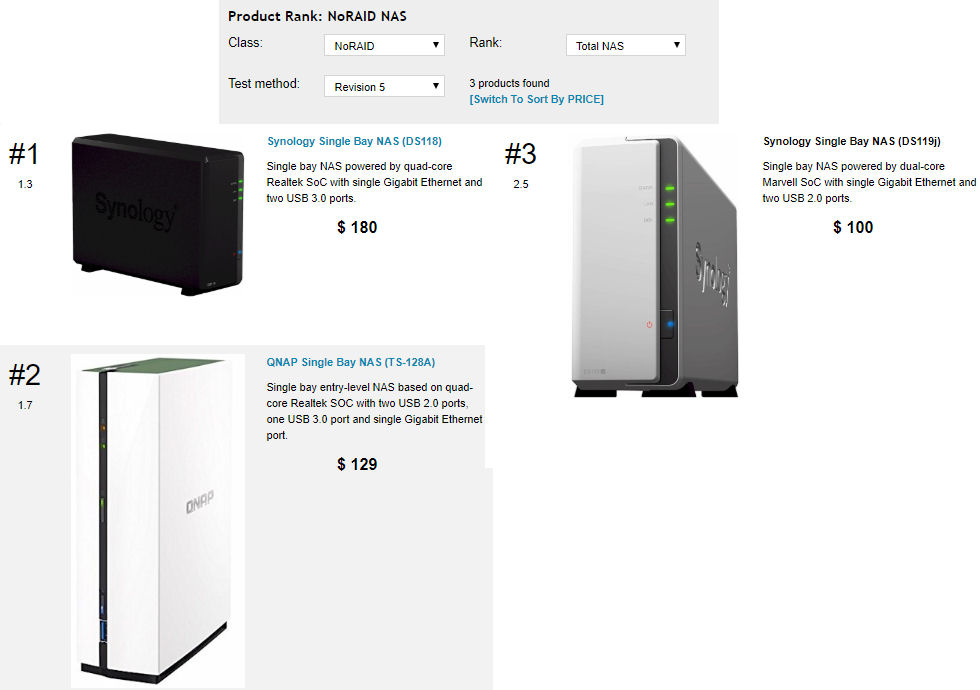
Total NAS Rank for NoRAID NASes
Looking at the category rankings, the Synology DS118 ranked #1 in all categories with the exception of Backup and Mixed Read Write. Drilling down into the category scores, the DS119j tied with the DS118 for the Read Benchmark category score (#1) and tied for the Video category with the QNAP TS-128A (#2). The DS119j placed third for Backup – most likely because it lacks a USB 3.0 port as well as poor Rsync throughput which was about half of the other two NASes.
NAS Ranker Performance Summary
Closing Thoughts
We continue to recommend purchasing a 2-bay (minimum) NAS for the fault tolerance you gain with a RAID configuration. But if you’re dead set on purchasing a single-bay NAS, the good news is that are three products with prices ranging for $100 (DS119j) to $180 (DS118).
With its less powerful hardware, the DS119j performed below the other two NASes on many tests and also lacks USB 3.0 ports. If you’re on a limited budget, the QNAP TS-128A offers better performance than the DS119j for $30 more and has a USB 3.0 port for better backup performance. However, for $30 more, you’re likely to only notice a performance difference for backups to USB 3.0 drives and maybe network copies to the NAS.
If you’re going to consider spending $180 for the DS118, a much better choice might be either the $169 two-bay QNAP TS-231P, or the $169 Synology DS218j. Both of the two-bay NASes offer RAID 1 fault tolerance, USB 3.0 ports and have good rankings within the RAID1 NAS class.