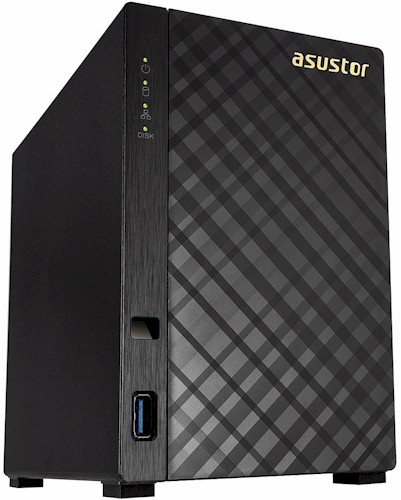
| At a glance | |
|---|---|
| Product | ASUSTOR 2-Bay Intel Dual-Core NAS (AS3102T) [Website] |
| Summary | Two bay RAID 1 class NAS with Gigabit Ethernet port. Powered by dual-core Intel Celeron CPU. |
| Pros | • Chart-topping performance • Broad feature set with lots of installable apps • Very low noise |
| Cons | • Disks are not hot-swappable |
Typical Price: $0 Buy From Amazon
Introduction
Not all NAS buyers are looking for a four-bay RAID5 device. With disk capacities now reaching 10 TB, you can have a 10 TB fault-tolerant RAID1 NAS with a very small footprint and low power consumption by choosing a two-bay NAS. While RAID1 isn’t as efficient in utilizing disk capacity as RAID5, two-bay NASes are also cheaper than their four bay siblings.
It’s been awhile since we’ve reviewed anything from ASUSTOR. In December 2015, we reviewed the ASUSTOR AS100XT family including the AS1002T. In March of 2016, we reviewed the ASUSTOR AS610XT family including the AS6102T two-bay NAS.
This review will feature the ASUSTOR AS3102T two-bay NAS – also a member of ASUSTOR’s “Personal and Home” category, like the AS1002T. The AS3102T does not replace either of the other two NASes. But, interestingly, does share the same processor/memory configuration of the more expensive AS6102T, which is a member of the ASUSTOR “Home to Power User” category.
For this review, I decided to compare the AS3102T with the AS6102T and QNAP TS-231P. The comparison between the AS3102T and the AS6102T will be interesting, because they share the same memory and processor configuration. The comparison with the QNAP TS-231P will be interesting, as it ranked well but is quite a bit less expensive than the AS3102T.
The chart below, generated from the NAS Finder, shows the basic differences between the AS3102T, the AS6102T, and the TS-231P. If you want to see a complete comparison of these three NASes compare, click here to generate the comparison. Here are the major differences:
- Both the AS3102T and the AS6102T have 2 GB of memory but the AS6102 is upgradeable to 8 GB; the QNAP TS-231P only has 1 GB.
- The AS3102T only has a single Gigabit Ethernet port; the other two NASes have two Gigabit ports with failover and load balancing
- All three NASes have three US 3.0 ports; In addition, the AS6102T has two USB 2.0 ports.
- The AS3102T does not support hot-swappable drives; the other two NASes do.
- Both of the ASUSTOR NASes have HDMI video ports; the QNAP TS-231P does not.
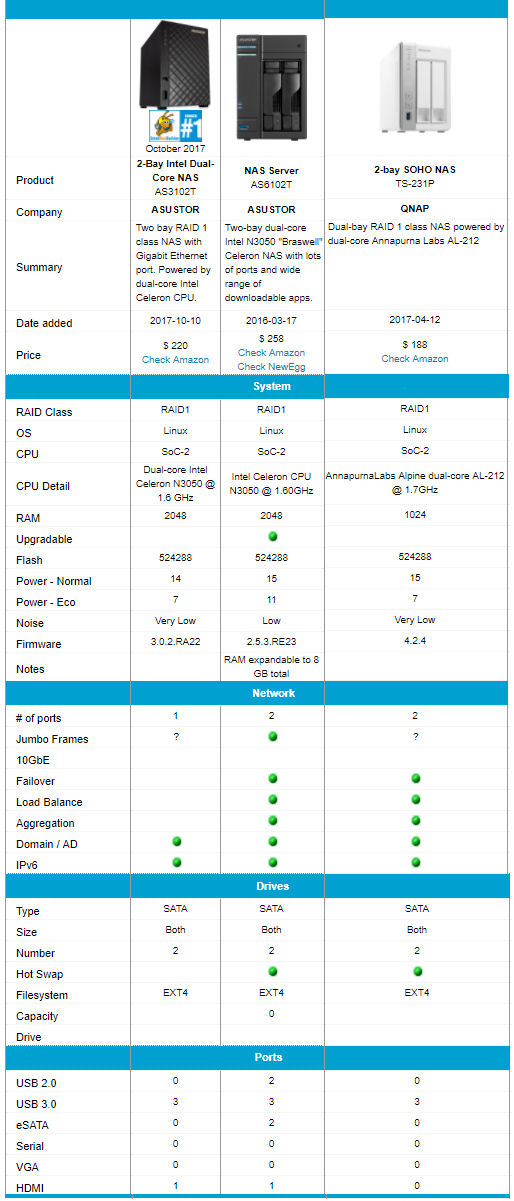
Feature comparison
The callouts and LED indicator key chart below shows the front panel for the AS3102T. The front panel also has a single USB 3.0 port in addition to the two USB 3.0 ports found on the rear panel. Note: ASUSTOR uses “family photos” to identify front and rear callouts for their AS310xT and AS320xT models. The four-bay models were used to also represent two-bay models.
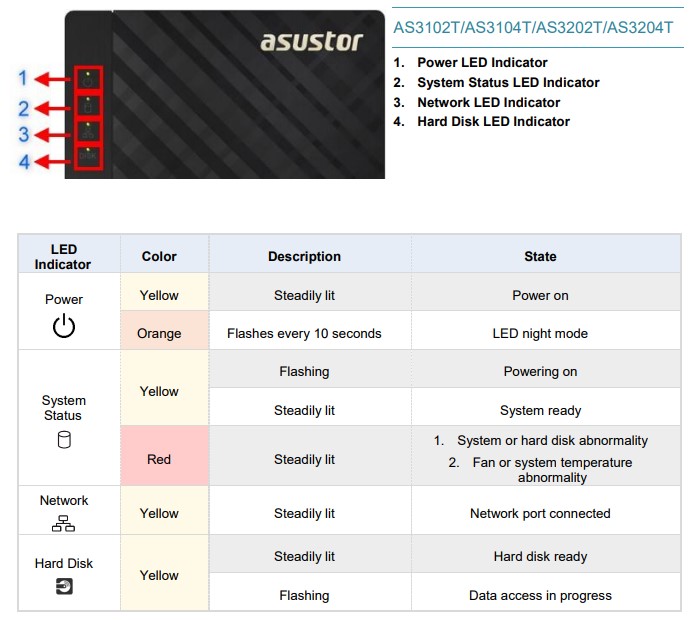
ASUSTOR AS3102T Front Panel indicators and LED key
The rear panel has the power button, reset button, two USB 3.0 ports, HDMI port and single Gigabit Ethernet port. There’s also a power jack for input from the external power supply and a K-Lock slot. As noted above, this image is a four-bay device. The layout is the same for the AS3102T, but the case is narrower and the fan is smaller.

ASUSTOR AS3102T Rear Panel Callouts
Inside
It’s fairly easy to take off the cover of the AS3102T. In fact, you have to remove the cover to install the disk drives as outlined in the Quick Installation Guide. The photo below shows the main board tucked under the drive support frame. Drives slide directly into the frame and are secured by supplied thumbscrews.
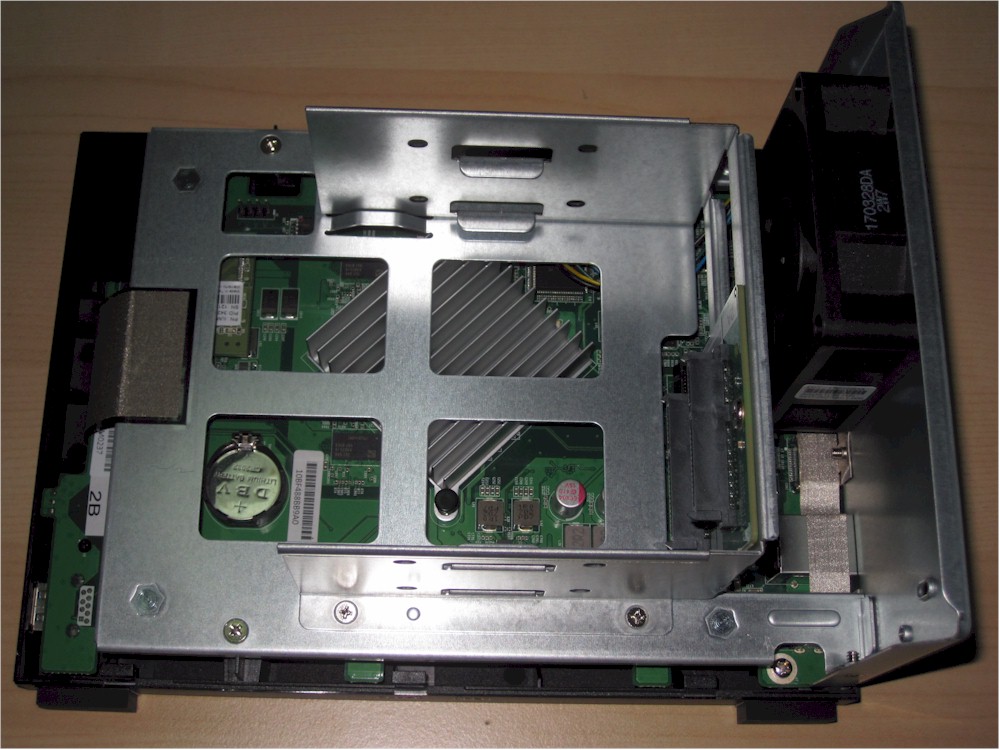
ASUSTOR AS3102T inside
The table below shows the key component summary comparison for the ASUSTOR AS3102T, ASUSTOR AS6102T, and QNAP TS-231P. Component identification for the ASUSTOR AS3102T is courtesy of TechPowerUp’s review, which also has many more interior and board photos.
| ASUSTOR AS3102T | ASUSTOR AS6102T | QNAP TS-231P | |
|---|---|---|---|
| CPU | Intel dual core Celeron N3050 @ 1.6 GHz | Intel dual core Celeron N3050 @ 1.6 GHz | Annapurna Labs Alpine AL-212 @ 1.7 GHz dual-core |
| RAM | 2048 MB | 2048 MB – Expandable to 8GB | 1 GB DDR3 Micron MT41K256M8DA-125 (x4) |
| Flash | 512 MB DOM ADATA IUM01-512MFHL – 8 MB Macronix MX25U6435F serial flash | 512 MB Macronix MX30UF4G18AB | 512 MB Macronix MX30UF4G18AB |
| Ethernet | Broadcom BCM57781 | Broadcom BCM57781 (x2) | Atheros AR8035A Gigabit Ethernet PHY (x2) |
Table 1: Key component summary
The AS3102T drew 14 W with two of our stock WD Red 1 TB (WD10EFRX) spun up and 7 W in power save mode with the drives spun down. Fan and drive noise was rated very low.
Features
All ASUSTOR’s NASes are powered by the ADM 3.0 NAS operating system with features including HTTPS admin, RAID migration, RAID Expansion, AFP, NFS, FTP, SFTP and WebDav. We last looked at the ADM operating system back in a review of ADM 2.1 in mid-2014. A significant number of changes to ADM justified the full version upgrade to ADM 3.0, briefly covered in an announcement in the SmallNetBuilder forums last year.
ASUSTOR has an ADM 3.0 micro site that highlights many of the new features included in the upgrade. Here are a few bullet point highlights of ADM 3.0 features :
- Completely re-designed customizable desktop environment. Application icon grouping is very similar to what you find on iOS and Android devices.
- New EZ-Connect that simplifies remote access to your ASUSTOR NAS
- Choice of pre-installed Home/Personal apps or Business apps installed during initialization
- Desktop Widgets for monitoring activity and storage
- ADM Online Help Assistant helps users access FAQs, technical support, and the ASUSTOR download center.
- Application shortcuts for Photo Gallery, SoundsGood, LooksGood and Surveillance Center can be pinned to the upper right-hand corner of the desktop.
The image below shows the ADM 3.0 desktop. Note that icons are grouped in folders and the customized wallpaper. Activity monitors have been added to the top bar icon (second from the right) and are displayed.
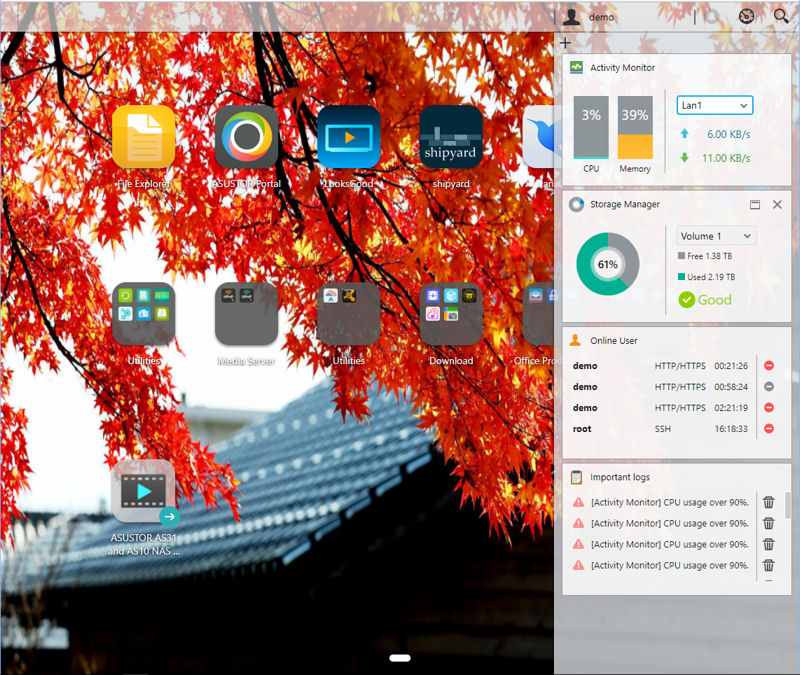
ASUSTOR AS3102T Desktop
I created this screenshot, as well as those in the gallery below using the Online Live Demo. The Live Demo starts you off with a brief guide and then you are free to explore the desktop and features. Note that not all of the features are “live” in the live demo, and not all features and apps will be available on all ASUSTOR NAS models.

The demo starts with a brief tour
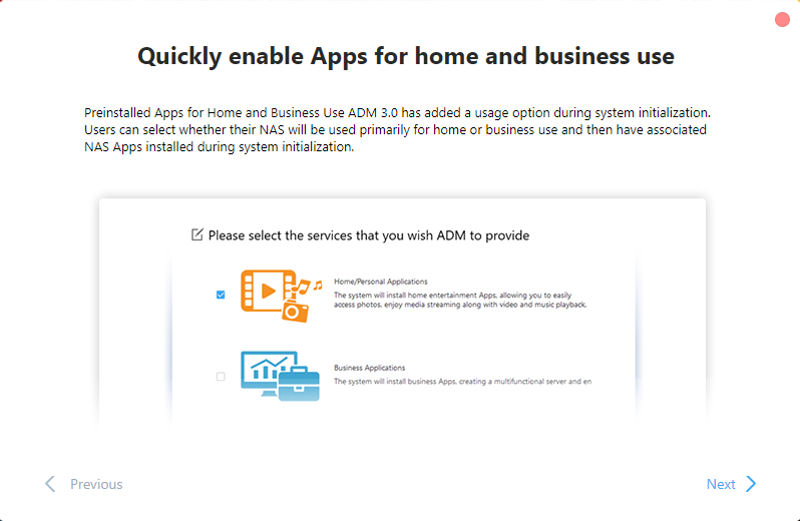
Choose which set of apps to install during initialization

Manage volumes, Disks, and iSCSI settings
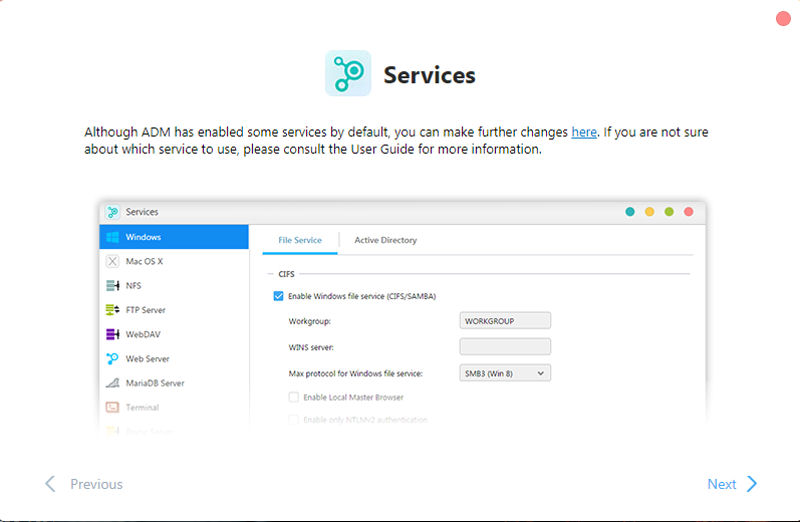
Enable/Disable and configure services
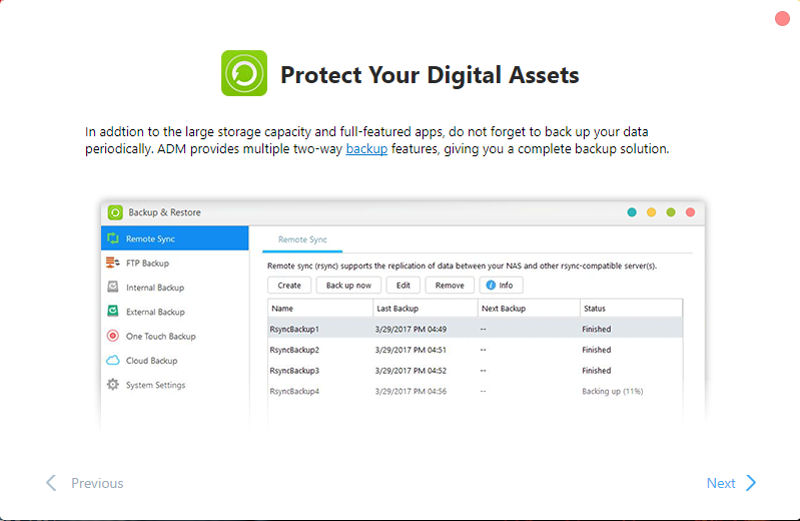
Configure and manage your backups
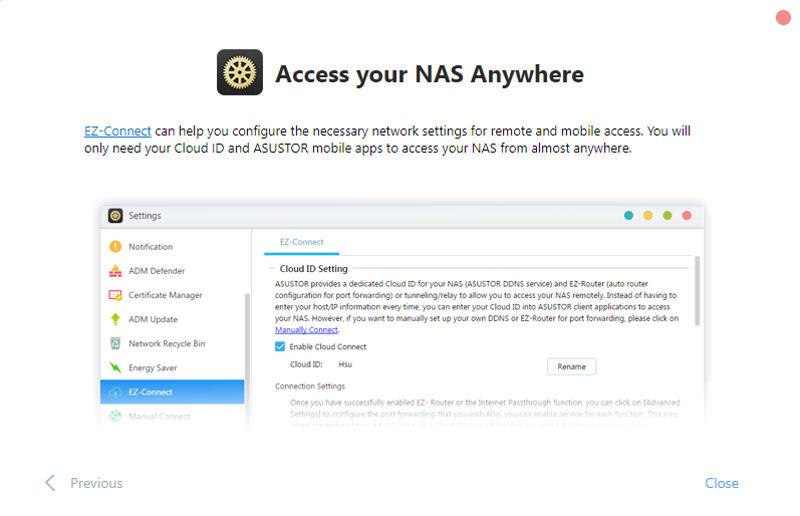
Configure your remote connection
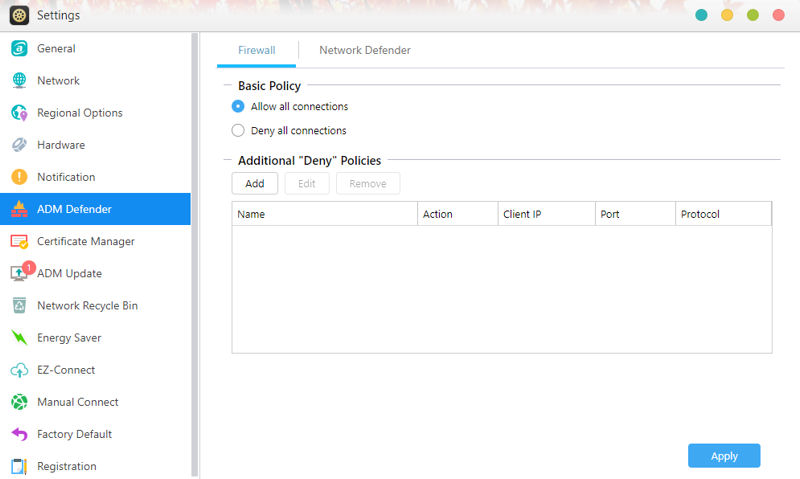
Settings categories are in the column on the left; configuration is in a tabbed interface on the right
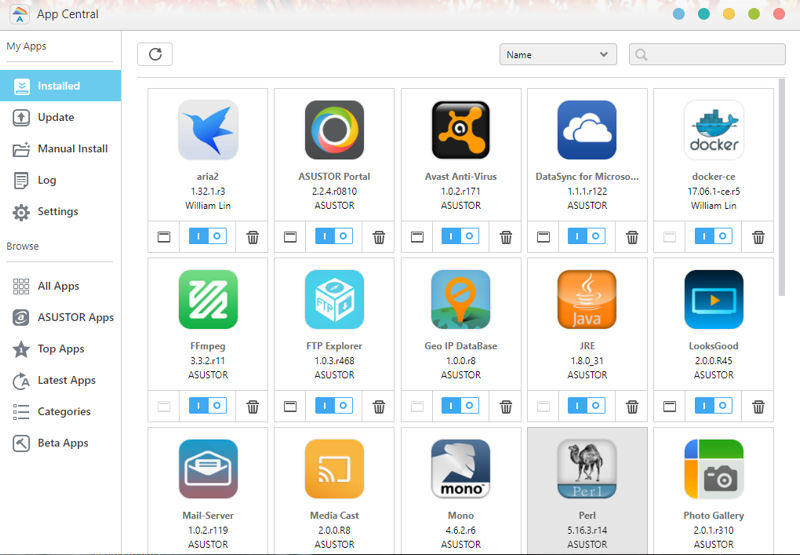
App Central allows you to download, update and configure apps
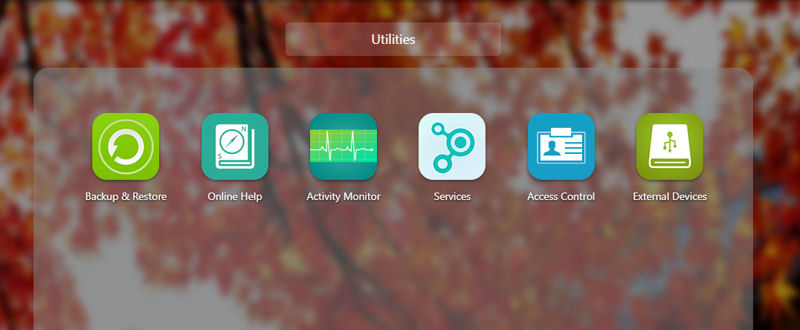
Default utility icons in the Utility group
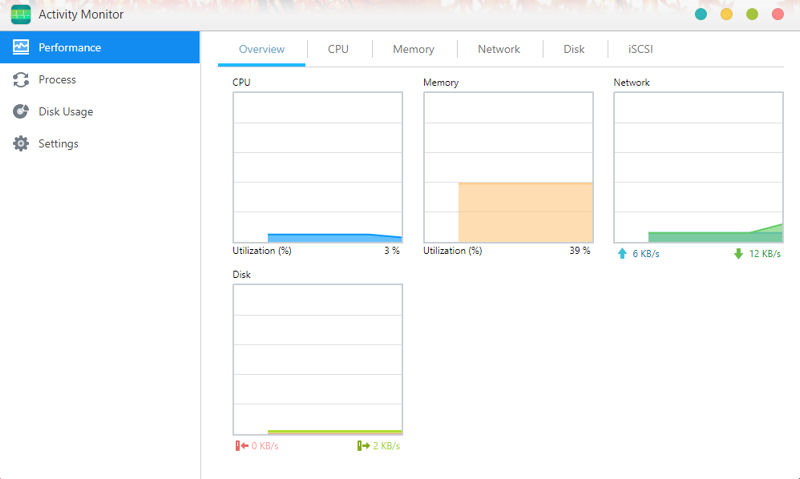
This is one of the apps in the Utility group
Performance
ADM 3.0.2 RA22 firmware was loaded onto the AS3102T and performance tests were run using the Revision 5 NAS test process. All tests were run using Western Digital Red 1 TB WD10EFRX (x2 SNB supplied).
File copy Write and File Copy Read results were consistent across both RAID levels (RAID 0, & 1) for all three NASes. All results were above 100 MB/s and approached the theoretical limit of single client transfer on a single Gigabit connection. Similarly, all three NASes had very similar performance scores for NASPT File Copy to NAS and File Copy from NAS for both RAID levels with the exception of RAID1 File Copy To NAS for the QNAP TS-231P which was about 15% slower than the AS3102T.
Neither the AS3102T nor the TS-231P has USB 2.0 ports, so no USB 2.0 backup tests were run. For the USB 3.0 backup tests, the AS3102T outperformed both other NASes for all three filesystems by a significant margin. It also had the best scores for network backup tests.
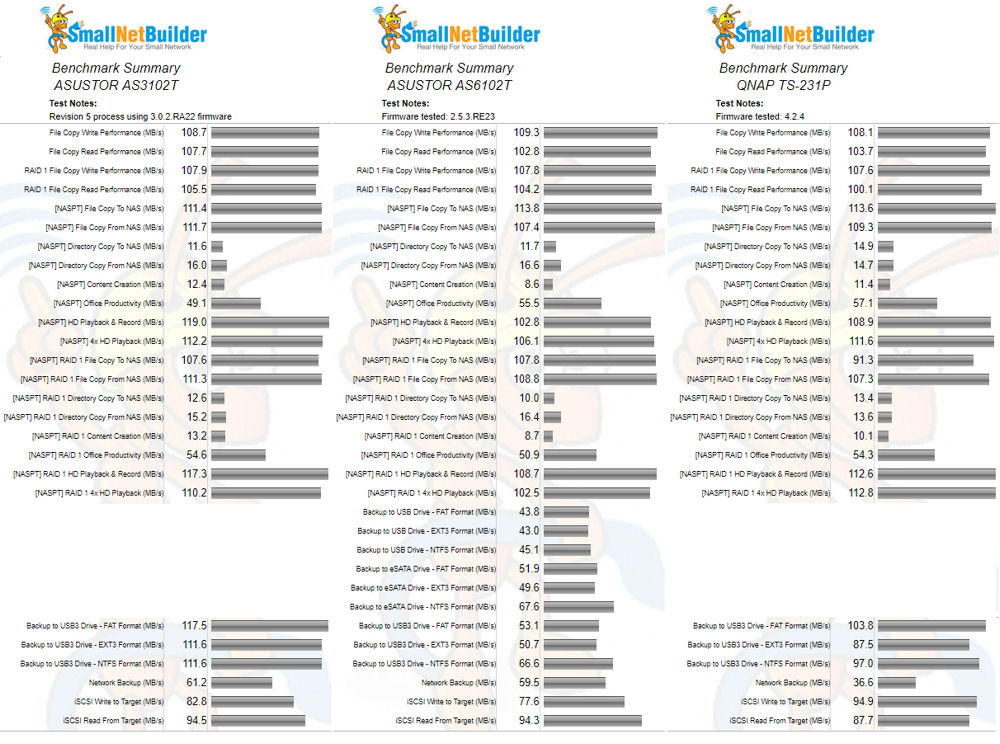
ASUSTOR AS3102T, ASUSTOR AS6102T, and QNAP TS-231P Benchmark summary comparison
Using the NAS Ranker, I filtered for RAID1 class products, test method 5 and used the default sorting by rank. The chart below shows the Total NAS scores for the six top-ranked two-bay NASes. The ASUSTOR AS3102T grabbed the #1 ranked bragging rights. The more expensive ASUSTOR AS6102T tied for the # 4 rank with the QNAP Turbo NAS TS-251.
The third product included in this review’s comparisons, the QNAP TS-231P, ranked #3. With such a large price difference between the AS3102T and the TS-231P, we’ll need to look at the performance summary comparison below to draw some conclusions.
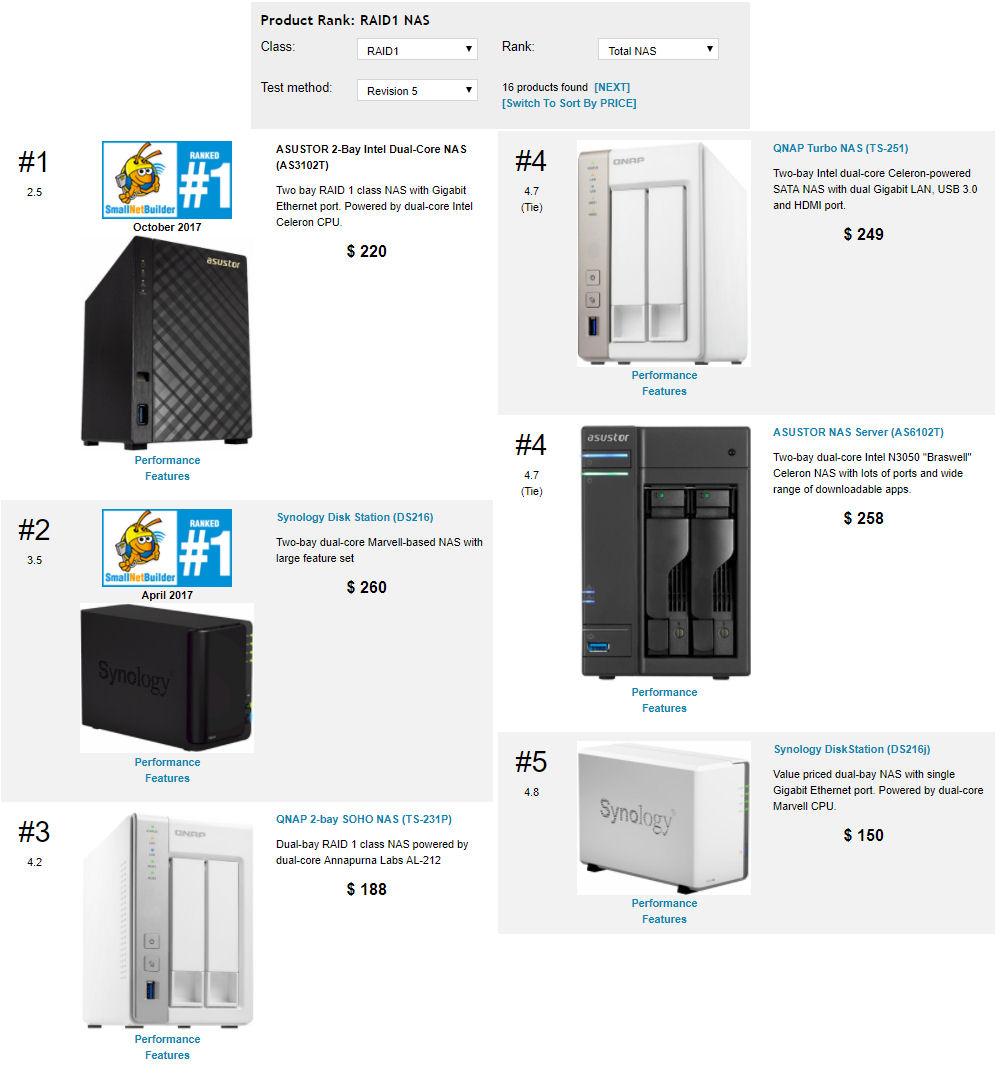
TOTAL NAS Rank for RAID1 test method Revision 5 NASes
As noted in the chart above, the AS3102T earned the #1 ranking for Total NAS for RAID1 NASes. Looking at the subcategories, the ASUSTOR AS3102T had category wins for the Mixed Read Write, and Video, and Backup categories. Interestingly, the AS3102T earned a #2 ranking for both the Write Benchmarks and the Read Benchmark categories. The AS6102T grabbed the #1 ranking for Read Benchmarks, and the TS-231P earned the #1 ranking for Write Benchmarks. The AS3102T slightly trailed the TS-231P for the iSCSI category ranking.
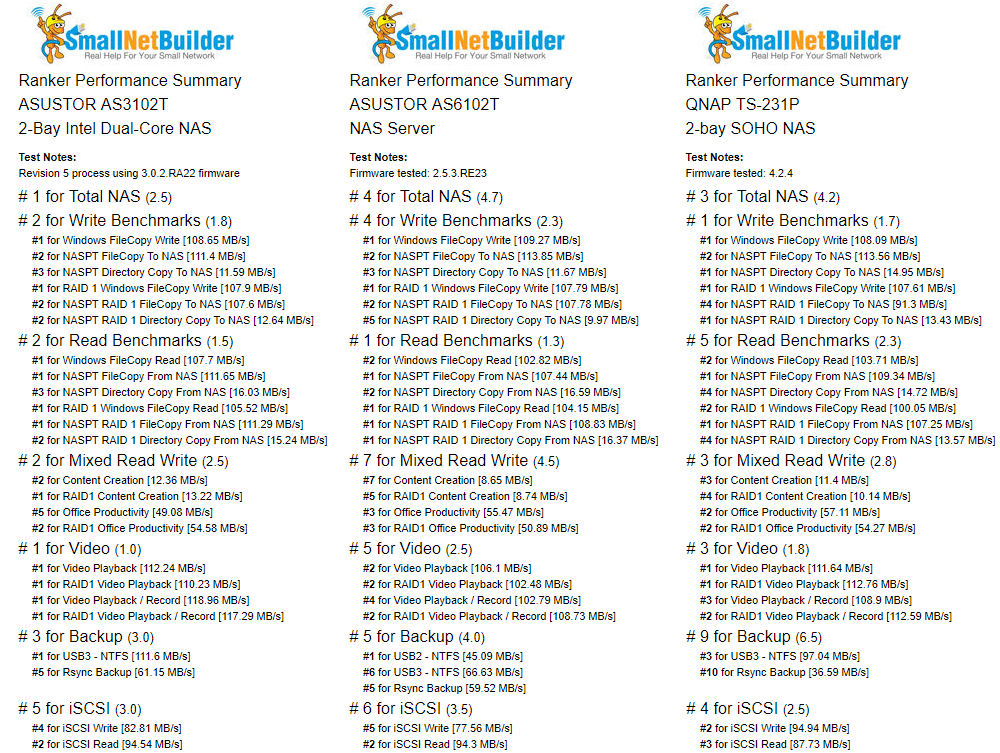
Ranker Performance Summary comparison of the ASUSTOR AS3102T, ASUSTOR AS6102T, and QNAP TS-231P
Ranking aside, the performance of these three products is close enough that you’d be unlikely to notice a difference in real-world use.
Closing Thoughts
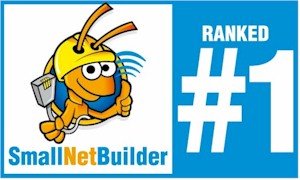
The ASUSTOR AS3102T earned the #1 Rank for RAID 1 NAS performance. It also provides a lot of features, including HDMI output for its current $235 price. But it doesn’t have hot-swappable, front-loading drives, has only one gigabit Ethernet port and is limited to its non-expandable 2 GB of RAM.
The AS6102T has HDMI, dual gigabit Ethernet ports and front-loading, hot-swappable drivesranked slightly lower in some benchmarks, which I found a bit surprising. I had expected the results to be closer to the AS3102T, since both use the same processor and have the same amount of memory. It’s important to note, however, that the AS6102T was tested with the previous generation of ADM (2.5.3), while the AS3102T was tested with the latest ADM 3.0.2 firmware. It’s possible performance tweaks were included in the OS change that could bring the AS6102T’s results more in line with the AS3102T’s if we retested it.
On the other hand, QNAP’s TS-231P, priced at $188 as of this writing, represents an excellent value. It features hot-swappable, front-loading drives and has two gigabit Ethernet ports, but no HDMI port. And, as you can see from the Ranker Performance summary above, the TS-231P eked out the top-ranking for Write Benchmarks. However, it faired poorly for backup.
