
| At a glance | |
|---|---|
| Product | QNAP High-performance Turbo vNAS (TS-453mini-8G) [Website] |
| Summary | Four-bay quad-core Intel Celeron powered SATA NAS with dual Gigabit LAN, USB 3.0 and HDMI ports in compact vertical format. |
| Pros | • SSD Cache option • USB 3.0 & HDMI ports • Very fast attached backup • Quiet |
| Cons | • Relatively expensive |
Typical Price: $669 Buy From Amazon
Introduction
If your physical desktop space is limited, QNAP’s TS-453mini could be the NAS for you. It’s essentially a physically reimagined TS-453 Pro with top-loading drive bays. It measures 8.27″ x 5.95″ x 7.87″ / 210mm X 151mm x 200mm (HWD) vs. the TS-453 Pro’s 6.97″ x 7.09″ x 9.25″ / 177mm x 180mm x 235mm, giving the mini a 29% smaller footprint.
Because the TS-453mini and TS-453 Pro share most of the same hardware and have very similar pricing for the same amount of RAM, I’ll be comparing them throughout this review. I’ll also be looking at the somewhat lower priced ASUSTOR AS5104T, which is powered by the same quad core Intel J1900 Core Celeron processor.
Our test unit was the TS-453mini-8G which, as the name suggests, has 8 GB of RAM and Amazon currently sells for $669. The TS-453mini-2G with 2 GB of RAM is currently selling on Amazon for $529.
The table below, taken from data in a comparison I generated on QNAP’s site, shows the major differences between the TS-453mini and the TS-453 Pro.
| Feature | QNAP TS-453mini | QNAP TS-453 Pro |
|---|---|---|
| Operating Temperature | 0-35C | 0-40C |
| Power Supply | 90 W external | ATX 250 W internal |
| Power – operating (Watts) | 30 | 33 |
| Power – sleep (Watts) | 17 | 20 |
| PC-Less setup | N | Y |
| LCD Panel | N | Y |
| Gigabit Ethernet ports | 2 | 4 |
| Drive tray key locks | N | Y |
Table 1: Differences between the TS-453mini an the TS-453 Pro
The image below shows the front and rear panel callouts for the TS-453mini. The new Skyline LED indicator (#3) flashes to indicate the NAS is in S3 sleep mode. You can control the brightness of all system indicators (from 0 to 100 in 20-step increments) and can also schedule the LEDs to dim at a specified time. This could make the mini more user friendly if used in a living room or a sleeping area.
The front panel has the rest of the normal LED indicators (status, HDD1-4, LAN and USB), power button, One touch Copy button and single use 3.0 port. You don’t give up any USB ports compared to the TS-453 Pro. The rear panel has two USB 2.0 ports and two USB 3.0 ports. You do, however, give up two Gigabit Ethernet ports – the TS-453 Pro has four. Both NASes have an HDMI port which supports HDMI 1.4. Neither of the TS-453 NASes have an eSATA port.
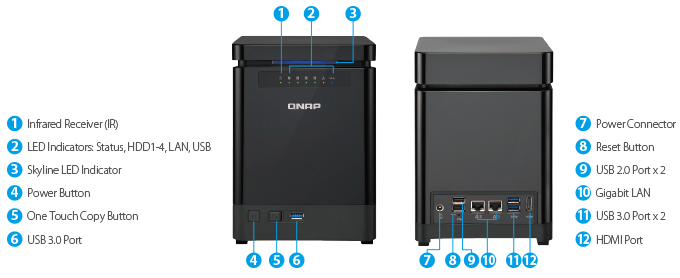
QNAP TS-453mini front and rear callouts
Inside
The photo below shows the TS-453mini’s main board that mounts horizontally in the bottom of the case. The connectors on the left are the rear panel ports. Four SATA slots for the disk are in the center of the PCB. The heatsink sticking out from the right side of the board extends across the bottom of the board and is thermally coupled to the processor.
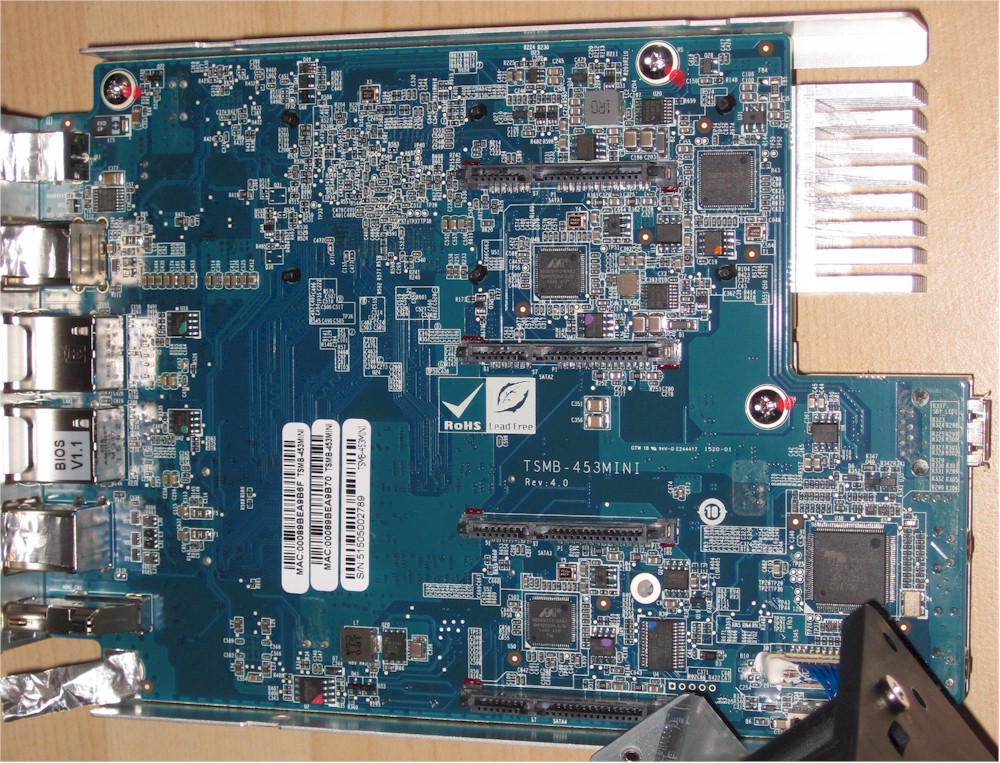
QNAP TS-453mini PCB
The image below is the inside view of the bottom of the NAS, showing easy access to the two DDR3 RAM slots. You can save some money by buying the 2 GB model and upgrading memory to 8 GB (maximum) yourself by following QNAP’s instruction video. The cover to the right protects the USB Flash DoM.
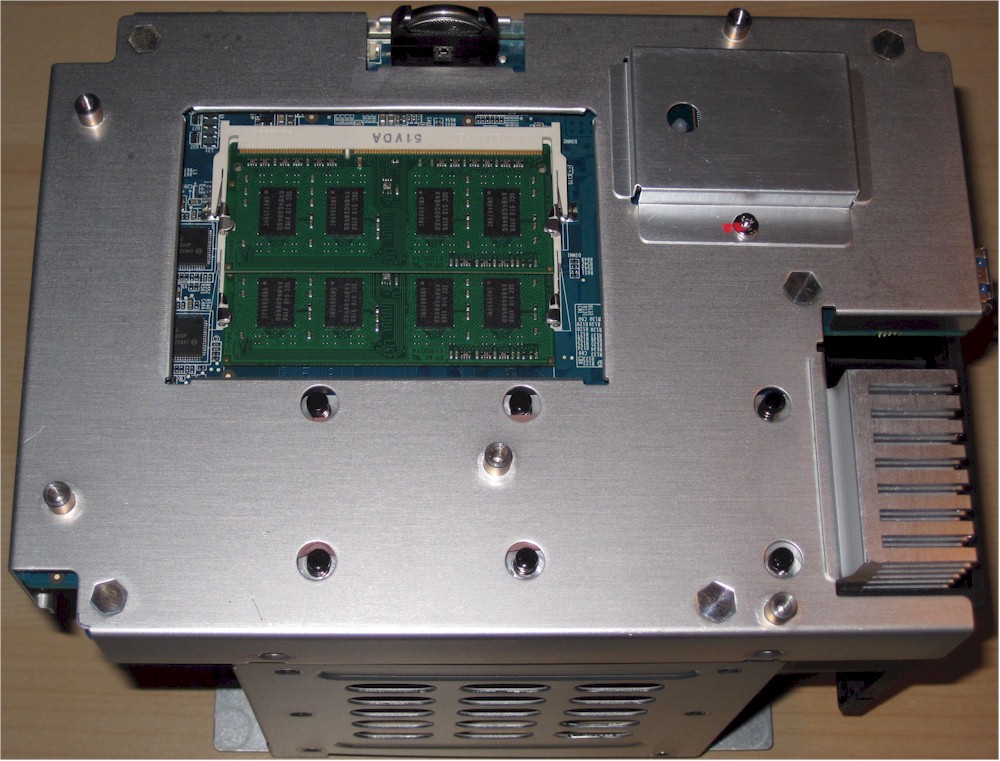
QNAP TS-453mini inside bottom view
Table 1 compares key components for the TS-453mini as well as the other two NASes I’ll be using for comparison in the Performance section later.
| Component | QNAP TS-453mini-8G | QNAP TS-x53 Pro | ASUSTOR AS5104T |
|---|---|---|---|
| CPU | Intel Celeron J1900 quad-core processor at 2.0 GHz (Burst to 2.41 GHz | Intel Celeron J1900 quad-core processor at 2.0 GHz (Burst to 2.41 GHz | Intel Celeron J1900 quad-core processor at 2.0 GHz (Burst to 2.41 GHz |
| RAM | 8 GB DDR3 (8 GB max. Also available as 2 GB TS-453mini-2G) | 2 GB DDR3 SoDIMM (expandable to 8 GB) | 2 GB DDR3 SoDIMM (expandable to 8 GB) |
| Flash | 512 MB USB DoM | 512 MB USB DoM | ADATA IUM01-001GFHL (128 MB USB DOM) |
| Ethernet | Intel WG1210AT (x2) | Intel WG1210AT (x4) | Broadcom BCM57781 (x2) |
| USB 3.0 | Asmedia ASM1074 USB 3.0 4 port Hub | Gensys Logic GL3522 USB 3.0 quad port hub | Asmedia ASM1074 USB 3.0 4 port Hub |
| SATA | Marvell 88SE9215 SATA 6 Gb/s Host Controller 4 port (x2) | Marvell 88SE9215 SATA 6 Gb/s Host Controller 4 port (x2) | ASM1061 (x2); ASM1466 (X2) |
| HDMI | Asmedia ASM1442 level shifter | Asmedia ASM1442 level shifter | Unknown part marked DP139 |
Table 1: Key component summary and comparison
Testing was done with four of SNB-provided WD Red 3 TB (WD30EFRX) drives. With all drives spun up, the total power consumption was 27 W. Power consumption dropped to 14 Wwith the drives spun down. Noise was rated medium low, with most noise drive-related. The system fan spun up to high during the 8 hour, 50 minute RAID 10 format process (4 X 3 TB array) due to high drive 3 temperature.![]()
Features
The mini runs QNAP’s QTS 4.1 NAS OS (Version 4.1.4 to be exact). For more feature details, refer to our full review of QTS 4.1. I’m reusing the next two paragraphs and image from the recent TS-131 review to save you the hassle of referring back to it.
While recently browsing the QNAP site, I noticed that the beta of QTS 4.2 was at Release Candidate 1 stage. You can download a full brochure for QTS 4.2 here. If you want to check out the updated user interface of QTS 4.2, QNAP just posted a live demo site. (Login credentials qnap/qnap). A quick start tutorial pops up the first time you log into the emulator. If you’re someone who loves to live on the bleeding edge, the release candidate is also available for download.
The image below shows the landing page, created using the online emulator, for QTS 4.2. For this image, I opened the menu along the left side of the screen by clicking on the menu icon in the upper left corner.
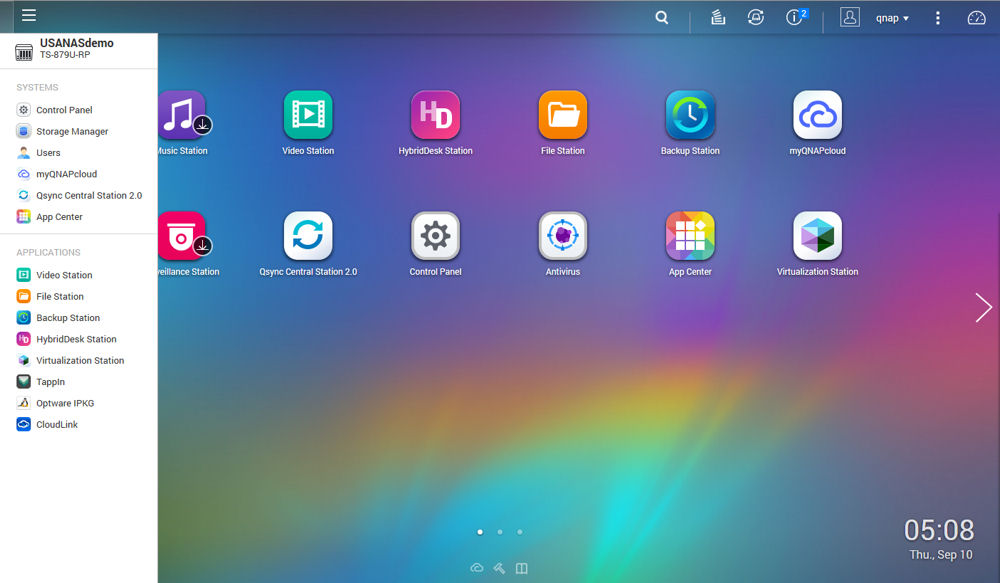
QNAP QTS 4.2 landing page
Performance
Firmware version 4.1.4 Build 20150820 was loaded onto the TS-453mini-8G and performance tests were run using the Revision 5 NAS test process. All tests were run using four Western Digital Red 3 TB (WD30EFRX) (x4 SNB supplied).
If you filter the default NAS chart for four drives and the Revision 5 testing method (black bars) you’ll see that we have 20 NASes that meet the criteria. The composite image below shows File Copy Write Performance (left) and File Copy Read Performance (right). I’ve highlighted the TS-453mini-8G results with a red box.
While the mini shows up at the number 12 position in the File Copy Write Performance chart, it is virtually tied with all of the other NASes above it at about the maximum throughput that can be achieved with a single client on a Gigabit Ethernet connection. For the File Copy Read Performance chart, the TS-453mini drops to number 13, but in this case, the lower throughput of 95.3 MB/s is significant as it’s not at the Gigabit Ethernet saturation point. We’ll see lower read performance scores for the TS-453mini in some of the other tests in the detailed Benchmark Summary comparison below.
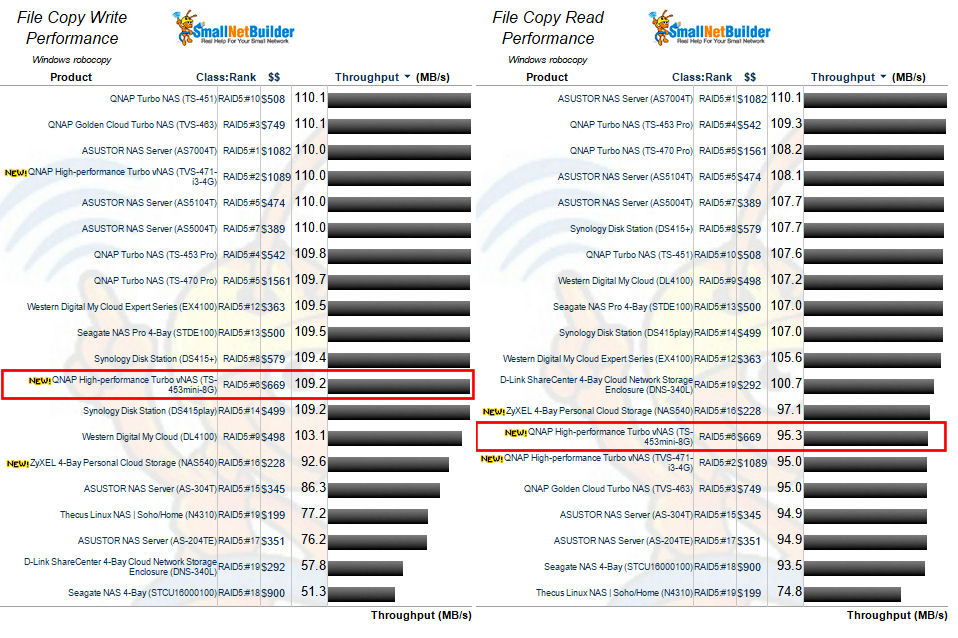
File Copy Write Performance (left) and File Copy Read Performance (right) filtered comparison
In the composite Benchmark Summary below, I’ve shown the QNAP TS-453mini-8G (left), QNAP TS-453 Pro (center) and ASUSTOR AS5104T (right). Looking at the charts, you can see that the TS-453mini had lower scores than the other two NASes for both RAID 0 and RAID 10 File Copy Read performance. Similarly, for the RAID 0, 5 and 10 NASPT File Copy From NAS (read) was quite bit lower than the other two NASes.
Looking down the charts and doing a line by line comparison, the TS-453mini seemed to do fairly on the NASPT directory copy to/from NAS tests and posted the highest USB 2.0 and USB 3.0 backup results except for the USB3 EXT format test. Since neither of the QNAP NASes have an eSATA port, there are no results to show for that test. Network backup for both of the QNAPs was a disappointing 36.9 MB/s compared to the ASUSTOR’s 59.5 MB/s. We’ll see these strengths and weaknesses reflected in the NAS Ranker Performance comparisons below.
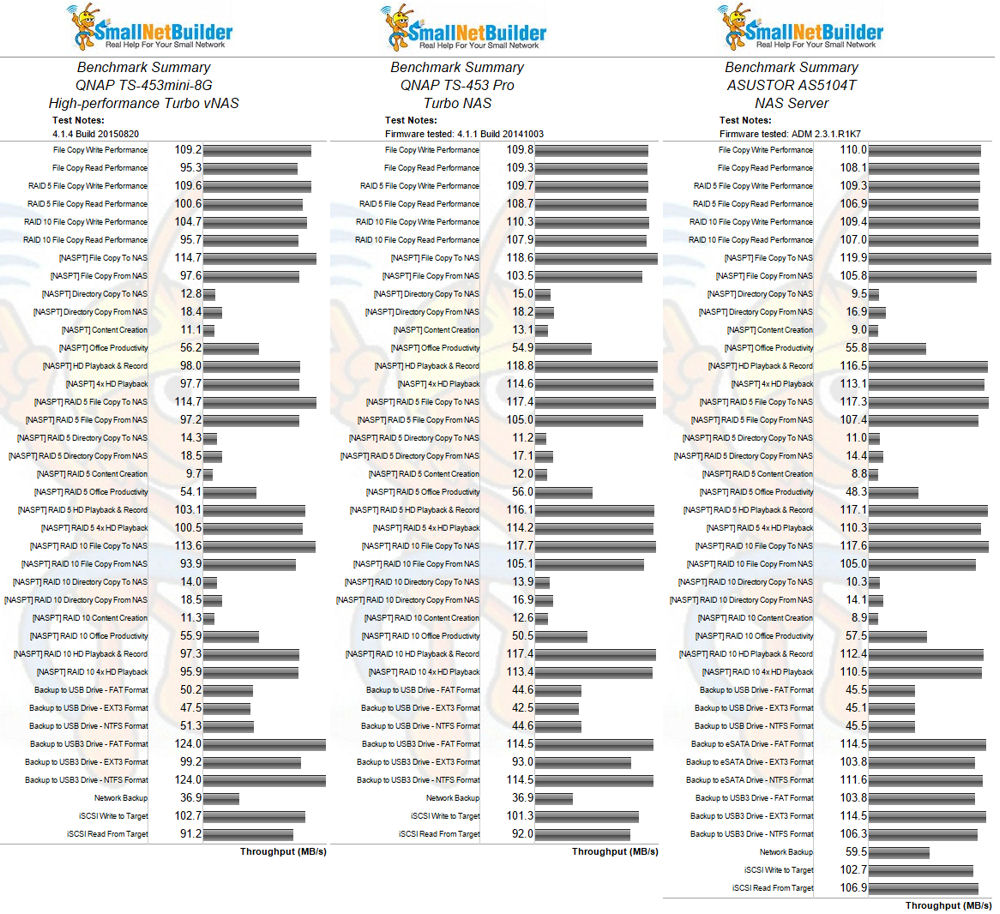
Benchmark summary comparison for the QNAP TS-453mini-8G (left), the QNAP TS-453 Pro (center) and the ASUSTOR AS5104T (right)
Filtering the NAS Ranker for RAID5 and Revision 5 testing shows 26 NASes. The TS-453mini-8G earned a ranking of #6. To make the chart a little clearer, I removed the results for the 6 bay QNAP TS-653 Pro and 8 bay QNAP TS-853 Pro, which both tied with the #4 ranked TS-453 Pro. On products like the TS-x53 where 4, 6 and 8 bay models use the same processor and memory, we copy four-bay results to the higher-bay models because we always test with only four-drive volumes.
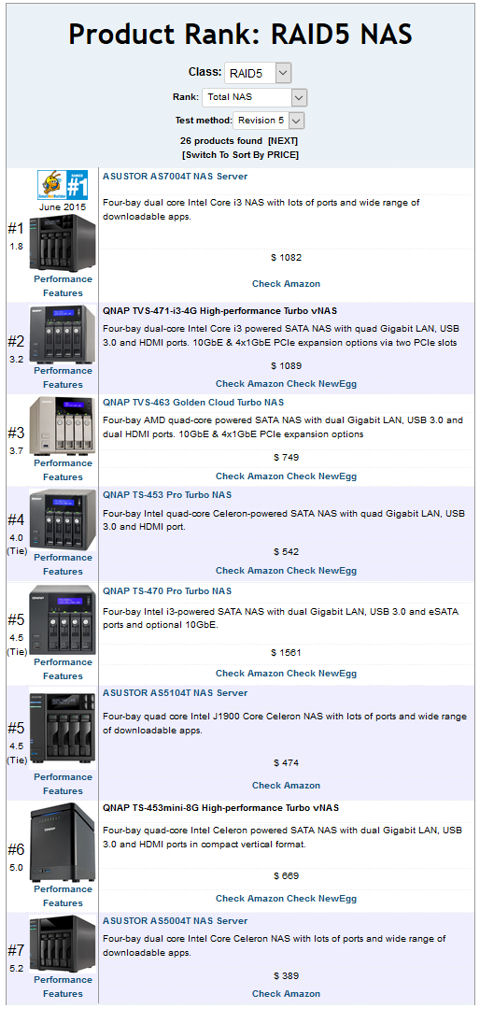
Total NAS ranking for RAID 5 and Revision 5 testing
Comparing Ranker Performance summaries enables individual and category comparisons. The comparison below shows the TS-453mini tied with the TS-453 Pro for Write Benchmarks with very similar results on many of the tests. But as noted above, the TS-453mini didn’t fare as well on Read Benchmarks. Undoubtedly, the overall category score was pulled down by a #14 ranking on the RAID 5 NASPT File Copy Read test.
Similarly, for the Video category that makes heavy use of read operations, the TS-453mini ranked #7 as compared to the other two NASes with #2 rankings. The bright spot for the TS453mini was the backup category – excluding the relatively poor ranking of #8 for rsync backup.
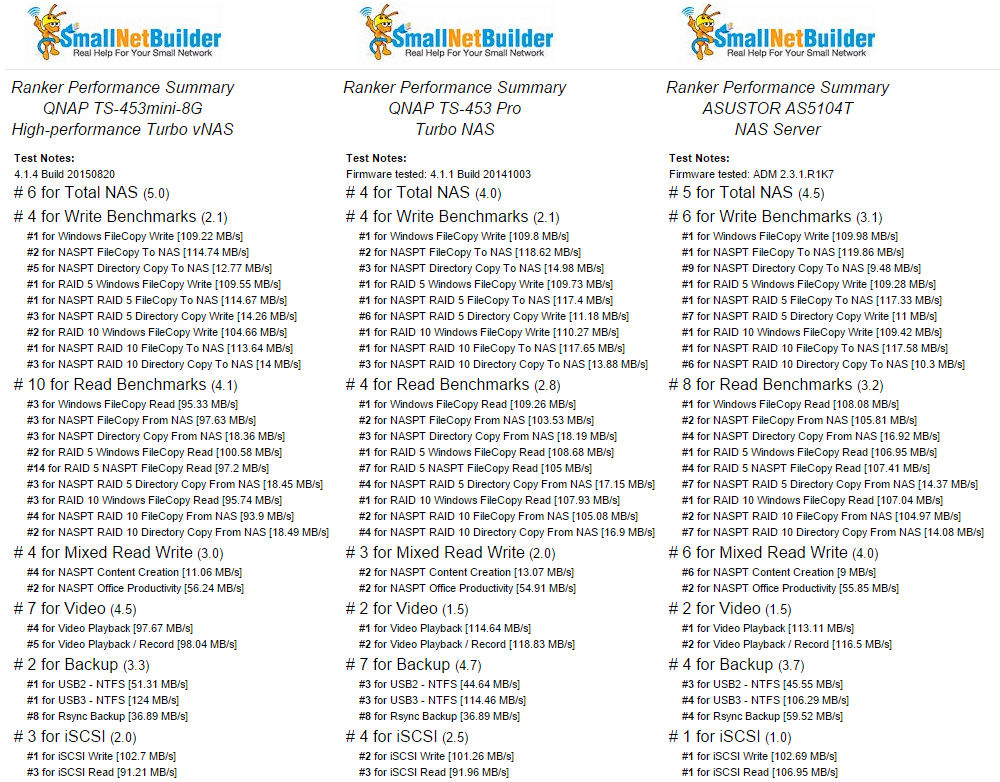
Ranker performance comparison for the QNAP TS-453mini-8G (left), the QNAP TS-453 Pro (center) and the ASUSTOR AS5104T (right)
Closing Thoughts
As a sleeker, more compact version of QNAP’s workhorse TS-453 Pro, the TS-453mini might have more limited appeal. Priced at $529 for the 2 GB model (TS-453mini-2G), you do save $35 and about 19 square inches of desktop space compared to the 2 GB model TS-453 Pro. But you give up two Gigabit Ethernet ports, an LCD display panel and disk tray locks as part of the bargain.
Our TS-453mini review sample had 8 GB of RAM, adding $140 over the TS-453mini-2G’s price. But the extra RAM didn’t help performance in our benchmark tests, since the mini trailed the QNAP and ASUSTOR comparison products, primarily due to lower read performance.
It is possible the read performance anomalies could be attributed to the firmware version. The TS-453 Pro was tested with version 4.1.1, while the TS-453mini was tested with 4.1.4. If you look at the recently reviewed QNAP TVS-471, also tested with 4.1.4 firmware, you’ll see similar low scores for the same File Copy Read tests for RAID 0 and RAID 10.
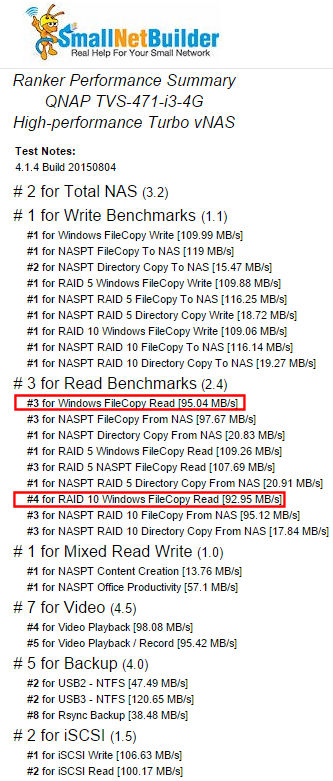
TVS-471 Performance ranker also shows some lower read scores
If you’re looking for a mid-range four-bay NAS, the $474 ASUSTOR AS5104T still offers the best “bang for the buck”. But if you prefer the features offered by the QTS 4.1 operating system and are choosing between the TS-453 Pro and the TS-453mini, the TS-453 Pro offers better performance and more features for only a slight premium over the min
If you have your heart set on the TS-453mini, buy the 2 GB version and upgrade the memory yourself; $140 is just too much of a premium for an 8 GB memory upgrade. An Amazon reviewer found the $46 Kingston HyperX Impact Black 8GB Kit (2x4GB) 1600MHz DDR3L CL9 SODIMM 1.35V Laptop Memory (HX316LS9IBK2/8) worked for him.![]()
