I’m often told that while the IxChariot tests we use for performance testing may produce pretty graphs, testing with actual applications is more meaningful.
And given the surprisingly low interest in our recent reveal of the first detailed full three-stream 802.11n performance data in the TRENDnet TEW-687GA 450Mbps Wireless N Gaming Adapter review (maybe it was the title?), I guess I’d have to agree.
So I resurrected the HD streaming setup used in my last real-life test of HD streaming (HD Streaming Smackdown: The Rematch) and used it to see if the combination of TRENDnet TEW-691GR router and TEW-687GA Gaming Adapter (bridge) could successfully stream 1080p HD.

Three-stream N can’t keep up with this action
How We Tested
I ran all experiments using a Synology DS109+, as the streaming data source. The NAS Charts show it (you need to show Archived products) at 59 MB/s read using the iozone benchmark and 73 MB/s read using the Windows File Copy benchmark. Multiply either number by 8 and you’ll see that the DS109+ can have files read from it (as a media player would) at well over 400 Mbps.
For my player, I used my Acer Aspire 1810T, which has HDMI out and plays both 720p and 1080p content nicely. Since I used Quicktime clips, I used Quicktime 7.6.5 for playback.
The TRENDnet TEW-691GR router was configured as an access point and connected to the LAN hosting the Synology DS109+ via a NETGEAR GS108T Gigabit switch. The TEW-691GR was installed in a centrally-located lower level utility room and not the usual office test Location A. The Living Room and Dining Room locations correspond to test Locations C and D. Test locations are described here.
The TRENDnet TEW-687A Gaming Adapter (bridge) was associated to the AP with a WPA2/AES-secured connection on Channel 1. No other wireless traffic was active during tests.
I used the same Megamind trailer 3 used in the previous tests. The full bandwidth profile of the test file is described in the last HD Smackdown article. But the Hoo Technologies’ Net Meter profile of the 1080p file is included below for quick reference. Note the peak bandwidth of just shy of 32 Mbps in Figure 1.
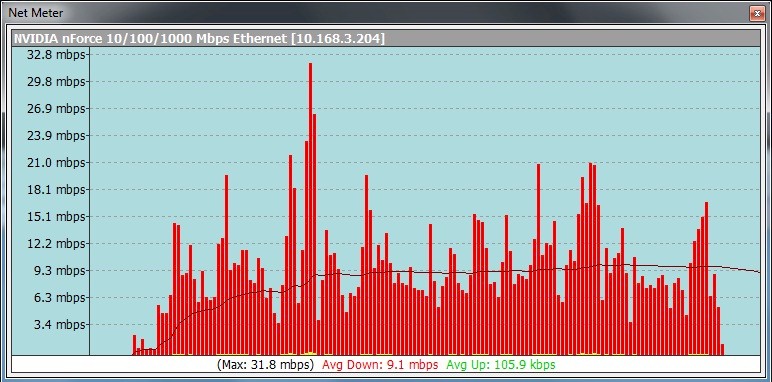
Figure 1: Megamind 1080p trailer 3 bandwidth profile
Results
I ran IxChariot throughput tests in all three test locations with the AP and bridge set to 20 MHz and Auto 20/40 MHz bandwidth mode so that we have actual throughput measurements to correlate with the observed streaming performance.
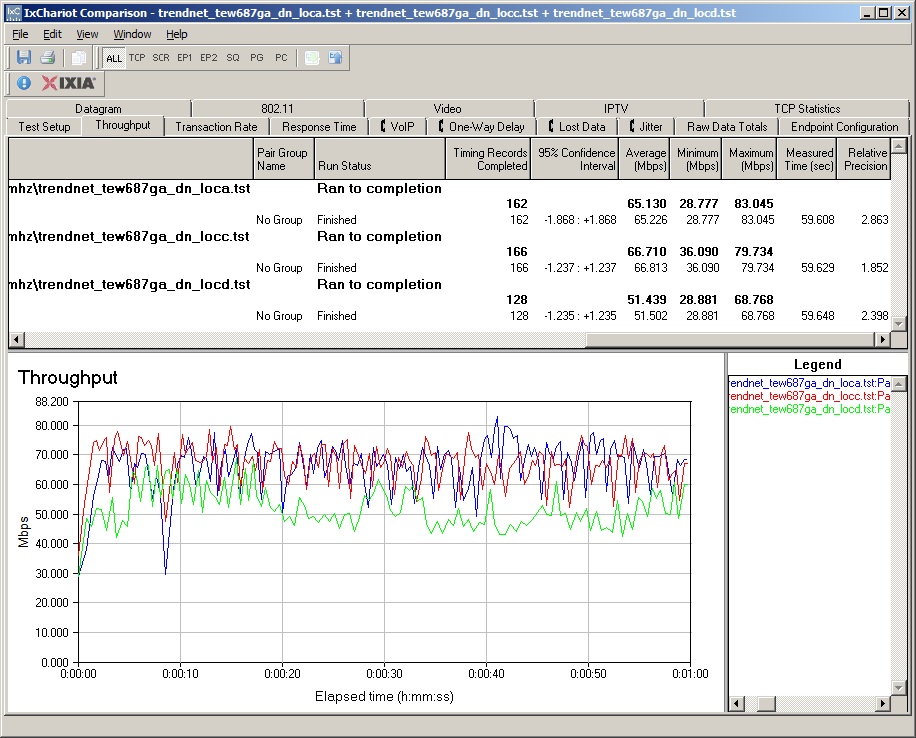
Figure 2: Wireless throughput for three test locations – 20 MHz mode
Figures 2 and 3 show summaries of 20 MHz mode and Auto 20/40 MHz mode throughput tests. Note that throughput variation is somewhat higher than I observed in the original TEW-687GA review.
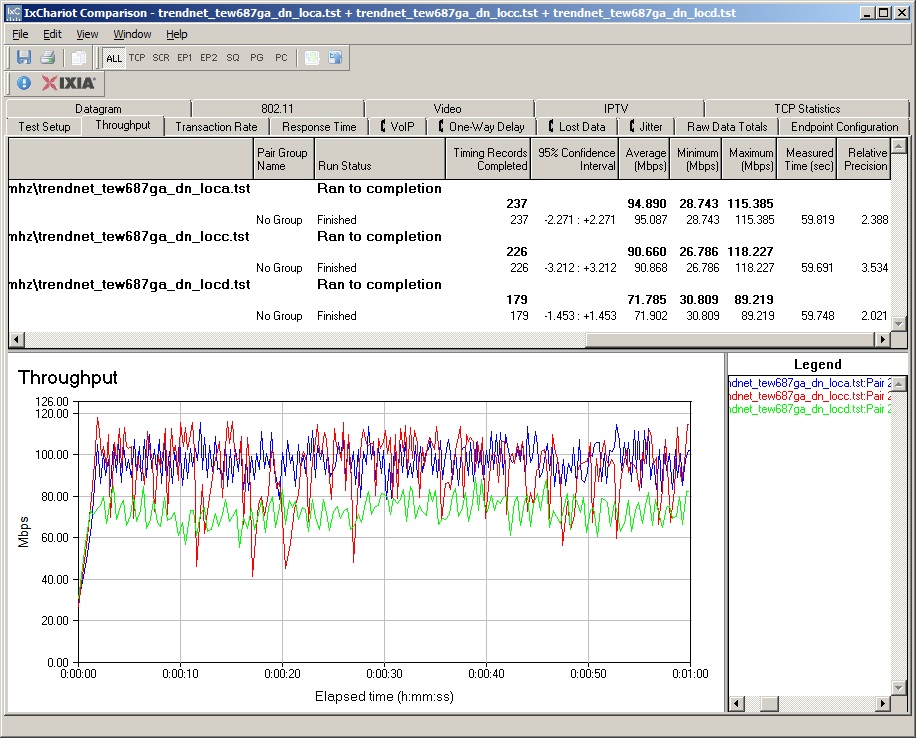
Figure 3: Wireless throughput for three test locations – Auto 20/40 MHz mode
After throughput measurement, I played 1080p Megamind trailer clips and watched for playback errors. The results are summarized in Table 1, along with corresponding IxChariot average throughput results for easy reference. Table 1 also includes results from the last streaming smackdown for HomePlug AV powerline and 802.11n 2 stream wireless (taken with a WNDR3700 v1).
| Location | HomePlug AV | 802.11n 2 stream |
802.11n 3 stream – 20MHz |
802.11n 3 stream – 40MHz |
||||
|---|---|---|---|---|---|---|---|---|
| Behavior | Avg Thruput | Behavior | Avg Thruput | Behavior | Avg Thruput | Behavior | Avg Thruput | |
| Office | Multiple frame drops during fast action | 50 Mbps | Multiple frame drops during fast action | 41 Mbps | Some frame drops during fast action | 65 Mbps | Some minor frame drops | 95 Mbps |
| Living Room | Multiple frame drops, short freezes during fast action | 25 Mbps | Multiple frame drops during fast action | 60 Mbps | Frame drops during fast action. Some freezes during fast action | 67 Mbps | Frame drops during fast action. Some freezes during fast action | 91 Mbps |
| Dining Room | Multiple frame drops, short freezes during fast action | 42 Mbps | Two freeze (recovered); one 5 second hang; frame drops during fast action | 34 Mbps | Frame drops during fast action. Some freezes during fast action | 51 Mbps | Frame drops during fast action. Some freezes during fast action | 72 Mbps |
Table 1: HD streaming behavior summary – 1080p
It may seem hard to believe, but all the additional bandwidth provided by three-stream N still isn’t enough to ensure trouble-free 1080p wireless streaming. The best performance I could achieve still had minor, occasional problems during fact action sequences with a strong, next-room signal and the router set to spectrum-hogging Auto 20/40 MHz bandwidth mode.
Conclusion
I wish I could tell you to run out and buy TRENDnet’s three-stream router and Gaming adapter and stream 1080p wirelessly happily ever after. But it seems that even all the bandwidth that three-stream N can provide isn’t enough to solve the problem.
The issue still appears to be throughput variation combined with ineffective (or non-existent) player buffering. Three-stream N provides plenty of average bandwidth. But average doesn’t mean a thing when a fast action scene spikes bandwidth demand while the three-stream N connection’s bandwidth supply has cycled to a low point. I’m surprised that the QuickTime player doesn’t have better (any?) buffering. But it appears that it doesn’t when playing files via SMB, i.e. opened via network browsing.
So it still appears that your best bet for trouble-free 1080p network play remains 100 Mbps Ethernet, with MoCA a viable alternative if your setup allows it. If you can’t do either, then get a media player with local storage and transfer the file to it before playing, or transcode down to 720p and enjoy.
