
Left: AXIS M1031-W, Right: AXIS M1054
| At a Glance | |
|---|---|
| Product | Axis M1031-W Network camera [Website] |
| Summary | Entry level wireless SD network camera with strong feature set |
| Pros | • Lots of features • Solid construction • Wireless connectivity |
| Cons | • Night vision (in the absence of motion) is manual via a light • Picture is grainy compared to M1054 • Field of view is much smaller than the M1054 • Wireless is only 802.11b/g vs. n |
Introduction
A few weeks ago I took a look at the surveillance features of the Iomega ix2-dl NAS with the AXIS M1054 and AXIS M1031-W cameras. As a follow-up, I did an in-depth review of the M1054 network camera. To wrap up the series, we’ll be looking at the little brother to the M1054, the AXIS M1031-W.
Since the M1054 and M1031-W are very similiar in many ways, I’m going to focus primarily on the differences between the two in this review. When looking at the M1054 and the M1031-W, both are good cameras with an extensive feature set that is administered via a built-in web interface. Both cameras can be used with Axis hosted video services. But neither can be used with the AXIS Camera Companion software that’s aimed at managing small installations of up to 16 cameras.
Current pricing on the net is around $380 for the M1054, while the M1031-W is significantly cheaper at around $250. So we should expect significant differences between the two products and that’s what I found. As I highlight the differences, you’ll be able to better see which one better fits your needs. I’ve created the table below to summarize the key differences.
| M1031-W | M1054 | |
|---|---|---|
| Processor | ARTPEC-B | ARTPEC-3 |
| RAM | 64MB | 128MB |
| Flash | 32MB | 128MB |
| Lens | 4.4mm, 47deg view, F2.0, fixed iris, fixed focus | 2.9mm, 84deg view, F2.0, fixed iris, fixed focus |
| Wireless | 802.11b/g | None |
| Power over Ethernet | No | Yes (802.3af) |
| Maximum resolution | 640×480 | 1280×800 |
| I/O Connector | No | Yes |
| Field of View | 47° | 84° |
| Video Compression | H.264, MJPEG, MPEG-4 Part 2 | H.264, MJPEG |
| Mirroring | No | Yes |
| Video Buffer | 16 MB pre and post alarms | 25MB pre and post alarms |
| Record to storage | FTP only | FTP, SMB (network share) |
| Firmware | 5.20.x | 5.40.x |
Hardware Comparison
Under the hood, the M1031-W sports Axis’ ARTPEC-B processor, whereas the M1054 has a more advanced ARTPEC-3 processor. The maximum number of simultaneous video streams on for the ARTPEC-B chip is three vs. the 15-20 for the ARTPEC-3 chip. This is specified in the datasheet itself and not necessarily indicative of real world performance.
Compression, resolution, framerate, and network congestion come in to play when determining maximum simultaneous video streams. If streaming a larger number of streams at once is a priority, the M1054 will enable you to do more with better performance and less dropped frames. In many SOHO situations, however, this may not be a priority since streams are recorded to storage vs. watched real-time.
The M1031-W has 64 MB of RAM and 32 MB of Flash v. the M1054’s 128 MB of RAM and 128 MB of Flash.
The M1031-W has an 802.11g/b wireless interface with a built-in antenna, secured by WEP 64/128biit and WPA/WPA2-PSK. The use of 802.11b/g is pretty old-school, given that the world has moved on to 802.11n and soon 802.11ac. This slower wireless could present problems in networks where most traffic is from 802.11n clients. The M1054 dodges this issue completely because it does not provide wireless connectivity.
The M1054 can be powered by 802.3af Power over Ethernet (PoE), which lets you supply power to the camera via the Ethernet cable and ditch the wall wart power adapter if you have the right equipment; the M1031-W cannot.
As far as the lens goes, the M1031-W has a larger focal length, and the M1054 has a significantly larger field of view. Later, in Image Quality, we’ll do a side-by-side comparison to contrast how much more you can see with the M1054’s larger field of view.
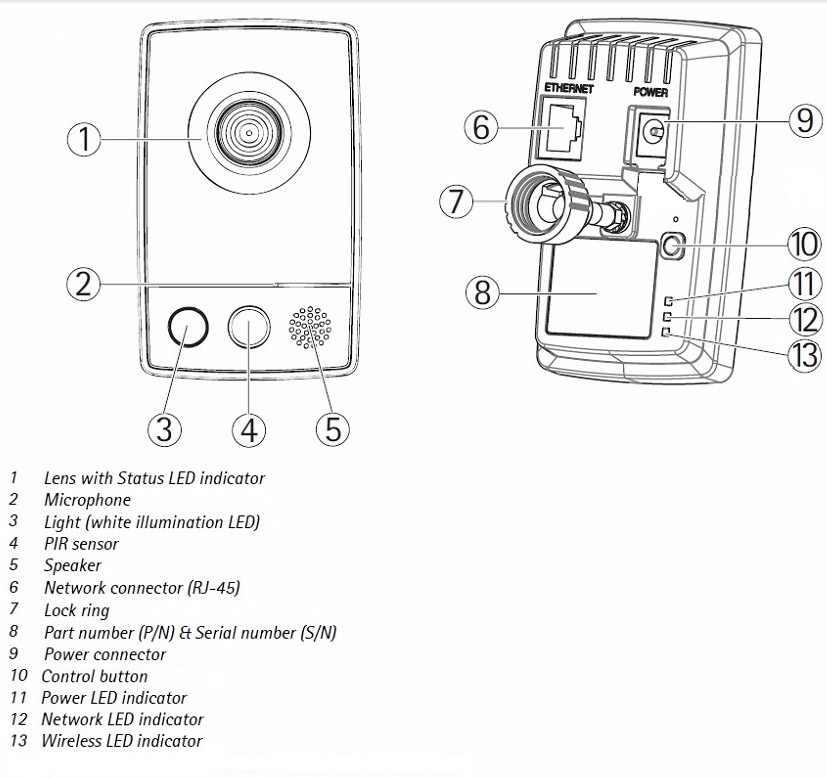
Figure 1: The layout of the Axis M1031-W
The M1054 has an I/O connector that can use external hardware to trigger events on the camera or vice versa; the M1031-W does not have the connector. This can be a very powerful option in the right circumstances such as recording when door or window alarms are tripped or activating an external alarm when motion is detected.
In regards to alarms, the M1054 has a video buffer of 25 MB pre and post alarms vs. only 16 MB for the M1031-W. This means that you get smaller time windows around alarm events with the M1031-W and perhaps fewer events saved.
Image Quality
I’ll run through the image specs quickly and get on to what it means in real world situations. Maximum resolution on the M1054 is 1280×800, making it an HD camera, whereas the M1031-W has a maximum resolution of 640×480, which is “VGA” quality. Video compression of the M1031-W includes an additional option of MPEG-4 Part 2 over the M1054’s H.264 and MJPEG. The techinical specs of the two cameras say only the M1054 camera supports mirroring, however I did find the option in the M1031 web interface, so the specs may be old.
On the hardware specifics we talked about the M1031-W having a lens with a 47° field of view, whereas the M1054 has 84°. In the pictures below, I’ve done a comparison shot of the two cameras to show the difference this makes. Figure 2 is the 47° field of view from the 1031-W.

Figure 2: 47° Field of View from the Axis M1031-W
Figure 3 is the 84° of the M1054. Yes, these shots were taken from the exact same location!

Figure 3: 84° Field of View from the Axis M1054
Notice how much more can be seen on the M1054’s image due to the wider field of of view. This is definitely a consideration when looking at surveillance needs. Under the support section of the AXIS website there is a lens calculator which can help you determine the perfect lens should you determine the lens the camera comes with isn’t adequate. The downside of the wider field of view is a noticeable “fisheye” effect when viewing closer scenes.
While the M1054 is HD and the M1031-W is SD, I expected image quality to be close to the same, especially at night since they both have a 1W illumination LED for night vision. In the pictures below, you’ll see that the M1054 has significantly better quality during the day and at night. As is common in my testing protocol, the first picture you see is the Nikon D5000 DSLR control picture of our junkroom. The M1031-W follows, with the last being the M1054 for comparison.
Figure 4 is the Nikon D5000 DLSR lighted control picture.

Figure 4: Control image from the Nikon D5000 DSLR
Figure 5 is the M1031-W room light image.

Figure 5: Day image from the Axis M1031-W
Figure 6 is the M1054 room light image.

Figure 6: Day image from the Axis M1054
You notice several things right off the bat in these comparisons. The M1054 image has a much larger field of view, which we highlighted above. It also is much more crisp and clear, while the M1031-W image looks grainy. Both images have fair daylight penetration back into the furnace room.
The night vision images of the M1054 and M1031-W are also very different. Let’s look at them first and then I will point out a few things.
Figure 7 is the M1031-W night image.

Figure 7: Night image from the Axis M1031-W
Figure 8 is the M1054 night image.

Figure 8: Night image from the Axis M1054
You notice right away that the M1054 is color and the M1031-W looks grainy again. With the M1031-W, I could get color as long as whatever objects were very close to the camera had vivid color. But faraway objects registered as gray. Both cameras see the 5 foot marker very clearly. Moving to 10 feet, both show the 10 foot marker clearly, although the M1031-W’s image is starting to blur. Neither see the 15 foot marker very clearly. However, as distance increases, the M1054 is definitely more clear and crisp.
The spec sheet for the M1031-W indicates that the framerate for the M1031-W is 30fps for all resolutions. Try as I might, I could not get the M1031-W to 30fps in Blue Iris, while the M1054 popped right up to 30fps. The M1031-W liked to linger right around 10fps, even when attempting to set a constant bitrate and change all other sorts of settings. Your mileage may vary, since I’m not an expert on setting up AXIS cameras. But the takeaway is that the M1054 is more capable, as it should be.
Finally, one very large difference between the M1054 and the M1031-W is that the M1054 can be configured from its web interface to record to a (SMB) network share, whereas the M1031-W cannot. When managing video via an app such as Mindtree SecureMind, that is not a big deal. But in a standalone situation, the M1031-W would have to be configured to save video to an FTP server. This appears to be more of a function of the 10.40.x firmware than of the camera itself. So the M1031-W may include this feature in the future if it gets a firmware upgrade.
Closing Thoughts
The M1031-W has a few things going for it over the M1054. The first is that it’s about $100 cheaper. While this is a consideration, I feel you need to look at the bigger picture for surveillance needs. The M1054 offers much more than the M1031-W when it comes to features and image quality. The one thing the M1054 doesn’t have is the wireless capability, which may a deal-breaker in some scenarios. But if you’re set on wireless and HD resolution, you’ll need to look elsewhere; Axis doesn’t have a product for you.
If I had almost $400 to spend, between the M1031-W and the M1054, I’d go with the M1054 without question. It’s that much better than the M1031-W. If I had only around $250 to spend, I might opt for something like the ZyXEL IPC-4605N instead. With it you get PTZ functions, HD video and a wealth of features.
What you wouldn’t get with the ZyXEL is Axis’ great Event/Action Rules that help you handle just about any notification scenario you can think of. You also wouldn’t get the bulk configurations templates in the AXIS Camera Management software, which I covered in the AXIS M1054 review.
Overall, the AXIS M1054 is a superb network camera, while I would classify the M1031-W as merely adequate.
