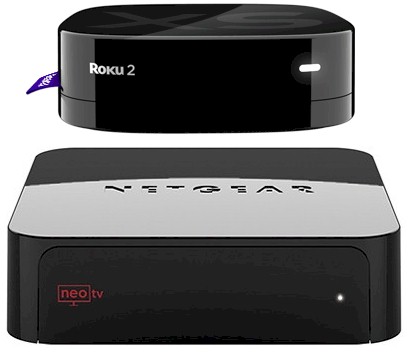
Introduction
Media streamers add access to internet-based entertainment sources such as NetFlix, Hulu Plus, You Tube, Pandora Radio etc. to your TV. Depending on the brand and model that you purchase, you may also be able to view multimedia content from a storage device plugged into the streamer’s USB port, or even a DLNA media server, if there’s one connected to your network.
Even though many TVs, Blu-ray players and gaming consoles come with access to popular streaming services baked in, there still is a market for standalone streamers. But not all streamers are created equal. Prices for these devices start at about $50 and top out around $100. Most companies that produce media streamers offer more than one model, with the more expensive models having more features.
I recently reviewed NETGEAR’s NeoTV MAX. Since our head-to-head review comparing the Roku 2 XS and WD’s WDTV Live was so popular last holiday buying season, Tim asked me to do a similar comparison of NETGEAR and Roku’s top-of-line players.
As with the previous head-to-heads, this one won’t be a complete product review. Rather, I’ll be looking at some of the supported services to see how well each of the devices tackles its tasks of streaming content and providing a good user experience.
Roku 2 XS
Priced at $99.99, the Roku 2 XS is Roku’s top of the line “Fully loaded with games” product. As compared to the previously-reviewed (and now discontinued) Roku 2 XD|S, you pick up a Bluetooth remote that’s suitable for motion control for games, a free Angry Birds™ game, a 10/100Mbps Ethernet port, and a USB port.
The figure below shows the rear panel of the Roku 2 XS, which has HDMI and compositie AV outputs, a 10/100 Mbps Ethernet port with Link and activity indicators, power input jack and reset button. The micro SD slot can be used to store additional channel information. Local storage of channel information greatly speeds up channel load times should you fill up the 2 XS’s memory with your added channels. There’s a single USB port on the right hand side (looking at the front) that you can use to play local content from a flash or external drive.

Roku 2 XS rear panel
Unlike the NeoTV MAX, the Roku 2 XS arrives sparsely populated with channels. You can add additional channels either from the device’s "Channel Store", or you can add them from the Roku website and the channels will be downloaded into your registered Roku device. Although the channels are conveniently arranged into categories, you can also search for a channel if you know its name.
If you’re looking for the widest selection of internet content, a Roku device will be your choice. Just a brief sampling of Roku’s channel store yielded the following: Movies/TV – 72 channels; Music – 49 channels; News/weather – 33 channels; Internet TV – 59 channels.
The figure below shows the Bluetooth controller for the Roku 2 XS. It features only 14 buttons, but they are well placed and easy to use. The built-in gyroscopes provides it with motion capabilities which makes playing the included Angry Birds game a fairly good experience.
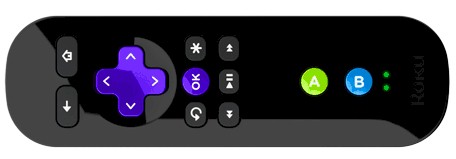
Roku 2 XS controller senses motion for game playing
Though I prefer Angry Birds on either my iPad or Droid Razr, I will probably play the game again on the 2 XS because of the larger screen. In general, I preferred this controller to the NeoTV MAX controller because of the button placement. On the NeoTV remote, all too often I hit one of the colored buttons instead of the arrow keys. And though the NeoTV had an alphanumeric QWERTY keyboard on the back side of the controller, in many applications it didn’t work. Finally, the Roku remote doesn’t have to be pointed directly at the device in order to work because it uses Bluetooth. In fact, the Roku could be mounted behind your TV, out of line-of-site required by IR controllers, and still work.
NeoTV MAX
The appearance of NeoTV MAX is very similar to the Roku 2 XS. Both devices come in a highly polished black case and have a single indicator light on the front panel along with their product names. Measuring 3.57″ X 3.58″ X 1.00″, the NeoTV is slightly larger than the 2 XS, which measures 3.35″ X 3.35″ X 1.00″. The figure below shows the rear panel of the NeoTV MAX.

Netgear NeoTV MAX rear panel
You’ll note that there aren’t too many differences between the NeoTV MAX rear panel and the one on the 2 XS. The differences are that the NeoTV MAX doesn’t have link or activity lights on the Ethernet port and the micro SD memory card inserted into the rear panel slot can contain multimedia files that can be played on your TV. The micro SD slot on the 2 XS is reserved for storing additional channel information only.
Both devices have built-in 802.11b/g/n capabilities (2.4 GHz only) so you can connect either media streamer to your network wirelessly. Neither device as a physical WPS push button, though the NeoTV MAX does have a WPS software option in the network setup menu. The NeoTV MAX features N300 (two stream) Wi-Fi. Though there aren’t any specifications on the Roku site, based on the internal photos from the FCC, it appears that it also is a dual stream device.
The NeoTV MAX arrives populated with icons for all of the channels available for the device. For some channels, when you click on the icon for the first time, the channel downloads into the device.
The figure below shows the controller supplied with the NeoTV MAX. Unlike the 2 XS controller, it is an IR controller, so it has to be pointed directly at the device. And since it doesn’t have motion sensors, you have to navigate through the 10 included games using the arrow keys. I do like the direct access buttons, but found that the QWERTY keyboard was of limited usefulness since it didn’t work in a number of applications.
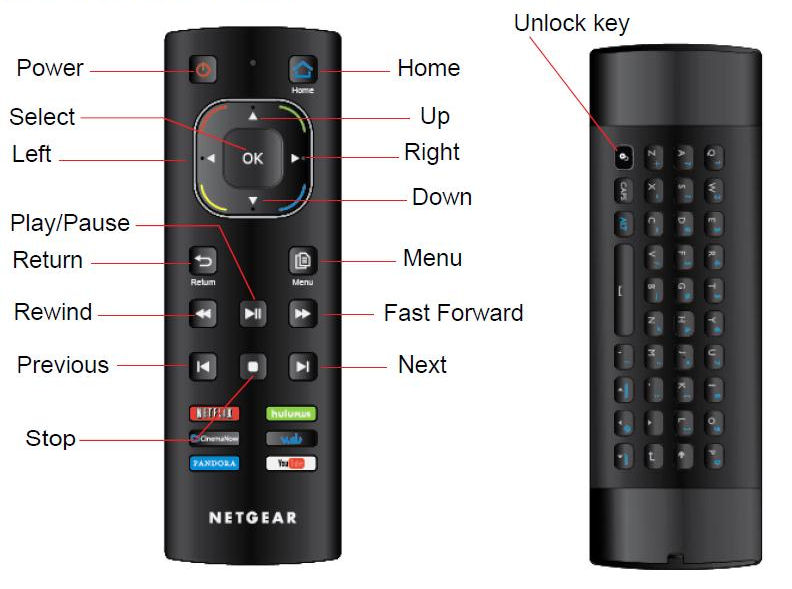
NeoTV MAX Dual-sided remote control with QWERTY keyboard
Hands On
The real test of a media streamer is how well it performs, and how usable is the user interface. While it’s preferable to use a wired Ethernet connection if possible, I recognize that many people will be using a wireless connection. So for these tests, I unplugged the Ethernet cable on both devices and connected to my wireless network.
I tested some of the most popular apps/channels including Netflix, Hulu Plus, Pandora and Picasa. While there is a lot of overlap of applications, the Roku has hundreds more applications – you could spend a long time if you checked out all of them. I’ve included a lot of screen shots in the gallery below. Be sure to check them out.

You launch Netflix from Roku’s linearly arranged home screen.

You can view eight selections. Balloon info box shows deatails of the currently selected item.
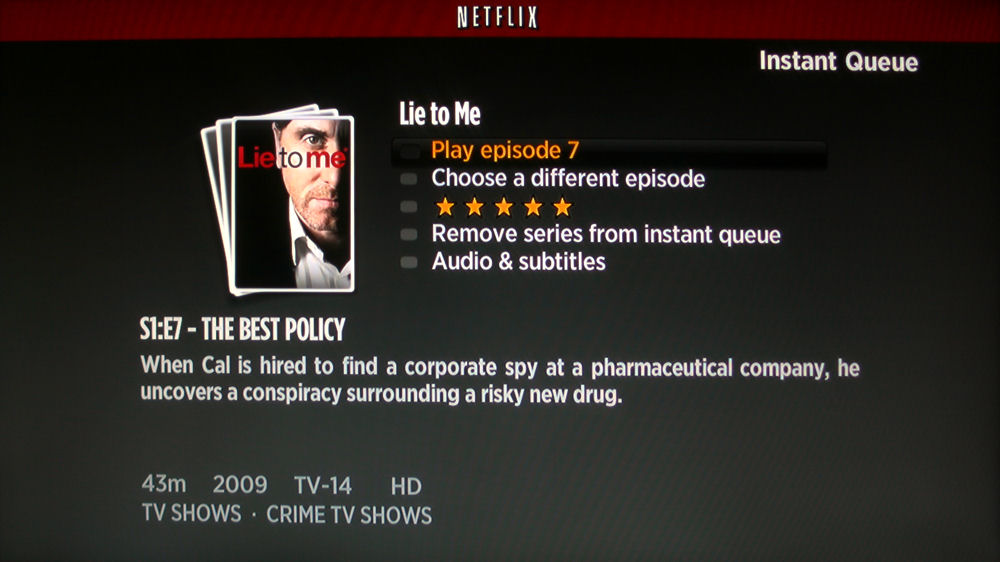
This screen lets you play/resume the selected title, rate it, remove it from your instant queue, choose a different episode, or enable subtitles.
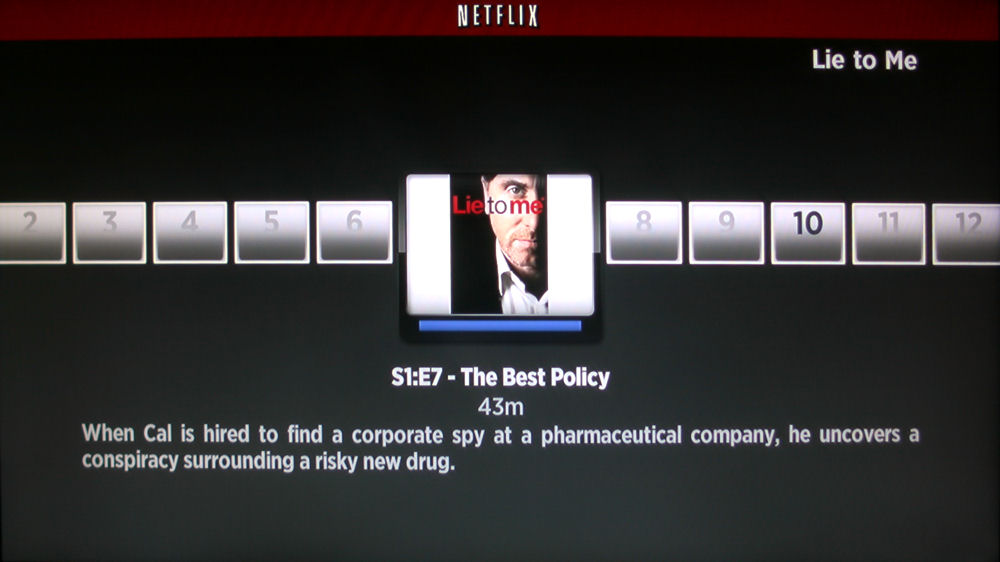
You can quickly scroll through episodes and view the description for each.
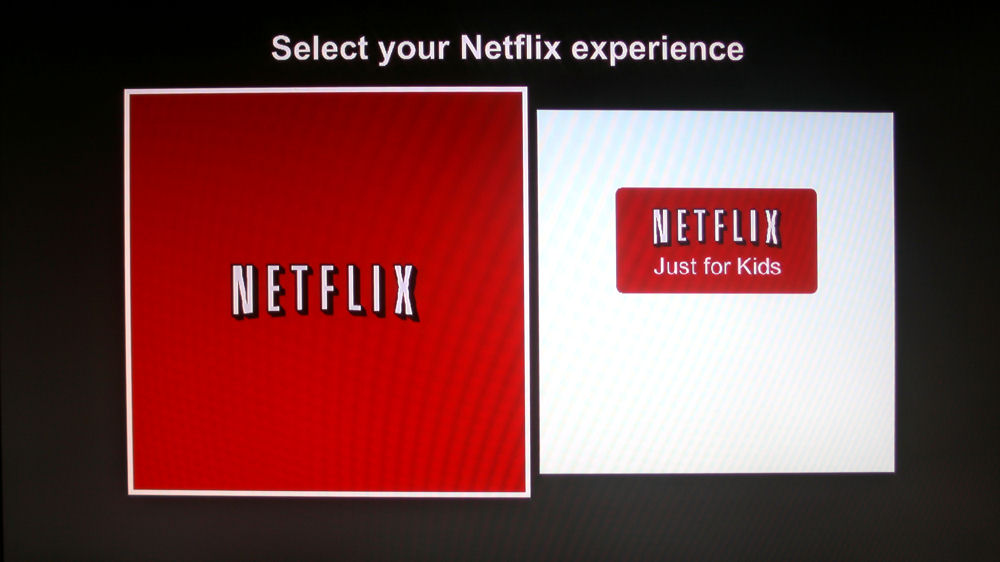
The landing page gives you your choice of Netflix or Netflix Just for Kids.

The home page presents search options along with 12 choices.
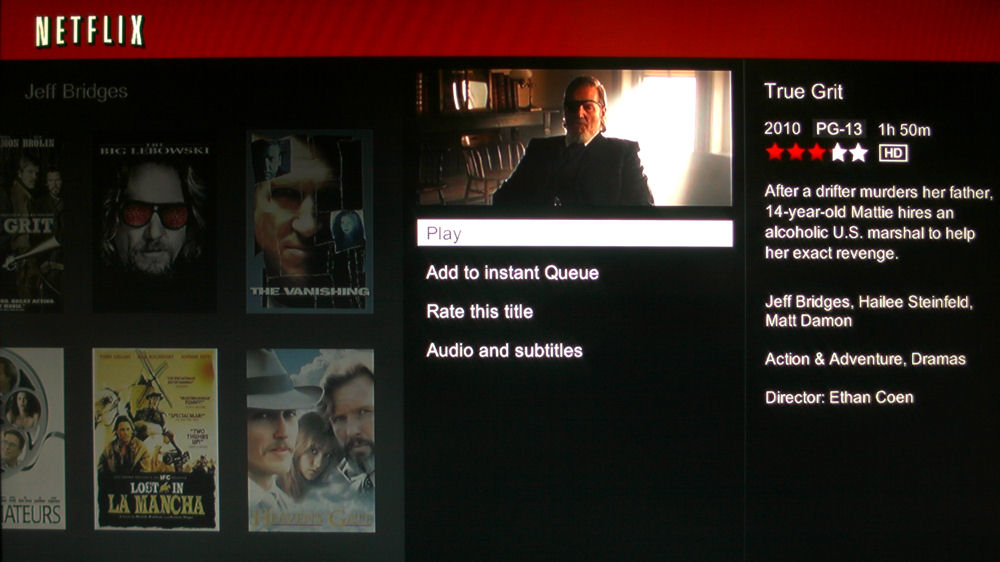
This screen lets you play/resume the selected title, rate it, remove it from your instant queue, or change audio and subtitles.
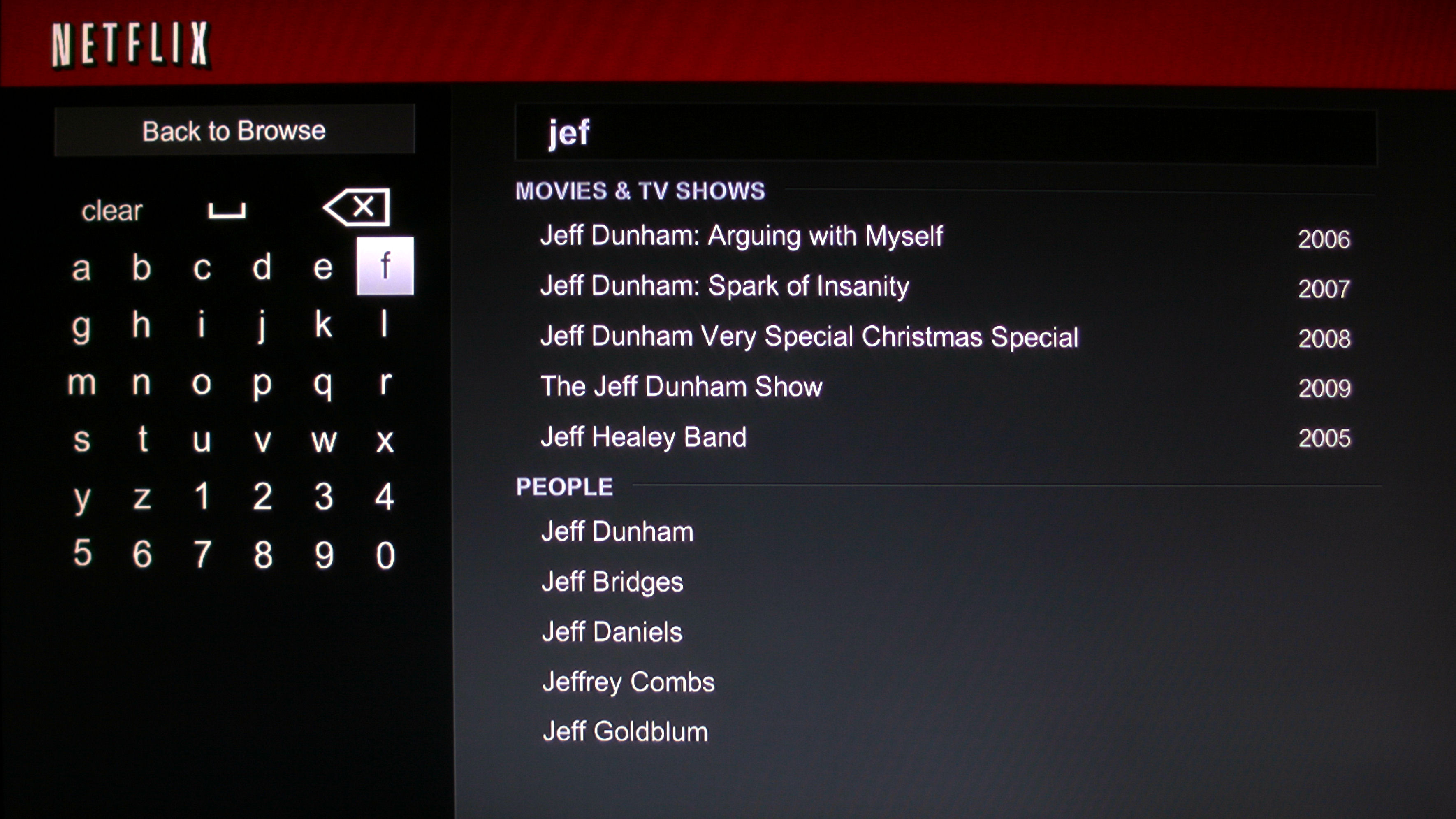
As you type, your search results narrow
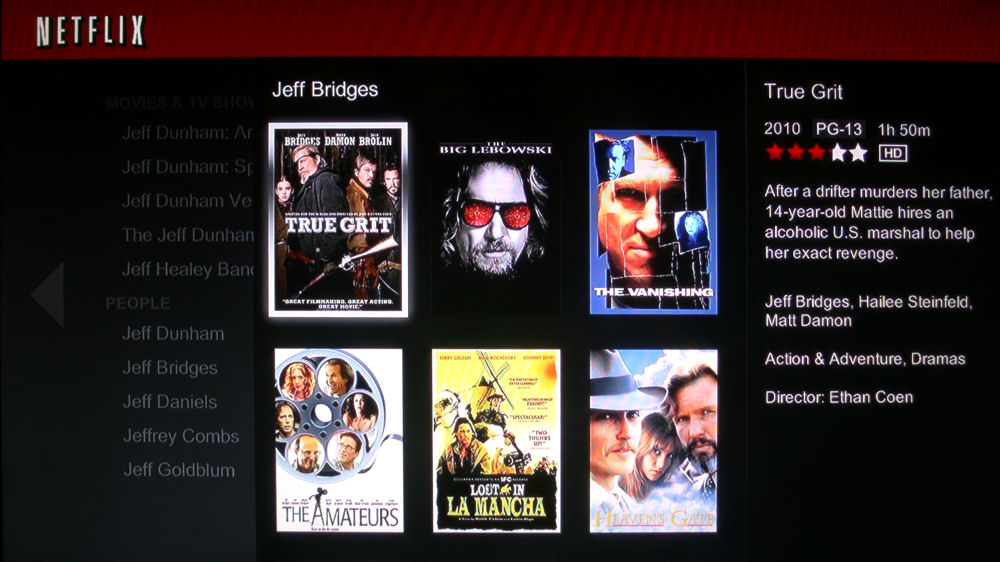
You can search by title or by name.
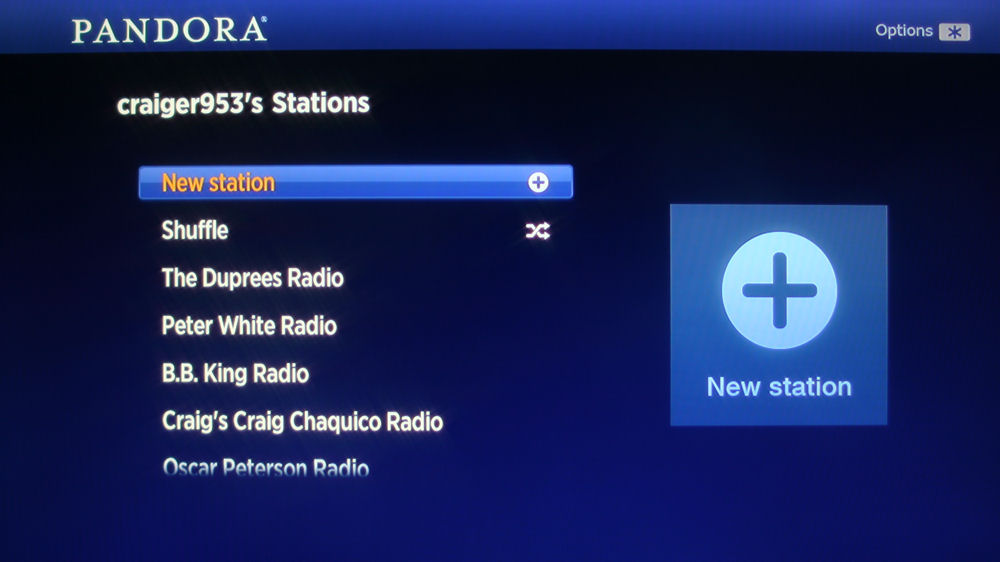
The Home page lets you add a new station, shuffle stations or select a station.
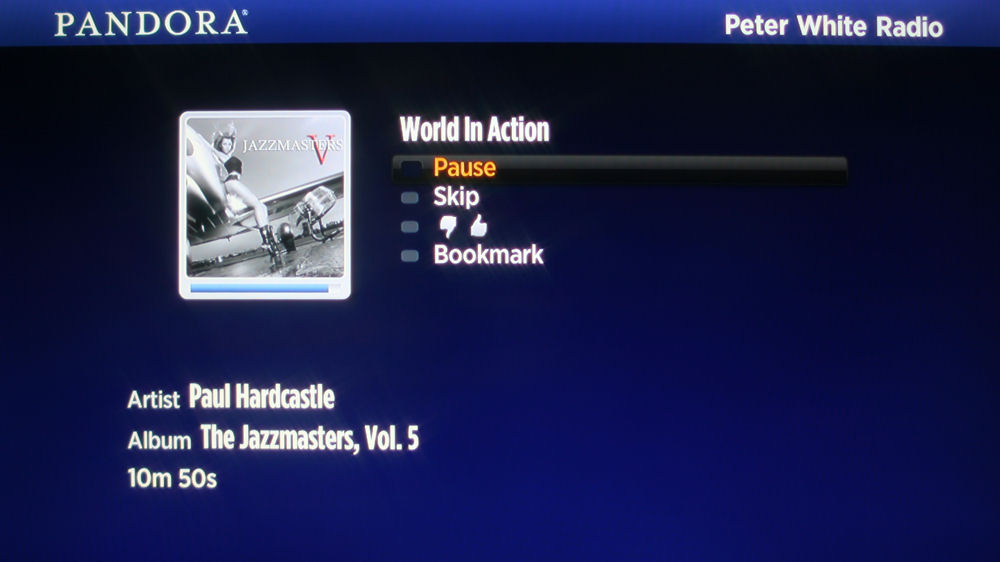
Here you can pause, skip, thumbs up/down or scroll through stations.Hi Priority.
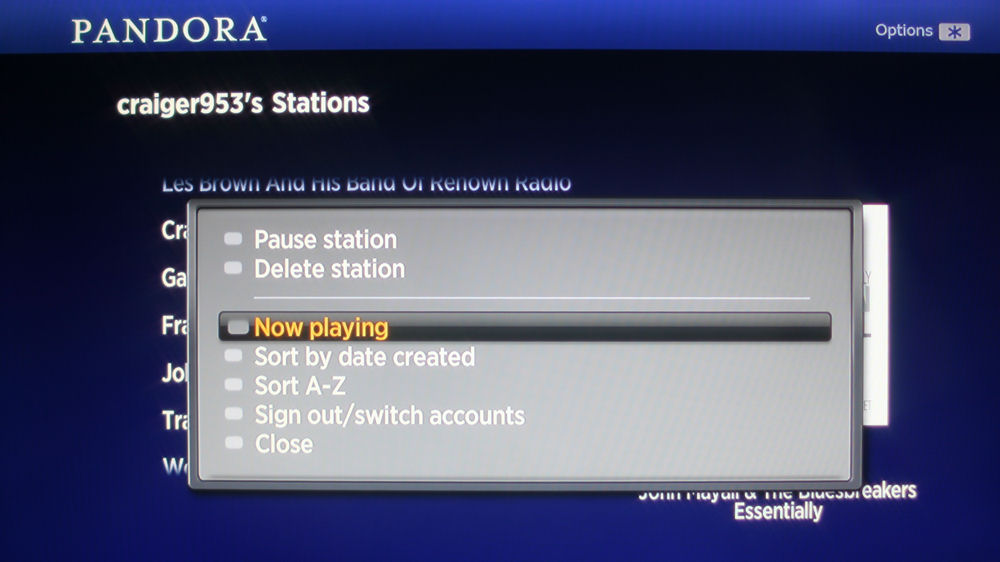
Rokus Pandora option screen high priority list.
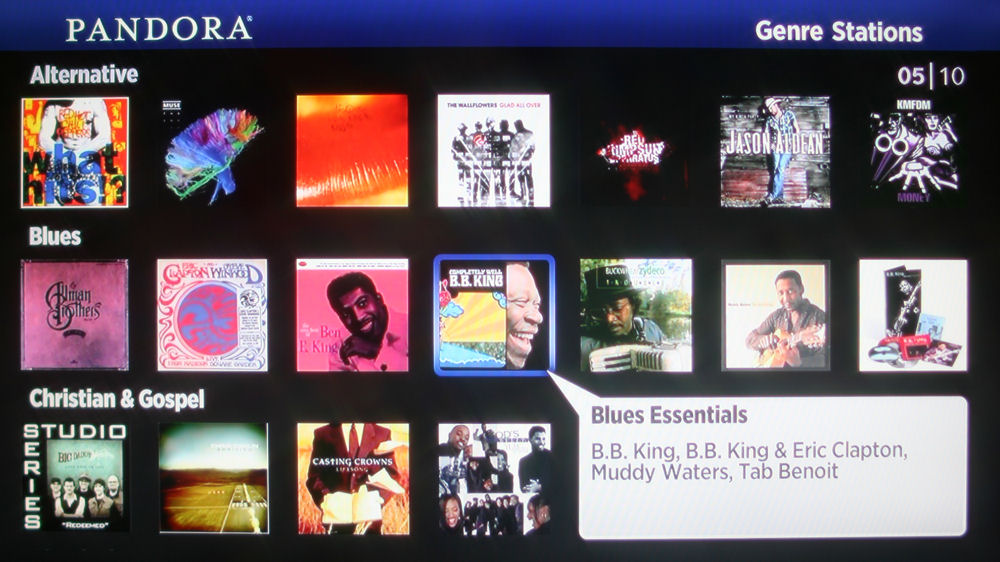
You can add a station using pre-populated genre stations. You must use the mobile application which only provides a subset of computer browser functionality.
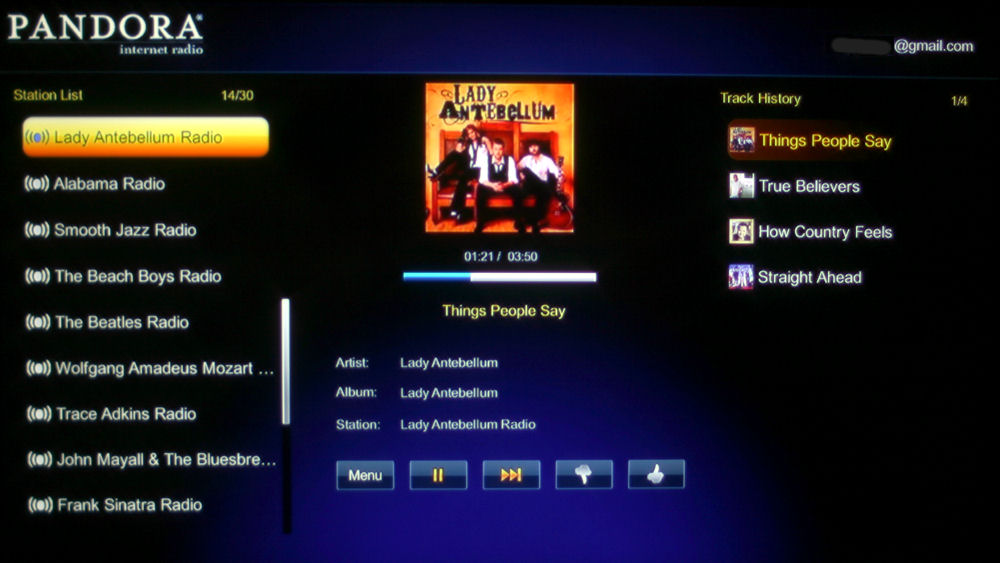
This screen gives you a lot of information and lets you change channels without navigating to a different screen.password
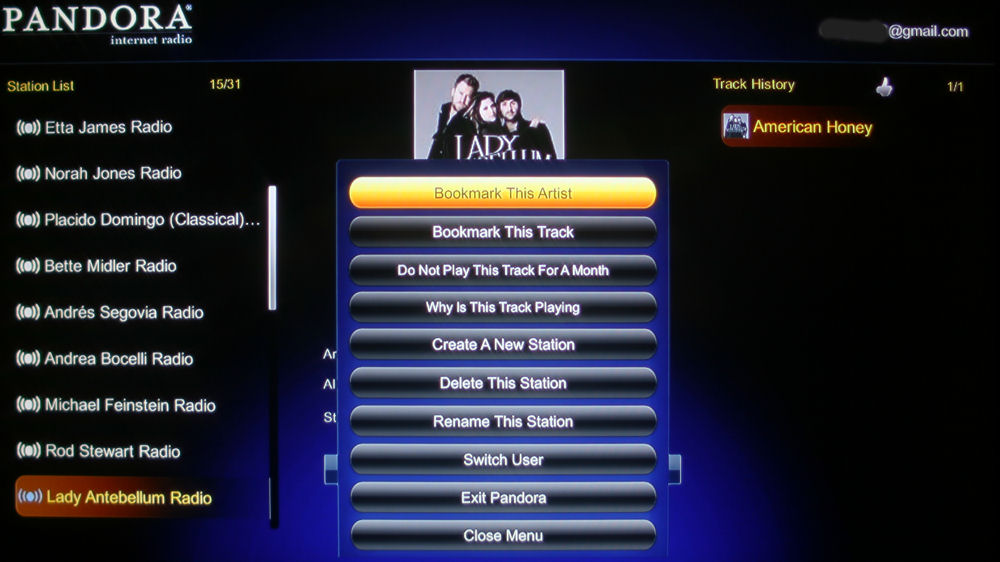
The option screen on the NeoTV gives you more choices than the one on the Roku.
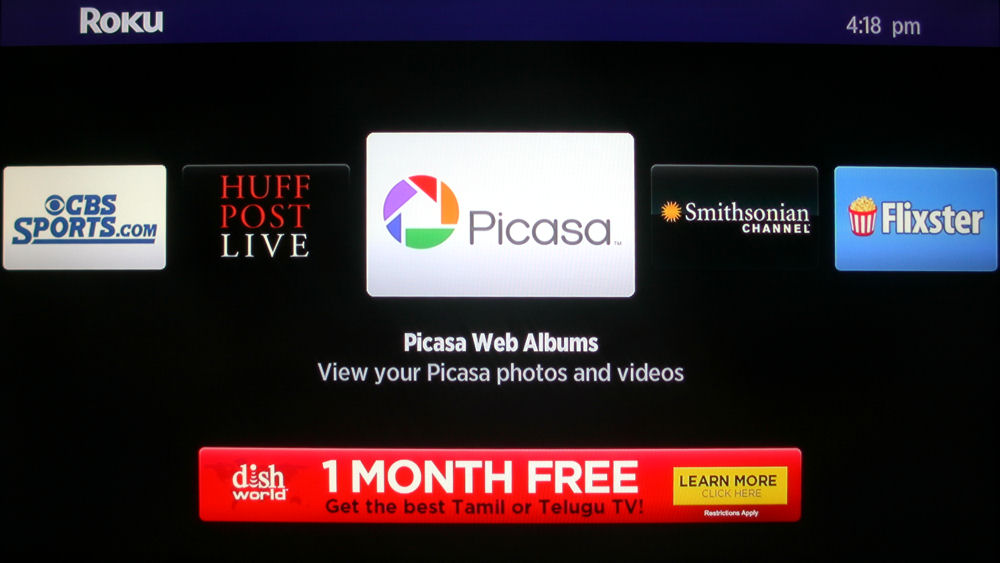
This is the icon for launching Picasa on the Roku 2 XSmenu.
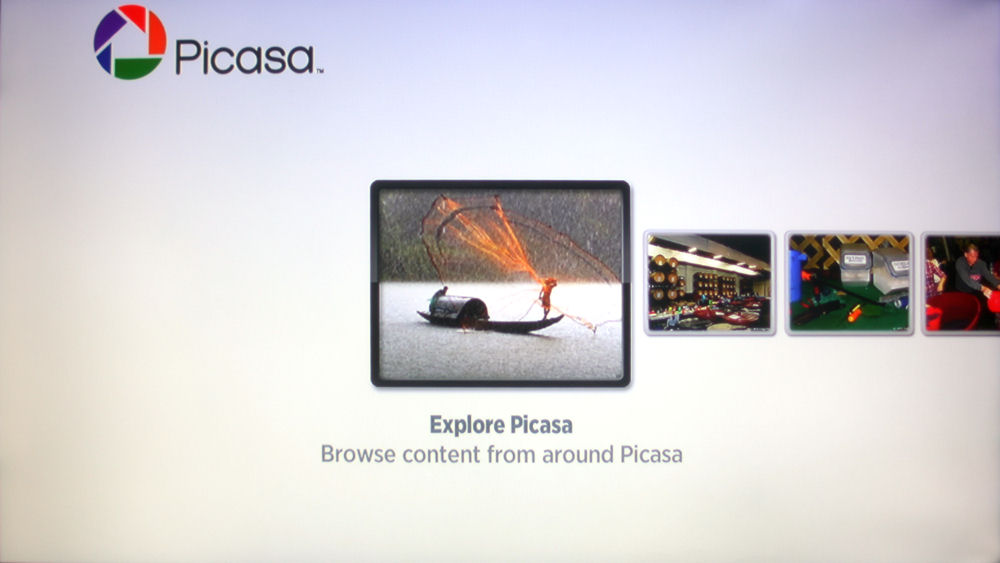
If you scroll to the right, you can browse your own albums if the Roku is registered with Picasanetwork for configuration.
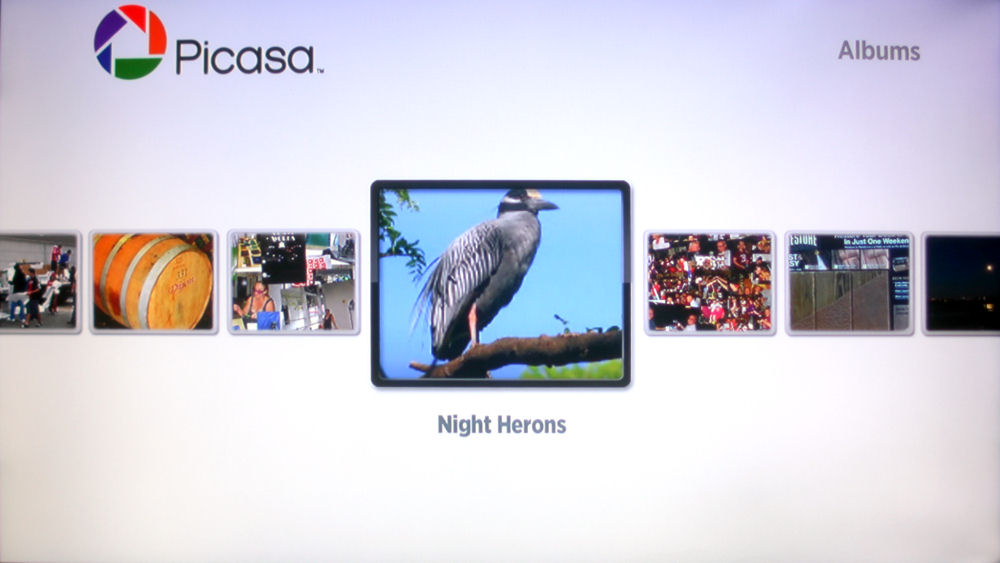
Roku Browse albums on PicasaYou browse through your albums one at a time
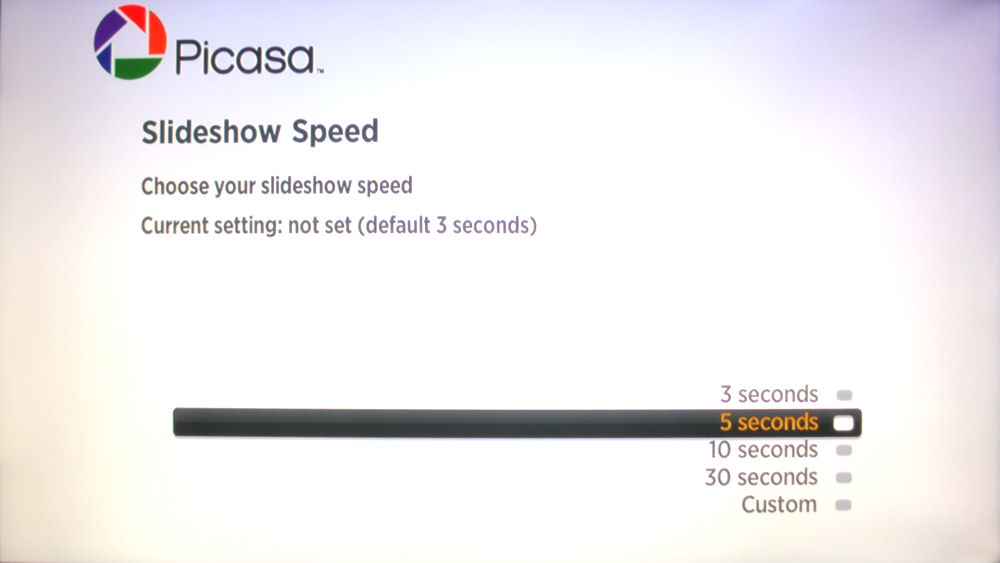
Here you can set the interval between slide playback.
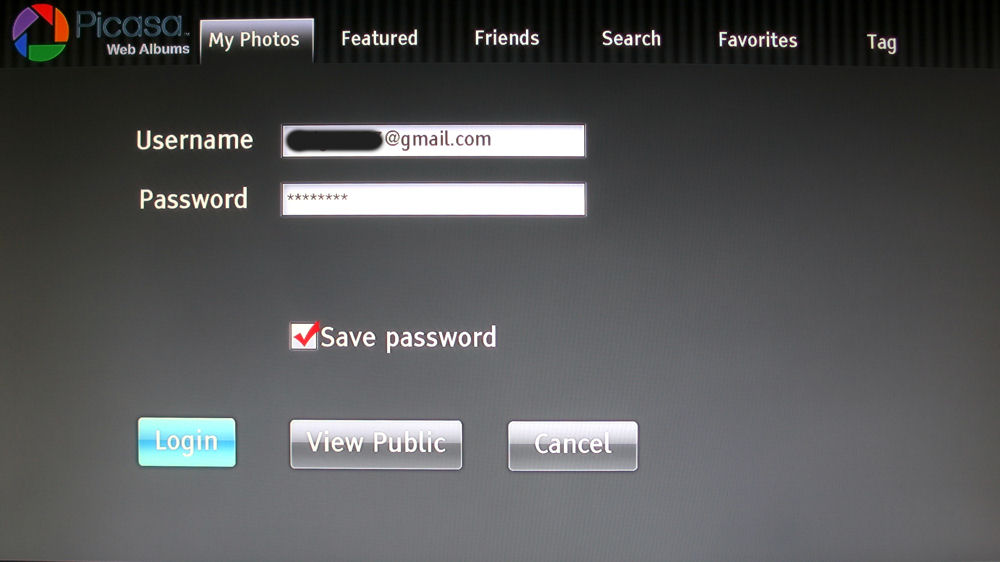
You can log into view your albums or browse public albums.
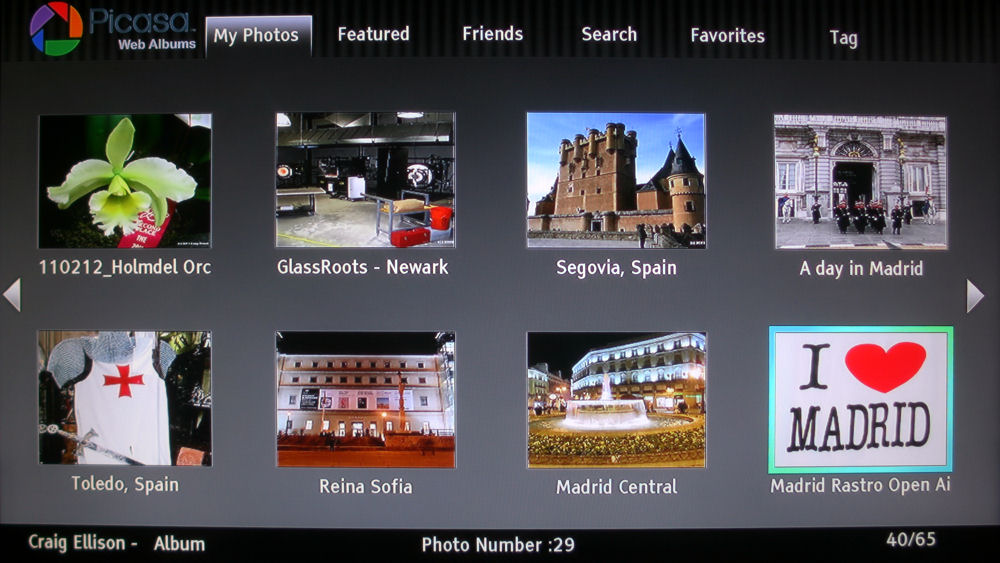
The Picasa album viewer on the Roku displays eight albums
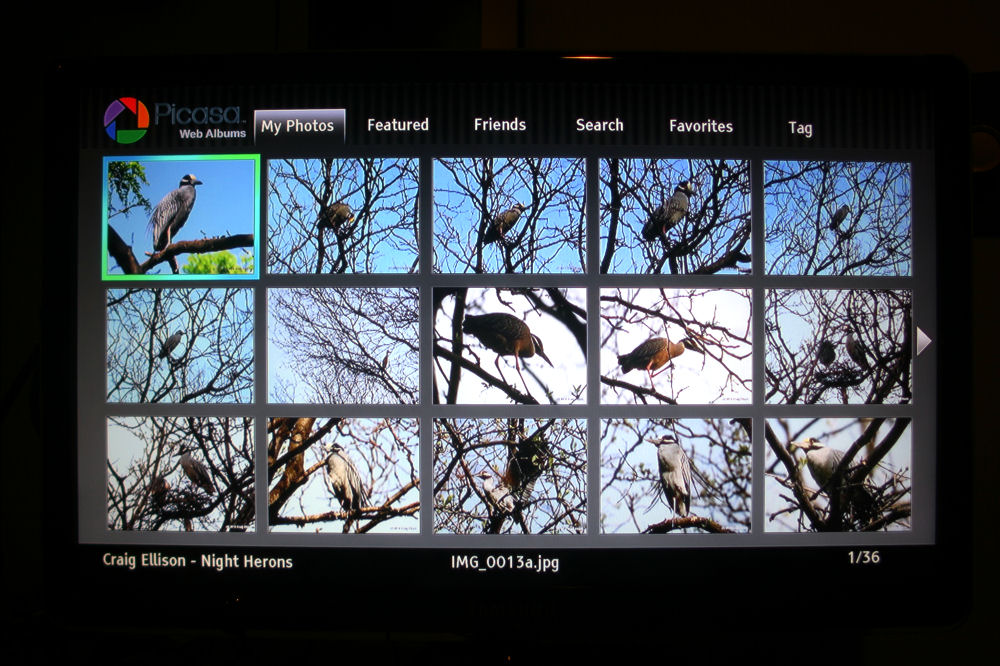
This thumbnail view is missing in the Picasa channel on the Roku device.
Netflix – Roku
The Roku Netflix player has a fairly straightforward interface. It launches in about 6.5 seconds and lands immediately at the main interface that shows a linear presentation of your instant queue across the top. It only displays eight titles at a time. The other two locations on the screen are used by balloon information that shows you information, such as running length, resolution, rating, etc.. related to the currently selected item

Roku Netflix screen
As you scroll down the screen, additional categories such as recently watched, Top 10 for you, Popular on Netflix, etc. appear. You scroll left to right to highlight your selection, which appears in the middle of the top line.
Below the instant queue, there’s a large magnifying glass for that you can use to search for movie titles. The Roku client appears to have relatively poor search capabilities as you can only search for a movie title or TV show name. I tried searching for Jeff Bridges and although Jeff Bridges appeared in the suggested search results, there were no movie or TV results featuring Jeff Bridges. However when I searched on True Grit, the movie starring Jeff Bridges appeared alongside with the original True Grit with John Wayne.
The Roku Netflix player launches video very quickly. It appears to load the first 30 seconds or so in standard definition video to get the movie started quickly. Then as it buffers, the video switches into high def. Here are some sample load times: True Grit – 5.94 sec; Margin Call – 6.19 sec; Big Lebowski – 5.56 sec.
Video quality looked good – even streaming over my wireless connection. There weren’t any dropouts, and with the exception of the opening moments of the movie in standard definition, the video looked very good. Voices were in synch with the video, and sub titles worked as expected.
Netflix – NETGEAR
The Netflix player on the NeoTV takes between 30 and 40 seconds to load before the opening screen appears. The landing pages lets you select between Netflix or Netflix Just for Kids. The NeoTV makes better use of the screen real estate by displaying 12 titles at once along with additional information about the highlighted movie/TV series on the right hand side of the screen.
At the top of the screen, there are icons for Search or to change to the “Just for Kids” section. Like the Roku Netflix player, you scroll through the categories presented by Netflix with your Instant Queue and Recently Watched items appearing at the top.

NETGEAR Netflix screen
The search feature on the NETGEAR seems to work significantly better than one on the Roku. Not only can you search for a movie or TV show name, you can also search for a person. Using the same search criteria that I used on the Roku, I searched for Jeff Bridges. As I typed in the first letters ”J”, “E” and “F”, the matching searches progressively appeared. I was able to easily select Jeff Bridges with just a couple of keystrokes.
Once I selected the name, a list of all the movies with Jeff Bridges currently available on Netflix instant viewing appeared. For those of you keeping track, there are currently 13 Jeff Bridges movies available on Netflix for instant viewing. With the Roku, there would be no way to determine all the movies that a particular actor appears in.
On the downside, it took the NeoTV significantly longer to start playing video than the Roku. It took a little over 28 seconds after pressing the play button before True Grit appeared on the screen. Resuming playback of a previously partially viewed title appears to take less time, however. Margin Call took just a little over 13 seconds and The Big Lebowski took about 15 1/2 to resume playing. As with the Roku, there were no video dropouts and the audio remained synchronized with the video, using my wireless connection. Subtitles worked as expected, if included in the movie.
Pandora – Roku
You can create an account or sign in with your existing account. Input is done via the remote and an on-screen alphabetically arranged keyboard.
Once signed in, the landing page gives you the option of creating a new station, enabling shuffle of all stations, or selecting one of your existing stations. Only five stations appear on the landing page – you have to use the remote to scroll through more. An options icon in the upper right corner, accessible by hitting the “*” on the remote lets you play or delete a station, sort stations by date created or alphabetically, sign out/switch accounts or close.
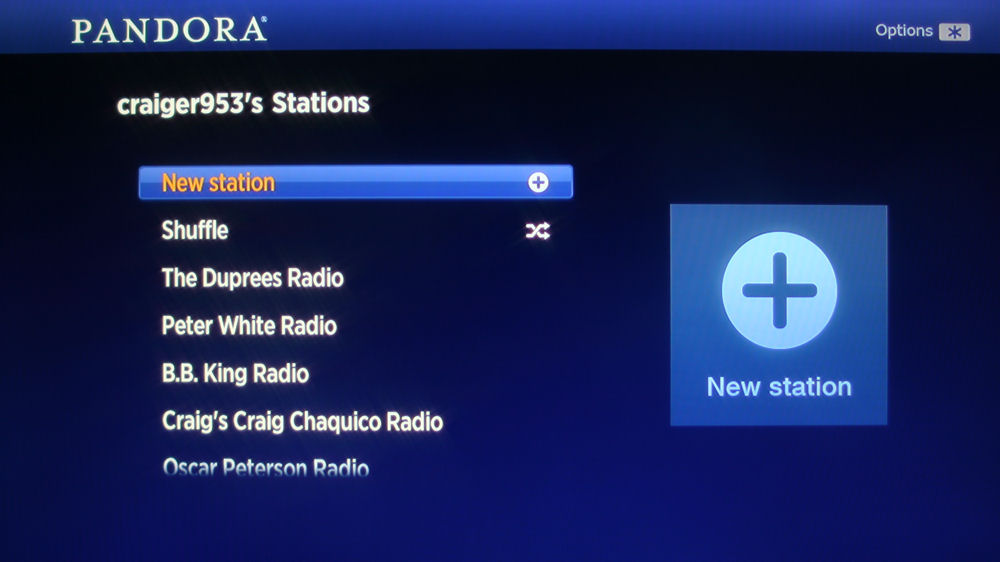
Roku Pandora Home screen
The screen displays the channel name, artist, album name and length of the cut. The album cover icon contains a progress bar for the current song playing, but there isn’t a way to see how long the current track has played or how much longer is left to play. To change channels, unlike the Interface on the NeoTV, you have to navigate back one level to the landing page.
You can create new stations based on genres or artist, track or composer. If you choose genres, there are 27 genres pre-populated with between 6 and 19 pre-configured channels. Within the Roku interface, you can’t add artists to channel seeding.
No playback issues were experienced during my tests using a wireless connection.
Pandora – NETGEAR
The Pandora user interface on the NeoTV device is one of the best that I’ve seen. The home page provides you with virtually all of the information you could want. Your stations appear along the left side of the screen. In the center of the screen, you see the currently playing station name, artist name and album name as well as the elapsed time/remaining time for the current track. You can skip, pause or thumbs up/down or even change stations all from the same page.
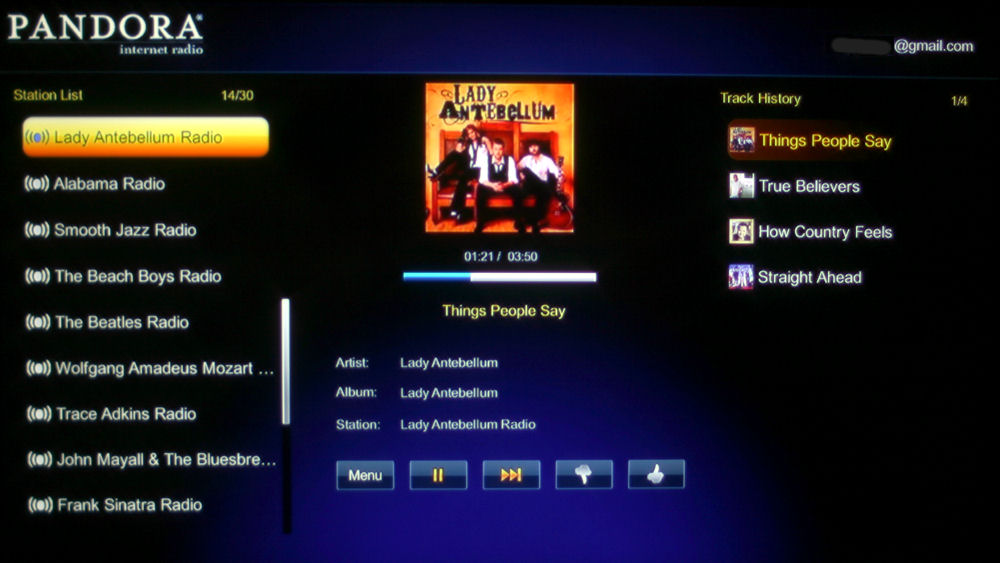
NETGEAR Pandora Home screen
In addition, the right side of the screen shows a track history. The options menu is more comprehensive than the one on the Roku. You have the additional options of bookmarking and artist ortrack, checking to see why the current track is playing, and postponing playing the current track for a month.
From the options menu, you can create a new station. Unlike the Roku, you can create a new station based on an artist or a track. However, the Roku holds an edge on station creation. The NeoTV doesn’t allow for station creation by genre; the Roku does.
As with the Roku, no playback issues were experienced during my tests using a wireless connection.
Hulu Plus
I tested Hulu Plus on both devices using my wireless connection and found that the user interface is virtually identical. I streamed a number of TV shows and movies and found, most notably, that the transition between Hulu’s commercials and content wasn’t very smooth. But since I noticed the same behavior on both devices, I’m concluding that it must be the way that Hulu streams its content. On both devices, the streaming content was delivered to my screen with no glitches and with video and audio in sync.
Picasa
The Picasa experience in both players was similar. When you log into Picasa using the NeoTV, you immediately see thumbnails of your albums. By switching tabs, you can also view featured photos or search for photos on Picasaweb. When you select an album, thumbnails for the photos in the album appear – a nice plus.
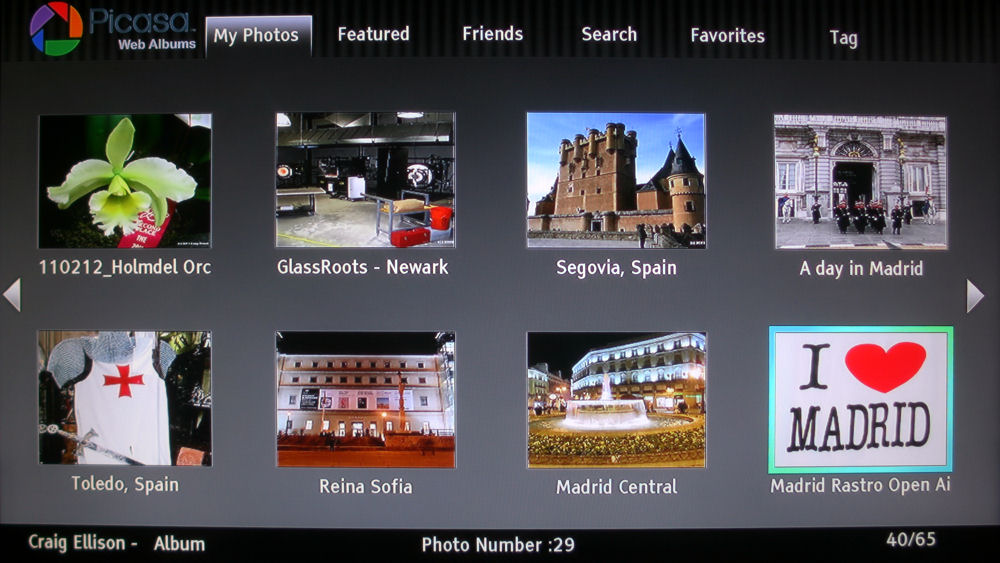
NETGEAR Picasa album browse
The presentation of the Roku-based landing page on Picasa isn’t quite as intuitive. You land on an icon that’s labeled Explore Picasa. As you scroll to the right, other options, such as search and your personal albums appear. When you select one of your albums, the first image appears on your screen. From there, you can scroll forward or start the slide show.
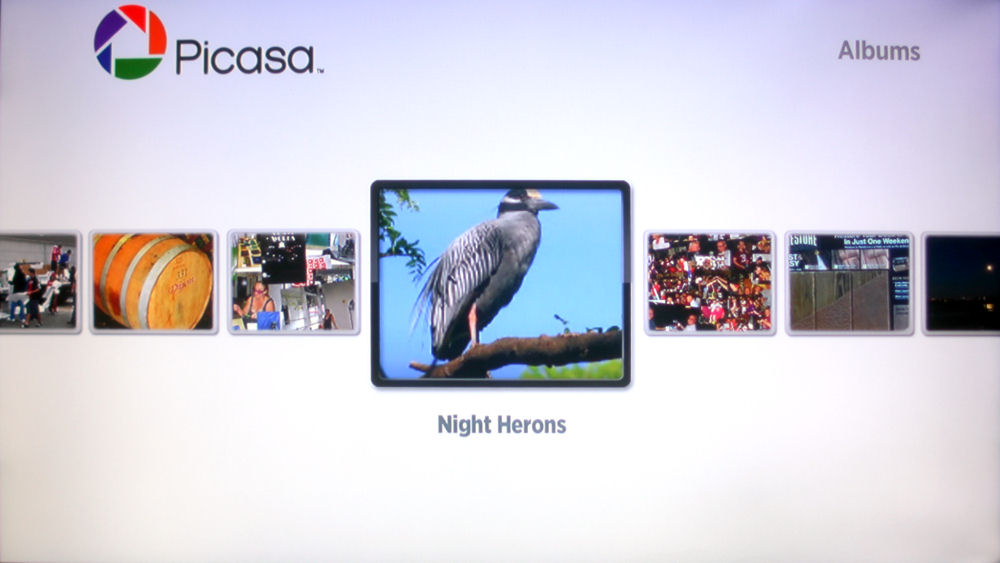
Roku Picasa album browse
Both players support slideshows of a selected album. Roku’s interface lets you select the slide interval. The NeoTV’s doesn’t.
Local Storage
Both the Roku 2 XS and the NeoTV MAX will play back multimedia content from USB storage that is attached to them. Both streamers have the same, fairly limited file support:
- Video: MP4 (H.264) MKV (H.264)
- Audio: ACC, MP3
- Image: JPG, PNG
You access USB storage (and SD card in the case of the NeoTV MAX) from one of the “channels”. On the NeoTV, the channel is “My Media”, accessible on the Most Popular default page. On the Roku, you select the Roku USB Media Player channel. You can scan on either device for photos, music of movies. Once you make a top level choice, you can drill down farther with a folder view.
The real difference between the Roku 2 XS and the NeoTV Max is DLNA support. The NeoTV MAX supports media playback from a DLNA server; the Roku does not. But DLNA doesn’t bring any additional format support. The NETGEAR still is limited to playing the same small list of formats, whether from local storage or from a DLNA server.
Closing Thoughts
So how do you choose? After all of the comparisons and lots of screen shots in the photo gallery, it’s easy to see that in different areas, each of the products has an advantage over the other. Here’s how I scored it:
| Roku 2 XS |
NETGEAR NeoTV MAX |
Comment | |
|---|---|---|---|
| Content | X | The sheer number of available channels blows away the competition – both on the NeoTV MAX and other devices I’ve looked at. | |
| Value | X | At $79.99, it’s $20 cheaper than the Roku 2XS and does as good a job, if not better in some categories, than the Roku 2 XS. | |
| Gaming | X | The XS model with its gyroscopic Bluetooth remote makes game playing on a media streamer enjoyable. Games using arrow keys are awkward and reminiscent of the early days of gaming. | |
| Remote | X | Even though the NeoTV has a QWERTY keyboard, it doesn’t work in all applications. The keyboard layout with the corner keys near the arrow keys is awkward. And, I felt that there was more latency in the NeoTV controller. Bluetooth gives the 2 XS a clear advantage because it doesn’t have to be line of sight with the device. | |
| Netflix | X | Better search features and a better screen layout with more icons gives the nod to the NeoTV. | |
| Pandora | X | The Pandora player has the best screen layout and the most options. The playlist history is a nice bonus. | |
| Hulu Plus | X | X | The interface is the same on both platforms. |
| Picasa | X | The nod goes to the NeoTV because it has a thumbnail view once you select an album. | |
| Local Content | X | NeoTV – playback capabilities for USB devices was essentially a push since both players played back the same types of content. The NeoTV wins this category because it supports DLNA media servers. If you use a consumer NAS, chances are that it has a built-in DLNA server which can serve up your media in a much more granular way than the folder-like presentation found for USB storage. | |
| Total | 4 | 6 |
By the sheer numbers, NETGEAR’s streamer would seem to win this matchup. But note that both the Roku 2 XS and the NeoTV MAX do a credible job of streaming internet video. With my Comcast connection, neither device showed any glitches playing back video or audio on either a wired or a wireless connection. In the end, the device that’s right for you depends on how you weigh each of the categories above.
I noted in Jim’s review that he had a lengthy rant. While I don’t have a rant, I do have a pet peeve. After purchasing a device, the last thing I want is for that device to be used as an ad delivery conduit. Both the Roku and the NeoTV have ads on their home pages that take up valuable screen real estate. I’m guessing that serving ads on media streamers is a growing trend, but certainly one that I don’t embrace.
