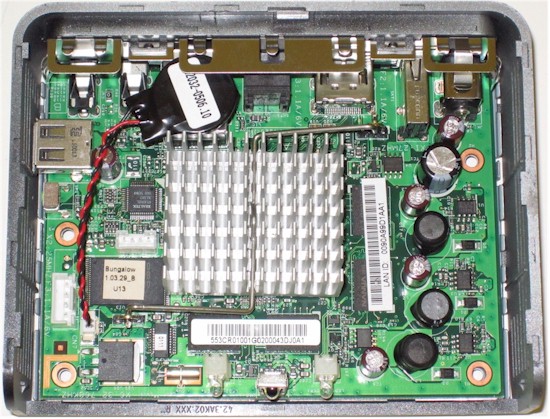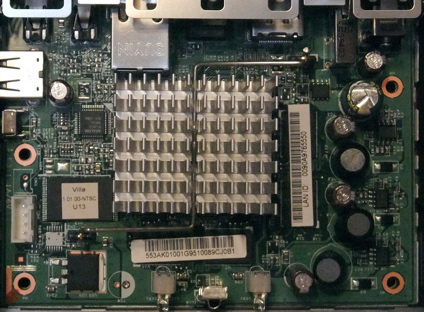Introduction

| At a Glance | |
|---|---|
| Product | Western Digital WD TV Live Plus (WDBABX0000NBK) |
| Summary | Inexpensive and surprisingly flexible media player with Netflix support |
| Pros | • Extensive video formats supported • 1080p support • Works well with Twonky media server • Silent • Pandora support |
| Cons | • Can’t attach USB hub • Limited Internet content • YMMV for DVD navigation |
Western Digital may have obsoleted its WD TV Live Network Media Player when it introduced the WD TV Live Plus last month. But the $30 price premium it’s charging for the Live Plus over the Live may let folks who don’t care about Netflix to opt for the Live and pocket the difference.
WD’s WD TV lineup now includes four players (Figure 1). But the networkability of the Live duo makes them the better choices.
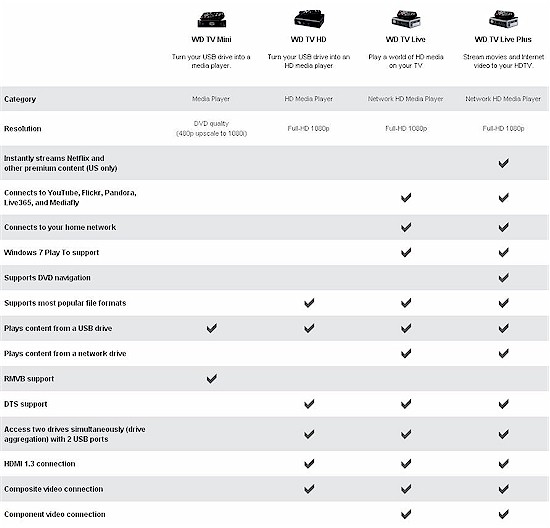
Figure 1: WD TV Live lineup
Jim did an excellent job of covering the Live’s feature set in his review. So I’ll just add a few comments of my own, cover the Plus’ Netflix features and draw comparisons to Seagate’s FreeAgent Theater+ (FAT+), which is currently in rotation as our household digital media player.
Although I didn’t find Seagate’s 802.11B/G/N USB wireless adapter (based on a Realtek chipset) in WD’s wireless adapter list, I decided to try it and was pleased that it worked. Figure 2 shows the network scan result, which picked up only my 2.4 GHz network, since the Seagate adapter doesn’t support the 5 GHz band.
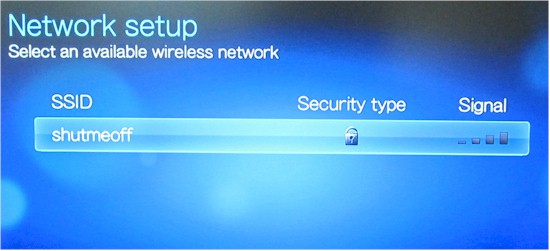
Figure 2: Wireless network scan result
Once I plugged the Seagate adapter in, the Network setup page (Figure 3) showed a wireless option. The information displayed doesn’t include encryption type or wireless channel.
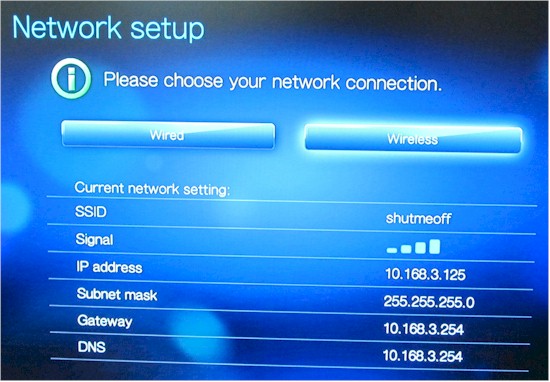
Figure 3: WD TV Live Plus Network setup screen
You can also store up to five wireless networks and choose among them (Figure 4).
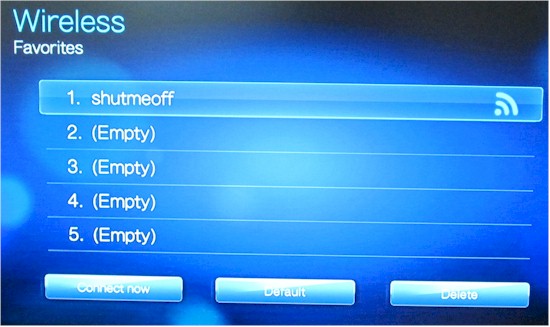
Figure 4: Wireless favorites
I also decided to see if WD has decided to allow USB hubs and found they haven’t. You actually can attach a hub and a drive plugged into it will be recognized. But the Plus recognizes only one drive per port.
In Use
My first impression of WD’s user interface was that I didn’t like it. But I quickly got used to WD’s way of doing things vs. Seagate’s and think I like WD’s more, for reasons that I’ll get to shortly. First, though, in the be-careful-what-you-wish-for category, I have to mention WD’s confusing Back and left-arrow button functions.
I crabbed in the FAT+ review how I prefer using the left-arrow key to step back up a function tree, since I’ve been trained on DirecTV remotes. Well, the Live Plus’ remote granted my wish…sometimes. When navigating around the home menu screens, you use the left-arrow key to step back in the menu tree. But when in play functions, it seems you use the Back key. I still somtimes press Back when I should press left-arrow, but I’m slowly getting the hang of things. On a more positive note, moving around the Live Plus’ screens seems more responsive than navigating the FAT+.
Like Jim, I also use a QNAP NAS as my media server. QNAP runs PacketVideo’s TwonkyMedia server, which the Live Plus seems to like working with more than the FAT+ does. Every time I’ve tried to access stored media with the FAT+ via its Media Servers option, the FAT+ can’t find any content to play. But the Live Plus has had no problem finding all my content, via either UPnP AV or plain ol’ network share browsing.
I’ll repeat Jim’s networking caveat since it’s very important, i.e. that there is no way to manually enter an IP address, share name or any other way to manually pull up a share. So if one of your systems doesn’t show up, you’re out of luck. The same limitation holds, however, for the FAT+. But I’ll also note that the Live Plus had no problem finding or accessing any of my computer or NAS-based shares.
I’ll also second Jim’s like of the Live Plus’ file management abilities. I was able to use it to quickly copy content from the QNAP to an attached USB drive for testing without having to touch a cable! This would come in very handy for those of you whose only option is a wireless connection to your media player.
Neither the Live Plus nor the FAT+ use an attached drive to intelligently buffer streamed content to make up for unreliable and / or low speed network connections. So instead of having to turn to a laptop to run the file copy, you can do it right from the Live Plus. Very handy! But you do need to get popcorn or something while the file copies, since you can’t leave the copy function screen without cancelling the copy.
I wasn’t able to successfully test the Live Plus’ "Supports DVD Navigation", though. I tried just playing the Video_TS.vob file as suggested in this WD Community post, but it didn’t work.
Netflix
The Live Plus’ Netflix interface (Figure 5) looks more like Roku’s old-style interface than its new sexy, but someone troubled one (Figure 6).

Figure 5: WD TV Live Plus Netflix interface
The Live Plus has a less graphics-intensive "tabbed" interface that was fairly responsive vs. the vertically-scrolling Roku interface. The first tab provides access to your Netflix Watch Instantly queue and other tabs let you choose from the entire Watch Instantly catalog via different groupings.
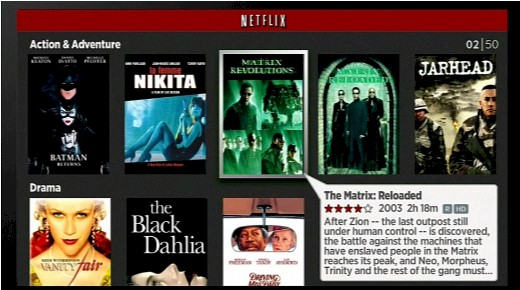
Figure 6: New Roku Netflix interface
The big missing item is no Search function, however. But, at least until the FAT+ updates its Netflix feature, the Live Plus has a big advantage here.

Figure 7: Netflix paused
The little Netflix watching I’ve done provided an experience similar to the one I’ve come to love on Roku’s player. But I do wish that the Live Plus would show the stream quality "dots" indicator while buffering that the Roku and FAT+ do. That way, I’d know when I’m getting (or supposed to get getting) an HD stream.
Inside Details
Figure 8 shows the Live Plus’ board and Figure 9 the Live’s board for comparison.
Figure 8: WD TV Live Plus Main Board
That ol’ heatsink felt like it was permanently attached, so I didn’t mess with trying to get it off. But a bit of poking around revealed that the Live Plus uses a Sigma Designs SMP8654, while the Live uses an SMP8655. From what I’ve read, the only difference is that the 8654 includes suport for copy protection, which forum posters attribute to being required by Netflix.
Both players include 512 MB of RAM and Realtek RTL8201EL Ethernet controller.
Figure 9: WD TV Live Board
The other tidbit that I was able to glean from uber WD TV hacker B-RAD’s site is that Linux shell access has been disabled in the Live Plus. So that hurdle will need to be jumped before all the hacks for the Live can be ported to the Live Plus.
Closing Thoughts
I’m going to be swapping out the FAT+ for the Live Plus for awhile to see how it holds up in household use and to gauge WAF via Ms. SmallNetBuilder. So I’ll report back on my findings via a new entry in the Diary Of My Switch To Internet TV series.
But my initial take is that the Live Plus has the edge over the FAT+ due to its more advanced Netflix implementation, nicer handling of UPnP AV servers and file copy ability. And I forgot to mention, support for Pandora and much nicer music player interface. Now if they could just get Hulu to run on this thing…