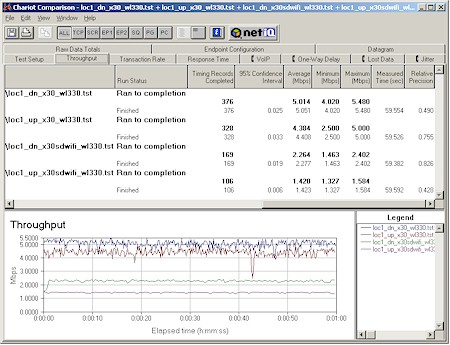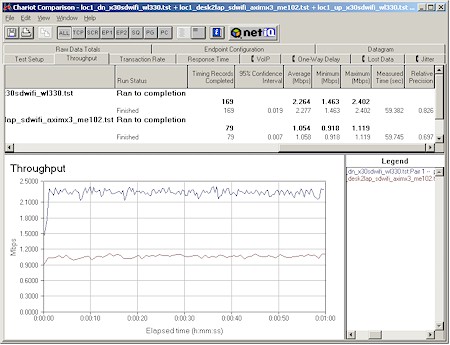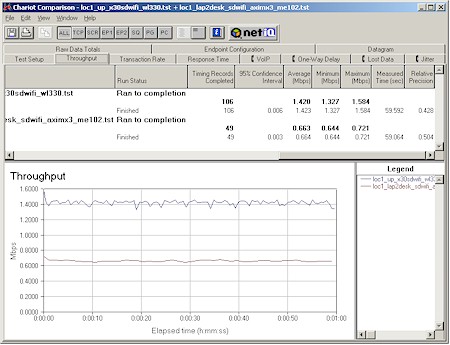Introduction
It has taken awhile, but I’ve managed to round up a few more wireless PDAs whose manufacturers were willing to submit so that I could see how fast they send and receive wireless data.
To recap, Part 1 of this series showed that while there are more PDAs appearing with wireless LAN capabilities, their speed is surprisingly slow. Table 1 summarizes the Part 1 findings from my FTP download testing (from access point (AP) to adapter (STA) under test) and shows the palmOne Tungsten C beating the other products tested by a wide margin.
| Product | FTP Transfer rate (as recorded to 3CDaemon log) |
| palmOne Tungsten C |
2.7Mbps (333 kBytes/sec)
|
| ASUS A716 |
1.0Mbps (126 kBytes/sec)
|
| Dell Axim X3 / SanDisk SD WiFi |
0.4Mbps (49 kBytes/sec)
|
| HP H2210/ SanDisk SD WiFi |
0.3Mbps (32 kBytes/sec)
|
|
Table 1: Wireless FTP Download (AP to STA) Transfer Rates
|
|
This time, I’ve tested Dell’s Axim X30 624MHz model, plus palmOne’s new WiFi card for its Zire 72 and Tungsten T3. I’ve also pulled in the results from my review of SanDisk’s updated SD WiFi card that supports the discontinued Zire 71 and rolled all my results to data into handy comparison graphs.
Dell Axim X30 624MHz
Shortly after Part 1 was published, Dell announced its pumped-up X30 series of PDAs. The Axim X30 624MHz model that Dell sent me for testing uses an Intel PXA270 processor running at – you guessed it – 624MHz.
A close-up photo of the X30’s wireless section is shown in Figure 1, with the wireless module containing both the Bluetooth and 802.11b radios seen at the lower right. You can also see the two antennas that are cabled to the card.

Figure 1: Detail of Dell Axim X30 radio and antennas
I had a pretty difficult time figuring out from the fuzzy photos in the FCC documents which 802.11b chipset was used in the SIP radio module. But after a little brightening up and manipulation, Figure 2 shows that Agere’s Hermes 2 chipset is on the job in the module that is sourced from Taiwan super-ODM Wistron.
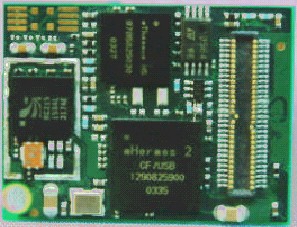
Figure 2: Dell Axim X30 radio module
I first fired up IxChariot and ran a series of close-range tests, both with the X30’s internal radio and using SanDisk’s SD WiFi card [reviewed here].
Figure 3: Wireless throughput – Axim X30 internal radio and SanDisk SDWiFi card
(click on image for a larger view)
Figure 3 shows a comparison of AP to STA and STA to AP (downlink and uplink) throughput using the X30’s internal radio and the SanDisk SD WiFi card. The results clearly show that using the SanDisk card via the X30’s SDIO slot for wireless connectivity vs. the X30’s internal radio significantly reduces wireless speed, by more than 50% for downlink and 70% for uplink! Also ff note is that in both cases, uplink speed is lower than downlink – about 10% for the X30 and 40% for the X3.
Dell Axim X30 624MHz – more
I also checked to see whether the Intel PXA270 624MHz processor in the X30 would result in faster wireless throughput than produced by the Axim X3 Advanced model (using an Intel PXA263 clocked at 400 MHz) that I previously tested.
Figure 4: Wireless throughput – AP to STA (downlink), SanDisk WiFi card in Axim X3 and X30
(click on image for a larger view)
Figures 4 and 5 show that the X30 has approximately twice the wireless speed of the X3 when using the SanDisk WiFi card in both uplink and downlink directions. The plots also show that once again, downlink speed is faster than uplink. Note that all the speed difference isn’t necessarily due to the X30’s faster processor, since there are other possible improvement sources including SDIO slot hardware and drivers.
Figure 5: Wireless throughput – STA to AP (uplink), SanDisk WiFi card in Axim X3 and X30
(click on image for a larger view)
I also ran FTP-based tests so that I would have results to compare with PalmOS devices, which aren’t supported by IxChariot. This time, instead of Pocket IE to do the FTP, I used Ruksun’s Scotty FTP , figuring that a dedicated FTP client would provide better performance and also allow me to perform upload, as well as download, tests. Unfortunately, this means that the results may not be directly comparable to previous tests.
At any rate, the results of my FTP tests of the X30’s w/ internal radio speed using Scotty FTP on the X30 and 3CDaemon Version 2.0 Revision 10 FTP server were 0.96Mbps for download and 0.34Mbps in the upload direction – a huge reduction from the IxChariot results. The result shows you the difference that application and protocol overhead can make in network throughput!
palmOne WiFi
The winner of my previous wireless PDA races was palmOne’s Tungsten C, which was the only PalmOS-based 802.11b device that I could get my hands on. Since then, neither palmOne nor anyone else has come out with the Tungsten C’s successor, but two SD WiFi cards finally hit retailers’ shelves.
palmOne’s WiFi card uses essentially the same SyChip SD card (Figure 6)as SanDisk’s product, but different drivers and perhaps firmware.
Figure 6: Internal view of the palmOne WiFi
(click on the image for a larger view)
Since I couldn’t use IxChariot, I fell back on the combination of 3CDaemon Version 2.0 Revision 10 FTP server and Laurent Thaler’s free LFtp client to perform the tests. I transferred a set of files of varying sizes both up and down at least three times and averaged the results to obtain the throughput values shown in Table 2.
| Product | FTP Download (Mbps) | FTP Upload (Mbps) |
| palmOne Tungsten T3 |
1.4
|
1.0
|
| palmOne Zire 72 w/ palmOne SD WiFi card |
1.1
|
1.0
|
| palmOne Zire 71 / SanDisk SD WiFi card |
–
|
0.3
|
|
Table 2: palmOne WiFi card wireless throughput
|
||
My testing showed that there might be something to SanDisk’s complaints about palmOne not allowing them access to some performance-enhancing driver tweaks, because the palmOne card turned in significantly better results than SanDisk’s Zire 71-compatible product. Note, however that the Zire 71 uses a Texas Instruments OMAP310 clocked at 144 MHz, while the Zire 72 uses an Intel PXA270 running at 312 MHz, which could also contribute to the speed difference. (Unfortunately, I didn’t perform dowload tests for the Zire 71, so have only the upload results for you to compare.)
The results also show that the extra poop supplied by the T3’s “400MHz Intel Xscale processor” (and perhaps its 64MB of memory) helped it beat out the Zire 72 (with 312MHz Intel PXA270 processor and 32MB memory) on the download tests. The upload tests, however, came out both slower than the download – which I’ve seen with other products – and equal, which is a bit more curious. At any rate, the results are better than almost all of the PocketPC-based PDAs that I’ve tested with the SanDisk SD WiFi card solution.
palmOne WiFi – Mini-review
While I’m on the subject, I might as well include a mini-review of the card. First, if you’re hoping to try to use the card on other SDIO-equipped PalmOS devices, good luck. The installer provides only Zire 72 and T3 options and the install process appear to be slightly different for each device.
The card’s controls are more tightly integrated into the PalmOs, appearing as an item in the Communication portion of the main Preferences application, instead of in its own application, but I felt integration could be improved. To save power, the card is powered off each time the display is turned off, which defaults to 3 minutes. Launching a network-savvy application automatically popped up a box asking whether the card should be turned on, but only allowed you to select a network service, i.e. WiFi, Windows RAS, etc. and not a WiFi Network (SSID). That required a trip to the Preferences > WiFi screen, which got to be a pain after awhile, especially when the T3’s Status Bar provides an excellent place to put a quick link.
I have to say that I feel that the WiFi utility supplied with the SanDisk card is better than palmOne’s, but for reasons that may appeal only to more experienced wireless network users. The SanDisk’s utility lets you both force an AP scan and an IP renewal via separate controls, supports storing multiple profiles, provides a numeric reading of signal strength along with a “fuel gauge” type bar and indicates the Transmit connection speed. The Palm utility doesn’t provide any of these features, though I found I could force a scan for new networks by power-cycling the card.
On the plus side for the Palm utility, it supports both AdHoc and Infrastructure modes and lets you disable power conservation and change the signal strength criteria for initiating roaming (I found this while foraging in the utility’s Preferences). It also shows signal strength of nearby APs in little-bitty 5-bar signal-strength indicators on the Edit Wi-Fi Networks screen that also serves for Network selection. But this feature is so subtle (and hard to see) that many users may never notice it.
Negatives for both products is that only WEP (64 and 128 bit) encryption is supported (no WPA – shame!) and you can’t indicate preferred networks or change the network scan order. I found that the Palm utility doesn’t show multiple APs with the same SSID and suspect this is also true of the SanDisk utility but forgot to test for it. This means that you can’t see same-named APs that could be interfering with your wireless connection or be able to force a connection to a specific, stronger-signal AP in a multiple-AP WLAN.
These points might be considered nits, however, in light of the superior speed provided by the palmOne solution.
Summary of Results
Before I wrap things up I want to give special mention once again to HP. My efforts to obtain an HP H4150 (which uses an Intel PXA255 clocked at 400 MHz) for testing have continued to be in vain. I did manage to get HP’s PR person to finally respond with apologies, but still no product since they “all are out in review” and they “only have a limited number of h4000 review units”.
Perhaps it really is true that a company the size of HP can be unable to provide product for review almost 5 months after an initial request and 10 months after introduction. But if I were them, I’d look a hard look at my review product inventory management process since Dell and palmOne had no problem providing product within a week of request.
Turning to a summary of the results from more cooperative companies, Table 3 summarizes the products and their processors, since one of the factors I’m trying to sort out is whether, or how much, processor speed affects wireless speed.
| Product | Processor |
| Dell Axim X30 Advanced | 624 MHz PXA270 |
| ASUS A716 | 400 MHz PXA255 |
| Dell Axim X3 Advanced | 400 MHz PXA263 |
| HP H2210 | 400 MHz PXA255 |
| palmOne Tungsten C | 400 MHz PXA255 |
| palmOne Tungsten T3 | 400 MHz “Xscale” |
| palmOne Zire 72 | 312 MHz PXA270 |
| palmOne Zire 71 | 144 MHz OMAP310 |
|
Table 3: Processor speed
|
|
With that in mind, look at Figures 7 and 8 for a summary of FTP test results – the only cross-platform test method available.
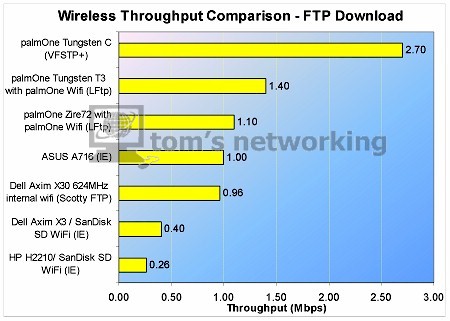
Figure 7: FTP Download speed comparison
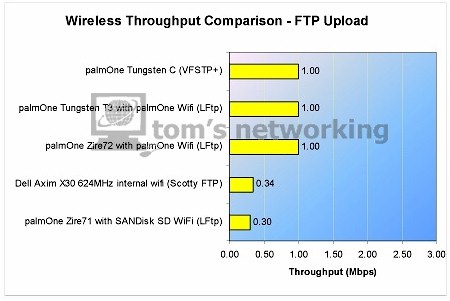
Figure 8: FTP Upload speed comparison
Testing Notes:
– FTP clients were: Pocket Internet Explorer (IE), VFSTP+ , LFtp, Scotty FTP
– FTP server was 3CDaemon Version 2.0 Revision 10
Analysis and Conclusions
The charts represent a summary of the FTP-based tests for all products tested in Part 1 of this series as well as in the separate SanDisk WiFi Zire 71 review. Because my test procedures have evolved as I’ve run into various obstacles along the way, I can’t honestly say these results represent apples-to-apples comparisons in all cases.
The main differentiators are that I used different FTP clients – which are noted in parentheses for each result – but I also used a couple of different access points, as well as different files for the transfers. This was not done to give any products an edge over others, but merely a result of the variety of techniques that I had to resort to along the way and the fact that all the testing wasn’t done at the same time.
Looking at the FTP results only, one can safely conclude that the palmOne SD WiFi card / PalmOS PDA combinations provide higher wireless speed than the SanDisk SD WiFi card with either the palmOne Zire 71 or any of the PocketPC products tested. From background information and my own speculation, I suspect the biggest factor in the speed difference lies in the SDIO drivers, although SDIO hardware differences can also play a part.
What I don’t understand from the FTP data however, is why the PocketPC based devices with internal radios fared so poorly next to the PalmOS-based Tungsten C. Figure 9 shows IxChariot results for the Axim X30 with internal radio, HP 2210 with a D-Link DCF-650W Compact flash 11b card and ASUS A716 with internal radio.
Figure 9: Wireless downlink throughput – Axim X30, HP 2210 w/ CF card, ASUS A716
(click on image for a larger view)
This is somewhat of a mixed comparison, but one key point is that the Axim X30 turned in 5Mbps average throughput – which is right up there with what you’d get from most 11b wireless solutions – with IxChariot vs. only 0.96Mbps using Scotty FTP! There’s probably a good explanation for this, but I don’t have it. All I can say is that the lower FTP speed was consistent across multiple runs and point to protocol / application overhead as the probable culprit.
Figure 9 also shows that processor speed, or even internal vs. external radio aren’t necessarily the deciding factors in choosing a speedy wireless PDA. The A716 and H2210 both use an Intel 400 MHz PXA255, but the H2210 / CF card combo was significantly faster than the A716 with its internal radio (although it did have a lot of throughput “dropouts” which held down the average throughput reported by IxChariot).
So given all the variables, I feel the only fair thing to do is to declare two champions of the crop of wireless PDAs that I tested. The palmOne Tungsten C is still the speed champ in the PalmOs camp and the Dell Axim X30 takes the top slot for the PocketPC-based devices tested.