Introduction
Now that you’ve had some experience with the Router Ranker, it’s time to expand to purely (non-routing) wireless products.
The Wireless Ranker provides simple bottom-line product rankings for wireless access points, bridges and adapters based on selected benchmark values. For each benchmark value used, products are ranked from best to worst. These rankings are then combined, with weighting applied when appropriate, to come up with the rankings displayed.
Just like the Wireless Performance Charts that they are based on, Wireless Ranker rankings are relative. This means that they will change as new products are added. Rankings will also change when we change measurement methods or tweak the ranking calculation.
Wireless Ranker Tour
As we did for wireless routers, we have incorporated the wireless classification system described here into all of our product research tools including the Wireless Ranker.
Let’s walk through the Wireless Ranker screen shown below. Note that you can bring up a summary of these instructions any time by clicking the How To Use link right at the top of the page.
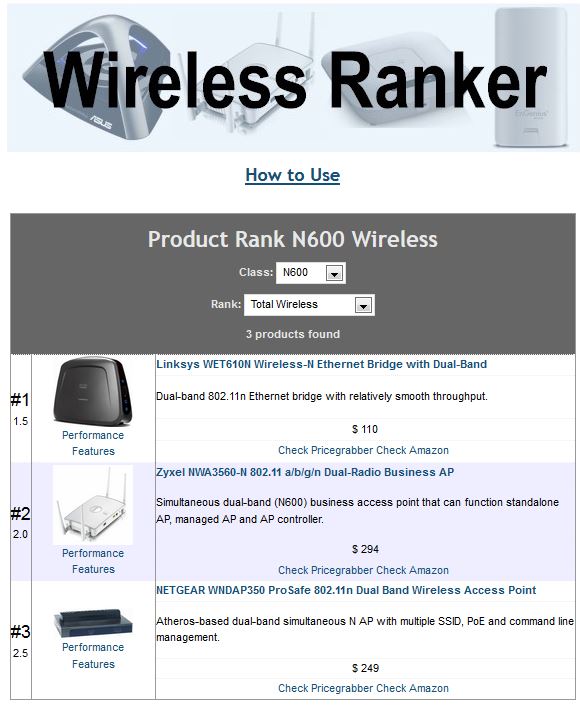
SNB Wireless Ranker
You first use the Class filter to select the product class that you are interested in. The Rank filter lets you select separate rankings for Wireless Throughput and Wireless Range. The default Total Wireless ranking takes a weighted average of the two rankings to come up with a total composite ranking.
The left-most column in the Ranker screen displays the product rank. Underneath the rank is the calculated average rank value. These values vary among rank methods due to the calculation method. Rankings are relative with lower values representing better performance. Products with tied rankings are indicated by (Tie).
The next column has a product image, with two links below we’ll come back to. The third column has the product name and model number with a link to our review. A short product summary is below that along with current lowest product pricing. If you want to dig further into pricing or buy the product, there are links to our shopping partners. Please patronize them and help support us!
Going back to the second column, clicking the Performance link under the product image shows a summary of all rankings, along with the actual benchmark performance values used to calculate them, as shown below.

Ranking performance summary
The Features link shows the same product feature summary shown in the Product Finder.
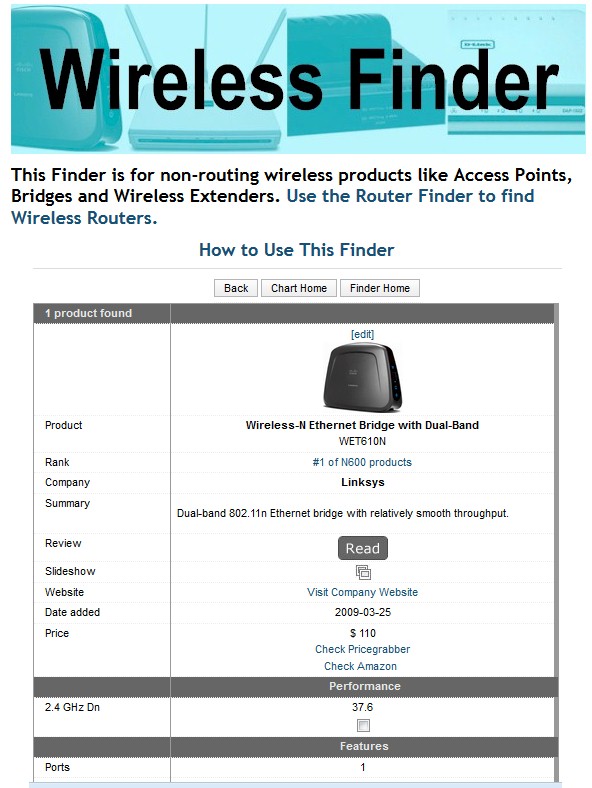
Feature summary
We’ll be following up with advisors for NAS and Powerline products soon. In the meantime, be sure to let us know what you think about the Wireless Ranker in either the Forums or just by dropping us a line.
