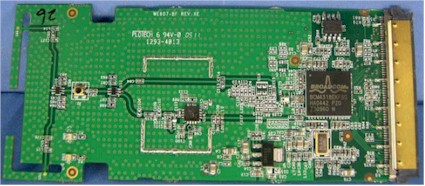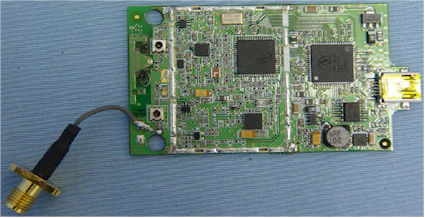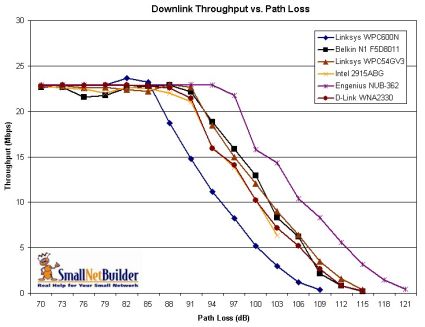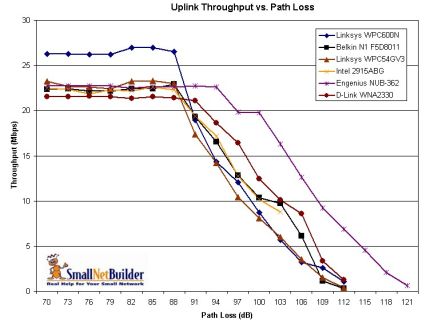Introduction
Update 12/12/2007: Removed 2dBi comment, Pg 1

A reader recently wrote and asked if changing his wireless adapter could improve the range of his 802.11b/g wireless network. Whenever I’ve looked at wireless adapters that claim to improve performance in the past, I’ve always come away with mixed results. But part of the reason for my ambivalence was the limitation of the five-location walk-around test technique I used.
But now that I use the Azimuth ACE 400NB Channel Emulator, Director and Radio Proof enclosures for wireless LAN testing, I decided to use them to take an unprecedented look at performance differences among wireless adapters. The focus of the exercise was to see if changing a wireless adapter could make a noticeable performance difference when used with a standard 802.11g wireless router.
The Adapters
I chose six WLAN adapters from my lab shelves as the test subjects, including a mix of 802.11g, draft 11n, internal notebook and "high-powered" adapters.
Linksys WPC54G V3 Wireless-G Notebook Adapter
Probably one of the most widely-available 802.11g adapters, the Linksys WPC54G is now up to V8. But I had to use the V3 that I had, since Linksys has been unable to provide me with a V8 for about six months now.
Figure 1 shows that the V3 uses a Broadcom BCM4318 Single Chip 802.11g radio chip matched with a SiGe power amp.
Figure 1: Linksys WPC54G V3
EnGenius EUB-362 EXT High Power 802.11b/g /Adapter
The EnGenius EUB-362 [reviewed] is an 802.11g USB 2.0 "high power" adapter. In addition to being the only adapter with higher-than-normal power in this test, it’s also the only one with a 2 dBi dipole antenna like the ones used on access points.
Figure 2 shows the 362’s board. The pictures taken from the FCC ID filings aren’t clear enough to tell for sure, but I guessing that’s an Atheros AR5005UG USB 2.0 chipset – since AR5523 drivers (the MAC / Baseband part of the AR5005UG chipset) are supplied.
The 362’s maximum transmit power is spec’d at 25 dBm (320 mW) EIRP, but I suspect that is taken care of by an external power amp vs. the AR2112 2.4 GHz Radio-on-a-chip.
Note that this adapter is also available as the EnGenius NUB-362 and Trendnet TEW-445UB.
Figure 2: EnGenius EUB-362 board
D-Link WNA-2330 Rangebooster G Notebook Adapter
The D-Link WNA-2330 is actually a copy of an Atheros reference design (FCC ID: PPD-AR5BCB-00051) using one of its single-chip 802.11g Super-G radios. This is the same design that I found used in the Netgear WPN511 RangeMax Notebook card [reviewed] and D-Link DWL-G630.
Figure 3: D-Link WNA-2330 board
Belkin N1 Wireless Notebook Card (F5D8011 V3000)
In the days when Airgo was trying to differentiate its "True MIMO" technology, the company suggested that its cards would improve performance even when used with regular 802.11g routers. Although Airgo was swallowed by Qualcomm, never to be seen again, I decided to see if some of the current crop of draft 802.11n cards would provide improved performance.
Figure 4 shows the N1 Wireless Notebook Card (F5D8011 V3000) board. The Version 3000 card shown below and used in our N1 Vision review uses Ralink’s RT2800-series draft 802.11n chipset that includes an RT2860 Baseband / MAC and RT2820 2.4 GHz transceiver. The chipset supports both 2T2R (2 Transmit, 2 Receive) and 2T3R modes, not that that matters for use with 802.11g APs.
Figure 4: N1 Wireless Notebook Card board
Linksys WPC600N Ultra RangePlus Dual-Band Wireless-N PC Card
Figure 5 shows the second draft 11n card, the WPC600N Notebook Adapter. This dual-band card uses the Broadcom Intensi-fi draft 802.11n chipset. I used it instead of its single-band sibling, the WPC300N because Linksys still has not released the drivers that bring it up to Wi-Fi 802.11n Draft 2.0 certification.
Figure 5: Linksys WPC600N Notebook card board
Intel PRO/Wireless 2915ABG Network Connection
Last, but not least is the only internal mini-PCI card that I tested. Figure 6 shows the Intel PRO/Wireless 2915ABG, which is used in many, many notebooks. It uses Intel’s own dual-band 802.11a/b/g chipset.
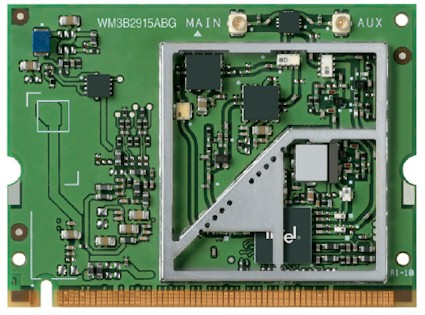
Figure 6: Intel PRO/Wireless 2915ABG board
The Test
I followed the Azimuth-based test procedure to test each card with a Linksys WRT54G V5 802.11b/g wireless router. I chose this router because it is probably one of the most widely-used 11b/g routers, with typical 802.11g performance. I did make one key change to my normal test procedure.
Instead of making direct connection to each card, I used the Near-Field Antenna (NFA) to couple the cards under test into the Azimuth ACE. I did this because the Linksys WPC54G uses a unique mini-connector that didn’t fit any of the adapter cables that Azimuth provided. So to ensure as much of an apples-to-apples comparison as possible, I used the NFA with all cards.
Figure 7 shows how the NFA was attached to notebook / Cardbus cards. Because plastic housing tends to vary in height, I attached the NFA to the bottom surface of each card’s antenna area. Since the NFA is very sensitive to how far it is from a signal source (they really do mean near!), attaching it to the bottom provided a more consistent board-to-NFA distance.

Figure 7: NFA attached to bottom of Cardbus card
Figure 8 shows the NFA coupled to the dipole antenna of the EnGenius USB adapter. Can’t get much closer than that!

Figure 8: NFA attached to dipole antenna
Testing the internal Intel 2915ABG in my Fujitsu P7120 notebook called for a little experimentation, since I didn’t know where the antennas were. So I fired up IxChariot and moved the antenna around while watching throughput until I found the little buggers! Figure 9 shows where the NFA finally ended up.

Figure 9: NFA attached to notebook
Note that the WRT54G router was directly connected via a cable from one of its antenna connectors to the Azimuth system.
The Results
I was actually pretty surprised by the results! Figure 10 shows throughput vs. path loss for the six adapters running downlink. You can see that most of the adapters have similar curves, with the two exceptions being the Broadcom Intensi-fi based WPC600N and "high-power" EnGenius.
Figure 10: Throughput vs. Path Loss Comparison – Downlink
I repeated the test on the WPC600N to make sure that the results weren’t a fluke, but obtained virtually the same curve on the second run.
The EnGenius’ clearly superior result shows that it really is providing a performance advantage, even when receiving. The dipole antenna isn’t providing any gain, so there must be some receive amplication being used.
The other performance to be noted is that of the Intel 2915ABG, which disconnects quite early compared to the other products. This could be due to a glitch in the ranging algorithm, since througput is still relatively high when it disconnects. Again, I made multiple runs with the Intel adapter with the same results.
Figure 11 shows the results of the uplink tests, which would reveal differences in adapter transmit performance. The same three adapters once again differentiate themselves from the pack.
Figure 11: Throughput vs. Path Loss Comparison – Uplink
The EnGenius once again has a clear performance advantage, not only maintaining higher throughput with declining signal level (higher path loss), but also remaining connected with significantly higher path loss. This isn’t that surprising, since the adapter is using a higher transmit power than the other adapters. So for a given path loss, the signal received at the WRT54G would be higher.
The Linksys WPC600N this time stays with the pack during the "waterfall" part of its curve, but it starts out with measurably higher throughput while the signal is strong.
Finally, the Intel 2915ABG once again disconnects sooner than the other adapters and again at a relatively high throughput.
So there you have it. The most controlled test that at least I’ve seen, on the effect that changing a wireless adapter can have on performance. So if you have been thinking of trading up to a draft 11n adapter in hopes of goosing your wireless LAN’s performance, better think again. Looks like you could be better off with a lower-tech and lower cost solution.