Introduction
The last time I looked at how a new generation of routers handled mixes of old and new clients was back in 2007. (Yikes!) Add, Don’t Replace When Upgrading to 802.11n took a pretty simple approach by having 802.11n and 802.11g clients throw data full blast at a few routers.
Under those conditions, I found that both N and G clients could both take around a 50% throughput hit. As a result, I recommended that folks upgrading to N gear leave their old G router in place (converted to an access point) to handle G clients and use the N router only for N clients.
Of course, most N router buyers didn’t follow that advice and their wireless LANs didn’t grind to a halt, mainly because most of us don’t load our WLANs to the breaking point. So I later amended my recommendation to advise keeping a G access point on the network only if you have a lot of A or G clients and they are very / constantly active, as in streaming or Torrenting.
For this look at how 802.11ac routers handle mixes of AC and older-generation clients, I took a more sophisticated approach. I ran my usual set of IxChariot-at-full-blast tests. But I also ran the same tests with throughput caps in place to give the router and clients some breathing room. The results were interesting.
The Gear
The test router for this experiment was a NETGEAR R7000 "Nighthawk" [reviewed] loaded with V1.0.2.194_1.0.15 firmware. There was no particular reason for choosing this router other than I had it on hand.

I used four test clients with the router, representing four wireless classes:
- AC867: Acer Aspire S7-392 running Win 8.1 64 bit with NETGEAR A6200 AC1200 adapter [reviewed] with 1.0.0.26 utility and 6.30.145.30 driver. The Acer’s internal Intel Wireless-N 7260 adapter was disabled.
- N450: Lenovo X220i running Win 7 Home Premium SP1 64 bit with Intel Centrino Ultimate N 6300 AGN adapter using 15.4.1.1 driver.
- N150: Apple iPad (Gen 2) running iOS 7.0.4. This has a 1×1 a/b/g/n (N150) radio using a Broadcom BCM43291.
- A54 (802.11a): Fujitsu P7120 Lifebook running Win XP SP2 with Intel Pro Wireless 2915AGB adapter and 9.0.2.25 driver
The class indications shown are the maximum link rates for each device with a 5 GHz connection and the router set to 80 MHz bandwidth mode. Note the iPad is identified in the plots as "N65" because its low throughput led me to believe that it was operating in 20 MHz bandwidth mode, not 40 MHz mode. 40 MHz mode is required to support the full 150 Mbps link rate for a 1×1 N device.
The Tests – 40 Mbps Cap
I ran tests using IxChariot‘s throughput.scr script with TCP/IP and test file sizes adjusted to the throughput rates of the different adapters. I set file sizes to provide a good look at short term variation, typically between 500,000 Bytes for A54 and 5,000,000 Bytes for N450 and AC1200.
The router and all four clients were set up in my home office with all clients within 10 feet of the router. Tests were run with the router set to channel 153, uplink only (data flowing from client to router) using open-air testing. No other networks were operating during the tests.
As noted earlier, tests were run both with each test stream data send rate limited to 40 Mbps and then with no send rate limit. Let’s look at the capped test results first. I started by taking baseline measurements of each client running by itself. The results are shown in the composite IxChariot plot below.
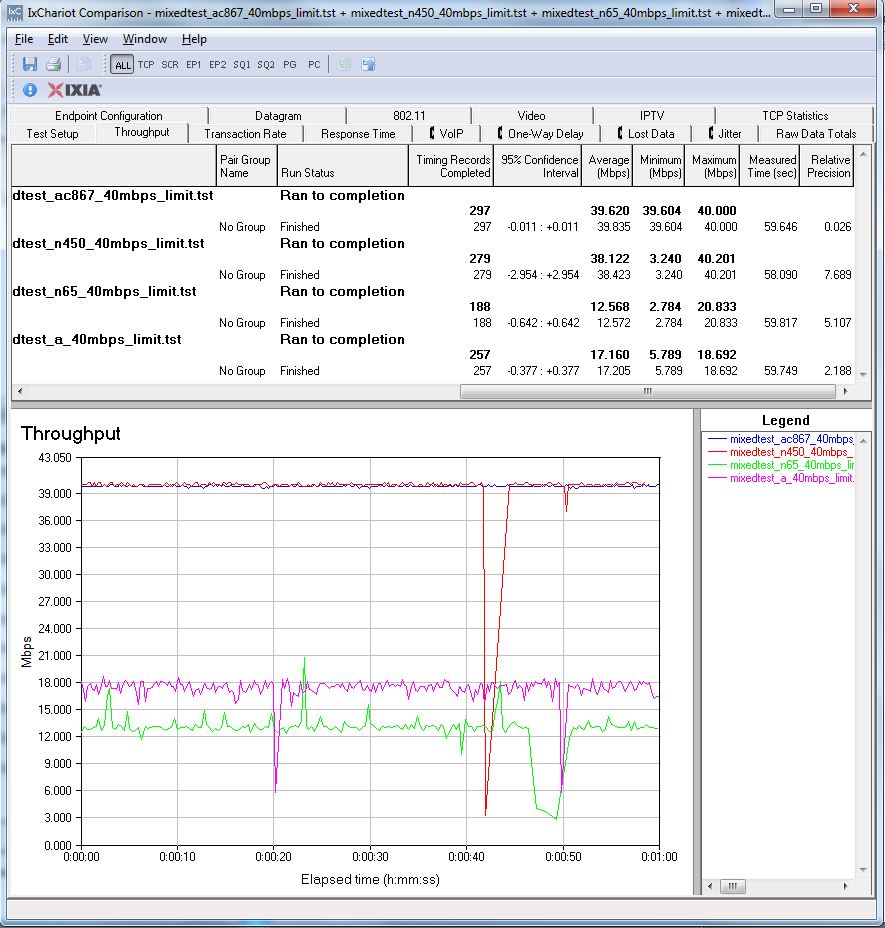
Composite plot of individual tests – 40 Mbps data rate cap
Both the AC and N450 devices were able to hit the 40 Mbps cap, but neither the N150 nor A54 devices could. This was expected for the 802.11a device, since typical maximum throughput with a 54 Mbps link rate is only in the mid-20 Mbps range. But the iPad should have been able to support 40 Mbps if it were linked at the full 150 Mbps it is capable of in 5 GHz.
Unfortunately, I have no idea what the iPad’s link rate was, since Apple treats this information like a state secret. iOS doesn’t show it and there is no app that displays this information. The R7000 router wasn’t any help either, since it doesn’t show wireless client connection link rate (or signal level). I can say the Fujitsu notebook Windows Network Connection properties showed a solid 54 Mbps link rate.
I then ran all four clients simultaneously to generate the second plot below. Note the significantly higher throughput variation in the AC867 and N450 plots.
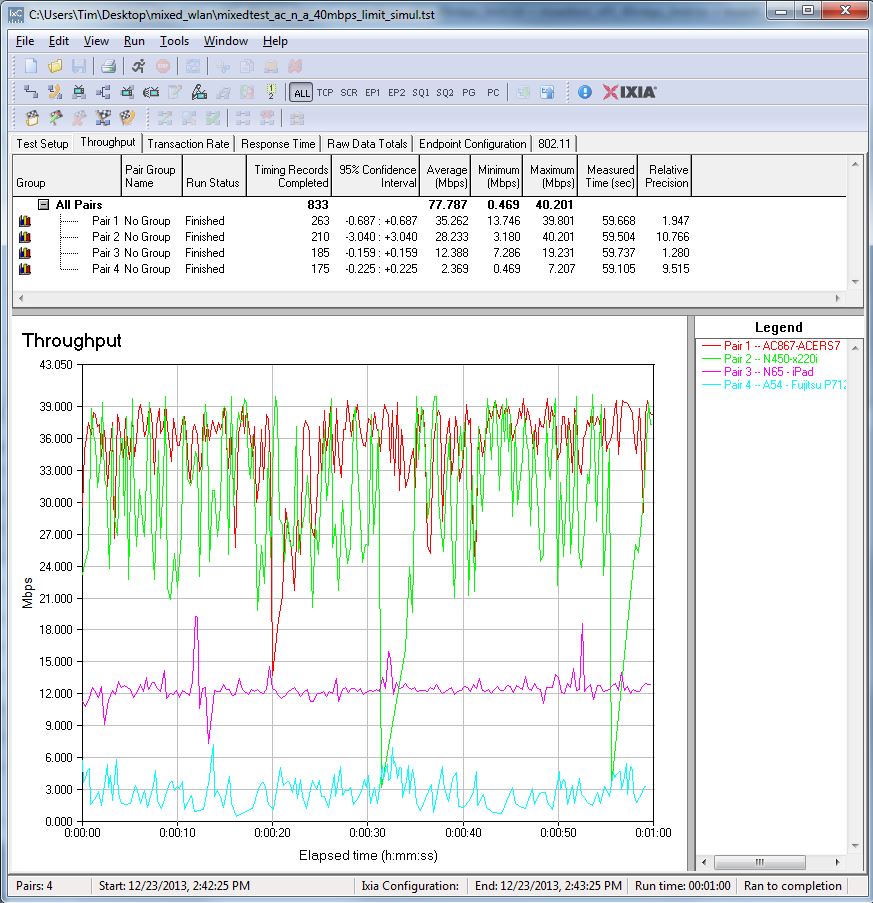
Composite plot of simultaneous tests – 40 Mbps data rate cap
I pulled each client’s throughput for both tests into the table below and calculated the difference. The lowest difference was seen in the N65 device, while the highest was in the A54. Overall, running all four client types at once resulted in a 27% throughput loss.
| Client Class | Individual | Simultaneous | % Difference |
|---|---|---|---|
| AC867 | 39.6 | 35.3 | -11 |
| N450 | 38.1 | 28.2 | -26 |
| N150 | 12.6 | 12.4 | -1 |
| A54 | 17.2 | 2.4 | -86 |
| Total | 107.5 | 78.3 | -27 |
Table 1: Bandwidth Loss – 40 Mbps data rate cap
Test Results – No Bandwidth Cap
With the limits removed, each device type was able to deliver its full throughput. The AC867’s average throughput increased 5X, the N450’s only 2X and the N150 and A54 remained unchanged. It’s interesting to see the return of large throughput "dropouts" using open air testing. This is something I’ve missed since moving to RF-tight chamber testing.
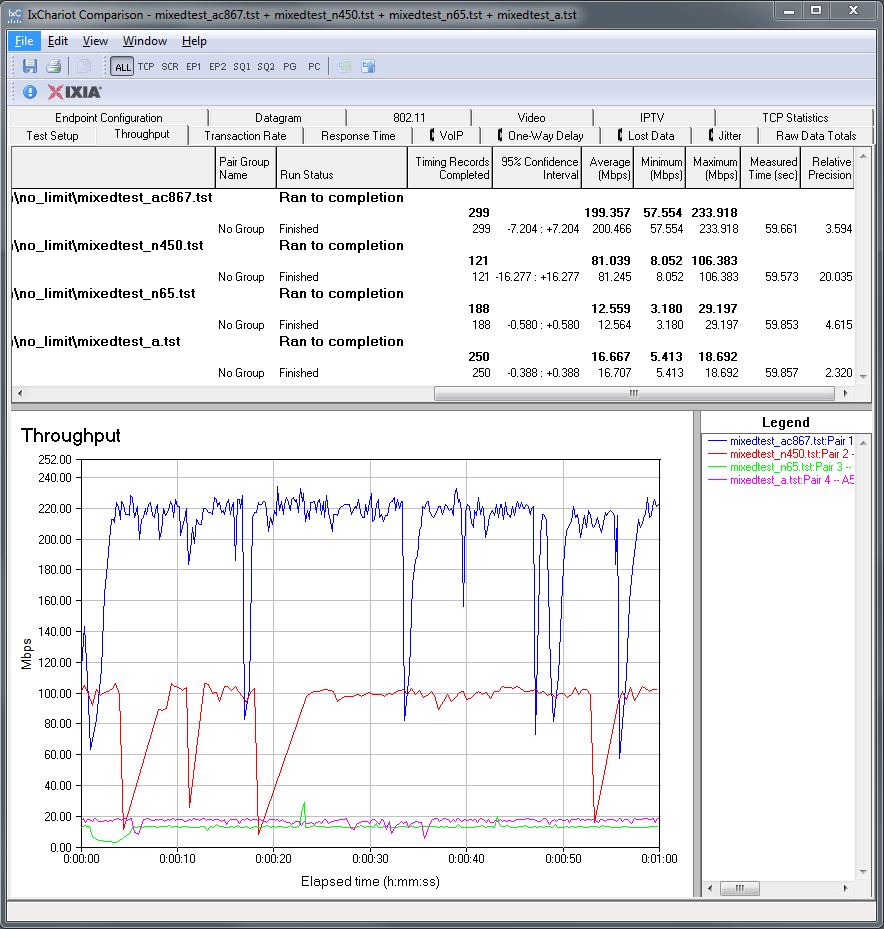
Composite plot of individual tests – no data rate cap
The next plot shows the simultaneous testing results. The AC867 device had the farthest to fall and it did, dropping from 200 to 57 Mbps with a significant increase in throughput variation.
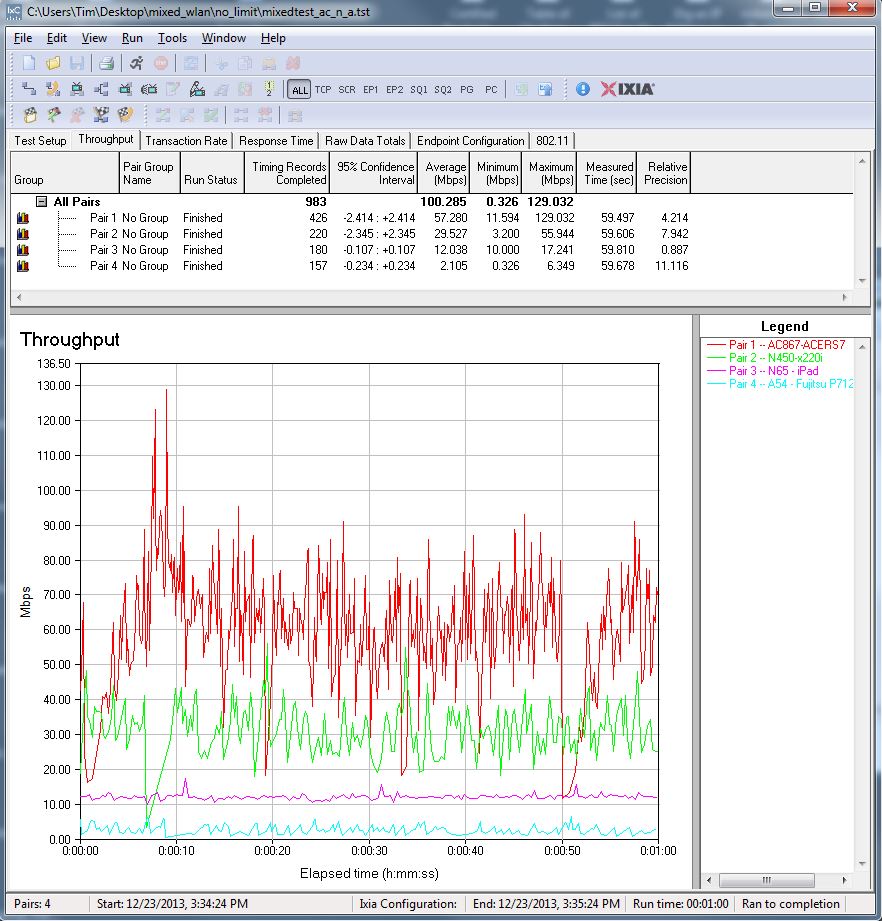
Composite plot of simultaneous tests – no data rate cap
Table 2 once again compiles the data from both no-cap runs and shows the calculated difference. The interesting take-away from this table is that the throughput reductions are about the same for the two devices that couldn’t even hit the 40 Mbps cap before.
| Client Class | Individual | Simultaneous | % Difference |
|---|---|---|---|
| AC867 | 199.4 | 57.3 | -71 |
| N450 | 81.0 | 29.5 | -64 |
| N150 | 12.6 | 12.0 | -4 |
| A54 | 16.7 | 2.1 | -87 |
| Total | 309.6 | 101.0 | -67 |
Table 2: Bandwidth Loss – no data rate cap
The Weakest Link
Now we know that AC routers can suffer significant throughput loss running a mix of AC, N and A clients. So let’s see if we can find the primary contributor(s) by running individual comparisons. The plot below shows a mix of AC867 and N450 clients with no throughput caps. Keep in mind the N450 client running alone averaged around 80 Mbps and the 867 client averaged just shy of 200 Mbps by itself.
The plot shows the AC867 connection dropped to an eyeballed average of 130 Mbps (35%) and the N450 moved down to 60 Mbps (25%).
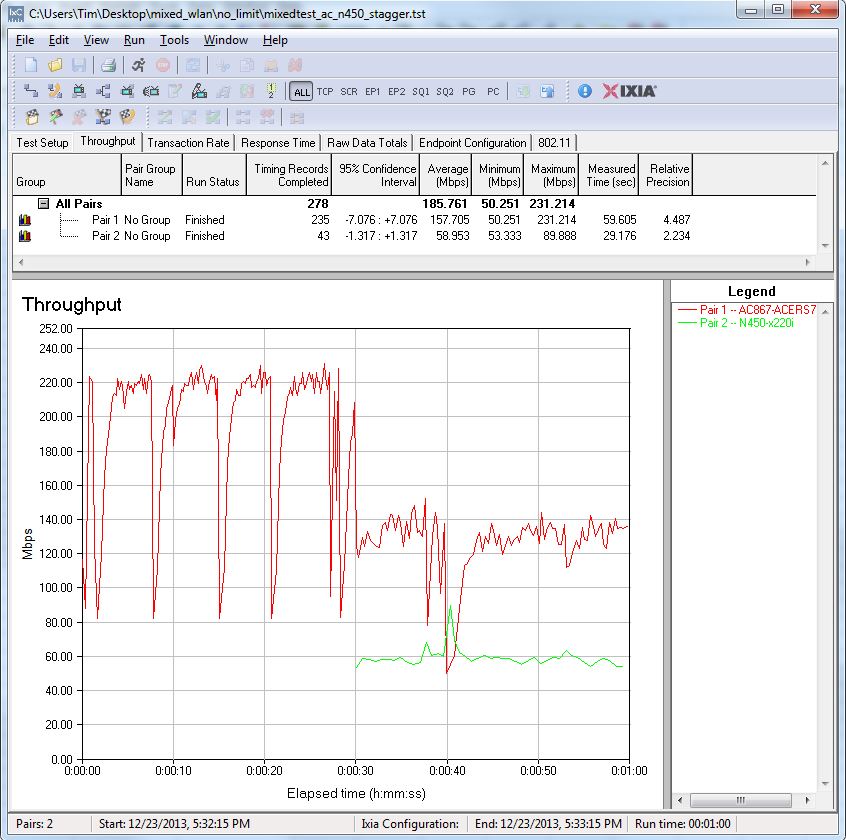
Mixed network – AC867 & N450
A mix of AC867 and N150 clients dropped the former’s throughput a wee bit more to around 120 Mbps (40%), while the N150 was essentially unchanged (12.6 to 12.8 Mbps).
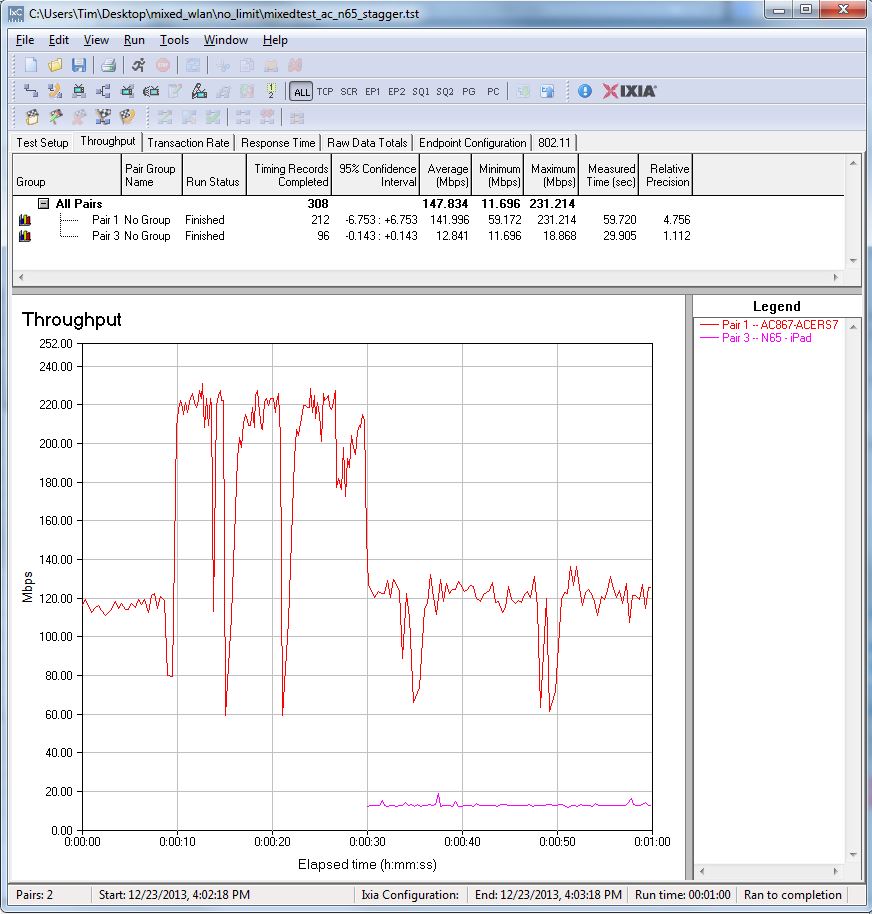
Mixed network – AC867 & N150
Weakest Link – more
Finally, combining AC867 and A54 clients produced the highest variation in AC throughput, making it difficult to eyeball what I’m calling as an 140 Mbps average (30%). The 802.11a’s drop from 17 to 6 Mbps was the highest at 65%.
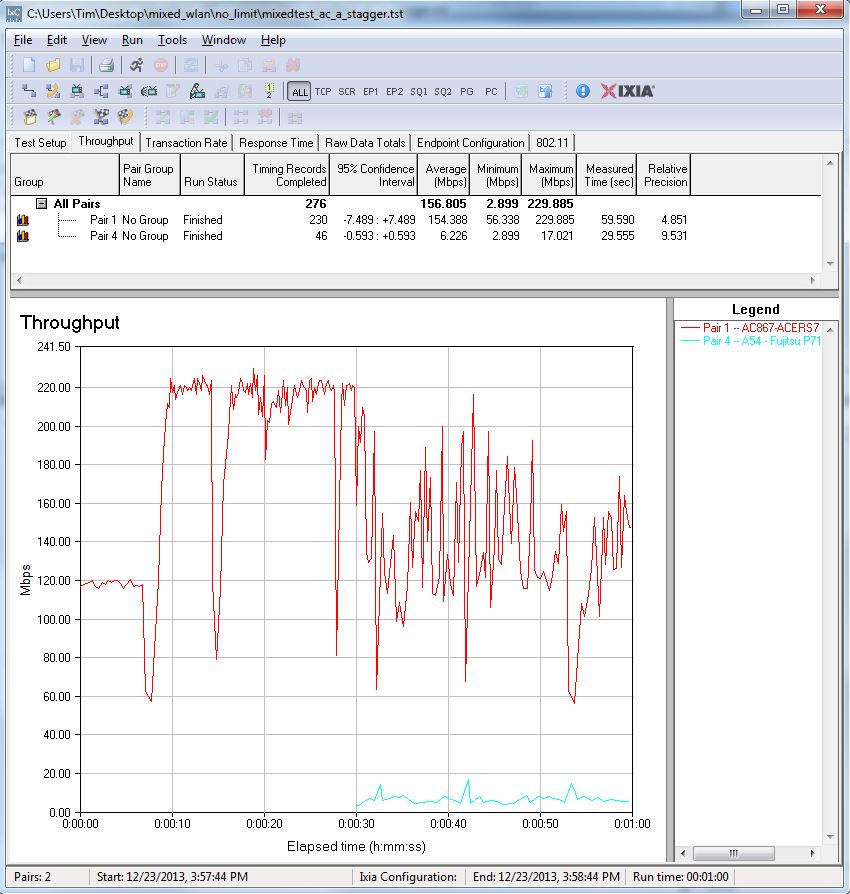
Mixed network – AC867 & A54
Pulling all this into a comparison table brings me to two conclusions. The first is that I should have found another N150 client to run the experiment with. There is apparently something limiting the iPad from reaching the maximum throughput it should be able to reach with an N150 radio. So we’re not really seeing the throughput reduction we should see in the N150 client’s performance during mixed operation.![]()
| Combo | Class | Individual | Simultaneous | % Difference |
|---|---|---|---|---|
| 1 | AC867 | 199.4 | 130 | -35 |
| N450 | 81.0 | 59 | -25 | |
| 2 | AC867 | 199.4 | 120 | -40 |
| N150 | 12.6 | 12.8 | 0 | |
| 3 | AC867 | 199.4 | 140 | -30 |
| A54 | 16.7 | 6.2 | -65 |
Table 3: Class combinations and throughput losses
The second conclusion is that 802.11ac seems to handle "legacy", i.e. 802.11a/g, clients better than N did. Throughput loss always was lower than 50% and that is from its highest levels. The result of running the same experiment with 40 Mbps throughput caps in place is shown in the plot below. The AC867 client continues to chug right along at 40 Mbps with just a bit more variation. And even the 802.11a client’s throughput reduction is lessened from 65% to around 40%.
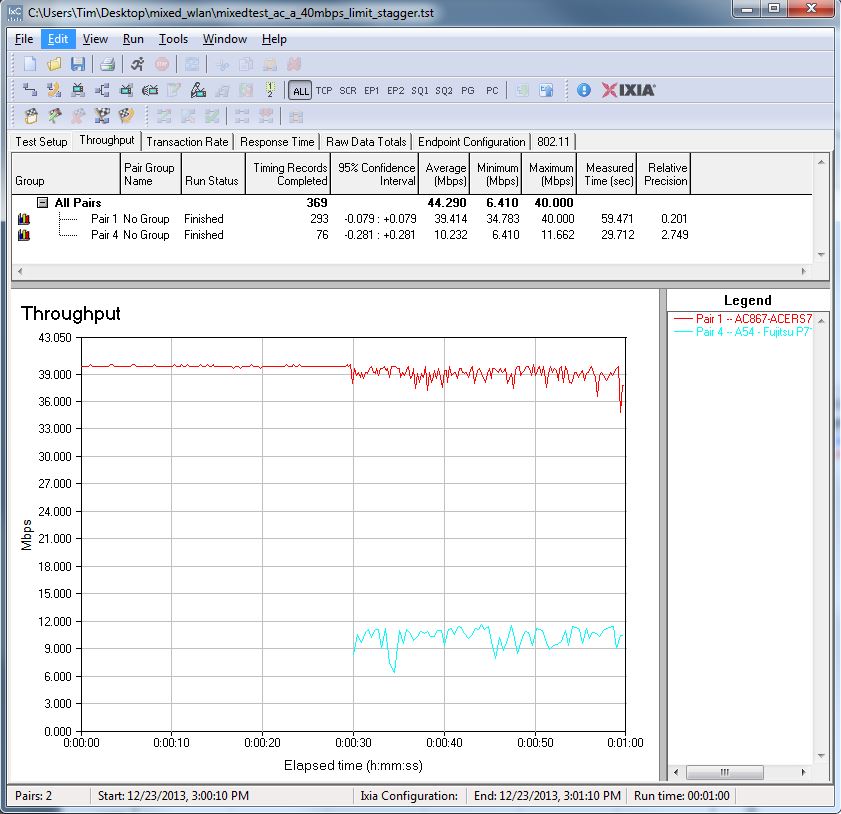
Mixed network – AC867 & A54 – 40 Mbps cap
In both scenarios, however, it appears that the correct tradeoff was made by attempting to minimize throughput loss on the newer, faster client at the expense of the older, slower one.
Conclusion
A lot of work went into the development of 802.11ac to incorporate lessons learned from 802.11n. There are many features built into 802.11ac aimed at making spectrum use more efficient and reducing overhead when dealing with mixed networks. If you want to learn more about this, Matthew Gast’s 802.11ac – A Survival Guide, is about the best resource around.
So what’s the bottom line? I’d say that most people will be fine connecting the mix of devices they are likely to have, i.e. mostly N devices, to their new AC class router. The only case where I would advise an add-don’t-replace strategy is if you have a lot of "legacy" a/b/g devices that are used for streaming or prolonged downloads.
However, keep in mind that, as shown in Will A New Router Really Improve Performance, you need AC clients to get the most out of your AC router. Only then will you get the maximum total throughput that AC is capable of delivering. See this article to get an idea of what that might be.
