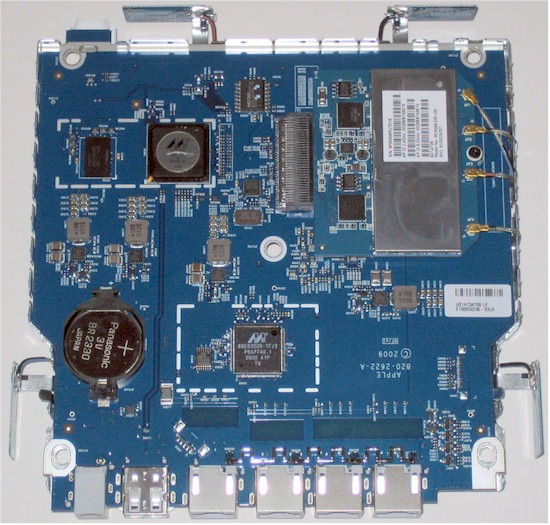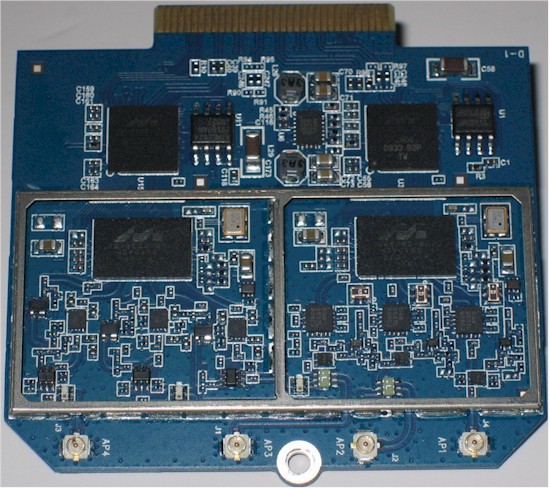It appears that I may have been too hasty in my conclusion that Apple’s new Simultaneous dual-band Airport Extreme has not been equipped with a new dual-band, two radio, three-stream, i.e. 450 Mbps maximum link rate, radio module.
After I posted the review, I had a few sources contact me and insist that the Marvell-based radio was indeed three-stream N capable, even though there are only two antennas per radio as shown in Figure 1 below.
Figure 1: New Airport Extreme Simultaneous board
So I first verified that the product I tested, Apple part number MC340LL/A, Model A1354, FCC ID: BCGA1354, Serial # 6F942294ACC, was the latest model.
Then, since I had to get more detail on the radio, I pried off the RF shield and found three RF chains per radio as shown in Figure 2.
Figure 2: New Airport Extreme Simultaneous radio board
I was also able to ID the Marvell radio devices, both of which were marked 88W8063 to go along with the 88W8366 BB/MACs outside the shield. Searches pulled up only one PDF document (in Chinese) that has a reference to this part and nothing else.
My trusty magnifying glass helped me to identify the three power amps in the right section of the photo as SIGE 2537L 5 GHz (802.11a) Power Amplifier with Power Detectors, which makes that the 5 GHz radio. The power amps in the left radio are too small for me to make out any identifying marks. But it’s the 2.4 GHz radio by elimination.
For some reason, however, Apple decided to not add third antennas for each radio. Instead, it appears the middle two antenna connections (AP2 and AP3) bring out combined signals from both the 2.4 and 5 GHz radios. Antenna connector AP1 is dedicated to the 5 GHz radio, while AP4 is dedicated to the 2.4 GHz radio.
To confirm this, I took a closer look at the Amphenol printed circuit antennas and found three different part numbers: two of Apple 820-2519-A and one each of Apple 820-2177-A and Apple 820-2754-A. But I think the antennas are not all connected correctly.
If my theory is correct about the use of dual-band antennas, the two 820-2519-A’s should be connected to the board AP2 and AP3 connectors. But only one 820-2519-A is connected to dual-band output AP2, while the other connects to single-band output AP4.
Since I don’t have a board schematic, and I can’t follow all of the traces in detail, I could be wrong. But I think the antennas connected to AP3 and AP4 are swapped, which could account for the poor 2.4 GHz performance that I found, since the left side radio is 2.4 GHz.
To test this, I swapped the antennas connected to the radio module’s AP3 and AP4 connectors, which connected the second 820-2519-A (dual-band) antenna to AP3. I then did a quick six location retest, and pulled the results into the table below, along with the results from the first run, which are posted in the Wireless Charts. If you want the IxChariot plots, here are the links: downlink, uplink.
| Test Location | Downlink Throughput – Swapped Antennas (Mbps) | Downlink Throughput – Original (Mbps) | Uplink Throughput – Swapped Antennas (Mbps) | Uplink Throughput – Original (Mbps) |
|---|---|---|---|---|
| A | 47.6 | 61.0 | 71.7 | 72.5 |
| B | 39.0 | 43.7 | 54.7 | 34.2 |
| C | 32.0 | 40.3 | 39.9 | 34.3 |
| D | 15.5 | 7.1 | 16.3 | 9.2 |
| E | 0.9 | 0.5 | 1.7 | 1.0 |
| F | 1.2 | – | 2.0 | – |
Table 1: New Airport Extreme Wireless throughput
The most significant change is in the weaker signal locations, D, E and F. Throughput is higher for both up and downlink and the connection was solid in Location E and I was now able to easily connect in Location F and run the test.
Downlink results in the stronger signal locations (A, B, C) are actually lower, but uplink results are either about the same or improved. I think this is more due something in the general downlink performance (at least with the Intel 5300 client), than an indication that the antenna swap doesn’t work.
So Apple has been pretty crafty in hiding its secret 3-stream N upgrade, which probably awaits three stream-capable clients before they’ll turn it on. But I think they could have done without the antenna connection error, which they’ll probably just quietly fix in new production product.