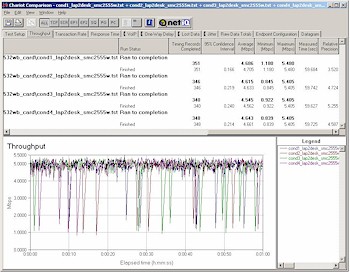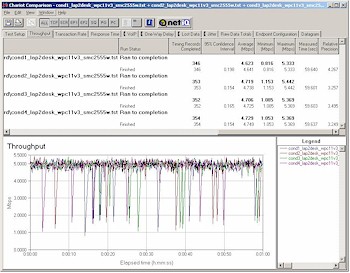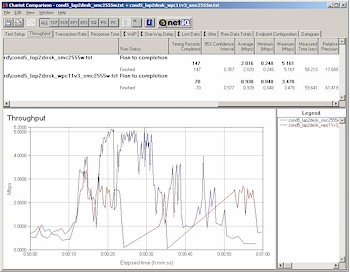Introduction

| SMC EliteConnect 2.4GHz 802.11b High Power Wireless PC Card | |
|---|---|
| Summary | 802.11b PC client card with 200mW output and dual MMCX connectors for attaching higher-gain antennas |
| Update | 8/24/2003 – Corrected antenna connector information |
| Pros | • 200mW transmit power • Can attach external antennas |
| Cons | • Doesn’t seem to get along with WinXP |
The latest twist that manufacturers are trying to use to differentiate their 802.11b products in a very “me-too” market is power output. Linksys has had good success with its WSB24 to pump up the AP end of the link and now SMC is trying to boost the client end with its SMC2532W-B. But, as I’ll show, power isn’t the only thing that matters in getting a good wireless connection with a roving notebook computer…
Internal Exam
A quick check of the card’s FCCID reveals that it’s a rebranded ZCom XI-325H – essentially an Intersil PRISM-based XI-325 with a beefier power amplifier. Figure 1 gives you an inside look.
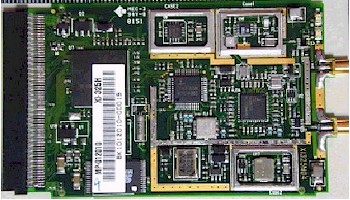
Figure 1: Internal view of SMC2532W-B
The FCC test reports indicate a Peak Power output of 23.5 dBm / 222mW (averaging the Channel 1, 6, and 11 measurements), which is significantly higher than the average 802.11b card. Note that the card’s antenna, which attaches via two RP-MMCX connectors isn’t shown. Since it’s removable, you can substitute an antenna of your choosing, given that you can deal with the teeny connectors!
The other hardware issue of note is the location of the two LEDs. They are tucked into the top edge of the card (you can see them at the top right of the photo above) so that they may be hidden by your notebook’s body, as they were in my Dell Inspiron 4100.
Card Management
The good news is that the Client Manager (Figure 2) that comes with the card looks nice. However, I had a rough time getting it and WinXP to get along.
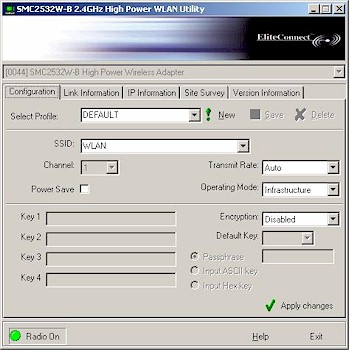
Figure 2: Client Utility
The version that came with the card seemed to cause the card to cycle between connection and disconnection from an AP about every second or so and require a few boots to get the card to properly lease IP address info. When I pointed this out to SMC, they quickly sent a BETA copy of a newer version. The new copy at least didn’t cause the rapid connection / disconnection, but I still had to do multiple boots and card ejects / inserts to get things working. I’ll also note that the card never showed up in XP’s System Tray “Safely Remove Hardware” utility, so I had to just pop it out of my notebook without properly shutting it down.
As shown in Figure 4, the Utility gives you access to commonly used settings such as WEP encryption, Transmit rate, card mode (Infrastructure, AdHoc), and ESSID. You’ll need to go to the Advanced Network adapter properties, however, to get to settings like Preamble mode, RTS threshold, etc.
Wireless Performance
NOTES
• “Signal Quality” readings are from the SMC Client utility
• Testing was done in a WinXP Home Dell Inspiron 4100 laptop, using an SMC2655W AP as test partner
• Details of how we test can be found here.
The main reason folks will be looking to buy the 2532W-B is to fix some problem they have with WLAN range, speed, or both. Figure 3 shows the results of my usual indoor four location test, which looks very nice, indeed. I used an SMC2655W, which has a peak output power of 17.5 dBm (56mW) – typical of 802.11b APs, if not slightly higher powered.
Figure 3: SMC2532W-B Four location throughput
(click on the image for a full-sized view)
I then ran the same tests with a Linksys WPC11V3 card, the current incarnation of its plain-ol’ 802.11b card. It has a peak output power of 11.8dBM (15mW), less than one-tenth that of the SMC card. Figure 4 tells the tale.
Figure 4: Linksys WPC11V3 Four location throughput
(click on the image for a full-sized view)
No, I didn’t screw up and use the same data for both plots. What you see is that transmit power alone may not make a significant performance difference. In this case, both combinations of card and AP have enough power to yield essentially the same performance in my test environment.
Since my usual indoor tests weren’t showing any difference, I took to the outdoors to produce the results shown in Figure 5.
Figure 5: SMC2532W-B vs. Linksys WPC11V3 max range “spin test”
(click on the image for a full-sized view)
After doing some walks around my yard, I came upon a simple test that could demonstrate the value of higher power, but also the effect of antenna orientation. I left the Access Point in my office in the lower level of my home, which is built on a sloping lot. This means that the signal had to travel through a couple of interior walls, a ceiling, and one exterior wall before hitting the great outdoors. I moved to a point about 150 feet from the AP, and started a Chariot run. Holding my notebook level, I then slowly turned around 360°, continuously changing the orientation of the client card’s antenna to the AP while Chariot plotted the throughput.
The results show that under long-range conditions, the higher power of SMC’s card did make a difference, especially in peak throughput. But it also shows that I could cause huge swings in results simply by changing the way that the card and AP’s antenna were oriented to each other. But you already knew that anyway, didn’t you?
802.11b Wireless Performance Test Results
| Test Conditions
– WEP encryption: DISABLED |
Firmware/Driver Versions
AP f/w: |
||||
|---|---|---|---|---|---|
| Test Description | Signal Quality (%) | Transfer Rate (Mbps) | Response Time (msec) | UDP stream | |
| Throughput (kbps) | Lost data (%) | ||||
| Client to AP – Condition 1 | 100 | 4.7 [No WEP] 4.5 [w/ WEP] |
3 (avg) 4 (max) |
495 | 0 |
| Client to AP – Condition 2 | 100 | 4.6 | 3 (avg) 4 (max) |
497 | 0 |
| Client to AP – Condition 3 | 100 | 4.6 | 3 (avg) 4 (max) |
499 | 0 |
| Client to AP – Condition 4 | 100 | 4.7 | 3 (avg) 6 (max) |
499 | 0 |
See details of how we test.
Closing thoughts
There are a lot of factors that come into play to get a good wireless connection and power is only one of them. The SMC2532W-B could give you the edge you need to fix your particular WLAN nightmare, but don’t overlook the other methods outlined in my Wireless LAN Performance Improvement NTK.