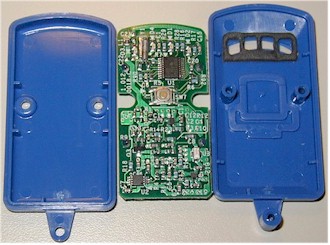The Pitch
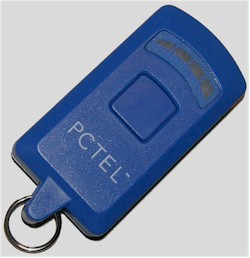
| PCTEL WiFi Seeker | |
|---|---|
| Summary | 802.11b/g access point finder that fits on a keychain |
| Update | None |
| Pros | • Handy key-fob size • Detection range consistent with PC card clients • Doesn’t seem to be fooled by 11b/g clients or Bluetooth |
| Cons | • Won’t tell you if you can actually connect to the APs that it finds |
PCTEL’s WiFi Seeker is the third wireless LAN detection device that I’ve heard about, but the first to actually make it into my hands. Requests for review samples to Kensington for its generally dissed WiFi Finder and Smart ID for its WFS-1 WiFi Detector went unanswered.
But no sooner had I given up hope of hearing from PCTEL regarding my request for a review, than I received an email from PCTEL asking me where to ship my Seeker review unit.
PCTEL is distributing the Seeker only to wireless carriers, so you can’t buy it from them. But Chrysalis Development – which actually designed the Patent pending product – is taking pre-orders via a website (WiFiSeeker.com) for “early Q3 [2004]” shipment.
The Product
The PCTEL-branded version comes in a blue case with appropriate branding, as shown in the product shot up above.
Figure 1: Inside the Seeker
(click on image for a larger view)
Opening up the case – which you’ll need to do to replace the two CR2032 3V Lithium button-cell batteries (similar to those found in many car remote fobs) – reveals a single board festooned with surface-mount components (Figure 1).
Figure 2 shows a closer view of the board, which is based on a TI MSP430F1101A 16 bit microcontroller.
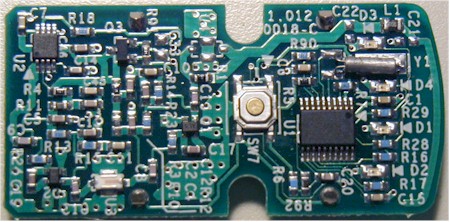
Figure 2: A closer view of the board
Operation is simple. Just point the Seeker in any direction and push and hold the button to activate it. The four red lights sweep back and forth to let you know the Seeker is working. If there is an 802.11b/g wireless access point within range (Chrysalis says this is 300 feet) the Seeker will stop sweeping with a the number of lights illuminated indicating the AP’s relative signal level.
The Test
Since the whole purpose of having a gadget like the Seeker is to avoid having to pull out and boot up your notebook to see if there is an AP within range, I ran a little comparison test. I set up a Linksys WRT54GS wireless router [reviewed here] and slid its companion WPC54GS card into my notebook running WinXP.
I walked around to my usual four test locations [described here] and first noted the signal strength reported by WinXP’s wireless Zero Configuration utility. I then had the Seeker do its thing, while positioning it as close as I could get it and pointing it in the same direction as the WPC54GS’ antenna.
(bars – 5 max.)
(bars – 4 max.)
I wish that the Seeker had five instead of four lights, but I’d say the results in Table 1 above correlate pretty well. In no case did I have either product detect a signal when the other didn’t.
The Seeker seems to have more smarts than you’d think. It really does seem to detect only Access Points and ignores cards set up in AdHoc mode. I also tried detecting an Access Point set up for WDS-based private bridging, but not repeating. The Seeker also successfully found an AP set up for WDS-based repeating, but kept on scanning when I switched to only allow bridging.
Idle clients don’t seem to bother it much either. While running my walk-around test, I first shut down the wireless adapter before taking my reading with the Seeker. But I then noticed that the Seeker didn’t seem to be detecting the wireless card – even though it was associated (but idle) with the WRT54GS! It didn’t seem to detect my H2210 iPAQ’s built-in Bluetooth scanning for other devices to connect to, either.
The final check was the ol’ microwave oven test. I was able to get the Seeker to light up at 3 bars for a moment or so by putting it right in front of my oven that was nuking a cup of water at full power. But as soon as I pulled back to even a foot or so, the Seeker switched back to scan mode.
The Verdict
I haven’t tried any of its competitors and have only other reviews to go by. But I’d say that the Seeker is the best of the bunch, given its handy size and accurate detection. Its main weakness – which is common to all the products in this group – is that it won’t tell you whether you can actually connect to the APs that it finds.
But if you’re a mobile kinda person who wants a quick and easy way to see if there’s wireless in the air, the Seeker will do the job.