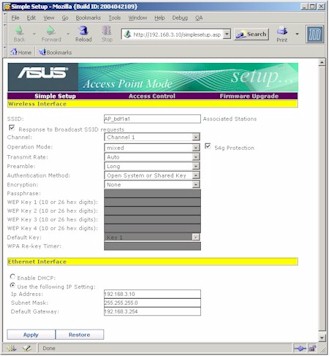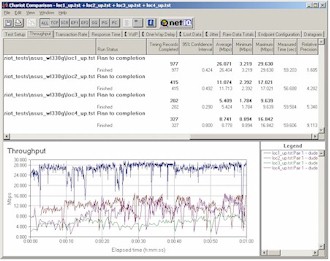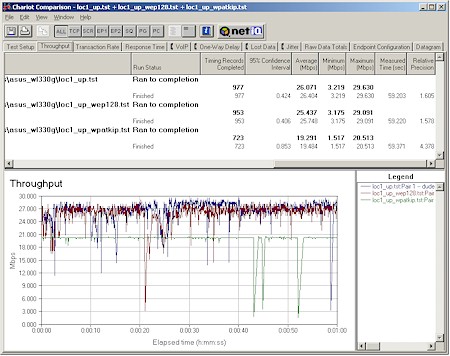The Pitch

| ASUS 54Mbps Pocket Wireless Access Point | |
|---|---|
| Summary | Teeny 802.11g access point based on Marvell chipset. Can be used as client adapter. Does not support WDS bridging / repeating |
| Pros | • Extremely small and portable • Supports WPA • Can run as an AP or Ethernet client adapter |
| Cons | • Does not support WDS bridging / repeating • Very limited monitoring features • Can’t attach higher-gain antennas |
As promised, ASUS has delivered the 802.11g version of its innovative WL330 mini Access Point. It’s as small as its older sibling but more attractively styled. There’s good and bad news, however, in the feature department.
The Product” />
The Product
Like the 330, the 330g (Figure 1) supports AP and client modes, which are selected via a switch on the bottom of the enclosure.

Figure 1: The WL330g with power supply
Other than a more stylish package, the 330g’s physical attributes are essentially the same as the 330’s, so if you need details, check out that review.
The 330g also comes with a little carry case that holds the 330g, its power supply and other assorted odds and ends, including a power cable that allows you to power it from a standard USB port.
Figures 2 and 3 show the construction details of the 330g.

Figure 2: The innards
It uses Marvell’s Libertas 802.11g Access Point Solution made up of the ARM9-based 88W8510 processor and CMOS 88W8010 transceiver. It also has the unique diversity antennas, which are made from flat metal and are nestled into slots in the top cover’s sides. You can see them at the top left and bottom right of the cover in Figure 2 while Figure 3 shows a closer view of the board.
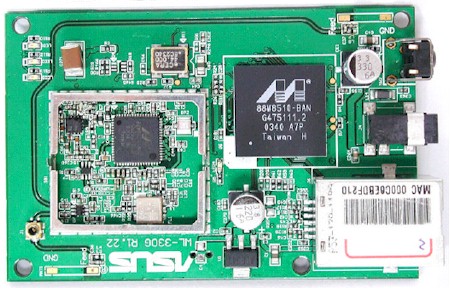
Figure 3: Closer view of the board
The Product – More
Configuration of the 330g is essentially the same as that for the 330, i.e. either via Windows-based utility or built-in browser-based admin. ASUS has improved the Windows utility over that supplied with the 330 and now you can change the IP address as well as access Channel, SSID and Encryption settings.
192.168.1.1 is still the default address for the web interface. Figure 4 shows what the interface looks like, which has been cleaned up somewhat from the 330’s and is more readable.
Figure 4: AP Setup screen
(click on the image for a full-sized view)
The good news is that you now get support for WPA-PSK (TKIP only), which was missing on the 330. The bad news is that the 330g drops WDS bridging and repeating features. You also still get only a list of associated station MAC address as the only monitoring feature (accessed by clicking on a not-so-obvious link behind the “Associated Stations” text next to the SSID value box).
Like the 330’s Basic Rate Set control, the 330g’s Transmit Rate setting didn’t appear to really control the Transmit rate or “advertised” rates that the 330g sends out. When enabled, the Access Control feature denies access to all clients except for the ones you enter into its MAC address list. But it doesn’t show a pick list of associated clients or allow Import / Export of a pre-made list.
Client mode worked much the same as it did on the WL330. Again, check that review if you want details.
The Test
![]() Testing Notes:
Testing Notes:
– All tests were run with WEP disabled
– All tests were run with the WL-100g CardBus client card’s antenna in the raised position
– All tests were run with the AP placed on raised table top in horizontal position unless otherwise noted
– Signal strength readings were not available
802.11g wireless performance test results are presented in the table below:
| Test Conditions:
– WEP encryption: DISABLED |
Firmware/Driver Versions:
AP f/w: 1.08.31.37 |
||||
| Test Description |
Signal Strength (%) |
Transfer Rate (Mbps) |
Response Time (msec) |
UDP stream |
|
| Throughput (kbps) |
Lost data (%) |
||||
|
Client to AP – |
N/A |
26.4 |
1(avg) |
500 |
0% |
|
Client to AP – |
N/A |
11.7 |
1(avg) |
500 |
0% |
|
Client to AP – |
N/A |
5.4 |
1(avg) |
496 |
1% |
|
Client to AP – |
N/A |
8.8 |
1(avg) |
499 |
0% |
[Details of how we test can be found here.]
I was impressed with the WL330’s throughput vs. range performance, but not so much with the 330g’s.
Figure 5: WL330g Four location throughput
(click on the image for a full-sized view)
Not only is there relatively high throughput variation, but the indicated signal strength shown by the ASUS WL-100g client tended to be on the low side – even with the advantage of the WL-100g’s flip-up antenna! I was surprised at these results, especially given that the maximum output power in 11g mode is around 190mW!
Figure 6 shows that you won’t incur much of a penalty by enabling WEP, but you’ll take almost a 30% throughput hit for using WPA. Seems to smooth out the throughput variation, though!
Figure 6: Normal, WEP 128 and WPA-PSK TKIP throughput – Location 1
(click on the image for a full-sized view)
The Verdict
The WL-330g, though just as impressive as the WL-330 for packing a full-featured AP into such a tiny package, isn’t as impressive from a feature / performance point of view. I’m glad to see WPA supported, but feel that dropping WDS support narrows its appeal to only business travelers who don’t want to be tethered to their hotel room’s Ethernet broadband connection.
Folks looking for an inconspicuous wireless repeater to enhance their WLAN’s range will have to stick with the slower 11b WL-330, or wait for similar diminutive products to appear. Judging from what I saw at this year’s Computex show, you may not have to wait for long!