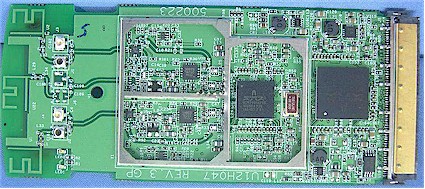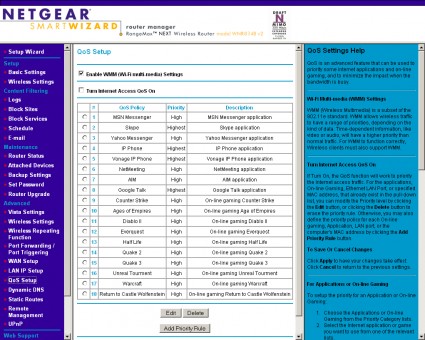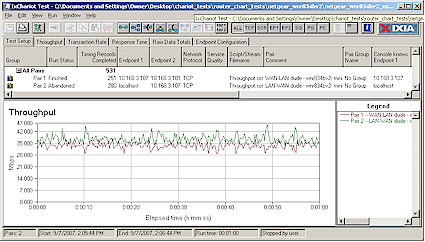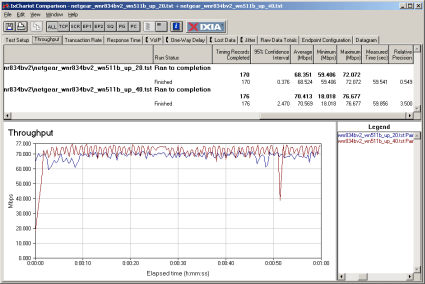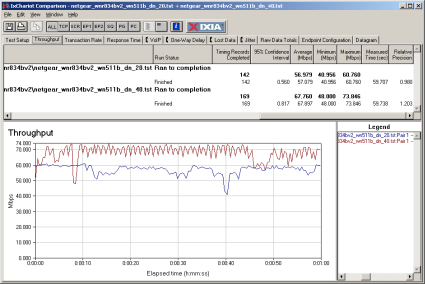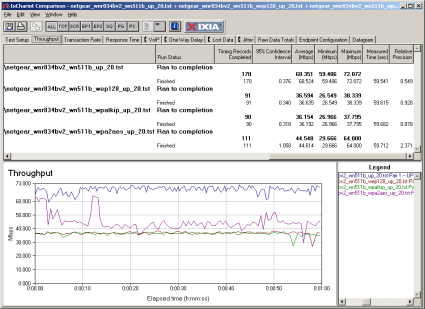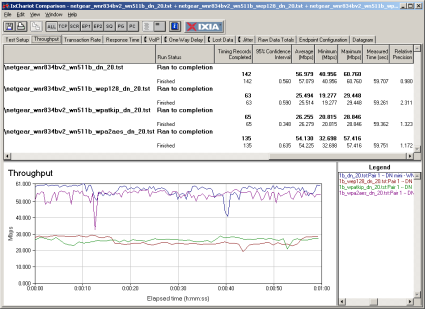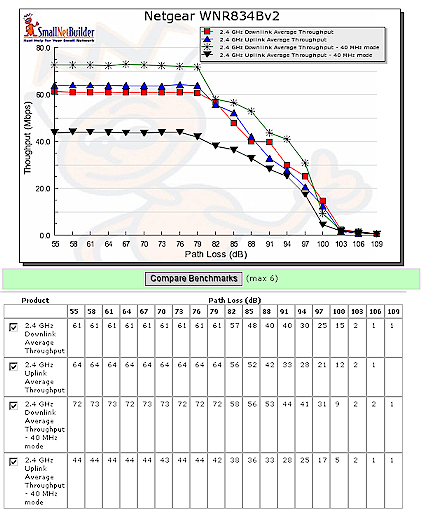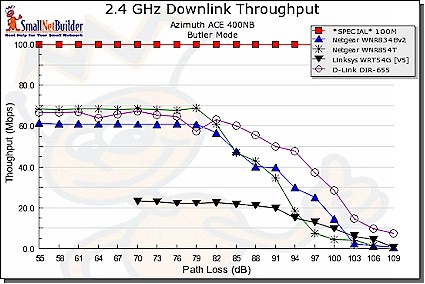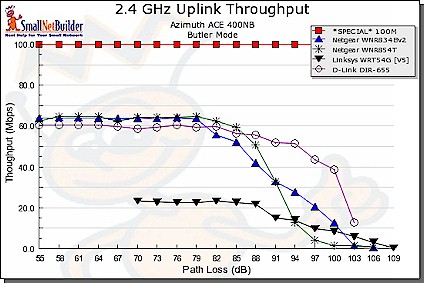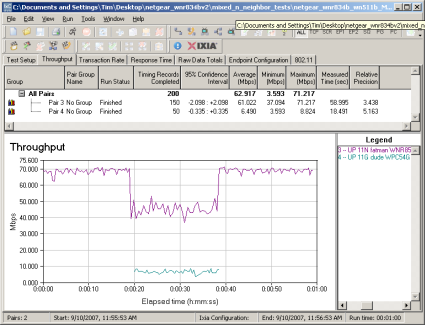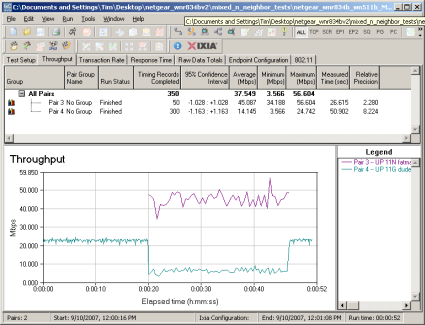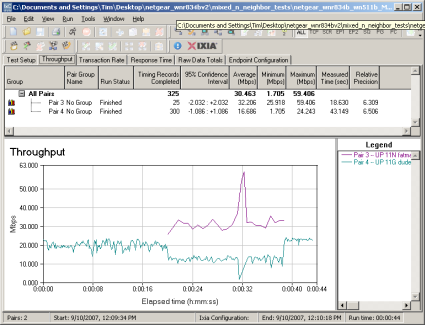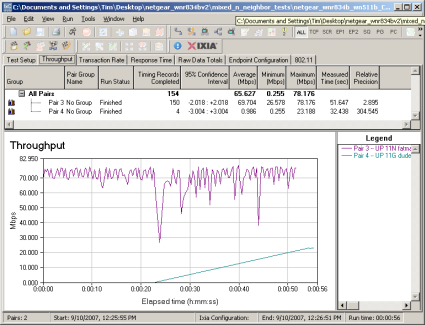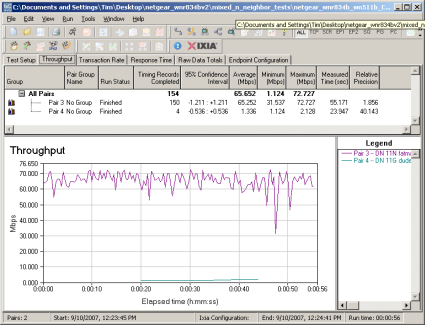Introduction
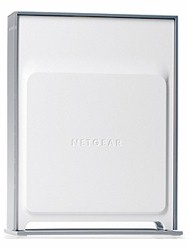
| At a Glance | |
|---|---|
| Product | Netgear RangeMax NEXT Wireless-N Router – Gigabit Edition (WNR834B) Netgear RangeMax NEXT Wireless-N Notebook Adapter (WN511B) |
| Summary | Broadcom-based Wi-Fi Certified 802.11n Draft 2.0 router with 10/100 WAN and LAN supporting WDS repeating. |
| Pros | • Four-level priority-based QoS and WMM support • WDS bridging/repeating |
| Cons | • 2.4 GHz band only • Not neighbor-friendly in "up to 270Mbps" mode |
In this review, we’ll look at Netgear’s "entry level" draft 11n router, the WNR834B. Since Netgear has tried to make the 834B and its gigabit sibling the WNR854T (reviewed here) as similar as possible in function and form, I won’t be spending a lot of time on those product attributes. I’ll try to stick to pointing out only the differences and mainly focus on routing and wireless performance.
The 834B is designed to sit upright—the better to position its three internal fixed-position dipole antennas. The front panel status lights (Figure 1) again use backlit icons and color to indicate 10 or 100 Mbps LAN connection.
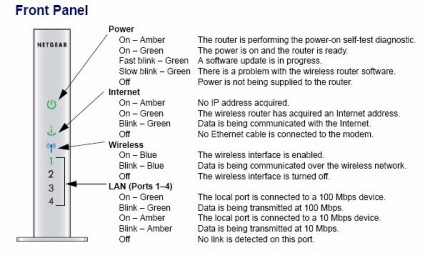
Figure 1: WNR834B Front Panel
The rear panel layout (Figure 2) is virtually identical to the 854T’s except that all ports are auto MDI / MDI-X 10/100 vs. 10/100/1000/.
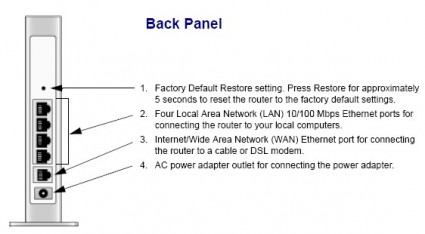
Figure 2: WNR834B Rear Panel
![]() In a hurry? See the Slideshow for a tour of the product highlights.
In a hurry? See the Slideshow for a tour of the product highlights.
Internal details
Figure 3 is a shot of the 834B with its top cover removed. (The scrawled letters on the antenna pods are not factory-issue; I forgot to take the picture before I used my Sharpie!) While Netgear hasn’t rev’d the 854T board yet to move the radio from its mini-PCI format directly onto the main board, it has bumped the 834B up to rev 2. The change should have drastically reduced the cost of the product, since the original version used a CardBus radio! (see the old board photos here).
Aside from the integration of the Broadcom Intensi-fi radio onto the board and adding a third antenna, the base design is the same as the original using a Broadcom BCM4704 processor, BCM5325 10/100 switch, 4 MB of flash and 16 MB of RAM.
Figure 3: Inside view
Figure 4 shows the companion WN511B Notebook Adapter internal view, which also uses the Broadcom Intensi-fi chipset.
Figure 4: CardBus board
Routing Features
Instead of my usual whining about Netgear’s refusal to upgrade its routing features, I’ll actually give a few attaboys this time!
The first is for the inclusion of QoS. Although it’s not the automatic flavor found in the D-Link DIR-655, you do get an extensive list of applications already built-in. You can also add your own, by defining the ports to watch and assigning one of four priority levels. Note the WMM Enable, which is missing on the 854T.
Figure 5: QoS Setup
The second attaboy is actually a big one, since the 834Bv2 is the first draft 11n router to feature WDS bridging / repeating (Figure 6). I didn’t try it out, so can’t say whether it actually works.
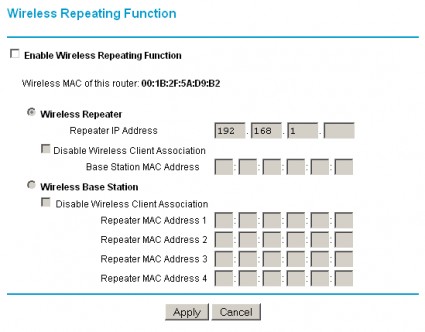
Figure 6: Wireless Repeating
The other notable routing section improvement is, unfortunately, for Vista users only. The Vista Settings screen provides access to Microsoft’s version of the Wi-Fi Alliance’s Wi-Fi Protected Setup (WPS) automatic secure setup function. It’s too bad that Netgear didn’t also include support for WPS for the rest of us…
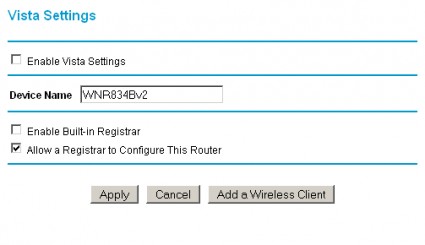
Figure 7: Vista settings
But along with the good, there are still features among the missing:
No Router / AP mode switch – If you already have a router and just want to use the wireless section on the 834B, you’ll have to use this trick.
Secure remote access – Remote access is HTTP only, but you can limit access by IP address range and set the port number.
Admin idle timeout adjust – One of my personal annoyances. The timeout appears to be fixed at around 5 minutes.
Fast admin change saves – You must save changes on a per-page basis and be prepared to wait almost a minute for the 834B to reboot for many changes.
Routing Performance
I tested routing performance using our standard router tests. All tests were done with the SPI firewall disabled, client in DMZ and a new setting called "NAT Filtering" set to "Open" in order to try to get the IxChariot tests to complete. But even with all this, the LAN to WAN tests would run, but not finish.
This doesn’t mean that there is anything wrong with the 834B, since it’s common for IxChariot to have problems with testing through SPI+NAT firewalls. I was still able to get usable throughput readings, which are found in Table 1 below.
| Test Description | Throughput (Mbps) |
|---|---|
| WAN – LAN |
67
|
| LAN – WAN |
59
|
| Total Simultaneous |
71
|
| Maximum Simultaneous Connections | 128 |
| Firmware Version |
1.0.30NA
|
Table 1: Routing performance
Since the total simultaneous throughput is less than 100 Mbps, it looks like the 834B’s Broadcom-based processor is matched to the limitations of the product’s 10/100 Ethernet ports. One bright spot, however, is that the 834B’s 128 simultaneous connections put the 854T’s 72 to shame.
Figure 8 shows what the throughput variation looks like on the simultaneous routing test. It looks pretty well behaved, although with significant variation on long continuous transfers.
Figure 8: WNR834B simultaneous routing throughput
Wireless Features
The 834B takes the same "simpler-is-better" approach to wireless settings as the 854T, as shown in Figure 9. The router defaults to using its legacy-friendly 20 MHz channel mode, which is called Up to 130 Mbps, in order to meet Wi-Fi Draft 2.0 certification requirements. The other Mode settings are b and g and g only for legacy 11b/g operation and Up to 270 Mbps, which puts the 834B into an auto 20/40 MHz channel bandwidth mode for maximum throughput.
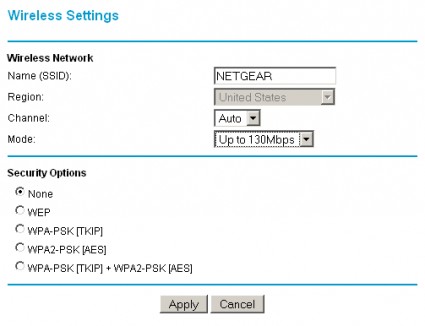
Figure 9: Wireless settings
Tip: The 40 MHz mode Extension channel is always located four channels away from the Primary Channel. So if the channel is set to 1, the Extension channel will be set to 5. Note that for higher Primary channels where the Extension channel would be higher than 11, the Extension "wraps around" to be 4 channels below the Primary.
Channel selection defaults to Auto, or you can set the channel of your choice. You have no control over the primary and extension channels when using the Up to 270 Mbps mode. But the Router Status page reports correctly reports both primary and extension channels when set to the 270 Mbps mode.
For security, WEP, WPA and WPA2 are all supported, including a mixed WPA/WPA2 mode. Only the PSK forms of WPA/2 are supported and, as noted previously, WPS is not—unless you’re running Vista.
The Advanced Wireless settings contain just the usual Fragmentation and CTS/RTS Threshold controls found on many wireless routers. There are no controls related to draft 11n or even 11g protection as far as I could tell. MAC address filters are provided via the Wireless Card Access List feature.
There are still missing wireless controls, however, including:
- Transmit rate
- Transmit power
- Base advertised rate
- Client isolation
Wireless Performance
I tested the 834B using our new wireless test procedures, which use both open-air testing and Azimuth’s ACE 400NB Channel Emulator.
A Netgear WN511B Cardbus card was inserted into a Fujitsu P7120 Lifebook (1.2 GHz Intel Pentium M, 504 MB) notebook running WinXP Pro SP2 with all the latest updates. I upgraded to the 4.150.16.0 "Draft 2.0" driver with the Netgear client application.
The router was upgraded to V1.0.30_1.0.30NA "Draft 2.0" firmware and I left all factory default settings in place.
Maximum Throughput
To start, I ran some close range open-air IxChariot runs to look at maximum performance and throughput variation. This also provides baselines to check the Azimuth results against. Figure 10 shows uplink throughput for both 20 and 40 MHz modes and Figure 11 shows downlink.
Figure 10: Uplink throughput – 20 and 40 MHz modes
The plots show that best case throughput comes in around 70 Mbps for uplink and slightly less for downlink using the 40 MHz ("Up to 270 Mbps") mode. The runs were done with the router and card about 10 feet apart in open air sitting in my lab with no other networks in range. The WN511B’s driver appeared to properly report link rate, but I confirmed 40 MHz channel operation with the Cognio Spectrum Expert.
It’s interesting that uplink throughput is very similar for both 20 and 40 MHz modes, but downlink throughput drops by about 20%.
Figure 11: Downlink throughput – 20 and 40 MHz modes
Security mode throughput
The 854B supports WEP 64/128 and only "Personal" (PSK) mode for WPA and WPA2. To better reflect "out of the box" performance, i.e. with default settings, that most users will experience, I ran these tests in 20 MHz ("Up to 130 Mbps") mode.
Figure 12 shows uplink throughput for unencrypted, WEP 128, WPA-PSK/TKIP and WPA2-PSK/AES modes.
Figure 13: Security mode throughput comparison – uplink
I had no problem connecting in any of these modes, and was disappointed to see a 33% throughput penalty using WPA2/AES, which provides the best secured performance. This is similar to the 30% throughput hit of the D-Link DIR-655 / DWA-652 combination.
Both WEP 128 and WPA/TKIP reduce throughput by around 50%. Unlike the D-Link DIR-655, the 834B doesn’t switch to legacy 802.11b/g mode when WEP is used.
Security mode behavior in downlink is significantly different. Figure 13 shows only a 5% loss using WPA2/AES, which is very surprising considering uplink results. By comparison, WEP 128 and WPA/TKIP reduction are again similar, with about 55% throughput loss.
Figure 14: Security mode throughput comparison – downlink
Throughput vs. Path Loss
I used the Azimuth ACE to plot throughput vs. path loss curves for uplink and downlink and 270 Mbps and 130 Mbps modes. Figure 15 was generated using the Compare Benchmarks tool of our Wireless Charts.
NOTE: We no longer refer to "range" in these plots, but instead use the more accurate "Path Loss". For an explanation, see the How we Test Wireless article.
Figure 15: Throughput vs. Path Loss – both modes
The odd thing here is the low uplink throughput in the 40 MHz mode, which doesn’t match the open air results in Figure 10. I went back and checked the multiple Azimuth runs that I made and found very consistent results. So my only explanation is that there is something in the Azimuth configuration that is causing the lower results.
I also created 20 MHz channel mode up and downlink comparison plots for 834B and Netgear 854T, D-Link DIR-655 and threw in the Linksys WRT54G for a comparison to 11g.
NOTE: Since the WPC54G card that is used for the WRT54G test does not allow direct cabled connection to the Azimuth system, we intead use a near-field antenna. Since the antenna introduces additional path loss, the Linksys plot starts at a higher path loss value.
Figure 16: Throughput vs. Path Loss product comparison – downlink
The overall leader remains the D-Link DIR-655, but I’d say that the 834B comes in second. This is because the 854T’s throughput falls off more rapidly and crosses under the 834B at around 90 dB of path loss.
Interestingly, the Linksys WRT54G still holds its own at path losses above 100 dB. But at that point, all products are down in the single digits for throughput anyway. So it’s unlikely you would notice the difference in real-world conditions.
Figure 17: Throughput vs. Path Loss product comparison – uplink
If you don’t like these comparisons, you can run your own using the Wireless Charts tools!
Mixed STAs
To see how the 834B handled mixed draft 11n and 11g clients, I set up a second notebook with a Linksys WPC54G V3 11b/g card (Broadcom chipset). Both it and the Netgear WN511B were associated with the 834B, which I set to its default 20 MHz bandwidth mode. I then ran two IxChariot throughput.scr streams, alternating the STA that got on the air first.
Figure 18 shows how uplink throughput was shared when the 11n pair started first, while Figure 19 shows the 11g pair starting first.
Figure 18: Mixed 11n, 11g STAs – Uplink, N starts first
Results were very similar to those obtained with the 845T. Figure 19 shows that best-case 11g throughput is knocked down to about 5 Mbps from its normal 22 Mbps or so, or about 75%. The 11n pair’s throughput hit is only about 40%.
Figure 19: Mixed 11n, 11g STAs – Uplink, G starts first
I also ran these tests in downlink and saw similar behavior, but with only a 50% throughput reduction of the 11g STA (Figure 20).
Figure 20: Mixed 11n, 11g STAs – Downlink, G starts first
Legacy Neighbor WLAN Tests
My last set of tests was to check the Clear Channel Assessment (CCA) mechanism that is supposed to ensure "neighbor friendly" operation with legacy WLANs. (See this page for an explanation of CCA).
For this test, I configured the 834B as an AP, set to 40 MHz bandwidth mode and Channel 1 with no encryption. This made Channel 1 the primary channel and Channel 5 the extension.
I then set up a second wireless LAN using a Linksys WRT54G router (original rev) and WPC54G V3 CardBus card. The WRT54G had most recent firmware and was set to its default Mixed mode and Channel 5—the extension channel. I also operated it as an AP and connected it to the same switch that the 834B was connected to.
I then set up two IxChariot throughput.scr scripts to drive traffic to both 11n and 11g test pairs. I tested both uplink and downlink traffic and alternated between having the 11n and 11g WLANs start first. (If you need a diagram of the test setup, this one showing a similar test setup should give you the basic idea.) I also used the Cognio Spectrum Expert to monitor spectrum use.
Figure 21: CCA Test – Uplink, N starts first
As has been the case with all other Draft 2.0 11n products, the 11n products dominate and severly reduce the throughput of the 11g WLAN operating on the extension channel. Spectrum monitoring shows that the 11n WLAN continues to operate with 40 MHz of bandwidth, regardless of 11g WLAN activity.
In the 834B’s case, the 11g WLAN essentially is stopped while the 11n WLAN is on the air running uplink (Figure 21). Downlink (Figure 22) seems to give the 11g WLAN a little more air time, but throughput is still severly limited, i.e. ~1 Mbps.
Figure 22: CCA Test – Downlink, N starts first
If the 11g WLAN starts first, it seems to do a little better when the 11n WLAN goes active. But throughput is still around 1-2 Mbps.
Closing Thoughts
Despite the performance differences, the real choice betwen the WNR854T and WNR834B comes down to the different features they offer. If a gigabit switch is most important, then go with the 854T. But if you must have wireless repeating and want to see if QoS can help better manage your paltry upstream bandwidth, then go for the 834B.
The choice is complicated that the more full-featured router (the 834B) is actually street-priced around $20 less than the 854T. That’s not much in the grand scheme of things, but still a factor for some folks.
I think Netgear would be better off consolidating all the features into one single-band 11n box and putting its efforts into a nice dual-band offering.
In the meantime, if you want gigabit and QoS in one product, then the D-Link DIR-655 is still the way to go and is priced midway between the 834B and 854T. But then you lose wireless bridging. The search for the perfect draft 11n router continues…
![]() In a hurry? See the Slideshow for a tour of the product highlights.
In a hurry? See the Slideshow for a tour of the product highlights.