Introduction
Updated 11/5/09: RAM size corrected.

| At a Glance | |
|---|---|
| Product | D-Link Xtreme N Dual Band Gigabit Router Rev B1 (DIR-825) |
| Summary | Redesign of popular dual-radio dual-band 802.11n wireless router with 4 port gigabit Ethernet switch, now with Atheros WNPU, radios and Gigabit switch. Switch supports Jumbo Frames. |
| Pros | • Two radios for simultaneous dual-band operation • Gigabit WAN and LAN with > 200 Mbps routing speed • > 200 Mbps combined wireless throughput • USB server for storage and printers |
| Cons | • USB device sharing is one Windows client at a time • Lower routing throughput than the A1 |
A few months back, word spread via the SNB Forums that D-Link’s B1 update of its relatively inexpensive dual-band, dual-radio DIR-825 [reviewed here] used essentially the same core chipset as NETGEAR’s high-performing WNDR3700. So folks wanted to know whether they could save $50 by buying the 825 [B1] and get the same performance as the WNDR3700.
Since my review backlog is large and I have little time to retest new hardware revisions of products, I resisted repeated requests for a B1 review. But once I saw the significant performance advantages of the WNDR3700, my fate was sealed and I knew that enquiring minds needed to know.
For those of you in a hurry, I’ll say that the DIR-825 B1 is no WNDR3700 in either its routing or wireless performance. So if you want the WNDR3700’s performance, you’ll need to buy a WNDR3700. If you want the details behind this conclusion, then just read on.
Figure 1 is the FCC shot of the original 825’s board. It uses a Ubicom IP5170U clocked at 350 MHz, Realtek RTL8366SR gigabit switch, 16 MB of RAM and two mini-PCI radio modules.
Figure 1: DIR-825 [A1] board
Figure 2 shows the 2.4 GHz mini-PCI radio module using an Atheros AR9160 dual-band 3×3 MIMO MAC/Baseband chip and AR9103 3T3R 2.4 GHz radio.

Figure 2: DIR-825 2.4 GHz radio
The 5 GHz board (Figure 3) uses an AR9106 2.4/5 GHz 3T3R radio and another AR9160 BB/MAC chip.
Figure 3: DIR-825 5 GHz radio
Figure 4 shows the B1 version board. The radios have been integrated into the main board and use more recent Atheros chipsets, i.e. an Atheros AR9223 2.4 GHz 2×2 single chip radio for 2.4 GHz and an Atheros AR9220 2.4/5 GHz 2×2 single chip radio for the 5 GHz radio.
Figure 4: DIR-825 [B1] board
Updated 11/5/09: RAM size corrected.
Both the processor and switch are under the grey ceramic heatsinks at the right of the photo. But since they’re stuck on only with thermal tape, I was able to pry up the smaller one and confirm that the processor is Atheros’ AR7161 WNPU @ 600 MHz. I didn’t confirm that the larger device is an Atheros AR8316 Gigabit switch, however. The RAM complement is only 16 MB from a single Mosel-Vitelic v58c2256164 chip. RAM has been increased to 32 MB from a single ProMOS v58c2256164 chip. I didn’t bother taking the board out of the case to ID the flash on the bottom of the board.
I’m not going to review features, since little has changed. You can check out the admin interface via the online emulator if you like or read the original review.
I will note that, despite switching from a Ubicom to an Atheros processor, D-Link has kept the QoS Engine controls the same. So perhaps Atheros’ automatic QoS technology has progressed to the point where it provides a reasonable facsimile of Ubicom’s StreamEngine functionality.
The other notable change is the IPv6 menu under the Advanced tab. It’s not very complicated (Figure 5) and just provides a drop-down to select Static IPv6, DHCP v6, PPPoE, IPv6 in IPv4 Tunnel, 6to4 and Link-local only modes and displays the router’s LAN IPv6 Link-Local address.
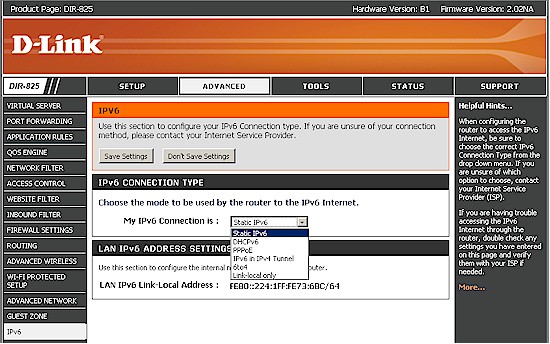
Figure 5: IPv6 screen
Routing Performance
Table 1 shows that the switch from Ubicom to Atheros processor brings with it around 100 Mbps lower routing throughput. I also threw in the WNDR3700’s numbers for comparison, which are around 200 Mbps higher than the 825 B1 and 100 higher than the A1. Note that I disabled SPI and Traffic Shaping for the routing tests.
| Test Description | B1 Throughput – (Mbps) | Original Throughput – (Mbps) | NETGEAR WNDR3700 |
|---|---|---|---|
| WAN – LAN | 214.7 | 305.1 | 408.9 |
| LAN – WAN | 241.7 | 327.1 | 422.3 |
| Total Simultaneous | 228.5 | 319.7 | 473.8 |
| Max. Connections | 200 | 200 | 200 |
| Firmware Version | 2.02NA | 1.01 | 1.0.4.35NA |
Table 1: Routing throughput
Figure 6 shows what the throughput variation looks like for the WAN to LAN, LAN to WAN and simultaneous routing throughput tests.
Figure 6: DIR-825 B1 routing throughput
Wireless Performance
I used the open air test method described here to test the B1’s wireless performance. Testing was done using the SNB standard wireless test client, an Intel Wi-Fi Link 5300 AGN mini-PCIe card in a Dell Mini 12 running WinXP Home SP3 and Intel driver version 12.4.3.9. I left all client-side defaults in place except for enabling throughput enhancement (packet bursting).
The router had the latest 2.02NA firmware and all factory default settings in place, except setting channel 1 for the 2.4 GHz mode tests and channel 36 for the 5 GHz tests.
I’m going to skip right to a performance comparison of the DIR-825 A1, B1 and NETGEAR WNDR3700 using the new Wireless Charts Performance Table feature. Keep in mind that the 825 A1 was tested using a D-Link DWA-160 B1 USB adapter, while both the 825 B1 and WNDR3700 were tested using the Intel 5300.
I’ve found that the Intel client tends to provide improved range performance over the various "matched" client adapters that I previously used. I think it’s safe to say that the DWA-160 was the reason for the connection failures in test locations E and F in the 2.4 Ghz, 40 MHz bandwidth tests.
The Performance Table gathers all the average throughput test results for the selected adapters into a single table. It then highlights the highest throughput value in each Test location for each benchmark test. If results are within 1.0 Mbps of each other then both products’ results are highlighted. Finally, the number of highlighted results are tallied for each test group and the product name with the most highlighted values is then highlighted.
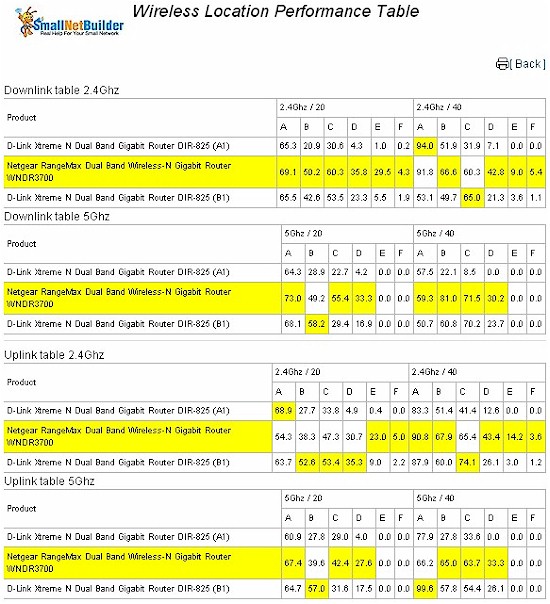
Figure 7: Wireless Performance Table
It’s pretty easy to see that the WNDR3700 is the best performer in both the 2.4 and 5 GHz band, both for uplink and downlink. I also ran the comparison just between the two 825’s, but am not bothering to show it since the B1 wins handily. You can run it yourself very easily over at the Wireless Charts.
Highest 2.4 GHz band throughput was 87.9 Mbps running uplink with 40 MHz channel bandwidth in Location A and 99.6 Mbps also running uplink with 40 MHz channel bandwidth in Location A.
Figure 8 shows the summary plot of IxChariot tests for downlink tests with a 20 MHz channel width. Throughput is surprisingly stable, with none of the wild variation I typically see with N products.
Figure 8: Six location wireless throughput – 2.4 GHz, 20 MHz bandwidth
Here are the other composite IxChariot plots if you’d like a peek:
- 2.4 GHz / 20 up
- 2.4 GHz / 40 down
- 2.4 GHz / 40 up
- 5 GHz / 20 down
- 5 GHz / 20 up
- 5 GHz / 40 down
- 5 GHz / 40 up
Maximum Wireless Performance
I found with the WNDR3700 that you have to run multiple streams to achieve its claimed 350 Mbps of "combined" wireless throughput. So I tried the same test with the 825 B1.
I set up a second notebook using a NETGEAR WNDA3100v2 client connected to the 5 GHz radio and my standard Intel 5300-equipped notebook connected to the 2.4 GHz radio and ran tests with multiple streams. Both clients were in the same room, within 10 feet of the router and both radios were set to Up to 300 Mbps (40 MHz channel bandwidth) mode.
As you may remember from the WNDR3700 review, the results for the 825 A1 were 187 Mbps of total downlink throughput (Figure 9) and 227 Mbps of aggregate uplink throughput (upstream plot).
Figure 9: D-Link DIR-825 [A1] aggregate wireless throughput – downlink
The B1 was much better than the A1 with a total of 225 Mbps downstream (Figure 10) and 267 Mbps up (upstream plot).
Figure 10: D-Link DIR-825 [B1] aggregate wireless throughput – downlink
For reference, the WNDR3700 yielded 252 Mbps total downstream and 262 Mbps upstream. So the B1’s performance for wireless throughput using multiple streams is essentially the same as the WNDR3700 running upstream and within stiking distance downstream.
Closing Thoughts
The natural question (already asked in the Forums) is why the DIR-825 B1 doesn’t yield the same performance as the NETGEAR WNDR3700, given their similar hardware designs. I haven’t done a design analysis beyond identifying the main devices used. But a glance at the two board photos in Figures 11 and 12 shows that while they may use the same key components, the hardware layouts are significantly different.

Figure 11: WNDR3700 board top – heatsink, RF shield removed
A key difference is the WNDR3700’s use of on-board metamaterial antennas vs. the 825 B1’s external dual-band dipoles. NETGEAR maintains that the metamaterial antennas provide some additional gain, which would help with wireless rate over range. And since each radio has its own set of antennas, the WNDR3700 doesn’t have losses and other issues caused by the combiners in the 825 B1 that are necessary to feed the single dual-band antenna connection. On top of this, I’m sure that nuances and perhaps component differences in the radio designs also play a factor.
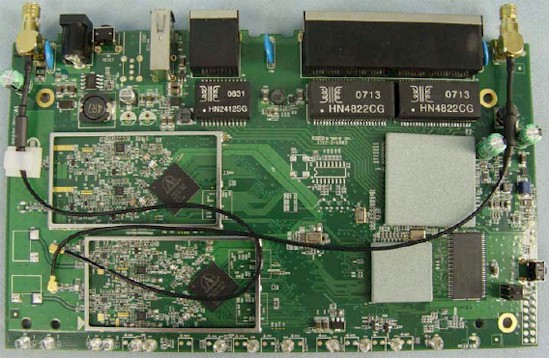
Figure 12: DIR-825 B1 board, shields removed
As for the difference in Routing throughput, that lies squarely in the code. So NETGEAR’s code designers must have made tradeoffs that D-Link’s didn’t, which resulted in more oomph in routing speed.
And for the final "which one should I buy" question? Since both have way more routing throughput than anyone would need, I wouldn’t let that be the deciding factor. But, in the end, I still think the edge goes to the WNDR3700. So pay the $50 extra and go your way rejoicing…

![DIR-825 [A1] board DIR-825 [A1] board](/wp-content/uploads/2008/09/dlink_dir825_mainboard_500.jpg)

![DIR-825 [B1] board DIR-825 [B1] board](/wp-content/uploads/2009/11/dlink_dir825b1_board_550.jpg)
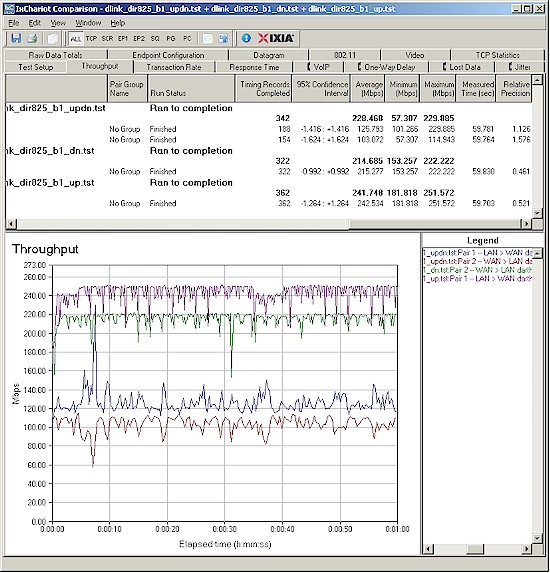
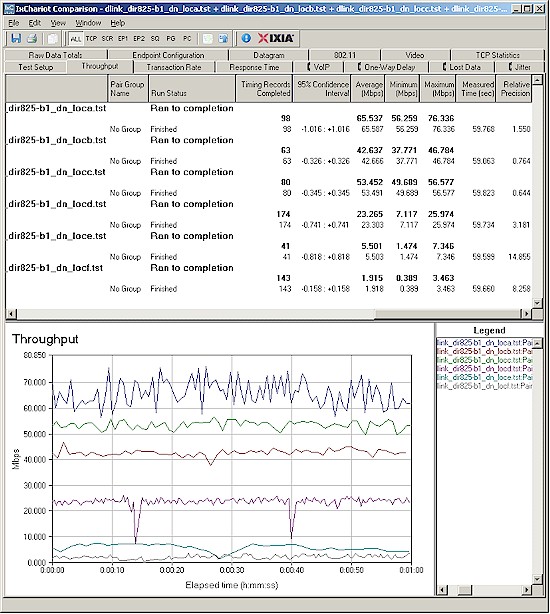
![D-Link DIR-825 [A1] aggregate wireless throughput - downlink D-Link DIR-825 [A1] aggregate wireless throughput - downlink](/wp-content/uploads/2009/09/dlink_dir825_4stream_2band_40mhz_hiperf_dn_550.jpg)
![D-Link DIR-825 [B1] aggregate wireless throughput - downlink D-Link DIR-825 [B1] aggregate wireless throughput - downlink](/wp-content/uploads/2009/11/dlink_dir825b1_darth_dn_4stream_2band_40mhz_hiperf_550.jpg)