
| At a glance | |
|---|---|
| Product | NETGEAR AC1750 Smart Wi-Fi Router (R6400) [Website] |
| Summary | Broadcom-based AC1750 class router with Gigabit Ethernet ports and USB 2.0 & 3.0 storage and printer sharing. Replaces R6300. |
| Pros | • Supports VLAN and WAN bridging • OpenVPN support |
| Cons | • Can’t upgrade antennas |
Typical Price: $55 Buy From Amazon
Introduction
Updated 2/25/16 – Router performance retest due to measurement process error
People still buy a lot of AC1750 class routers. Enough, apparently, for NETGEAR to spend the time and money designing a new one.
The R6400 AC1750 Smart WiFi Router replaces NETGEAR’s R6300, which has been its mainstay AC1750 router. The original R6300 was introduced in 2012, followed by the v2 in 2014.
While the R6400 isn’t part of the Nighthawk family, its physical design is more akin to the original top-selling AC1900 class R7000 Nighthawk and less-popular AC2350 class R7500 Nighthawk X4. The R6400 has three external dual-band dipole antennas vs. the R6300’s six single band internals. But to save cost, the R6400’s antennas don’t attach via RP-SMA antennas like the Nighthawk’s do.
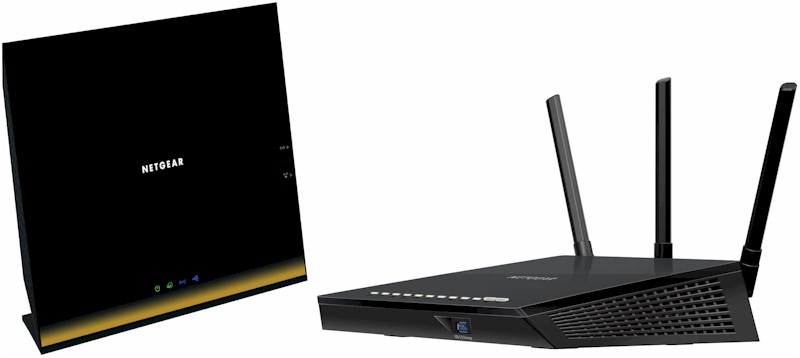
NETGEAR R6300 and R6400
The R6400’s port complement is the same as the R6300’s: USB 2.0; USB 3.0; and Gigabit Ethernet. The front panel has a complete array of wireless and wired LAN link / activity indicators, which can be shut off if desired (power light stays on). Both Wi-Fi on / off and WPS buttons are also conveniently located here. The USB 3.0 port is located just below the lights.
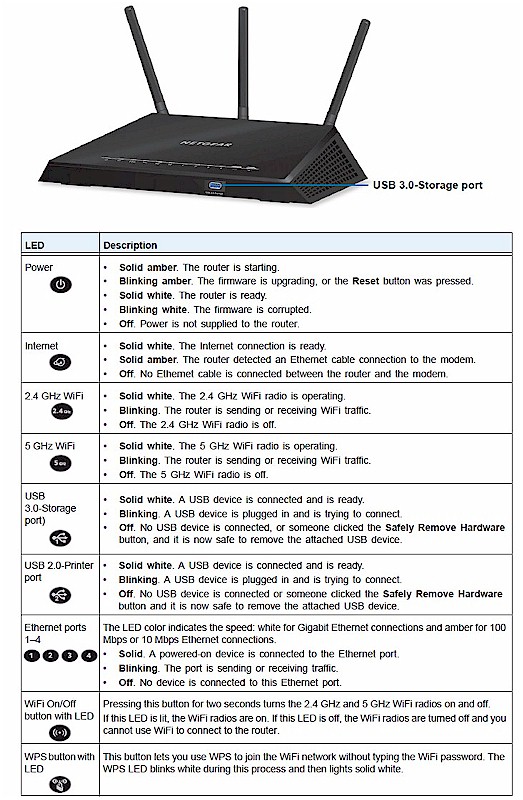
Front panel callouts
The rear holds all the Ethernet connectors, USB 2.0 port and power switch.
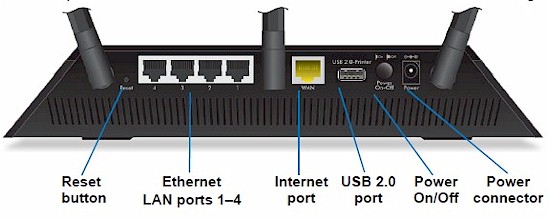
Rear panel callouts
Inside
NETGEAR put the FCC internal photos under short-term wraps, so the review sample was opened for examination after testing was completed. The physical redesign dictated a new board design and NETGEAR did a nice job with it. The new board is clean and tidy, with significant parts reduction, which should help NETGEAR make more money on the R6400 even with its lower $149.99 MSRP.
Popping off the RF can top reveals the same Broadcom BCM4331 2.4 GHz and BCM4360 5 GHz radios found in both R6300 models.
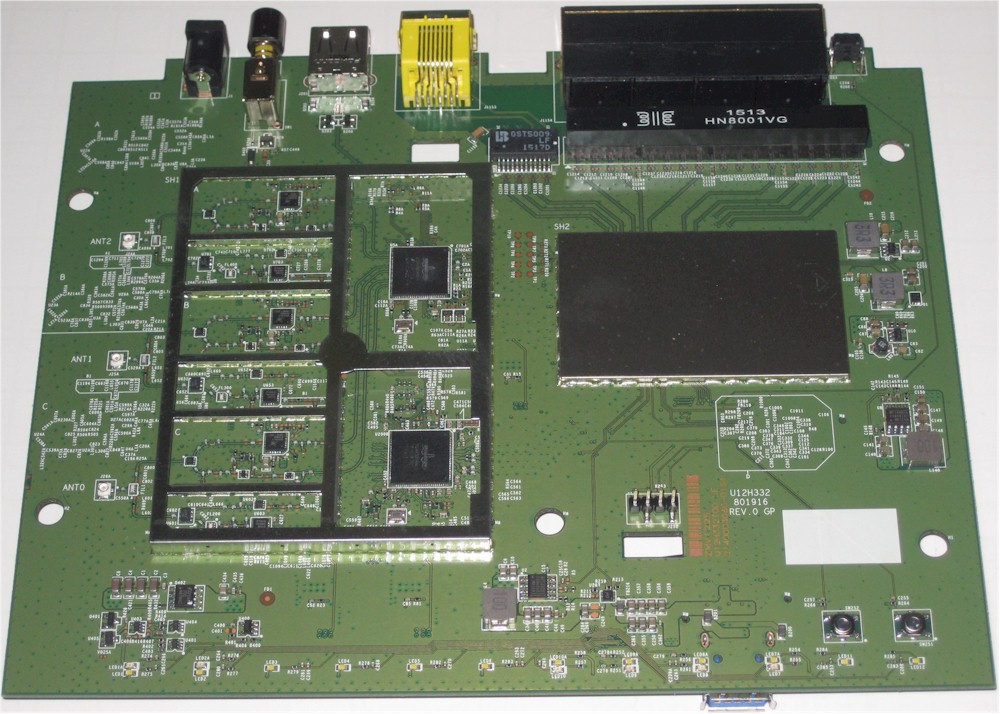
NETGEAR R6400 board top
The bottom of the board is the new home of the Broadcom BCM4708A CPU and RAM and flash. They’re here so they can be connected via thermal pads to a heatsink plate that takes up most of the bottom of the case. Photos of it and comparisons of the R6300, R6300v2 and R6400 boards are in the gallery below.
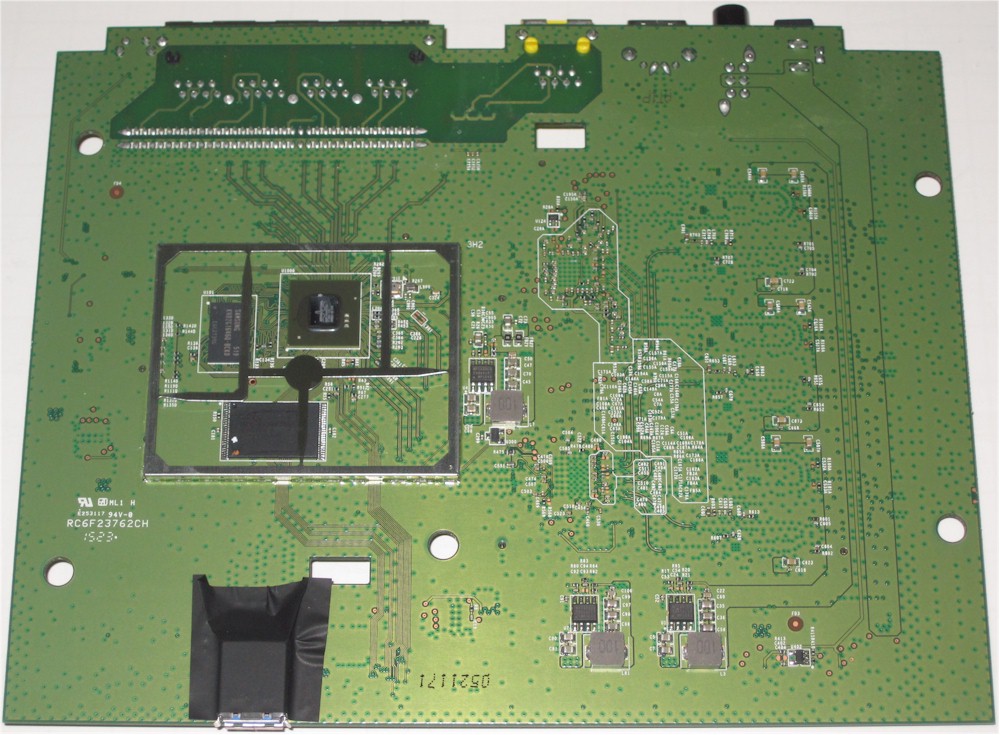
NETGEAR R6400 board bottom
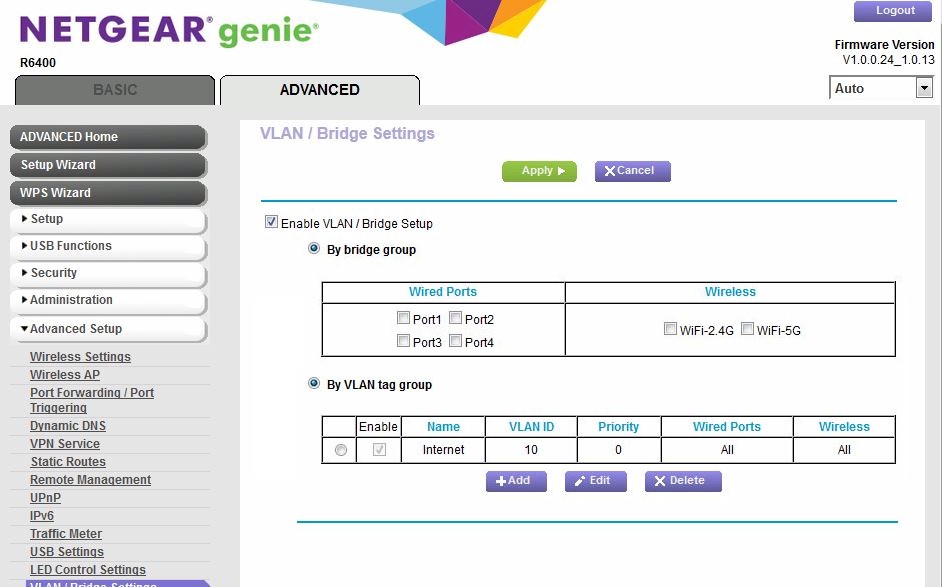
VLAN and bridge options are supported for some ISPs that require them.
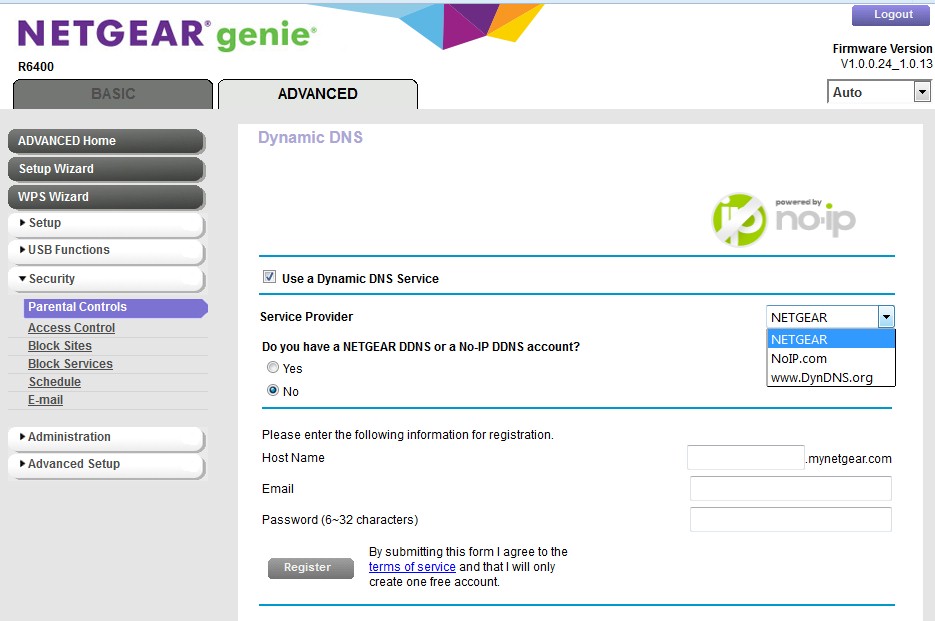
You’ll want dynamic DNS if you use parental controls or ReadyShare storage access.

The built-in access point mode is convenient. Wireless bridging is also supported and doesn’t require WDS.
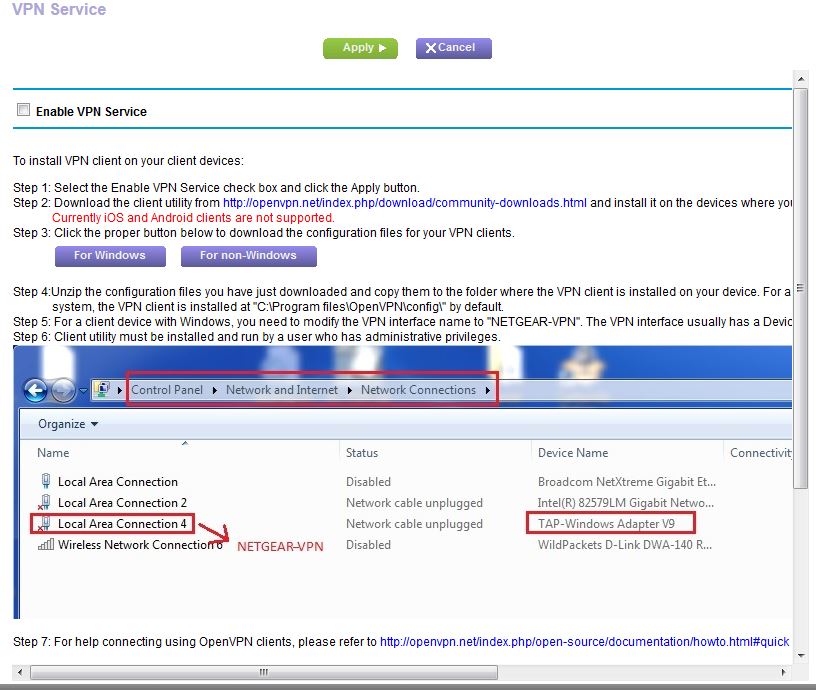
The popular OpenVPN service is supported.
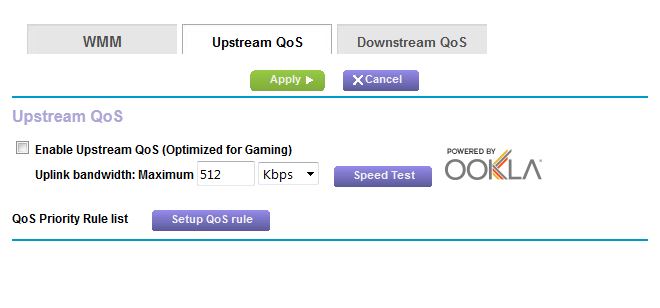
Upstream QoS requires setting a maximum bandwidth
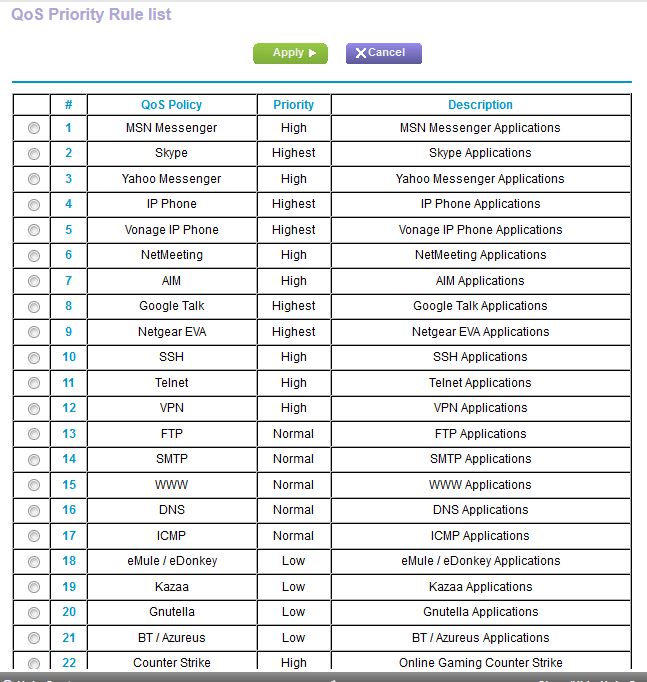
Upstream QoS rules have four priority levels
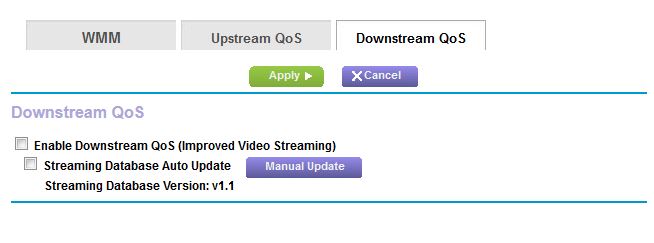
Downstream QoS focuses on smooth video streaming. You can’t manually set these rules.
The table below summarizes the major components for the three routers. The biggest change between the R6300v2 and R6400 is a different 2.4 GHz transmit power amplifier and the addition of receive Low Noise Amplifiers (LNA) for both bands.
| R6400 | R6300 v2 | R6300 | |
|---|---|---|---|
| CPU | Broadcom BCM4708A0KFEBG | Broadcom BCM4708A0KFEBG | Broadcom BCM4706 |
| Switch | In BCM4708 | In BCM4708 | Broadcom BCM53115 |
| RAM | 256 MB | 256 MB | 128 MB |
| Flash | 128 MB | 128 MB | 128 MB |
| 2.4 GHz Radio | – Broadcom BCM4331 – SiGE SE2604L 2.4 GHz Power Amplifier (x3) – Skyworks SKY13377 6 GHz SPDT switch (x3) – Skyworks SKY65405-21 2.4 GHz LNA (x3) |
– Broadcom BCM4331 – SiGE SE2528L 2.4 GHz Power Amplifier with Power Detector (x3) |
– Broadcom BCM4331 – SiGE SE2594L Dual Band 802.11a/b/g/n Wireless LAN Front End (x3) |
| 5 GHz radio | – Broadcom BCM4360 – Skyworks SE5003L1 5 GHz, 23dBm Power Amplifier with Power Detector (x3) – Skyworks SKY13370 6 GHz SPDT switch (x3) – Skyworks Unidentified 5 GHz LNA (x3) |
– Broadcom BCM4360 – Skyworks SE5003L1 5 GHz, +19dBm Power Amp w/ Power Detector (x3) |
– Broadcom BCM4360 – Skyworks SE5003L 5 GHz, 23dBm Power Amp w/ Power Detector (x3) |
Table 1: Component summary
Features
The R6400 runs the Genie OS found across NETGEAR’s wireless router family. Features include OpenDNS based parental controls, four-level priority based up and downlink (internet) QoS and OpenVPN VPN support.
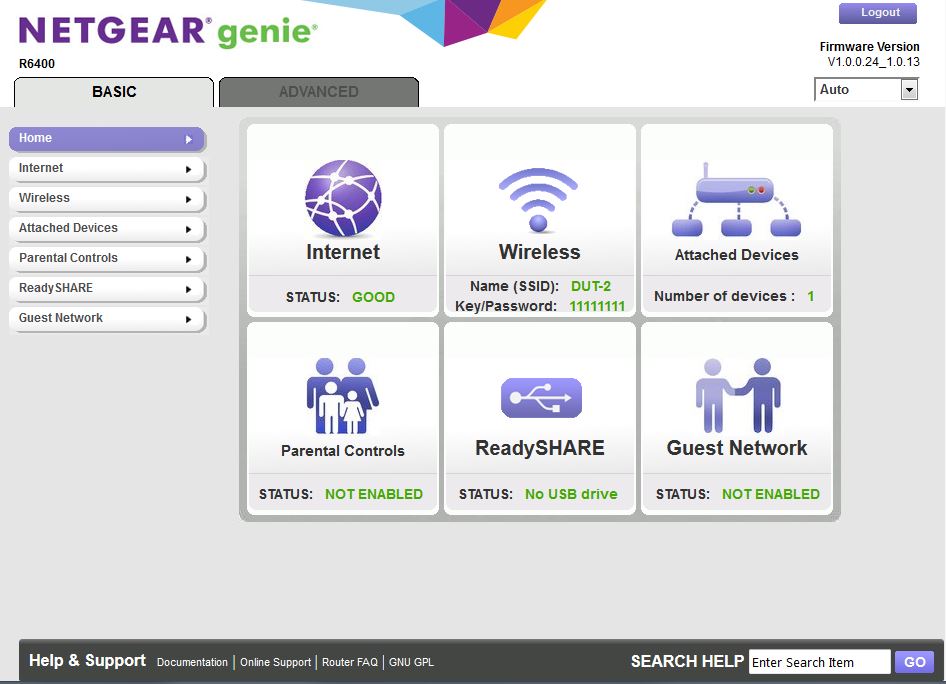
NETGEAR R6400 Home Page
A quick run through the admin screens uncovered a new VLAN/Bridge Settings option. The composite image created below shows both bridge and VLAN options activated; in actual operation you must choose one or the other.
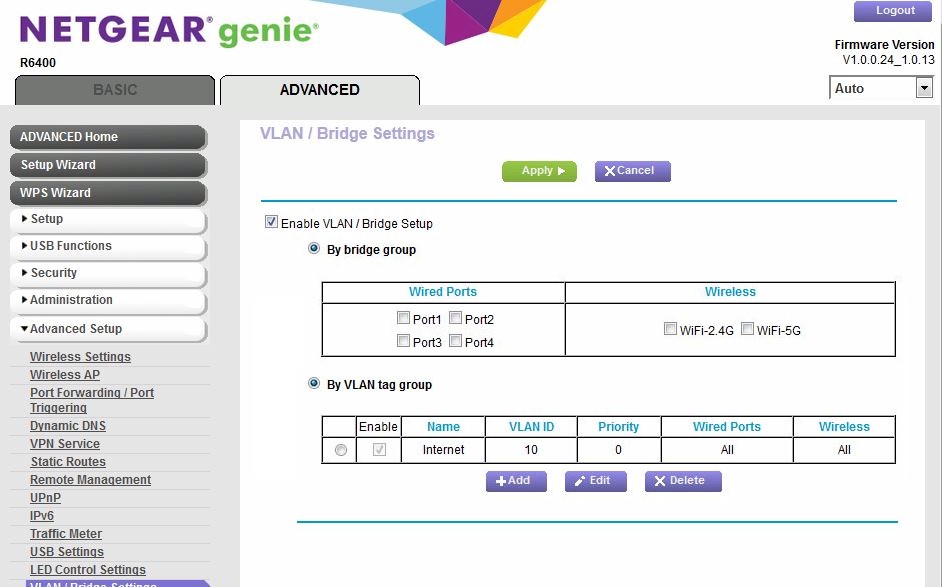
NETGEAR R6400 VLAN / Bridge settings
Both features appear to support WAN connection requirements of some ISPs. Here’s a Help file excerpt describing what they do.
VLAN / Bridge Settings Help
Some Internet Service Providers (ISPs) require routers to send or receive virtual LAN packets for Internet connection. This requirement is common for fiber access.
Some IPTVs cannot work behind a wireless router’s network address translation (NAT) firewall. You can create a network by bridging the IPTV port to Internet port without NAT.
Packets between ports in Internet group and Internet port are processed via NAT and firewall. Packets between ports in user defined VLAN tag group and Internet port are processed by bridge without NAT and firewall.
I’ve included a few other admin screens in the gallery.
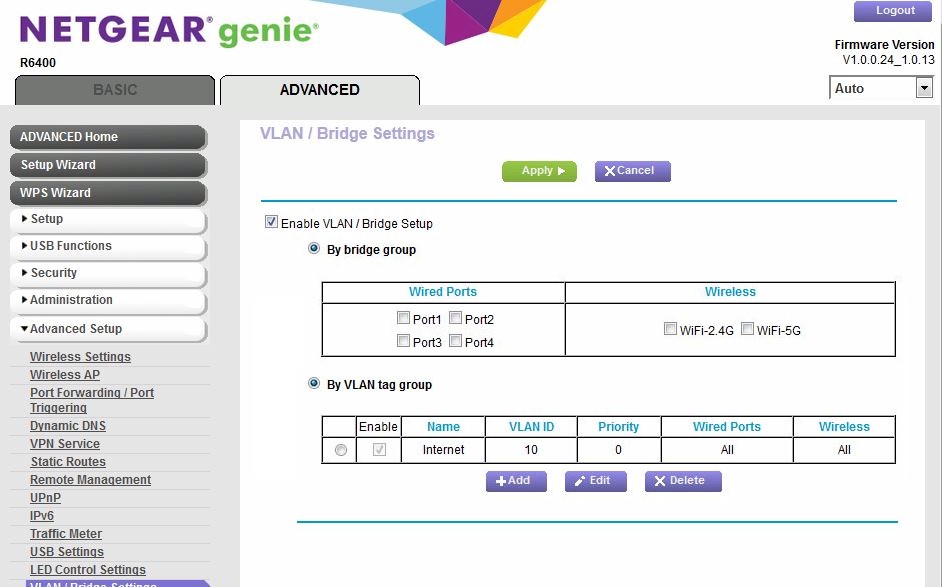
VLAN and bridge options are supported for some ISPs that require them.
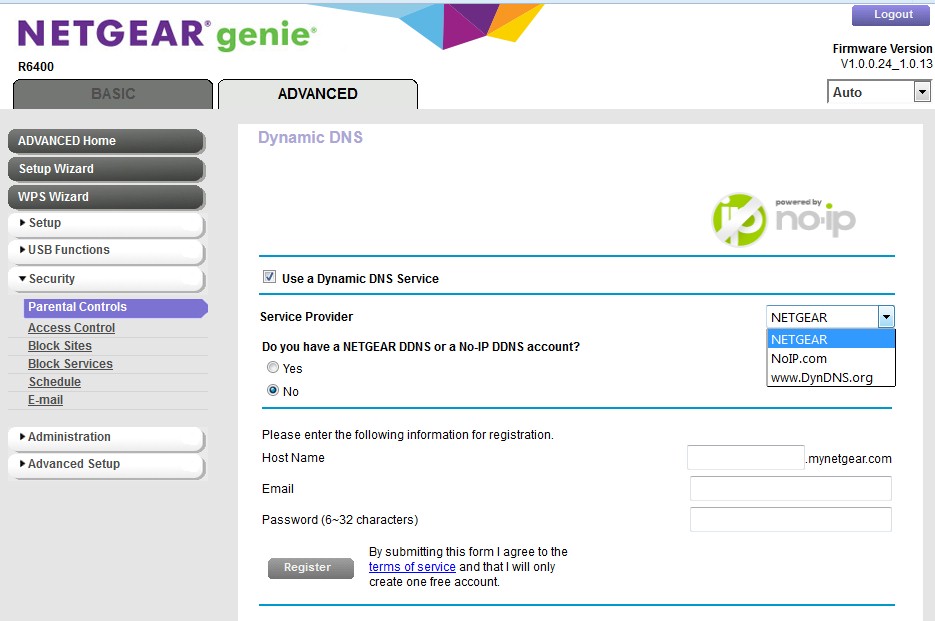
You’ll want dynamic DNS if you use parental controls or ReadyShare storage access.

The built-in access point mode is convenient. Wireless bridging is also supported and doesn’t require WDS.
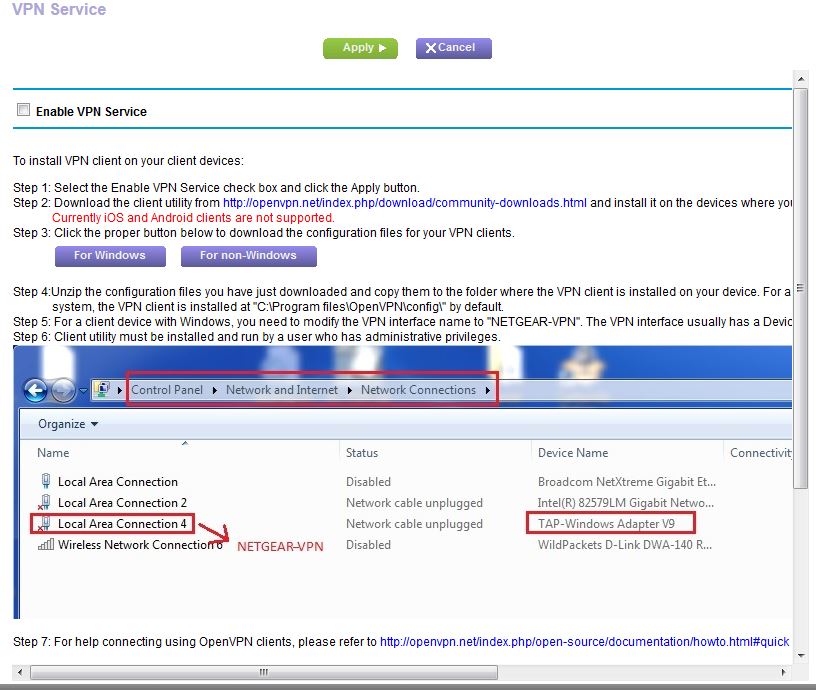
The popular OpenVPN service is supported.
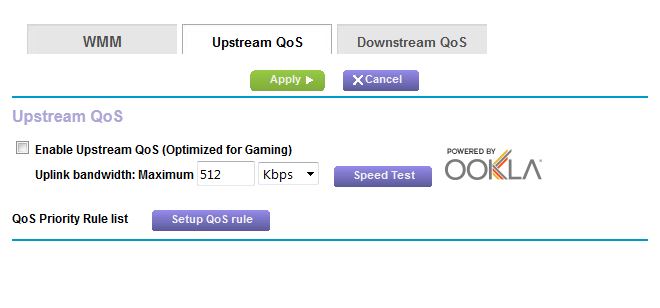
Upstream QoS requires setting a maximum bandwidth
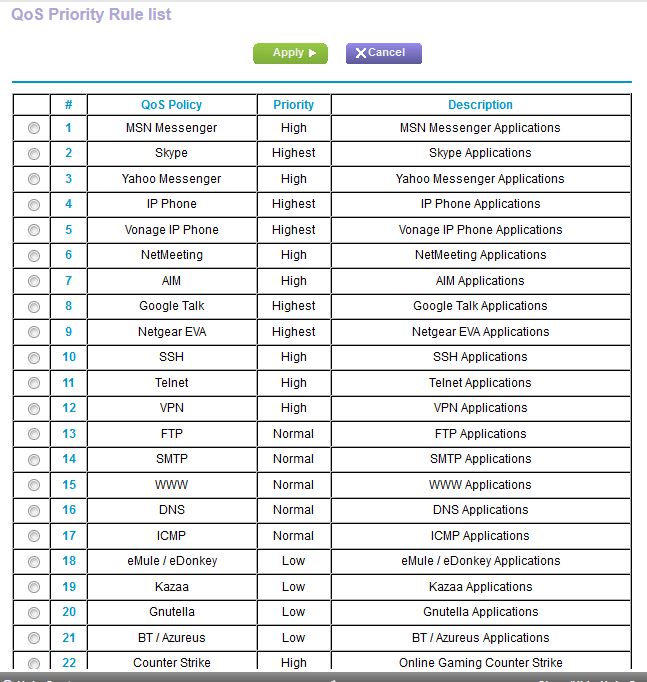
Upstream QoS rules have four priority levels
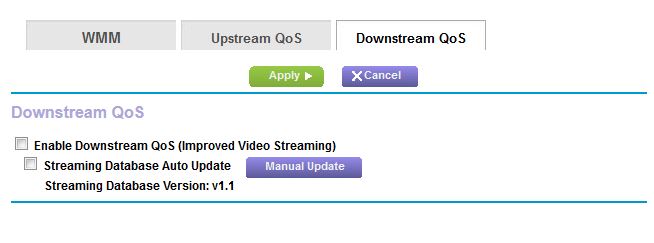
Downstream QoS focuses on smooth video streaming. You can’t manually set these rules.
Routing Performance
Updated 2/25/16 – Router performance retest due to measurement process error
Table 2 summarizes the routing performance of the R6400 plus the original R6300 and R6300V2. Comparing the R6400 and R6300v2, the R6400 is slightly better LAN – WAN, and the R6400 better WAN – LAN. The 6300v2 and 6400 both exceeded the 30,000 simultaneous connection point beyond which we rank all products equally.
| Test Description | R6400 | R6300 v2 | R6300 |
|---|---|---|---|
| WAN – LAN (Mbps) | 710 | 806 | 783 |
| LAN – WAN (Mbps) | 789 | 753 | 829 |
| Total Simultaneous (Mbps) | 1207 | 1228 | 808 |
| Maximum Simultaneous Connections | 36,261 | 30,099 | 4096 |
| Firmware Version | V1.0.0.24_1.0.13 | V1.0.3.8_1.0.60 | V1.0.0.68_1.0.16 |
Table 2: Routing throughput
The IxChariot composite plot for unidirectional up and downlink tests show average uplink about 10% higher than downlink, with both plots showing the cyclical variation common in this test.
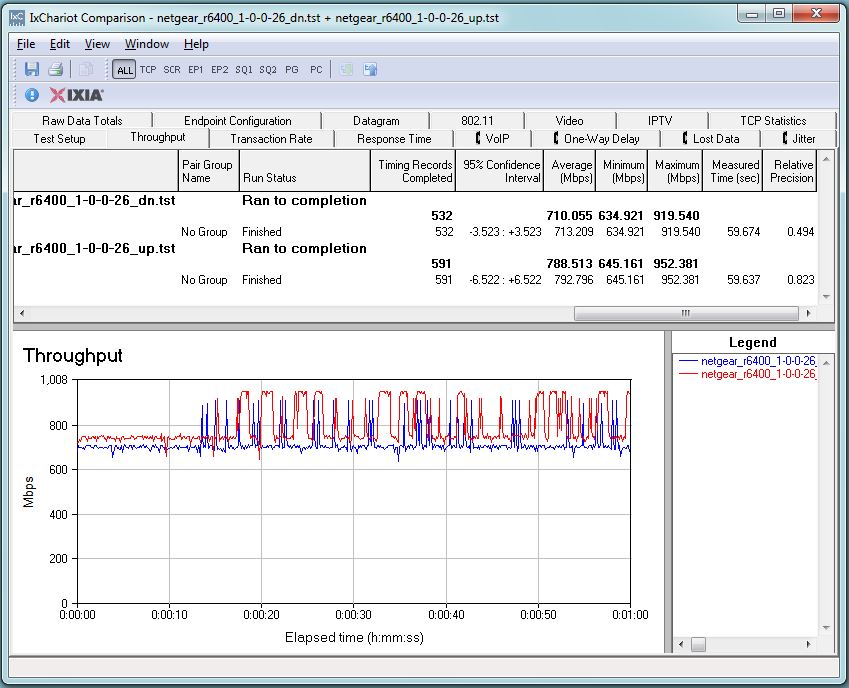
NETGEAR R6400 routing unidirectional throughput
The simultaneous up and downlink test shows average LAN – WAN over 200 Mbps higher than WAN – LAN. Both directions are relatively well-behaved, mirroring each other as throughput changes.
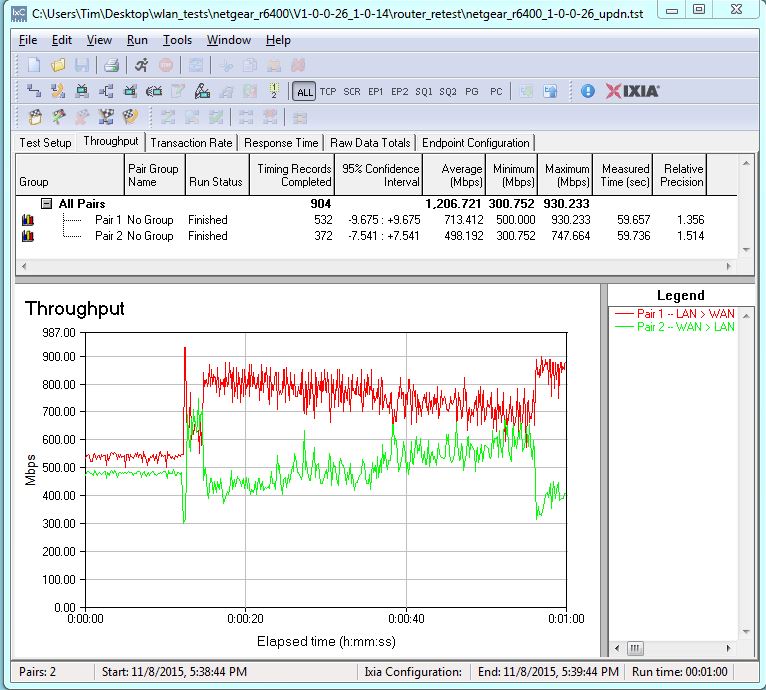
NETGEAR R6400 routing bidirectional throughput
Storage Performance
The Router Charts contain benchmarks for FAT32 and NTFS volume formats with USB 2.0 and 3.0 connections (as applicable). But since we know USB 2.0 is slower and FAT32 has volume and file size limitations, we’ll focus on comparing NTFS format with USB 3.0 connection performance.
The charts below show only AC1750 class routers. The R6300v2 and R6400 are essentially the same for write at 23 and 24 MB/s respectively, but the R6400’s 42 MB/s read is significantly improved from the R6300v2’s 26 MB/s and tops that benchmark chart for its class.
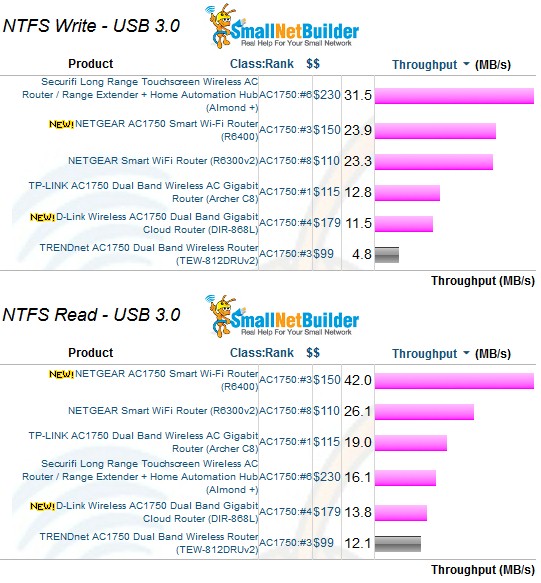
AC1750 class router storage throughput – NTFS & USB 3.0
Wireless Performance
The R6400 was tested using our V8 Wireless test process with V1.0.0.24_1.0.13 firmware. The Benchmark Summary below shows the average of throughput measurements made in all test locations.
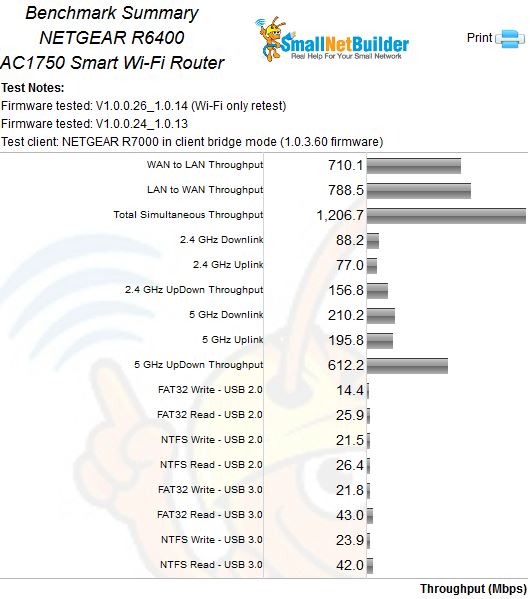
NETGEAR R6300v2 Benchmark Summary
To see how the R6400 stacks up against its competition, I compared it to the top-ranked TP-LINK Archer C8, #2 ranked ASUS RT-AC66U and, of course, the R6300v2 it replaces.
The 2.4 GHz downlink plot show a relatively tight performance range. The TP-LINK and ASUS have slightly higher throughput up to the 33 dB test, after which the TP-LINK continues to run slightly above the pack, while the ASUS drops to the bottom. The R6400 is at the bottom of the group out to 39 dB and then moves above the ASUS. In all, the plots indicate pretty similar performance.
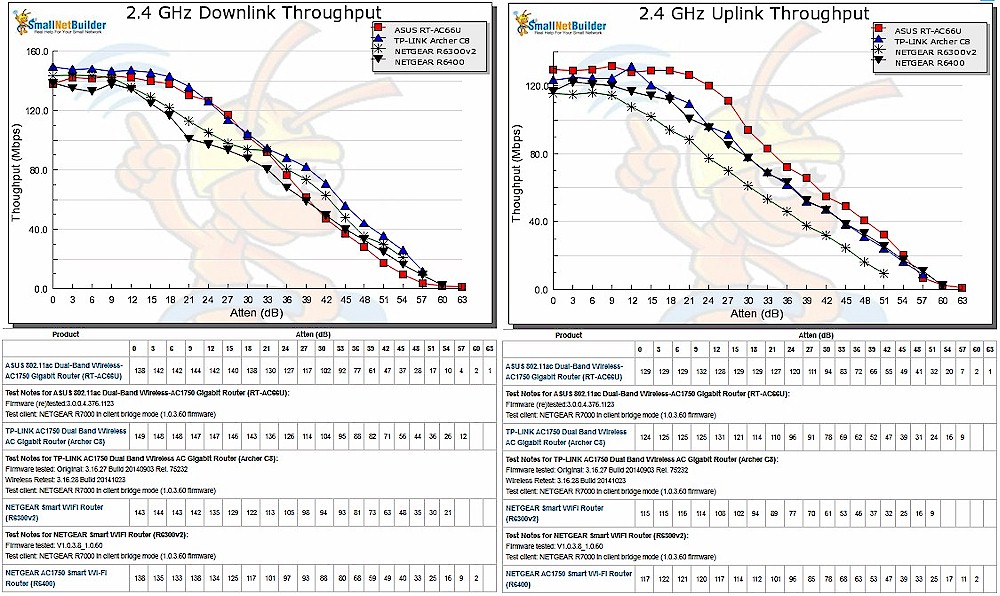
2.4 GHz Downlink and Uplink Throughput vs Attenuation for AC1750 Class routers
The performance spread is wider for 2.4 GHz uplink, with the ASUS clearly above the other products for most of the tested range and the original R6300 clearly below. The R6400 and TP-LINK track very closely for most of plot.
The 5 GHz downlink benchmark shows the Archer C8 running above the other products throughout the tested range and disconnecting last. The R6400 starts out equal to the TP-LINK, but falls off faster to drop below the other three from 21 dB onward. 5 GHz uplink shows similar patterns for both R6400 and TP-LINK Archer C8.
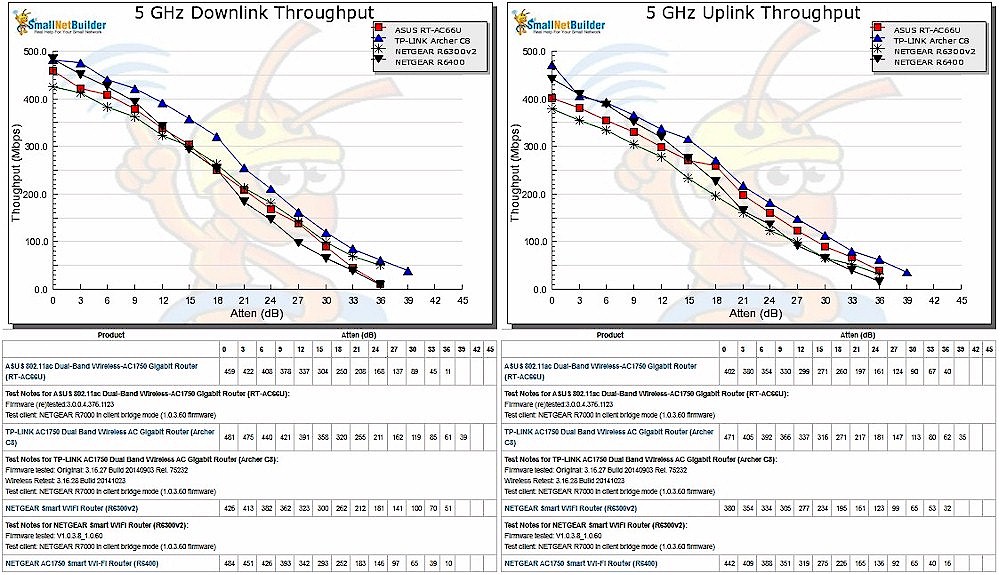
5 GHz Downlink and Uplink Throughput vs Attenuation comparison
Closing Thoughts
The Router Ranker placed the R6400 at #3 among AC1750 class routers tested with the current Version 8 test process. Ranking details are shown in the Performance Summary alongside the top-ranked TP-LINK Archer C8. The R6400’s only #1 sub-rank is Maximum simultaneous connections, which contributes only 5% to the total ranking score. The worst sub-rank, 5 GHz range, is unfortunate, since that’s of more interest to most AC class wireless router buyers.
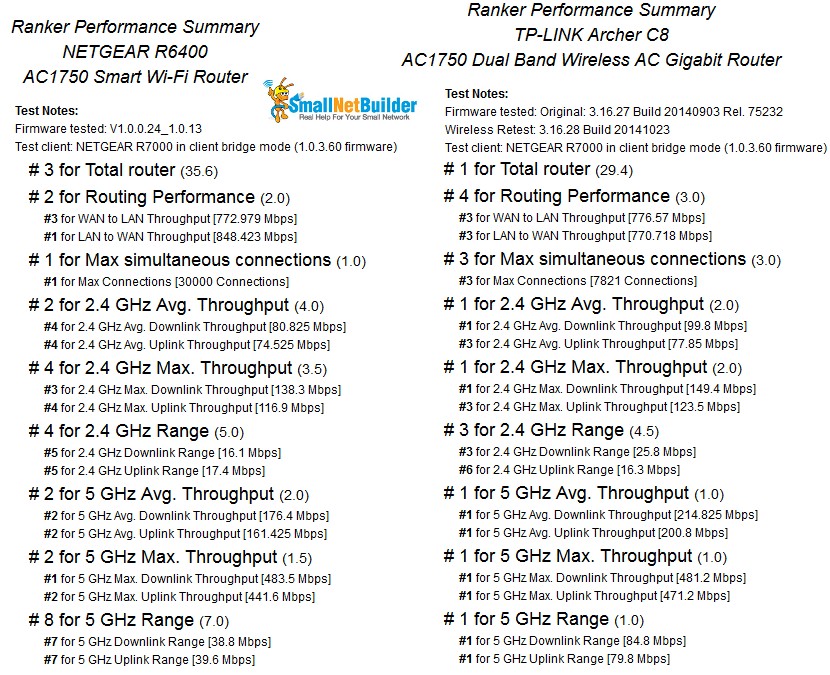
Performance summary comparison
I suspect the R6400 with its separated-at-birth-from-the-R7000-Nighthawk styling—the external antennas in particular—may prompt more shoppers to give it a second look vs. the R6300’s inside antenna format. They might even choose it over the R7000 and save $50 in the process. But the TP-LINK Archer C8 is a much better buy and performer, at currently around $120, and remains our top-ranked AC1750 class router.
