Introduction
Shortly after the Mesh Mashup posted, readers asked "What about NETGEAR’s Orbi"? Since we hadn’t yet received the product, we didn’t include it. But the question reminded me to ping NETGEAR about our sample, which NETGEAR sent, post haste. I then ran the same mesh tests as before and we’ll see in a moment how Orbi fared.
But I first want to share a few observations about Orbi, in advance of the full review that will be following soon. First, setup is a no-brainer. The Orbi Router and Satellite come already paired and you pretty much just plug them in and look at indicator lights to determine whether you need to move them. It was more like installing a pair of powerline adapters than setting up any other of the mesh products tested so far. There is no need to install an app or sign up for a cloud service.
In fact, Orbi doesn’t require a cloud service to operate. So it won’t turn into a doorstop when NETGEAR decides to move on to its next Wi-Fi product. Once Orbi is up, you can log into its web admin interface at http://orbilogin.com to check and tweak settings.
Both Orbi Router and Satellite have four Gigabit Ethernet ports, with one used for WAN connection on the Router. The USB 2.0 port is currently disabled, so Orbi doesn’t share USB printers or storage. The four ports on the Satellite mean it functions as a wireless bridge in addition to its Wi-Fi extension chores.
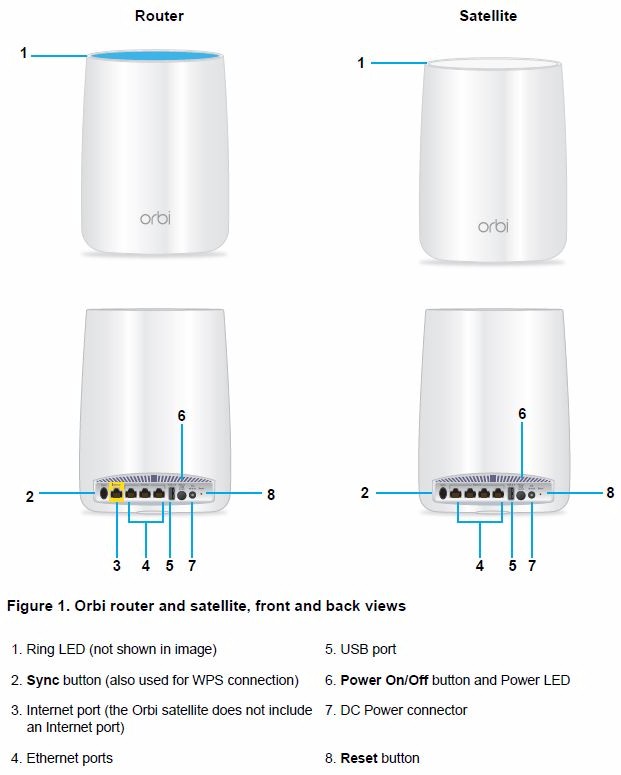
NETGEAR Orbi callouts
Orbi currently is not a "mesh" system, per se, because there is only a base (Router) and one extender (Satellite). NETGEAR says support for multiple Satellites is on the way, which could bring it truly under the "mesh" umbrella.
Orbi brings more firepower to its backhaul connection than any other "mesh system". It uses a dedicated 4×4 MU-MIMO enabled link that connects separate AC1200 class simultaneous dual-band radios in both Router and Satellite. The closest any other mesh system comes to this is eero, with its shared 2.4 / 5 GHz Hi-band and dedicated 5 GHz low-band AC1200 class radios. All other systems have two 2×2 AC radios, one for each band. There is simply no comparison in available backhaul bandwidth between Orbi and any other "mesh" system.
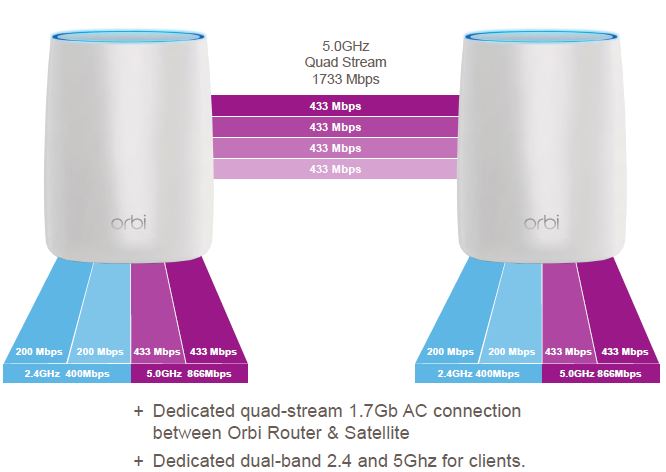
NETGEAR Orbi radio architecture
The Results
So how did Orbi perform? Uh, pretty spectacularly. The new downlink plot with Orbi in the hallway location shows Orbi clearly dominating the field in all locations except Office. All locations produced > 200 Mbps throughput, even the worst-case Kitchen location.
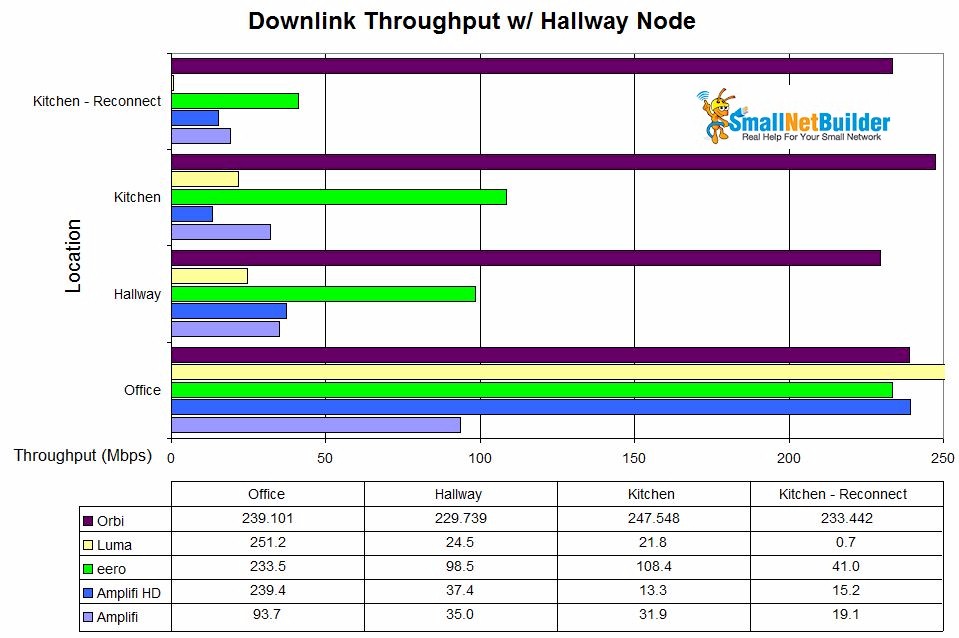
Mesh throughput summary w/ Hallway node – downlink – w/ Orbi
Hallway location uplink again shows simply no comparison between Orbi and the others. Where the best eero and Amplifi HD could do with a single-hop connection in Hallway and Kitchen locations was 76 – 77 Mbps, Orbi provided at least 150 Mbps of throughput and even bumped up to 171 Mbps for the Hallway test.
Note the Kitchen – Reconnect test does not represent a two-hop test for Orbi, as it does for the other three products. I did force a reconnect to Orbi for this test, however, to see if the client would change bands; it didn’t. In each case, the NETGEAR A6200 adapter reconnected right back to 5 GHz.
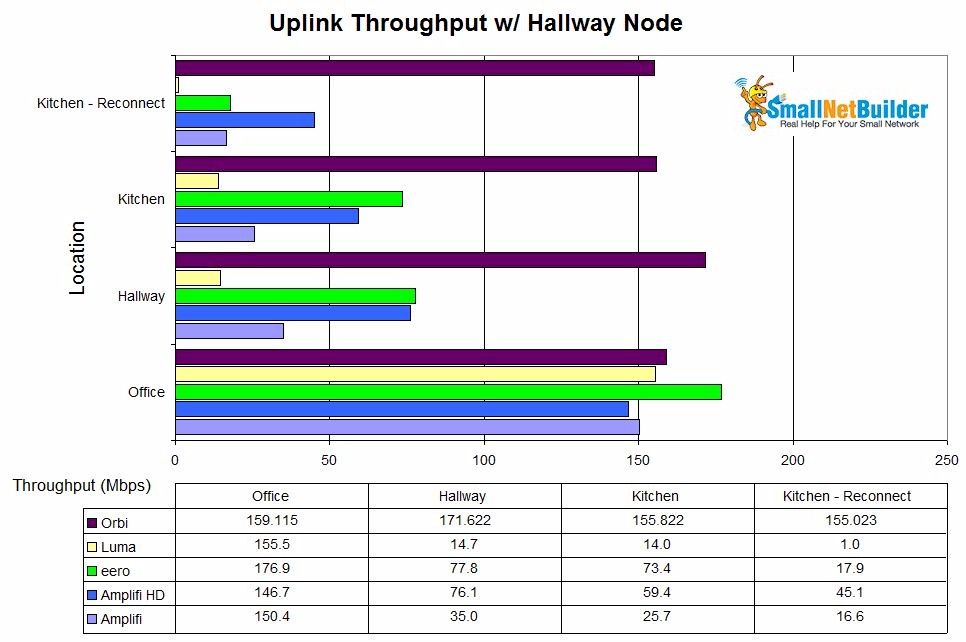
Mesh throughput summary w/ Hallway node – uplink- w/ Orbi
Moving A Node
Unlike the previous test, moving Orbi to the living room location didn’t appreciably change results. The photo shows Orbi in its living room (left) and hallway (right) locations. Note the relative size of Orbi and eero in the living room photo. Just for fun, I asked Ms. SmallNetBuilder which one she preferred for aesthetics and eero got the nod (you all saw that one coming, right?).

Orbi living room and hallway surroundings
The downlink comparison doesn’t look much different; Orbi again delivers over 200 Mbps of throughput in all locations. eero and Amplifi HD manage to deliver three-digit throughput in single-hop tests, but fall back to two-digits while Orbi stays at three.
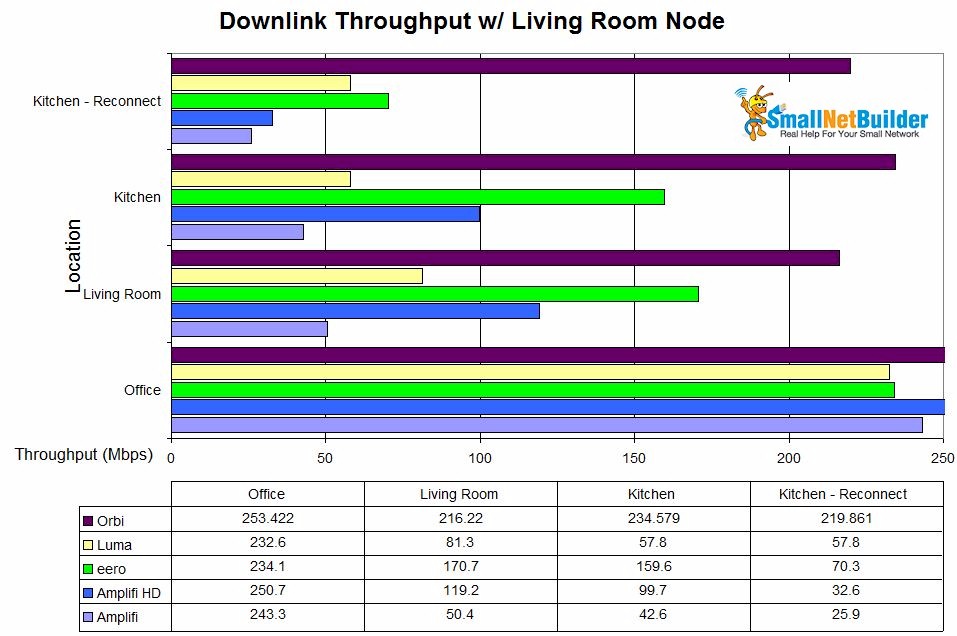
Mesh throughput summary w/ Living Room node – downlink- w/ Orbi
Uplink results in the living room location show the narrowest gap between Orbi and eero and Amplifi HD in the single-hop tests. Amplifi HD gets as close as 120 Mbps to Orbi’s 157 Mbps. And eero manages to maintain triple-digit throughput when I moved to the Kitchen with a single hop connection. But the Kitchen-Reconnect tests show how two-hops knock down throughput significantly for all products except Orbi.
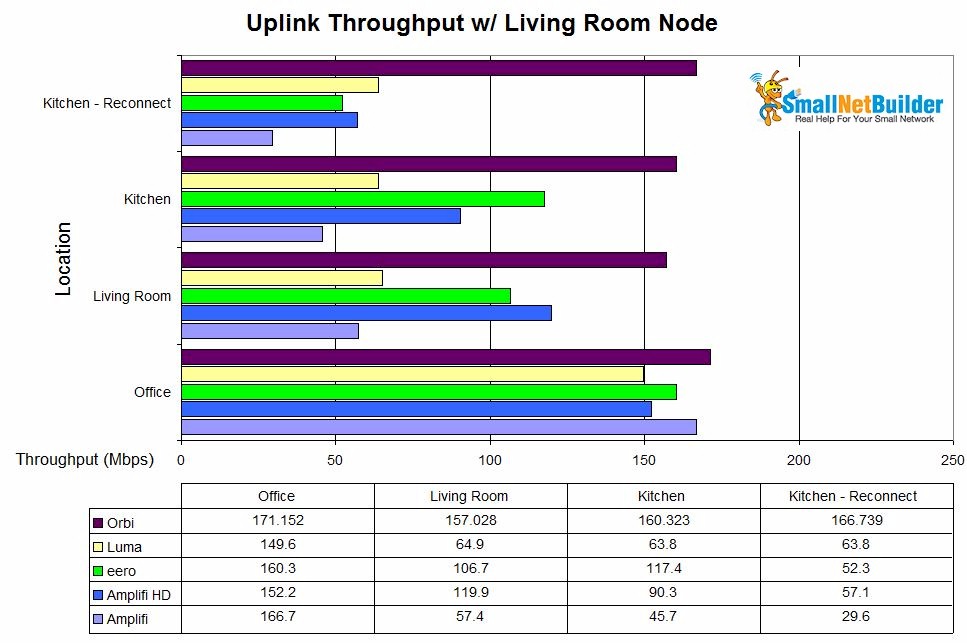
Mesh throughput summary w/ Living Room node – uplink- w/ Orbi
The % change charts show Orbi is affected the least by moving the Satellite between Hallway and Living Room locations.
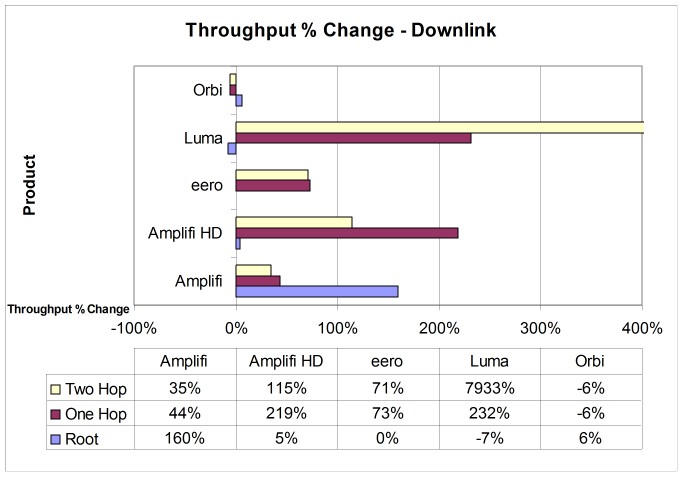
Throughput % change from changing middle node position – downlink – w/ Orbi
For both up and downlink, Orbi’s throughput changed the least.
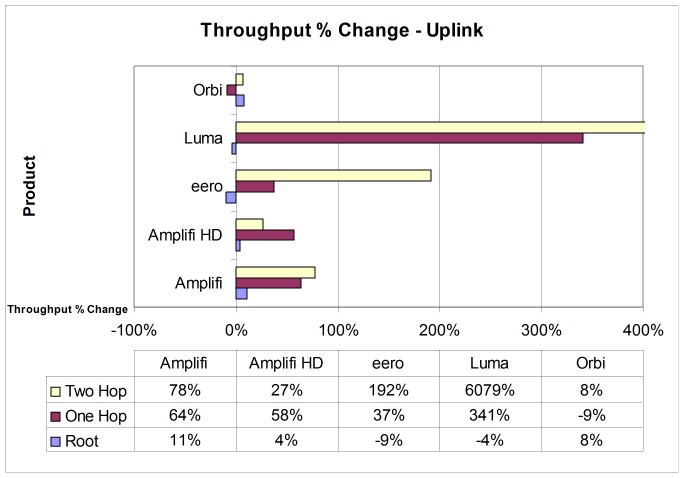
Throughput % change from changing middle node position – uplink – w/ Orb
Closing Thoughts
When I first got NETGEAR’s pitch for Orbi, I expressed concern about its exclusive use of 5 GHz for backhaul. But NETGEAR assured me they had done their homework and that the results would be impressive.
I have to say NETGEAR’s right. Orbi simply blows away its "mesh" competition and does it without cloud services or complicated backhaul management. If I were NETGEAR, maybe I’d stop calling Orbi a mesh system. It’s in a category by itself. I’ll be switching out the eero system I’ve had running my in-house Wi-Fi with Orbi to keep an eye on longer-term performance so I can report on it in the full review to follow. If you’ve tried other "mesh" systems and returned them disappointed, give Orbi a shot. You might be keeping this one.
