
| At a glance | |
|---|---|
| Product | Linksys Velop Tri-band Whole Home Mesh Wi-Fi (WHW0303) [Website] |
| Summary | 2×2 “mesh” tri-radio router with two 5 GHz and ZigBee radios. |
| Pros | • Two 5 GHz radios for more connection options • ZigBee radio for Smart Home connectivity • Decent routing feature set • Works if internet connection goes down |
| Cons | • Poor backhaul performance yields low client throughput • ZigBee radio not enabled |
Typical Price: $299 Buy From Amazon
Introduction
CES 2017 saw further validation of the distributed Wi-Fi system (DWS) architecture introduced to the consumer market last year by eero, Luma and others. NETGEAR was the first encumbent Wi-Fi vendor to join the fray with its not-really-mesh Orbi. And CES 2017 saw Linksys join in with its oddly-named Velop Whole Home Mesh Wi-Fi system.
Velop’s key difference from other "three-pack" DWS systems is its addition of a second 5 GHz radio. This makes it the first distributed Wi-Fi system with a second 2×2 5 GHz radio. But Linksys has chosen to not dedicate either of the 5 GHz radios to backhaul duties. We found during testing that clients could connect to either 5 GHz low band (36 – 48) or high band (149 – 165) channels.
Velop’s makers chose a mini-tower format for the system’s nodes. The attractive (slightly over) 7" columns morph from a square at the top to a rounded square on the bottom, giving it an approximately 3" x 3" footprint. There’s single LED embedded into the top that changes colors as noted in the callout diagram below. Ample ventilation is provided by holes on the top and on the side of the device. There are also vent slots hidden away in the bottom of the tower. But they are likely to not be of much use since air access is via the small cable raceway that will be partically blocked by cables.
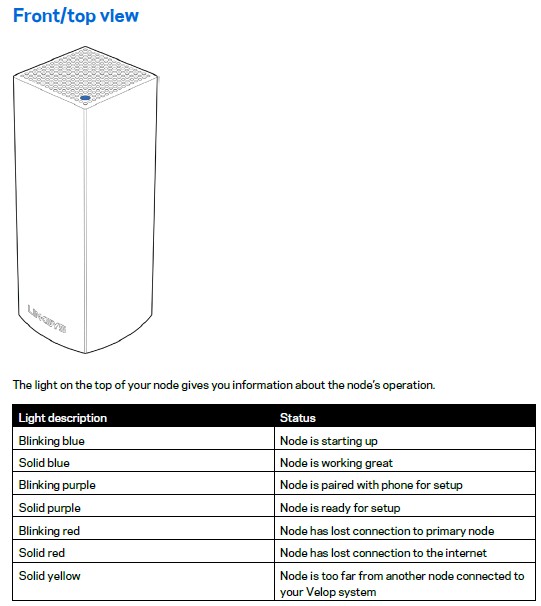
Linksys Velop LED callout
All connections are on the bottom as shown in the callout diagram below. The flexible raceway at the back corner of the Velop tower is just big enough to accommodate two Ethernet and one power cable. The two Gigabit Ethernet ports are not functionally dedicated. Velop will figure out whether you want the port to function as WAN, LAN or wireless bridge.
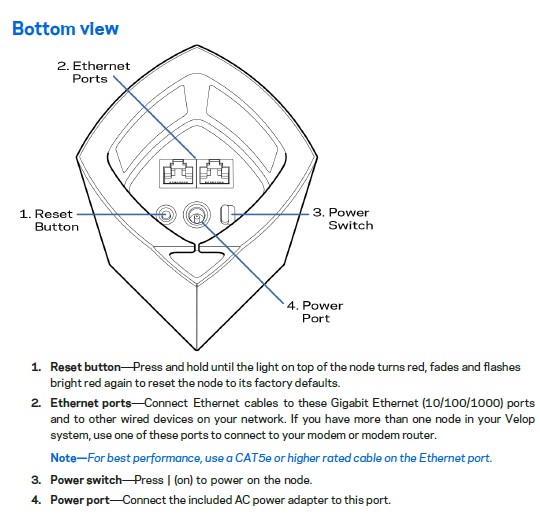
Linksys Velop connector callout
Velop can use Ethernet as backhaul, but this option isn’t part of the current setup wizard. Just set everything up first using wireless backhaul, then connect the desired nodes to Ethernet.
Linksys has list-priced Velop right up there with eero at $500 for a three-pack, so it ain’t cheap. Linksys may be counting on Velop’s three radios vs. eero’s two to get buyers to put Velop in their carts. You can also buy Velop one at a time and pay $200 each for the privilege.
Inside
Velop’s FCC documents are under wraps for awhile. So when testing was done, I opened one up for photos and component identification. Velop’s designers did not make this easy, although after not-so-gently prying it open, I found well-hidden screws that could have made the process easier. That said, I won’t be putting the sacrificial Velop back together anytime soon.
Let’s first get one thing straight: Velop is not an "AC4400" or "AC6600" system as found in fine print on the product box and listed on Amazon since being first posted and which Linksys has failed to correct. A Velop AP has three 2×2 radios, one 2.4 GHz and two 5 GHz, all of which support 256-QAM link rates. So the class rating math is 867 Mbps + 867 Mbps + 400 Mbps = 2134 Mbps, which is naturally rounded up to 2200. In other words, this is a 2×2 AC1300 class AP with a second 2×2 5 GHz radio.
In other words, Velop has the same basic design as eero, Luma and Google Wifi except it has a second 5 GHz radio.
The first panel shows the rear panel pried off to reveal the antenna for the undocumented (and non-functional) ZigBee radio. You’re also seeing the combination of a black heatsink that covers one side of the main board and a plastic frame covering it. Two dual-band and two single-band 5 GHz antennas sit in a plastic frame at the top of Velop (photo left).
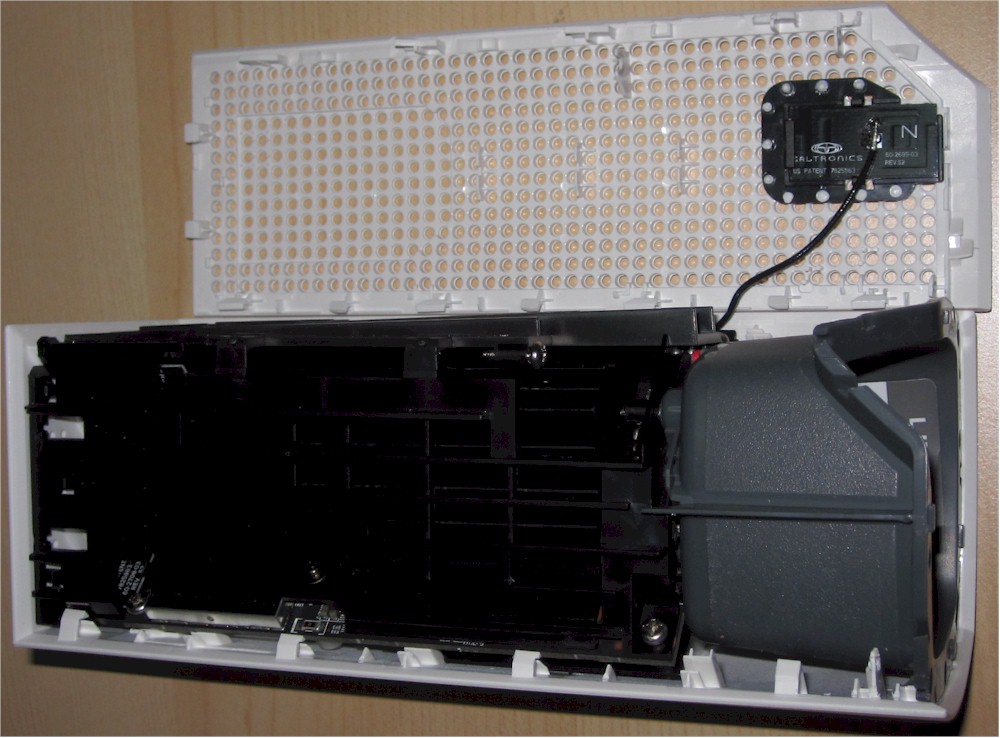
Linksys Velop inside
The next view shows the heatsink and RF can tops stripped away to show the quad-core Qualcomm IPQ4019 wireless SoC, QCA 8072 Gigabit switch, 4 GB flash module and the 2.4 and 5 GHz radios that share a pair of dual-band antennas.
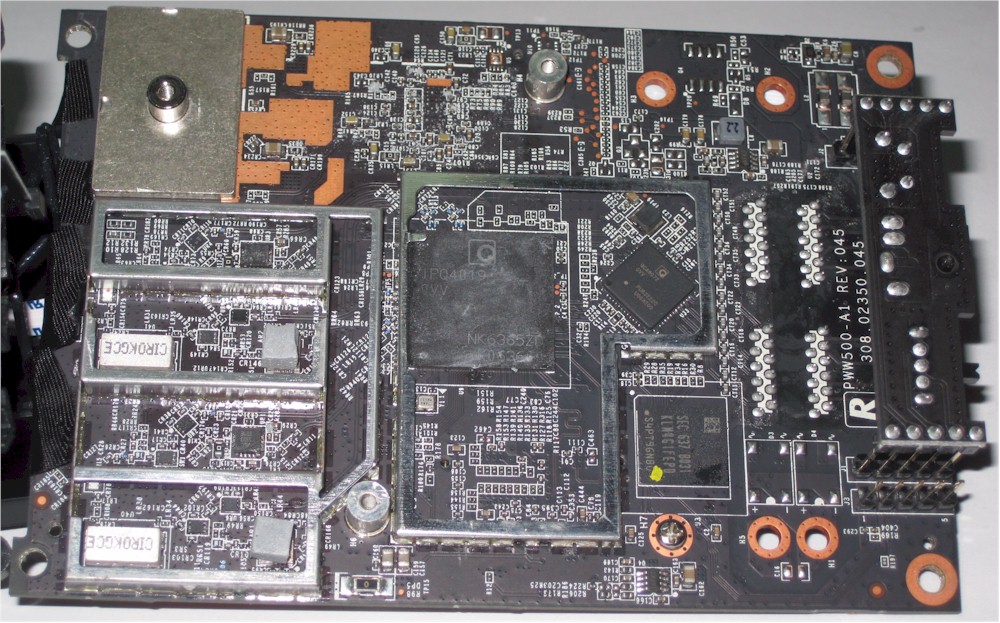
Linksys Velop board – side 1
The other side of the board holds the 512 MB of RAM and QCA9886 2×2 radio for the second 5 GHz radio that has its own pair of antennas. The white cable at the bottom of the photo connects to a separate board containing the Bluetooth and ZigBee radios.
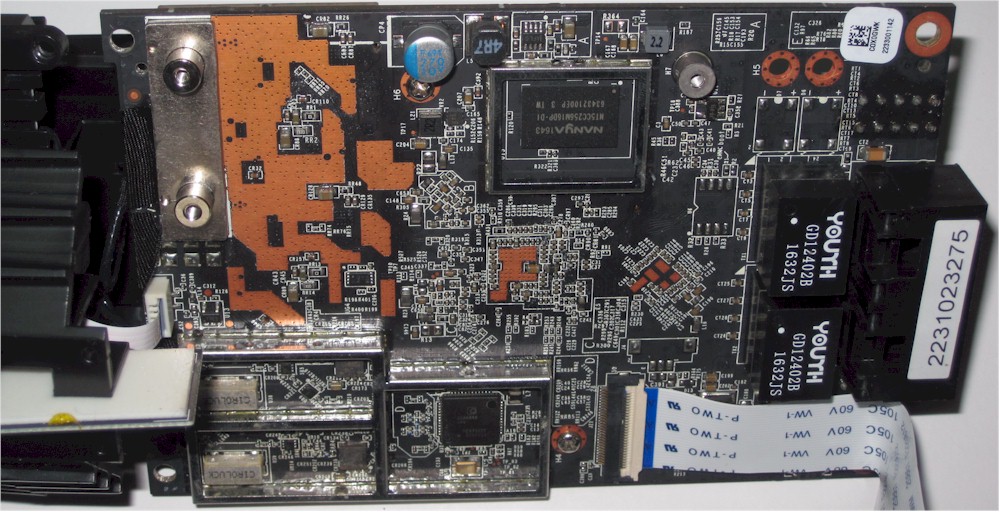
Linksys Velop board – side 2
The component summary below shows the key components for Velop, Google Wifi, Luma and eero.
| Linksys Velop | Google Wifi | Luma | eero | |
|---|---|---|---|---|
| CPU | – Qualcomm IPQ4019 quad-core Wave2 2×2 a/b/g/n/ac SoC | – Qualcomm IPQ4019 quad-core Wave2 2×2 a/b/g/n/ac SoC – STM32F072 32 bit ARM Cortex-M0 – Infineon STM9615 Trusted Platform Module |
Qualcomm IPQ4018 quad-core 2×2 a/b/g/n/ac SoC | Qualcomm dual-core IPQ8062 @ 1 GHz |
| Switch | QCA8072 | QCA8075 | QCA8075 | Qualcomm Atheros QCA8337 |
| RAM | 512 MB | 512 MB | 256 MB | 512 MB |
| Flash | 4 GB Samsung KLM4G1FEPD | – 4 GB eMMC (IF5055?) -4 MB Winbond 25Q64FV |
128 MB GigaDevice 5F1GQ4UCYIG 2 MB GigaDevice serial flash 25Q16CS1G |
4 GB / 8 MB |
| 2.4 GHz Radio | – In IPQ4019 – MSC5533621E (maker unknown) 2.4 GHz power amp (x2) |
– In IPQ4019 – Skyworks SKY8530 2.4 GHz front end (x2) |
– In IPQ4018 -Skyworks RFX8425 2.4 GHz RF front end (x2) |
– QCA9982 2×2 MU-MIMO 802.11abgnac radio – RFMD RFFM4204 2.4 GHz Front End (x2) |
| 5 GHz radio | – In IPQ4019 – Skyworks SKY85408-11 5 GHz Power Amp (x2) |
– In IPQ4019 – Skyworks SKY85717-11 5 GHz front end (x2) |
– In IPQ4018 – Skyworks SKY85716-11 5 GHz RF front end (x2) |
– QCA9982 2×2 MU-MIMO 802.11abgnac radio – RFMD RFPA5522 5 GHz power amp (x4) |
| 5 GHz radio #2 | – QCA9886 2×2 a/n/ac SoC – Skyworks SKY85408-11 5 GHz Power Amp (x2) |
N/A | N/A | N/A |
| Bluetooth | CSR (part # ?) | Qualcomm 3003-CL3D (CSR102x?) | CSR8510 Bluetooth 4.0 SoC | Atheros AR3012 Bluetooth 4.0 SoC |
| ZigBee | – Silicon Labs EM3581 ZigBee / Thread SoC – SiGe 2432L 2.4 GHz ZigBee front end |
– Silicon Labs EM3581 ZigBee / Thread SoC – Skyworks SKY66109-11 2.4 GHz ZigBee front end |
N/A | N/A |
Table 1: Component summary and comparison
The gallery below has some more inside photos and commentary.
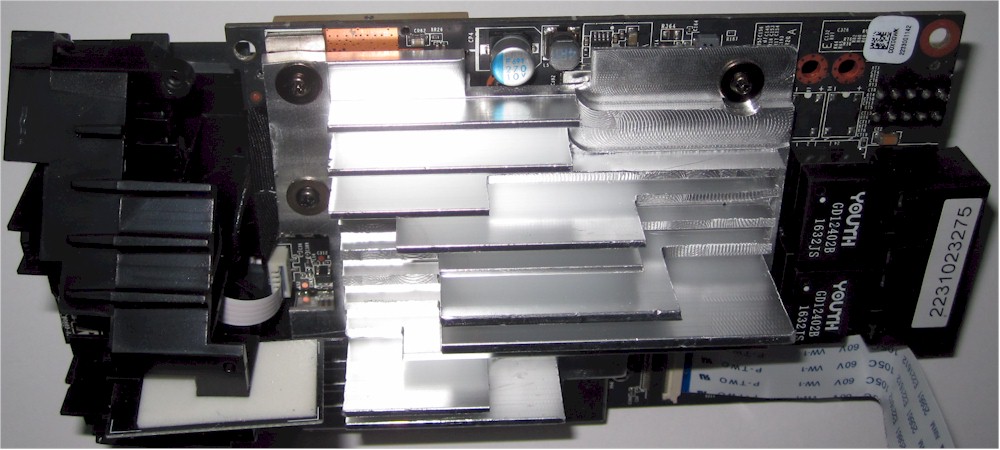
The second 5 GHz radio and system RAM sit below this heatsink.
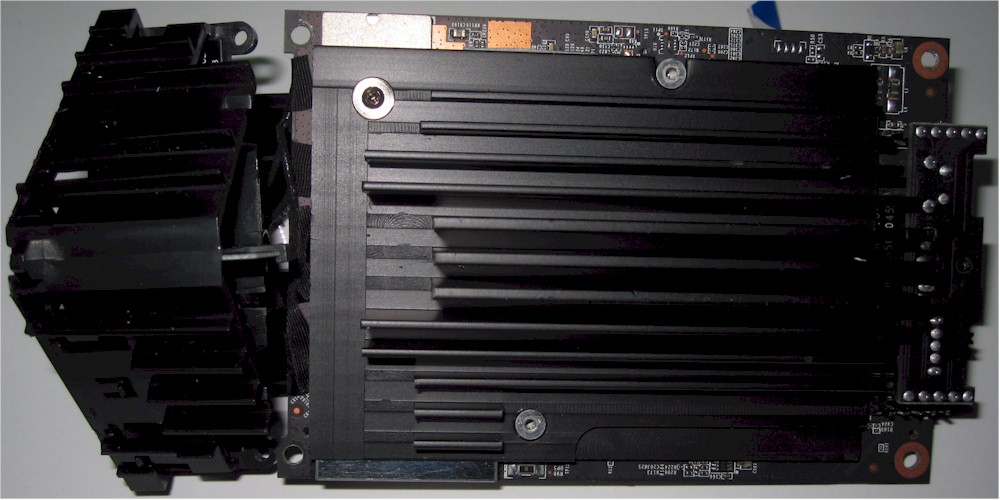
Most components are under this heatsink.

View of the ZigBee and Bluetooth radio board. The Bluetooth antenna is in the top section, sitting behind the right front Velop side.
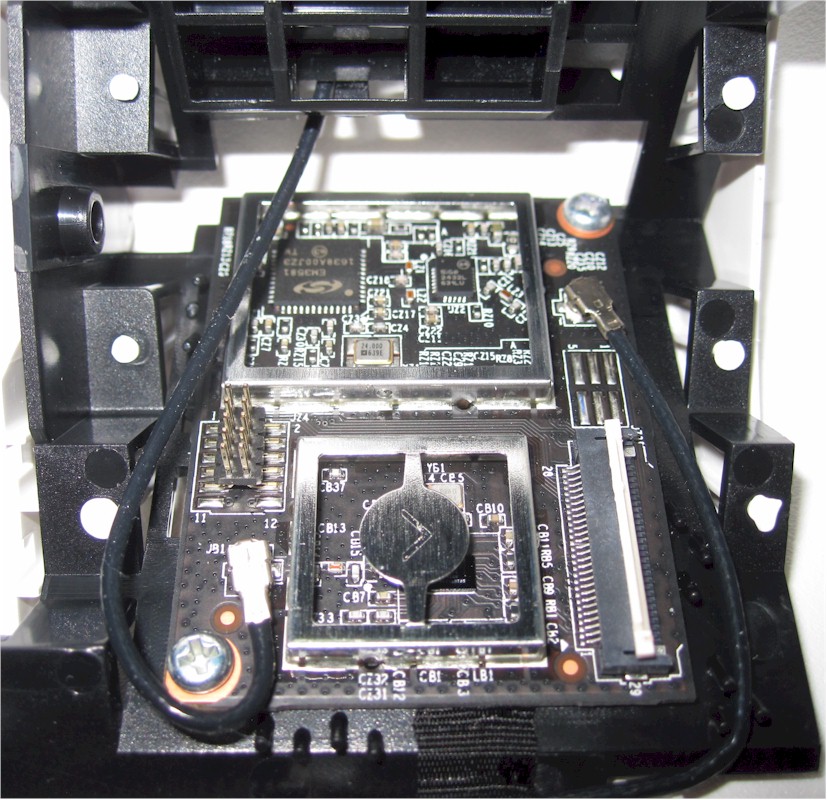
With RF can tops off, the Silicon Labs EM3581 ZigBee SoC and SiGe power amplifier are clearly seen. The Bluetooth radio markings were too tiny to read the part number.
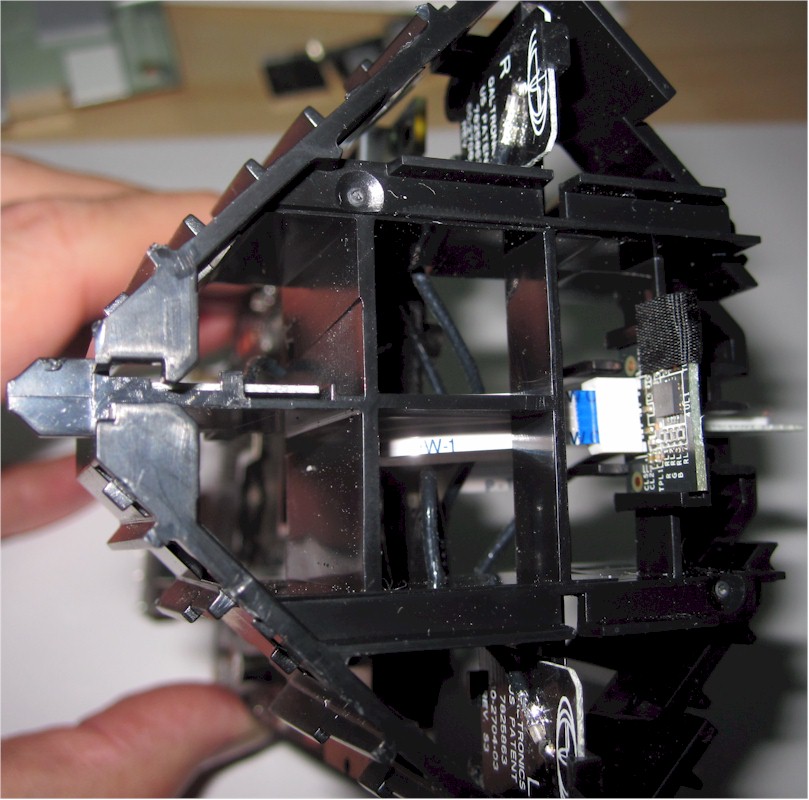
View of the four antennas and LED module. The dual-band antennas are marked R and L.
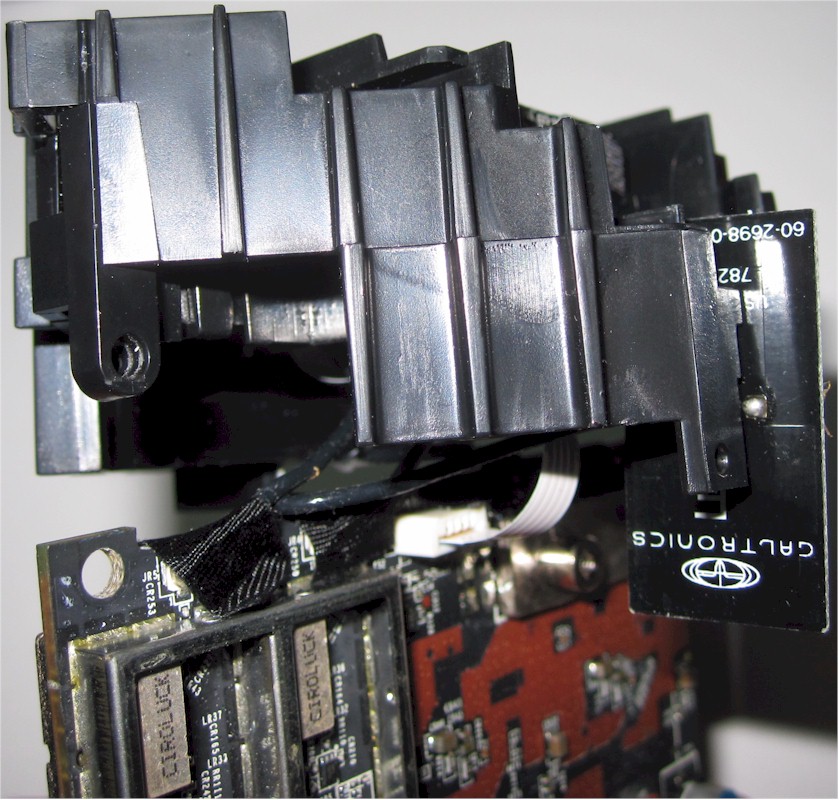
One of single-band 5 GHz antennas sits almost 1/2 inch below the other.
Setup
Section by Craig Ellison
Like most other DWS on the market, setting up the Linksys Velop is very simple. The entire setup process is done using an iOS or an Android application on your mobile device, with four main steps:
- Download the Linksys App
- Connect to your Modem
- Name your Wi-Fi Network and create password
- Place nodes throughout your home
It really is that simple. Just a note: The setup process uses Bluetooth for device discovery, so Bluetooth has to be enabled on your mobile device. Linksys also provides a short tutorial that walks you through the process.
When you finish setting up, there will be only a single network name (SSID) for 2.4 GHz and 5 GHz networks, which is standard for DWS. The gallery below gives you a feel for the setup experience. I’ve omitted screenshots for naming the network and entering the Wi-Fi password.
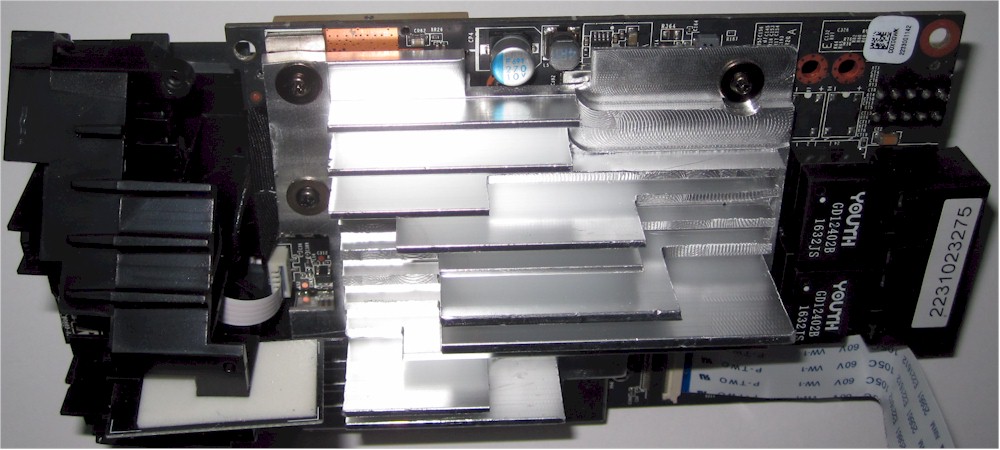
The second 5 GHz radio and system RAM sit below this heatsink.
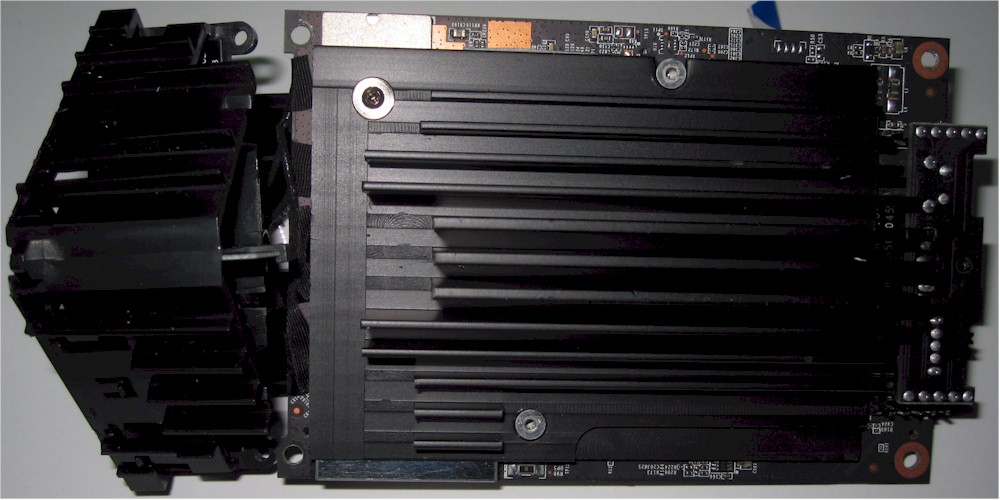
Most components are under this heatsink.

View of the ZigBee and Bluetooth radio board. The Bluetooth antenna is in the top section, sitting behind the right front Velop side.
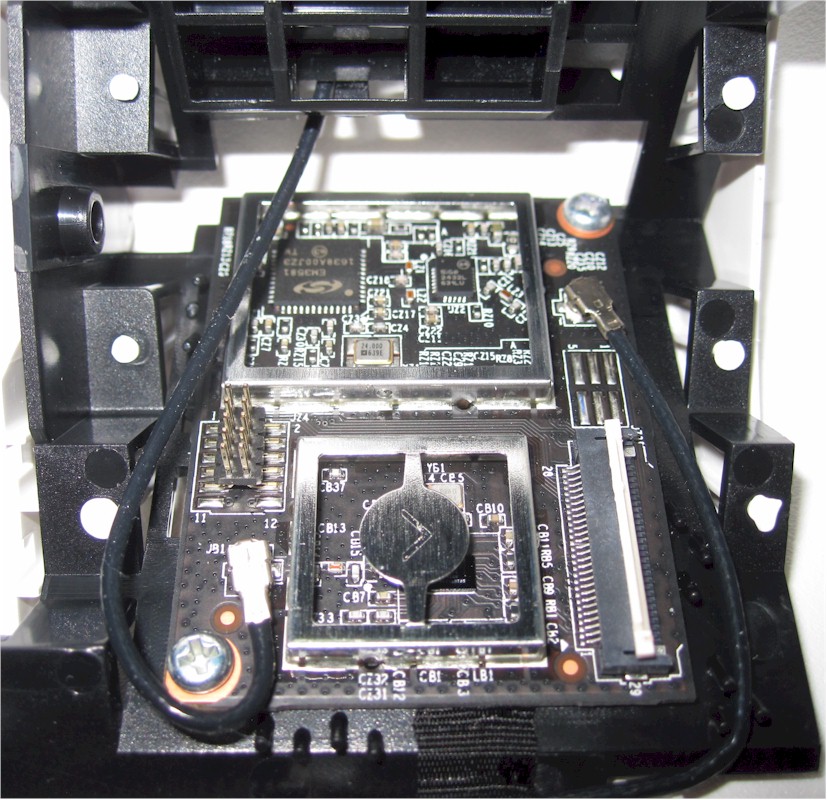
With RF can tops off, the Silicon Labs EM3581 ZigBee SoC and SiGe power amplifier are clearly seen. The Bluetooth radio markings were too tiny to read the part number.
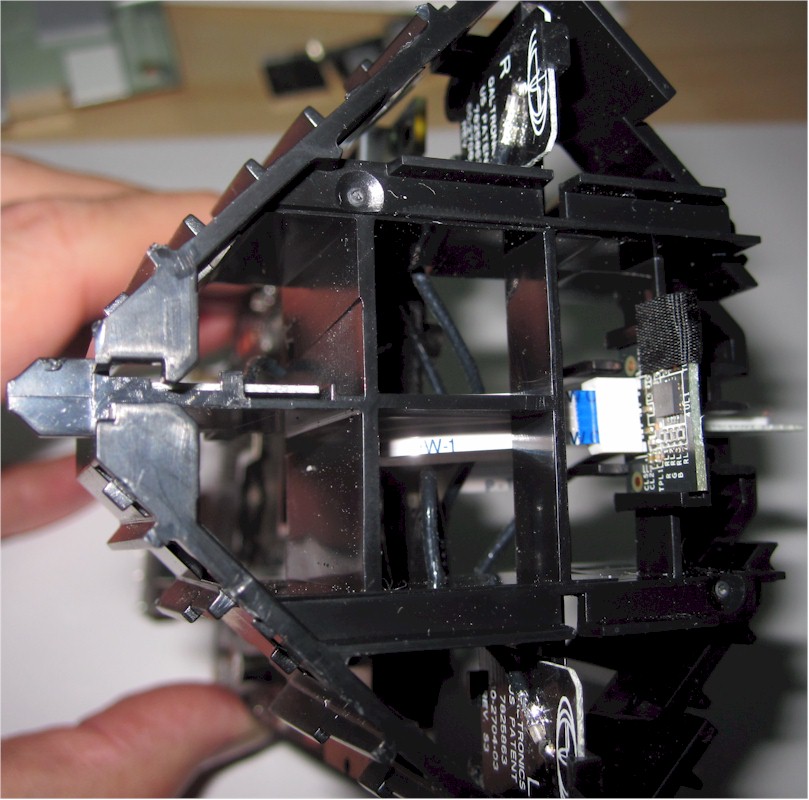
View of the four antennas and LED module. The dual-band antennas are marked R and L.
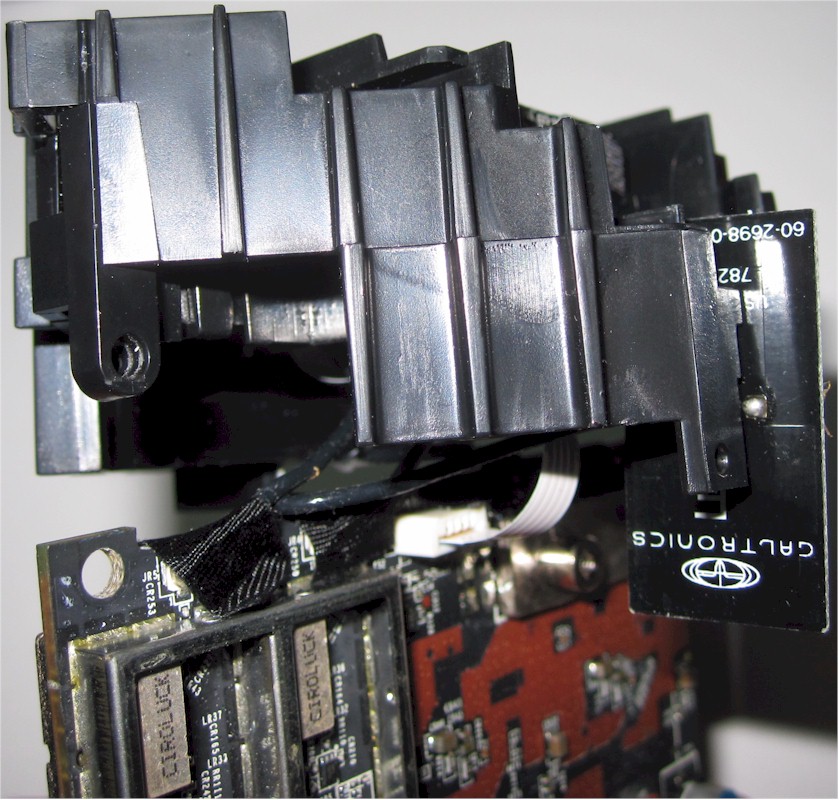
One of single-band 5 GHz antennas sits almost 1/2 inch below the other.
Features
Section by Craig Ellison & Tim Higgins
Like other DWS products, Linksys has pared down features for the sake of simplicity. In our review of the first Wi-Fi mesh system, the eero Home Wi-Fi System, I took a list of typical AC1200 class router features and edited it to show the supported features. Features with strikethrough text aren’t supported. I took that same list of features and updated it for the Linksys Velop and there were only a few features that were different. Here’s the updated list:
Routing
- Static and Dynamic IP, PPPoE, PPTP and L2TP
- IPv6 WAN connection (native IPv6 only)
DHCP Server, range setting, lease time setting, and default domain- DHCP Client list
- MAC address cloning
- MTU Adjustment
- DHCP reservation (by setting LAN Static IPs)
Bridge Mode (bypass NAT router)- Port forwarding for single ports or port range with TCP, UDP or both forwarded. (No pre-configured services) Enable/disable for each entry.
- Port Range Triggering (no pre-configured apps)
Port filtering – can set individual or range of incoming ports. Allows you to enable or disable TCP and UDP ports on network devices.Four level priority-based download QoS control. Bandwidth rules list based on IP or MAC address, port range and protocolDMZ HostUPnP enable/disable- Can set up to three “priority” devices that receive more bandwidth
Total and per device bandwidth monitor, real-time, last hour, last 7 days, and last 30 days- Internet up and downlink speed test
DDNS support for Dyndns (www.dyndns.org)NAT enable/disableRIP 1/2 dynamic routingStatic routes
Security
VPN Passthrough enable/disable for PPTP and IPsecDoS (denial of service) enable/disableEnable UDP Flood filtering (with settable threshold)Enable TCP-SYN Flood attack filtering (with settable threshold)Ignore Ping Packet from WAN port- Secure remote management via iOS and Android apps
- Ability to control multiple Velop systems
- Wi-Fi MAC filtering (Allow or Deny applies to all filtered MAC addresses)
URL filtering (applies to all users, HTTPS not blocked)Internet access control – Rule based access control for host (domain name or IP address)IPv6 firewall
Wireless features
WEP, WPA /WPA2 Personaland Enterprise (RADIUS) support- One SSID for entire wireless network
- Guest network
4 guest wireless networks per band- Wi-Fi Protected Setup (WPS) support
Auto and manual channel setSSID broadcast enable/disableEnable/disable wirelessBeacon interval, RTS threshold, Fragmentation Threshold adjustmentsWireless MAC address filtering (allow or deny based on MAC address)WMM disableShort GI disableWireless access schedules5 GHz Wireless modes: a, a+n, a+n+ac (default)2.4 GHz Wireless modes: b, b+g, b+g+n (default)5 GHz channel width 20MHz/40MHz/80MHz2.4 GHz channel width 20MHz/40MHz5 GHz channels: 36, 40, 44, 48, 149, 153, 157, 1612.4 GHz channels: 1-11Transmit power adjust, 15%, 35%, 50%, 70% and 100%Wireless network bandwidth use per client
Storage features
SMB file sharing (no user accounts)FTP server. Can set port and control anonymous FTP and anonymous write protection. No secure FTPDLNA media server
Velop doesn’t support disabling its NAT router and running all nodes as access points. So if you’re happy with your current router’s features and are just looking to improve your Wi-Fi, Velop can do it, but will separate devices connected to it from devices connected to your router.
IPv6 is supported, but for native IPv6 only with DHCP connection type only. Selecting DHCP connection type will obtain both IPv4 and IPv6 IP addresses.
The other "feature" worthy of note is that Velop doesn’t depend on cloud services for network management tasks like managing backhaul links and channel selection. The only things Velop depends on Linksys’ Smart Wi-Fi cloud service for are remote management, event notification and setup.
As noted earlier, all setup and configuration functions are performed through the latest Linksys app, which has been updated to handle Velop as well as Linksys’ other Smart Wi-Fi routers. You can also manage almost all features remotely. The exception I found was that you couldn’t manage/configure the WAN connection.
Linksys by default directs you to set up a Smart Wi-Fi account with them to manage Velop. But you can get around this by clicking the Log in with Router Password link on the login screen. If you haven’t yet set up a router password, you’ll be directed to do that by entering a code on the internet-connected Velop.
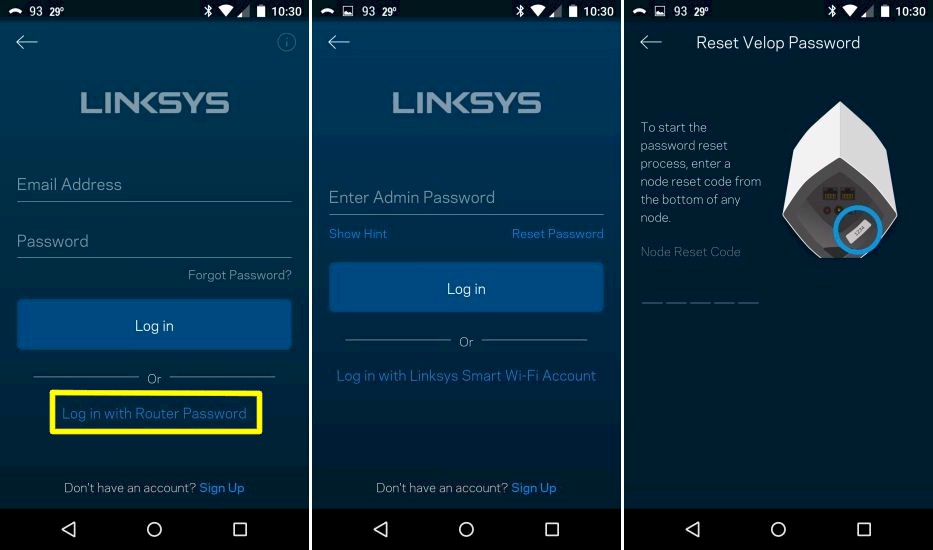
Linksys Velop login options
If you’ve used a Linksys "Smart Wi-Fi" router, you’ll be familiar with the way the Velop app is organized. When you first log into the Linksys App, you land at the Dashboard, which gives you a quick snapshot of your system. The screenshot below shows Velop connected to the Internet with two active devices connected. The most likely items that you’d want to control are also listed. Here’s a brief description of each:
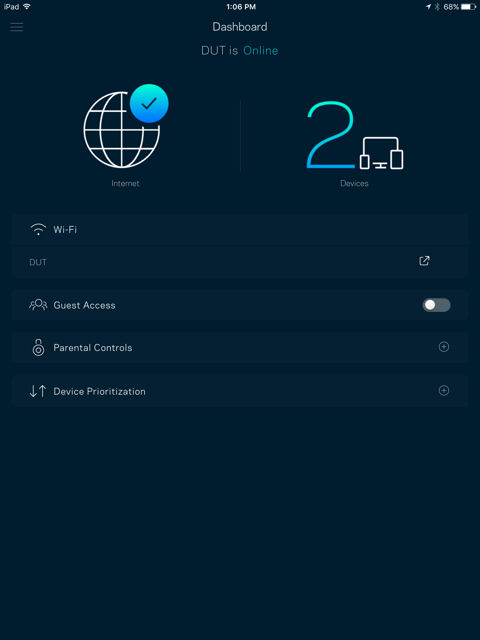
Linksys Velop dashboard
Wi-Fi – You can change the Wi-Fi password, access Advanced Wi-Fi settings or connect a device to Velop using WPS (Wi-Fi Protected Service) using a virtual pushbutton or PIN. You can also email, text or copy the Wi-Fi password.
Guest Access – In this menu, you can enable/disable Guess access, change the guest network name, and change the guest network password. Guests using guest access will be able to connect to the Internet, but will not have access to any resources (shared folders, printers, etc.) on the home network.
Parental Controls – Parental controls are very basic. You can manually block an individual client from Internet access, or you can block specific sites. Linksys mentioned parental control scheduling, but I didn’t find that feature in the Linksys app. Perhaps that will be in a future firmware upgrade.
Device Prioritization – You can select up to three devices (from the known client list) for device prioritization. Those clients will get more bandwidth than the others, but you can’t control bandwidth by client. As the help file indicates, the prioritized clients get the best access when connected, and the other clients share leftover capacity.
Tapping on the menu icon in the upper left corner of the dashboard opens up the complete menu system shown below.
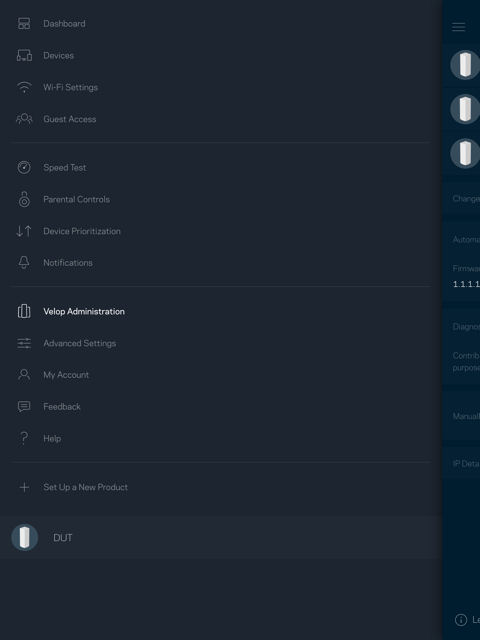
Linksys Velop Menu
As you tap each item, another menu opens with expanded options. For example, if you tap on Devices, a list of active and inactive devices appears. From the device menu, you and enable/disable device prioritization, parental controls, and reserve the current IP address using the Reserve DHCP function.
Several features are worth noting:
Channel Finder – Under Wi-Fi Settings, Advanced Settings, there’s an option named Channel Finder. If you run Channel Finder, Wi-Fi access will be temporarily disabled while Velop searches for the optimal channel configuration for the network.
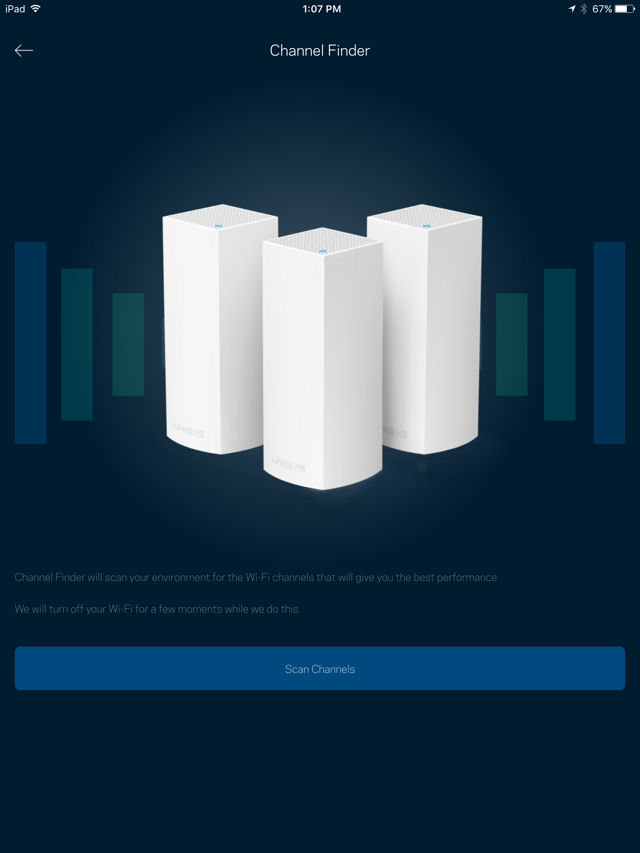
Linksys Velop Channel Finder
Speed Test – Velop includes a built-in internet speed test. I’ve run it multiple times with mixed success. I’ve also run it using a remote network. The screenshot below shows the Speed Test results. The Results screen warns that using multiple devices, you may run into slow speeds and buffering. When the test runs, the results returned appear to be accurate.
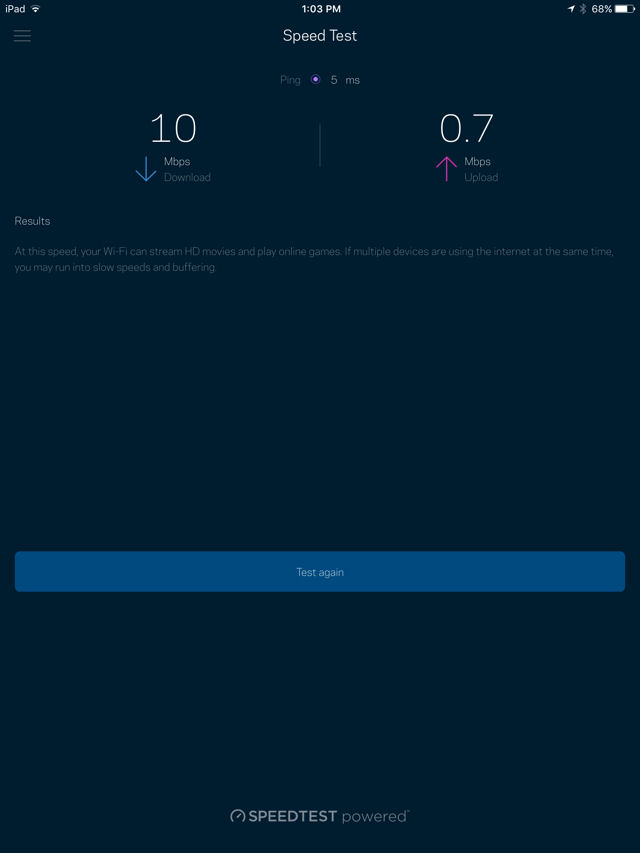
Linksys Velop Speedtest
Velop Administration – This menu lets you check the status of each of your Velop nodes. If a node is offline, troubleshooting information is presented to help you get the node back online. This menu also lets you enable Automatic Firmware Updates (enabled by default).
Advanced settings – This menu lets you configure your Internet connection, configure port forwarding and port triggering, and configure Wi-Fi MAC filters. For port forwarding, you can forward an individual port or a range of ports, but no services (such as HTTP) are pre-configured. For Wi-Fi MAC Filters, you can either allow or block based on the MAC address of selected clients.
The gallery below provides a fairly complete walkthrough of most of the Linksys Velop features not already discussed. The general takeaway is Velop’s feature set should be enough to satisfy its intended audience; folks who don’t get their kicks from futzing with router settings.
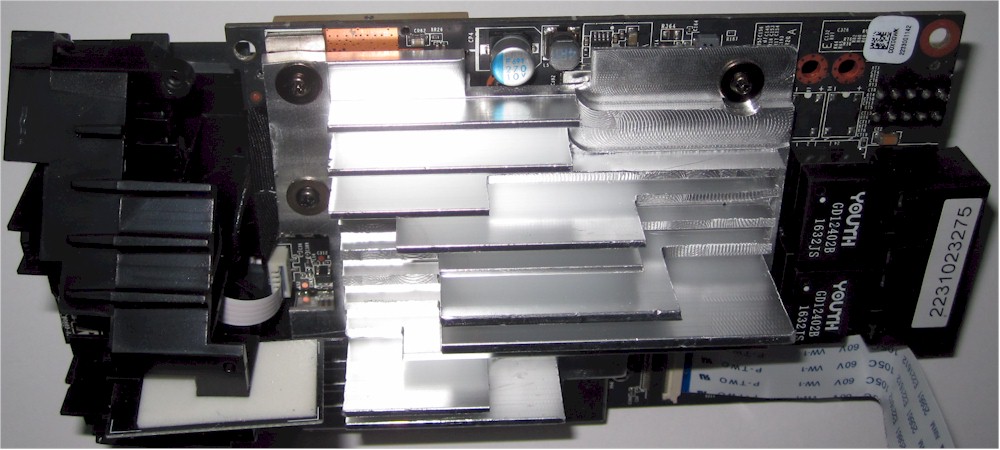
The second 5 GHz radio and system RAM sit below this heatsink.
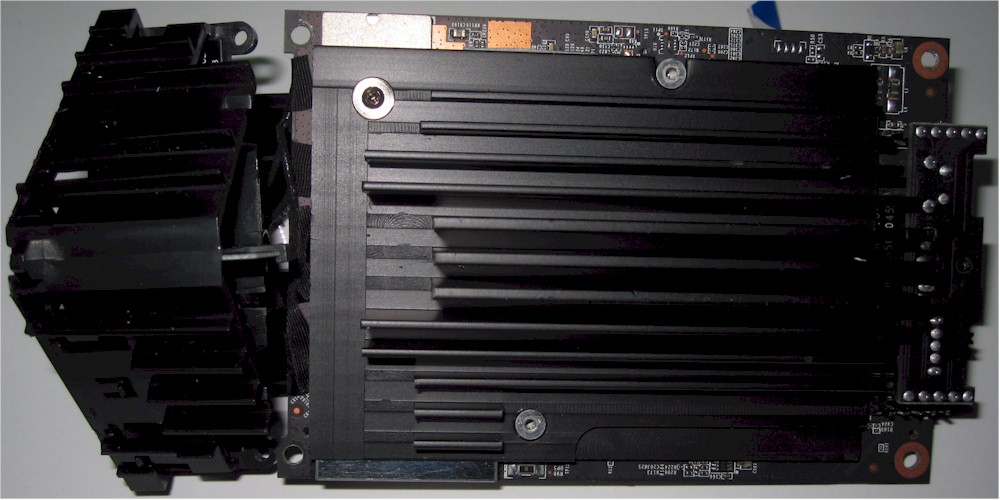
Most components are under this heatsink.

View of the ZigBee and Bluetooth radio board. The Bluetooth antenna is in the top section, sitting behind the right front Velop side.
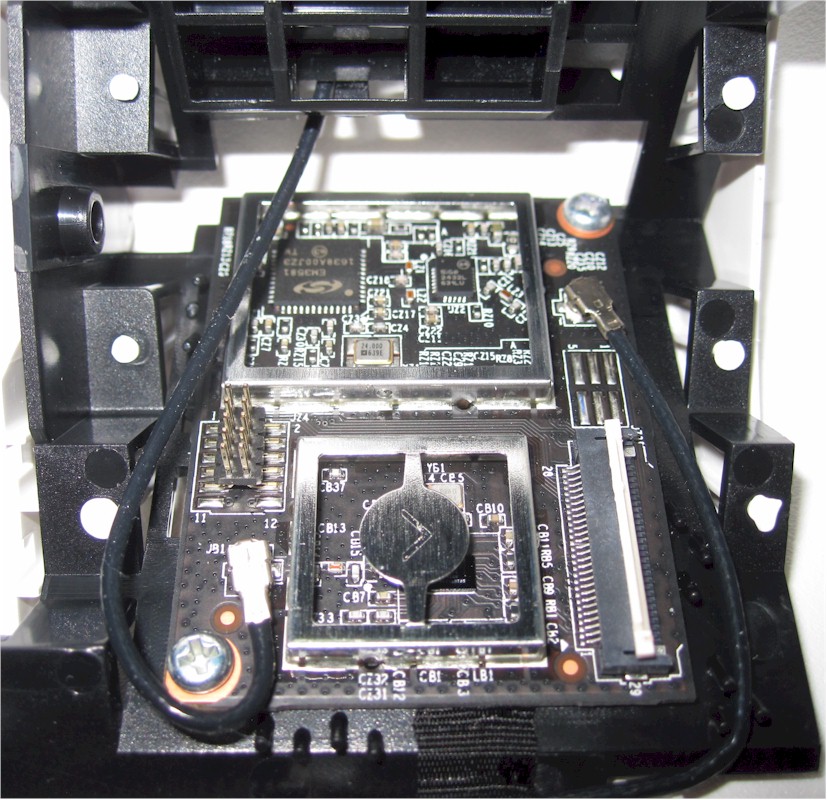
With RF can tops off, the Silicon Labs EM3581 ZigBee SoC and SiGe power amplifier are clearly seen. The Bluetooth radio markings were too tiny to read the part number.
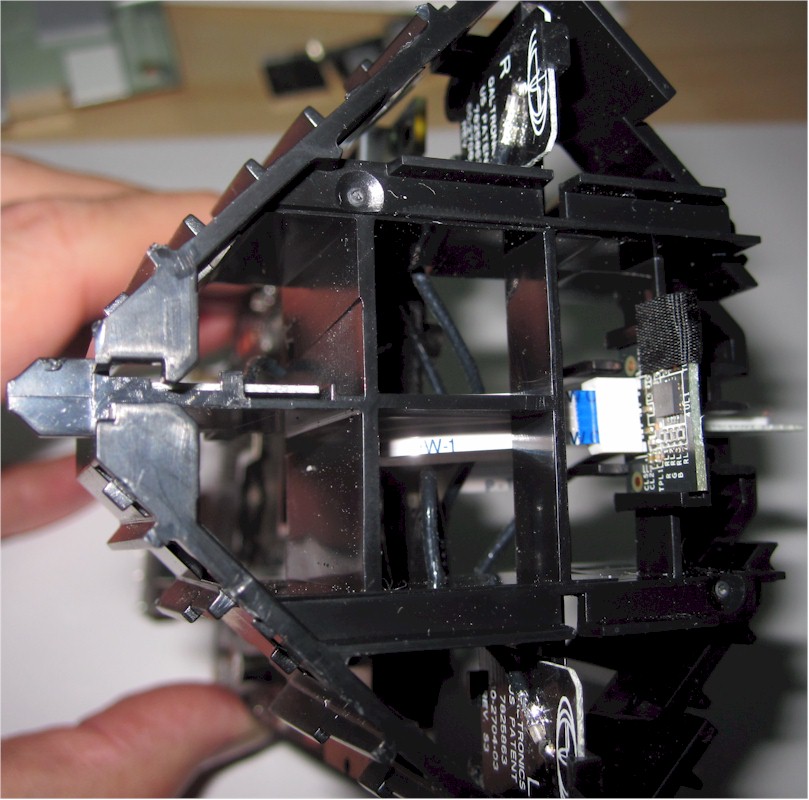
View of the four antennas and LED module. The dual-band antennas are marked R and L.
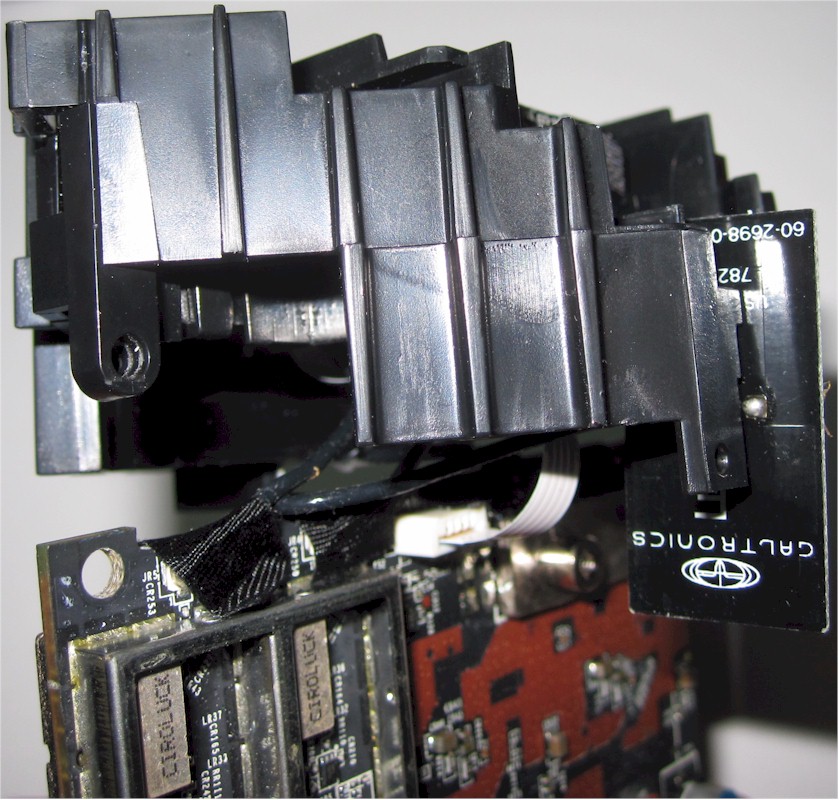
One of single-band 5 GHz antennas sits almost 1/2 inch below the other.
Routing Performance
Velop runs fine without an internet connection, so I was able to run our Version 4 router performance tests on it with 1.1.1.177892 firmware. Functional tests were not run because Velop’s app doesn’t provide access to settings needed to put the router in the required standard test configuration.
It was recently brought to my attention that our UDP throughput benchmarks were not correct for many of the products tested with the V4 router process. This was due to an older version of the benchmark tests accidentally used. Since it isn’t practical to retest over a dozen products, I’ve instead removed the UDP tests from the Router Ranker and Charts and V4 Router test process. You won’t see them from now on.
Table 2 summarizes routing test results for Velop, Google Wifi and Luma. All three products have similar TCP throughput performance.
| Test Description | Linksys Velop | Google Wifi | Luma |
|---|---|---|---|
| WAN – LAN TCP (Mbps) | 940 | 941 | 941 |
| LAN – WAN TCP (Mbps) | 941 | 941 | 941 |
| Total Simultaneous TCP (Mbps) | 1764 | 1539 | 1764 |
| TCP Connection | Pass | Pass | Pass |
| UDP Connection | Fail | Fail | Fail |
Table 2: Routing performance comparison
Wireless Performance
Velop is Wi-Fi Certified. Unlike most other DWS products, Velop does support Wi-Fi Protected Setup (WPS). It can be disabled via a software switch in the app. Velop supports WPA2/AES PSK wireless encryption only. Linksys also provided the following additional information about Velop’s Wi-Fi features:
- Band steering is not supported
- AP mode (disabling NAT routing / bridging) is not supported
- Devices are load balanced among Velop nodes (pre-association steering). "If a AP has exceeded certain pre-determined threshold on load, Velop will steer clients to associate to the other AP on initial connection or reconnection."
- 802.11v and k are supported. This helps roaming only for devices that also support these standards
- DFS channels are supported in Europe. DFS support is "in process" for U.S.
I was able to run the V9 test process without Velop connected to the internet. But because Velop provides no control over channel or bandwidth mode, I had to settle for using Channel 1 and 36 instead of our standard 6 and 40. Velop defaulted to 20 MHz bandwidth in 2.4 GHz, which was fine for throughput vs. attenuation, but which resulted in lower throughput for the maximum wireless throughput test, where we set the 2.4 GHz radio to 40 MHz bandwidth.
Velop was centered on the test chamber turntable in normal operating position, as shown in the photo below. The 0° position had the Linksys logo facing the chamber antennas.

Linksys Velop in test chamber
Since Velop, NETGEAR Orbi and Google Wifi all ran the throughput vs. attenuation benchmarks properly, I plotted the three together for comparison. Note again, Velop used channels 1 and 36; Orbi and Google WiFi used the standard 6 and 40.
The 2.4 GHz downlink profile shows Velop taking the low road after starting out with throughput similar to the other two products.
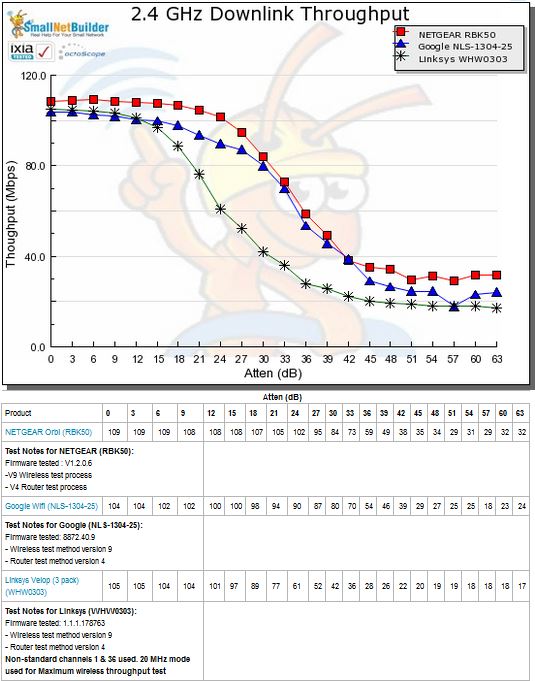
2.4 GHz Downlink Throughput vs. Attenuation
Velop’s throughput profile for 2.4 GHz uplink was even lower.
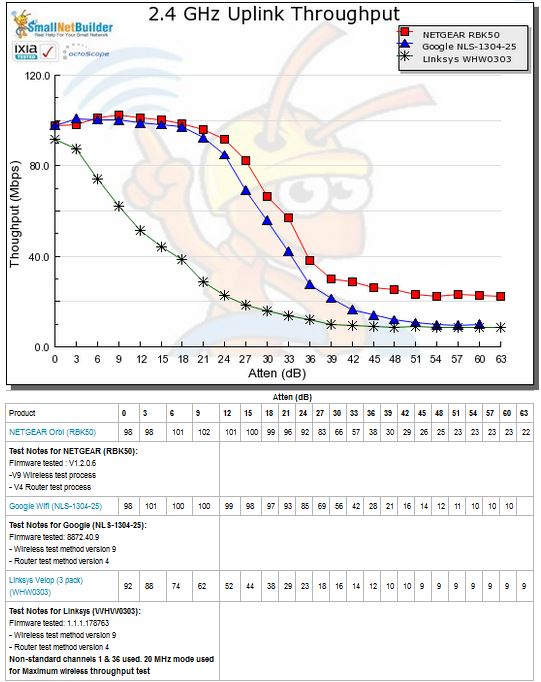
2.4 GHz Uplink Throughput vs. Attenuation
5 GHz downlink shows Velop with a slight throughput advantage over a large part of its range. But it disconnected earlier than the other two products.
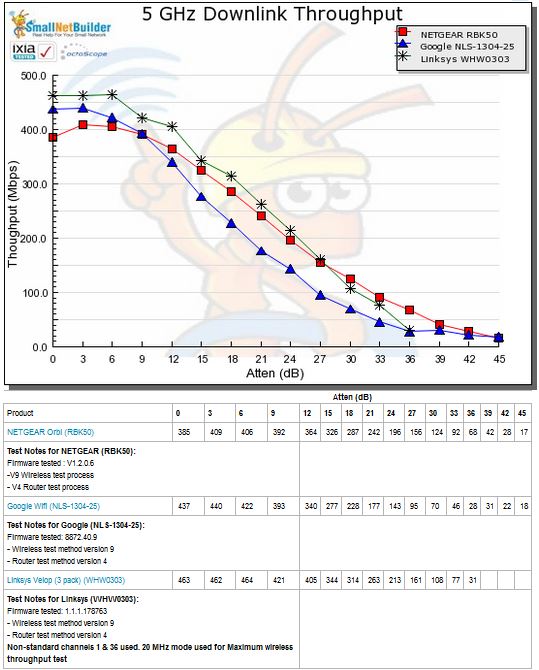
5 GHz Downlink Throughput vs. Attenuation
5 GHz uplink reveals lower throughput at the start of the test run, then a recovery to a higher level that tracks Orbi and GWifi for most of the rest of the run. This quirk was produced in both of the two test runs that are averaged to yield the data entered into the Charts.
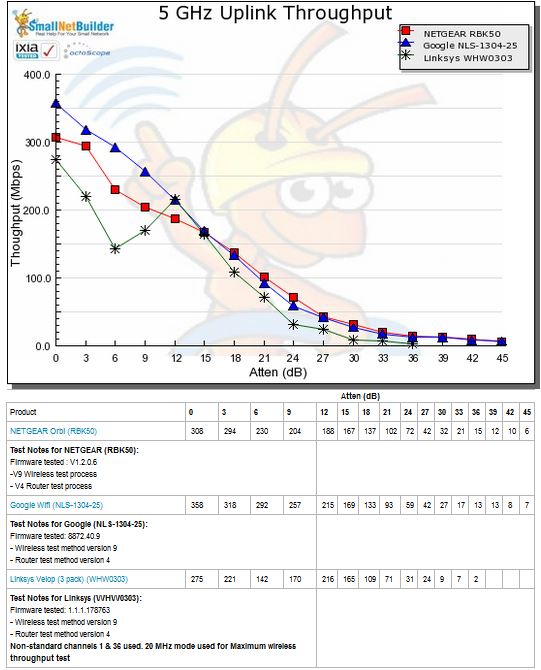
5 GHz Uplink Throughput vs. Attenuation
Of the two bands, I’d be concerned more with 2.4 GHz, especially uplink. Neither result bodes well for using that band for backhaul.
Distributed Wireless Performance
The second part of wireless testing used the open air test process I’ve been using with all DWS products. But the time has come to streamline testing, so I’ve done away with the set of tests with the middle node in the "Hallway" location. From now on, the middle or second test node will be placed only in the Living Room location. This reduces test time and gives products their best shot at high performance due to stronger signal levels in the Living Room location.
The downlink bar chart shows results for all DWS products tested so far. Despite differences in backhaul method and bandwidth, it’s fair to compare all these products because the same 2×2 test client was used for all tests and all products have at least a 2×2 AC radio for device connection. Note the eero results shown are for eero retested with V2.0 firmware.
It’s obvious Velop didn’t do very well at all in this test, turning in the lowest performance in all tests except Kitchen Reconnect, where it ever-so-slightly edged out Ubiquiti Amplifi, and Office, where it beat eero and Google Wifi.
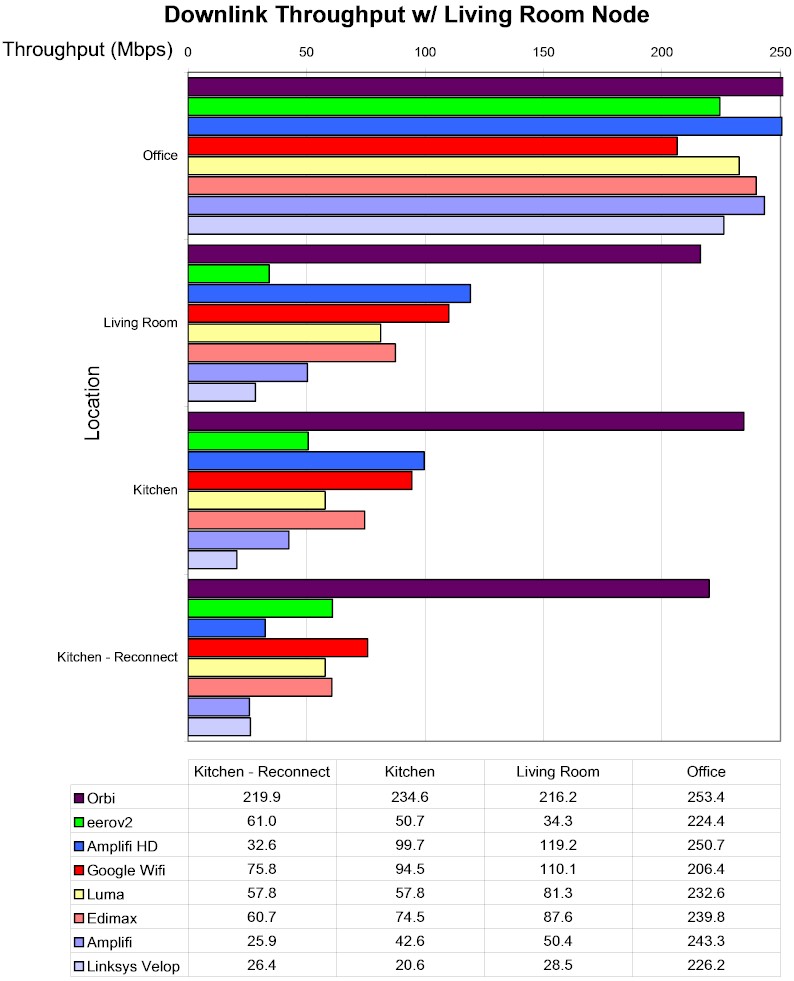
DWS throughput summary – downlink
Uplink shows Velop coming in dead last except in the same-room Office test.
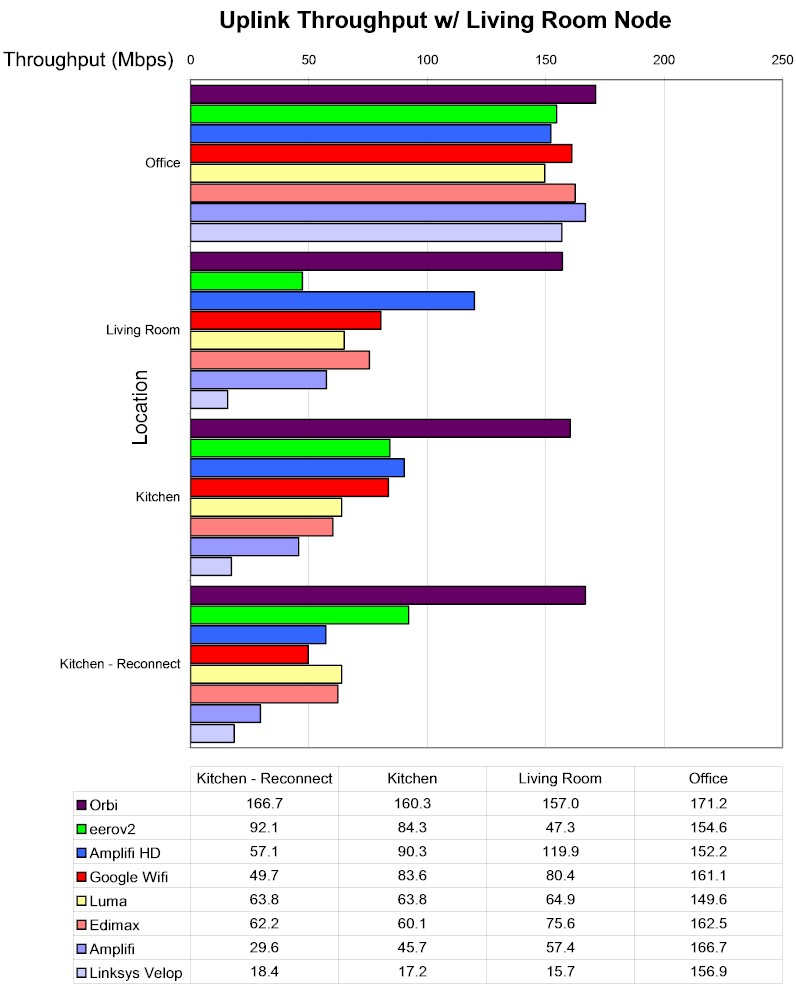
DWS throughput summary – uplink
So why did Velop do so poorly? Bad backhaul. The next chart shows throughput for Google Wifi, eero and Velop under same conditions. Except instead of connecting the test laptop via Wi-Fi, it was plugged into the Living Room and Kitchen nodes via Ethernet. This yields throughput as a wireless bridge to each point, which should accurately reflect the throughput available to that node’s Wi-Fi radio.
Velop has a measly 27 Mbps available at the Living Room node and only 22 Mbps available at the Kitchen. Since throughput is so close between the two nodes, I’m guessing the Living Room – Kitchen link is using a different radio than the Office – Living Room.
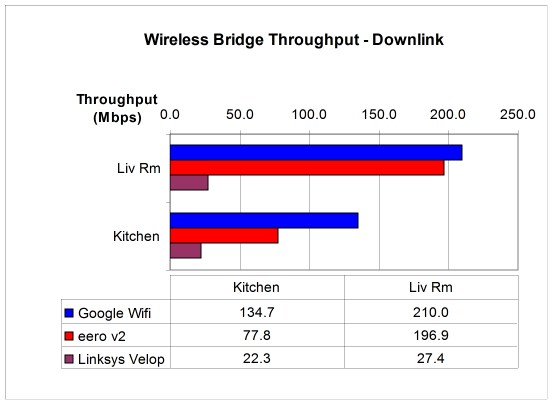
Wireless bridge performance – downlink
Uplink results show similarly low throughput, with only slightly lower throughput at the Kitchen Velop than Living Room.
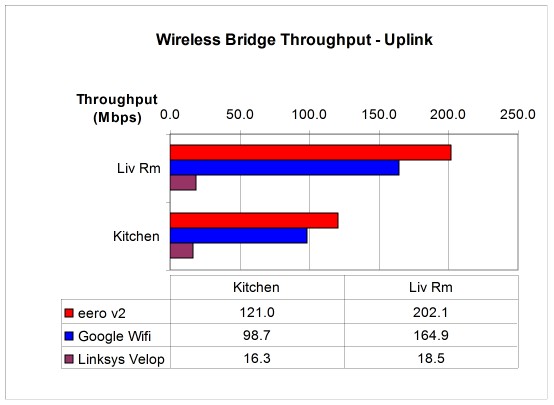
Wireless bridge performance – uplink
As to why backhaul throughput is so bad, I just don’t know. The eero and Google Wifi results clearly show much higher throughput is possible, even without a second 5 GHz radio!
Perhaps Velop’s odd choice of 2.4 GHz channels is a cause. The inSSIDer channel map below shows Velop (ssid = "DUT") using dhannels 1, 3 and 10. The channel 6 signal is a beacon from my Roku box, which is connected via Ethernet. This could account for the channel 3 use vs. channel 6, but channel 11 certainly could have been used instead of channel 10.
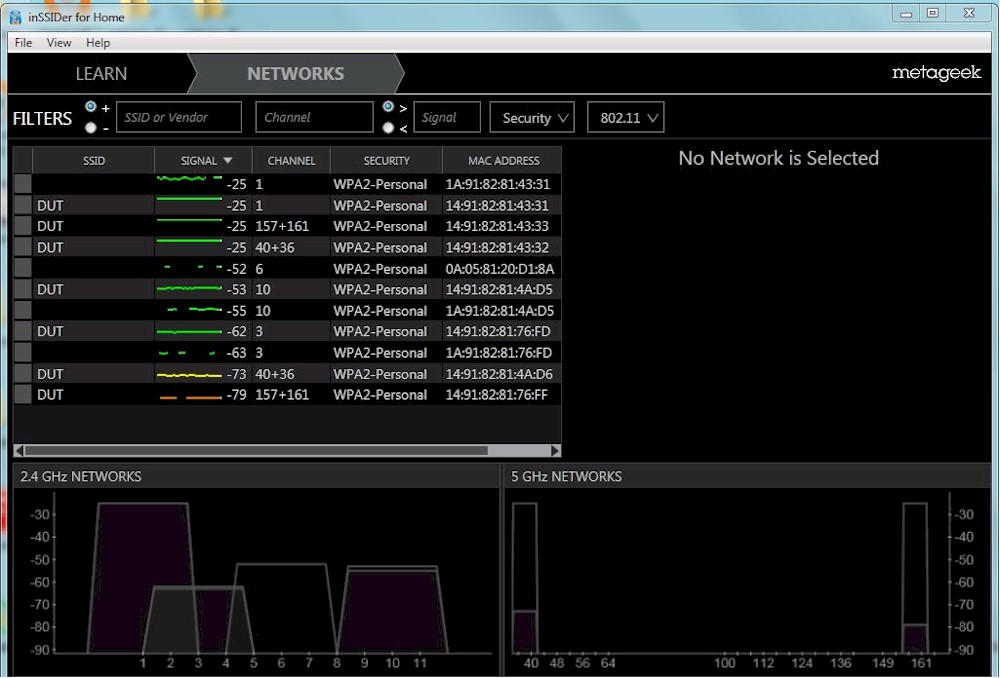
Linksys Velop channel use
Another possibility is that MU-MIMO, which is enabled for backhaul and client connections, is somehow lowering performance. Regardless, it appears Linksys has some backhaul tuning to do.
Closing Thoughts
I was happy to see Linksys break out of the DWS 3-pack pack by including a second 5 GHz radio in Velop. Properly used, a third radio can provide more options for separating backhaul and client traffic and improving overall system performance.![]()
But it appears Linksys has more work to do to get Velop in shape to be a viable competitor in an increasingly crowded field of distributed Wi-Fi systems.
