Introduction
There are now more than a dozen Wi-Fi routers tested and in the Wi-Fi Router Charts, Ranker and Finder. Although the crowd that hangs around SNBForums tends to be focused on expensive higher-end ASUS routers, I thought it would be a good exercise to see what sort of performance $100 can buy in a Wi-Fi 6 router. Pricing was pulled from Amazon, which is notorious for its extremely "dynamic" pricing. But I think the three routers chosen will remain under $100.
The Products
The three Wi-Fi 6 routers tested are shown in Table 1. All are Broadcom-based. I didn’t open up my samples, but gathered the information below from the reincarnated WikiDevi.wi-cat.ru.
The $100 cap for this roundup buys only two-stream routers. Broadcom’s BCM6755 dual-band router SoC has AX radios on both bands and powers the next-to-least expensive NETGEAR RAX20 (aka RAX15) and most-expensive TP-Link Archer AX20.
| Product [Firmware] | Price | Streams (2.4/5GHz) |
CPU | RAM | Flash | Radios |
|---|---|---|---|---|---|---|
| NETGEAR RAX20 [V1.0.2.82_2.0.52] |
$51 | 2/2 | Broadcom BCM6755 quad-core @ 1.5 GHz | 512 MB | 256 MB | In Broadcom BCM6755 w/ Qorvo 2.4 & 5 GHz FEMs |
| TP-Link Archer AX10 [1.2.0 Build 20210421 Rel 64516(5553)] |
$70 | 2/2 | Broadcom BCM6750 ARM-A7 tri-core @ 1.5 GHz | 256 MB | 16 MB | 2.4 GHz: Broadcom BCM43217 w/ Qorvo QPF4216B 2.4 GHz FEM (x2)
5 GHz: In BCM6750 |
| TP-Link Archer AX20 [1.2.0 Build 20210421 Rel 64516(5553)] |
$99 | 2/2 | Broadcom BCM6755 ARM-A7 quad-core @ 1.5 GHz | 256 MB | 16 MB | 2.4 GHz: In BCM6755 w/ Qorvo QPF4216B 2.4 GHz FEM (x2)
5 GHz: In BCM6755. No FEM |
Table 1: Component summary
Broadcom’s BCM6750, used in TP-Link’s Archer AX10, is another popular choice for less-expensive Wi-Fi 6 routers. It’s also an AX router-on-a-chip, but has only one AX radio. To save cost, however, TP-Link paired it with Broadcom’s BCM43217, which is a 2.4 GHz b/g/n SoC. So the AX10 doesn’t have one of the noticeable advantages of Wi-Fi 6 routers (when used with Wi-Fi devices); 2X higher 2.4 GHz link rate. You’ll see the consequences of this choice when we look at performance. The BCM6750 is also used ASUS’s $160 RT-AX58U (also tested, but not in this review), but it’s paired with a Broadcom BCM43684 4 stream an/ac/ax radio.
Since storage sharing isn’t a key factor in router choice, it’s not included in the table. But the only product that doesn’t have either a USB 2 or 3 port is the Archer AX10. Surprisingly, all have OpenVPN servers and all three support WPA3 wireless security. But only the NETGEAR RAX15/20 supports DFS channels.
Here’s a short Pros and Cons summary for each router and a board photo, in order from least to most expensive.

| At a glance | |
|---|---|
| Product | NETGEAR 4-Stream Dual-Band WiFi 6 Router (RAX20) [Website] |
| Summary | Inexpensive Broadcom-based Wi-Fi 6 router with 1 GbE WAN and LAN ports, two stream 2.4 GHz & 5 GHz radios. Same as RAX15 |
| Pros | • Radios are both AX • USB 3.0 port for storage sharing |
| Cons | • Nothing in particular |
Typical Price: $60 Buy From Amazon
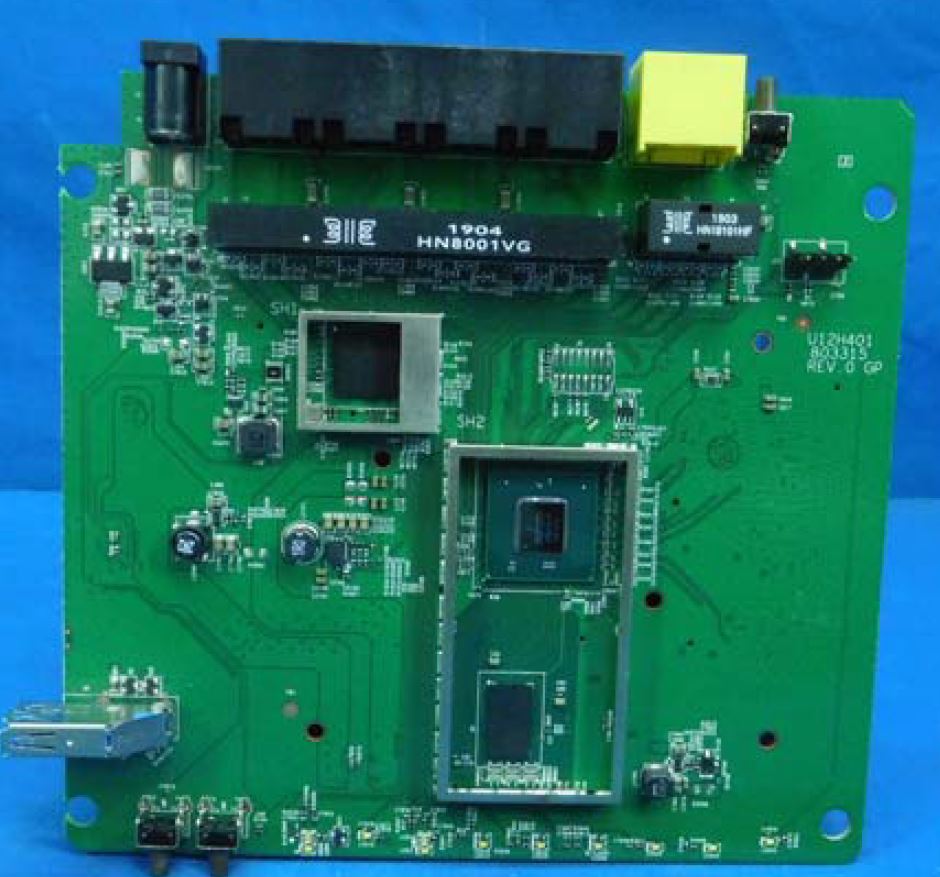
NETGEAR RAX15/20 board

| At a glance | |
|---|---|
| Product | TP-LINK AX1500 Wi-Fi 6 Router (Archer AX10) [Website] |
| Summary | Inexpensive Broadcom-based dual-stream, dual-band router with Wi-Fi 4 2.4 GHz radio and Wi-Fi 6 5 GHz radio. |
| Pros | • Supports WPA3 • OpenVPN server |
| Cons | • 2.4 GHz radio is Wi-Fi 4 (802.11n) • No storage sharing • No DFS support |
Typical Price: $67 Buy From Amazon

TP-Link Archer AX10 board

| At a glance | |
|---|---|
| Product | TP-LINK AX1800 Wi-Fi 6 Router (Archer AX20) [Website] |
| Summary | Inexpensive Broadcom-based dual-stream, dual-band Wi-Fi 6 router. |
| Pros | • Supports WPA3 • OpenVPN server • USB 2.0 port for storage sharing |
| Cons | • No DFS support • USB 2.0 vs. 3.0 |
Typical Price: $80 Buy From Amazon

TP-Link Archer AX20 board
Routing Benchmark Results
The Revision 11 test process was used to test all products.
Today’s routers are all capable of wire-speed gigabit throughput. Any differences you see in results are more due to test process variation than product performance. Keep in mind the best you’d ever see in this benchmark would be ~ 944 Mbps, not 1000 Mbps, due to TCP/IP overhead. I wouldn’t attach any significance to the differences in the results below.
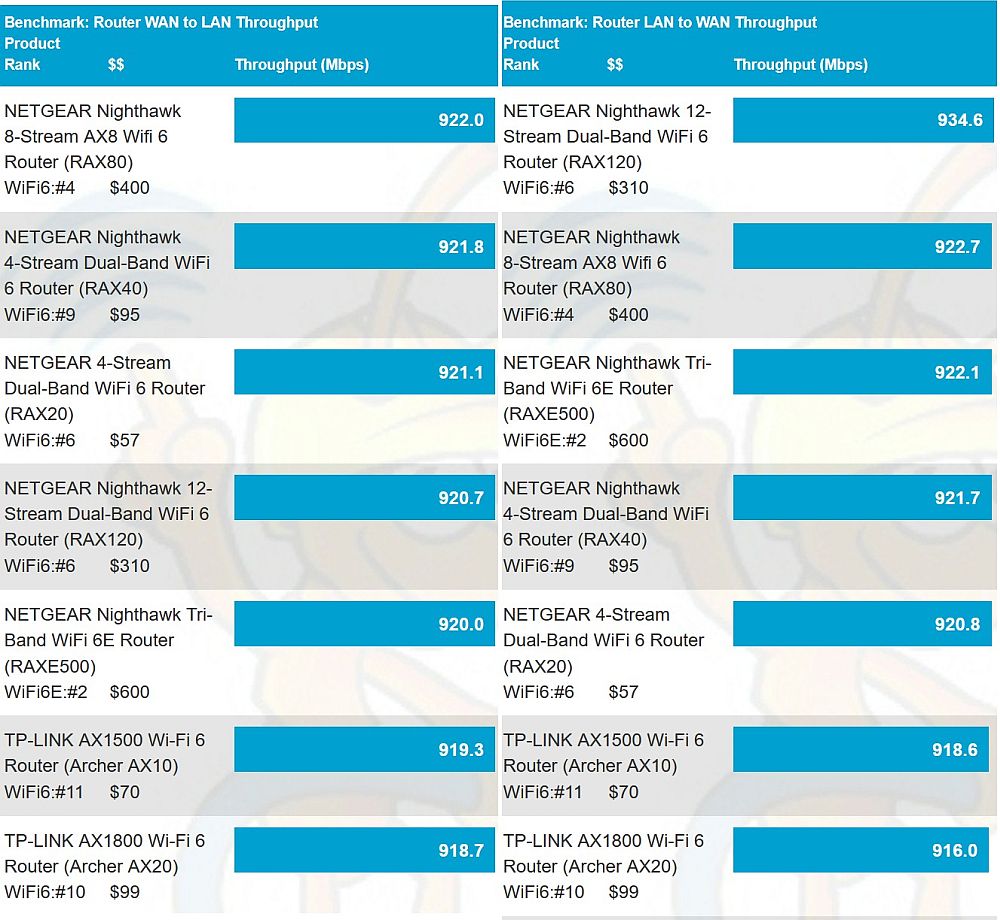
Routing throughput results
Routing latency scores (higher is better) are shown below. Converting back to latency (latency = 1/(score/1000) (lower is better) yields about 19 ms for the AX20, 22 ms for the AX10 and 25 ms for the NETGEAR; all pretty respectable.
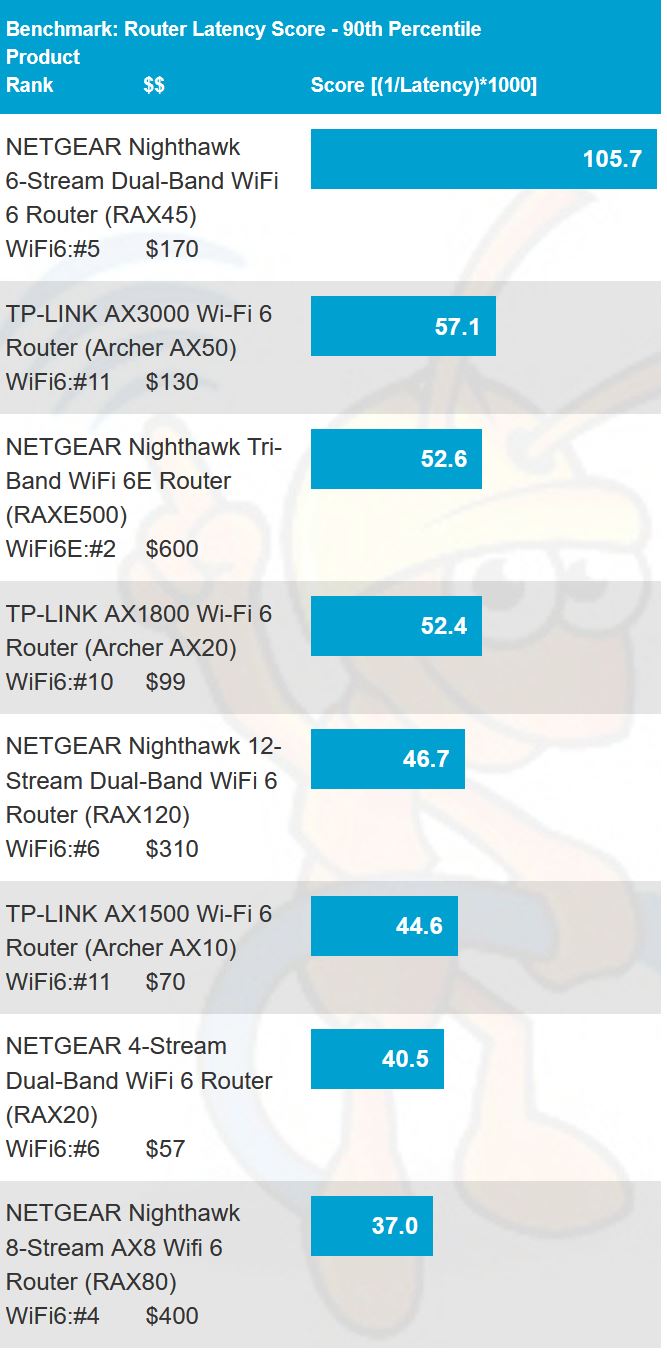
Routing latency scores
Wi-Fi Throughput
Although our focus is on sub-$100 products, I decided to include two other two-stream products that didn’t make the $100 cutoff in the performance comparison. The NETGEAR RAX40 is a dual-band dual-stream full Wi-Fi 6 router based on Intel’s Lantiq platform. It currently sells for $122 on Amazon.
I also pulled ASUS’ RT-AX56U into the mix that, like the NETGEAR RAX20 and TP-Link AX20, is built on Broadcom’s BCM6755. ASUS wants a premium for the AX56U, however, with current Amazon pricing at $133.
Because the screenshots that included all the throughput number tables ran really long, just the plots will be shown. Click on the links to pull up the Charts page that will include all the data.
The 2.4 GHz downlink plot shows the effect of 2X higher top link rate in the products with AX 2.4 GHz radios. The exception is the Archer AX20, which has something funky going on in rate adaptation at the higher signal levels (lower attenuations). I ran the test multiple times, with similar results.
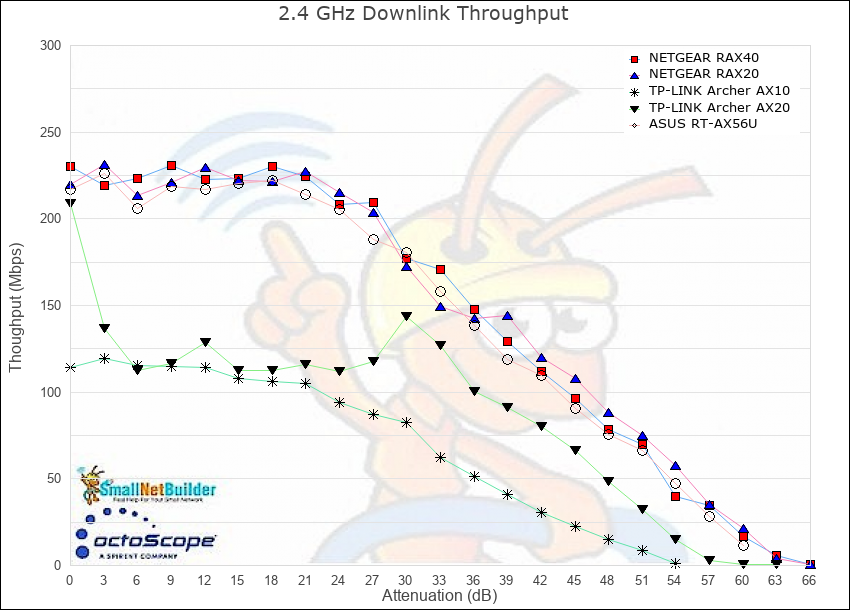
2.4 GHz throughput vs. attenuation – downlink
The 2.4 GHz uplink plot shows the Archer AX10’s throughput is again limited by its lower maximum link rate. But this time, the Archer AX20 behaves more like it should, albeit at the bottom of the pack.
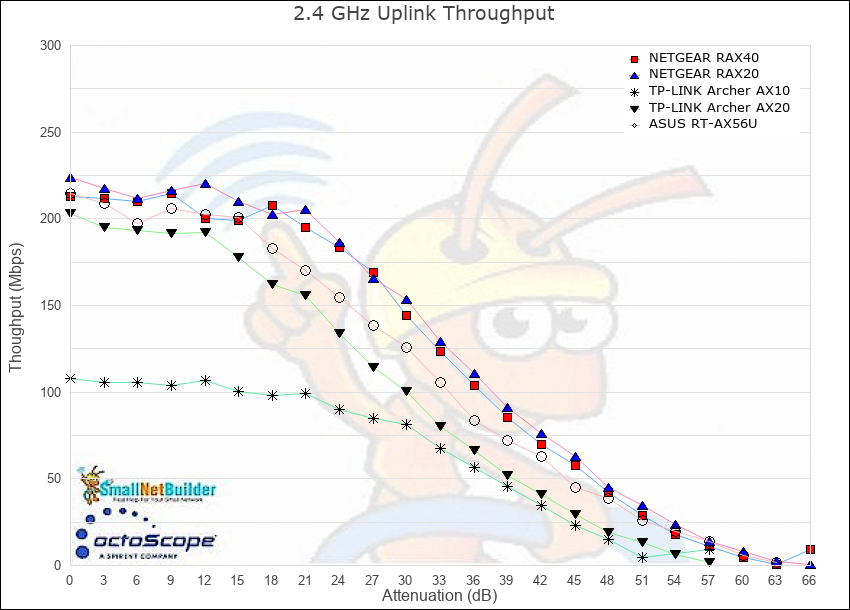
2.4 GHz throughput vs. attenuation – uplink
The 5 GHz downlink plot shows remarkably different results for the BCM6755-powered routers (RAX20, Archer AX20 and ASUS RT-AX56U). This time both Archers have higher signal level funkiness going on at relatively high signal levels. The NETGEAR RAX20 and ASUS RT-AX56U, along with the Intel-powered NETGEAR RAX40, all start out with very similar throughput. But only the ASUS maintains it longer than the others. Among the sub-$100 routers, the NETGEAR RAX20 is the best of the bunch.
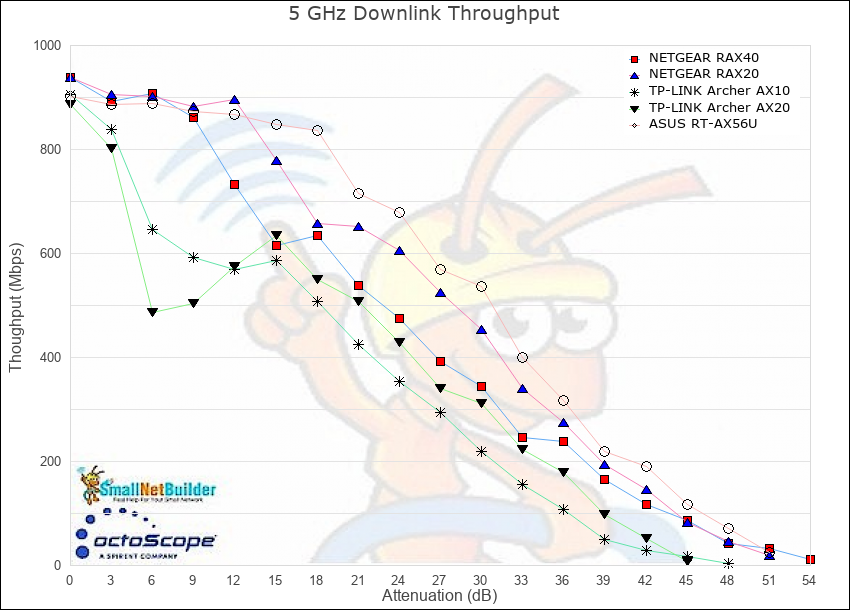
5 GHz throughput vs. attenuation – downlink
5 GHz uplink shows the ASUS and RAX40 again running neck-and-neck, but with the NETGEAR in the lead this time.
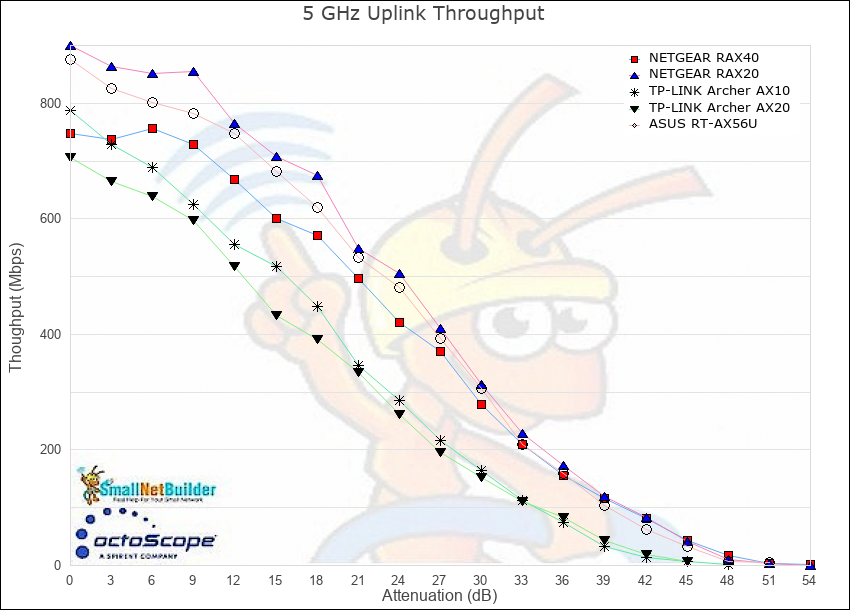
5 GHz throughput vs. attenuation – uplink
Multiband Throughput
The Multiband benchmark simultaneously loads all radios in a router and measures throughput and latency. It’s a good way to see whether (or how much) a router’s Ethernet port speed limits what you can get out of a router. Keep in mind, however, that you’d be hard-pressed to push a router to the limits tested by this benchmark.
Selecting the Multiband Throughput – Downlink benchmark and setting the selector next to it to Total, yields the total throughput of all radios in each product. Channel bandwidths used for the Multiband benchmarks are 40 MHz @ 2.4 GHz @ and 80 MHz @ 5 GHz.
Since all the products in this round-up have 1 GbE WAN ports, total throughput is apparently limited by it.
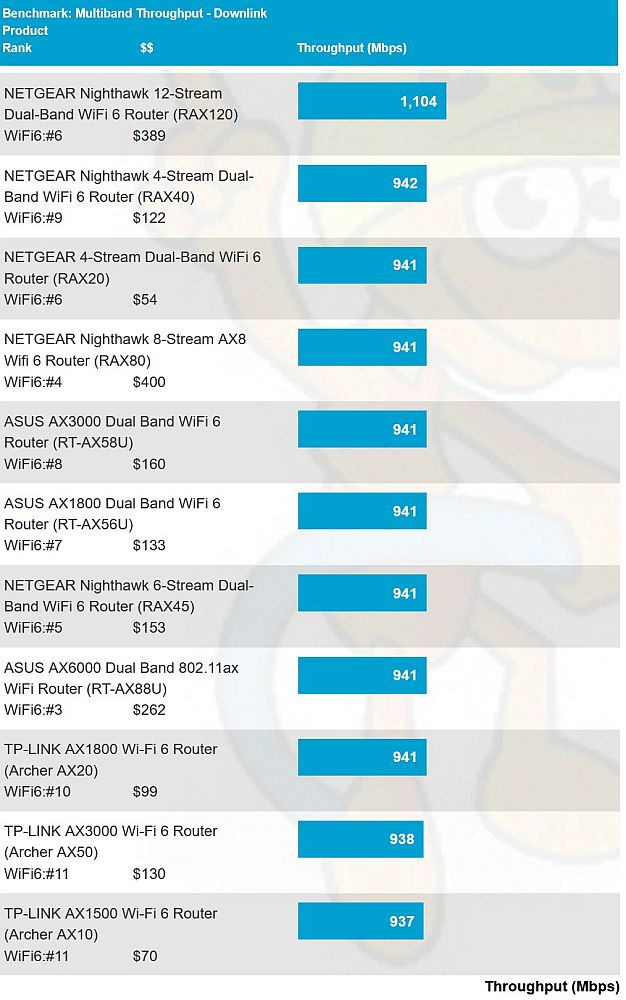
Multiband total throughput
By ticking the checkboxes for each product and clicking the Plot button, we see the contribution each radio makes to the total. The two TP-Links appear to give priority to the 5 GHz radio, with the 2.4 GHz radio paying a steep price in significantly lower throughput. Both NETGEARs seem to do the best job of letting both radios deliver high throughput, at least as much as can be delivered given the WAN port speed limitation.
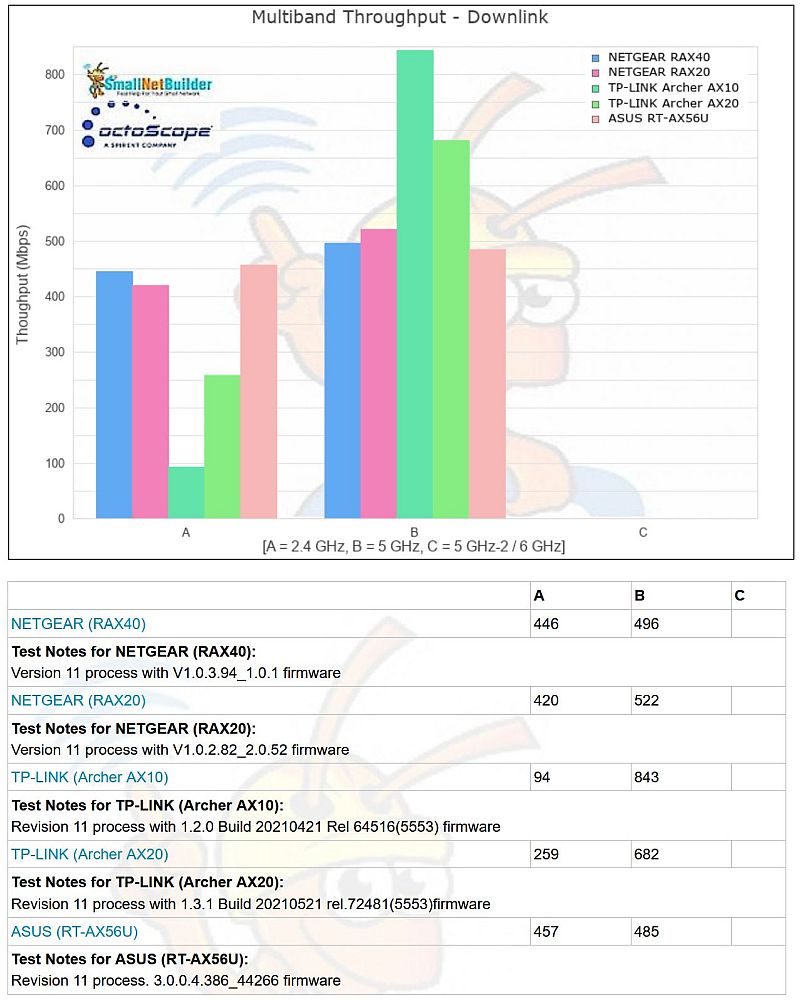
Multiband – Throughput per radio
Multiband Latency
Last but not least, let’s look at latency. This test measures ping (round-trip) latency from the STA, through the router engine, to a WAN-side server while simultaneously running unlimited bandwidth downlink TCP/IP traffic from WAN, through the router, to the Wi-Fi STA.
The 90% percentile latency scores are shown for each band, since they represent more of a worst case. The NETGEAR RAX20 obviously has the best 5 GHz latency (156 score / 6 ms) and the TP-Link Archer AX20 has the best 2.4 GHz latency (51 score / 20 ms. latency).
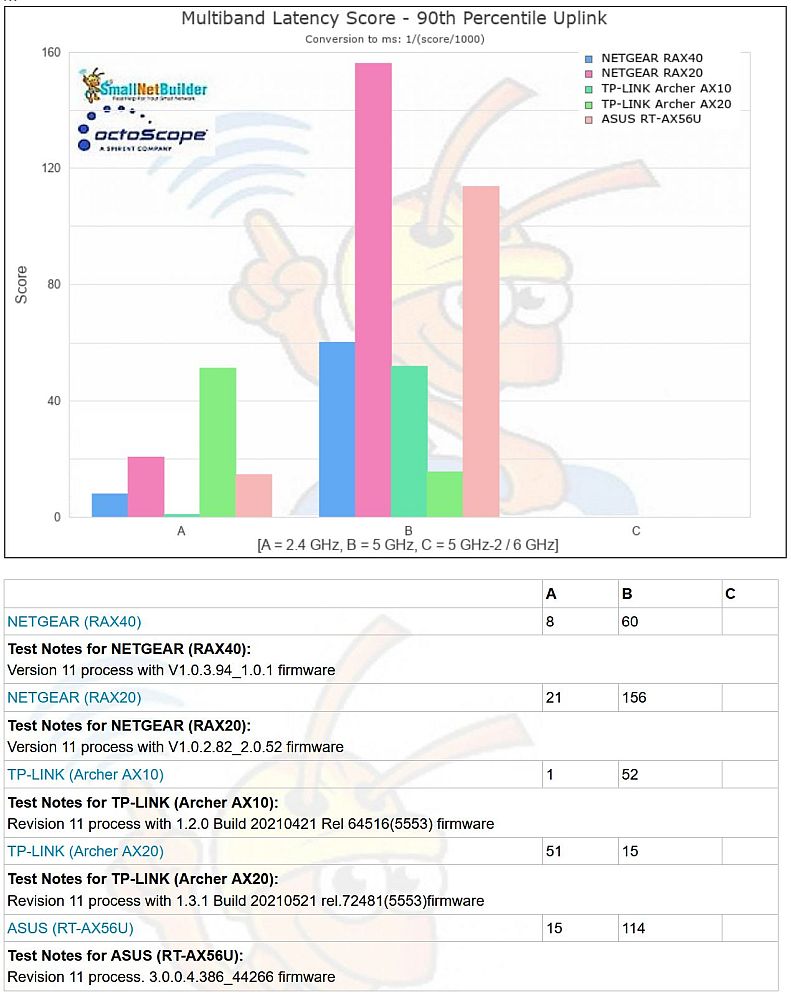
Multiband – Latency per radio
For clarity, the 2.4 GHz latency CDF plot below shows only the three sub-$100 routers. You can see why the Archer AX10 earned the low score of 1, crossing the 90th percentile line at almost 1300 ms and with very wide spread (jitter).
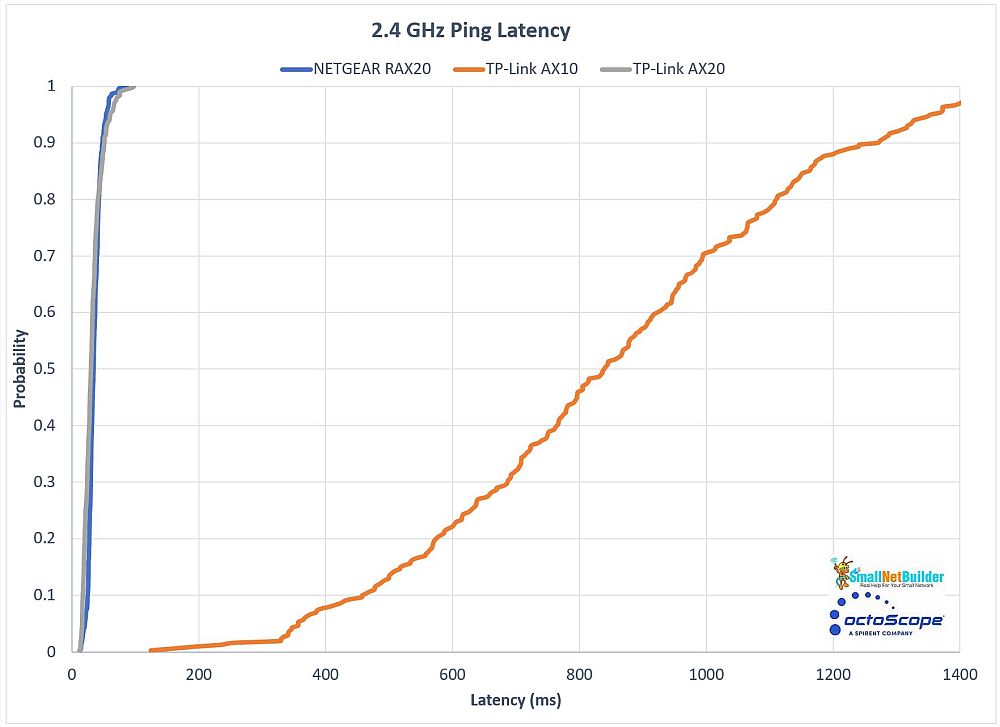
Multiband Latency CDF plot – 2.4 GHz comparison
Here’s a better look at the RAX20 and Archer AX20, showing 90th percentile latencies around 50 ms.
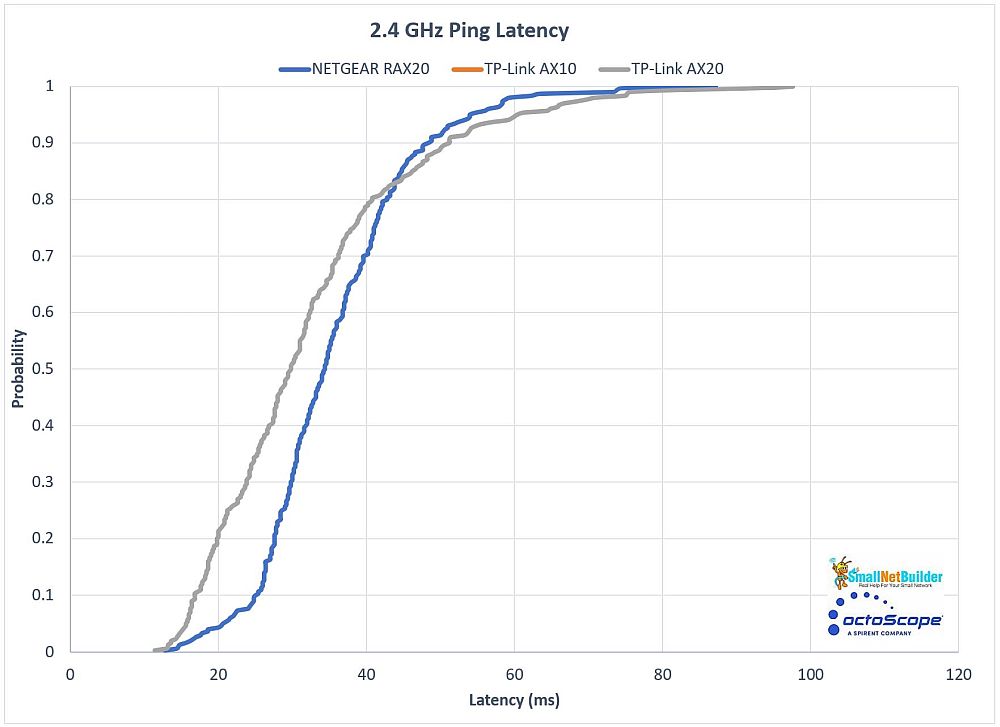
Multiband Latency CDF plot – 2.4 GHz comparison – narrowed scale
The 5 GHz Latency CDF shows lower 90th percentile latencies for all three products, between 80 and 90 ms. This time, however, the Archer AX20 has a much higher jitter.
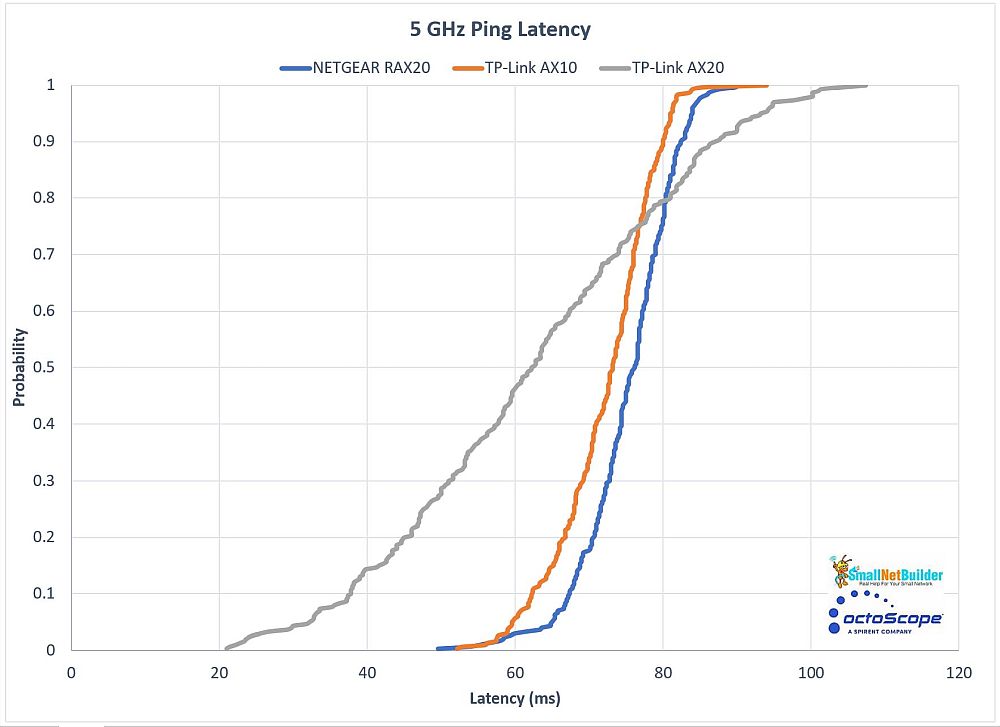
Multiband Latency CDF plot – 5 GHz comparison
The time plots more clearly show throughput and latency variation (L2E is 2.4 GHz, L3E is 5 GHz). The contrast between 2.4 and 5 GHz jitter is striking.
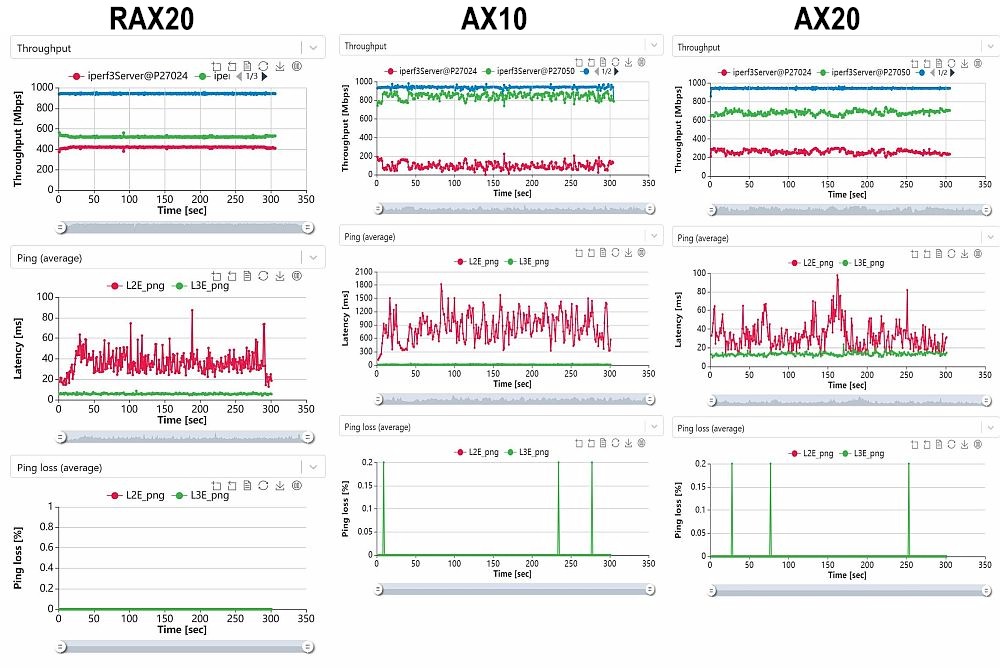
Multiband throughput, latency, loss vs. time
Closing Thoughts
The Router Ranker places the RAX20 in #6 position, tied with the much more expensive NETGEAR RAX120. The Archer AX10 and AX20 rank far below at #11 and #10, respectively.

Router ranking
When reading the Ranker Performance Summary below, keep in mind that all benchmarks are not weighed equally in the total score. Highest ranking weight is applied to range; lowest to routing throughput and latency. As has been done in the past, range is a throughput value taken from the throughput vs. attenuation test for each band and direction. For Revision 11, the range values are 57 dB for 2.4 GHz, 45 dB for 5 GHz and 54 dB for 6 GHz. These values are intended to be pretty far out on the RvR curve, but still represent usable throughput. They do not represent the point of disconnection.
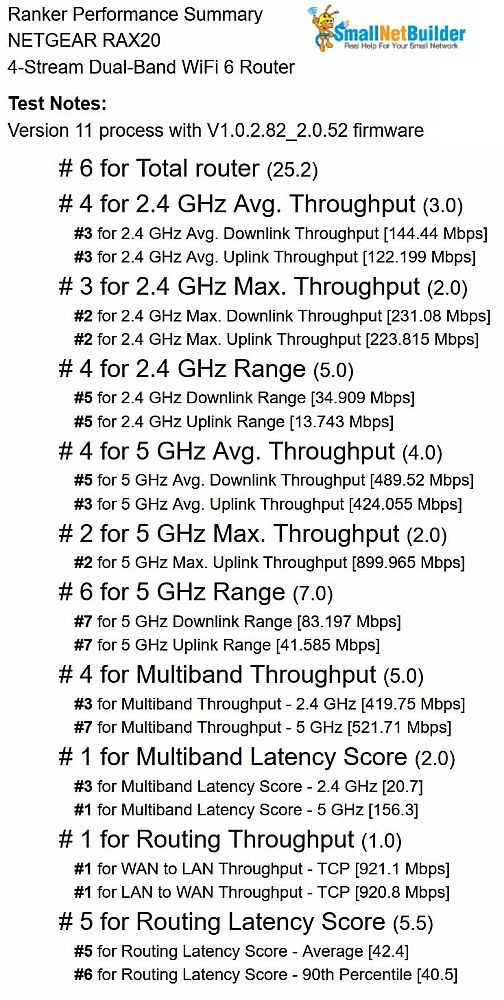
Router ranking detail – NETGEAR RAX20
It’s clear that the NETGEAR RAX20 delivers excellent bang for the buck in a Wi-Fi 6 router. While the same router can be purchased as the RAX15, for some reason, Amazon has that one currently priced at $135! Amazon also appears to play a lot of games with the RAX20’s price. While I’ve been writing this review, the price has bounced around a lot, as shown in the price trend plot from camelcamelcamel.com.
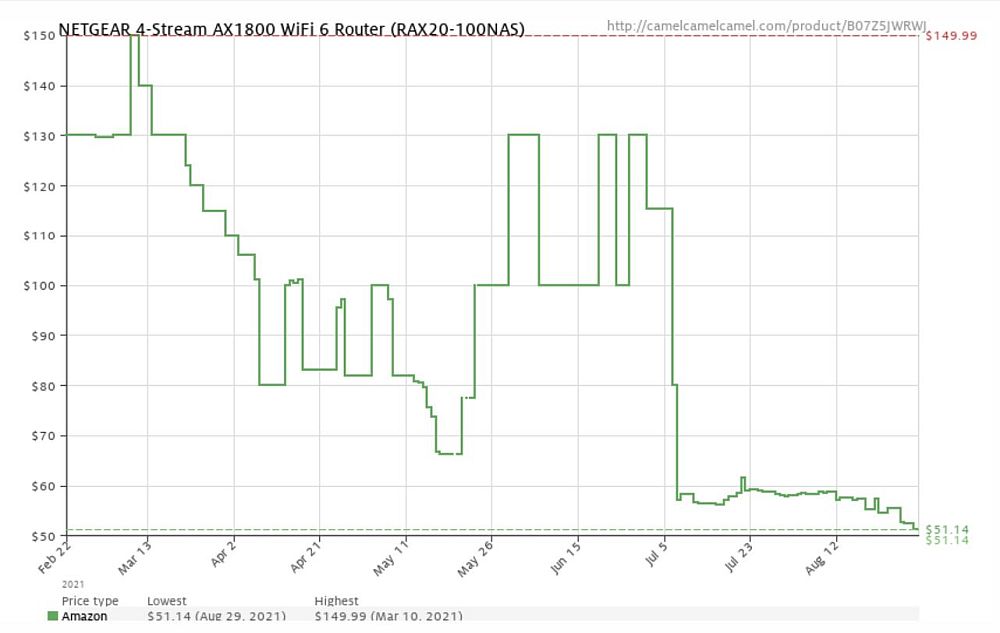
NETGEAR RAX20 price trend from camelcamelcamel.com
Now check out the RAX15’s price trend. Crazy, huh?
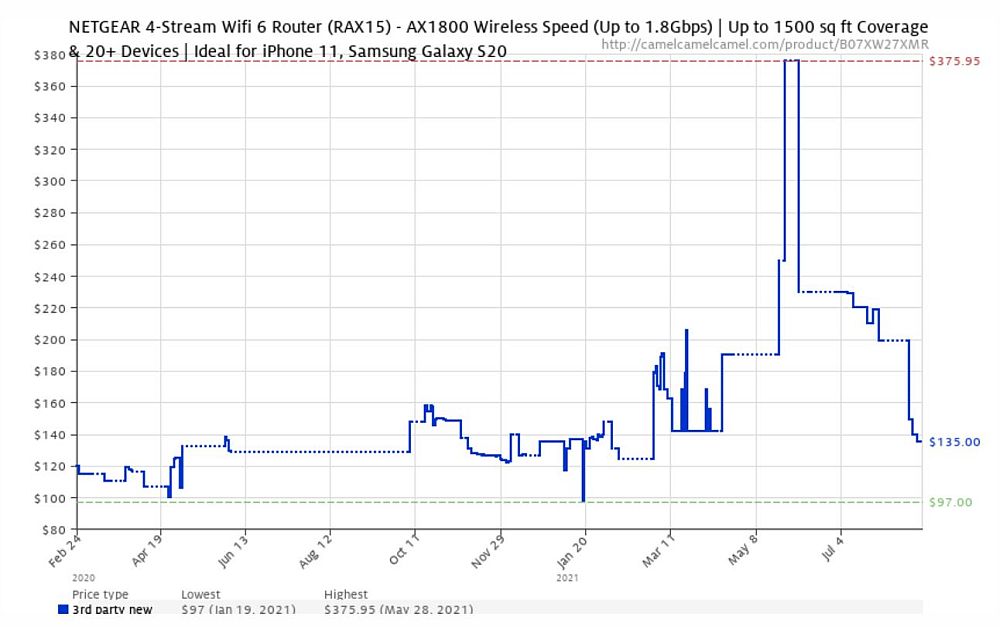
NETGEAR RAX15 price trend from camelcamelcamel.com
I know it’s common practice for manufacturers to create special models for big retailers like Best Buy, Costco and, yes, Amazon. But a price difference like this for the same product puts neither NETGEAR nor the retailer in a very good light.
 Buy 4-Stream Dual-Band WiFi 6 Router from Amazon
Buy 4-Stream Dual-Band WiFi 6 Router from Amazon
 Buy AX1500 Wi-Fi 6 Router from Amazon
Buy AX1500 Wi-Fi 6 Router from Amazon
