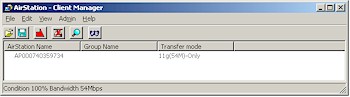Introduction
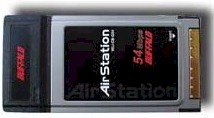
| BuffaloTech AirStation 54Mbps Wireless CardBus card | |
|---|---|
| Summary | One of the first 802.11g wireless client adapters. Uses Broadcom ’54g’ technology. Also comes in ‘A’ version that supports external antenna |
| Update | None |
| Pros | • No WEP-enabled throughput reduction • Faster than 802.11b speed |
| Cons | • Can’t change most settings via Client Manager utility • High max/min throughput variation |
This RapidReview is a follow-on to my detailed review of Buffalo Technology’s WBR-G54 draft-802.11g router and will highlight some of the features of Buffalo’s draft-11g CardBus card.
Internal Exam
Similar to the approach taken with the radio card in the WBR-G54 router, Buffalo Tech has chosen to let Broadcom do the design and manufacture of their client card. The internal photos on the FCC ID website show a pretty clean design, as you can see in Figure 1.
Figure 1: Buffalo and Linksys – separated at birth?
(click on the image for a full-sized view)
I also grabbed a copy of the FCC file for the Linksys WPC54G to see if Linksys had made any big changes in Broadcom’s reference design. The main difference that I noticed between the BuffaloTech/Broadcom card (top) and Linksys card (bottom) are some subtle changes in the antenna section of the cards.
Card Management
BuffaloTech provides a Client Manager program that cooperates well with Windows XP’s “Zero Configuration” capability. The Client Manger even pops up a warning if you haven’t unchecked the “Use Windows to configure my wireless network settings” checkbox in XP’s Wireless Networks properties when you launch it.
Figure 2: AirStation Client Manager
(click on the image for a full-sized view)
The Client Manager includes a “Free Spot” button (Figure 3), which caused me some head-scratching until I clicked on it and found that it was BuffaloTech’s version of XP’s Available wireless Networks utility.

Figure 3: Free Spot
You won’t find the ability to change any card properties other than enabling WEP encryption and setting a key, though. You’ll have to do that the old-fashioned way, via the Network Adapter’s Advanced properties, shown in Figure 4.
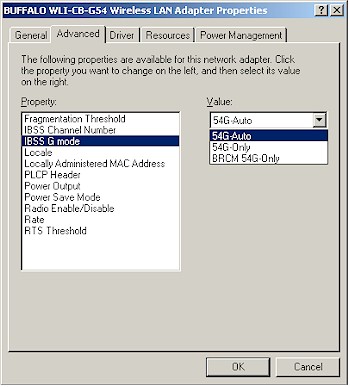
Figure 4: Adapter Advanced properties
Note that just as in the AirStation router itself, there’s no “11b only” mode, but you do have the ability to adjust the transmit power and rate.
In the end, if you’re using XP, I don’t see any advantage to using BuffaloTech’s Client Manager, even though it has some built-in utilities to help manage its companion AirStation router, and test your wireless connection. The only unique function it adds is support for the AirStation’s Intrusion Detection feature, which is supposed to pop-up a warning on your screen when an “intrusion” event is detected. Now, if it displayed signal and signal-to-noise readings in dB, or had throughput vs. time plots like some other client utilities… that would be more interesting!
Wireless Performance
NOTES
• “Signal Quality” readings are actually the Buffalo Tech Client Manager “Condition” readings
• Testing was done in a WinXP Home Dell Inspiron 4100 laptop, using a BuffaloTech WBR-G54 54Mbps router as test partner
• Details of how we test can be found here.
Since I used the WLI-CB-G54 as the test partner in my WBR-G54 review, hop over to that review to check the throughput plots and get the complete analysis of how it performed. The bottom line is that it turned in higher-than-802.11b-throughput performance, but has a cyclical throughput variation that will need to be ironed out via future firmware releases.
802.11g Wireless Performance Test Results
| Test Conditions
– WEP encryption: DISABLED |
Firmware/Driver Versions
AP f/w: |
||||
|---|---|---|---|---|---|
| Test Description | Signal Quality (%) | Transfer Rate (Mbps) | Response Time (msec) | UDP stream | |
| Throughput (kbps) | Lost data (%) | ||||
| Client to AP – Condition 1 | 100 | 15.5 [No WEP] 15.9 [w/ WEP] |
1 (avg) 1 (max) |
499 | 0 |
| Client to AP – Condition 2 | 76 | 16.5 | 1 (avg) 1 (max) |
499 | 0 |
| Client to AP – Condition 3 | 30 | 10.5 | 1 (avg) 1 (max) |
499 | 0 |
| Client to AP – Condition 4 | 45 | 6.9 | 1 (avg) 2 (max) |
497 | 0 |
See details of how we test.
Wrap up
Although both BuffaloTech and Linksys’ cards are essentially the same Broadcom hardware design, their firmware and drivers are different. My testing of both products so far shows significantly different performance, with neither card coming out solidly ahead.
If you buy now, you’ll be depending on the company you choose to support you through their (and Broadcom’s) learning curve, and to also make sure that the draft-802.11g product you buy turns into a released 802.11g-compatible product toward the middle of this year.
Fortunately, both companies have clear positions on this subject with BuffaloTech saying that their draft-802.11g products will be compatible or they will fix or replace them, while Linksys says they “cannot guarantee compatibility with a standard that is not official”. ‘Nuff said!