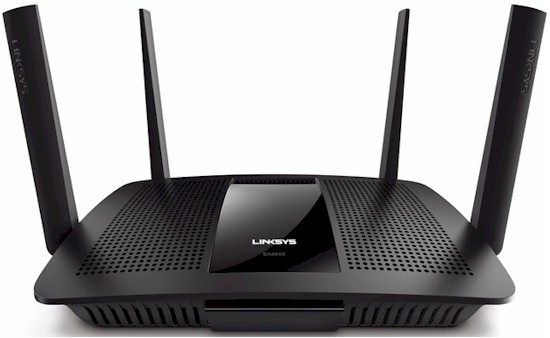
| At a glance | |
|---|---|
| Product | Linksys Max-Stream AC2600 MU-MIMO Smart Wi-Fi Router (EA8500) [Website] |
| Summary | QCA based AC2600 MU-MIMO enabled router with Gigabit Ethernet ports and USB 2.0/eSATA/USB 3.0 storage and printer sharing |
| Pros | • Supports bridged router, wireless bridge & wireless repeating • MU-MIMO support provides moderate total throughput improvement |
| Cons | • No outbound port/service filtering • You’ll need to buy new devices to benefit from MU-MIMO |
Typical Price: $235 Buy From Amazon
Introduction
This is the second half of the Linksys EA8500 review. Part 1 focused on evaluating the product’s MU-MIMO wireless performance. This time I’ll be covering Storage, Routing and our standard Wireless Performance tests.
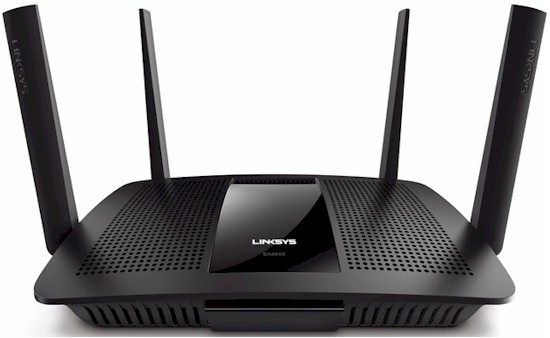
Storage Performance
The summary below shows the top ten routers tested with our standard procedure for USB 3.0 connections and both drive formats. For reference, the EA8500 topped all four USB 2.0 performance charts with the following results: FAT32 Write – 38.1 MB/s; FAT32 Read – 42.9 MB/s; NTFS Write – 37.9 MB/s; NTFS Read – 42.9 MB/s.
In contrast, the EA8500 was beaten in all four USB 3.0 benchmarks by Linksys’ WRT1200AC, which has a 1.33 GHz dual-core Marvell Armada 385 SoC as its processor. The EA8500’s weakest storage performance looks to be NTFS writes, where we measured 59 MB/s vs. the WRT1200AC’s 100 MB/s. At least the EA8500 beat all of last year’s 4×4 AC2350 class routers.
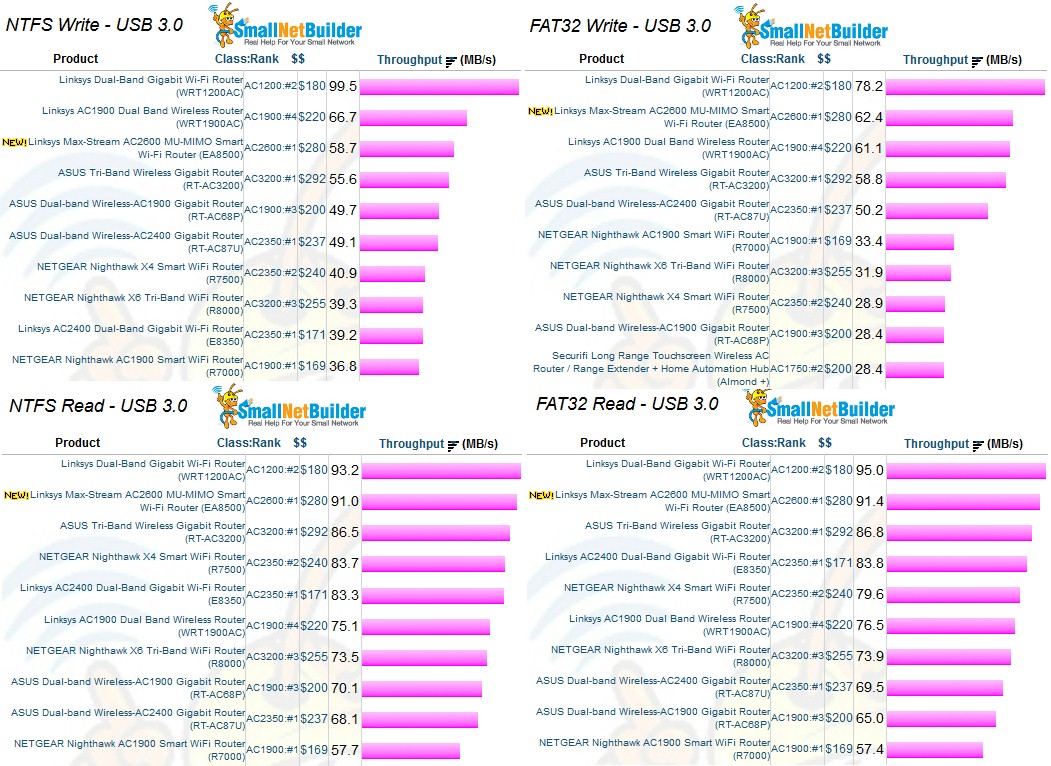
Storage Performance Comparison – USB 3.0
Routing Performance
Updated 12/16/15 Router performance retest due to measurement process error
Routing throughput was measured using our standard router test process with the router loaded with 1.1.3.166845 firmware. Table 1 summarizes the results and includes the three first-generation 4×4 routers for comparison. Remember, for ranking purposes, we consider anything over 30,000 connections as equal due to limitations of our test method.
| Test Description | Linksys EA8500 | ASUS RT-AC87U | NETGEAR R7500 | Linksys E8350 |
|---|---|---|---|---|
| WAN – LAN | 702 | 787 | 750 | 703 |
| LAN – WAN | 805 | 816 | 814 | 816 |
| Total Simultaneous | 1493 | 1392 | 1502 | 1448 |
| Maximum Simultaneous Connections | 35,230 | 36,805 | 42,122 | 30,572 |
| Firmware Version | 1.1.3.166845 | 3.0.0.4.376_2044 | v1.0.0.52 | 1.0.00 |
Table 1: Routing throughput
The IxChariot unidirectional composite plot for the EA8500 shows typical cyclical variation between mid-to-high 700 Mbps range and peak speeds near 950 Mbps for both directions. The higher uplink throughput is consistent from product to product and likely a test method artifact.
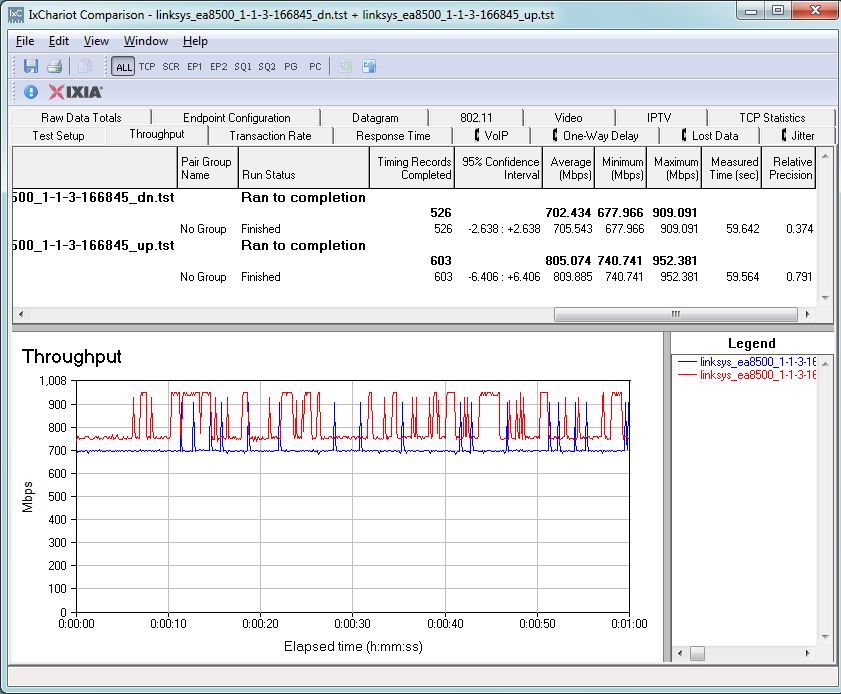
Routing throughput unidirectional summary
The simultaneous up/downlink benchmark plot shows a jump up in WAN > LAN throughput due to IxChariot’s Nagle’s algorithm implementation. After the jump, uplink throughput looks better behaved than downlink, with higher average throughput as a result.
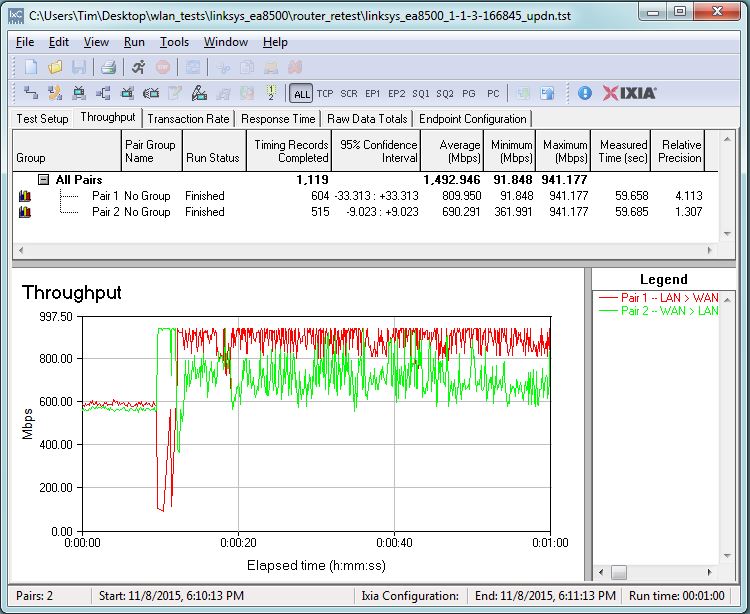
Routing throughput bidirectional summary
Wireless Performance
The EA8500 is Wi-Fi Certified, but only for three spatial streams. The Wi-Fi Alliance won’t be doing MU-MIMO Certification until 2016.
We tested using the V8 Wireless test process using 1.1.3.166845 firmware. The router comes with WPS enabled. I connected a Windows 8.1 notebook to the router’s 5 GHz and was prompted for WPS PIN with a pushbutton alternative. A pushbutton session quickly resulted in a WPA2/AES connection. The tiny back panel LED under the WPS button flashes during the WPS session; the big front panel Linksys logo doesn’t blink during WPS.
The EA8500’s wireless defaults are shown below. The Network name/SSID will be unique for each router because the five digits are the last five of the router’s MAC address.
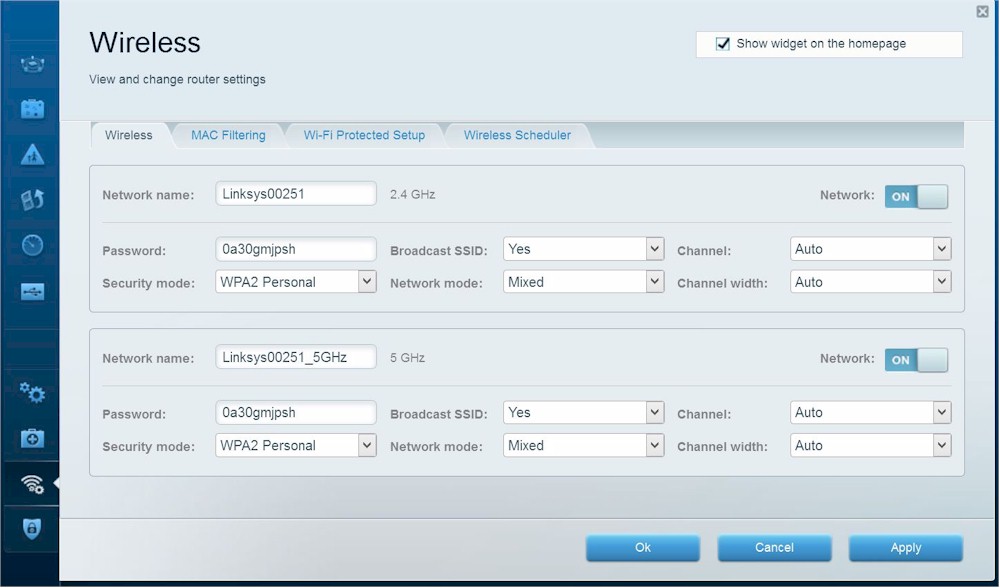
EA8500 Wireless defaults
For throughput testing, the router was first reset to factory defaults with channel 6 set for 2.4 GHz and bandwidth mode set to 20 MHz. The 5 GHz radio was set to channel 153 and Auto bandwidth mode to enable 802.11ac link rates. The NETGEAR R7000 bridge mode standard test client was connected using WPA2/AES encryption.
Our standard practice is to center the router under test’s antennas on the turntable, both front-to-back and side-to-side in the chamber. The chamber antennas are also centered on the turntable (front-to-back of chamber). This method is intended to keep maximum distance between the router under test and chamber antennas. The front-to-back position of the EA8500 centered the space between the front and rear antenna pairs.
Wireless Performance – more
The Benchmark Summary below shows the average of all wireless throughput measurements made over the tested attenuation range.
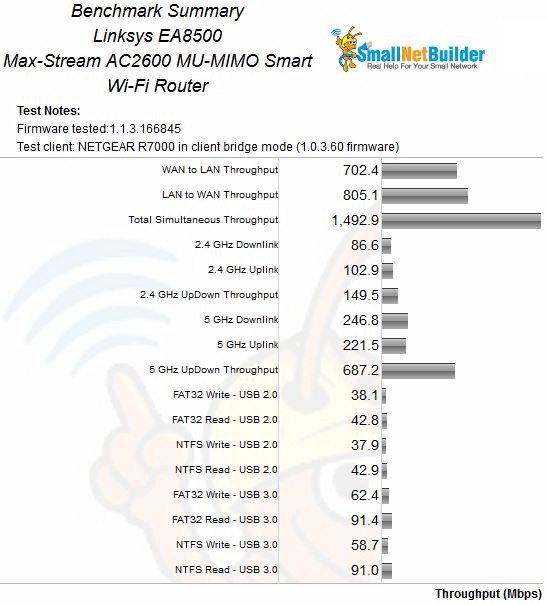
EA8500 Benchmark Summary
To provide some perspective, I pulled all three AC2350 class routers plus the EA8500 into one chart of 2.4 GHz average throughput below. Average downlink comes in at the bottom, while average uplink sits at the top of the respective charts. But note the 96 Mbps average uplink is essentially the same as the ASUS and Linksys E8350 results.
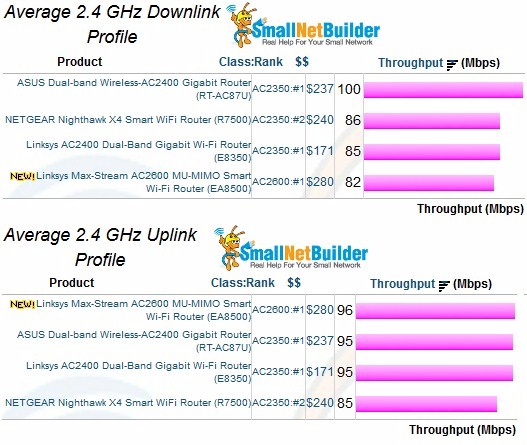
2.4 GHz average throughput comparison
The 5 GHz average throughput comparison shows the EA8500 beating all the first-generation 4×4 routers by a wide margin.
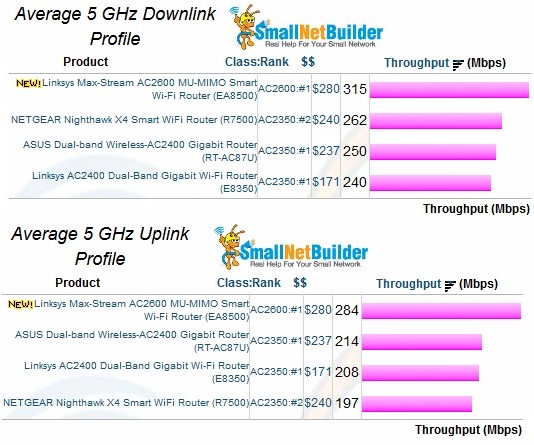
5 GHz average throughput comparison
The profile plots will provide more insight into the average results. The plots include all four 4×4 routers tested so far, the EA8500, Linksys E8350, ASUS RT-AC87U and NETGEAR R7500.
The 2.4 GHz downlink profile shows the AC87U as the clear downlink winner with throughput above the other three routers for the entire test run, save the 63 dB attenuation test where it tied with the EA8500.
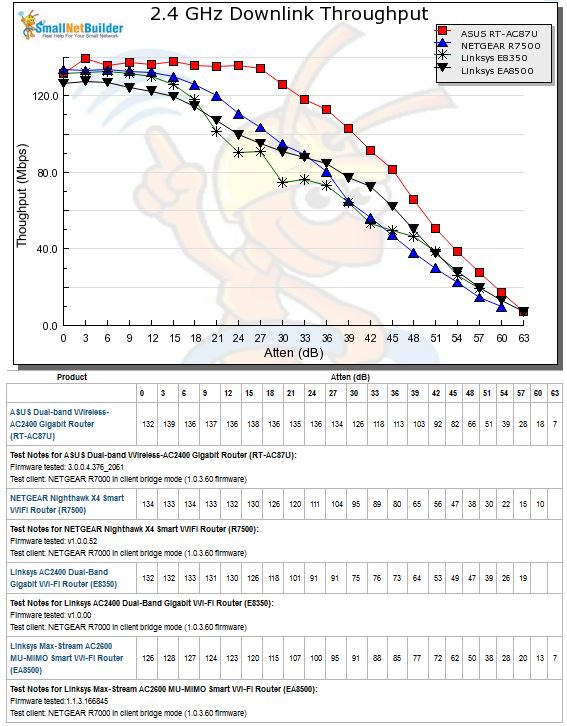
2.4 GHz Downlink Throughput vs. Attenuation
The 2.4 GHz uplink plot is harder to call by eye, except for the NETGEAR, which sits below the other three routers for most of the tested range.
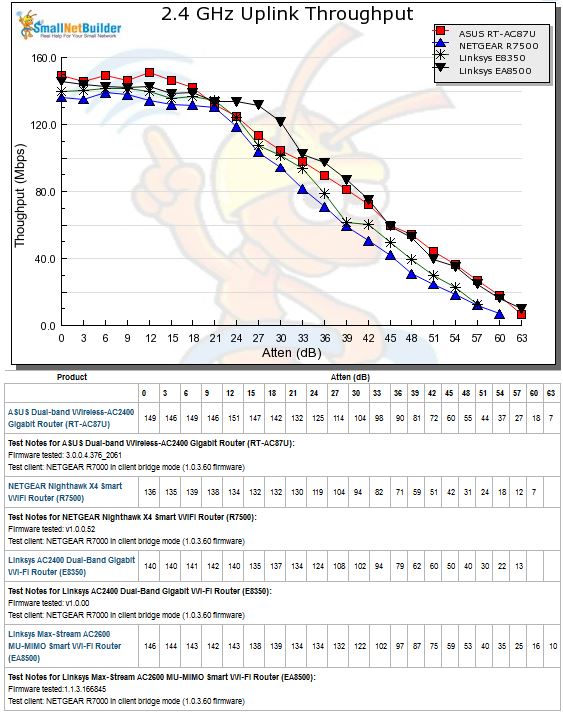
2.4 GHz Uplink Throughput vs. Attenuation
The 5 GHz downlink profile shows the EA8500’s advantage of having the highest starting throughput (593 Mbps) of the group. That, plus a similar slope results in its significantly higher 315 Mbps average downlink throughput.
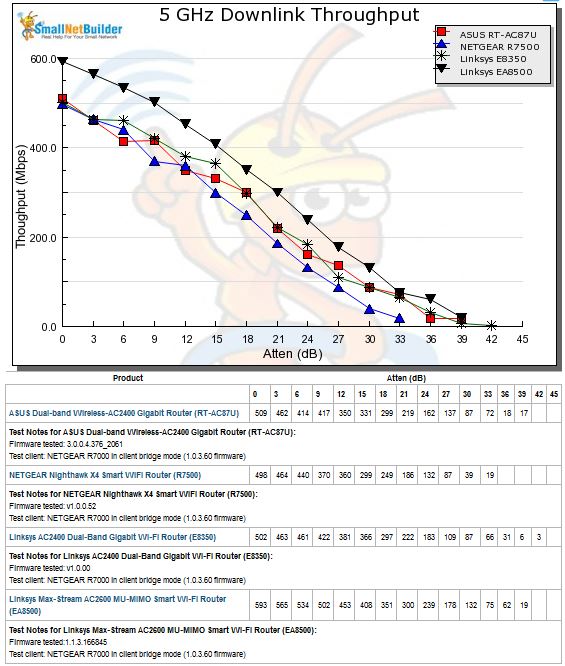
5 GHz Downlink Throughput vs. Attenuation
For 5 GHz uplink, the EA8500 once again has significantly higher starting throughput (535 Mbps), which again keeps its curve above the other three for the entire test run.
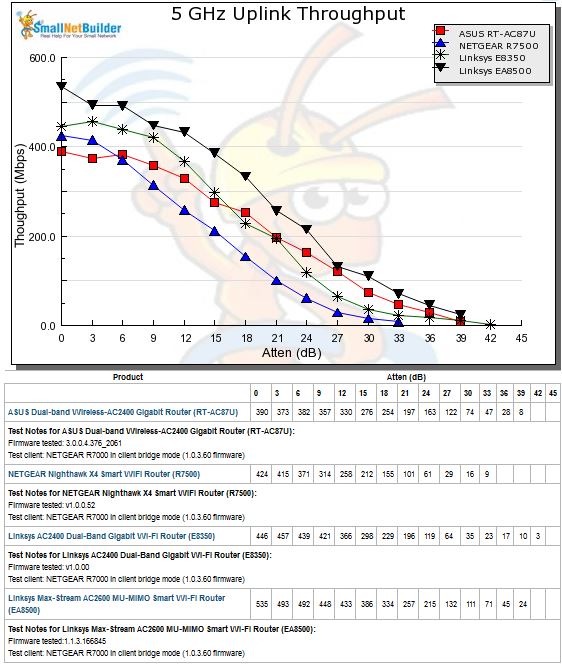
5 GHz Uplink Throughput vs. Attenuation
Closing Thoughts
If you simply must have a 4×4 router—and I’m not recommending you do—I see no reason to mess with any of the first-generation, Quantenna based products. The main reason for 4×4 is MU-MIMO and the only way to get that is with a QCA-based router. Right now, the only game in town is the Linksys EA8500.
But, the game’s afoot, folks. If you look at the table from the CES 2015 wrapup, you’ll see only one upcoming QCA-based AC2600 class router likely to have decent performance—TP-LINK’s Archer C2600. But that’s not due until Q3. D-Link’s clearly betting on Broadcom’s 4×4 chipset, but didn’t reveal a timeframe in its CES 2015 announcements. And NETGEAR hasn’t said what their plans are. And don’t forget 8 stream products are on the horizon.
| Product | Class | # of Antennas | 2.4 GHz Max. Link Rate (Mbps) | 5 GHz Max. Link Rate (Mbps) |
|---|---|---|---|---|
| Amped Wireless RTA2600 Athena | AC2600 | 4 | 800 | 1733 |
| D-Link DIR-895L | AC5300 | 8 | 1000 | 2165 |
| D-Link DIR-885L | AC3100 | 4 | 1000 | 2165 |
| Linksys EA8500 | AC2600 | 4 | 800 | 1733 |
| TP-LINK Archer C2600 | AC2600 | 4 | 800 | 1733 |
| TRENDnet TEW-827DRU | AC2600 | 4 | 800 | 1733 |
As good as the EA8500 is, I see no reason to rush out and buy it. It’s unlikely you’ll have MU-MIMO enabled device in your pocket anytime soon and you’ll have one only if you trade up to another phone or tablet. And who knows, if you already own one of last year’s MU-MIMO "ready" products, ASUS, NETGEAR or Linksys might even enable MU-MIMO on it.
But if you just have to have a MU-MIMO enabled router now, then by all means go for the Linksys EA8500. With or without MU-MIMO, it looks like a good all-around performer.
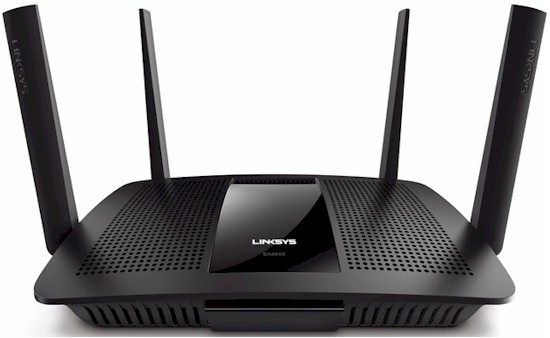 Buy Max-Stream AC2600 MU-MIMO Smart Wi-Fi Router from Amazon
Buy Max-Stream AC2600 MU-MIMO Smart Wi-Fi Router from Amazon
