
| At a glance | |
|---|---|
| Product | Linksys Hydra Pro 6E (MR7500) [Website] |
| Summary | Qualcomm-based Wi-Fi 6E router with two-stream 2.4 and 5 GHz and four-stream 6 GHz radios. |
| Pros | • 5 GbE WAN port • Only 6 GHz is four stream • Can be used as mesh node with other Velop products |
| Cons | • 2.4 & 5 GHz throughput need improvement • 5 GbE port can’t be switched to LAN • Can’t set IP address in AP (WAN bridge) mode • Can’t be used as Wireless bridge |
Typical Price: $0 Buy From Amazon
Introduction
Updated 8 June 2021: Latency measurements converted to scores.
Wi-Fi 6E routers are slowly making their way onto store shelves. Linksys recently started shipping two, the newly-announced Atlas Max 6E mesh system and the MR7500 Hydra Pro 6E conventional router that is the focus of this review. I find the choice of names confusing, given that Hydra is a multi-headed serpent in Greek mythology, which would imply a (multipoint) mesh system. But I guess that’s why I’m not a marketing guru.
While I’ll be focused on the Hydra Pro 6E (aka Hydra for the rest of this review), I’ll be comparing it to ASUS’ first-to-market 6E router, the GT-AXE11000 and its Wi-Fi 6 predecessor, the GT-AX11000. So if you’re looking for performance details on either of those products, read on.
The Product
Linksys has given the Hydra Pro a streamlined look that’s virtually identical to its MR9600 Wi-Fi 6 sibling, with only four external non-detachable antenna housings. Two have dual-band 2.4/5 GHz and separate 6 GHz dipoles inside, while two others hold two more 6 GHz dipoles. You might be disappointed that there’s only two-stream support for the 2.4 and 5 GHz radios. But since most of the devices that will ever associate with most APs are two stream at most, this looks like an appropriate trade-off to reduce product cost. However, this might not be the case as we’ll see when we get to performance. The 6 GHz radio supports four streams, so it gets the benefit of a bit more receive gain to help stretch range.
The callout diagram below shows the Hydra’s rear panel. The front panel is very understated with only a single multi-color LED. Thankfully, all the Ethernet ports have link/activity LEDs. This is the first router I’ve encountered with a 5 GbE multi-Gig port (it also supports 2.5 and 1 Gbps). So there went my recently-acquired TP-Link TL-SG105-M2 2.5 GbE switch back to Amazon, replaced by a QNAP QSW-M408-4C 10 GbE managed switch to bring the SNB Wi-Fi test bench up to par with the routers it will be testing.
The good news is that the router can take advantage of its > 2.5 GbE port, as you’ll see when I review performance shortly. But the bad news is the port can’t be switched between LAN and WAN, which seems to be the approach other manufacturers have taken with multi-Gig ports. A single USB 3.0 port is included for storage sharing, which I’m no longer testing.
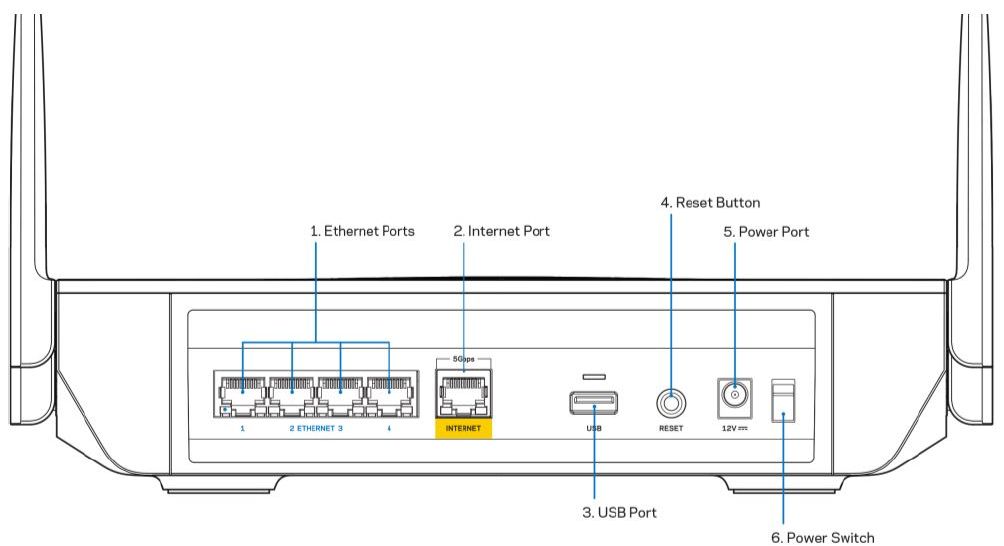
Linksys MR7500 Hydra Pro 6E callouts
Since FCC short-term confidentiality doesn’t expire until August and I have to return the router to Linksys after testing, I didn’t open it up. So all I know about the innards are what Linksys has disclosed. I’ve dutifully entered the info below for comparison to the ASUS GT-AXE11000.
| Linksys MR7500 Hydra Pro 6E | ASUS GT-AXE11000 | |
|---|---|---|
| CPU | Qualcomm Networking Pro 810 64 bit quad-core @ 1.8 GHz | Broadcom BCM4908 64 bit quad-core @ 1.8 GHz |
| Switch | Qualcomm QCA8075 | Broadcom BCM54991E |
| RAM | 512 MB | 1024 MB |
| Flash | 512 MB | 256 MB |
| 2.4 GHz Radio | – Qualcomm 2-stream an/ac/ax radio | – Broadcom BCM43684 4-stream an/ac/ax radio – Skyworks SKY85216-11 2.4 GHz LNA (x4) ? – Skyworks SKY85006-11 2.4 GHz PA (x4) |
| 5 GHz radio | – Qualcomm 2-stream an/ac/ax radio | – Broadcom BCM43684 4 stream an/ac/ax radio – Skyworks SKY85743-21 5 GHz front end (x4) |
| 6 GHz | – Qualcomm 4-stream 6E radio | – Broadcom BCM43684 4 stream an/ac/ax radio – Skyworks SKY85780 6 GHz front end (x4) |
| Bluetooth | – Qualcomm | – Broadcom BCM43684 4 stream an/ac/ax radio – Skyworks SKY85780 6 GHz front end (x4) |
| Price | $500 | $550 |
Table 1: Component summary
Features
It’s been a long time since I last had a Linksys router on the bench. But things haven’t really changed that much. I’m not a big fan of app-based router management, which Linksys seems to prefer you use. The Hydra even has a Bluetooth radio that’s required for app-based "onboarding" (aka setup). I used the good ol’ "Smart Wi-Fi" UI shown below, which as I said, seems frozen in time.
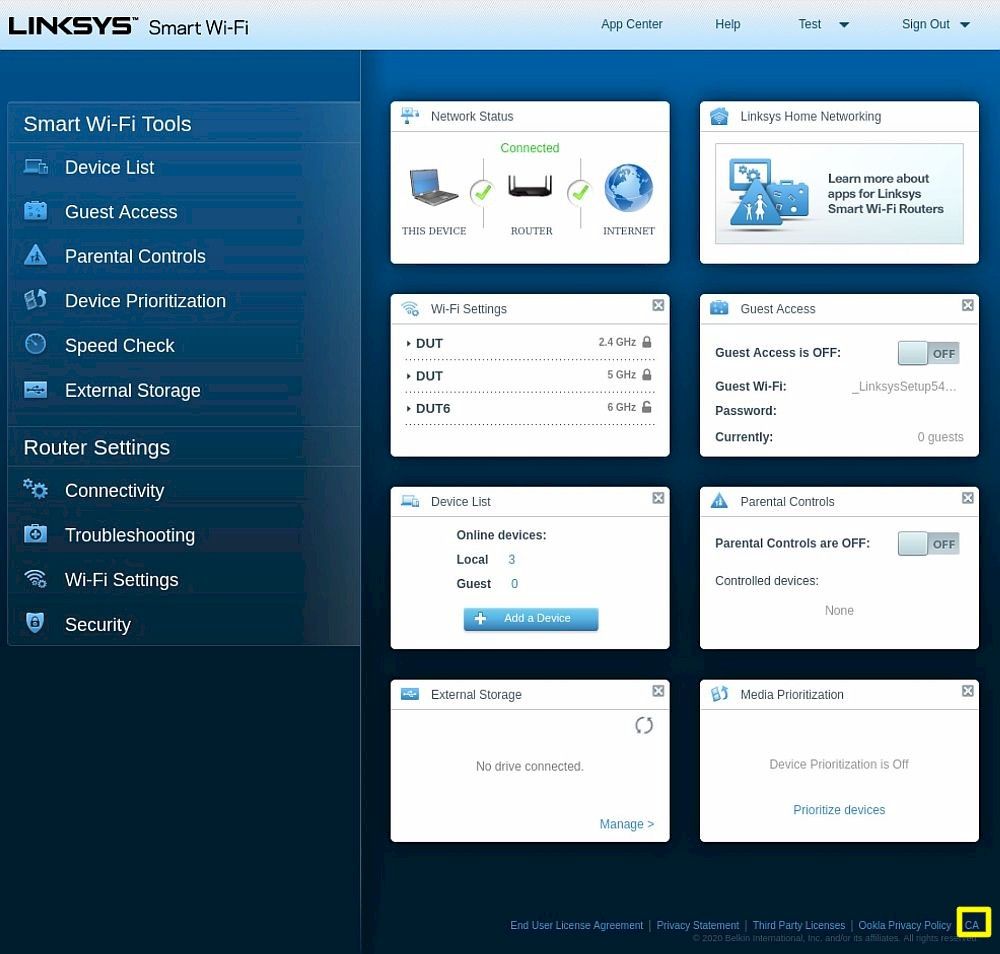
Linksys Smart Wi-Fi UI Home
I’m not going to provide a feature blow-by-blow since there are plenty of other reviews where you can get that information. I’ll instead focus on the Wi-Fi feature set. If you first click on Wi-Fi Settings, you won’t see the screen below. The screen you’ll see will only let you set Wi-Fi Name (SSID), password, security mode and Wi-Fi mode. To get the screen below, you first need to click on the CA highlighted in the screen above. Then you’ll get the screen below when you click on Wi-Fi Settings.
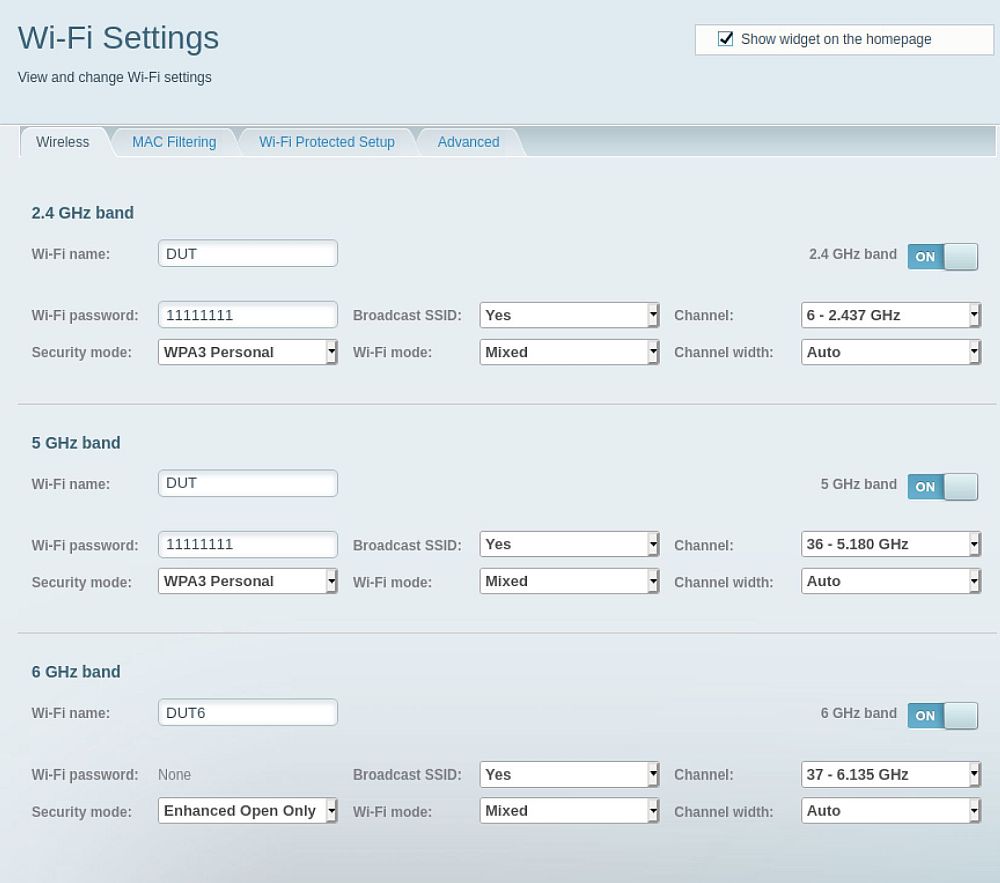
Linksys MR7500 Wi-Fi Settings
The Advanced tab shows the defaults for three features. I’m surprised Client and Node Steering are enabled by default; they’re useful only for mesh configurations, not standalone routers. These settings are here because the Hydra is part of the Velop product family, which now apparently includes standalone routers like this one that can be used to build mesh networks. So ASUS AiMesh isn’t the only game in town anymore for roll-your-own Wi-Fi mesh builders.
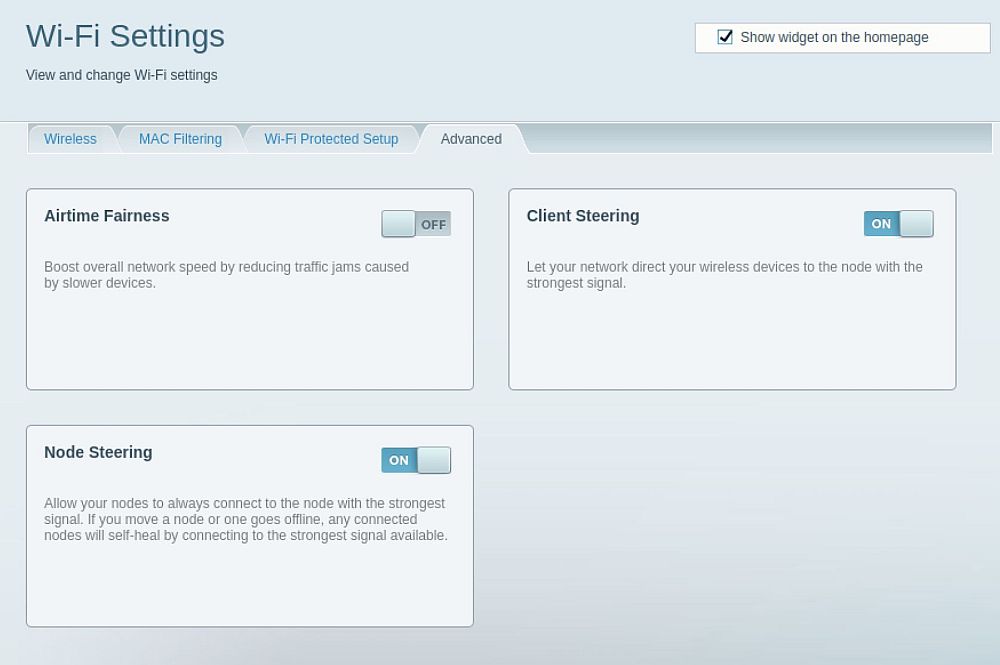
Linksys MR7500 Advanced Wi-Fi Settings
Most Linksys users know about the hidden advanced-wireless.html page shown below. The 2.4 GHz options are essentially the same. Mess with these settings at your own risk.
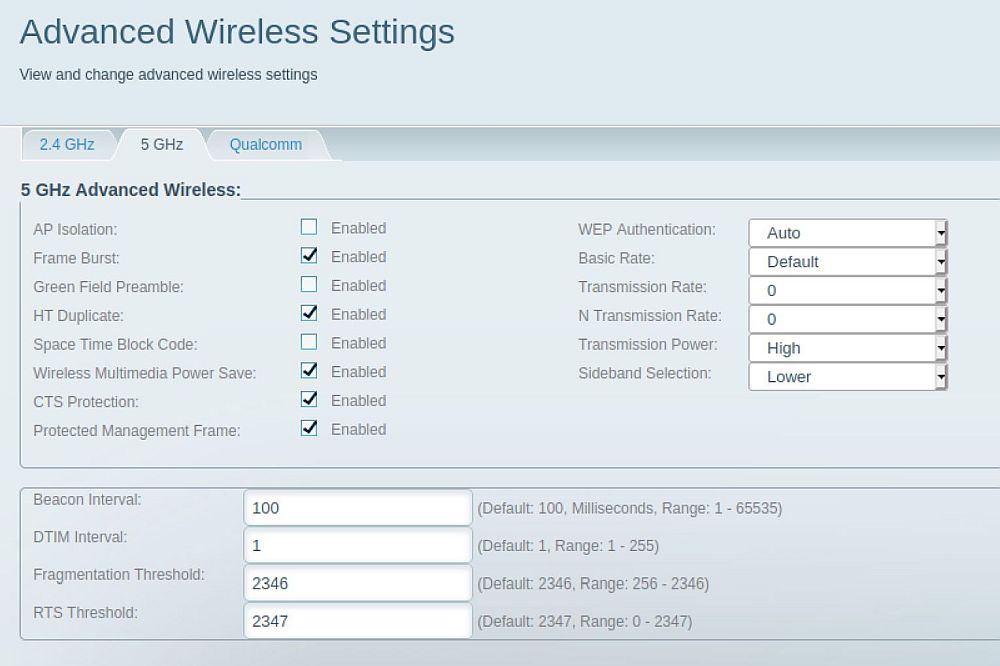
Linksys MR7500 5 GHz Hidden Advanced Wi-Fi Settings
Here’s the hidden Qualcomm tab; not too exciting. OFDMA enables would be a nice addition.
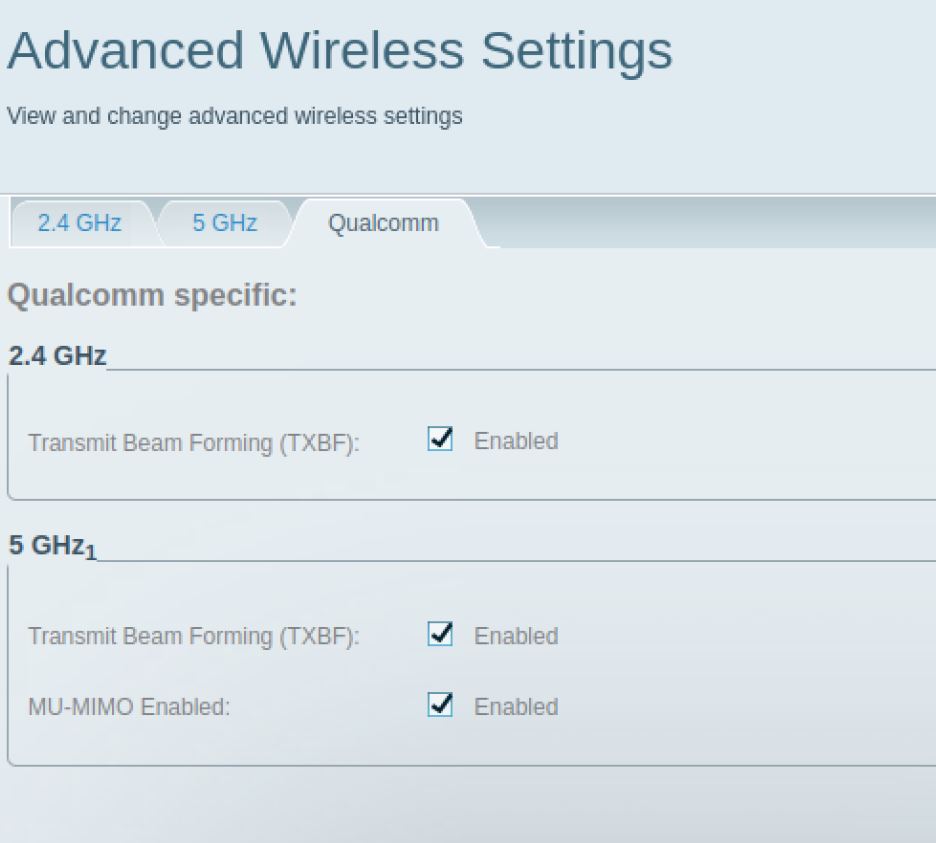
Linksys MR7500 Hidden Advanced Wi-Fi Qualcomm Settings
Supported 6E channels are shown below. You get a few more channels than the more expensive ASUS GT-AXE11000 supports, but Preferred Scanning Channels (PSC) mode is not supported.
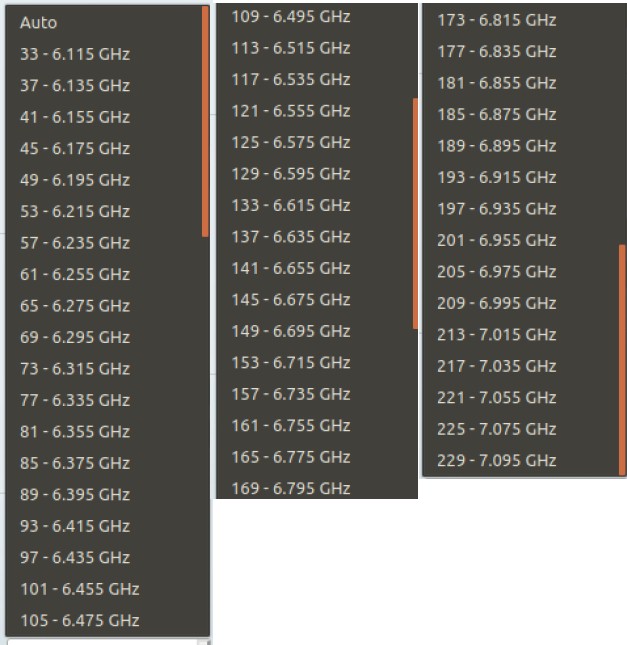
Linksys MR7500 6E channels
Given the relative immaturity of 6E, I recommend sticking with using PSC channels for now (5, 21, 37,53,69,85,101,117,133,149,165,181,197,213,229). Check out Wi-Fi 6E: The Basics for more info on PSC.
Other Wi-Fi features are summarized in the table below.
| Wireless | |
| # of 2.4 GHz streams | 2 |
| # of 5 GHz streams | 2 |
| # of 6 GHz Streams | 4 |
| # of Radios | 3 |
| Radio 1 | Qualcomm Wi-Fi 6 |
| Radio 2 | Qualcomm Wi-Fi 6 |
| Radio 3 | Qualcomm Wi-Fi 6 |
| FCC ID | K7S-03689 |
| Antenna | Four multi-band dipole |
| Antenna Upgradeable |
N
|
| WPS |
Y
|
| WPA3 |
Y
|
| OWE |
Y
|
| AP Mode |
Y
|
| Wireless Bridge |
N
|
| Mesh support |
Y
|
| Schedule |
N
|
| DFS |
N
|
| Roam Assist | 11kv |
| Notes | Can form mesh with other Velop family products |
And other router features are summarized here:
| Features | |
| Type | WiFi6E |
| 2.5G Port |
N
|
| 5 GbE port |
Y
|
| 10 GbE port |
N
|
| # WAN Ports | 1 |
| # LAN Ports | 4 |
| CPU | Qualcomm Networking Pro 810 Quad Core @ 1.8 GHz |
| Switch | Qualcomm QCA8075 |
| RAM (MB) | 512 |
| Flash (MB) | 512 |
| Firmware | 1.1.5.205016 |
| Storage Share |
Y
|
| USB 3.0 |
Y
|
| WAN | |
| Static |
Y
|
| Dynamic |
Y
|
| PPPoE |
Y
|
| PPTP |
Y
|
| L2TP |
Y
|
| WWAN |
N
|
| Failover |
N
|
| Load Balance |
N
|
| Aggregation |
N
|
| IPv6 |
Y
|
| DDNS |
Y
|
| LAN | |
| DHCP Reserve |
Y
|
| VLAN |
N
|
| Port Control |
N
|
| Firewall | |
| Port Triggers |
Y
|
| DMZ |
Y
|
| URL Block |
Y
|
| Service Block |
N
|
| Schedules |
N
|
| QoS | |
| Type | Priority |
| Direction | Down |
| Auto |
N
|
| VPN | |
| PPTP |
N
|
| IPsec |
N
|
| L2TP |
N
|
| SSL |
N
|
| OpenVPN |
N
|
The Tests
I finally nailed down the Revision 11 test process, which was used to test the Hydra, using version 1.1.5.205016 firmware for the tests. Since it’s no fun looking at a single router’s test results, I retested the ASUS GT-AXE11000 and GT-AX11000 using the Revision 11 benchmarks for your comparison pleasure.
And yes, the Charts are back, baby! But because of the way they work, I had to create a different set of Charts to use the new set of benchmarks. So all Wi-Fi 6 and 6E routers will be found in the Wi-Fi Router Charts, Finder and Ranker. You can get to them all using the Tools link in the site navigation bar.
Routing Benchmark Results
Every router tested before I paused reviews two years ago was fully capable of wire-speed gigabit throughput. So until manufacturers include > 1 GbE ports on both WAN and LAN, wired throughput testing is going to be pretty boring. Any differences you see in results are more due to test process variation than product performance. Keep in mind the best you’d ever see in this benchmark would be ~ 944 Mbps, not 1000 Mbps, due to TCP/IP overhead. The Hydra, and the other routers, are equally capable on these benchmarks.
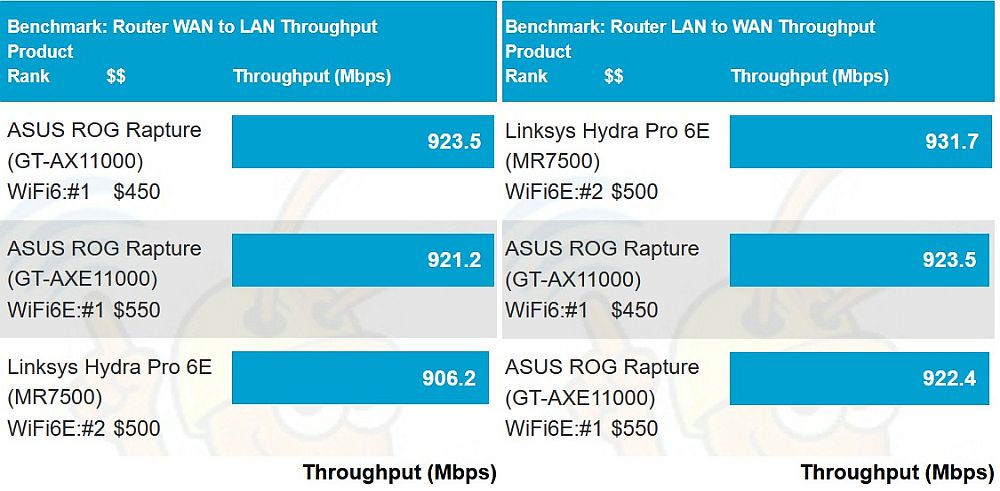
Routing throughput results
Updated 8 June 2021: Latency measurements converted to scores.
The new benchmarks still include latency, which is generally pretty low. I’m showing the average and 90th percentile values that come right from the betterspeedtest.sh script used for wired router performance benchmarking. I’ve converted latencies to "scores" because the Ranker always ranks values from high to low and latency is the inverse (lower is better). To convert from score to latency use latency = 1/(score/1000).
The Hydra and ASUS GT-AXE11000 pretty much tie for lowest average latency, with scores of 51 and 49.5, respectively. The 90th percentile benchmark shows the Hydra lower than the AXE11000 with a score of 39.2 vs. 47.8. (This benchmark means 90% of the measured values are equal to or less than the value shown.) Remember, this is the round-trip latency (measured by ping) from LAN Ethernet port to WAN Ethernet port, i.e. through the router. For reference, the worst case 90th percentile score of 32.7 for the GT-AX11000 equates to around 31 ms.
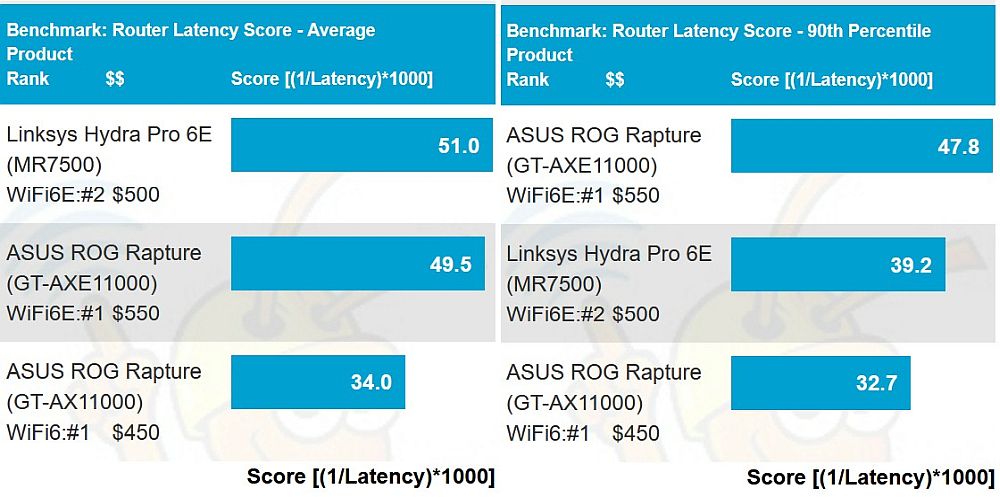
Routing latency scores
Wi-Fi Throughput – Average
There are just two Wi-Fi benchmarks in the Revision 11 process, throughput vs. attenuation (aka "Profile") and multiband throughput. I’m no longer trying to assess the absolute maximum throughput that a single radio can produce, since that requires a four-stream device (aka another router in wireless bridge mode) and that’s not the way most of use use our routers. That number is great for manufacturer bragging rights, but of little relevance to the average user. But for those of you concerned with the top throughput you can get from a two-stream Wi-Fi 6 (or 6E) device, that I can show you!
But let’s start with average throughput. The values shown in the next set of charts represent the average of all the values measured by the throughput vs. attenuation benchmark. The 2.4 GHz results show the Linksys at the bottom of the pack, by a lot with 87 Mbps average downlink and 98 Mbps average uplink.
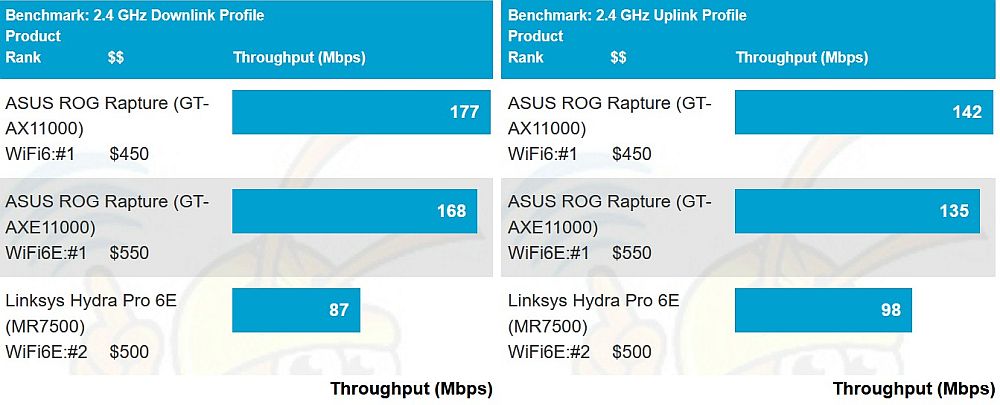
2.4 GHz throughput – average
After digging into the results, it appears the reason for the Hydra’s lower throughput was that both transmit and receive link rates were not the same and they varied. A sample of the STA stats produced by the octoScope STApals is shown below for 2.4 GHz downlink; Linksys on the left, ASUS on the right. Since test conditions were the same, I suspect this could be the difference between the Linksys’ two stream radios vs. the both the ASUS’ four streams.
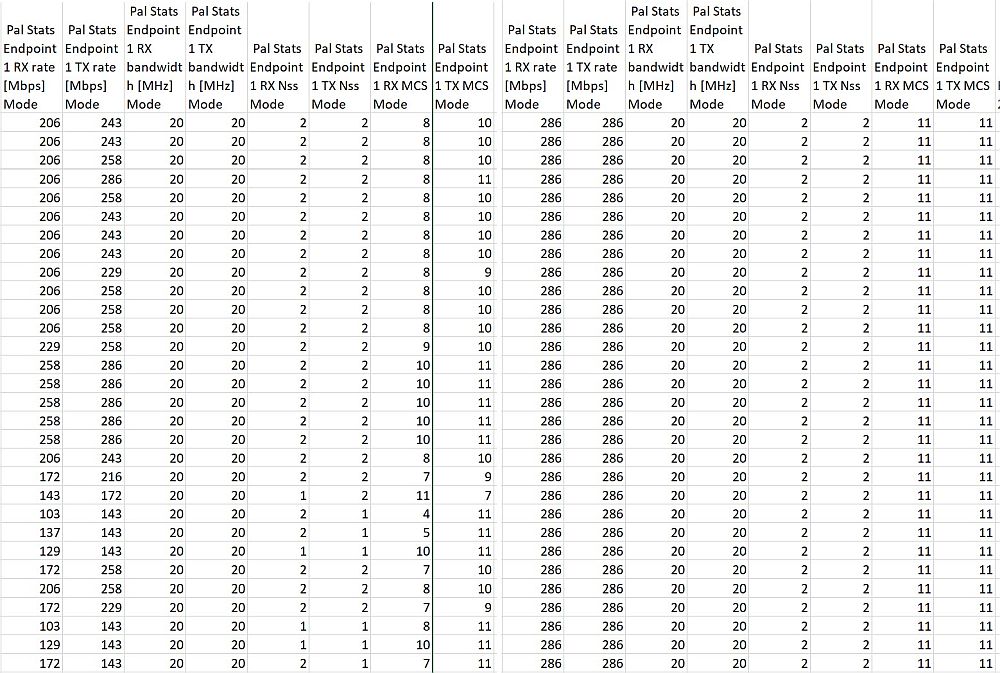
Sample STA stats – Linksys Hydra Pro 6E (left), ASUS GT-AXE11000 (right)
5 GHz average throughput tells a similar story, with the Linksys again at the bottom of the pack producing 290 Mbps average downlink and 276 average uplink throughput. Digging into the stats reveals that the Linksys reached a maximum receive rate of 720 Mbps (MCS 7) vs. 1200 Mbps (MCS 11) for the ASUS. This, again, could be due to two streams vs. four.
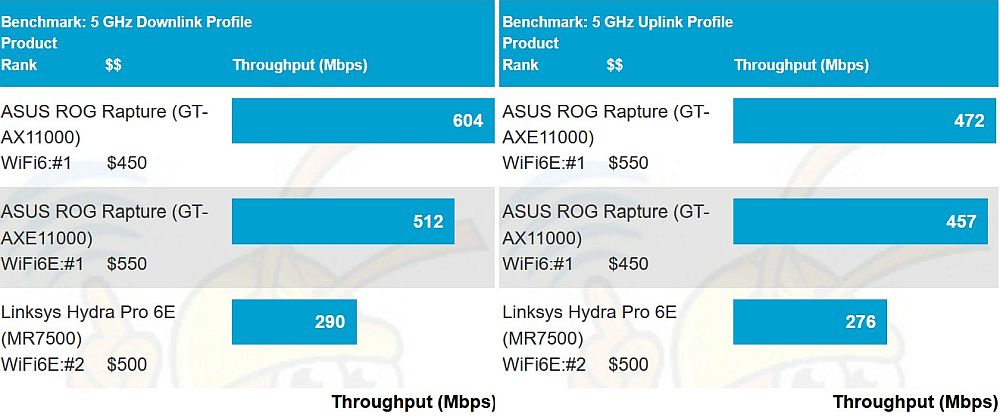 5 GHz throughput – average
5 GHz throughput – average
Finally, for 6 GHz average throughput results, the GT-AX11000 drops out, leaving only the two 6E routers. This time, with both routers matched with four-stream radios, it’s more of a fair fight. Although the Hydra lags slightly behind the ASUS for downlink with 1.241 Gbps, it handily beats it on uplink at 1.107 Gbps.
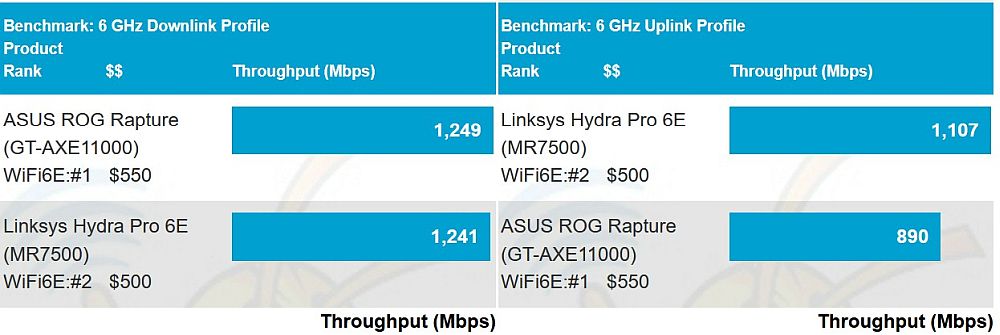
6 GHz throughput – average
Wi-Fi Throughput – Maximum (2 stream)
By changing the Charts selector to Maximum as shown below, we can now compare maximum throughput measured during the throughput vs. range tests. Remember, this is for a two-stream client, so curb your enthusiasm!
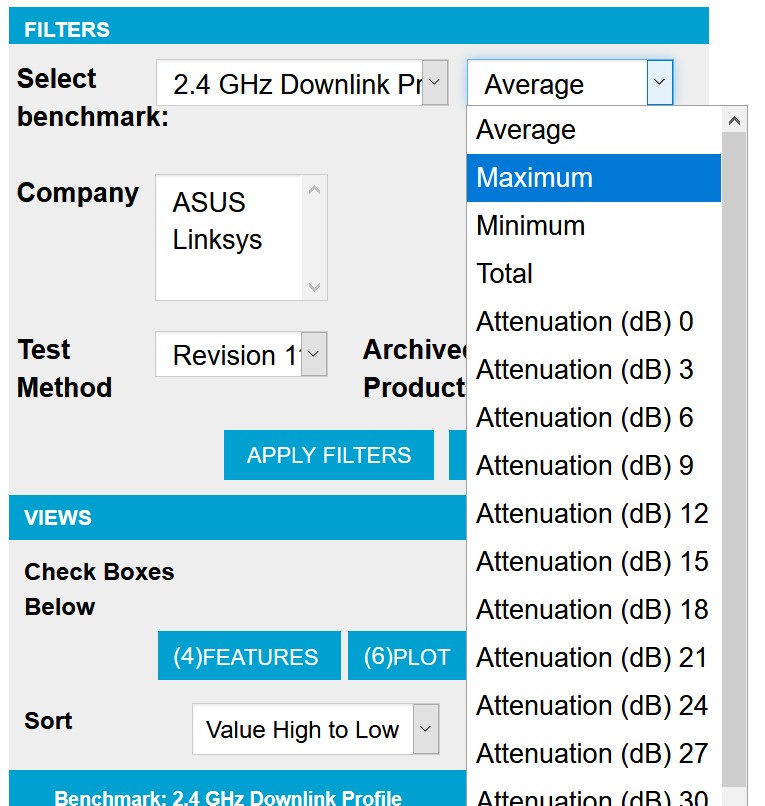
Switching from Average to Maximum benchmarks
The difference in 2.4 GHz maximum results between the Hydra and ASUS routers tracks what we saw in the average results, as would be expected. Keep in mind maximum link rate is 286 Mbps. The Hydra clocks in at 129 Mbps downlink and 171 Mbps uplink.
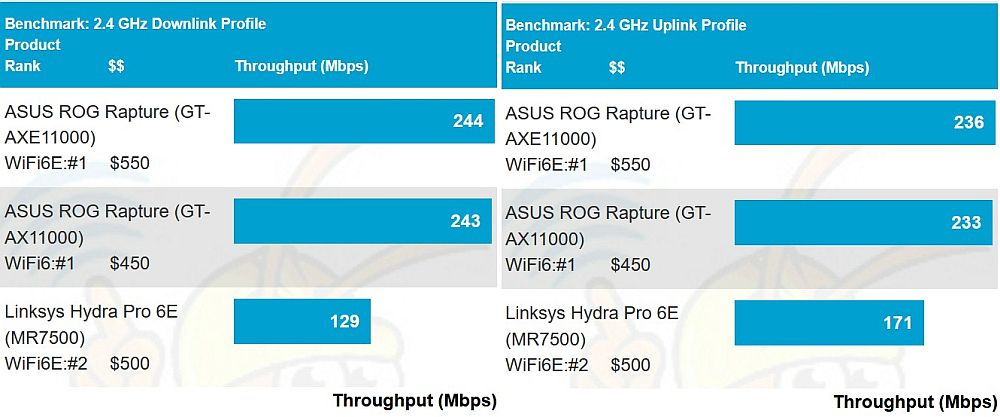
2.4 GHz throughput – maximum
I have to say the 5 GHz maximum results surprised me. I haven’t thought that two-stream STAs could produce > 1 Gbps throughput. But with a maximum 80 MHz channel bandwidth link rate of 1200 Mbps and a > 1 Gbps Ethernet port for the traffic generator connection, apparently it’s possible! And it’s also interesting that the GT-AX11000’s Broadcom Wi-Fi 6 radios do better than the GT-AXE 11000’s Broadcom 6E radios in making the most of airtime. Unfortunately, the Linksys once again suffers due to its 2 stream radios, producing only 563 Mbps downlink and 785 Mbps uplink.
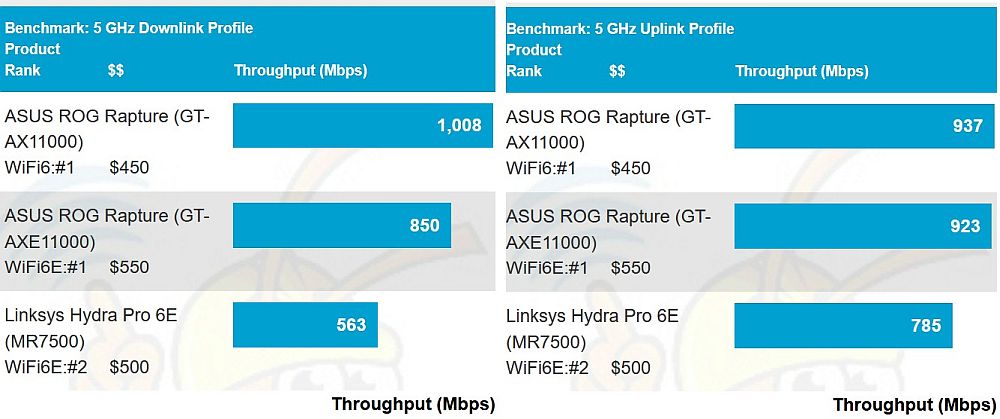
5 GHz throughput – maximum
Finally, 6 GHz maximum results show more evenly-matched performance between the ASUS and Linksys on downlink and the Hydra racing way ahead of the GT-AXE11000 on uplink. Since these tests are run with 160 MHz channel bandwidth, maximum link rate is 2402 Mbps. It’s a shame you’ll only be able to achieve this throughput in actual use if you have a 2 Gbps or higher internet connection since the 5 GbE port is locked to the WAN side. The Linksys beat the ASUS with 1.936 Gbps downlink and 2.049 Gbps uplink. Remember this is with 160 MHz channel bandwidth, which is how most consumers will configure their 6E routers.
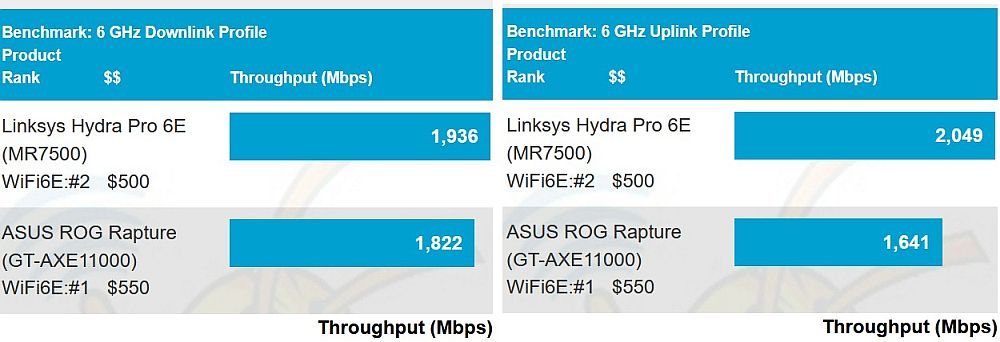
6 GHz throughput – maximum
Wi-Fi Throughput vs. Attenuation (aka Rate vs. Range aka RvR)
Now let’s see the detail behind the average and maximum values above. 2.4 GHz downlink shows the two ASUS routers tracking pretty well and the Linksys far below, for the reasons previously discussed. The good news is that the Hydra doesn’t disconnect earlier than the two ASUS routers.
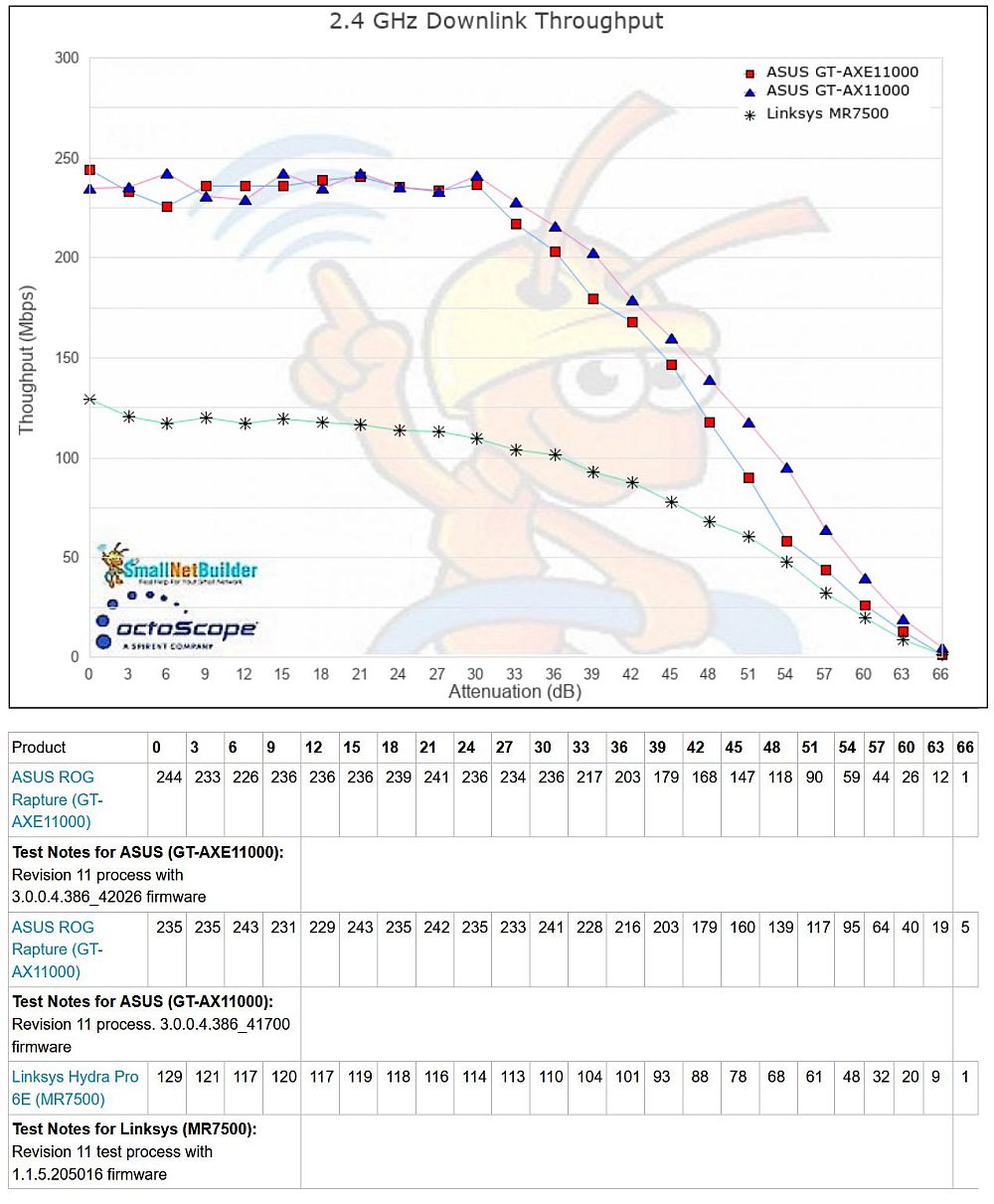
2.4 GHz throughput vs. attenuation – downlink
On 2.4 GHz uplink, the Linksys’ curve gets closer to the two ASUS’, but still a good 60 Mbps or so lower during the strong to medium signal part of the test.
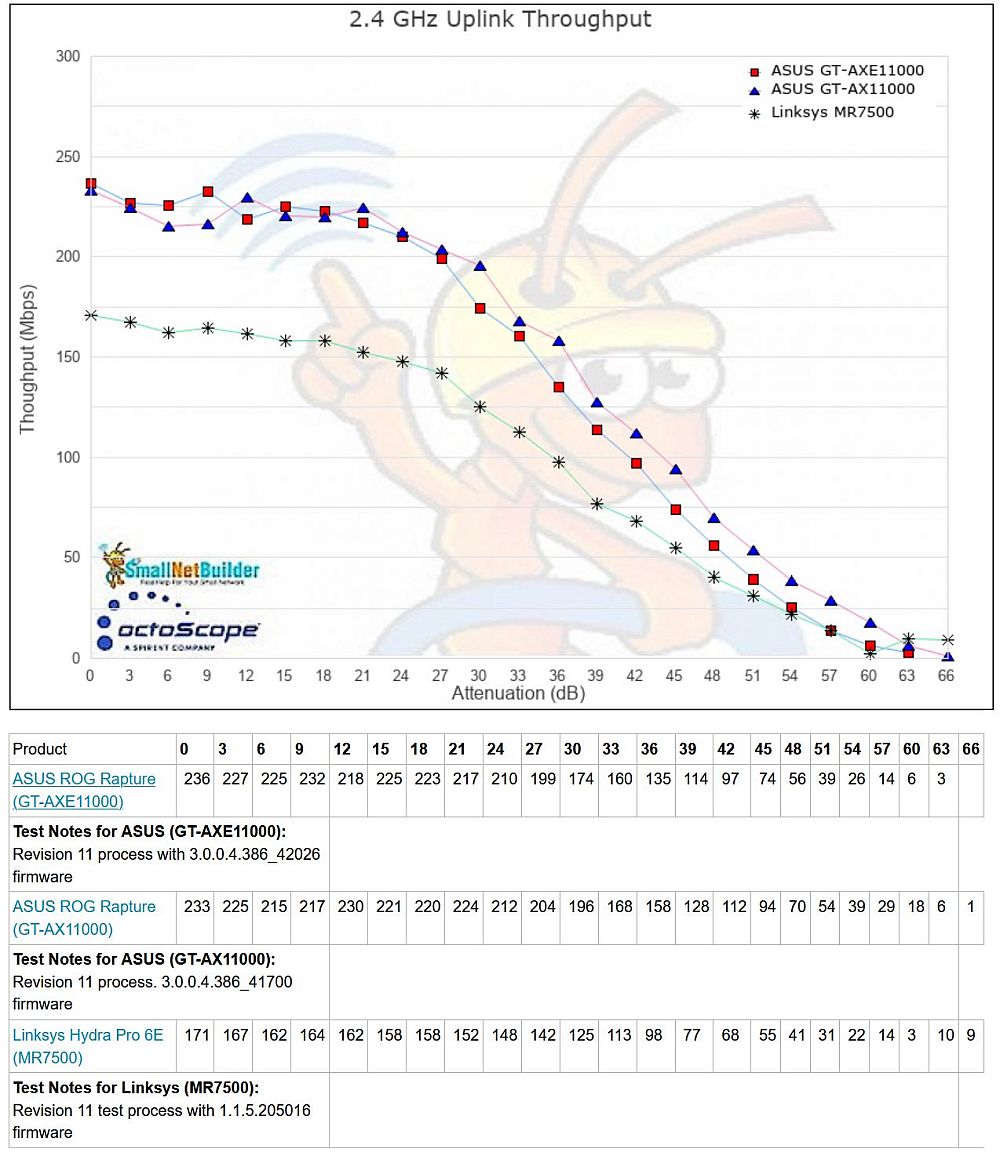
2.4 GHz throughput vs. attenuation – uplink
5 GHz downlink again shows the Linksys’ throughput well below both ASUS routers. But it’s interesting to see the best of the bunch is the Wi-Fi 6 GT-AX11000, not the 6E AXE11000.
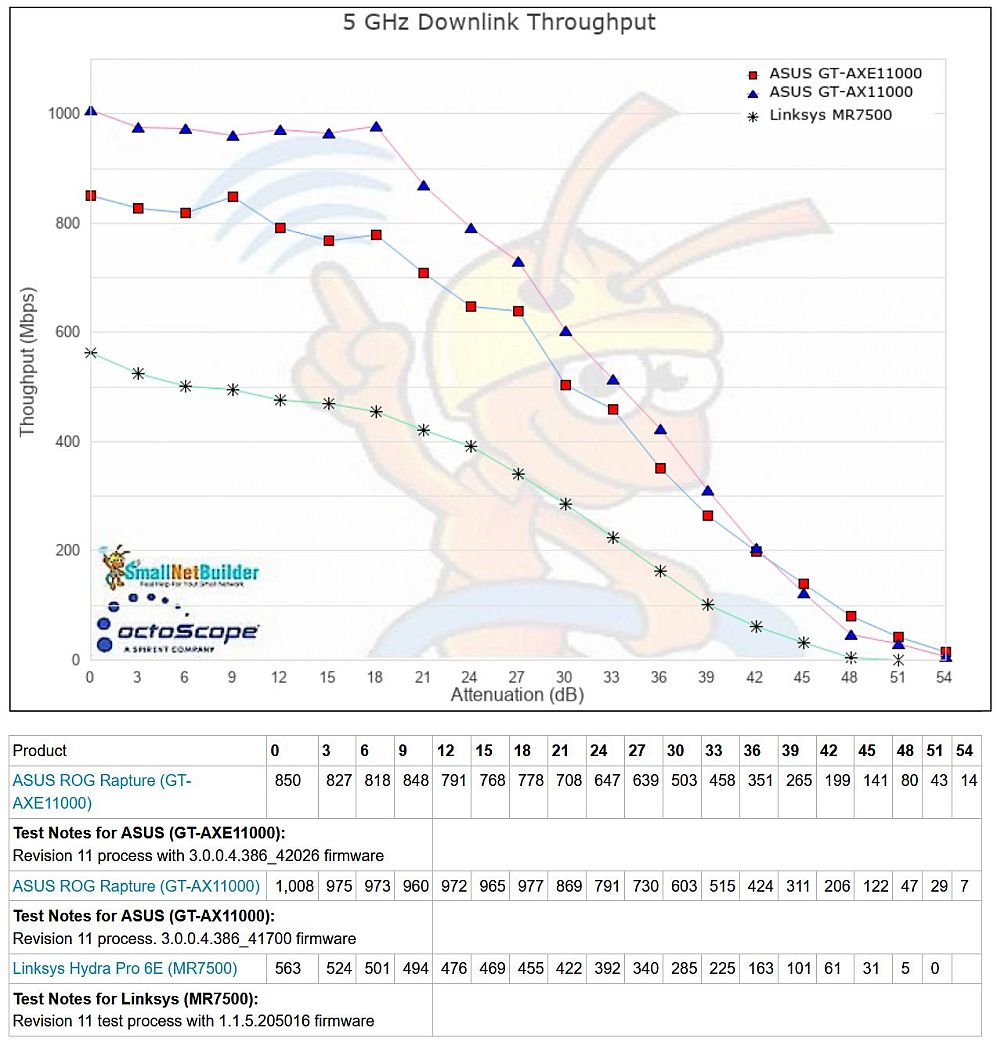
5 GHz throughput vs. attenuation – downlink
5 GHz uplink shows the Linksys’ throughput curve trending higher, but still below both ASUS router curves for the entire test run.
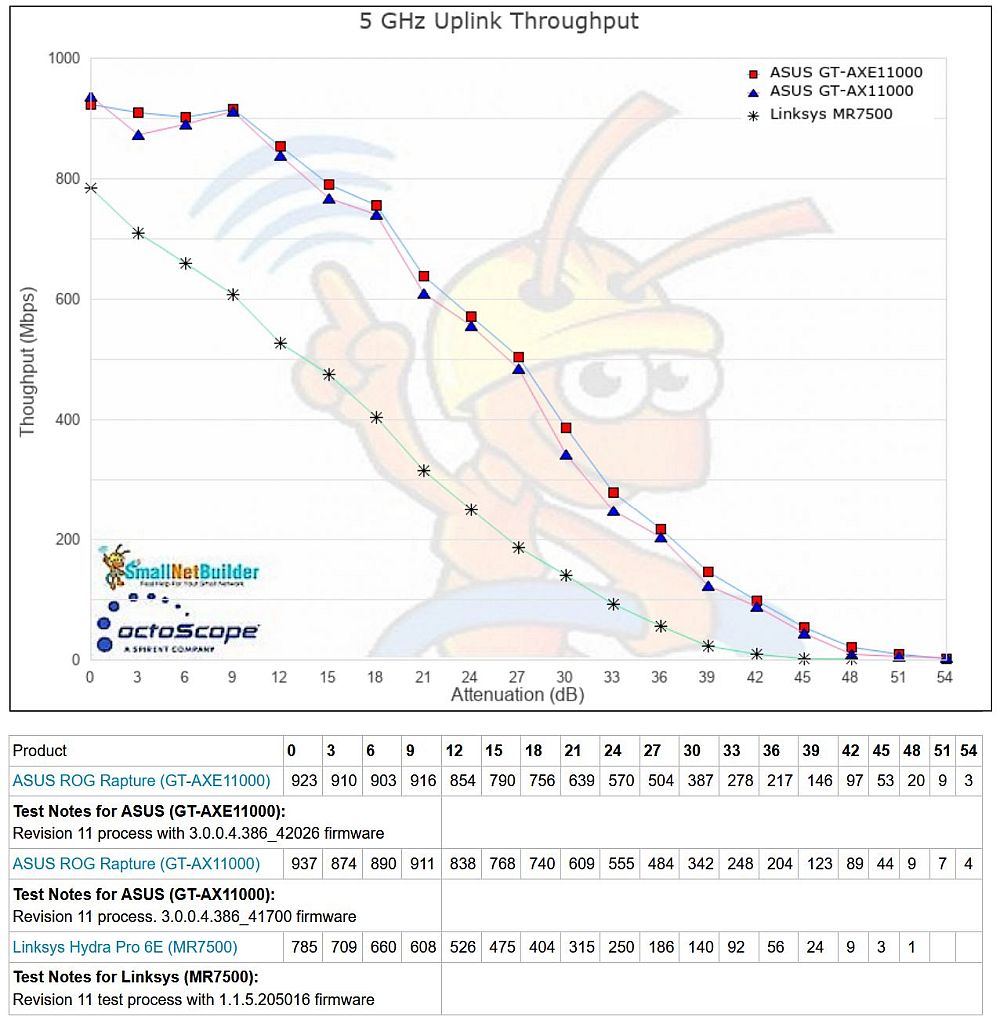
5 GHz throughput vs. attenuation – uplink
6 GHz downlink finally shows the ASUS and Linksys 6E routers pretty evenly matched throughout the entire test run. This is my first comparison of routers using Broadcom (ASUS) and Qualcomm (Linksys) 6E chipsets. They seem evenly matched.
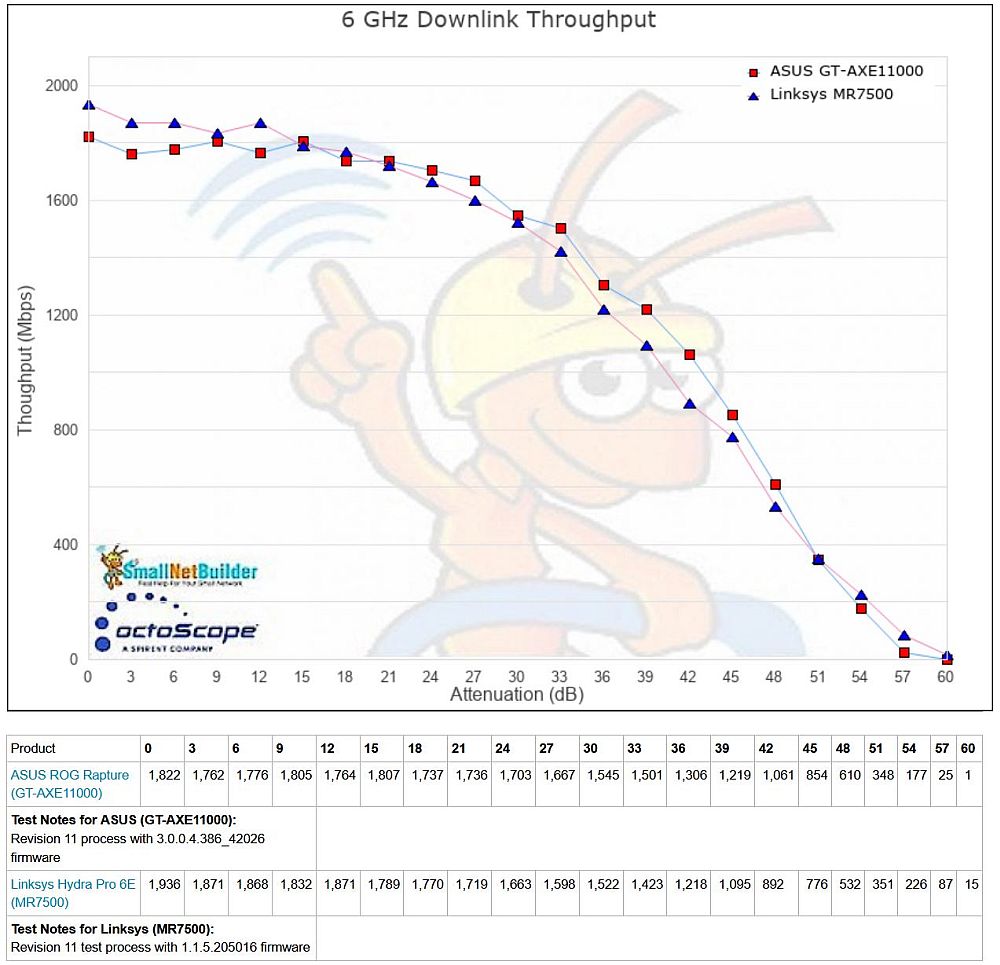
6 GHz throughput vs. attenuation – downlink
6 GHz uplink clearly shows the Linksys’ superior throughput for the entire test run. Note throughput peaks at just over 2 Gbps!
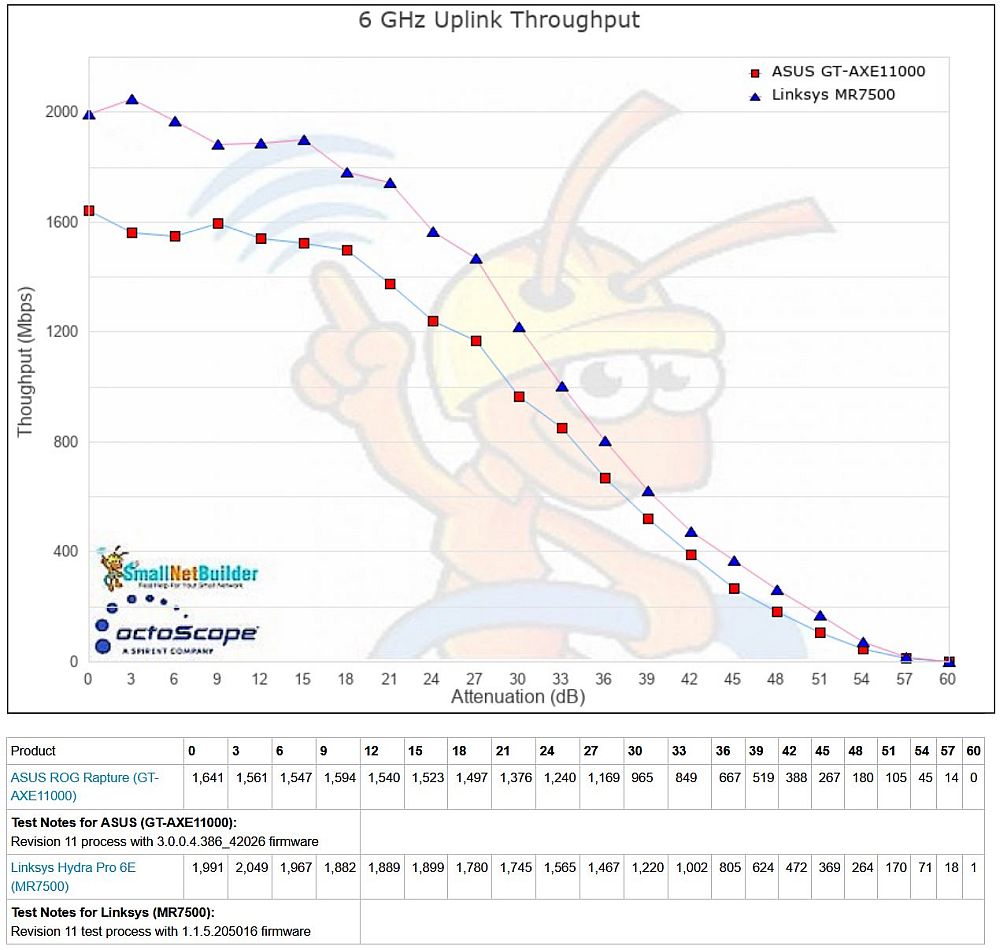
6 GHz throughput vs. attenuation – uplink
Multiband Throughput
The new Multiband benchmark is the first time I’ve had a benchmark that simultaneously loads all radios in a router and that also measures latency under load. Turns out it’s a good way to see whether (or how much) a router’s Ethernet port speed limits what you can get out of a router. Keep in mind, however, that you’d be hard-pressed to push a router to the limits tested by this benchmark. In the Linksys’ case, since its 5 GbE port is locked to the WAN, you’d need an ISP capable of providing at least 2 Gbps service.
We got our first look at how Ethernet port speed could limit total Wi-Fi throughput in How Much Total Throughput Can Your Wi-Fi Router Really Provide? That article showed that even two Wi-Fi 6 STAs at 80 MHz bandwidth could outrun a 1 GbE port. You’ll see shortly that a tri-radio 6E router can go way beyond that.
In fact, let’s get right to it. By selecting the Multiband Throughput – Downlink benchmark and setting the selector next to it to Total, we get the total throughput of all radios in each product. Keep in mind that for the GT-AX11000, we’re looking at two 5 GHz radios @ 80 MHz channel bandwidth vs. one 5 GHz radio @ 80 MHz and a 6 GHz radio @ 160 MHz for the Linksys and GT-AXE11000. This benchmark also uses 40 MHz bandwidth for 2.4 GHz. Although you’re not likely to get 40 MHz channel bandwidth in real life, I figured I might as well throw caution to the wind and include it in this benchmark.
The result is a bit surprising; the ASUS GT-AXE11000 with a 2.5 GbE port beat out the Linksys with its 5 GbE port with 2.353 Gbps of total throughput. The Hydra trailed by about 130 Mbps with 2.232 Gbps.
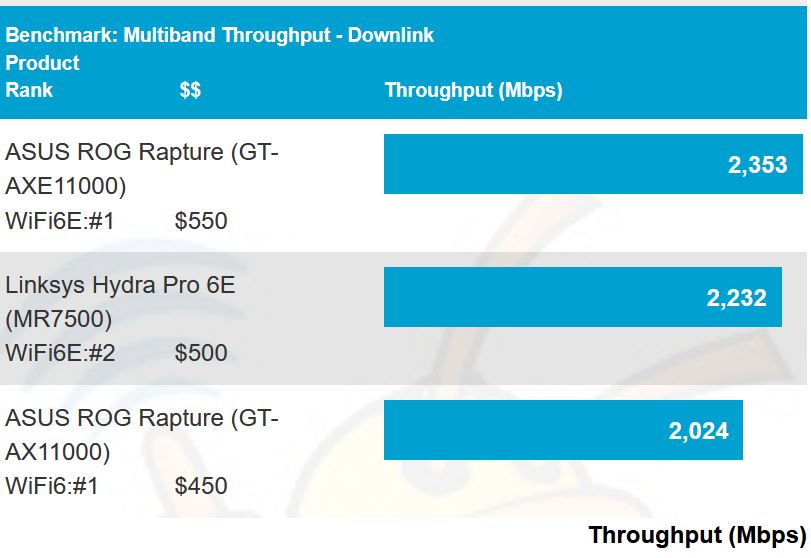
Multiband total throughput
By ticking the checkboxes for each product and clicking the Plot button, we see the contribution each radio makes to the total. Keep in mind the "C" bar for the ASUS GT-AX11000 represents its second 5 GHz radio vs. 6 GHz for the other two products.
It’s clear the Linksys’ 2.4 GHz throughput isn’t helping as it should. I confirmed it was operating at 40 MHz channel bandwidth. However, as before, I found unbalanced transmit and receive link and MCS rates lower than 11 as the likely cause for its lower throughput. Same goes for the Hydra’s significantly lower 5 GHz throughput, which we saw from the maximum throughput test discussed earlier. The Linksys’ only win is its 6 GHz throughput; more than 600 Mbps higher than the ASUS AXE11000’s.
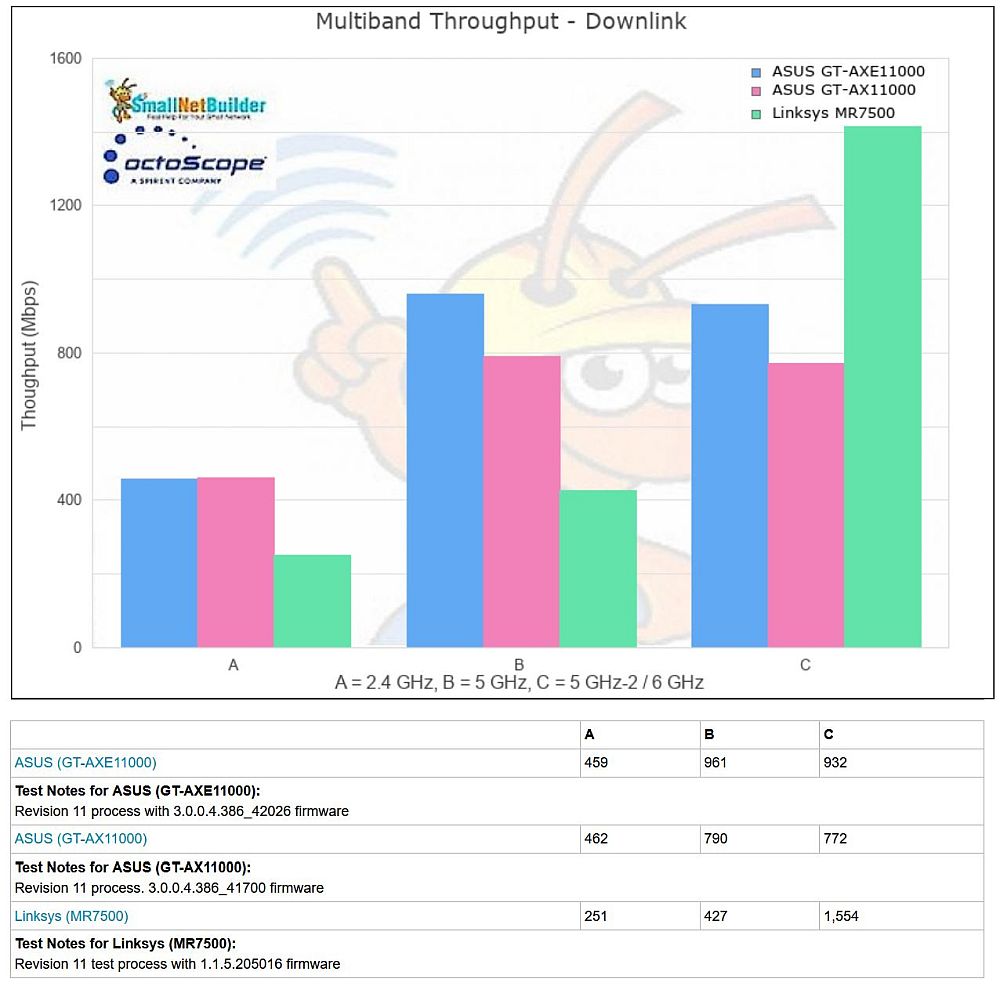
Multiband – Throughput per radio
Because the multiband benchmark is the first SNB benchmark to simultaneously load all the radios in a router, the test can also provide some insight into performance limits other than Ethernet port speed. The table below compares the maxiumum throughput pulled from the throughput vs. attenuation test, which runs one radio at a time, and multiband test that loads all three radios simultaneously. 2.4 GHz isn’t included here, since it would be apples (20 MHz channel bandwidth) vs. oranges (40 MHz channel bandwidth). The GT-AX11000 also isn’t included because I don’t test that radio by itself.
| Linksys MR7500 Hydra Pro 6E |
ASUS GT-AXE11000 | |||||
|---|---|---|---|---|---|---|
| Max | Multiband | % diff | Max | Multiband | % diff | |
| 5 GHz | 563 | 427 | -24 | 850 | 961 | +13 |
| 6 GHz | 1936 | 1554 | -20 | 1822 | 932 | -49 |
Table 2: Throughput comparison
It’s interesting that the Linksys, even with its 5 GbE port vs. the ASUS’ 2.5 GbE port still shows 24% lower 5 GHz throughput and 20% lower 6 GHz throughput. The ASUS oddly gains 13% 5 GHz throughput, but loses just shy of 50% 6 GHz throughput! So it looks like there’s something else limiting the Hydra’s total throughput when it’s fully loaded.
Multiband Latency
Updated 8 June 2021: Latency measurements converted to scores.
Last but not least, let’s look at latency. This is another SNB first and measures ping (round-trip) latency from the STA, through the router engine, to a WAN-side server while simultaneously running unlimited bandwidth downlink TCP/IP traffic from WAN, through the router to the Wi-Fi STA. As with wired routing latency, these Multiband Latency values have been converted to scores to keep the Ranker happy.
While the default Charts view is the average of all router radios, it’s more useful to look at each radio, as shown below. The 90% percentile values are shown, since they represent more of a worst case.
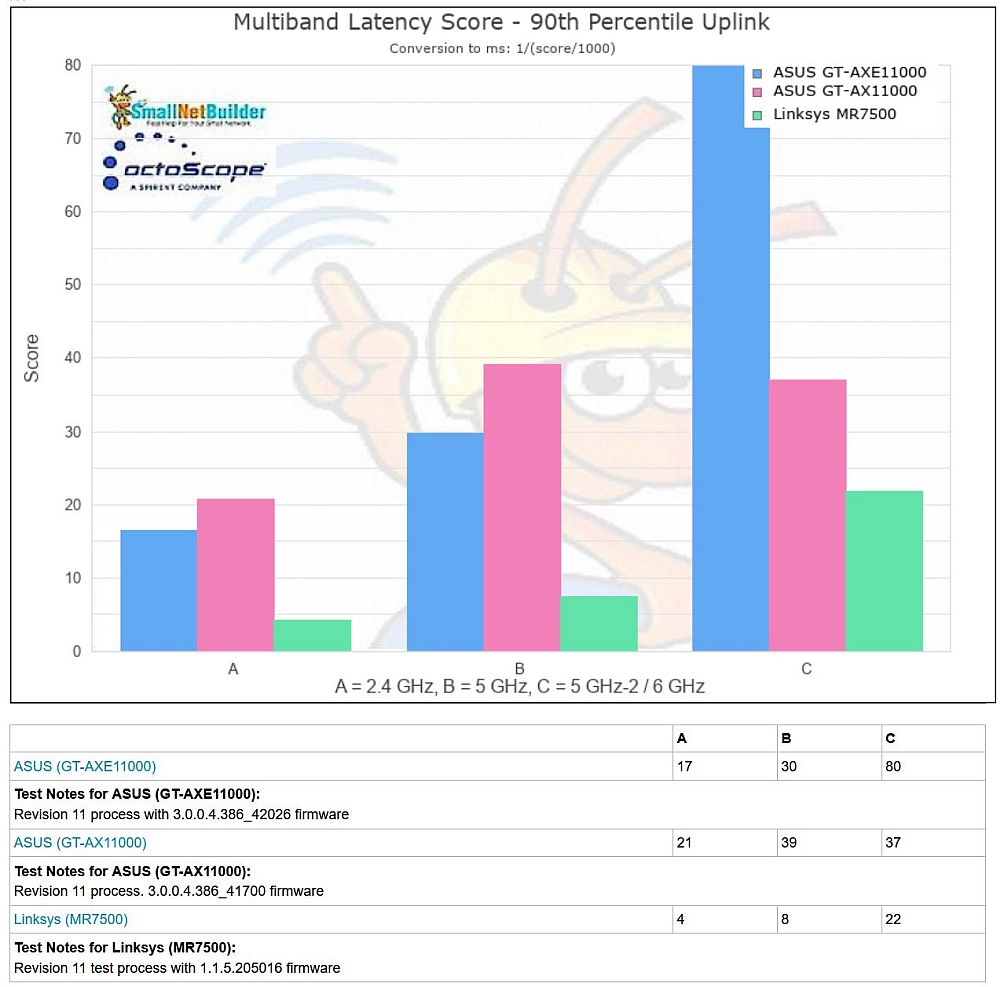
Multiband Latency score per radio
It’s clear the Linksys is the worst of the bunch, with significantly lower latency scores on all three bands, particularly 2.4 GHz. This is even clearer when looking at the CDF plot shown below, which compares 2.4 GHz latency for all three routers. This kind of plot is good for getting a feel for the spread of a measured value. Unfortunately, you can’t get this plot from the Charts; I generated it using octoScope’s Expert Analysis tool.
It’s clear the Linksys has a much wider spread and higher maximum value. You can confirm the 234 Mbps 90th percentile value shown above by eyeballing where the plot crosses the 90% Y-axis line.
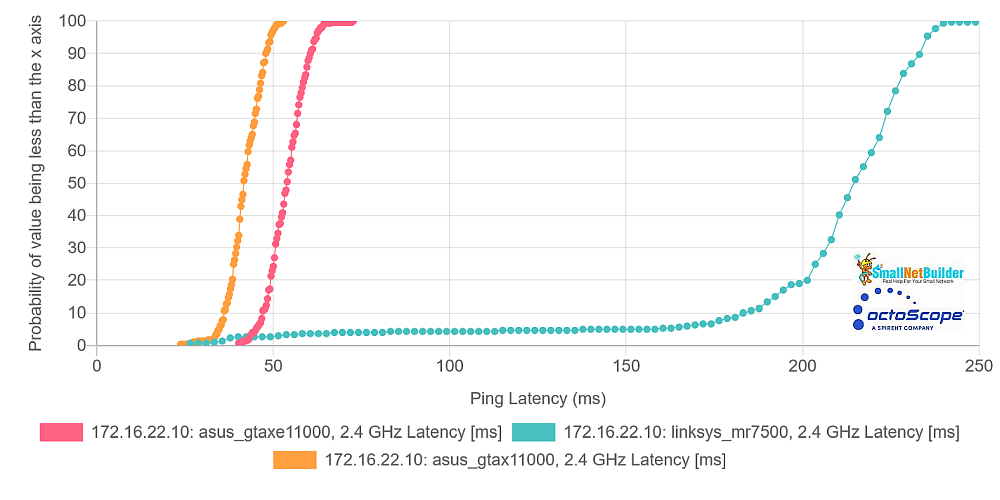
Multiband Latency CDF plot – 2.4 GHz comparison
The 5 GHz CDF shows the Linksys still has a relatively wide, but narrower spread, but moving in the right direction (to the left). Latency for both ASUS routers also is lower, but not as dramatically as the Linksys’.
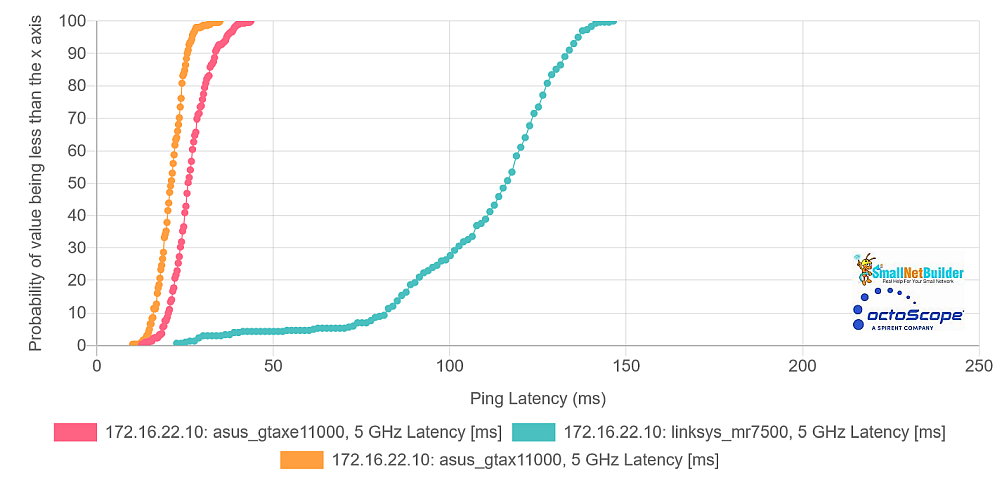
Multiband Latency CDF plot – 5 GHz comparison
The 6 GHz CDF plot finally shows the Linksys much closer to the ASUS pack. But its 6 GHz latency is still not as low as the AX11000’s high-band 5 GHz radio’s.
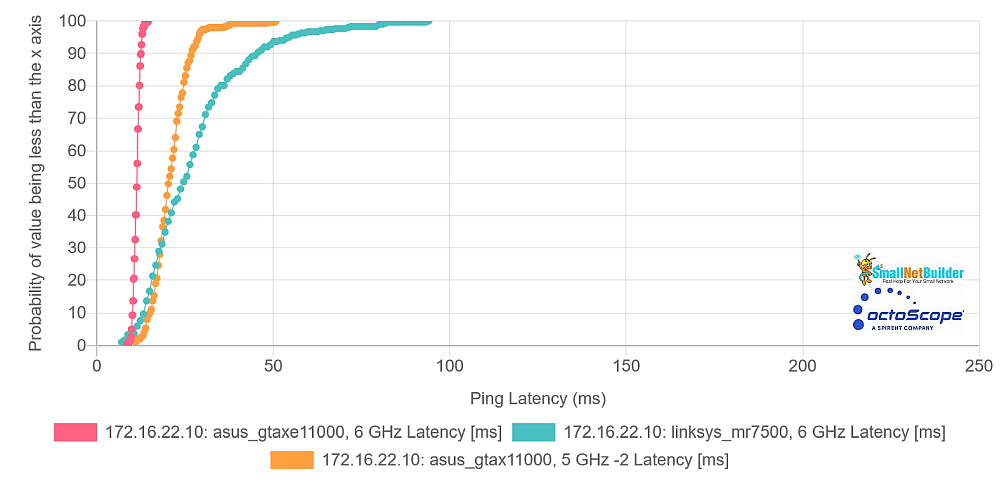
Multiband Latency CDF plot – 6 GHz comparison
Finally, for some insight into the Linksys’ results, let’s go to time plots. These are taken from the octoScope server’s UI. There’s definitely something wonky with the 6 GHz radio (blue line), which drops down to a remarkably steady 1.5 Gbps a minute or so into the 5 minute test and stays there. Then something else is definitely up, starting around 200 seconds, with increased latency variation (aka jitter) and low level (< 1%) ping loss. These results are not a fluke. I ran the test multiple times with similar results.
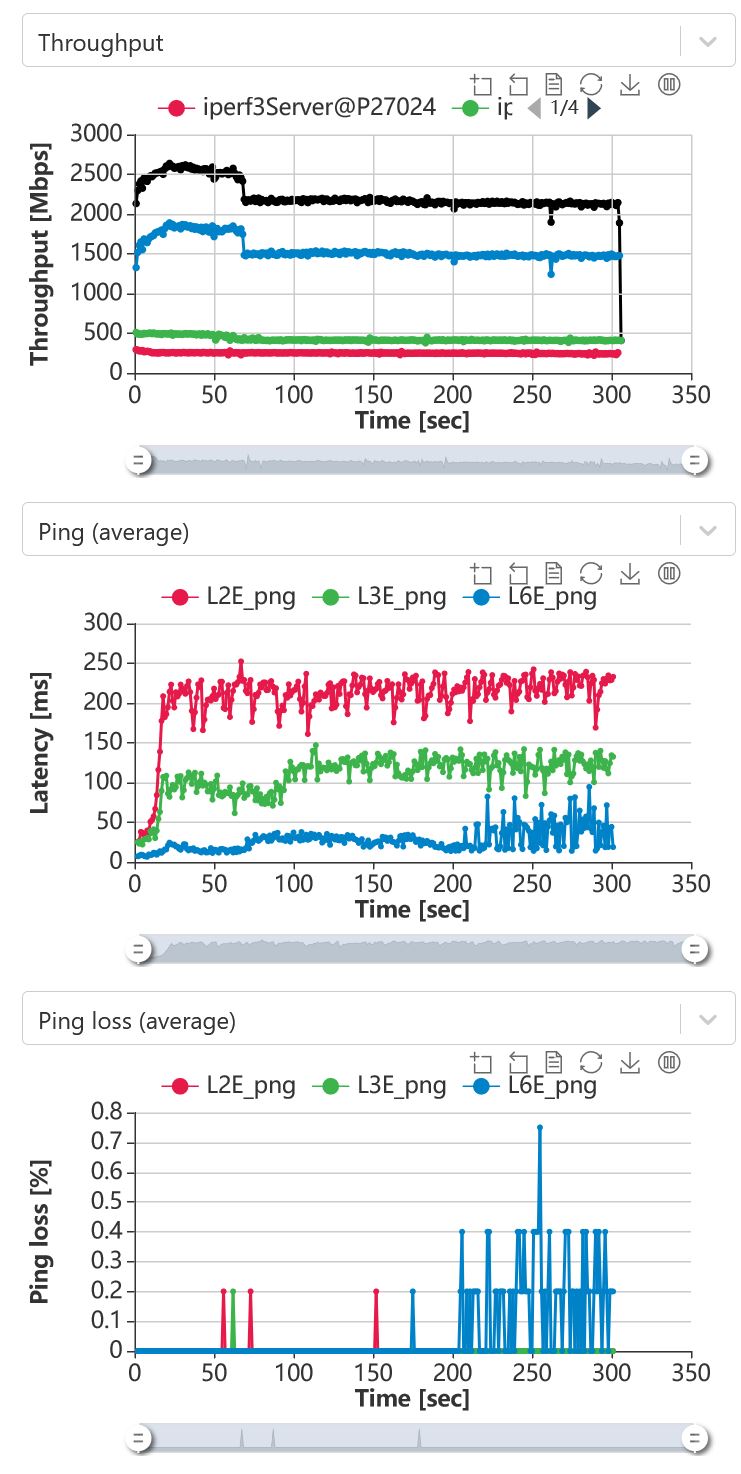
Multiband throughput, latency, loss vs. time
Closing Thoughts
So is the Hydra Pro 6E the Wi-Fi 6E router the one to buy? Its main selling points are its $50 lower price than the first-to-market ASUS GT-AXE11000 and its 5 GbE WAN port vs. the ASUS’ 2.5 GbE. But it’s unlikely most buyers will reap an advantage from the latter and the former may not be as compelling as Linksys thinks it might be. And while ASUS provides the flexibility of using its > 1 GbE port for either WAN or LAN, the Linksys’s 5 GbE port is dedicated to WAN only duty.
It appears that the Hydra’s two-stream 2.4 and 5 GHz radios put it at a disadvantage to the ASUS GT-AXE11000’s four-stream. It could be that some additional tuning by Linksys (or more likely Qualcomm) can fix the unbalanced Tx/Rx link rates and get the throughput up to where it should be, but who knows at this point?
Since early adopters tend to like lots of knobs to twiddle for their $500+, the Linksys will definitely disappoint in that department, too.
My bottom line is that if you simply must have a 6E router right now, then I’d pony up the extra $50 and go for the ASUS GT-AXE11000.
