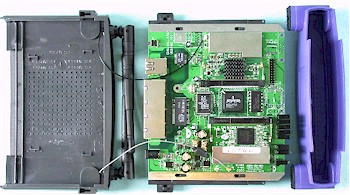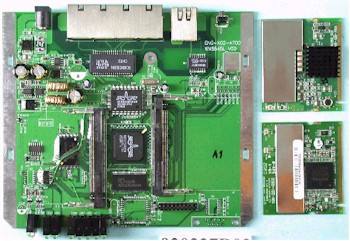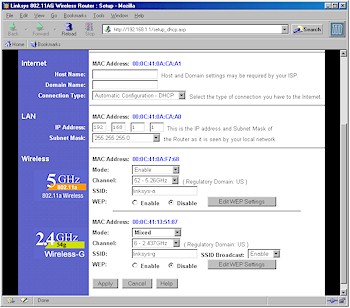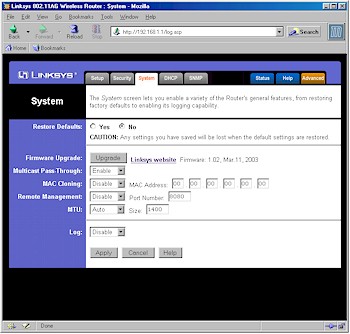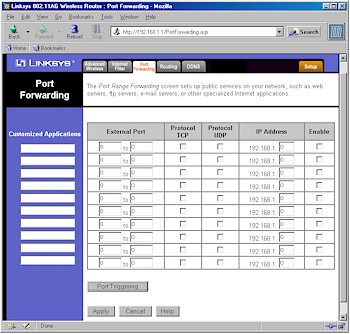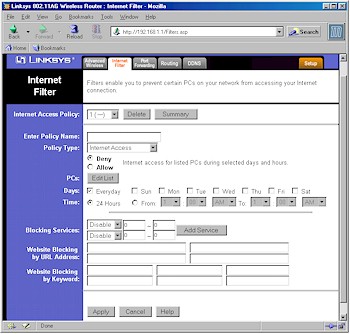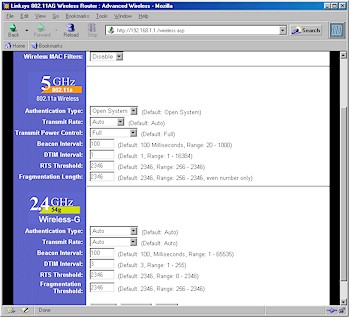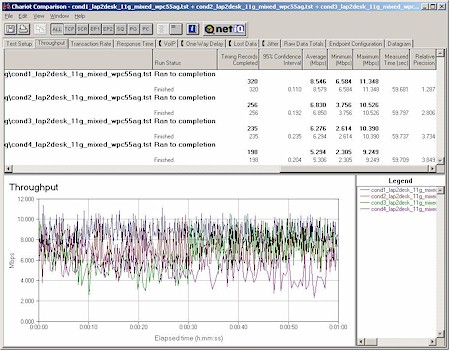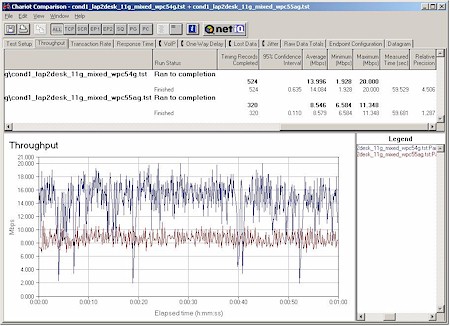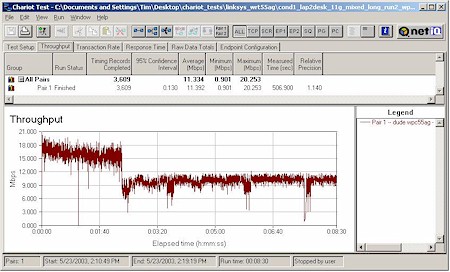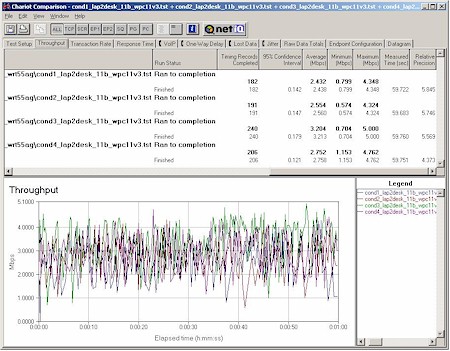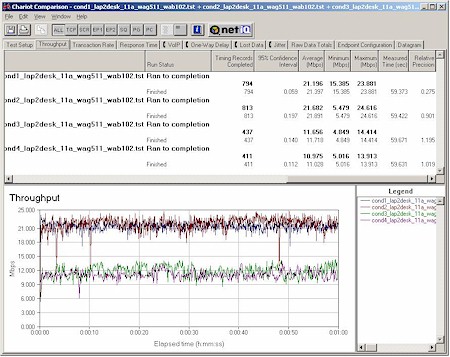Introduction

| Linksys Dual-Band Wireless A+G Broadband Router | |
|---|---|
| Summary | Atheros (11a), Broadcom (b/g) dual-band tri-mode router. Does not support wireless bridging or repeating |
| Update | None |
| Pros | • Second-generation 11a performance • No WEP enabled performance degradation • Separate b/g and a radios |
| Cons | • Only about 9Mbps average 11g performance • Sub-par 11b performance • Non-upgradable, non-diversity antennas • Wireless repeating and bridging not supported |
The WRT55AG Dual-Band Wireless A+G Broadband Router is the routing member of Linksys’ Wireless A+G product line. It’s the first dual-band, tri-mode (a/b/g) AP or router that I was able to get my hands on, and I found that there is work yet to be done before I’d plunk my money down for it.
Basic Features
The 55AG comes in Linksys’ signature purple and grey plastic box. All indicator lights are on the front of the box and are bright and viewable from a wide angle. The indicators include Link/Activity, Full/Collision and 100Mbps for the four 10/100 LAN ports and one 10/100 Ethernet WAN connection, separate Activity and Link lights for the wireless LAN connection, and Power, and Diag general indicators.
Although the 55AG has many things in common with its single-band sibling – the WRT54G [reviewed here], there are a number of differences that I’ll be pointing out as I go along. First is that the the 55AG drops the 54G’s DMZ front-panel indicator – fine with me, since it didn’t work anyway.
But on a negative note, the 55AG has taken a step back to the WAP54G’s wireless Activity indicator mode of operation – dimly and rapidly blinking constantly both when there is no activity and, gee, also during most normal activity. Only when I blasted data over the link as fast as it will go during my throughput testing, did the Activity LED do something different. But under those conditions, it counter-intuitively lit up brightly and steadily. C’mon guys, pick a method – preferably the mode used in the WRT54G – and stick with it!
The wireless Link LEDs are actually more like wireless On/Off indicators, extinguishing only when you set the Wireless Mode selectors in the admin interface to Disabled to independently shut off each radio
Four 10/100 LAN ports, one 10/100 WAN port and power jack are on the rear panel, along with the Reset switch, which serves both reboot and reset-to-factory-defaults functions. Note that all ports, WAN included, are auto MDI / MDI-X which means they’ll figure out how to connect to whatever you plug into them, including switches or hubs if you decide to expand the number of ports.
Linksys includes a wall-mounting plate that does double-duty as an adapter to allow Linksys’ smaller boxes (such as their 5 port switch) to be stacked with their “normal” sized boxes. Also included are a CD with the PDF User Guide and Windows-based Setup Wizard, normal UTP Ethernet cable, and second CD with a trial version of Symantec’s Norton Internet Security suite.
Internal details
Like its single-band sibling, the 55AG is based on Broadcom’s BCM4702 Wireless Network Processor, but uses a Broadcom BCM5325 5 port switch/PHY instead of the an ADMtek 6996 used in the WRT54G. It uses an Atheros-based mini-PCI radio for the 11a side, and Broadcom AirForce powered mini-PCI radio for 11b/g duties.
Figure 1: WRT55AG laid out for viewing
(click on the image for a full-sized view)
Figure 1 shows that each of the radios gets only one of the two external dipole antennas, and that there is no antenna attached to the second connector on each of the radio boards. This means no diversity operation, which, as you’ll see in the Wireless Performance section, appears to degrade performance.
You also don’t have the ability to upgrade either of the antennas to higher-gain models, since neither is attached via a connector. This issue of non-upgradeable antennas will be common to most consumer-grade dual-band products and is due to the tighter FCC rules for some of the 802.11a frequencies. It’s interesting to note that with the 55AG’s antenna-per-radio design, Linksys could have made the 2.4GHz (b/g) radio’s antenna upgradeable, but chose not to do so.
Figure 2: Closer internal view with radios removed
(click on the image for a full-sized view)
Figure 2 shows a closer view of the main board, with the radios removed and placed to the right in the photo. The Atheros radio is at the top right (with heat sink), and Broadcom module below it.
All done with the innards. Let’s go set it up.
Setup
Setup for the WRT55AG is similar to that of Linksys’ other current routers and very similar to that of its single-band WRT54G sibling [reviewed here]. So similar, that a lot of this review (until we get to the Performance section) is going to look like the WRT54G’s! But I’ll also point out differences between the two products as I go along.
You can run a Windows-only setup utility that walks you through choosing a WAN type and other setup steps, or go directly to the built-in web-based admin interface, which was my choice for setup.
Since the WRT55AG comes set to 192.168.1.1 as its factory default and built-in DHCP server enabled, all you’ll need to do is plug in a client that’s set to obtain its IP address information automatically, maybe do a DHCP release / renew (or reboot your client computer), and enter the default password into the login box that pops up. If all goes well, you’ll get the main Setup screen shown in Figure 3.
Figure 3: Setup screen
(click on the image for a full-sized view)
The interface follows Linksys’ recent trend toward putting most of the stuff that you need to futz with for a basic setup on one screen, in this case the Internet (WAN), router LAN address (in case you need to get the router in tune with an existing LAN addressing scheme), and basic Wireless settings. I scrolled down to take the screenshot above, so you can’t see the Timezone setting that’s grouped with these other functions.
Also in keeping with trying to prevent user information overload, the Internet Configuration Type selector automatically refreshes the browser screen to present settings appropriate to the choices of Automatic Configuration – DHCP, Static IP, PPPoE, and PPTP Internet connection types. The one curious choice was not having the MAC address cloning feature needed for many broadband ISPs on this main Setup page. Instead, you’ll need to click over to the System tab if cloning is what you need to do.
Figure 4: System screen
(click on the image for a full-sized view)
The Wireless settings on the Setup screen are just the basics, except for the (E)SSID Broadcast Enable/Disable, which prevents your 55AG from showing up automatically in wireless client applications (such as WinXP’s “Available Wireless Networks”) that show in-range AP’s. Note that this is offered for the 11b/g radio only.
I was glad to see that Linksys included Disable as one of the Wireless Modes on both radios, since the ability to shut off the radio is a definite plus for security purposes. I’ll describe what the Mixed and G-Only modes do in the Wireless performance section later.
NOTE: The WRT55AG does not offer Atheros’ Turbo mode among the 11a radio’s Mode selections – a curious omission considering the throughput boost that it can provide.
The interface is generally quick, but the mini-reboots needed to save the changes you make on each page take an annoying 30 seconds or so – much longer than on the WRT54G. Multiple admin logins are allowed, with no warning given when two or more admins log on. Once you’re logged in, there’s no idle timeout, and you just need to remember to quit your browser when you’re done, because there’s no logout button.
Linksys has taken a step back on the 55AG, since it doesn’t implement the password-change nag feature found on the WRT54G when you enable Remote Management. You can still change the port used for remote management, though, which I’d advise doing since the default port of 8080 is included in just about every port scan that will frequently hit your WAN IP address.
Before I move on to describing the Firewall features, I must point out a very annoying bug that I hope Linksys fixes before you read this. The built-in DHCP server appears to stop working after about 5 minutes, requiring a reboot to get it going again. Very annoying, especially if you have a busy wireless LAN with clients associating and dis-associating frequently!
Firewall
Figure 5 shows the Port Forwarding interface, which is similar to that found on other Linksys routers.
Figure 5: Port Forwarding
(click on the image for a full-sized view)
The good news is that the Port Triggering button missing on the WRT54G is present on the 55AG, and all Port Forwarding entries remain both editable and able to be disabled and left programmed – something I like to see. The router also supports putting one computer in DMZ via a setting on the Security tab of the interface.
On the negative side, port forwardings are not schedulable by day and time, and – although I don’t really think it’s a negative – UPnP is not supported. I also found that loopback did not work, which will make people running Internet-accessible servers unhappy.
Turning to the Filtering (Access Policy) features shown in Figure 6, I found the interface a little easier to follow than the WRT54G’s, with a slightly expanded feature set.
Figure 6: Filters screen
(click on the image for a full-sized view)
As with the WRT54G, you can control the Internet services (ports) used by certain groups of computers on your LAN (Internet Access), and also block (or allow) all Inbound Traffic. Both features are schedulable with only one time period, but selectable days of the week.
Note that the Internet Access Filters allow only two services to be specified per Policy. If you need to filter more services, you’ll need to use additional Policies, applying to the same set of LAN computers.
I at first found the Inbound Traffic policy type puzzling, since blocking unrequested inbound traffic is what a firewall is supposed to do. But I later figured out that you might be able to use this feature to create scheduled port mappings, although in a very roundabout way!
In the plus column is the addition (or rather the restoration) of Keyword and URL content filters and Web Proxy, ActiveX, Java, and Cookie Web Filters. When I tested the content filters, however, I found they appeared to not pay attention to the list of PCs that are part of each Policy. Instead, access to the filtered sites was blocked for my test PC, even though I hadn’t entered any MAC or IP addresses in the Policy’s PC list.
VPN
VPN capabilities are limited to pass through mode for one PPTP, IPsec, and L2TP client each. Port forwarding to one of each server type is also supported, provided you establish the proper Port Forwarding rules.
Logging and Other Features
The WRT55AG’s logging features are the usual Inbound and Outbound traffic logs that you’ve come to expect with Linksys routers. But Linksys has some work to do since my multiple port scans failed to produce a single Inbound log entry, the Outbound log showed only IP addresses and port usage vs. URLs for Internet traffic, and you can’t save logs to a file or clear them. Linksys has acknowledged the Inbound Logging problem and said it’ll be fixed, but the other deficiencies remain “features” for now.
It also appears that the “detailed” logging mechanism is based on syslog, not SNMP traps. So don’t believe the Help file info that tells you to download the Linksys Logviewer application, since it uses the older SNMP trap mechanism.
Other features worth mentioning are the ability to disable the Internet Sharing function and use the WRT55AG as a non-NAT router. When in this mode you can enable Dynamic Routing, but can’t control any aspects of its operation – a step back from the level of control provided in the WRT54G. However, in either Gateway (NAT) or Mode, you can define up to 20 Static Routes.
The 55AG also includes clients for DynDNS.org or TZO.com‘s dynamic DNS services. I may be biased, since TZO both hosts SmallNetBuilder and provides our DNS, but if you’re going to use dynamic DNS, you really should use a reliable service, which is one of TZO’s strengths.
That about wraps up the features. Let’s move on to Performance.
Routing Performance
Testing Notes:
• All tests were run with LAN endpoint in DMZ
The 55AG’s results are just about the same as the WRT54G’s, except this time I was able to get the LAN-WAN UDP streaming tests to run. Results are comparable to other current-generation routers and you shouldn’t have a problem with the 55AG’s router limiting your connection speed on any broadband connection you’re likely to have.
Routing Performance Test Results
| Test Description | Transfer Rate (Mbps) | Response Time (msec) | UDP stream | |
|---|---|---|---|---|
| Throughput (kbps) | Lost data (%) | |||
| WAN – LAN | 19.3 | 1 (avg) 2 (max) |
499 | 0 |
| LAN – WAN | 23.4 | 1 (avg) 1 (max) |
499 | 0 |
| Firmware Version | 1.02, Mar.11, 2003 | |||
See details of how we test.
Wireless Features
As I mentioned earlier, the router’s wireless features are separated into Basic (on the Setup tab) and Advanced, shown in Figure 7 below
Figure 7: Advanced wireless
(click on the image for a full-sized view)
You’ve seen most of these settings before, and if you can’t figure out what some of them do from reading the online help or User Guide, then just leave them alone.
The MAC Address Filter feature lets you enter 40 MAC addresses of clients that will be denied or allowed access to your Wireless LAN. This is actually a wireless association control, so if you have the Prevent mode set and a wireless client’s MAC address entered, not only will they be denied Internet access, but more importantly access to all your wired and wireless LAN clients.
The 55AG has taken another step back from the WRT54G’s equivalent feature because it doesn’t offer a “pick list” of currently associated wireless clients to ease the chore of creating the MAC Address Filter list. It’s the same, though, in that you can’t save or load the filter list – again for ease of configuration.
WEP setting from the Setup tab is straightforward. You can enter 64 or 128 bit keys for 11b/g and 64, 128, and 152 bit keys for 11a directly in Hexadecimal. Both radios also support key entry using an alphanumeric passphrase. The passphrase method generates four different keys in 64 bit mode, four identical keys in 128 bit mode, and doesn’t work at all when the 11a 152 bit WEP mode is selected. Keys also can’t be saved to a file, which would make client entry a little easier.
Wireless client monitoring is pretty much nonexistent. The only way to see associated wireless clients is by looking at the DHCP client list, which offers no distinction between wired and wireless clients and shows only the Name, IP and MAC addresses, and DHCP lease expiration time.
The other thing to note is that the Wireless Bridging capabilities found in the WAP54G Access Point are not included in 55AG. So if wireless repeating or bridging are on you list of must-haves, you’ll need to look at Buffalo Tech’s WBRG54 router instead, which performs both functions.
Wireless Performance – 11g
NOTES:
• “Signal Quality” readings were not available
• Testing was done with a Linksys WPC55AG Cardbus client card in a WinXP Home Dell Inspiron 4100 laptop unless otherwise noted
Since the 55AG uses Broadcom 11b/g and Atheros 11a radios – both of which I’d tested before in other products – I thought I knew how it would perform. But Linksys’ implementation had a few surprises in store…
The first surprise was the 55AG’s poorer 11g performance shown in Figure 8. It shows the results of my four location throughput test using a Linksys WPC55AG CardBus client card with the router set to Mixed mode.
Figure 8: Four Condition Throughput test – WRT55AG
(click on the image for a full-sized view)
When compared to the performance of the WRT54G router with WPC54G CardBus card shown in Figure 9, two things become very clear:
1) The WRT55AG / WPC55AG has much lower maximum and average throughput under best-case signal conditions
2) The WRT55AG / WPC55AG has much higher throughput variation in all test locations.
Figure 9: Four Condition Throughput test – WRT54G
(click on the image for a full-sized view)
Since both routers use the same Broadcom mini-PCI radio, I suspected the difference might be due to the Atheros-based radio in the WPC55AG card vs. the Broadcom-based radio in the WPC54G, so did a quick throughput run using that card as a client.
Figure 10 shows higher average throughput with the WPC54G used as a test client, but performance still lower than the WRT54G / WPC54G results. My conclusion is that the draft 6.1 level code in the WRT55AG is probably to blame for the lowered performance.
Figure 10: WPC54G vs. WPC55AG throughput
(click on the image for a full-sized view)
I also stumbled upon a return of the “warmup” effect that I found in my WAP54G testing when I started seeing a significant difference between my initial and subsequent test results. Although Figure 11 shows the throughput drop after only about 2 minutes, it was more typical to see it occur about 10-15 minutes after a cold start of the router. I told Linksys about this issue, but they weren’t able to confirm or explain it by the time I was ready to post this review.
Figure 11: Long throughput test
(click on the image for a full-sized view)
I ran some tests in G-Only mode, which disables the 11g “protection mechanism” that allows 11b clients to connect, and also checked to see what would happen when an 11b client associated while an 11g test was running in Mixed mode. But since new firmware based on the final 8.2 version of the 11g draft should be out by the end of June, I decided to save my energy for looking at that version of firmware when it appears.
WEP-enabled testing showed an approximately 8% drop (from 8.6 to 7.9Mbps average throughput). But given the high throughput variation, I’d be hard-pressed to say that this is significant.
802.11g Wireless Performance Test Results
| Test Conditions
– WEP encryption: DISABLED |
Firmware/Driver Versions
AP f/w: |
||||
|---|---|---|---|---|---|
| Test Description | Signal Quality (%) | Transfer Rate (Mbps) | Response Time (msec) | UDP stream | |
| Throughput (kbps) | Lost data (%) | ||||
| Client to AP – Condition 1 | 0 | 8.6 [No WEP] 7.9 [w/ WEP] |
4 (avg) 16 (max) |
494 | 0 |
| Client to AP – Condition 2 | 0 | 6.9 | 2 (avg) 9 (max) |
475 | 0 |
| Client to AP – Condition 3 | 0 | 6.3 | 2 (avg) 8 (max) |
485 | 0 |
| Client to AP – Condition 4 | 0 | 5.3 | 6 (avg) 28 (max) |
495 | 0 |
See details of how we test.
Disappointing 11b
I expected excellent 11b performance because the WPC55AG is essentially the same as the NETGEAR WAG511 [reviewed here] with both products being clones of the same Atheros reference design. But it takes both client and AP to make a good wireless connection, and it seems that the Broadcom radio isn’t up to the task.
Since the client application for the WPC55AG neither works on WinXP, nor allows you to control the operating mode(s) of the card, I switched to a Linksys WPC11 ver 3 802.11b card to check out the 55AG’s 11b performance.
Figure 12: 11b throughput with Linksys WPC11 v3
(click on the image for a full-sized view)
Figure 12 shows low, but relatively consistent average throughput at all four test locations. But it also shows how average numbers can mask high throughput variation, which it appears the 55AG’s Broadcom-based b/g radio has plenty of!
802.11a saves the day
Since the 55AG uses a second generation 11a Atheros radio, I was hoping it might provide the higher speed that the 11g radio didn’t deliver. Figure 13 shows that I wasn’t disappointed.
Figure 13: 802.11a throughput
(click on the image for a full-sized view)
The plots show a top throughput of around 20Mbps, lower throughput variation, and decent performance even at my longer-range test locations. The performance wasn’t as good, though, as what I saw with the NETGEAR WAB102 / WAG511 combination shown in Figure 14.
Figure 14: 802.11a throughput – NETGEAR WAB102 and WAG511
(click on the image for a full-sized view)
The only explanation I can offer for the 55AG’s inferior performance is its single-antenna / non-diversity design, since the radios in both products are essentially the same.
I didn’t run any Turbo mode tests, since Linksys chose not to provide that feature. I did, however, check WEP-enabled performance, and, as I expected, found performance virtually identical to that with WEP disabled.
802.11a Wireless Performance Test Results
| Test Conditions
– WEP encryption: DISABLED |
Firmware/Driver Versions
AP f/w: |
||||
|---|---|---|---|---|---|
| Test Description | Signal Quality (%) | Transfer Rate (Mbps) | Response Time (msec) | UDP stream | |
| Throughput (kbps) | Lost data (%) | ||||
| Client to AP – Condition 1 | 0 | 8.6 [No WEP] 7.9 [w/ WEP] |
4 (avg) 16 (max) |
494 | 0 |
| Client to AP – Condition 2 | 0 | 6.9 | 2 (avg) 9 (max) |
475 | 0 |
| Client to AP – Condition 3 | 0 | 6.3 | 2 (avg) 8 (max) |
485 | 0 |
| Client to AP – Condition 4 | 0 | 5.3 | 6 (avg) 28 (max) |
495 | 0 |
See details of how we test.
Wrap up
Linksys has consistently tried to be at the front of the draft-11g pack with a very aggressive product introduction schedule, but I think this time they should have let the cake bake a little longer. Don’t get me wrong, the WRT55AG is an impressive product and does provide simultaneous connection for 802.11a, b, and draft-11g clients. But there are too many significant bugs and the 11b and 11g performance just not as good as it could (and should!) be. Not exactly the way to impress customers… or Linksys’ new owners.
I also find it pretty ironic that the best performance of a product that uses the “G” letter to get buyers’ attention comes from the much-maligned 802.11a section. As I’ve said before, Atheros’ second-generation 11a technology is going to make users take another look at the wireless standard that many of them had given up for dead… and I think they’ll like what they see.