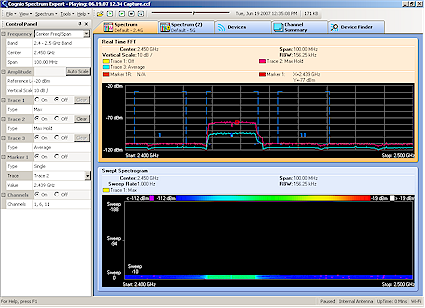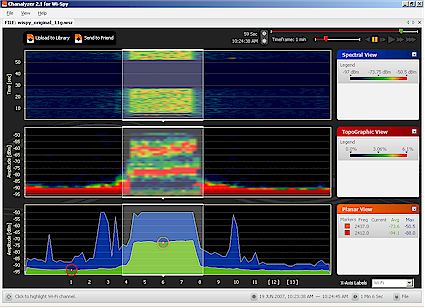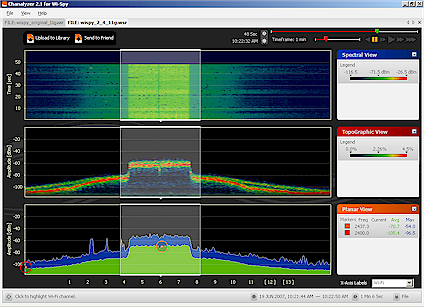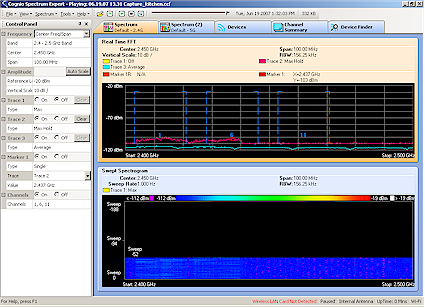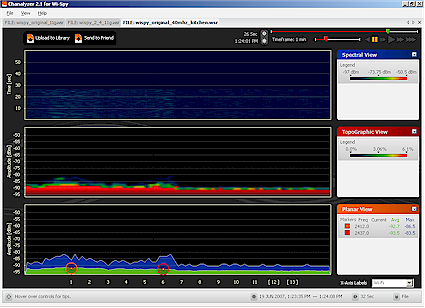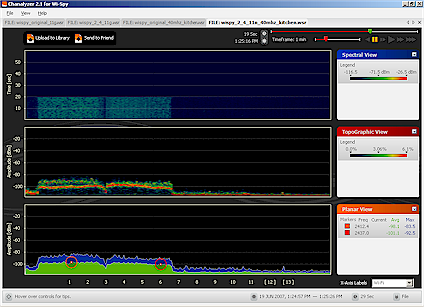Introduction
6/27/2007 – Updated Table 2 with WiSpy resolution bandwidth

| At a Glance | |
|---|---|
| Product | MetaGeek Wi-Spy 2.4x Spectrum Analyzer |
| Summary | Second generation of (relatively) inexpensive 2.4 GHz USB spectrum analyzer with improved resolution and range |
| Pros | · Inexpensive compared to alternatives · Improved frequency resolution · Improved amplitude resolution and range · Record and playback capability |
| Cons |
· Can’t control sweep rate · Can’t manually set view amplitude · Price will put off some buyers |
It’s been almost a year and a half since MetaGeek’s original Wi-Spy 2.4 GHz spectrum analyzer hit the street. I thought it was one of the coolest and most useful products I’d seen in a long time, especially for the $99 price. And I urged anyone who had been needing or thinking about 2.4 GHz spectrum analysis to buy one.
Since that review, MetaGeek doubled the price to $199, which caused much tooth-gnashing and garment-rending among its fan base. But the increase corrected a price that was probably way too low to begin with to support a viable business and further development.
Well, it looks like the Geeks put the extra money to good use to develop the Wi-Spy 2.4x, with better performance and the ability to use higher-gain antennas. But they also have once again done the price-doubling trick and set the 2.4x’ price at $399. So let’s see if it’s worth it, shall we?
What it is
The 2.4x maintains its USB flash-key size, but now sports an RP-SMA antenna connector onto which you screw the small, swiveling 2 dBi dipole that comes with the module. The original Wi-Spy was a JUNO-USB dongle, manufactured by Unigen, that used a Cypress Semi radio and USB microcontroller.
Figure 1: Wi-Spy 2.4x board
The 2.4x’ board shown in Figure 1 is a home-grown design using a Chipcon CC2500 2.4 GHz tranceiver and Silicon Labs C8051F326 (PDF link) USB microcontroller with 16K of flash built in. The design is so integrated that there are components on only one side of the board and nary a switch or even an LED in sight.
A summary of the key differences between the original and 2.4x are shown in Table 1 below, which I copied from the MetaGeek website.
| Wi-Spy | Wi-Spy 2.4x | |
|---|---|---|
| Antenna | Internal | RP-SMA |
| Bandwidth | 2.4 – 2.482 GHz | 2.4 – 2.4835 GHz |
| Frequency Resolution | 1 MHz | 328 KHz |
| Amplitude Range | -97 dBm to -50.5 dBm | -110 dBm to -6.5 dBm |
| Amplitude Resolution | 1.5 dBm | 0.5 dBm |
| Sweep Time | ~120 msec | ~165 msec |
| Supported Operating Systems | Windows, Mac OS X, Linux | Windows, Linux, Mac OS X BETA |
Table 1: Wi-Spy vs Wi-Spy 2.4x
While there are significant improvements in frequency resolution (3X), amplitude range (> 2X) and amplitude resolution (3X), I found the most noticeable and useful improvement to be the frequency resolution. The next most useful is the extension of the lower end of the amplitude range, which helps to sniff out low-level signals. There is significant range extension on the high-signal side, too. But since through-the-air signals rarely top -40 dBm or so, the high-side extra range isn’t very useful.
Table 2 has been updated from the original review and compares the original and 2.4x Wi-Spies against the AirMagnet Spectrum Analyzer, which is essentially a rebranded Cognio Spectrum Expert.
| Cognio Spectrum Expert |
Wi-Spy | Wi-Spy 2.4x | |
|---|---|---|---|
| Frequency Coverage |
2.4 GHz (802.11b/g) |
2.4 GHz (802.11b/g) | 2.4 GHz (802.11b/g) |
| Minimum Signal Level | -110 dBm | -97 dBm | -110 dBm |
| Frequency Resolution | 10 kHz | 1 MHz | 328 kHz |
| Minimum Resolution Bandwidth | 156 kHz | 320 kHz | 337.5 kHz |
| Views & Charts | Views – Real Time FFT – FFT Duty Cycle – Spectrogram – Power vs. Freq – Power vs. Time Charts |
Views – Planar (spectrum) – Spectral – Topgraphic Charts |
Views – Planar (spectrum) – Spectral – Topgraphic Charts |
| Plot Traces | – Max – Max Hold – Average |
– Max – Max Hold – Average |
– Max – Max Hold – Average |
| Movable Marker | Yes | Yes | Yes |
| Multiple Simultaneous Views | Yes | Yes | Yes |
| Record / Playback | Yes | Yes | Yes |
| Device List [1] | Yes | No | No |
| Auto Interferer ID [2] | Yes | No | No |
| Device Finder [3] | Yes | No | No |
| Saved Data File Format | Proprietary | Proprietary, but documented | Proprietary, but documented |
Table 2: Cognio vs. Wi-Spy vs. Wi-Spy 2.4x Specs and Features
[1] Device List is essentially that same analysis capability put to use, but for identifying and displaying valid Wi-Fi devices.
[2] Auto Interferer ID represents the ability to analyze the signals being captured, match them against signatures of interferences sources such as cordless phones, microwave ovens and other RF sources, and display an indication of devices found.
[3] Device Finder allows you to choose an identified valid device or interferer and physically track it down by displaying a signal strength vs. time chart and real-time signal strength meter to be monitored as you wander around in search of your quarry.
In Use
MetaGeek completely revamped the Wi-Spy software around the beginning of 2007, dubbing it Chanalyzer. Chanalyzer requires Microsoft.Net 2.0 to run on Win 2000, XP or Vista. The installation disk also comes with Linux and Mac OS Beta software. But you should visit MetaGeek’s Third-party Applications and Chanalyzer pages to make sure you get the latest versions.
The file format for Chanalyzer’s record and playback features has changed from CSV to a proprietary "WSR" format. But MetaGeek has documented the WSR file format so that third party apps can be developed to process it. In case you think your captured session is worthy of sharing, Chanalyzer has buttons for sending a captured file to MetaGeek or to a friend. If your capture makes the cut, it might get included in the MetaGeek Recordings library.
The Cognio product still beats Wi-Spy in frequency coverage, data views, signal range and plotted frequency resolution. But the 2.4x is significantly better than the original and still significantly less money than the Cognio, even at $400 (vs. almost $4000).
Figures 2 – 4 show how the Cognio, original Wi-Spy and Wi-Spy 2.4x display the same 802.11g signal on Channel 6. I produced the test signal with a Linksys WRT54G router and WPC54G client and running IxChariot‘s throughput script continuously sending data between the client and AP. I suggest you open all the larger versions of all three images to really examine the differences.
Figure 2: Cognio Spectrum Expert – 11g Ch 6
As expected the Cognio still displays the sharpest traces due to its high resolution bandwidth and frequency resolution. I think the fact that Cognio doesn’t fill the area under the traces as Chanalyzer does also helps to make the traces appear sharp.
Figure 3: Wi-Spy original – 11g Ch 6
Figures 3 and 4 show Chanalyzer’s three views, Planar, Spectral and TopoGraphic, using the original and 2.4x Wi-Spy versions respectively. The Planar view corresponds to the original Analyzer view, which shows the classic "spectrum" amplitude vs. frequency view.
The Spectral view is the same as the old Spectrograph view, which shows a "waterfall" graph of amplitude over time for each frequency, with dark blue representing low amplitudes and bright red representing high amplitudes.
Figure 4: Wi-Spy 2.4x – 11g Ch 6
I’ll let MetaGeek explain the new TopoGraphic view:
"The Topograhic View contains an amplitude over frequency graph similar to the Planar View, but instead of showing the current amplitude of each frequency it shows the popularity of each frequency/amplitude coordinate during the time displayed. The coloration of the Topographic View is similar to the Spectral View with blue being low and red being high, but the coloration now represents the "popularity" instead of the amplitude."
You can, of course, close each view to provide room for the others to expand.
In examing the plots, you’ll once again notice different amplitude results for each product. The Cognio registers about -77 dBm maximum near the middle of Channel 6, while the original Wi-Spy comes in ~ -50 dBm and the 2.4x at -54 dBm.
It’s hard to directly compare the three products since they don’t allow you to change resolution bandwidth or sweep speed, which directly effects the amount of energy seen in each frequency "bin", which in turn effects the displayed values. But since the Cognio has the highest resolution bandwidth, its displayed amplitudes will be more representitive of the actual signals.
Range Testing
For my range test, I switched things around a bit. I used a draft 11n D-Link DIR-655 router and DWA-652 CardBus card instead of the Linksys gear. I again drove the pair with IxChariot, but set the router to Channel 1 and 40 MHz mode. This produced a spectrum covering Channels 1 through 6.
I also moved to my kitchen, to a spot on a counter across from my test Location 4, which is one floor up and at the opposite end of the house from the AP and card location in my office. Figures 5 – 7 show the results for the three products. I again recommend you open the larger versions of each image for comparison.
Figure 5: Cognio Spectrum Expert – Distance Test – 11n 40 MHz mode
Figure 5 shows that the Cognio was able to detect the signal, but just barely. Also note that the Swept Spectrogram view shows only faint signal traces.
Figure 6: Wi-Spy original – Distance Test – 11n 40 MHz mode
Figure 6 shows that the original Wi-Spy also detected the signal, but in a way that could easily be mistaken for noise.
Figure 7: Wi-Spy 2.4x – Distance Test – 11n 40 MHz mode
Figure 7, however, clearly shows that the 2.4x provided the clearest view of the distant signal in all three display modes. There is no mistaking that the signal is there, even in the Spectral View. I suspect that the 2.4x’ dipole antenna gave it the advantage here since it was in the same plane (vertical) as the D-Link router’s antennas.
Closing Thoughts
Well folks, MetaGeek has done it again with Wi-Spy 2.4x. While at just shy of $400 it’s not exactly an impulse buy, it’s still thousands less than any other 2.4 GHz spectrum analyzer that you can buy…except for the original Wi-Spy, of course. Since MetaGeek wants to offer a lower-cost alternative to the 2.4x, they will continue to offer the original Wi-Spy for $199.
So which one to buy? If you’re just doing the occasional spectrum sweep, or just curious about the 2.4 GHz airwaves around you, $200 is probably enough to spend to scratch that itch. But wireless installers on a budget and other folks who charge for their services would be better off spending the extra $200 for the extra range and, more importantly, frequency resolution of the 2.4x. As the earlier screenshots show, the difference is both clear and provides value. And don’t forget the ability to attach directional antennas!
And if you have the Original Wi-Spy and are wondering whether to spring for the 2.4x, you’ll have to make that call yourself. It’s a lot easier if you paid only $99 for your Original, though. Good Luck!